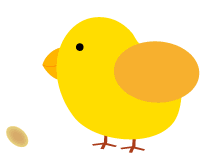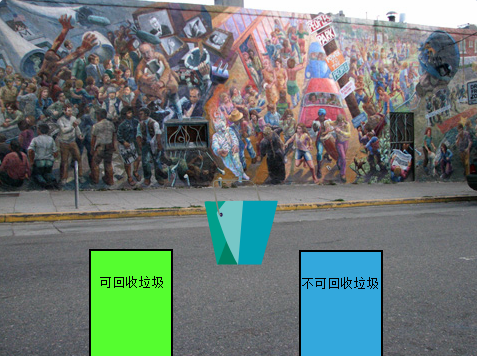文章目录
- 前言
- 一、Discord Bot
- 1. 获取 Token
- 2. 连接API测试
- 3. Bot自动回复
- 4. Bot音频播放
- 5. Bot回复Button
- 6. Bot 接入ChatGPT
- 7. Bot 显示个人简介
- 8. Bot 发送附件/Coin限制/内容信息板
- 10. 特别笔记
- 1) 同时使用@client.event和@client.command
前言
要做好海外产品需要更好个性化运营社群,discord目前是比较成熟的解决方案
一、Discord Bot
1. 获取 Token
# link: discord.com/developers
1. Go Developer
# 新建项目
2. New Application -> Creat Project Name
# 设置机器人权限获取链接
3. OAuth2 - > URL Generator -> bot(select)- > permission(select) -> copy URL
# 打开链接关联Topic
4. Open URL and authorize
# 添加机器人获取Token
6. Back to developoer Menu -> Bot -> Add Bot -> Copy Token
2. 连接API测试
!pip3 install discord # 安装模块
import discordToken = ‘’
client = discord.Client(intents=discord.Intents.all())
client.run(Token)
注:需要租用海外服务器,否则无法连接discord登录
3. Bot自动回复
# django .view
def discord_bot(request):import discord,osTOKEN = 'xxxx-xxxx'client = discord.Client(intents=discord.Intents.default())@client.eventasync def on_ready():print('Long time no see , my friend')@client.eventasync def on_message(message):if message.author == client.user:returnif message.content.startswith('hello'):await message.channel.send('Welcome!')client.run(TOKEN)return HttpResponse('Bot Success')
4. Bot音频播放
view.py
def discord(request):key = request.POST.get('key')if key == '****':if request.method == 'POST':import discord,os,random,urllib.request,re,time,threadingfrom discord.ext import commands# 验证码TOKEN = ''# 建立对话客户端,指定命令启动符为/,开放所有的意图# ⚠️ 此处一定需要打开Discord Develope - Bot - “Privileged Gateway Intents” 的选项client = commands.Bot(command_prefix="/",intents=discord.Intents.all())# 当接收「/play」播放指令 @client.command()async def play(ctx):# 指定语音播放的频道voiceChannel = discord.utils.get(ctx.guild.voice_channels, name='General')# 添加机器人并建立链接try:await voiceChannel.connect()except:await ctx.send("Bot already connected")# 指定公会voice = discord.utils.get(client.voice_clients, guild=ctx.guild)# 音频地址 | http外链可能会要求不同的ffmpeg内插件,需要补充安装mp3_path = 'demo.mp3'# 如果找不到ffmpeg,可以指定安装位置,添加executableffmpeg_path = '/root/ffmpeg-3.1/ffmpeg'voice.play(discord.FFmpegPCMAudio(executable=ffmpeg_path,source=mp3_path)# 当接收「/leave」退出指令 @client.command()async def leave(ctx):voice = discord.utils.get(client.voice_clients, guild=ctx.guild)if voice.is_connected():await voice.disconnect()else:await ctx.send("The bot is not connected to a voice channel.")# 当接收「/pause」暂停指令 @client.command()async def pause(ctx):voice = discord.utils.get(client.voice_clients, guild=ctx.guild)if voice.is_playing():voice.pause()else:await ctx.send("Currently no audio is playing.")# 当接收「/resume」继续播放指令 @client.command()async def resume(ctx):voice = discord.utils.get(client.voice_clients, guild=ctx.guild)if voice.is_paused():voice.resume()else:await ctx.send("The audio is not paused.")# 当接收「/stop」暂停播放指令@client.command()async def stop(ctx):voice = discord.utils.get(client.voice_clients, guild=ctx.guild)voice.stop()# 运行程序try: # runtime client.run(TOKEN)return HttpResponse('BOT CLOSED')except:return HttpResponse('Discord connect failed')client.run(TOKEN)return HttpResponse('')else:return HttpResponse('')
用户prompt功能
import discord, random
from discord.ext import commands
from discord import app_commandsclient = commands.Bot(command_prefix="/",intents=discord.Intents.all())@client.event
async def on_ready () :
print ("Bot is Up and Ready!")
try:synced = await client.tree.sync ()print (f"Synced {len (synced)} command(s)")except Exception as e:print(e)@client.tree.command (name="say")
@app_commands.describe (thing_to_say="What should I say?")
async def say(interaction: discord. Interaction, thing_to_say: str):await interaction.response.send_message(f"{interaction.user.name} said: '{thing_to_say}'")
安装FFmpeg
Linux系统安装FFmpeg# 下载ffmpeg1. wget http://www.ffmpeg.org/releases/ffmpeg-3.1.tar.gz# 解压缩2. tar -zxvf ffmpeg-3.1.tar.gz# 指定安装目录3. cd ffmpeg-3.14. ./configure --prefix=/usr/local/ffmpeg5. sudo make install# 开启修改配置 (“i” 修改 | “esc + ’:' + 'wq' 保存退出)6. vi /etc/profile# 配置最后填入路径7. export PATH=$PATH:/usr/local/ffmpeg/bin# 设置生效8. source /etc/profile# 查看版本9. ffmpeg -version* 若报错「 nasm/yasm not found or too old 」 # 安装yasm编译器10. wget http://www.tortall.net/projects/yasm/releases/yasm-1.3.0.tar.gz11. tar -zxvf yasm-1.3.0.tar.gz12. cd yasm-1.3.013. ./configure14. sudo make install# 安装成功后进入到ffmpeg的文件夹下设置更新15.find / -name ffmpeg15. ./configure16. make17. sudo make install# PyNaCL安装18. /path/~_venv/bin/pip3 install PyNaCL
5. Bot回复Button
import discord
class Menu(discord.ui.View):def _init_(self):super()._init_()self.value = None@discord.ui.button(label="Send Message", style=discord.ButtonStyle.grey)async def menu1(self, interaction: discord.Interaction, button: discord.ui.Button):await interaction.response.send_message("Clicke Me")@discord.ui.button(label="Edit Message", style=discord.ButtonStyle.green)async def menu2(self, interaction: discord.Interaction, button: discord.ui.Button):await interaction.response.edit_message(content="Edit Me")@discord.ui.button(label="Edited Embed", style=discord.ButtonStyle.blurple)async def menu3(self, interaction: discord.Interaction, button: discord.ui.Button):embed = discord.Embed(color=discord.Color.random())embed.set_author(name=f"Embed Me")embed.add_field(name="Civo", value="Subscribe")await interaction.response.edit_message(embed=embed)@discord.ui.button(label="Quit", style=discord.ButtonStyle.red)async def menu4(self, interaction: discord.Interaction, button: discord.ui.Button):embed = discord.Embed(color=discord.Color.random())embed.set_author(name=f"Goodbye kid")embed.add_field(name="Bye bye", value="Make sure to Subscribe")await interaction.response.edit_message(embed=embed)self.value = Falseself.stop()@client.command()
async def menu(ctx):view = Menu()view.add_item(discord.ui.Button(label="URL Button", style=discord.ButtonStyle.link, url="https://www.glissando.info"))await ctx.reply("This is menu", view=view)
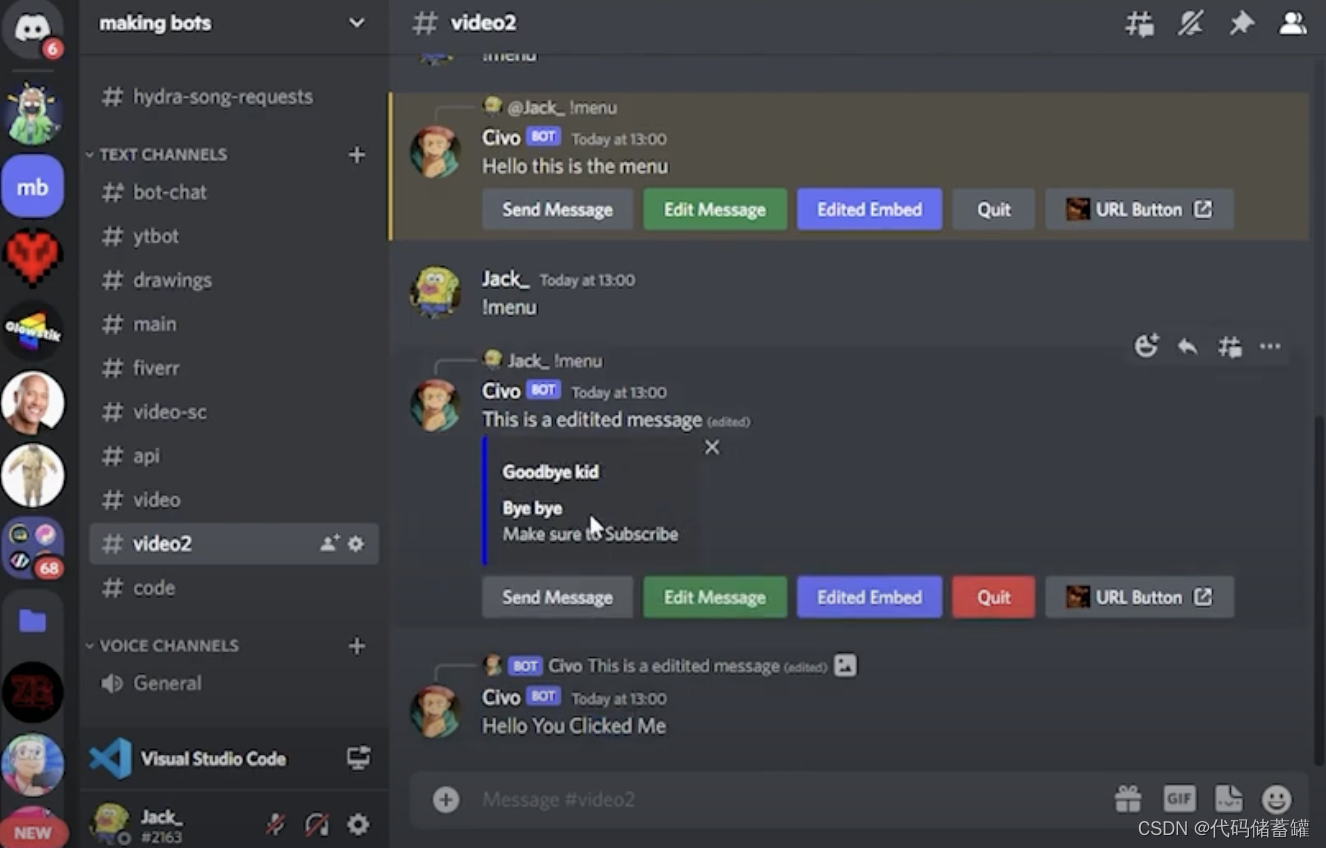
6. Bot 接入ChatGPT
# chatgptbot
@client.tree.command(name="lyrics")
async def GPTprompt(interaction: discord.Interaction, prompt: str):async with aiohttp.ClientSession() as session:API_KEY = ""payload = {"model": "text-davinci-003","prompt": prompt,"temperature": 0.5,"max_tokens": 100,"presence_penalty": 0,"frequency_penalty": 0,}headers = {"Authorization": f"Bearer {API_KEY}"}await interaction.response.defer(ephemeral=True)async with session.post("https://api.openai.com/v1/completions", json=payload, headers=headers) as resp:response = await resp.json()embed = str(response["choices"][0]["text"])await interaction.response.send_message(f"{embed}")
7. Bot 显示个人简介
@client.tree.context_menu(name="whothis")
async def whothi
s(interaction: discord.Interaction, member: discord.Member):embed = discord.Embed(title=f"{member.name}#{member.discriminator}", description=f"ID: {member.id}")embed.add_field(name="Joined Discord", value=member.created_at.strftime("%d/%m/%Y %H:%M:%5"), inline=False)embed.add_field(name="Roles", value="".join([role.mention for role in member.roles]), inline=False)embed.add_field(name="Badges", value="".join([badge.name for badge in member.public_flags.all()]), inline=False)embed.add_field(name="Activity", value=member.activity)embed.set_thumbnail(url=member.avatar.url)await interaction.response.send_message(embed=embed, ephemeral=True)

8. Bot 发送附件/Coin限制/内容信息板
@client.tree.command(name="Attachment")
@app_commands.describe(prompt="prompt")
async def prompt(interaction: discord.Interaction, prompt: str, ):coins = 100if coins > 1:embed = discord.Embed(title=f"Mini Love", description=f"USID: 032506304932")embed.add_field(name="Owner", value=f"{interaction.user.name} | {interaction.user.id}", inline=False)embed.add_field(name="Birthday", value='06/06/2023 15:30', inline=False)embed.set_thumbnail(url='..')file_path = '../1.mid'filename = file_path.split('/')[-1]with open(file_path, 'rb') as file:linkfile = discord.File(file, filename=filename)await interaction.response.send_message(file=linkfile, embed=embed, ephemeral=True)else:embed = discord.Embed(title=f"Out of coins", description=f"")embed.add_field(name="more coin", value='https://...', inline=False)await interaction.response.send_message(embed=embed, ephemeral=True)
10. 特别笔记
1) 同时使用@client.event和@client.command
# Discord.py的问题,需要在on_message结尾处加入process_commands
@client.command():
async def play(ctx):...@client.event
async def on_message(message):...await client.process_commands(message)