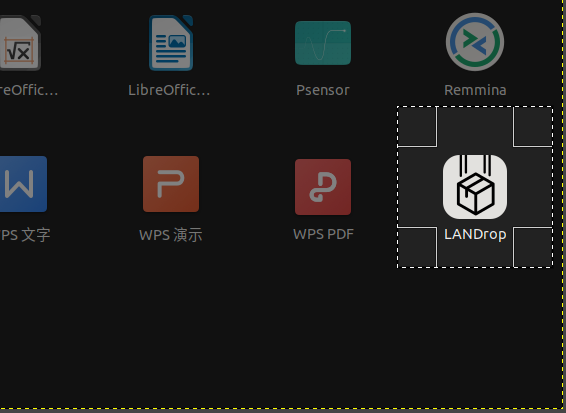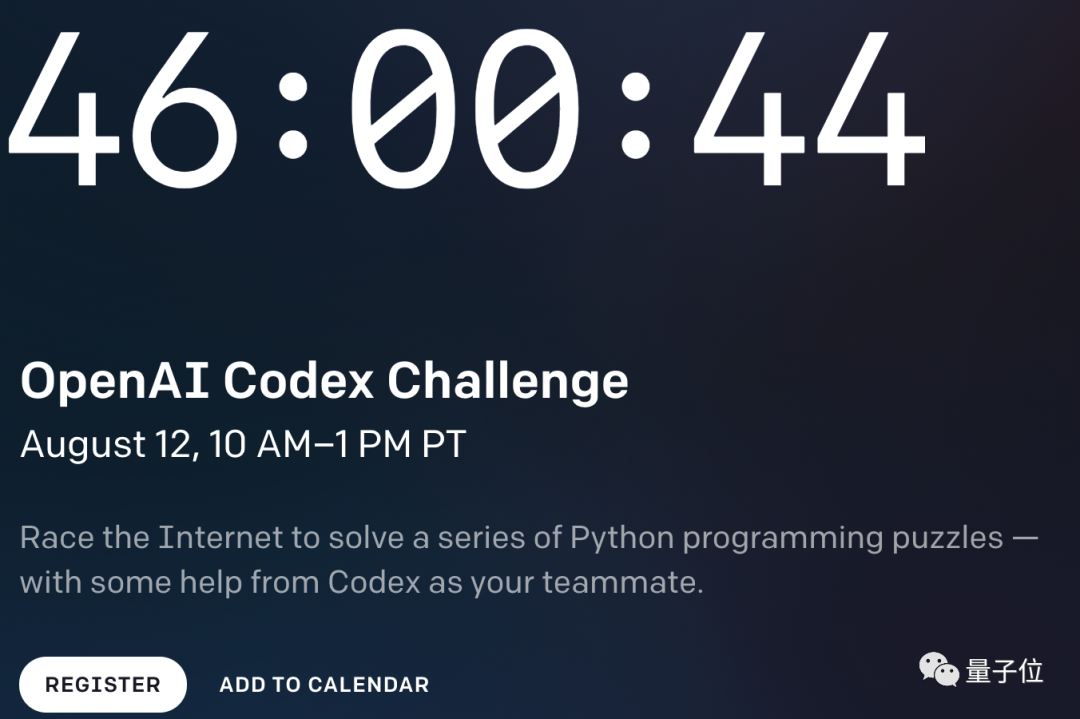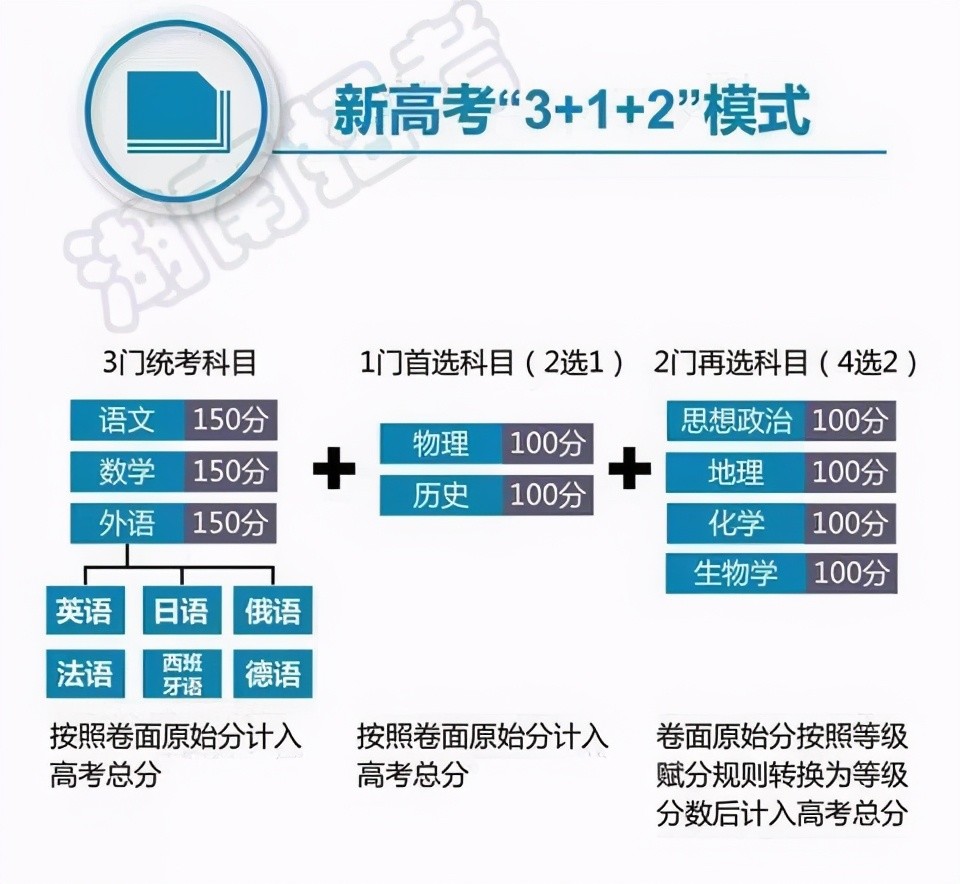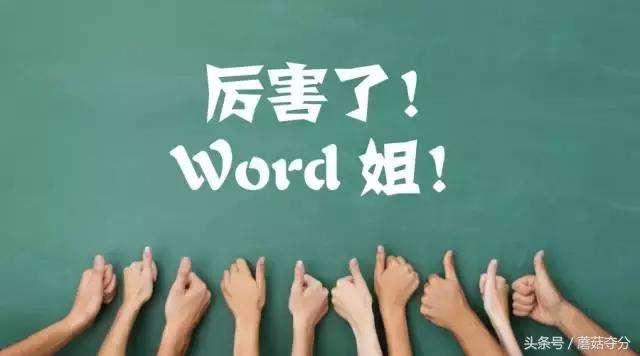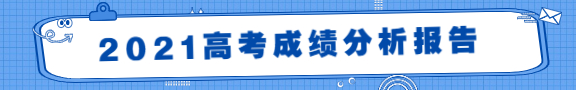原创文章,如有转载,请注明出处:http://blog.csdn.net/myth13141314/article/details/68926849
主要原理是通过向系统发送创建快捷方式的广播
- 设置Intent,传递快捷方式的信息,名字和图标等
Intent shortcut = new Intent("com.android.launcher.action.INSTALL_SHORTCUT");
//快捷方式的名称
shortcut.putExtra(Intent.EXTRA_SHORTCUT_NAME, context.getResources().getString(R.string.app_name));//快捷方式的名字
shortcut.putExtra("duplicate", false); //不允许重复创建 //快捷方式的图标
ShortcutIconResource iconRes = ShortcutIconResource.fromContext(context, R.mipmap.icon);
shortcut.putExtra(Intent.EXTRA_SHORTCUT_ICON_RESOURCE, iconRes);- 用于发送创建快捷方式的广播
Intent shortcutIntent = new Intent(Intent.ACTION_MAIN);
shortcutIntent.setClassName(context, context.getClass().getName());
shortcut.putExtra(Intent.EXTRA_SHORTCUT_INTENT, shortcutIntent);- 发送创建快捷方式的广播
context.sendBroadcast(shortcut);需要申请权限,否则创建不了
<!-- 快捷方式 -->
<uses-permission android:name="com.android.launcher.permission.INSTALL_SHORTCUT" />
<uses-permission android:name="com.android.launcher.permission.UNINSTALL_SHORTCUT" />以上简单几步,快捷方式创建OK!
欢迎关注我的公众号,和我一起每天进步一点点!