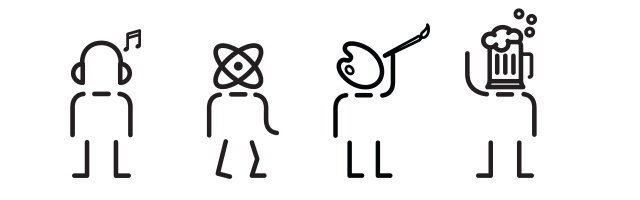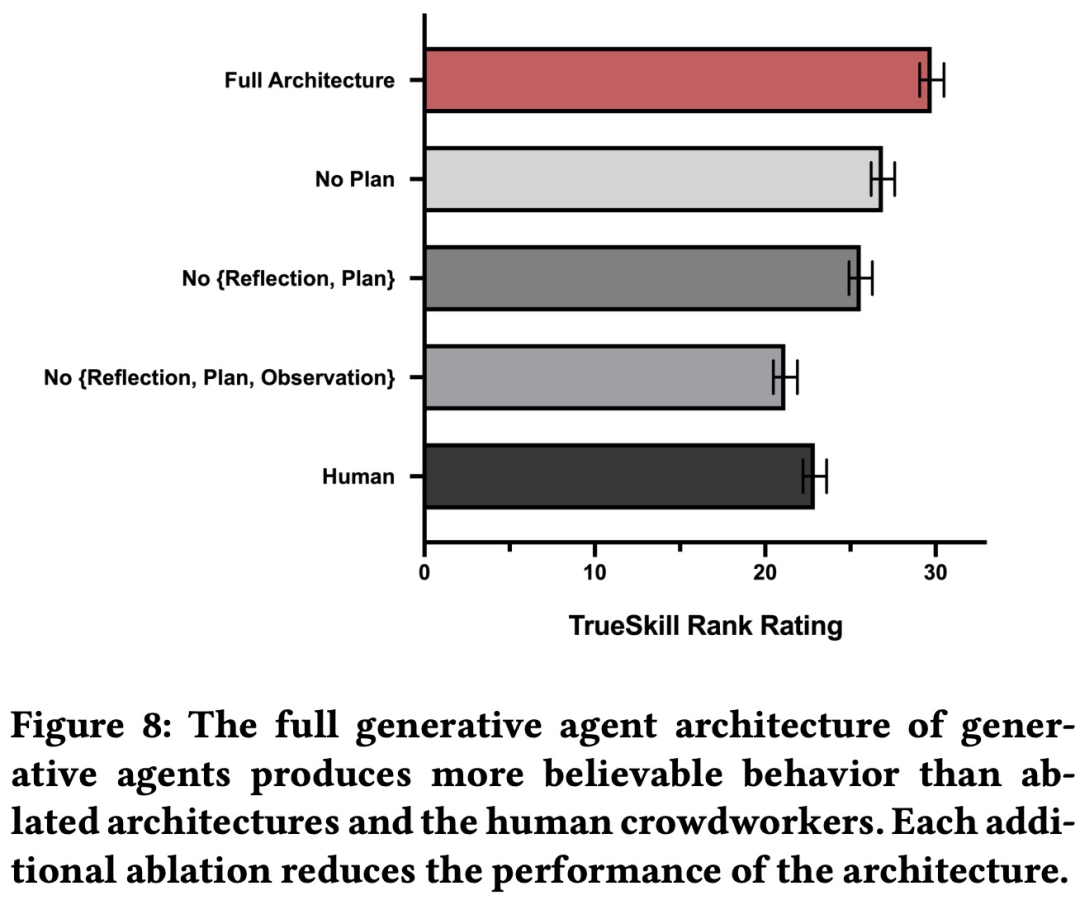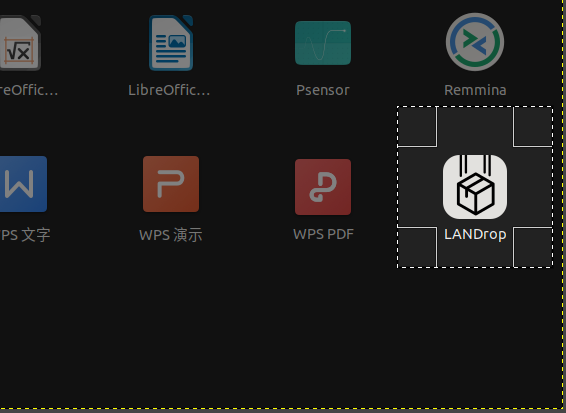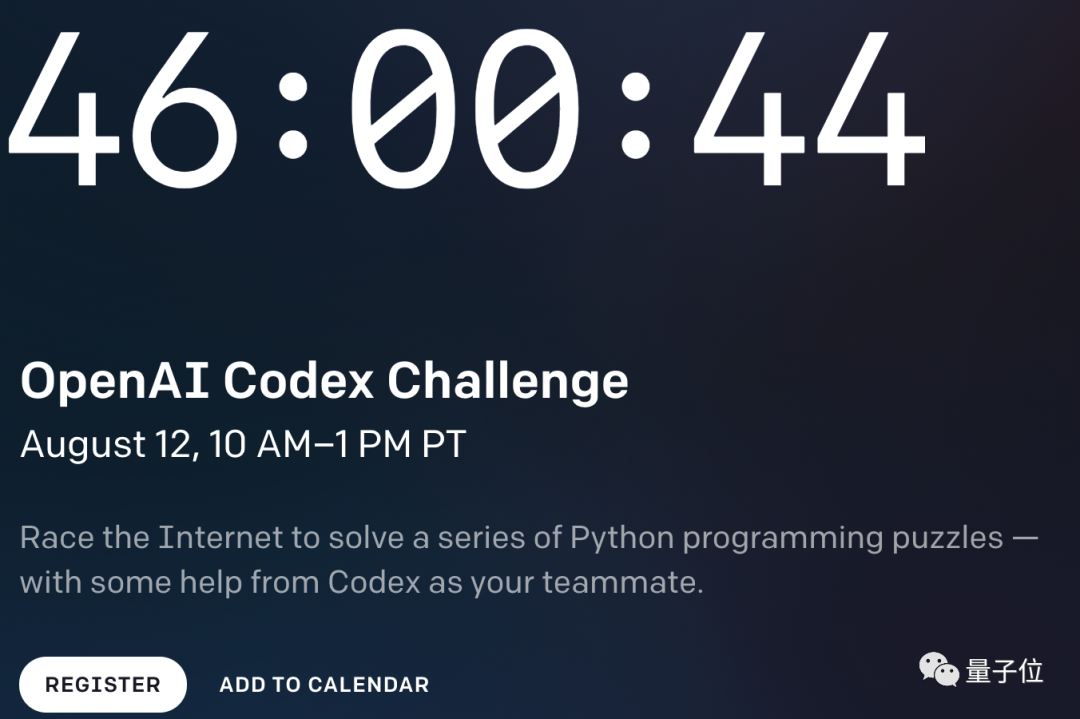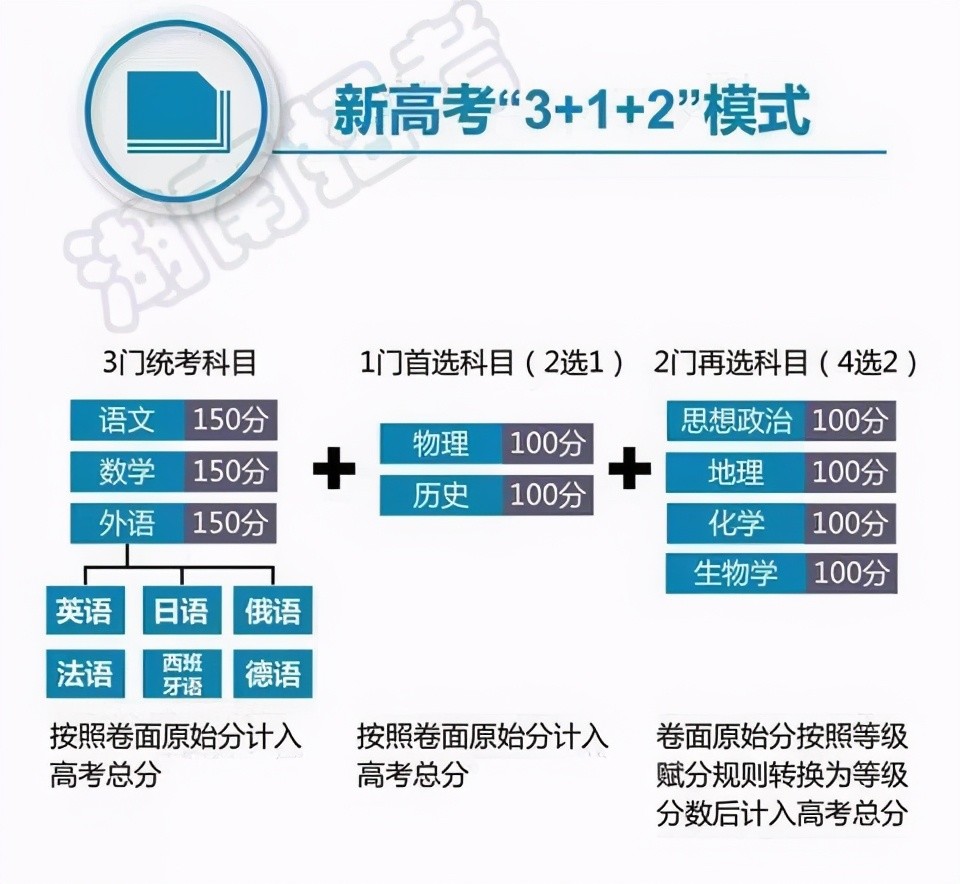官方网站:https://developer.authorize.net/
开发者文档:https://developer.authorize.net/api/reference/index.html
一、注册沙箱账号进行调试

注册成功之后会弹出你的沙箱账号信息
API LOGIN ID
48h4xxxxxePS
TRANSACTION KEY
4S9xxxxxxxxxx8Aq
KEY
Simon
其中 API LOGIN ID 跟 TRANSACTION KEY 是需要程序使用的,保存下来
如果秘钥忘记了,可以去账户里面重置
ACCOUNT -> Settings -> API Credentials & Keys
里面可以看到Login Id
其中的秘钥生成有两种类型 New Transaction Key 跟 New Signature Key
第一种是直接交易使用,第二种是托管表单使用



composer安装SDK
composer require authorizenet/authorizenet
github上有案例可以参考
地址:https://github.com/AuthorizeNet/sample-code-php
使用信用卡支付的方式
前端页面表单提交传递 信用卡号,到期时间,安全码三个参数
判断支付成功之后直接修改数据表的状态
/*** 信用卡支付* $pay = new AuthorizePay();* $result = $pay->chargeCreditCard(1.45);* @param $cardData* @param $AddressData* @param $userData* @param $orderData* @return bool|string*/
public function chargeCreditCard($cardData,$AddressData,$userData,$orderData){$refId = 'ref'.time();//创建信用卡账户$creditCard = new CreditCardType();$creditCard->setCardNumber($cardData['cardno']); //信用卡号$creditCard->setExpirationDate($cardData['deadtime']); //信用卡到期时间$creditCard->setCardCode($cardData['cardcode']); //卡代码//创建支付对象$paymentOne = new PaymentType();$paymentOne->setCreditCard($creditCard);//创建订单信息$order = new OrderType();//$order->setInvoiceNumber("10101"); //发票编号$order->setDescription("Grfresh Order ".date("d/m/Y H:i:s",time())); //订单说明//设置账单地址,收货地址$customerAddress = new CustomerAddressType();$customerAddress->setFirstName($AddressData['alias']);$customerAddress->setLastName($AddressData['consignee']);$customerAddress->setCompany($AddressData['alias']);$customerAddress->setAddress($AddressData['address']);$customerAddress->setCity($AddressData['city_name']);$customerAddress->setState($AddressData['province_name']);$customerAddress->setZip($AddressData['zip_code']);$customerAddress->setCountry($AddressData['country']);/*addeess:1 Cromwell CT,city:Princetonstate: NJzipcode: 08540country: USA*///设置用户信息$customerData = new CustomerDataType();$customerData->setType("individual");$customerData->setId($userData['id'].'_'.time()); //用户id$customerData->setEmail($userData['user_email']); //用户邮箱//为事物设置值/*$duplicateWindowSetting = new SettingType();$duplicateWindowSetting->setSettingName("duplicateWindow");$duplicateWindowSetting->setSettingValue("60");*///设置商家的自定义字段/* $merchantDefinedField = new UserFieldType();$merchantDefinedField->setName("customerLoyaltyNum");$merchantDefinedField->setValue("1128836273");*///创建request对象$transactionRequestType = new TransactionRequestType();$transactionRequestType->setTransactionType("authCaptureTransaction"); //交易类型$transactionRequestType->setAmount($orderData['total_amount']);$transactionRequestType->setOrder($order);$transactionRequestType->setPayment($paymentOne);$transactionRequestType->setBillTo($customerAddress);$transactionRequestType->setCustomer($customerData);//$transactionRequestType->addToTransactionSettings($duplicateWindowSetting);//$transactionRequestType->addToUserFields($merchantDefinedField);//组装完整的事物请求$request = new CreateTransactionRequest();$request->setMerchantAuthentication($this->merchantAuthentication);$request->setRefId($refId);$request->setTransactionRequest($transactionRequestType);//var_dump($request);echo "<br><br>";//获取响应$controller = new CreateTransactionController($request);//var_dump($controller);echo "<br><br>";$response = $controller->executeWithApiResponse($this->url);//ANetEnvironment::PRODUCTION//var_dump($response);if ($response != null) {if($response->getTransactionResponse() == null){return "No response returned ";}// Check to see if the API request was successfully received and acted uponif ($response->getTransactionResponse()->getErrors() == null && $response->getMessages()->getResultCode() == "Ok") {return true;} else {//这里是支付失败的回调$tresponse = $response->getTransactionResponse();if ($tresponse != null && $tresponse->getErrors() != null) {return $tresponse->getErrors()[0]->getErrorText();} else {return $response->getMessages()->getMessage()[0]->getText();}}} else {return "No response returned ";}
}
使用托管表单的方式支付
下面地址讲的很清楚,结合官方文档对照看
参考地址:https://segmentfault.com/a/1190000010599644
整合了一些方法
<?php/*** Created by PhpStorm.* User: Administrator* Date: 2020/9/15* Time: 15:34*/
namespace lib;use net\authorize\api\constants\ANetEnvironment;
use net\authorize\api\contract\v1\CreateCustomerProfileRequest;
use net\authorize\api\contract\v1\CreateTransactionRequest;
use net\authorize\api\contract\v1\CreditCardType;
use net\authorize\api\contract\v1\CustomerAddressType;
use net\authorize\api\contract\v1\CustomerDataType;
use net\authorize\api\contract\v1\CustomerProfilePaymentType;
use net\authorize\api\contract\v1\CustomerProfileType;
use net\authorize\api\contract\v1\GetCustomerProfileRequest;
use net\authorize\api\contract\v1\GetHostedProfilePageRequest;
use net\authorize\api\contract\v1\MerchantAuthenticationType;
use net\authorize\api\contract\v1\OrderType;
use net\authorize\api\contract\v1\PaymentProfileType;
use net\authorize\api\contract\v1\PaymentType;
use net\authorize\api\contract\v1\SettingType;
use net\authorize\api\contract\v1\TransactionRequestType;
use net\authorize\api\contract\v1\UserFieldType;
use net\authorize\api\controller\CreateCustomerProfileController;
use net\authorize\api\controller\CreateTransactionController;
use net\authorize\api\controller\GetCustomerProfileController;
use net\authorize\api\controller\GetHostedProfilePageController;class AuthorizePay
{public $test_url = "https://apitest.authorize.net/xml/v1/request.api"; //沙箱地址public $url = "https://api.authorize.net/xml/v1/request.api"; //生产地址public $login_id = null; //MERCHANT_LOGIN_IDpublic $key = null; //MERCHANT_TRANSACTION_KEYpublic $merchantAuthentication = null;public function __construct(){$this->login_id = "63xxxxxEt"; $this->key = "6FhLxxxxxxxx5TDy"; $this->merchantAuthentication = $this->createMerchant();}/*** 信用卡支付* $pay = new AuthorizePay();* $result = $pay->chargeCreditCard(1.45);* @param $cardData* @param $AddressData* @param $userData* @param $orderData* @return bool|string*/public function chargeCreditCard($cardData,$AddressData,$userData,$orderData){$refId = 'ref'.time();//创建信用卡账户$creditCard = new CreditCardType();$creditCard->setCardNumber($cardData['cardno']); //信用卡号$creditCard->setExpirationDate($cardData['deadtime']); //信用卡到期时间$creditCard->setCardCode($cardData['cardcode']); //卡代码//创建支付对象$paymentOne = new PaymentType();$paymentOne->setCreditCard($creditCard);//创建订单信息$order = new OrderType();//$order->setInvoiceNumber("10101"); //发票编号$order->setDescription("Grfresh Order ".date("d/m/Y H:i:s",time())); //订单说明//设置账单地址,收货地址$customerAddress = new CustomerAddressType();$customerAddress->setFirstName($AddressData['alias']);$customerAddress->setLastName($AddressData['consignee']);$customerAddress->setCompany($AddressData['alias']);$customerAddress->setAddress($AddressData['address']);$customerAddress->setCity($AddressData['city_name']);$customerAddress->setState($AddressData['province_name']);$customerAddress->setZip($AddressData['zip_code']);$customerAddress->setCountry($AddressData['country']);/*addeess:1 Cromwell CT,city:Princetonstate: NJzipcode: 08540country: USA*///设置用户信息$customerData = new CustomerDataType();$customerData->setType("individual");$customerData->setId($userData['id'].'_'.time()); //用户id$customerData->setEmail($userData['user_email']); //用户邮箱//为事物设置值/*$duplicateWindowSetting = new SettingType();$duplicateWindowSetting->setSettingName("duplicateWindow");$duplicateWindowSetting->setSettingValue("60");*///设置商家的自定义字段/* $merchantDefinedField = new UserFieldType();$merchantDefinedField->setName("customerLoyaltyNum");$merchantDefinedField->setValue("1128836273");*///创建request对象$transactionRequestType = new TransactionRequestType();$transactionRequestType->setTransactionType("authCaptureTransaction"); //交易类型$transactionRequestType->setAmount($orderData['total_amount']);$transactionRequestType->setOrder($order);$transactionRequestType->setPayment($paymentOne);$transactionRequestType->setBillTo($customerAddress);$transactionRequestType->setCustomer($customerData);//$transactionRequestType->addToTransactionSettings($duplicateWindowSetting);//$transactionRequestType->addToUserFields($merchantDefinedField);//组装完整的事物请求$request = new CreateTransactionRequest();$request->setMerchantAuthentication($this->merchantAuthentication);$request->setRefId($refId);$request->setTransactionRequest($transactionRequestType);//var_dump($request);echo "<br><br>";//获取响应$controller = new CreateTransactionController($request);//var_dump($controller);echo "<br><br>";$response = $controller->executeWithApiResponse($this->url);//ANetEnvironment::PRODUCTION//var_dump($response);if ($response != null) {if($response->getTransactionResponse() == null){return "No response returned ";}// Check to see if the API request was successfully received and acted uponif ($response->getTransactionResponse()->getErrors() == null && $response->getMessages()->getResultCode() == "Ok") {return true;} else {//这里是支付失败的回调$tresponse = $response->getTransactionResponse();if ($tresponse != null && $tresponse->getErrors() != null) {return $tresponse->getErrors()[0]->getErrorText();} else {return $response->getMessages()->getMessage()[0]->getText();}}} else {return "No response returned ";}}/*** 创建一个身份验证对象*/public function createMerchant(){$merchantAuthentication = new MerchantAuthenticationType();$merchantAuthentication->setName($this->login_id);$merchantAuthentication->setTransactionKey($this->key);return $merchantAuthentication;}/*** 用户申请CustomerProfileID* @param $user* @return string*/public function getCustomerProfileId($user){$customerProfile = new CustomerProfileType();$customerProfile->setDescription($user['description']);$customerProfile->setMerchantCustomerId($user['customer_id']);$customerProfile->setEmail($user['email']);$request = new CreateCustomerProfileRequest();$refId = 'ref' . time();$request->setMerchantAuthentication($this->merchantAuthentication);$request->setRefId($refId);$request->setProfile($customerProfile);$controller = new CreateCustomerProfileController($request);$response = $controller->executeWithApiResponse(ANetEnvironment::SANDBOX);return $response->getCustomerProfileId();}/*** 获取用户的支付信息* @param $profileId* @return \net\authorize\api\contract\v1\AnetApiResponseType*/public function getCustomProfileInfo($profileId){$request = new GetCustomerProfileRequest();$request->setMerchantAuthentication($this->merchantAuthentication);$request->setCustomerProfileId($profileId);$controller = new GetCustomerProfileController($request);$response = $controller->executeWithApiResponse(ANetEnvironment::SANDBOX);return $response;}/*** 创建发起支付* @return*/public function createPayTransaction(){$customer = $this->getCustomProfileInfo(session('profileId'));$payment = $customer->getProfile()->getPaymentProfiles();$paymentProfileId = $payment[0]->getCustomerPaymentProfileId();$profileToCharge = new CustomerProfilePaymentType();$profileToCharge->setCustomerProfileId(session('profileId'));$paymentProfile = new PaymentProfileType();$paymentProfile->setPaymentProfileId($paymentProfileId);$profileToCharge->setPaymentProfile($paymentProfile);$transactionRequestType = new TransactionRequestType();$transactionRequestType->setTransactionType("authCaptureTransaction");$transactionRequestType->setAmount(1); // 支付的价格$transactionRequestType->setProfile($profileToCharge);$request = new CreateTransactionRequest();$request->setMerchantAuthentication($this->merchantAuthentication);$request->setTransactionRequest( $transactionRequestType);$controller = new CreateTransactionController($request);$response = $controller->executeWithApiResponse(ANetEnvironment::SANDBOX);//判断是否支付成功,成功返回order_sn ,失败返回信息;if($response->getMessages()->getResultCode() == 'Ok'){return ['code'=>1,'data'=>$customer->getProfile()->getMerchantCustomerId()];}else{$tresponse = $response->getTransactionResponse();if ($tresponse != null && $tresponse->getErrors() != null) {return ['code'=>0,'msg'=> $tresponse->getErrors()[0]->getErrorText()];} else {return ['code'=>0,'msg'=> $response->getMessages()->getMessage()[0]->getText()];}}//return $response;}/*** 获取网页表单的授权token* @param $customerProfileID* @param $url string 接收处理相应的页面* @return mixed*/public function getFormToken($customerProfileID,$url){$setting = new SettingType();$setting->setSettingName("hostedProfileIFrameCommunicatorUrl");$setting->setSettingValue($url);$request = new GetHostedProfilePageRequest();$request->setMerchantAuthentication($this->merchantAuthentication);$request->setCustomerProfileId($customerProfileID);$request->addToHostedProfileSettings($setting);$controller = new GetHostedProfilePageController($request);$response = $controller->executeWithApiResponse(ANetEnvironment::PRODUCTION);/*if (($response != null) && ($response->getMessages()->getResultCode() == "Ok") ){echo $response->getToken()."\n";}else{echo "ERROR : Failed to get hosted profile page\n";$errorMessages = $response->getMessages()->getMessage();echo "Response : " . $errorMessages[0]->getCode() . " " .$errorMessages[0]->getText() . "\n";}*/return $response->getToken();}
}