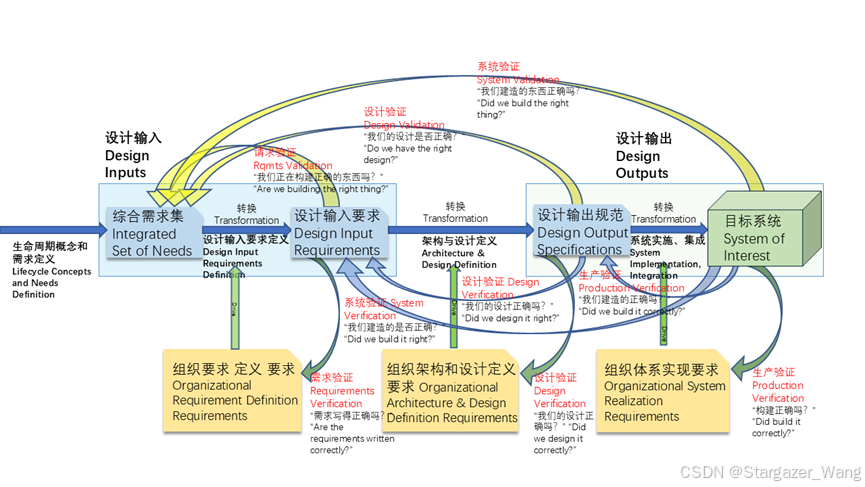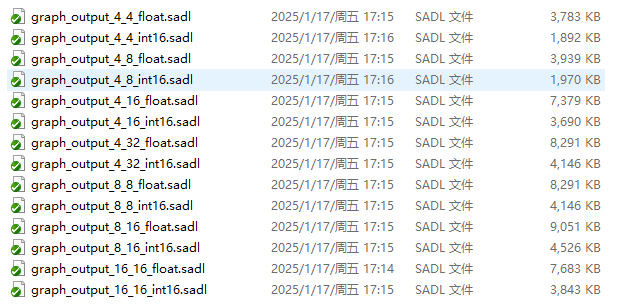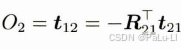本文主要介绍了在 Spring 框架中使用@Scheduled注解实现定时任务的方法,重点讲解了fixedRate、fixedDelay、cron和initialDelay这四个参数的用法,并通过实例代码进行了详细说明。

1. fixedRate 参数
参数含义
fixedRate指定任务固定时间间隔执行。如设为 3000 毫秒(3 秒),第一次任务启动后,后续任务每隔 3 秒尝试启动,不考虑前次任务是否完成。
示例代码
创建一个简单的 Spring Boot 项目,并在主类上添加@SpringBootApplication注解以启用 Spring Boot 自动配置。
import org.springframework.boot.SpringApplication;
import org.springframework.boot.autoconfigure.SpringBootApplication;
import org.springframework.scheduling.annotation.EnableScheduling;@SpringBootApplication
@EnableScheduling // 启用定时任务功能
public class ScheduledDemoApplication {public static void main(String[] args) {SpringApplication.run(ScheduledDemoApplication.class, args);}
}
创建一个定时任务类,doTask方法被@Scheduled注解修饰,fixedRate设置为 3000 毫秒。在方法内部,我们首先打印出执行次数和当前时间,然后通过Thread.sleep模拟任务执行耗时 5 秒。运行应用程序后,你会发现尽管任务执行时间超过了 3 秒,但每隔 3 秒就会有一次新的任务尝试启动,导致任务会重叠执行。
import org.springframework.scheduling.annotation.Scheduled;
import org.springframework.stereotype.Component;@Component
public class FixedRateTask {private int count = 0;@Scheduled(fixedRate = 3000)public void doTask() {System.out.println("FixedRateTask - 执行次数: " + (++count) + ",当前时间: " + System.currentTimeMillis());try {// 模拟任务执行耗时 5 秒Thread.sleep(5000);} catch (InterruptedException e) {e.printStackTrace();}}
}
2. fixedDelay 参数
参数含义
与fixedRate不同,fixedDelay参数关注的是上一次任务执行完成后的延迟时间。也就是说,只有当上一次任务彻底结束后,才会开始计算固定的延迟时间,之后才启动下一次任务。例如,设置fixedDelay = 3000毫秒,那么在上一次任务完成后,会等待 3 秒才开始下一次任务。
示例代码
创建一个FixedDelayTask类,doTask方法的fixedDelay设置为 3000 毫秒,任务模拟执行耗时 2 秒。运行后可以看到,每次任务执行完成后,会等待 3 秒才开始下一次任务,任务不会重叠执行。
import org.springframework.scheduling.annotation.Scheduled;
import org.springframework.stereotype.Component;@Component
public class FixedDelayTask {private int count = 0;@Scheduled(fixedDelay = 3000)public void doTask() {System.out.println("FixedDelayTask - 执行次数: " + (++count) + ",当前时间: " + System.currentTimeMillis());try {// 模拟任务执行耗时 2 秒Thread.sleep(2000);} catch (InterruptedException e) {e.printStackTrace();}}
}
3. cron 参数
参数含义
cron参数提供了一种高度灵活的定时任务执行时间设置方式。它基于 cron 表达式,该表达式由 6 个或 7 个字段组成,分别对应秒、分钟、小时、日、月、星期(星期可以用数字 0 - 6 表示,其中 0 或 7 代表星期日)以及可选的年。通过合理组合这些字段的值,可以精确地定义任务在何时执行。
示例代码
创建一个CronTask类,cron表达式"0 0/5 * * * *"表示每隔 5 分钟执行一次任务。例如,任务可能在 10:00:00、10:05:00、10:10:00 等时间点执行。:
import org.springframework.scheduling.annotation.Scheduled;
import org.springframework.stereotype.Component;@Component
public class CronTask {@Scheduled(cron = "0 0/5 * * * *")public void doTask() {System.out.println("CronTask - 执行时间: " + System.currentTimeMillis());}
}
4. initialDelay 参数
参数含义
initialDelay参数用于指定定时任务在应用启动后首次执行的延迟时间。它可以与fixedRate、fixedDelay或cron等参数结合使用,以便在应用启动后等待一段时间再开始执行定时任务。
示例代码
创建一个InitialDelayTask类,、fixedRate设置为 3000 毫秒,initialDelay设置为 5000 毫秒。这意味着应用启动后,会先等待 5 秒,然后才开始按照每 3 秒的固定间隔执行任务。
import org.springframework.scheduling.annotation.Scheduled;
import org.springframework.stereotype.Component;@Component
public class InitialDelayTask {private int count = 0;@Scheduled(fixedRate = 3000, initialDelay = 5000)public void doTask() {System.out.println("InitialDelayTask - 执行次数: " + (++count) + ",当前时间: " + System.currentTimeMillis());}
}
5. 总结
- 对于一些对实时性要求较高且执行时间较短的任务,可以考虑使用
fixedRate; - 对于执行时间较长且不希望任务重叠的任务,
fixedDelay可能更为合适; - 对于需要在特定时间点或按照复杂时间规则执行的任务,
cron表达式则是不二之选。 initialDelay参数可以帮助我们更好地控制任务的启动时间,避免在应用启动初期因大量任务同时启动而带来的性能压力。
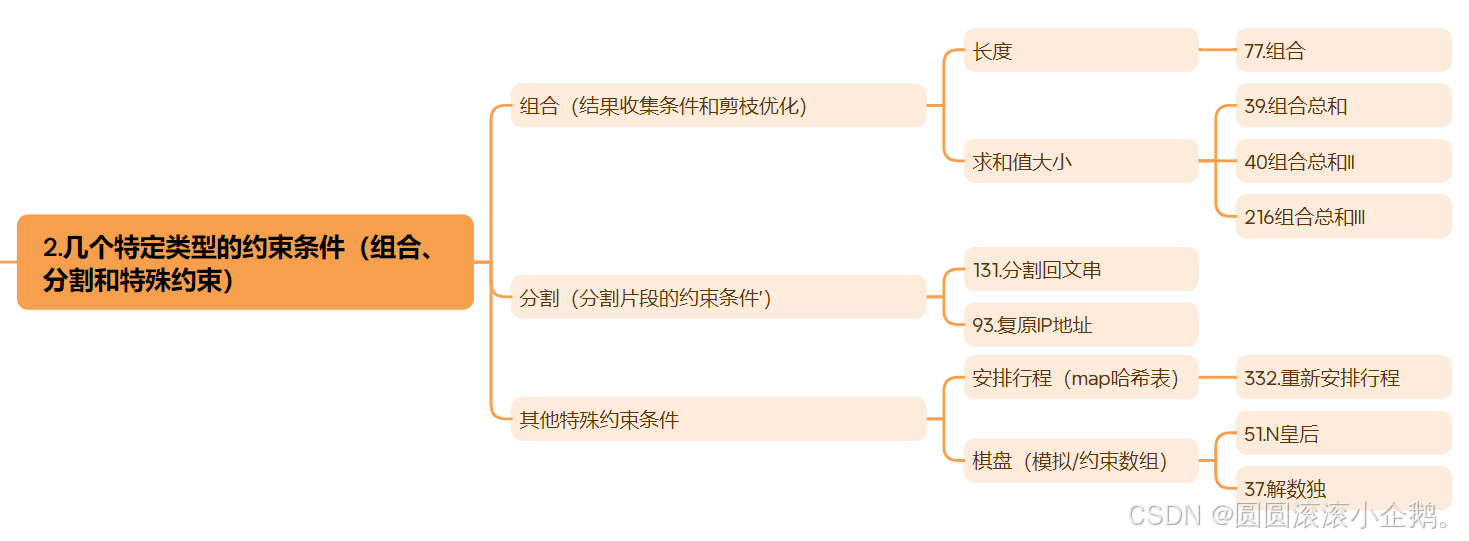


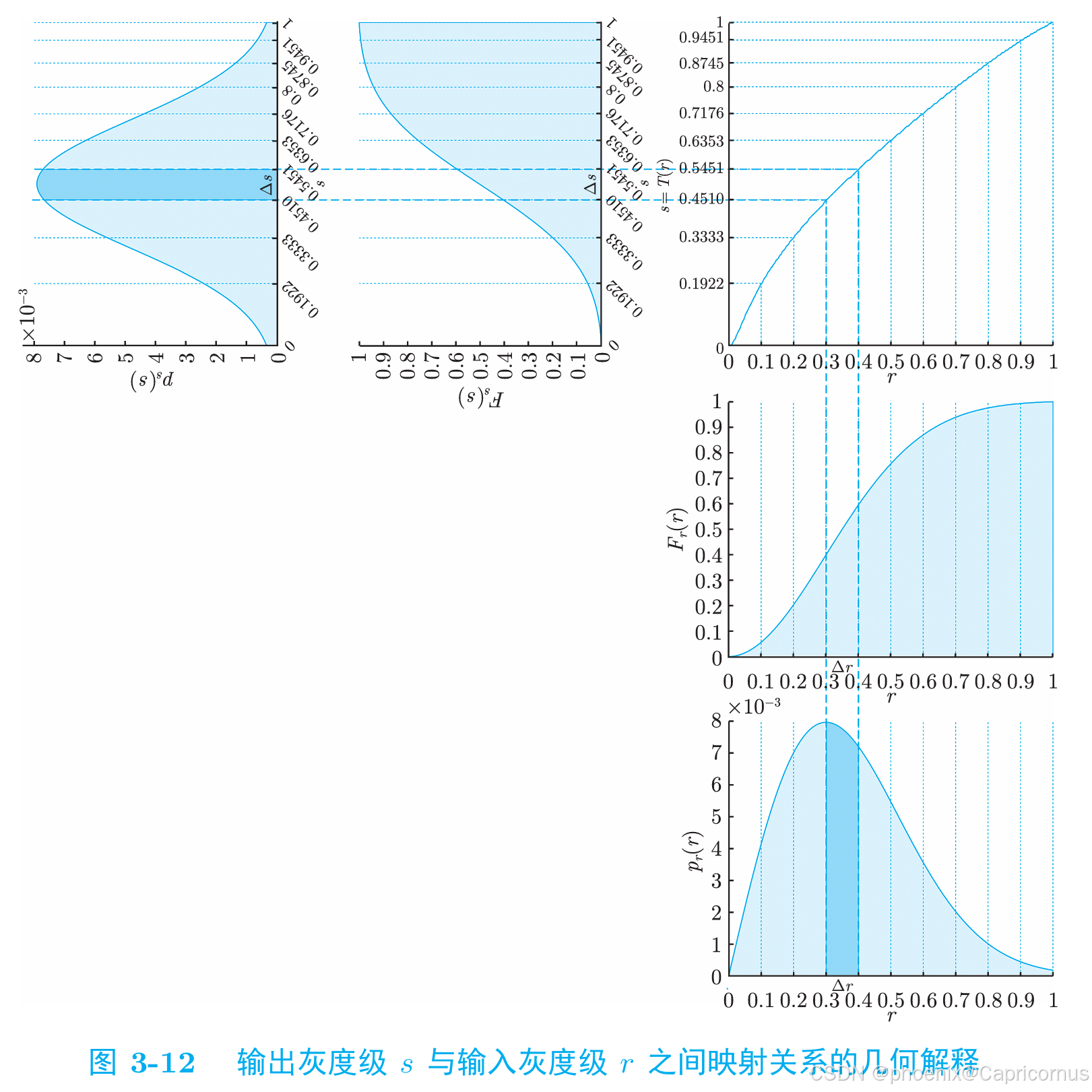
![[Python学习日记-79] socket 开发中的粘包现象(解决模拟 SSH 远程执行命令代码中的粘包问题)](https://i-blog.csdnimg.cn/direct/33df6cb8eaf34cc59fc863410e65c9a2.png)