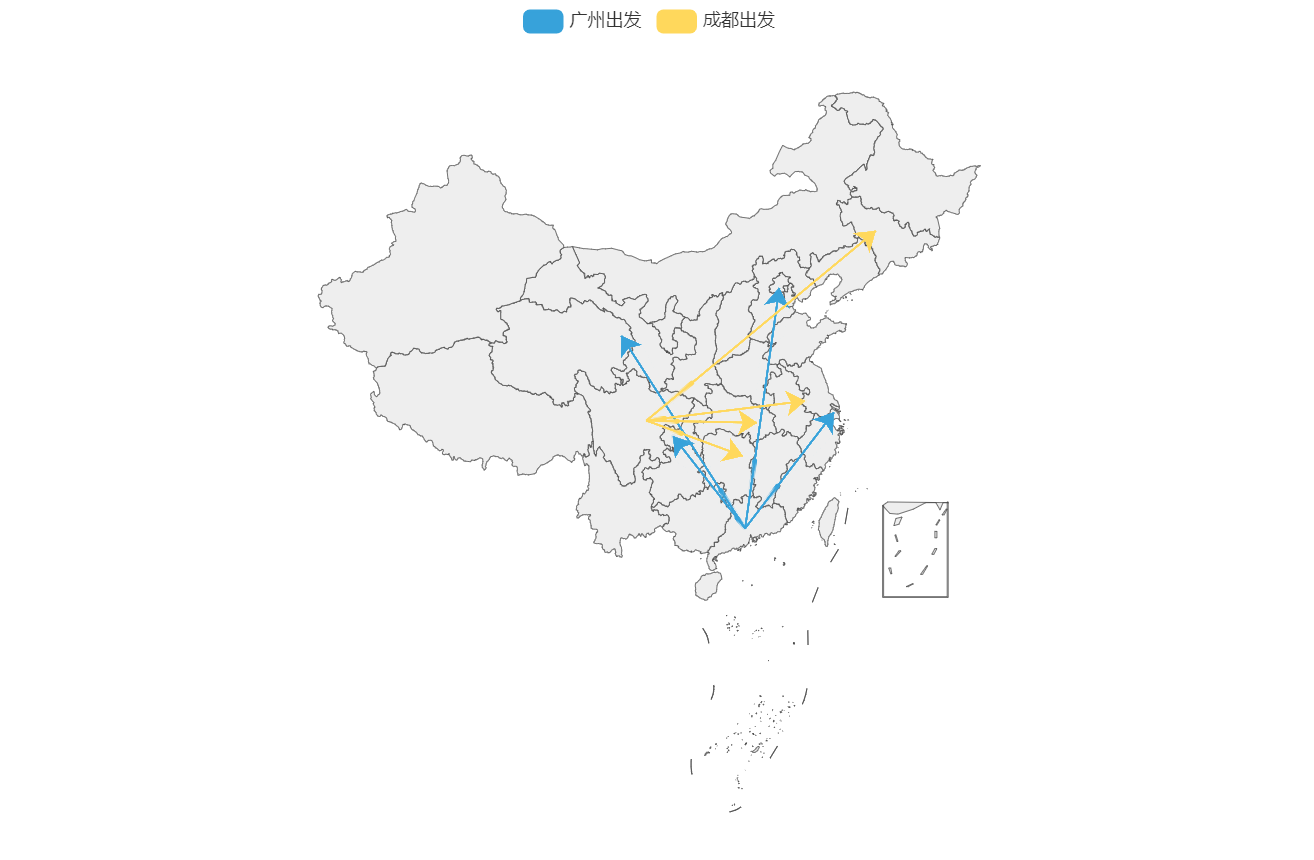目前只做了windows版本,用法类似QFileIconProvider
// 头文件
#ifndef WXFILEICONPROVIDER_H
#define WXFILEICONPROVIDER_H#include <wx/wx.h>
#include <wx/icon.h>
#include <wx/image.h>
#include <wx/bmpcbox.h> // Include for wxBitmapBundleclass wxFileIconProvider : public wxObject
{
public:wxFileIconProvider();virtual ~wxFileIconProvider();// Get icon for the given pathvirtual wxBitmapBundle GetIcon(const wxString& path);
};#endif#include "wxFileIconProvider.h"
#include <wx/filename.h>#ifdef __WXMSW__
#include <windows.h>
#include <shellapi.h>
#include <shlobj.h>
#include <wx/msw/private.h>
#include <wx/bitmap.h>
#include <wx/image.h>
#include <wx/bmpcbox.h>wxBitmapBundle wxFileIconProvider::GetIcon(const wxString &path)
{wxBitmapBundle bundle;SHFILEINFO shFileInfo;wxFileName fileName(path);if (!fileName.Exists()){wxLogMessage("Error: File does not exist or is not accessible: %s", path);return bundle;}wxString absolutePath = fileName.GetFullPath();DWORD_PTR result = SHGetFileInfo(absolutePath.wc_str(), 0, &shFileInfo, sizeof(shFileInfo), SHGFI_ICON | SHGFI_SMALLICON | SHGFI_LARGEICON);if (result){if (shFileInfo.hIcon){wxIcon smallIcon;smallIcon.CreateFromHICON(shFileInfo.hIcon);// Extract Large IconSHFILEINFO largeFileInfo = shFileInfo;largeFileInfo.iIcon = 0;SHGetFileInfo(absolutePath.wc_str(), 0, &largeFileInfo, sizeof(largeFileInfo), SHGFI_ICON | SHGFI_LARGEICON);wxIcon largeIcon;largeIcon.CreateFromHICON(largeFileInfo.hIcon);if (smallIcon.IsOk() && largeIcon.IsOk()){wxBitmap smallBitmap = wxBitmap(smallIcon);wxBitmap largeBitmap = wxBitmap(largeIcon);bundle = wxBitmapBundle::FromBitmaps(smallBitmap, largeBitmap);DestroyIcon(shFileInfo.hIcon);DestroyIcon(largeFileInfo.hIcon);}else{DestroyIcon(shFileInfo.hIcon);DestroyIcon(largeFileInfo.hIcon);}}else{DestroyIcon(shFileInfo.hIcon);}}else{DWORD error = GetLastError();wxLogMessage("SHGetFileInfo failed with error code: %lu", error);}return bundle;
}#endifwxFileIconProvider::wxFileIconProvider() {}
wxFileIconProvider::~wxFileIconProvider() {}// 用法
wxSize iconSize = wxSize(42, 42);
wxFileIconProvider iconProvider;
wxString filePath = "c:/users/xxx/"; // 传入文件夹或文件的路径
wxBitmapBundle bundle = iconProvider.GetIcon(filePath);
wxBitmapButton *btTest = new wxBitmapButton(this, wxID_ANY, bundle.GetBitmap(iconSize),wxDefaultPosition, buttonSize); 传入路径,出现的就是为文件夹图标,传入文件,则是文件类型相对应的图标。
传入路径,出现的就是为文件夹图标,传入文件,则是文件类型相对应的图标。