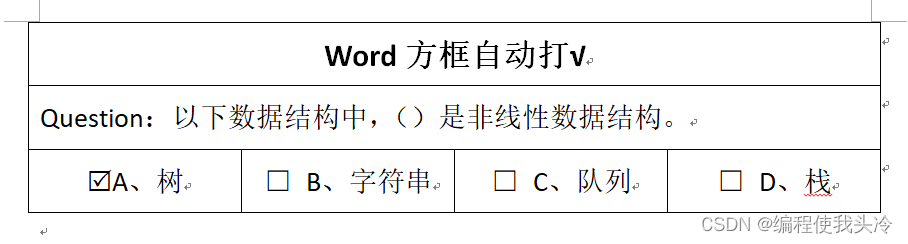文章目录
- Spring Gateway Architecture
- Project Level Dependency
- Service Center
- Service Provider
- Gateway Service
- Launch All Service
Spring Gateway Architecture
- Service Center : register and find service provider
- Service Provider : programs that provide actual service
- Gateway Service : dispatch client requests to service providers
data flow : request => gateway => service center => service provider
Project Level Dependency
pluginManagement {repositories {gradlePluginPortal()google()mavenCentral()}
}dependencyResolutionManagement {repositoriesMode = RepositoriesMode.PREFER_SETTINGSrepositories {gradlePluginPortal()google()mavenCentral()}
}buildscript {repositories {gradlePluginPortal()google()mavenCentral()}
}plugins {id("org.jetbrains.kotlin.jvm") version "2.0.21" apply falseid("org.jetbrains.kotlin.kapt") version "2.0.21" apply falseid("org.jetbrains.kotlin.plugin.spring") version "2.0.21" apply falseid("org.springframework.boot") version "3.4.1" apply false
}include("eureka-server")
include("spring-gateway-service")
include("spring-gateway-provider")
Service Center
plugins {id("org.jetbrains.kotlin.jvm")id("org.jetbrains.kotlin.kapt")id("org.jetbrains.kotlin.plugin.spring")id("org.springframework.boot")
}java {toolchain {languageVersion = JavaLanguageVersion.of(17)}
}dependencies {// commonsapi("io.github.hellogoogle2000:kotlin-commons:1.0.19")// kotlinapi("org.jetbrains.kotlin:kotlin-reflect:2.0.21")// springapi("org.springframework.boot:spring-boot-starter:3.4.1")api("org.springframework.boot:spring-boot-starter-web:3.4.1")api("org.springframework.boot:spring-boot-devtools:3.4.1")// eurekaapi("org.springframework.cloud:spring-cloud-starter-netflix-eureka-server:4.2.0")
}
# service
server.port=10001
spring.application.name=eureka-server
# eureka
eureka.instance.hostname=localhost
eureka.client.register-with-eureka=false
eureka.client.fetch-registry=false
eureka.client.service-url.defaultZone=http://localhost:10001/eureka/
package x.spring.helloimport org.springframework.boot.autoconfigure.SpringBootApplication
import org.springframework.boot.runApplication
import org.springframework.cloud.netflix.eureka.server.EnableEurekaServer@EnableEurekaServer
@SpringBootApplication
class EurekaServerApplicationfun main(args: Array<String>) {runApplication<EurekaServerApplication>(*args)
}
Service Provider
plugins {id("org.jetbrains.kotlin.jvm")id("org.jetbrains.kotlin.kapt")id("org.jetbrains.kotlin.plugin.spring")id("org.springframework.boot")
}java {toolchain {languageVersion = JavaLanguageVersion.of(17)}
}dependencies {// commonsapi("io.github.hellogoogle2000:kotlin-commons:1.0.19")// kotlinapi("org.jetbrains.kotlin:kotlin-reflect:2.0.21")// springapi("org.springframework.boot:spring-boot-starter:3.4.1")api("org.springframework.boot:spring-boot-starter-web:3.4.1")// eurekaapi("org.springframework.cloud:spring-cloud-starter-netflix-eureka-client:4.2.0")
}
# service
server.port=10003
spring.application.name=gateway-provider
# eureka
eureka.client.register-with-eureka=true
eureka.client.fetch-registry=true
eureka.client.service-url.defaultZone=http://localhost:10001/eureka/
package x.spring.helloimport org.springframework.boot.autoconfigure.SpringBootApplication
import org.springframework.boot.runApplication@SpringBootApplication
class GatewayProviderApplicationfun main(args: Array<String>) {runApplication<GatewayProviderApplication>(*args)
}
package x.spring.hello.controllerimport org.springframework.web.bind.annotation.GetMapping
import org.springframework.web.bind.annotation.PathVariable
import org.springframework.web.bind.annotation.RestController@RestController
class ConfigController {@GetMapping("/config/{key}")fun index(@PathVariable("key") key: String): String {return "config service provider on 10003 key=$key"}
}
Gateway Service
plugins {id("org.jetbrains.kotlin.jvm")id("org.jetbrains.kotlin.kapt")id("org.jetbrains.kotlin.plugin.spring")id("org.springframework.boot")
}java {toolchain {languageVersion = JavaLanguageVersion.of(17)}
}dependencies {val springBootVersion = "3.4.1"val springCloudVersion = "4.2.0"// commonsapi("io.github.hellogoogle2000:kotlin-commons:1.0.19")// kotlinapi("org.jetbrains.kotlin:kotlin-reflect:2.0.21")// springapi("org.springframework.boot:spring-boot-starter:$springBootVersion")api("org.springframework.boot:spring-boot-devtools:$springBootVersion")api("org.springframework.cloud:spring-cloud-starter-bootstrap:$springCloudVersion")// spring cloud gatewayapi("org.springframework.boot:spring-boot-starter-webflux:$springBootVersion")api("org.springframework.cloud:spring-cloud-starter-gateway:$springCloudVersion")api("org.springframework.cloud:spring-cloud-starter-netflix-eureka-client:$springCloudVersion")api("javax.servlet:javax.servlet-api:4.0.1")
}
# service
server.port=10002
spring.application.name=gateway-service
# eureka
eureka.client.register-with-eureka=true
eureka.client.fetch-registry=true
eureka.client.service-url.defaultZone=http://localhost:10001/eureka/
# gateway
spring.cloud.gateway.routes[0].id=config
spring.cloud.gateway.routes[0].uri=lb://gateway-provider
spring.cloud.gateway.routes[0].predicates[0]=Path=/config/**
# http://localhost:10002/config/name => http://localhost:10003/config/name
package x.spring.helloimport org.springframework.boot.autoconfigure.SpringBootApplication
import org.springframework.boot.runApplication@SpringBootApplication
class GatewayServiceApplicationfun main(args: Array<String>) {runApplication<GatewayServiceApplication>(*args)
}
package x.spring.hello.componentimport org.springframework.cloud.gateway.route.RouteLocator
import org.springframework.cloud.gateway.route.builder.RouteLocatorBuilder
import org.springframework.cloud.gateway.route.builder.filters
import org.springframework.context.annotation.Bean
import org.springframework.context.annotation.Configuration@Configuration
class GatewayRule {@Beanfun rule(builder: RouteLocatorBuilder): RouteLocator {val routes = builder.routes()// http://localhost:10002/github/byteflys => https://github.com/byteflysroutes.route("csdn") { route ->route.filters {rewritePath("/github/(?<variable>.*)", "/\${variable}")}route.path("/github/**").uri("https://github.com/")}return routes.build()}
}
Launch All Service
http://localhost:10001
http://localhost:10003/config/name
http://localhost:10002/config/name => http://localhost:10003/config/name
http://localhost:10002/github/byteflys => https://github.com/byteflys