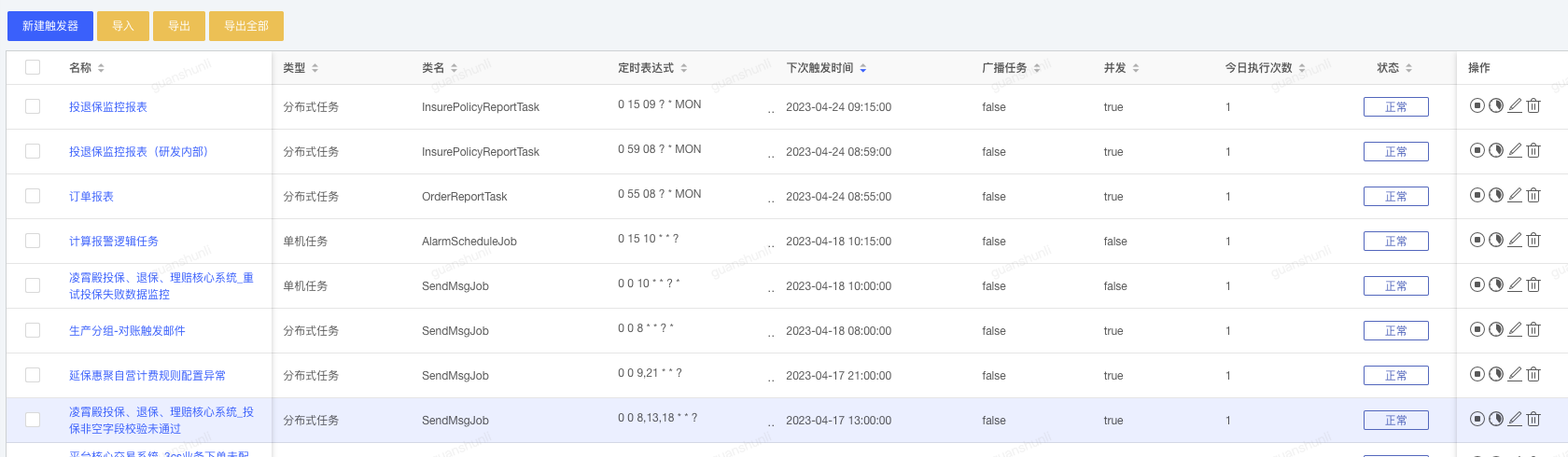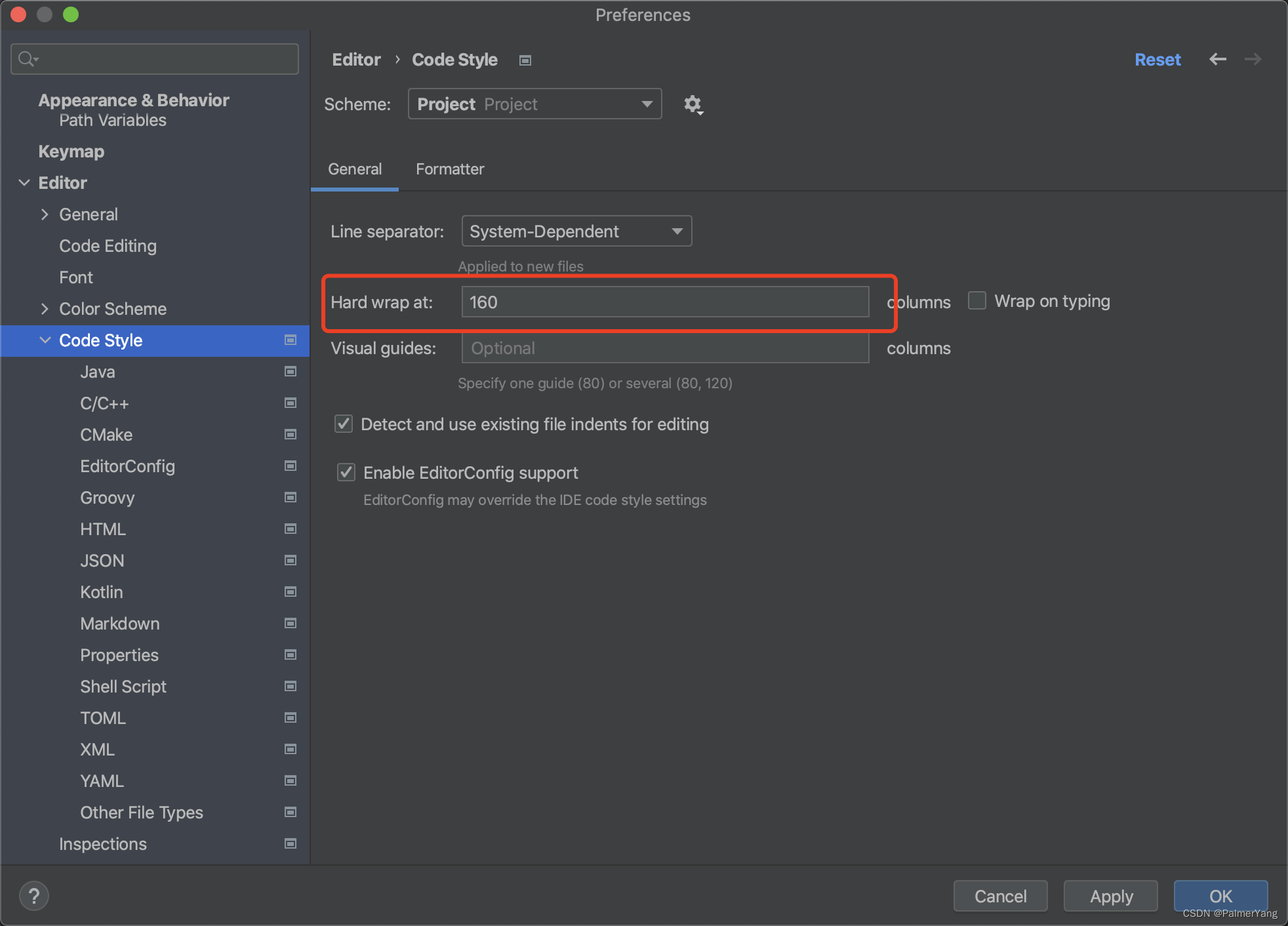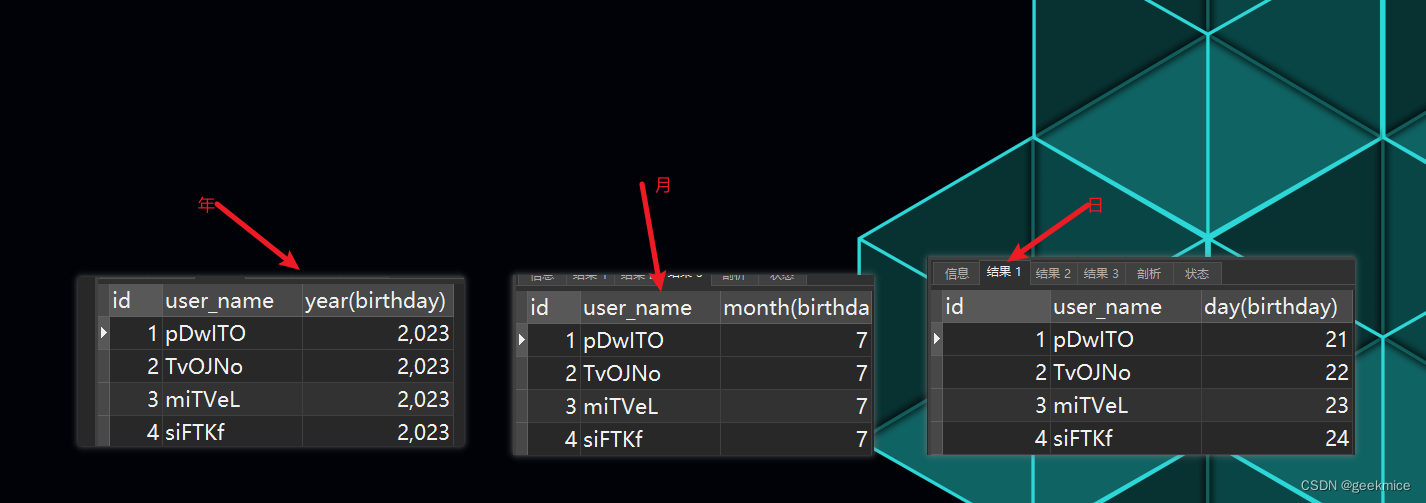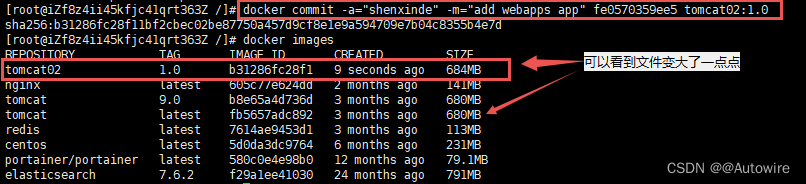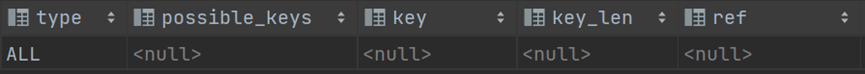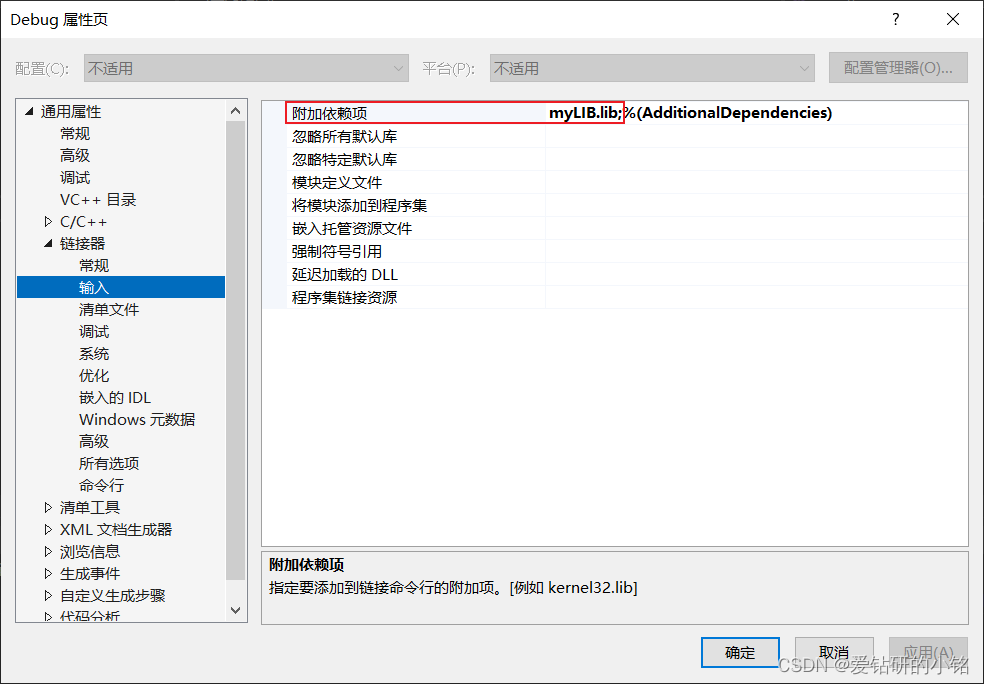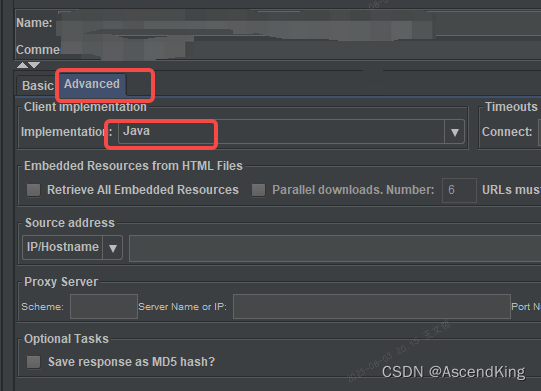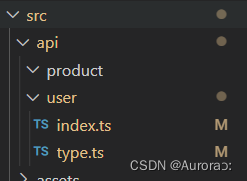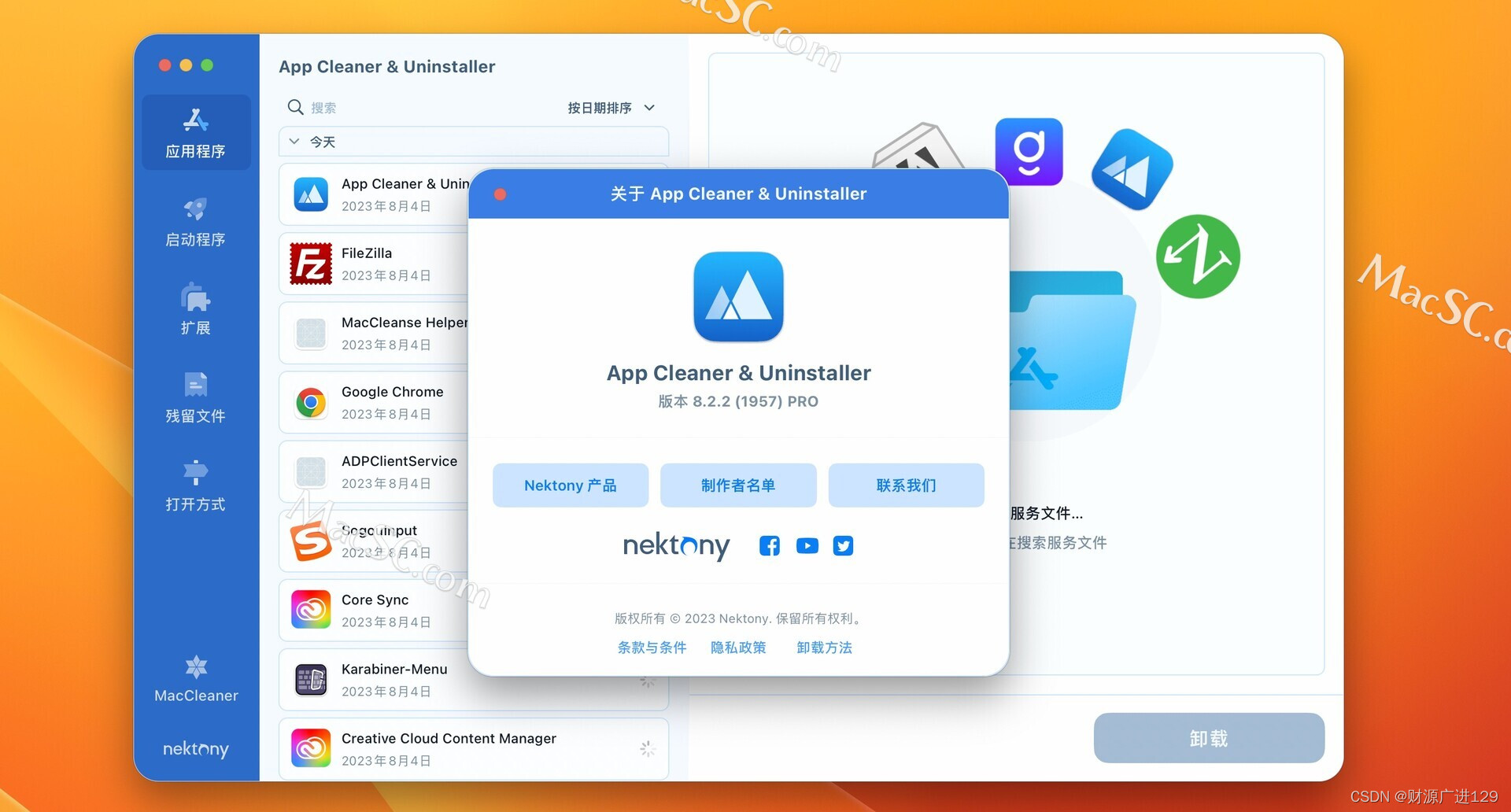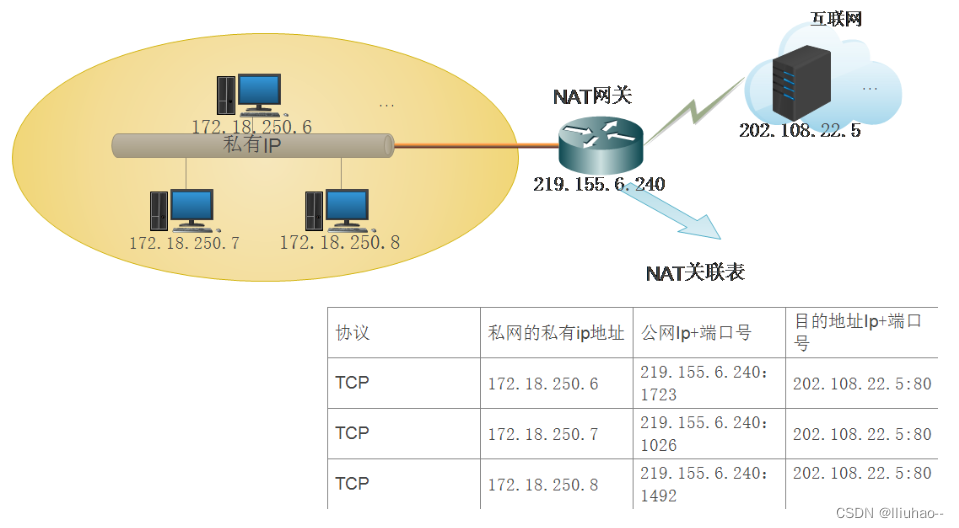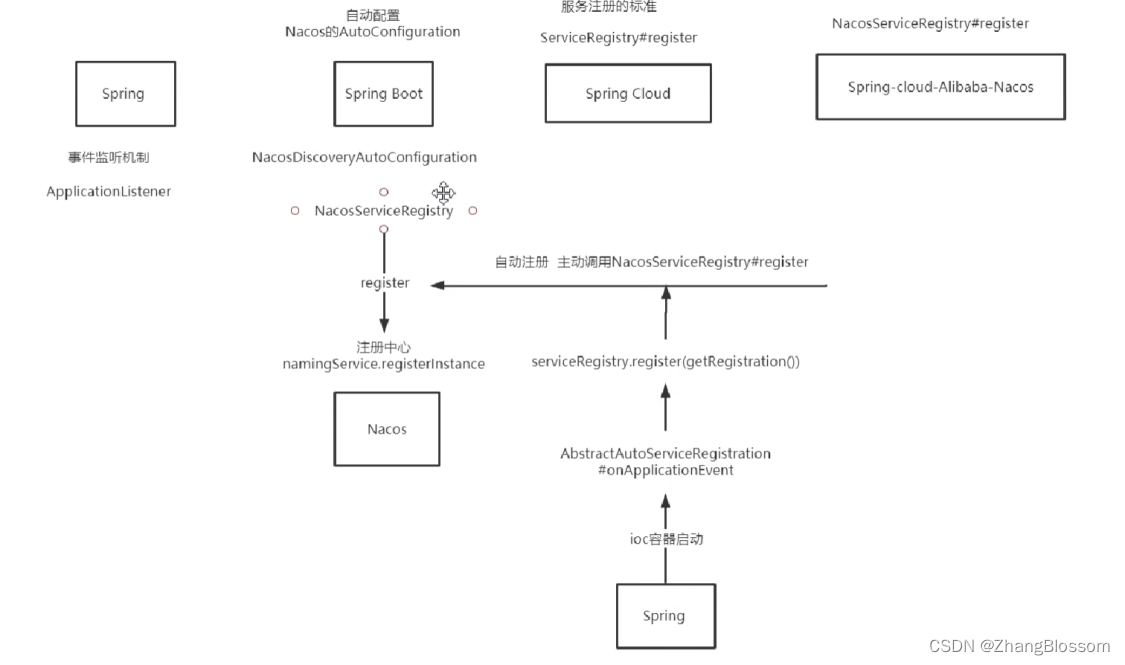🤵♂️ 个人主页: @AI_magician
📡主页地址: 作者简介:CSDN内容合伙人,全栈领域优质创作者。
👨💻景愿:旨在于能和更多的热爱计算机的伙伴一起成长!!🐱🏍
🙋♂️声明:本人目前大学就读于大二,研究兴趣方向人工智能&硬件(虽然硬件还没开始玩,但一直很感兴趣!希望大佬带带)

在使用python,其实有着许许多多所不为人知的python技巧,这些小技巧可以让代码更简洁高效,应该多加利用! 这里就和分享99个Python的小技巧 (持续更新!!!!)
- 使用enumerate()获取索引。在for循环中使用enumerate可以同时获取索引和值,非常方便:
for i, v in enumerate(list_name):print(i, v)
- 使用collections模块的defaultdict创建字典。可以不用检查key是否存在,直接赋值:
from collections import defaultdictd = defaultdict(list) # 默认值
d['a'].append(1)
print(d) # {'a': [1]}
- 使用zip()同时遍历两个列表。可以同时处理两个列表:
names = ['a', 'b']
ages = [20, 30]for name, age in zip(names, ages): # 变成元组对print(name, age)
- 使用reversed()反向遍历。不需要先reverse列表:
for i in reversed(range(1, 10)):print(i)
- 使用set去重。可以很方便的对列表去重:
list_with_duplicates = [1, 2, 1, 3]
list_without_duplicates = list(set(list_with_duplicates))
-
使用any()和all()判断列表。any()只要有一个True就返回True,all()需要全部True才返回True。
-
使用with语句自动关闭文件。不需要try-finally来关闭文件:
with open('file.txt') as f:data = f.read()
文件会在with代码块结束后自动关闭。
- 使用列表推导式(List Comprehensions)来简化列表的创建。它可以在一行代码中创建一个新的列表,非常方便:
squares = [x**2 for x in range(1, 6)]
print(squares) # [1, 4, 9, 16, 25]
- 使用字典推导式(Dictionary Comprehensions)来简化字典的创建。类似于列表推导式,可以在一行代码中创建一个新的字典:
squares = {x: x**2 for x in range(1, 6)}
print(squares) # {1: 1, 2: 4, 3: 9, 4: 16, 5: 25}
- 使用**装饰器(Decorators)**来修改函数的行为。装饰器可以在不修改原函数代码的情况下,为函数添加额外的功能:
def uppercase_decorator(func):def wrapper():result = func()return result.upper()return wrapper@uppercase_decorator # 实现一个大写装饰器,对所有返回为string的大写
def greet():return "hello"print(greet()) # "HELLO"
- 使用生成器(Generators)来按需生成数据。生成器可以节省内存,并且可以在需要时逐个生成值:
def fibonacci():a, b = 0, 1while True:yield aa, b = b, a + bfib = fibonacci()
print(next(fib)) # 0
print(next(fib)) # 1
print(next(fib)) # 1
print(next(fib)) # 2
- 使用collections模块中的Counter类来统计元素出现的次数。它可以接受一个可迭代对象,并返回一个字典,其中键是元素,值是元素出现的次数:
from collections import Counterfruits = ['apple', 'banana', 'orange', 'apple', 'banana', 'apple']
fruit_counts = Counter(fruits)
print(fruit_counts)# 输出:
# Counter({'apple': 3, 'banana': 2, 'orange': 1})
- 使用itertools模块中的函数来进行迭代操作。它提供了一些有用的函数,如排列组合、无限迭代器等:
import itertools# 排列组合
letters = ['a', 'b', 'c']
perms = itertools.permutations(letters, 2)
print(list(perms)) # [('a', 'b'), ('a', 'c'), ('b', 'a'), ('b', 'c'), ('c', 'a'), ('c', 'b')]# 无限迭代器
count = itertools.count(start=1, step=2)
print(next(count)) # 1
print(next(count)) # 3
print(next(count)) # 5
- 使用logging模块来进行日志记录。它可以帮助你在程序中添加日志信息,以便调试和错误追踪:
import logginglogging.basicConfig(level=logging.DEBUG, format='%(asctime)s - %(levelname)s - %(message)s')
logging.debug('This is a debug message')
logging.info('This is an info message')
logging.warning('This is a warning message')
logging.error('This is an error message')
logging.critical('This is a critical message')
- 通过 * 创建列表
通过使用乘法运算符 * 来复制列表中的元素来实现的。下面是一个示例,展示了如何使用 [None] * 3 创建一个包含3个 None 元素的列表:
my_list = [None] * 3
print(my_list)
输出:
[None, None, None]
-
对于数字,python3.9版本,可以用 3000表示为 3,000 格式更加规范
-
使用__name__ == "main"检查是否在主程序中运行。这可以让你的代码既可以作为模块导入,也可以直接运行:
def main():print("Running as main program")if __name__ == "__main__":main()
- 使用__import__()函数来动态导入模块。这比使用import语句更灵活:
module_name = input("Enter module name: ")
module = __import__(module_name)
- 使用locals()和globals()函数获取局部变量和全局变量。这对调试很有用:
x = 50 print(locals())
# {'x': 50}print(globals())
# {'__name__': '__main__', '__doc__': None, '__package__': None, '__loader__': <_frozen_importlib_external.SourceFileLoader object at 0x7f9c4c4c4e80>, '__spec__': None, '__annotations__': {}, '__builtins__': <module 'builtins' (built-in)>, 'x': 50}
- 使用sys.setrecursionlimit()函数来增加递归限制。默认是1000:
import syssys.setrecursionlimit(2000)
- 使用__import__(‘os’).name来获取操作系统名称。这比import os更简单:
import os
print(os.name)# 等同于print(__import__('os').name)
-
使用__import__(‘random’).randint(1, 100)来生成1-100的随机整数。
-
使用__import__(‘time’).sleep(1)来让程序暂停1秒。
-
使用__import__(‘json’).dumps()和__import__(‘json’).loads()来序列化和反序列化JSON。
-
使用__import__(‘pickle’).dump()和__import__(‘pickle’).load()来序列化和反序列化任意Python对象。
-
使用__import__(‘sys’).exit()来立即退出程序。
-
使用tracebackhide = True隐藏traceback。这对开发工具很有用:
def func():__tracebackhide__ = True raise Exception("hidden")func() # No traceback
- 使用__debug__检查是否在调试模式下运行。这对条件编译很有用:
if __debug__:print("Running in debug mode")
- 使用metaclass定义元类。这允许自定义类的创建:
class Meta(type):passclass MyClass(object):__metaclass__ = Meta
- 使用__del__定义析构函数。这在对象被垃圾回收时调用:
class Point:def __del__(self):print("Point destroyed")
- 使用__getattr__和__setattr__自定义属性访问。这允许隐藏属性:
class Point:def __getattr__(self, attr):...def __setattr__(self, attr, value): ...
- 使用__iter__和__next__定义可迭代对象。这让你的类可以使用for循环:
class Point:def __iter__(self):... def __next__(self):...
- 使用__enter__和__exit__定义上下文管理器。这让你的类可以使用with语句:
class Point:def __enter__(self):...def __exit__(self, exc_type, exc_value, traceback):...
- 使用逗号来分隔print语句打印多条语句。
print(1,2,3)
# 1 2 3
- 通过设置宽度和填充字符格式化print输出。
print("{:10}".format(123))
# " 123"
print("{:^10}".format(123))
# " 123 "
print("{:*>10}".format(123))
# "*****123"
- 使用
.startswith()和.endswith()来检查字符串。
" Hello".startswith("H")
# True
"Hello".endswith("o")
# True
- 使用
dict.get()来获取字典值,避免KeyError。
d = {"name": "John"}
d.get("name") # John
d.get("age") # None
- 在循环中用
else来代替flag变量。
for n in range(2, 10):for x in range(2, n):if n % x == 0:breakelse:print(n)
这些小技巧可以让代码更简洁高效,多加利用!

🤞到这里,如果还有什么疑问🤞🎩欢迎私信博主问题哦,博主会尽自己能力为你解答疑惑的!🎩🥳如果对你有帮助,你的赞是对博主最大的支持!!🥳