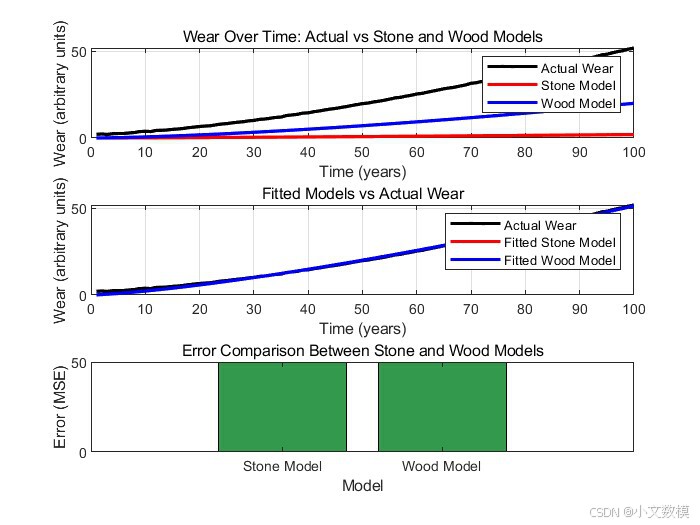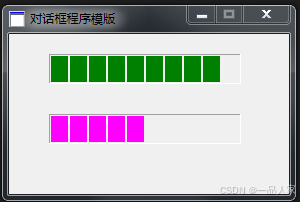近日,国内领先的数字化领域独立第三方调研咨询机构数世咨询主办的“2025数字安全市场年度大会”在北京成功举办。在此次大会上,海云安的高敏捷信创白盒产品凭借其在AI大模型技术方面的卓越贡献和突出的技术创新能力,荣获了“数字安全产业贡献奖”。

随着业务和技术快速发展,DevOps 与敏捷开发框架被广泛应用,企业在数字化转型时面临着愈发严峻的网络安全挑战。与此同时,国家不断出台网络安全相关法律法规,社会对数据安全以及个人信息保护也极为关注,使得安全合规成为企业开发项目的关键所在。然而,传统代码安全工具存在误报率高、定位问题不准确、描述缺陷成因不清晰等诸多弊端,严重影响了安全工作 “左移” 以及开发安全工作效率与研发效能的提升,在此背景下海云安高敏捷信创白盒产品应运而生。
海云安高敏捷信创白盒(SCAP)是新一代的源代码检测分析系统,在开发阶段准确检测和定位源代码中的安全漏洞、质量缺陷,帮助企业及早完成整改闭环。该产品具有低误报率和高检测速率的特性,适应敏捷开发、DevOps工作流,在几乎不影响流水线过程的前提下,有效降低安全风险和成本。
在金融行业:
该系统帮助银行和证券公司在信创基础设施环境下补齐应用系统从开发编码到上线各个环节的源代码安全检测能力支撑,实现安全左移,并在DevOps流水线中,实现自动化安全扫描检测分析,在关键节点实施安全卡点,极大的减少人工参与工作量,有效促进各团队之间协作的同时将80%高危以上漏洞缺陷消除在版本发布前,不仅有效降低了漏洞缺陷的修复成本,还为应用系统上线提供了有效的安全保障。
在政府行业:
该系统成功应用于某监管单位,通过对各类政务系统进行源代码安全检测分析,及时发现并修复软件源代码中的安全漏洞,保护政务系统的信息安全,避免遭受来自黑客攻击和数据泄露等风险。提高了各单位政务系统的稳定性和安全性,得到了用户的高度评价。
未来,海云安将继续加强核心产品的技术创新能力,以科技创新应对数字时代的新安全挑战,为中国企业构建安全屏障,在数字安全领域做出更多卓有成效的建设成果!