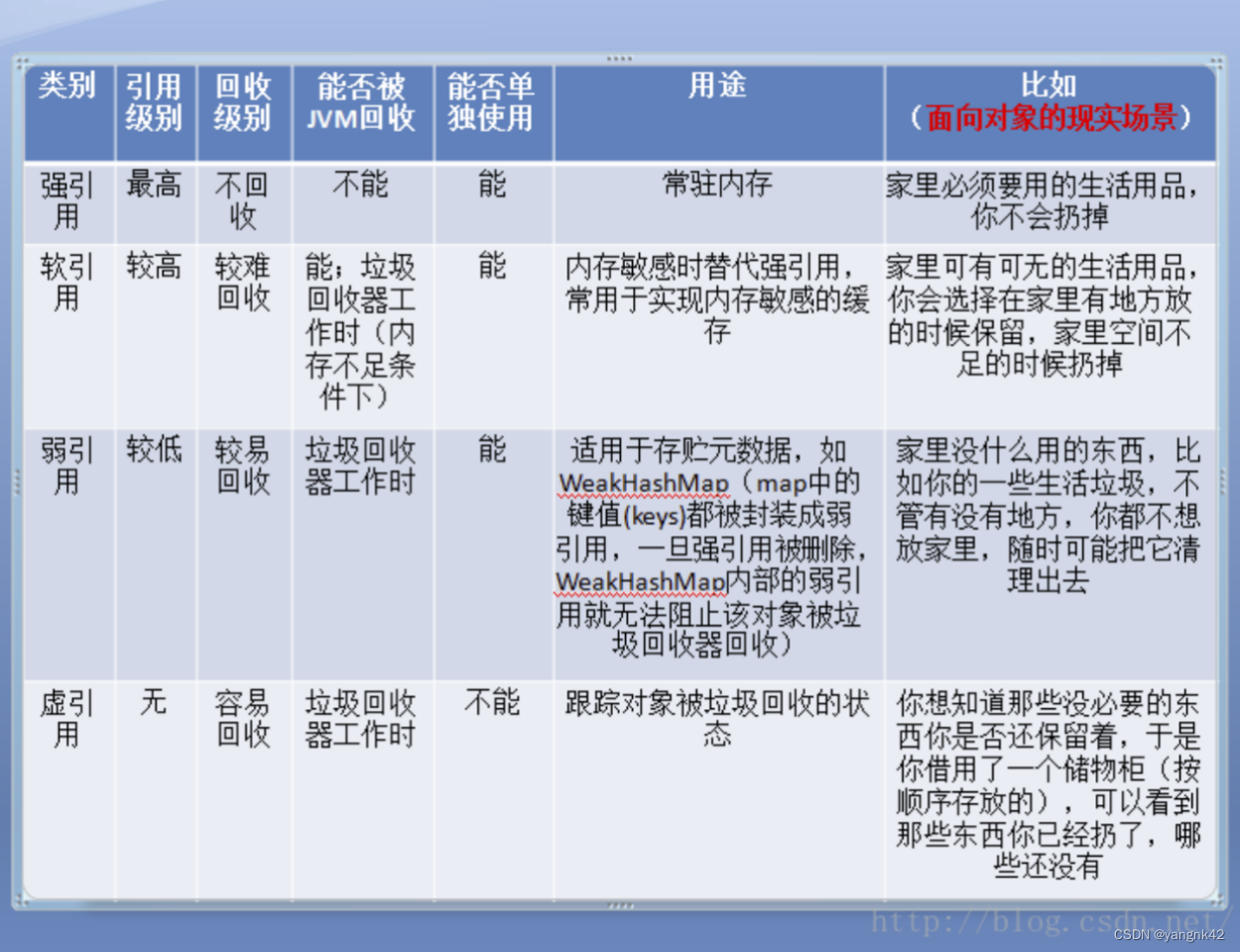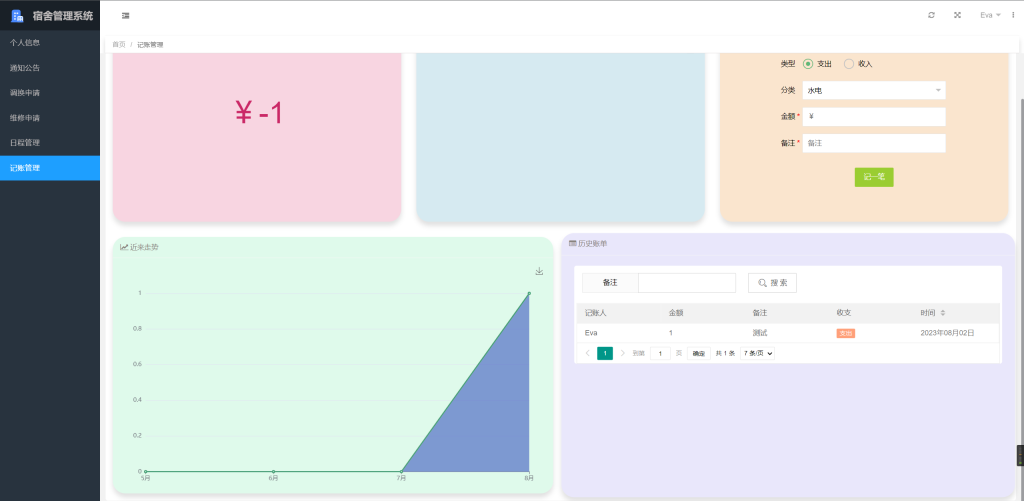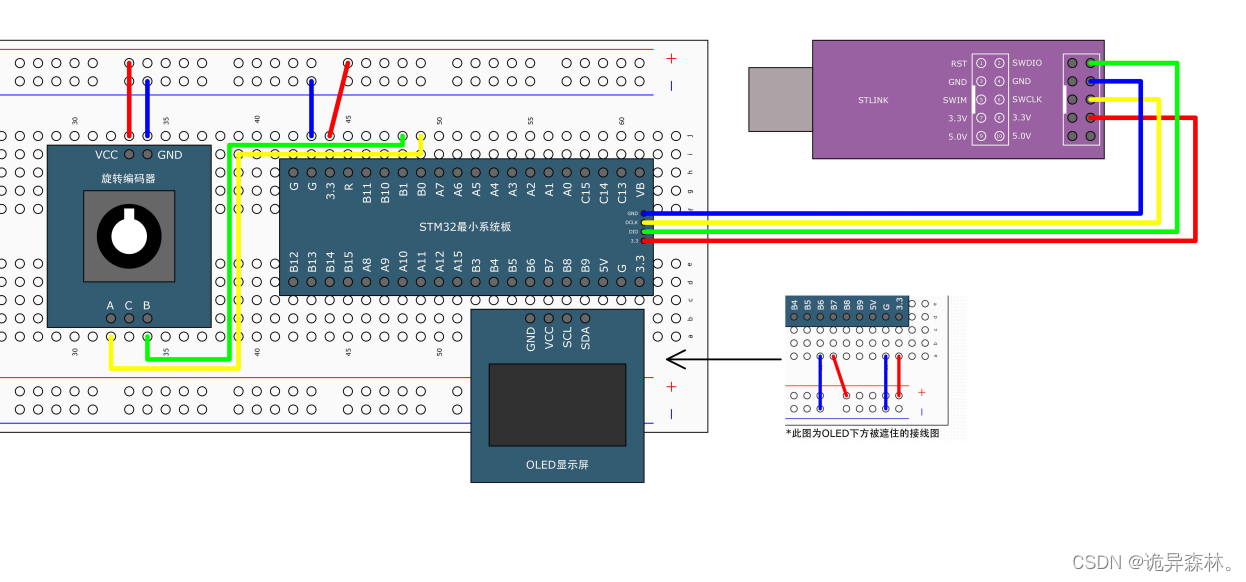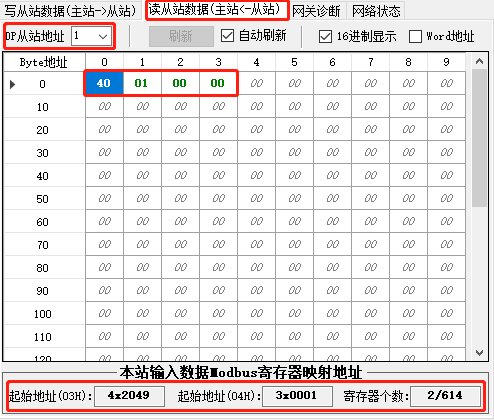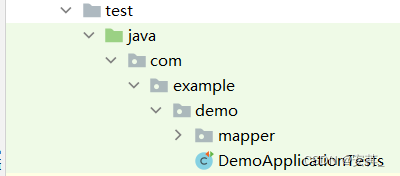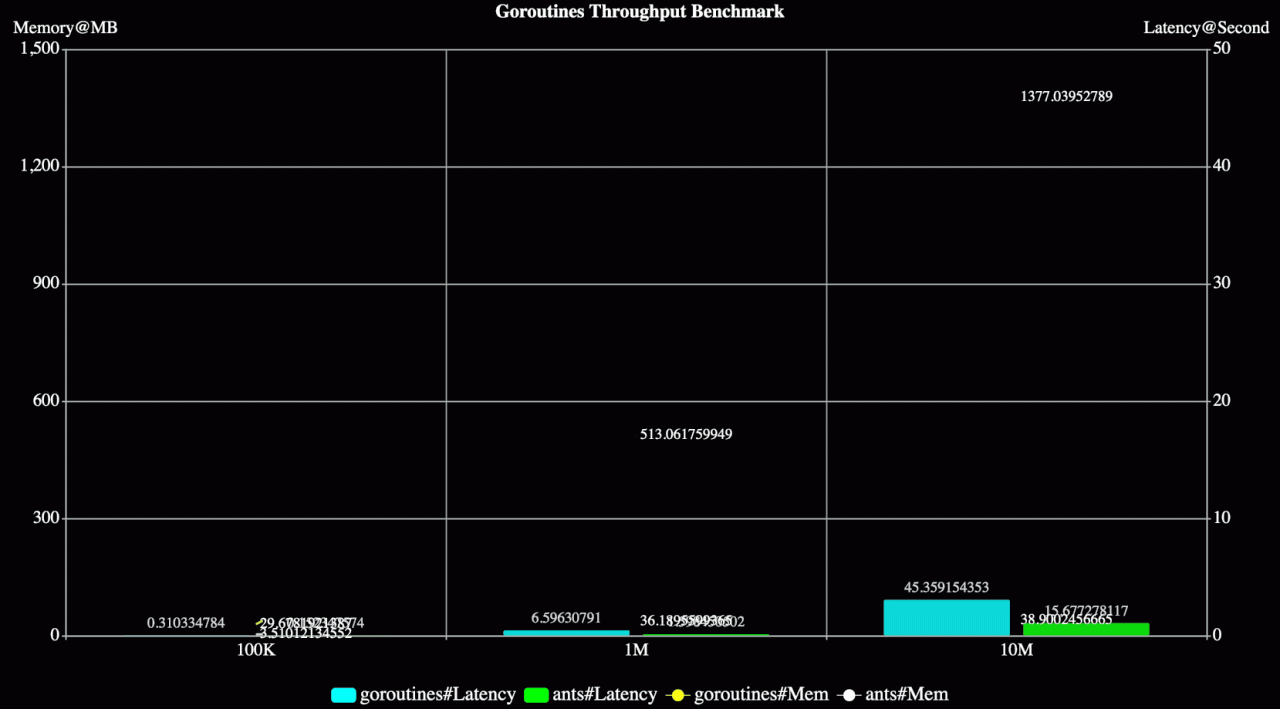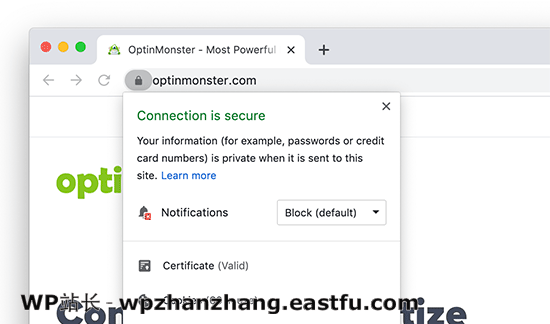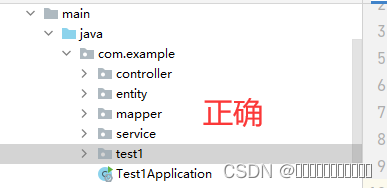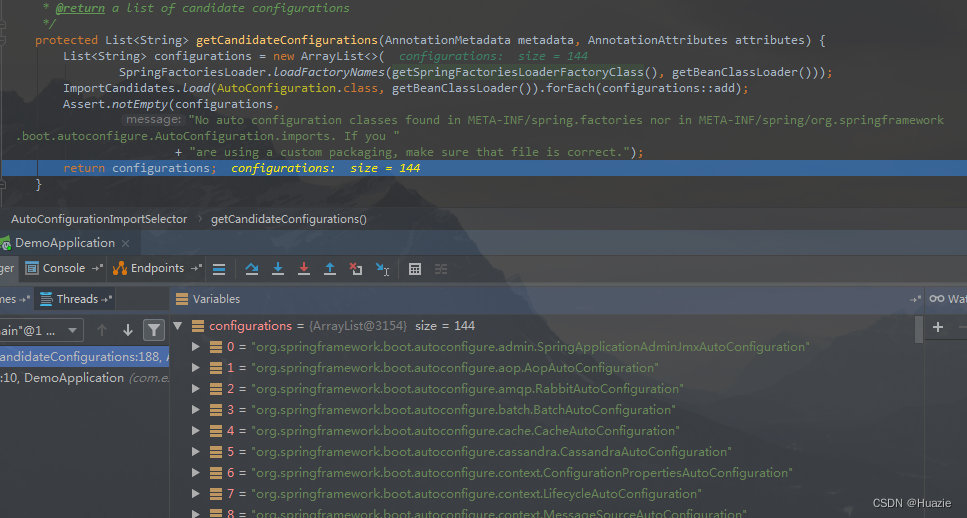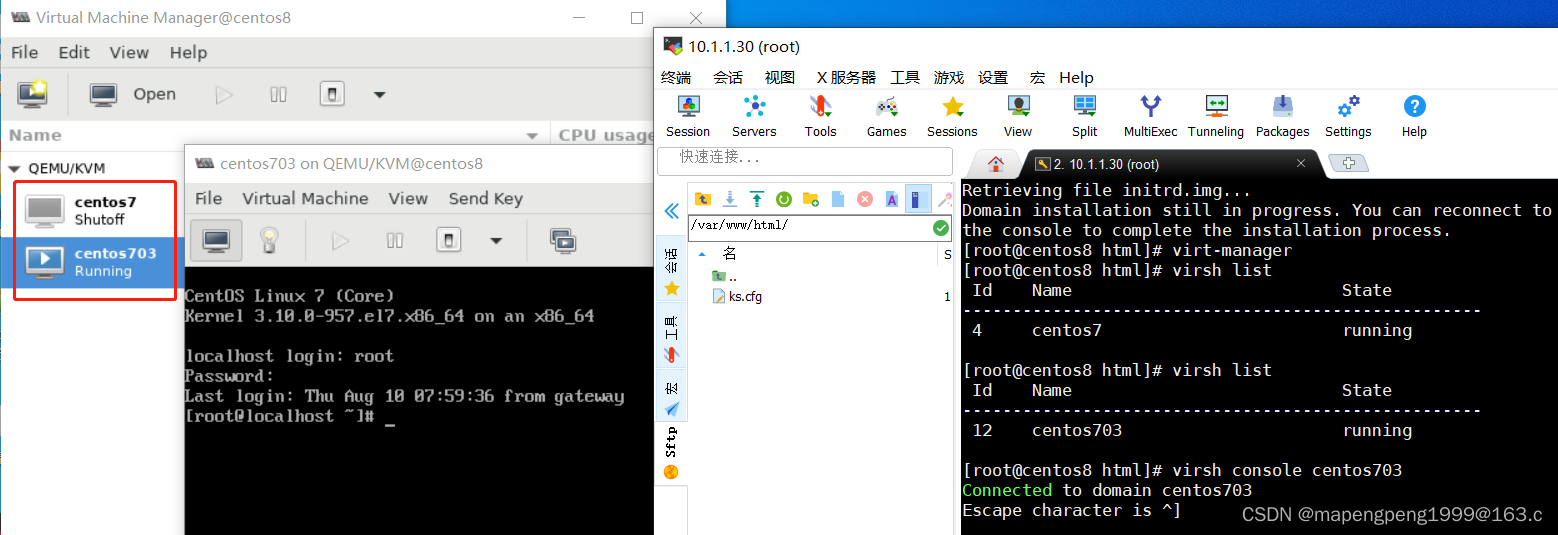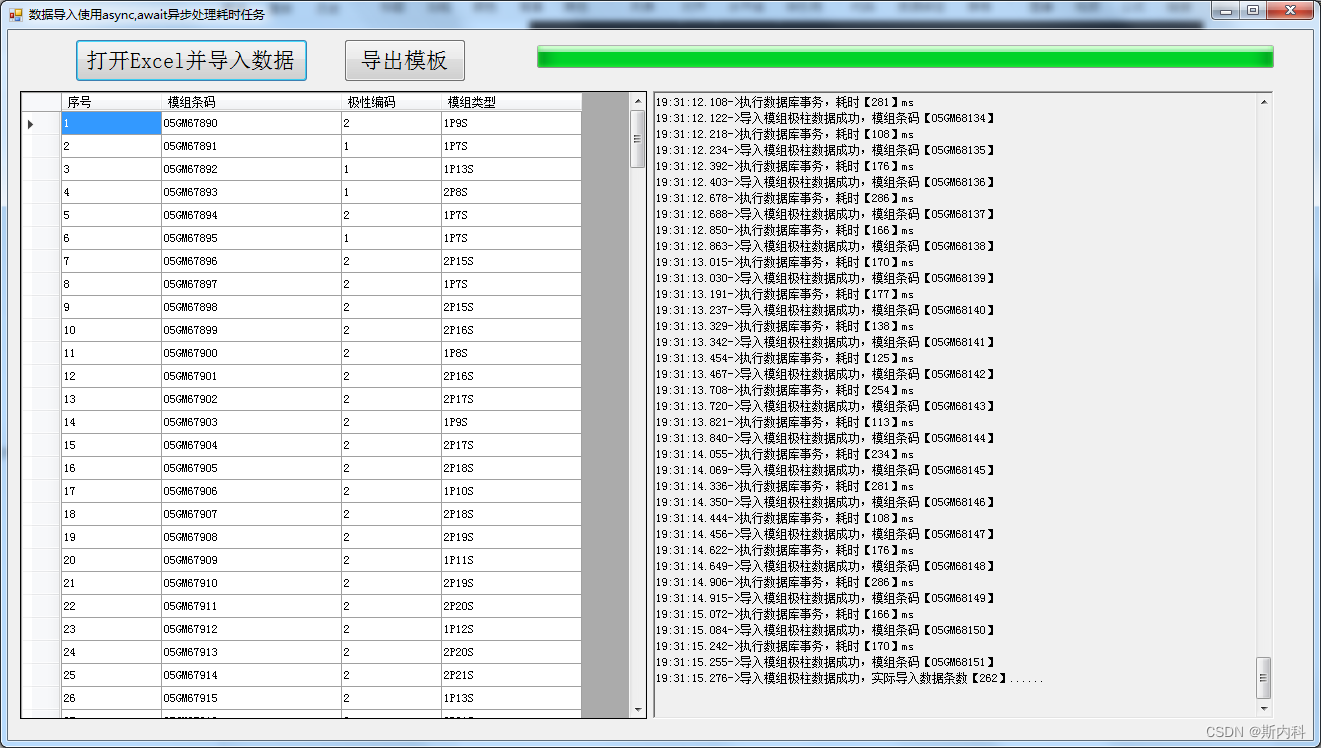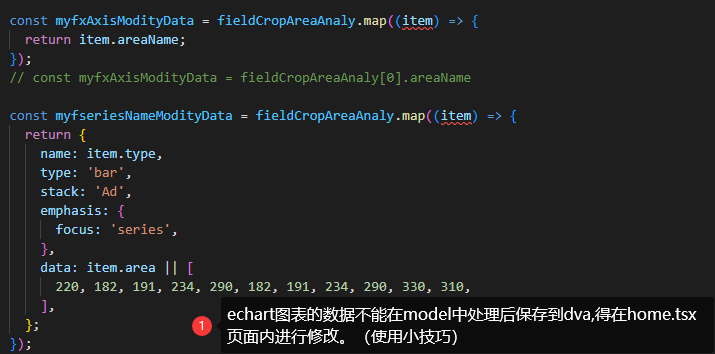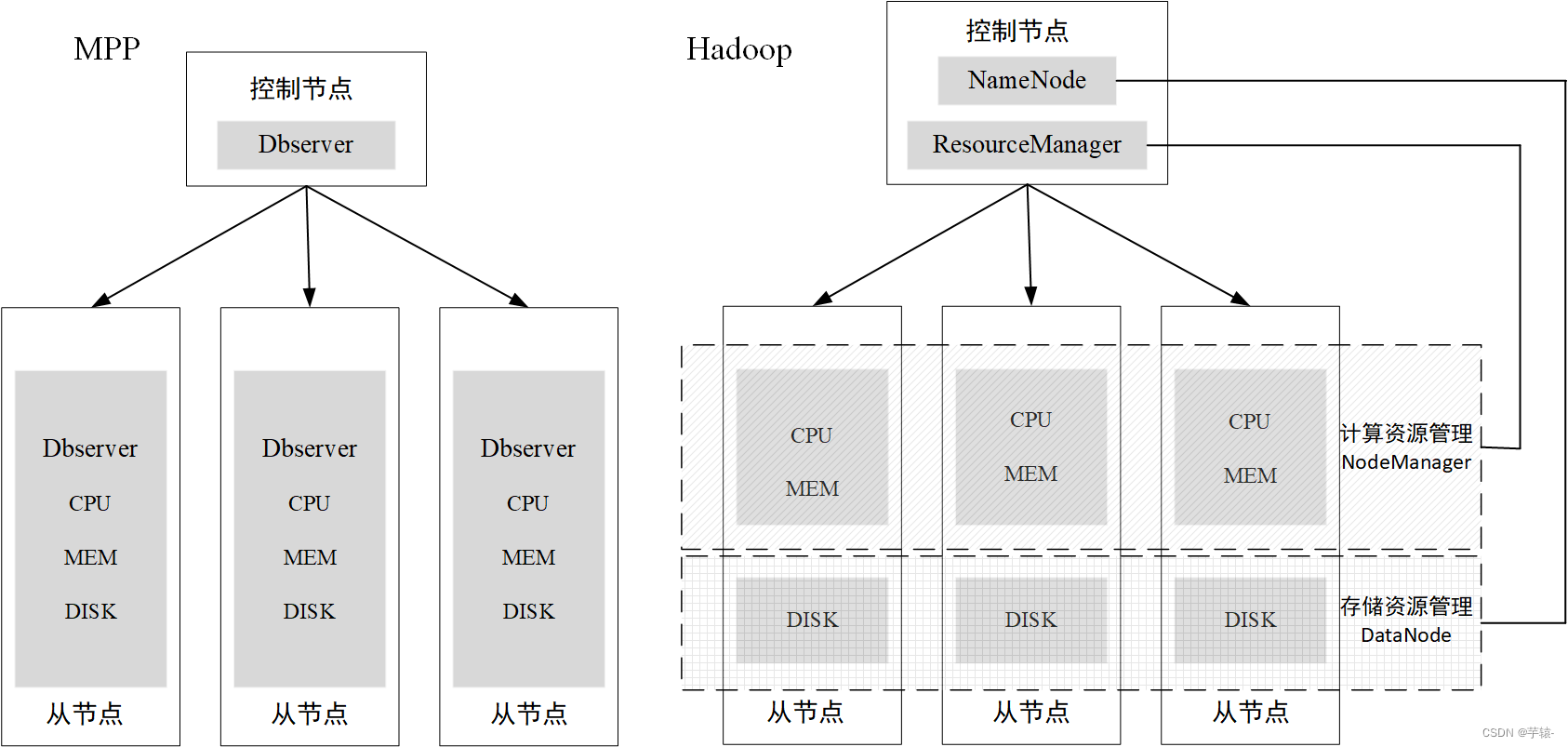教你如何实现接口防刷
前言
我们在浏览网站后台的时候,假如我们频繁请求,那么网站会提示 “请勿重复提交” 的字样,那么这个功能究竟有什么用呢,又是如何实现的呢?
其实这就是接口防刷的一种处理方式,通过在一定时间内限制同一用户对同一个接口的请求次数,其目的是为了防止恶意访问导致服务器和数据库的压力增大,也可以防止用户重复提交。
思路分析
接口防刷有很多种实现思路,例如:拦截器/AOP+Redis、拦截器/AOP+本地缓存、前端限制等等很多种实现思路,在这里我们来讲一下 拦截器+Redis 的实现方式。
其原理就是 在接口请求前由拦截器拦截下来,然后去 redis 中查询是否已经存在请求了,如果不存在则将请求缓存,若已经存在则返回异常。具体可以参考下图
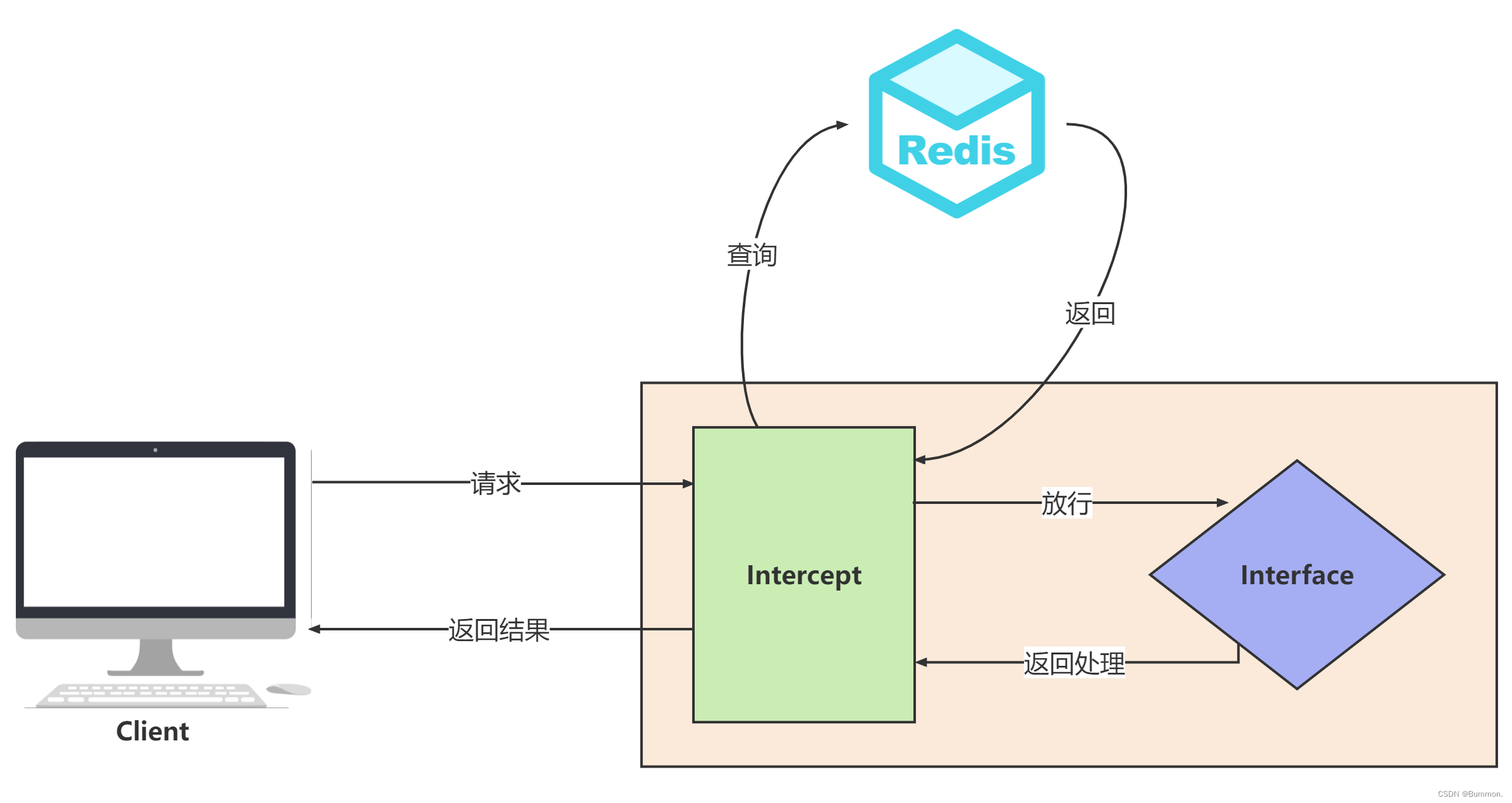
具体实现
注:以下代码中的
AjaxResult为统一返回对象,这里就不贴出代码了,大家可以根据自己的业务场景来编写。
编写 RedisUtils
import com.apply.core.exception.MyRedidsException;
import org.springframework.beans.factory.annotation.Autowired;
import org.springframework.data.redis.core.RedisTemplate;
import org.springframework.stereotype.Component;
import org.springframework.util.CollectionUtils;import java.util.Collections;
import java.util.List;
import java.util.Map;
import java.util.Set;
import java.util.concurrent.TimeUnit;/*** Redis工具类*/
@Component
public class RedisUtils {@Autowiredprivate RedisTemplate<String, Object> redisTemplate;/****************** common start ****************//*** 指定缓存失效时间** @param key 键* @param time 时间(秒)* @return*/public boolean expire(String key, long time) {try {if (time > 0) {redisTemplate.expire(key, time, TimeUnit.SECONDS);}return true;} catch (Exception e) {e.printStackTrace();return false;}}/*** 根据key 获取过期时间** @param key 键 不能为null* @return 时间(秒) 返回0代表为永久有效*/public long getExpire(String key) {return redisTemplate.getExpire(key, TimeUnit.SECONDS);}/*** 判断key是否存在** @param key 键* @return true 存在 false不存在*/public boolean hasKey(String key) {try {return redisTemplate.hasKey(key);} catch (Exception e) {e.printStackTrace();return false;}}/*** 删除缓存** @param key 可以传一个值 或多个*/@SuppressWarnings("unchecked")public void del(String... key) {if (key != null && key.length > 0) {if (key.length == 1) {redisTemplate.delete(key[0]);} else {redisTemplate.delete(CollectionUtils.arrayToList(key));}}}/****************** common end ****************//****************** String start ****************//*** 普通缓存获取** @param key 键* @return 值*/public Object get(String key) {return key == null ? null : redisTemplate.opsForValue().get(key);}/*** 普通缓存放入** @param key 键* @param value 值* @return true成功 false失败*/public boolean set(String key, Object value) {try {redisTemplate.opsForValue().set(key, value);return true;} catch (Exception e) {e.printStackTrace();return false;}}/*** 普通缓存放入并设置时间** @param key 键* @param value 值* @param time 时间(秒) time要大于0 如果time小于等于0 将设置无限期* @return true成功 false 失败*/public boolean set(String key, Object value, long time) {try {if (time > 0) {redisTemplate.opsForValue().set(key, value, time, TimeUnit.SECONDS);} else {set(key, value);}return true;} catch (Exception e) {e.printStackTrace();return false;}}/*** 递增** @param key 键* @param delta 要增加几(大于0)* @return*/public long incr(String key, long delta) {if (delta < 0) {throw new MyRedidsException("递增因子必须大于0");}return redisTemplate.opsForValue().increment(key, delta);}/*** 递减** @param key 键* @param delta 要减少几(小于0)* @return*/public long decr(String key, long delta) {if (delta < 0) {throw new MyRedidsException("递减因子必须大于0");}return redisTemplate.opsForValue().increment(key, -delta);}/****************** String end ****************/
}
定义Interceptor
import com.alibaba.fastjson.JSON;
import com.apply.common.utils.redis.RedisUtils;
import com.apply.common.validator.annotation.AccessLimit;
import com.apply.core.http.AjaxResult;
import org.springframework.beans.factory.annotation.Autowired;
import org.springframework.stereotype.Component;
import org.springframework.web.method.HandlerMethod;
import org.springframework.web.servlet.handler.HandlerInterceptorAdapter;import javax.servlet.ServletOutputStream;
import javax.servlet.http.HttpServletRequest;
import javax.servlet.http.HttpServletResponse;
import java.io.IOException;
import java.util.Objects;/*** @author Bummon* @description 重复请求拦截* @date 2023-08-10 14:14*/
@Component
public class RepeatRequestIntercept extends HandlerInterceptorAdapter {@Autowiredprivate RedisUtils redisUtils;/*** 限定时间 单位:秒*/private final int seconds = 1;/*** 限定请求次数*/private final int max = 1;public boolean preHandle(HttpServletRequest request, HttpServletResponse response, Object handler) throws Exception {//判断请求是否为方法的请求if (handler instanceof HandlerMethod) {String key = request.getRemoteAddr() + "-" + request.getMethod() + "-" + request.getRequestURL();Object requestCountObj = redisUtils.get(key);if (Objects.isNull(requestCountObj)) {//若为空则为第一次请求redisUtils.set(key, 1, seconds);} else {response.setContentType("application/json;charset=utf-8");ServletOutputStream os = response.getOutputStream();AjaxResult<Void> result = AjaxResult.error(100, "请求已提交,请勿重复请求");String jsonString = JSON.toJSONString(result);os.write(jsonString.getBytes());os.flush();os.close();return false;}}return true;}}
然后我们 将拦截器注册到容器中
import com.apply.common.validator.intercept.RepeatRequestIntercept;
import com.apply.core.base.entity.Constants;
import org.springframework.beans.factory.annotation.Autowired;
import org.springframework.context.annotation.Configuration;
import org.springframework.web.servlet.config.annotation.CorsRegistry;
import org.springframework.web.servlet.config.annotation.InterceptorRegistry;
import org.springframework.web.servlet.config.annotation.ResourceHandlerRegistry;
import org.springframework.web.servlet.config.annotation.WebMvcConfigurer;/*** @author Bummon* @description * @date 2023-08-10 14:17*/
@Configuration
public class WebConfig implements WebMvcConfigurer {@Autowiredprivate RepeatRequestIntercept repeatRequestIntercept;@Overridepublic void addInterceptors(InterceptorRegistry registry) {registry.addInterceptor(repeatRequestIntercept);}
}
我们再来编写一个接口用于测试
import com.apply.common.validator.annotation.AccessLimit;
import org.springframework.web.bind.annotation.GetMapping;
import org.springframework.web.bind.annotation.RequestMapping;
import org.springframework.web.bind.annotation.RestController;/*** @author Bummon* @description* @date 2023-08-10 14:35*/
@RestController
public class TestController {@GetMapping("/test")public String test(){return "SUCCESS";}}
最后我们来看一下结果是否符合我们的预期:
1秒内的第一次请求:
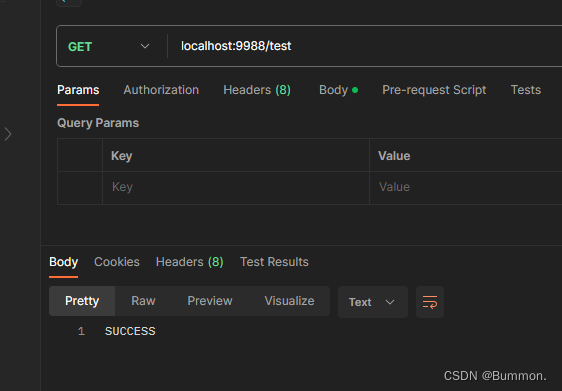
1秒内的第二次请求:
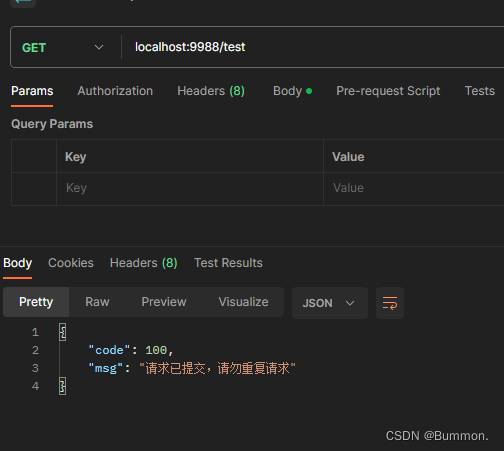
确实已经达到了我们的预期,但是如果我们对特定接口进行拦截,或对不同接口的限定拦截时间和次数不同的话,这种实现方式无法满足我们的需求,所以我们要提出改进。
改进
我们可以去写一个自定义的注解,并将 seconds 和 max 设置为该注解的属性,再在拦截器中判断请求的方法是否包含该注解,如果包含则执行拦截方法,如果不包含则直接返回。
自定义注解 RequestLimit
import java.lang.annotation.ElementType;
import java.lang.annotation.Retention;
import java.lang.annotation.RetentionPolicy;
import java.lang.annotation.Target;/*** @author Bummon* @description 幂等性注解* @date 2023-08-10 15:10*/
@Retention(RetentionPolicy.RUNTIME)
@Target(ElementType.METHOD)
public @interface RequestLimit {/*** 限定时间*/int seconds() default 1;/*** 限定请求次数*/int max() default 1;}
改进 RepeatRequestIntercept
/*** @author Bummon* @description 重复请求拦截* @date 2023-08-10 15:14*/
@Component
public class RepeatRequestIntercept extends HandlerInterceptorAdapter {@Autowiredprivate RedisUtils redisUtils;@Overridepublic boolean preHandle(HttpServletRequest request, HttpServletResponse response, Object handler) throws Exception {//判断请求是否为方法的请求if (handler instanceof HandlerMethod) {HandlerMethod hm = (HandlerMethod) handler;//获取方法中是否有幂等性注解RequestLimit anno = hm.getMethodAnnotation(RequestLimit.class);//若注解为空则直接返回if (Objects.isNull(anno)) {return true;}int seconds = anno.seconds();int max = anno.max();String key = request.getRemoteAddr() + "-" + request.getMethod() + "-" + request.getRequestURL();Object requestCountObj = redisUtils.get(key);if (Objects.isNull(requestCountObj)) {//若为空则为第一次请求redisUtils.set(key, 1, seconds);} else {//限定时间内的第n次请求int requestCount = Integer.parseInt(requestCountObj.toString());//判断是否超过最大限定请求次数if (requestCount < max) {//未超过则请求次数+1redisUtils.incr(key, 1);} else {//否则拒绝请求并返回信息refuse(response);return false;}}}return true;}/*** @param response* @date 2023-08-10 15:25* @author Bummon* @description 拒绝请求并返回结果*/private void refuse(HttpServletResponse response) throws IOException {response.setContentType("application/json;charset=utf-8");ServletOutputStream os = response.getOutputStream();AjaxResult<Void> result = AjaxResult.error(100, "请求已提交,请勿重复请求");String jsonString = JSON.toJSONString(result);os.write(jsonString.getBytes());os.flush();os.close();}}
这样我们就可以实现我们的需求了。