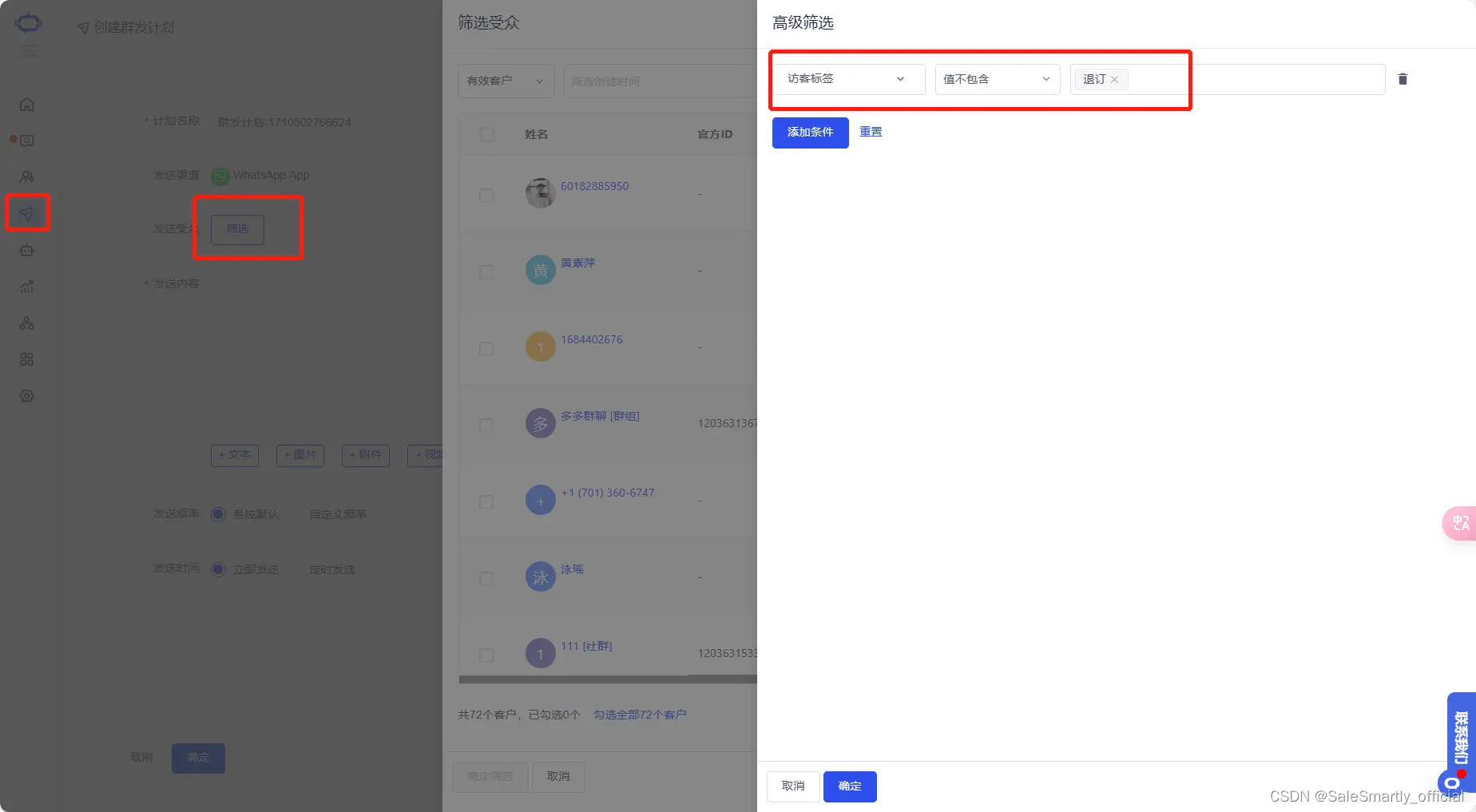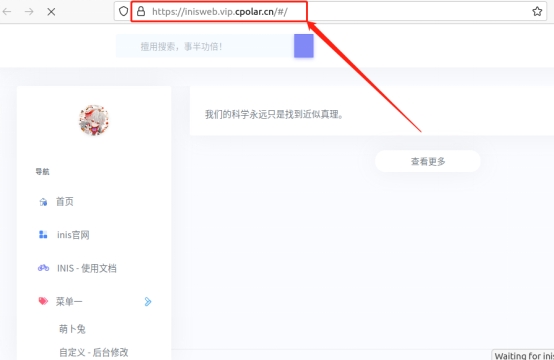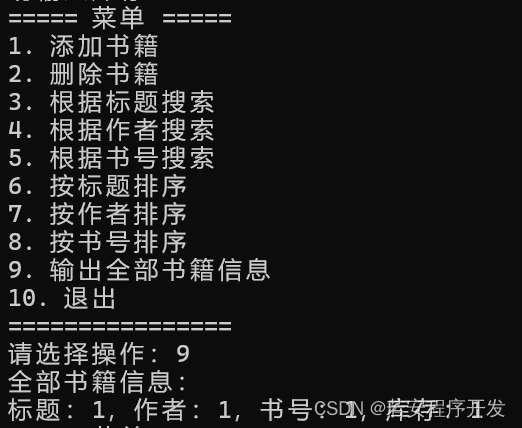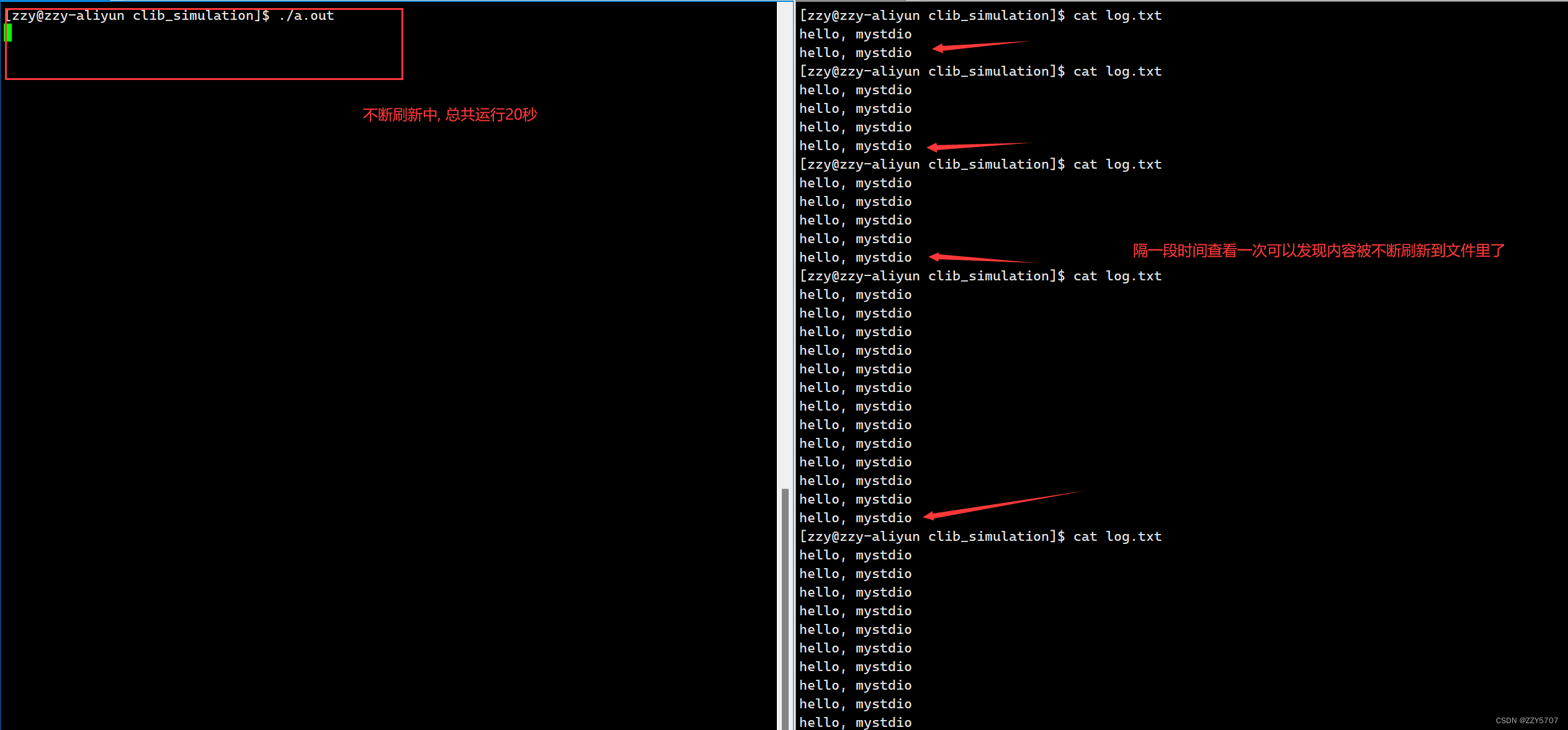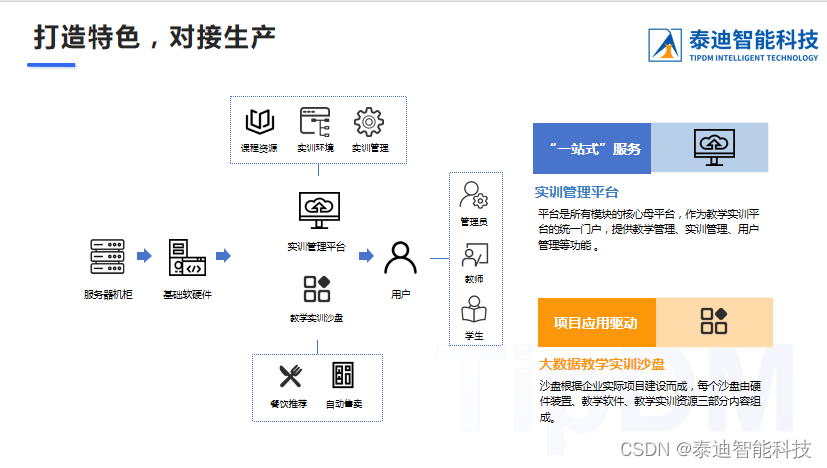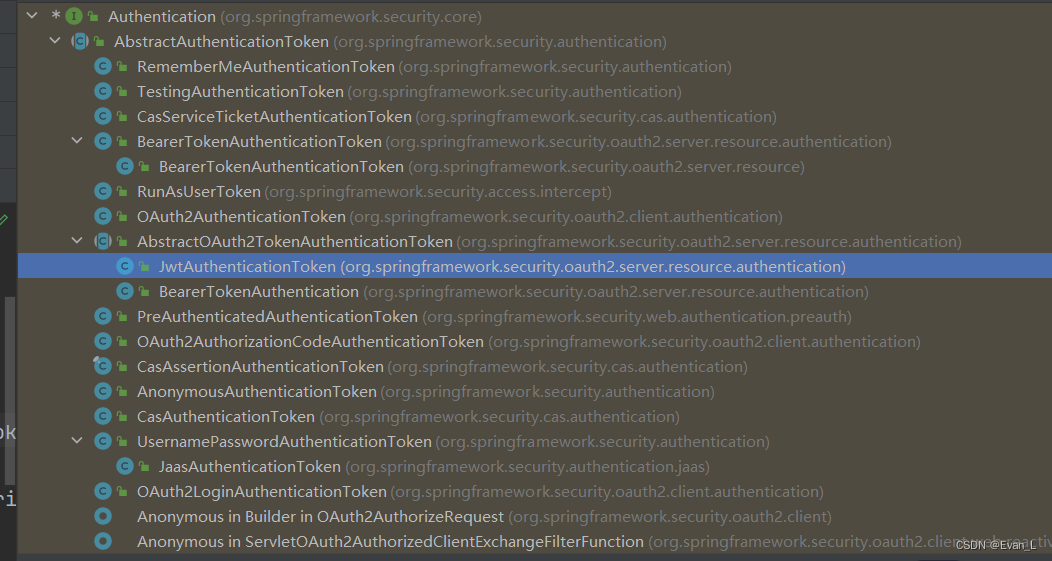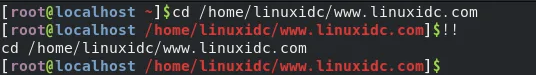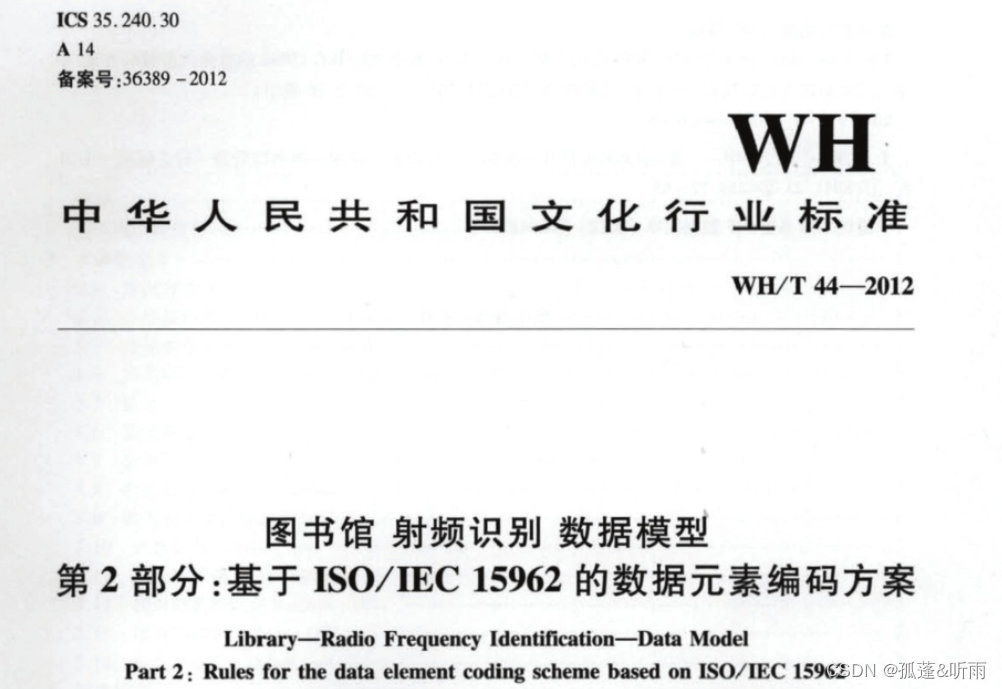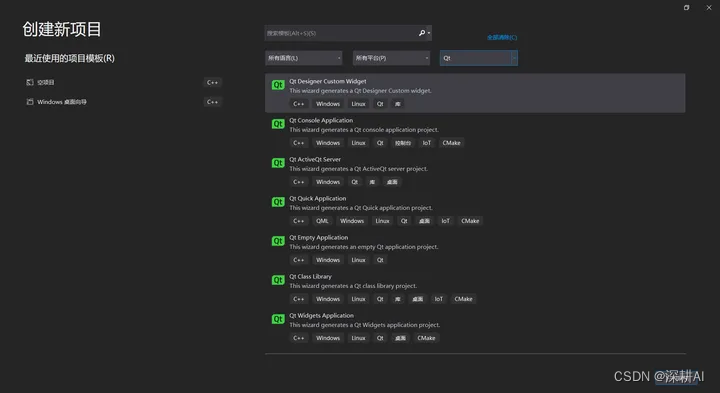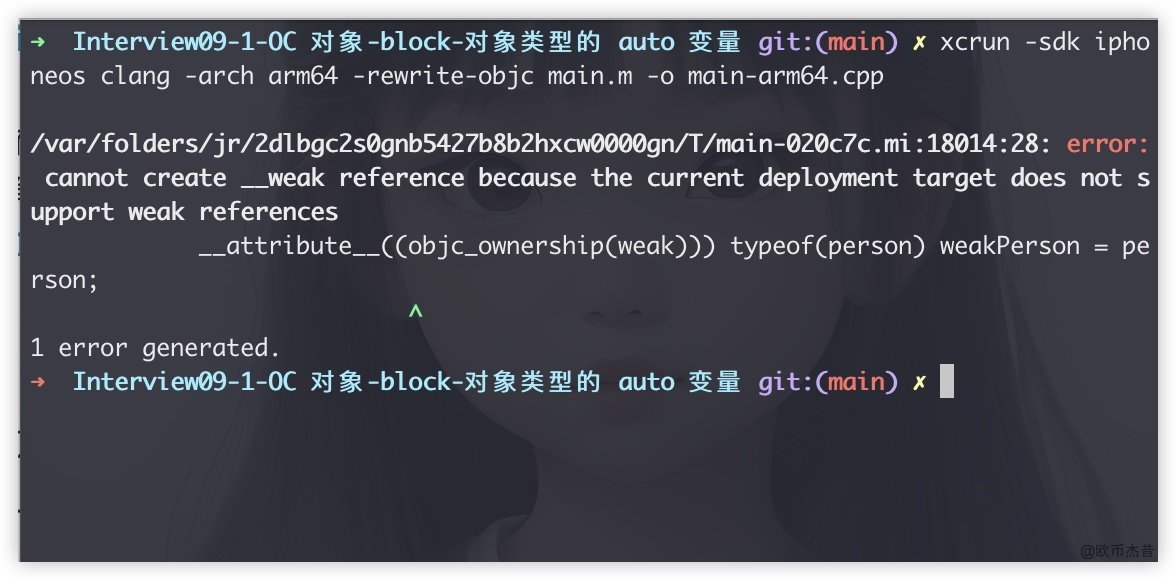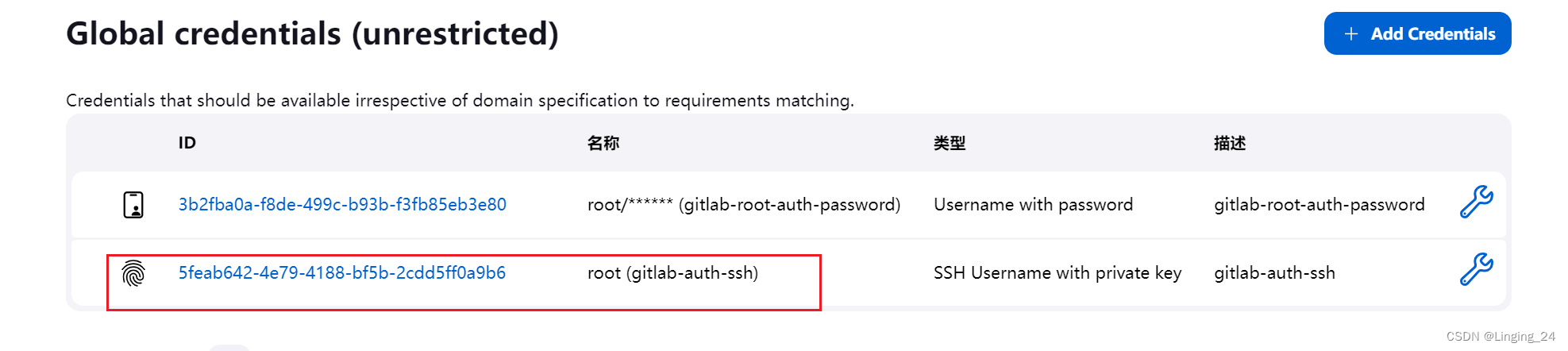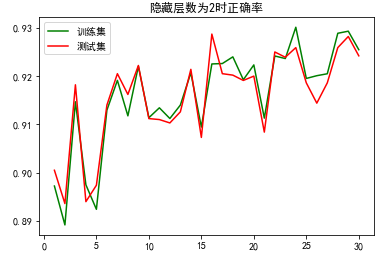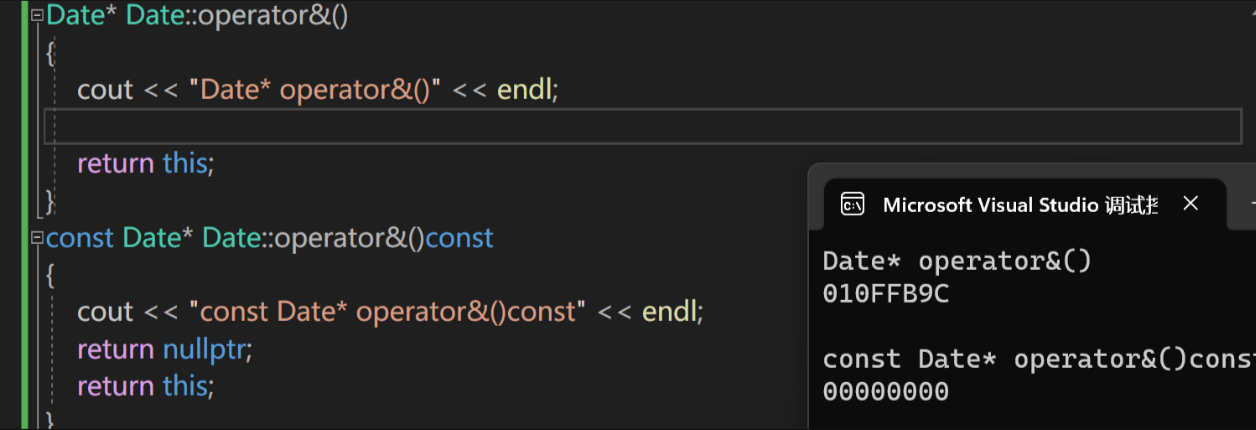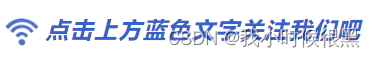文章目录
- 依赖注入
- DI几个概念
- .NET 中使用DI
- 生命周期
- IServiceProvider的服务定位器方法
- 配置系统
- Json文件配置
- 绑定类读取配置
依赖注入
依赖注入(Dependency Injection,DI)是控制反转(Inversion of Control,IOC)思想的实现方式。
控制反转的两种实现方式:
- 服务定位器(ServiceLocator);
- 依赖注入(Dependency Injection,DI);
DI几个概念
服务(service):对象;
注册服务;
服务容器:负责管理注册的服务;
查询服务:创建对象及关联对象;
对象生命周期:Transient(瞬态); Scoped(范围); Singleton(单例);
.NET 中使用DI
1、Install-Package Microsoft.Extensions.DependencyInjection
2、using Microsoft.Extensions.DependencyInjection
3、ServiceCollection用来构造容器对象IServiceProvider 。调用ServiceCollection的BuildServiceProvider()创建的ServiceProvider,可以用来获取BuildServiceProvider()之前ServiceCollection中的对象。
internal interface ITestService{public string Name { get; set; }public void SayHi();}internal class TestServiceImpl{public string Name { get; set; }public void SayHi(){Console.WriteLine($"Hi, I'm {Name}");}}internal class TestServiceImpl2
{public string Name { get; set; }public void SayHi(){Console.WriteLine($"你好,我是{Name}");}
}static void Main(string[] args){ServiceCollection services = new ServiceCollection();services.AddTransient<TestServiceImpl>();using (ServiceProvider sp = services.BuildServiceProvider()){TestServiceImpl testService = sp.GetRequiredService<TestServiceImpl>();testService.Name = "tom";testService.SayHi();}}
生命周期
Transient:
static void Main(string[] args)
{ServiceCollection services = new ServiceCollection();services.AddTransient<TestServiceImpl>();using (ServiceProvider sp = services.BuildServiceProvider()){var ts1 = sp.GetService<TestServiceImpl>();var ts2 = sp.GetService<TestServiceImpl>();Console.WriteLine(object.ReferenceEquals(ts1, ts2));}
}
输出:False
Singleton:
static void Main(string[] args)
{ServiceCollection services = new ServiceCollection();services.AddSingleton<TestServiceImpl>();using (ServiceProvider sp = services.BuildServiceProvider()){var ts1 = sp.GetService<TestServiceImpl>();var ts2 = sp.GetService<TestServiceImpl>();Console.WriteLine(object.ReferenceEquals(ts1, ts2));}
}
输出:True
Scoped:
static void Main(string[] args){ServiceCollection services = new ServiceCollection();services.AddScoped<TestServiceImpl>();using (ServiceProvider sp = services.BuildServiceProvider()){using (IServiceScope scope = sp.CreateScope()){var ts1 = scope.ServiceProvider.GetService<TestServiceImpl>();var ts2 = scope.ServiceProvider.GetService<TestServiceImpl>();Console.WriteLine(object.ReferenceEquals(ts1, ts2));}}}
输出:True
GetService和GetRequiredService有生命区别?
GetService如果找不到注入的类会返回null,
GetRequiredService如果找不到注入的类会抛出异常。
Tips: 生命周期的选择:如果类无状态,建议为Singleton;如果类有状态,且有Scope控制,建议为Scoped,因为通常这种Scope控制下的代码都是运行在同一个线程中的,没有并发修改的问题;在使用Transient的时候要谨慎。
IServiceProvider的服务定位器方法
T GetService<T>()如果获取不到对象,则返回null。object GetService(Type serviceType)T GetRequiredService<T>()如果获取不到对象,则抛异常object GetRequiredService(Type serviceType)IEnumerable<T> GetServices<T>()适用于可能有很多满足条件的服务IEnumerable<object> GetServices(Type serviceType)
总结:
1、依赖注入是有“传染性”的,如果一个类的对象是通过DI创建的,那么这个类的构造函数中声明的 所有服务类型的参数都会被DI赋值;但是如果一个对象是程序员手动创建的,那么 这个对象就和DI没有关系,它的构造函数中声明的服务类型参数就不会被自动赋值。
2、.NET的DI默认是 构造函数注入。
3、第三方DI容器:Autofac等。Autofac优点:支持属性注入、基于名字注入、基于约定的注入等。
配置系统
Json文件配置
1、创建一个json文件,文件名随意,比如config.json,设置“ 如果较新则复制”。
2、NuGet安装Microsoft.Extensions.Configuration和Microsoft.Extensions.Configuration.Json。
3、
config.json
{"exclude": ["**/bin","**/bower_components","**/jspm_packages","**/node_modules","**/obj","**/platforms"],"name": "yh","age": 18,"proxy": {"address": "bbaa","port": 80}
}
static void Main(string[] args){ConfigurationBuilder configBuilder = new ConfigurationBuilder();configBuilder.AddJsonFile(
"config.json", optional: false, reloadOnChange: false);IConfigurationRoot config = configBuilder.Build();string name = config["name"];string proxyAddress = config.GetSection("proxy:address").Value;Console.WriteLine(name);Console.WriteLine(proxyAddress);}
optional参数:表示这个文件是否可选。初学时,建议optional设置为false,这样写错了的话能够及时发现。
reloadOnChange参数:表示如果文件修改了,是否重新加载配置。
绑定类读取配置
绑定一个类,自动完成配置的读取。
1、NuGet安装:Microsoft.Extensions.Configuration.Binder
2、
static void Main(string[] args)
{ConfigurationBuilder configBuilder = new ConfigurationBuilder();configBuilder.AddJsonFile(
"config.json", optional: false, reloadOnChange: false);IConfigurationRoot configRoot = configBuilder.Build();Proxy proxy = configRoot.GetSection("proxy").Get<Proxy>();Console.WriteLine(proxy.Address);Console.WriteLine(proxy.Port);Config config = configRoot.Get<Config>();Console.WriteLine(config.Name);Console.WriteLine(config.Proxy.Address);
}class Config{public string Name { get; set; }public int Age { get; set; }public Proxy Proxy { get; set; }}class Proxy{public string Address { get; set; }public int Port { get; set; }}