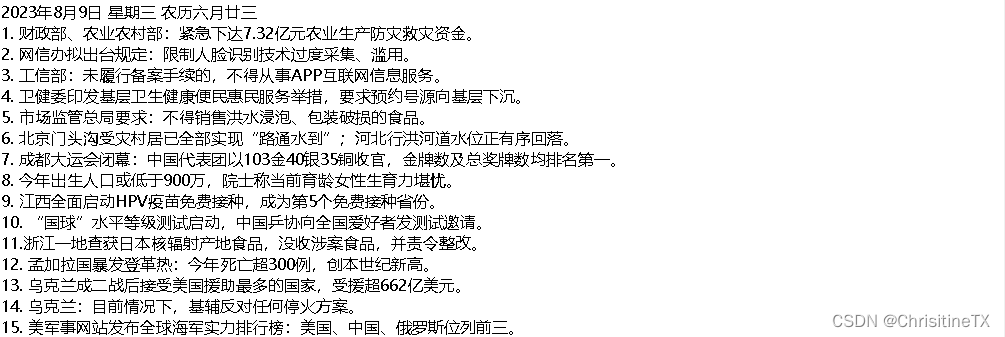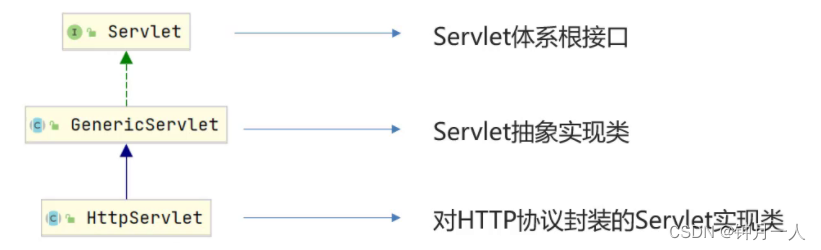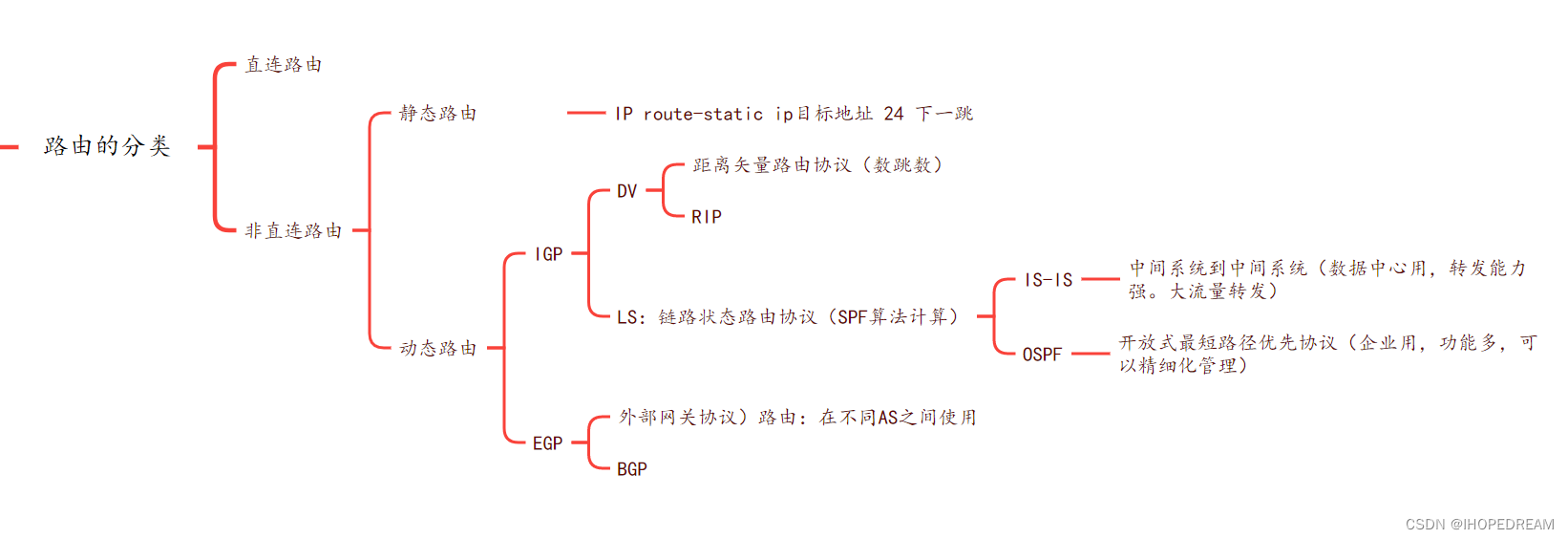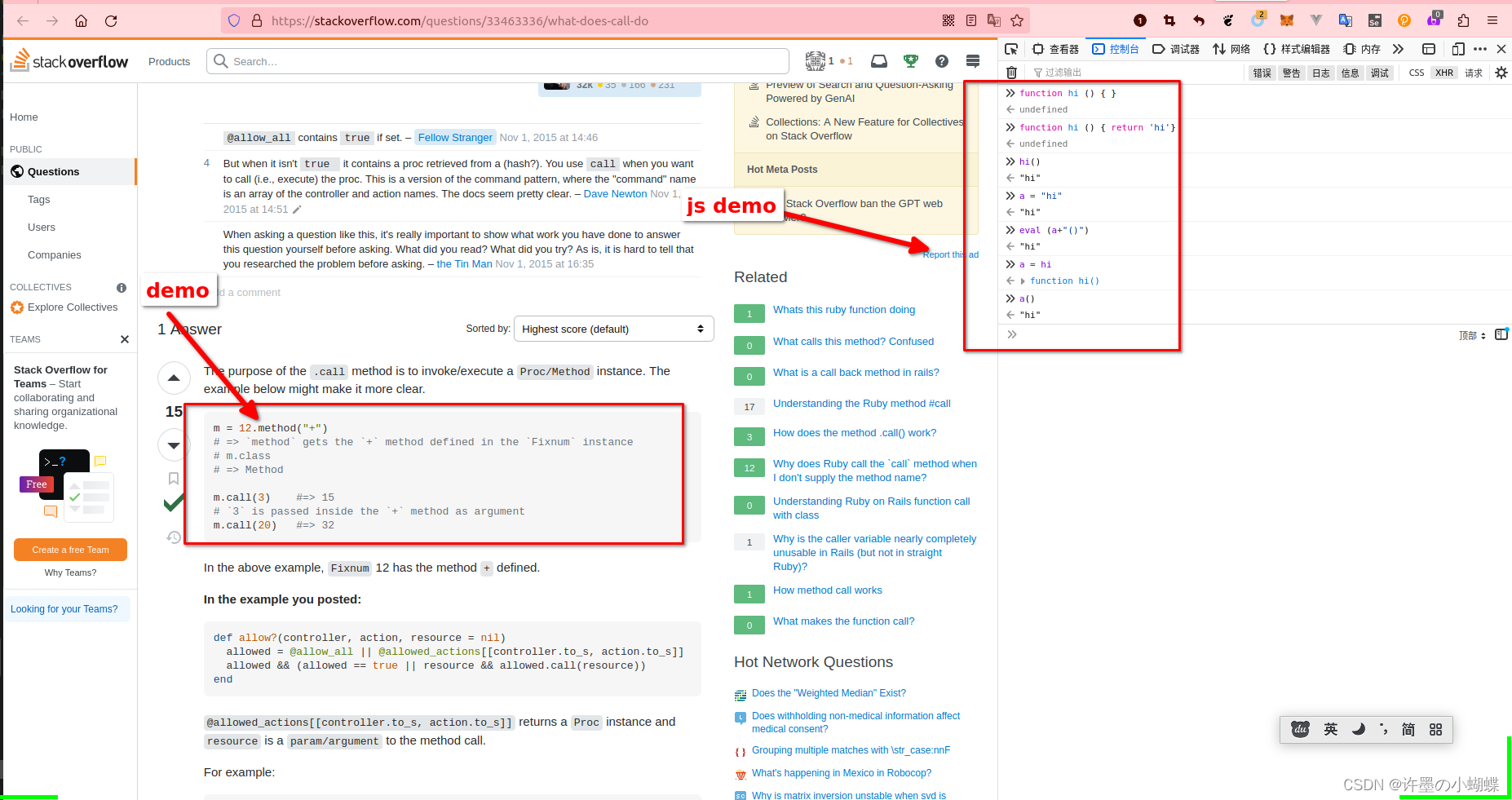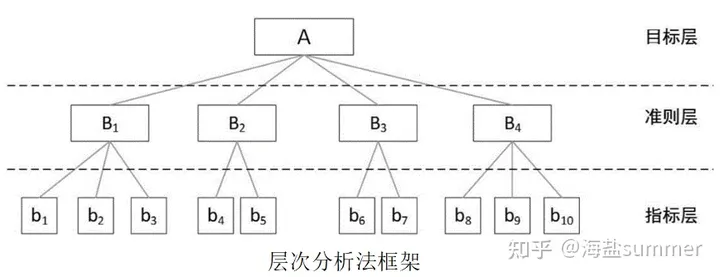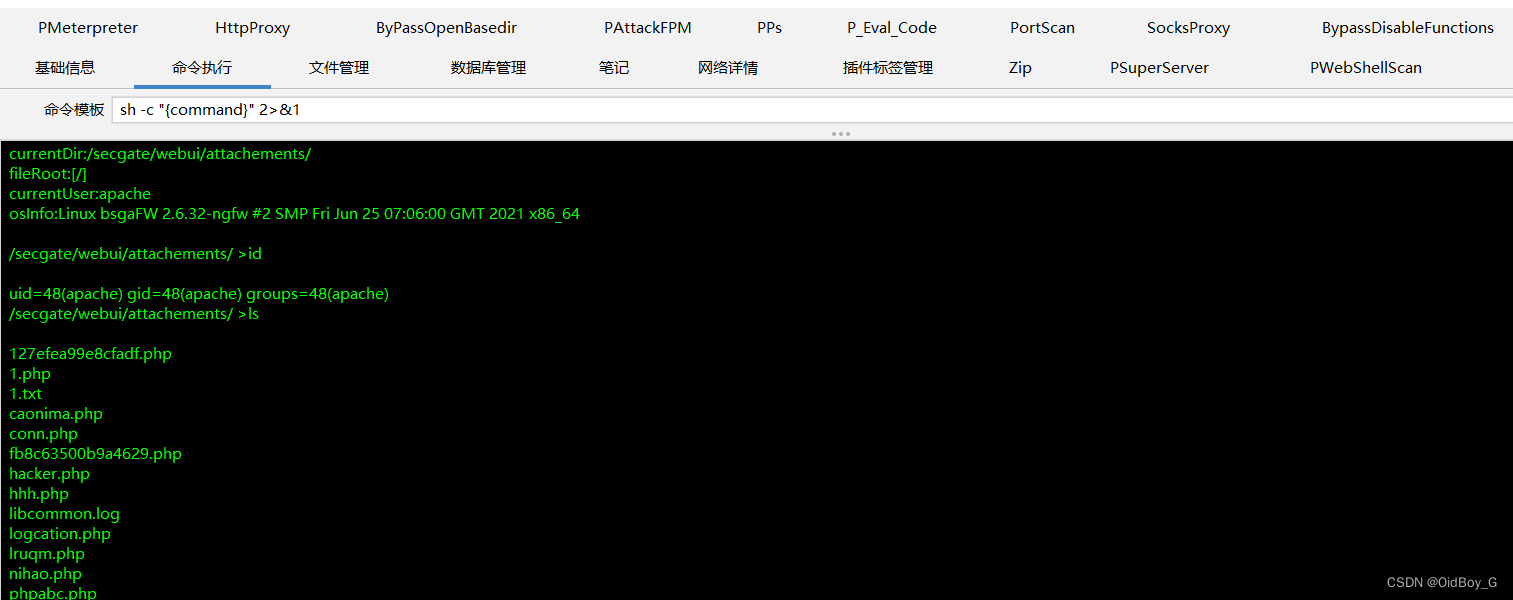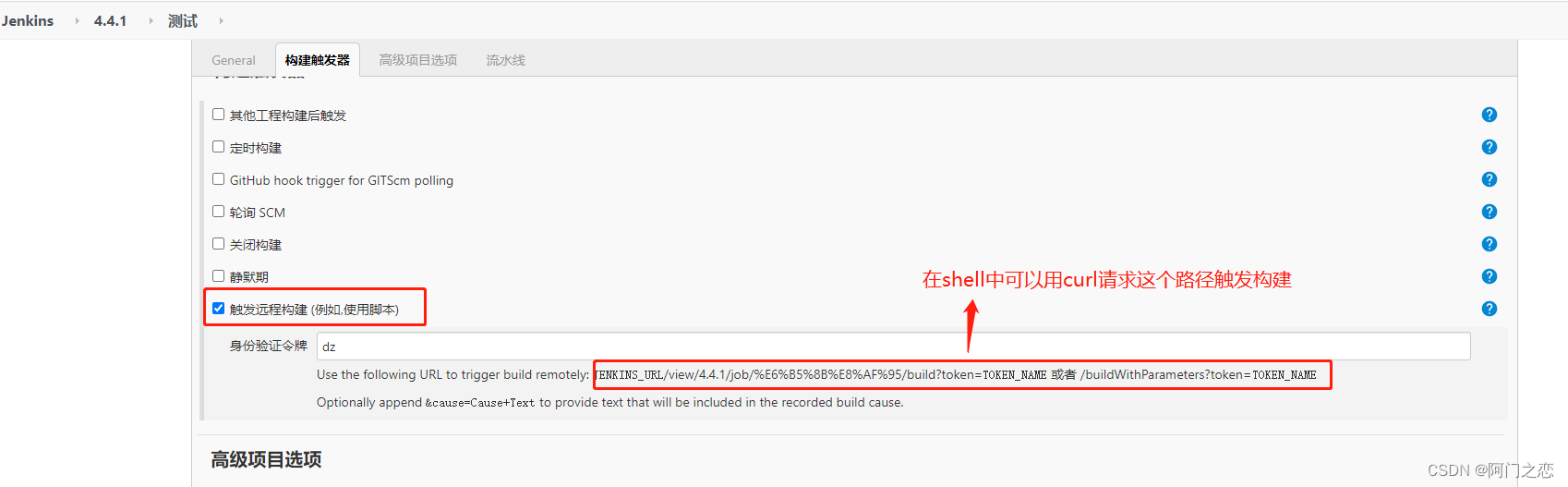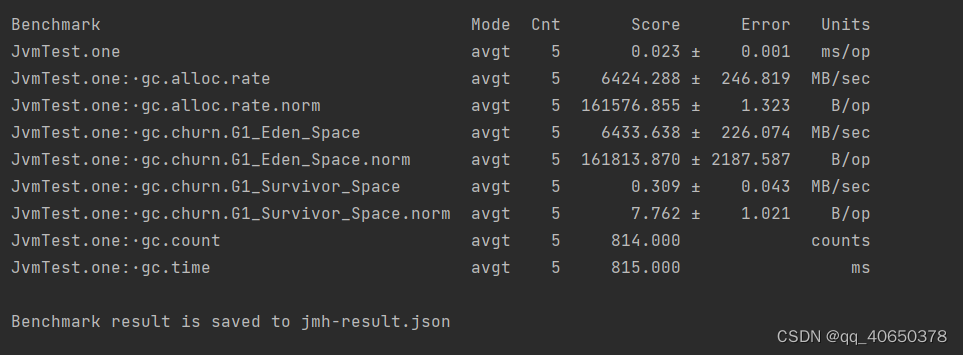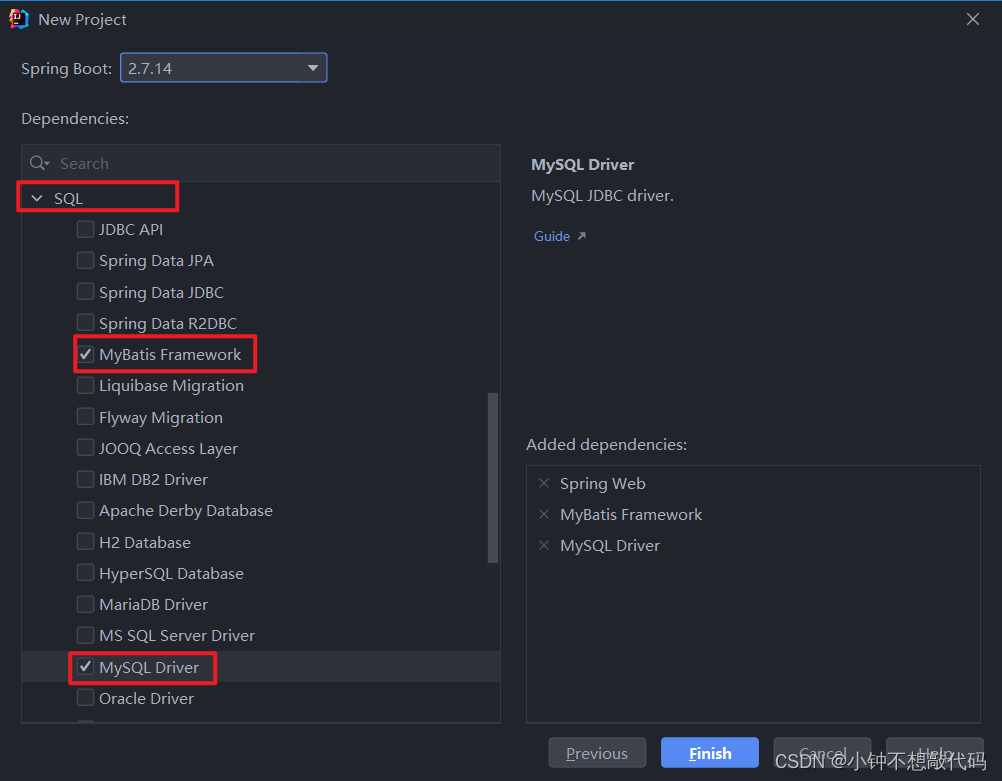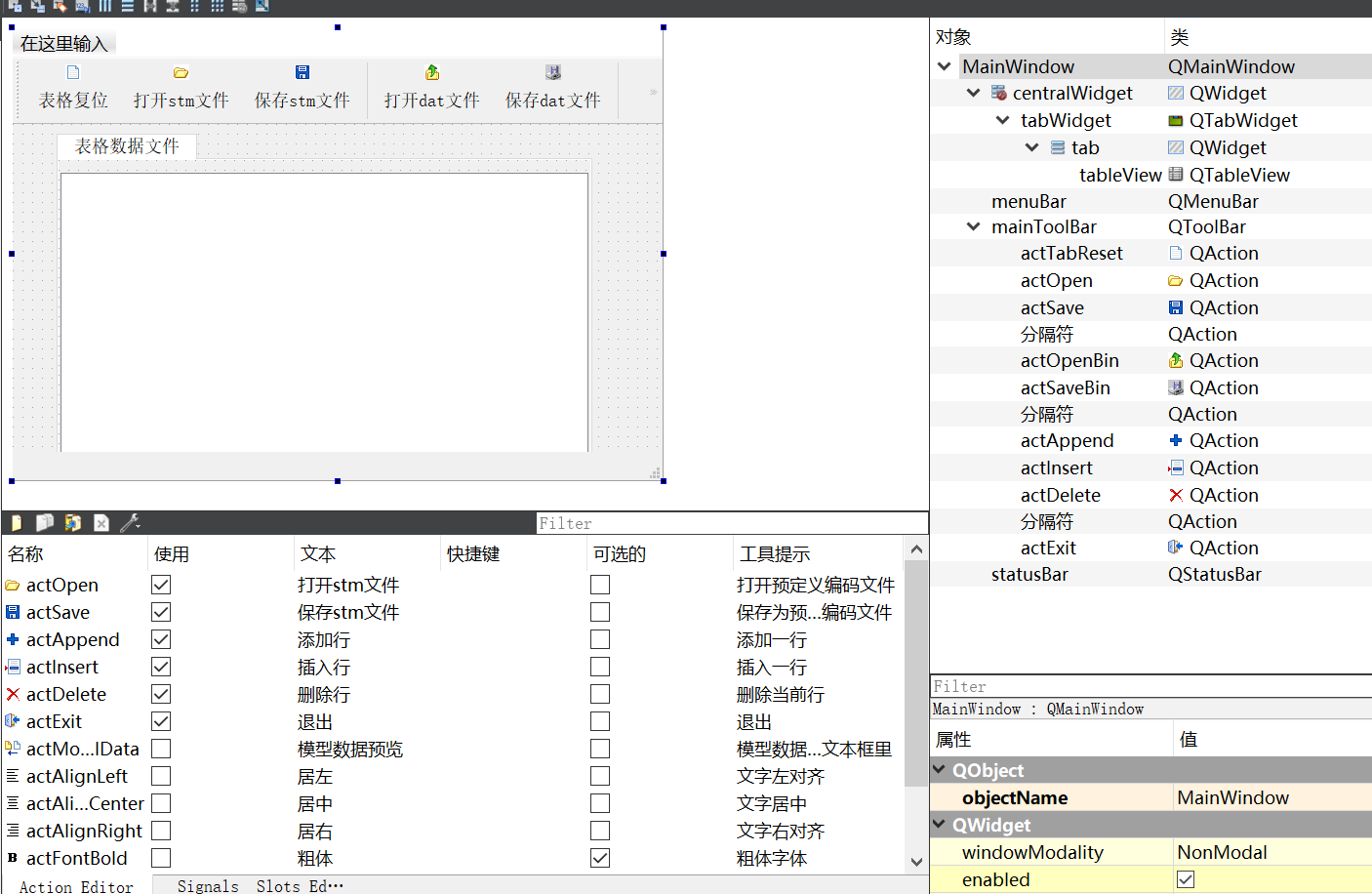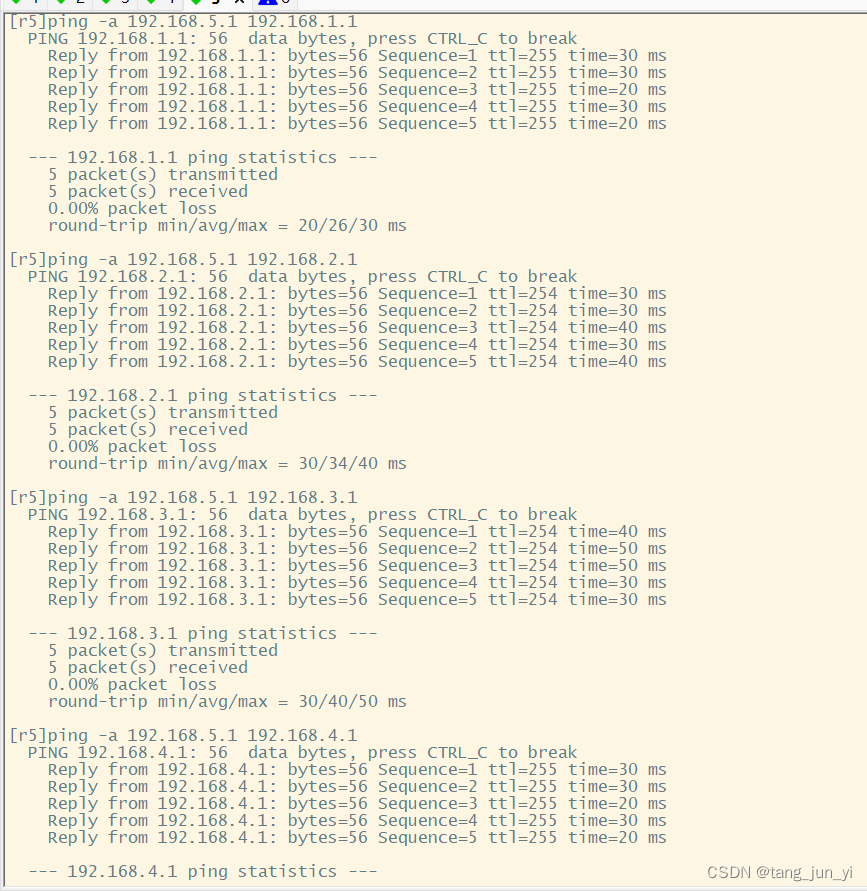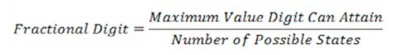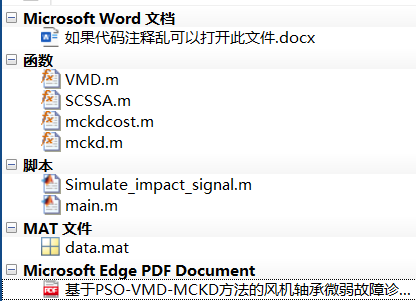目录
一、RuntimeError: module compiled against API version 0xc but this version of numpy is 0xb
二、AttributeError: module ‘tensorflow’ has no attribute ‘flags’
三、conda 更新 Please update conda by running
四、to search for alternate channels that may provide the conda package you're looking for, navigate to
五、RuntimeError: Attempting to deserialize object on a CUDA device but torch.cuda.is_available() is Fal
一、RuntimeError: module compiled against API version 0xc but this version of numpy is 0xb
问题:import torch时报错:RuntimeError: module compiled against API version 0xc but this version of numpy is 0xb

原因:这是numpy版本与python版本不匹配的问题
解决:
- 卸载原来版本的numpy
- 下载相匹配的numpy版本
在https://www.lfd.uci.edu/~gohlke/pythonlibs/找到对应版本的numpy,然后下载到本地 - 安装


二、AttributeError: module ‘tensorflow’ has no attribute ‘flags’
问题:在我的code中是由该命令FLAGS = tf.flags.FLAGS引起的报错,主要原因是我下载的tensorflow是最新的版本2.1,将tensorflow修改为1.9版本即可。
解决:
(2)第二种方法,在tensorflow官方在线文档搜索tf.flags,通过观看下图可以看出flags模块已经移至compat.v1中,原命令修改为FLAGS = tf.compat.v1.flags.FLAGS即可。
三、conda 更新 Please update conda by running
问题:安装numpy第三方库的时候,输入后发现有个提示:有最新conda版本下载
conda update -n base -c defaults conda然后,我运行命令去更新conda,但是报错了:EnvironmentNotWritableError: The current user does not have write permissions to the target environment.
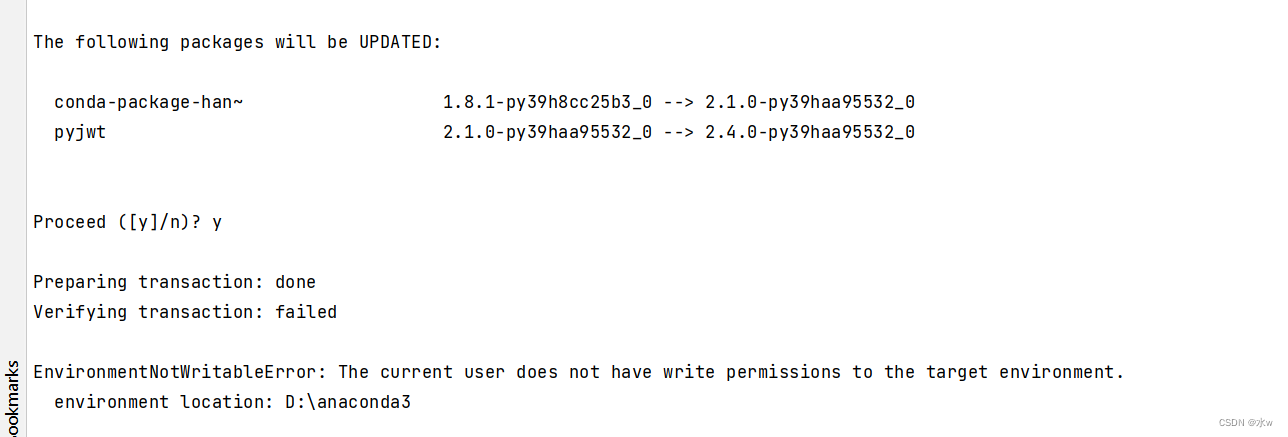
原因:conda装在虚拟机的C盘里没有权限写入,
解决:退出pycharm后,以管理员身份重新打开pycharm,再次输入命令进行更新conda。
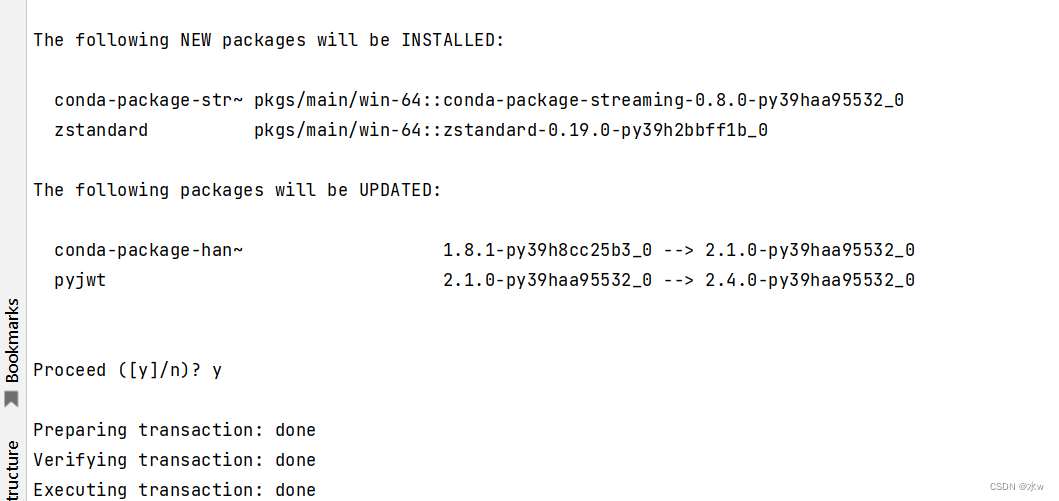
发现,更新成功了。
四、to search for alternate channels that may provide the conda package you're looking for, navigate to
问题:安装某个python包时(并不特别对于某个特定包,各种包有时都会出现这种情况 。会出现当前channel不可用,并报错,

原因:其实很简单,就是告诉你在这个指令的默认下载channel列表中找不到合适的安装包,它是建议你去anaconda官网里面去找与之匹配的安装包自己下载。
解决:
(1)你需要去 https://anaconda.org 这个网址,在上方的搜索条上搜索你要安装这个包的其他channel,下边展示一下如何找igraph的其他channel。
首先进入上述网址,你可以在上方看到搜索条,搜索numpy,会出现所有包名中包含“numpy”字段的包:

(2)接着在你的命令行窗口或Anaconda Prompt窗口对应的路径下运行页面中提供的任意一条命令即可。

(3)

五、RuntimeError: Attempting to deserialize object on a CUDA device but torch.cuda.is_available() is Fal
报错:
RuntimeError: Attempting to deserialize object on a CUDA device but torch.cuda.is_available() is False. If you are running on a CPU-only machine, please use torch.load with map_location=torch.device('cpu') to map your storages to the CPU.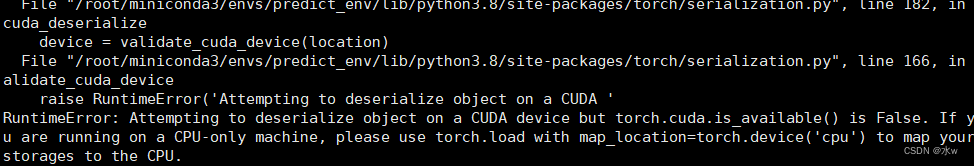
解决方法:在加载模型的时候加上map_location=‘cpu’
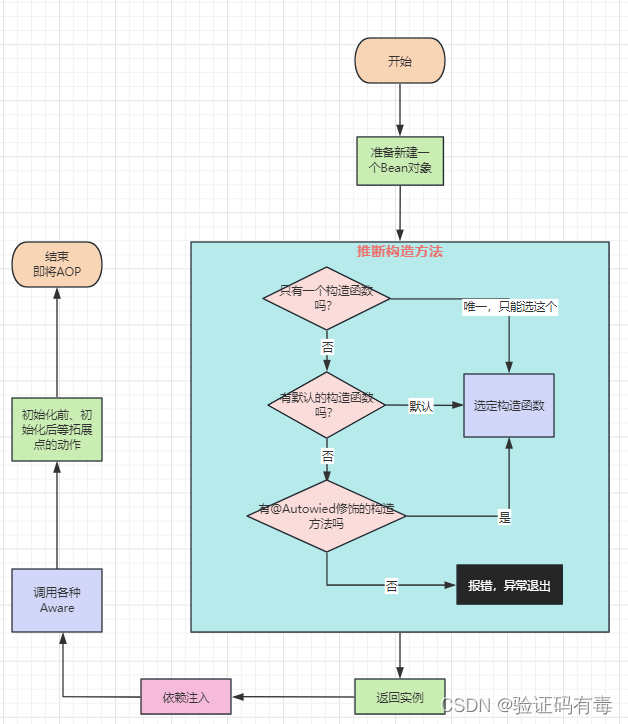
![[足式机器人]Part4 机械设计 Ch00/01 绪论+机器结构组成与连接 ——【课程笔记】](https://img-blog.csdnimg.cn/74d59e1eaea643a8b8721b6172615477.png)