后面也会持续更新,学到新东西会在其中补充。
建议按顺序食用,欢迎批评或者交流!
缺什么东西欢迎评论!我都会及时修改的!
NTP环境搭建
| 服务端 | 客户端 |
|---|---|
| 192.168.111.10 | 192.168.111.11 |
| Linux MySQL5.7 3.10.0-1160.el7.x86_64 #1 SMP Mon Oct 19 16:18:59 UTC 2020 x86_64 x86_64 x86_64 GNU/Linux | Linux MySQL5.7 3.10.0-1160.el7.x86_64 #1 SMP Mon Oct 19 16:18:59 UTC 2020 x86_64 x86_64 x86_64 GNU/Linux |
| CentOS Linux release 7.9.2009 (Core) | CentOS Linux release 7.9.2009 (Core) |
#服务端客户端都执行
sed -i 's/SELINUX=enforcing/SELINUX=disabled/g' /etc/selinux/config
systemctl stop firewalld.service
systemctl disable firewalld.service
NTP服务器端安装与配置
# 安装ntpd服务
yum install ntp -y
[root@MySQL5 ~]# rpm -qa | grep ntp
ntpdate-4.2.6p5-29.el7.centos.2.x86_64
fontpackages-filesystem-1.44-8.el7.noarch
ntp-4.2.6p5-29.el7.centos.2.x86_64
#配置ntpd服务#备份文件
cp /etc/ntp.conf{,.bak}vi /etc/ntp.conf
server 127.127.1.0
fudge 127.127.1.0 startnum 10
restrict 127.0.0.1
restrict 192.168.111.0 netmask 255.255.255.0
driftfile /var/lib/ntp/
logfile /var/log/ntp/ntp.logserver 0.centos.pool.ntp.org iburst
server 1.centos.pool.ntp.org iburst
server 2.centos.pool.ntp.org iburst
server 3.centos.pool.ntp.org iburstserver time1.apple.com iburst
server time2.apple.com iburst
server time3.apple.com iburst
server time4.apple.com iburst
server time5.apple.com iburstserver time1.google.com iburst
server time2.google.com iburst
server time3.google.com iburst
server time4.google.com iburstserver pool.ntp.org iburst
server cn.pool.ntp.org iburst
server ntp1.aliyun.com iburst
server ntp2.aliyun.com iburst
server time1.aliyun.com iburst
server time2.aliyun.com iburst

#解释一下这些参数
#设置漂移文件路径:指定存储时钟漂移数据的文件路径。
driftfile /var/lib/ntp/drift#其中parameter的参数主要有:
#ignore : 拒绝所有类型的ntp连接
#nomodify : 客户端不能使用ntpc与ntpq两支程式来修改服务器的时间参数
#noquery : 客户端不能使用ntpq、ntpc等指令来查询服务器时间,等于不提供ntp的网络校时
#notrap : 不提供trap这个远程时间登录的功能
#notrust : 拒绝没有认证的客户端
#nopeer : 不与其他同一层的ntp服务器进行时间同步
restrict [address] mask [netmask_ip] [parameter]#允许本地所有操作
#restrict default nomodify notrap nopeer noquery
#允许本机使用这个时间服务器
restrict 127.0.0.1
restrict ::1
#允许允许192.168.111.0/24网段的所有主机使用该时间服务器进行时间同步
restrict 192.168.111.0 netmask 255.255.255.0
#以本机作为时间服务器
#将本地时钟添加到 ntp.conf 文件中,以便在 NTP 服务器与 Internet 断开连接时。
#NTP 服务器提供其本地系统时钟的时间。
server 127.127.1.0
#设置服务器层级
#Stratum 用于根据距离与服务器同步时间。Stratum-1 时间服务器充当主要的网络时间标准。
#一个stratum-2 服务器通过网络连接到stratum-1 服务器。
#因此,第 2 层服务器通过来自第 1 层服务器的 NTP 数据包请求获取其时间。
#第 3 层服务器通过来自第 2 层服务器的 NTP 数据包请求获取其时间,依此类推。
#同样,第 0 层设备始终用作参考时钟。
fudge 127.127.1.0 startnum 10 #配置NTP服务器:在文件中添加希望使用的时间源。
#可以选择多个公共NTP服务器,也可以指定企业内网NTP服务器。
server 0.centos.pool.ntp.org iburst
server 1.centos.pool.ntp.org iburst
server 2.centos.pool.ntp.org iburst
server 3.centos.pool.ntp.org iburstserver time1.apple.com iburst
server time2.apple.com iburst
server time3.apple.com iburst
server time4.apple.com iburst
server time5.apple.com iburstserver time1.google.com iburst
server time2.google.com iburst
server time3.google.com iburst
server time4.google.com iburstserver pool.ntp.org iburst
server cn.pool.ntp.org iburst
server ntp1.aliyun.com iburst
server ntp2.aliyun.com iburst
server time1.aliyun.com iburst
server time2.aliyun.com iburst#包含其他配置文件:可以根据需要引用额外的配置文件。
includefile /etc/ntp/crypto/pw
keys /etc/ntp/keys#禁用监控功能:如果不需要启用监控功能,可以禁用它。
disable monitormkdir /var/lib/ntp/
touch /var/lib/ntp/ntp.log
systemctl start ntpd
systemctl enable ntpd
systemctl status ntpd[root@MySQL5 ~]# ps -ef | grep ntpd
ntp 1774 1 0 18:18 ? 00:00:00 /usr/sbin/ntpd -u ntp:ntp -g
root 1878 1349 0 18:41 pts/1 00:00:00 grep --color=auto ntpd[root@MySQL5 ~]# ntpstat
Unable to talk to NTP daemon. Is it running?
synchronised to local net (127.127.1.0) at stratum 6time correct to within 7948 mspolling server every 64 s
#synchronised:表示时间同步完成(ntp可以正常工作了)
#unsynchronised:表示时间同步尚未完成
ntpq -p
[root@MySQL5 ~]# ntpstat
synchronised to local net (127.127.1.0) at stratum 6time correct to within 7948 mspolling server every 64 s
[root@MySQL5 ~]# ntpq -premote refid st t when poll reach delay offset jitter
==============================================================================
*LOCAL(0) .LOCL. 5 l 5 64 3 0.000 0.000 0.000
remote:远程NTP服务器的IP地址或主机名。
refid:远程NTP服务器所参考的时间源的IP地址或主机名。
st:远程NTP服务器的时钟层级(stratum)。较低的数字表示更接近时间源的服务器。
t:远程NTP服务器的时钟类型。u 表示未确定,s 表示本地挂钟,l 表示本地原子钟,f 表示外部参考源。
when:自上次成功同步以来的时间(以秒为单位)。
poll:NTP客户端向远程服务器发送时间请求的间隔(以秒为单位)。
reach:表示最近8个时间请求中成功接收到响应的数量。每个时间请求成功接收到响应时,对应的位会被设置为1。
delay:NTP客户端与远程服务器之间的往返延迟(以毫秒为单位)。
offset:NTP客户端与远程服务器之间的时间偏差(以毫秒为单位)。正值表示客户端时间比服务器时间晚,负值表示客户端时间比服务器时间早。
jitter:NTP客户端与远程服务器之间的时钟抖动(以毫秒为单位)。它表示时钟的不稳定性。

安装配置NTP客户端
yum install ntp ntpdate -y
[root@MySQL5 ~]# rpm -qa | grep ntp
ntp-4.2.6p5-29.el7.centos.2.x86_64
ntpdate-4.2.6p5-29.el7.centos.2.x86_64cp /etc/ntp.conf{,.bak}#修改配置文件
vi /etc/ntp.conf
#设置以192.168.111.10做为本机的时间服务器
server 192.168.111.10
#指定日志文件位置,需要手动创建
restrict 127.0.0.1
logfile /var/log/ntp/ntp.log #创建日志文件
mkdir /var/log/ntp
touch /var/log/ntp/ntp.log#先执行一次ntpdate时间同步
ntpdate 192.168.111.10

#启动ntpd
systemctl start ntpd
systemctl enable ntpd
systemctl status ntpd#查看同步状态,重启后需要等待一段时间,显示synchronised
#查看offset时间应该小于50ms
[root@MySQL5 ~]# ntpstat
unsynchronised #别慌!!!!!!!过一会就好!time server re-startingpolling server every 8 s
[root@MySQL5 ~]# ntpq -premote refid st t when poll reach delay offset jitter
==============================================================================192.168.111.10 LOCAL(0) 6 u - 64 7 0.759 0.030 0.083

总结
所有结论都需要反复测试!如果有错误欢迎指正!一起努力!
如果喜欢的话,请点个赞吧就算鼓励我一下。
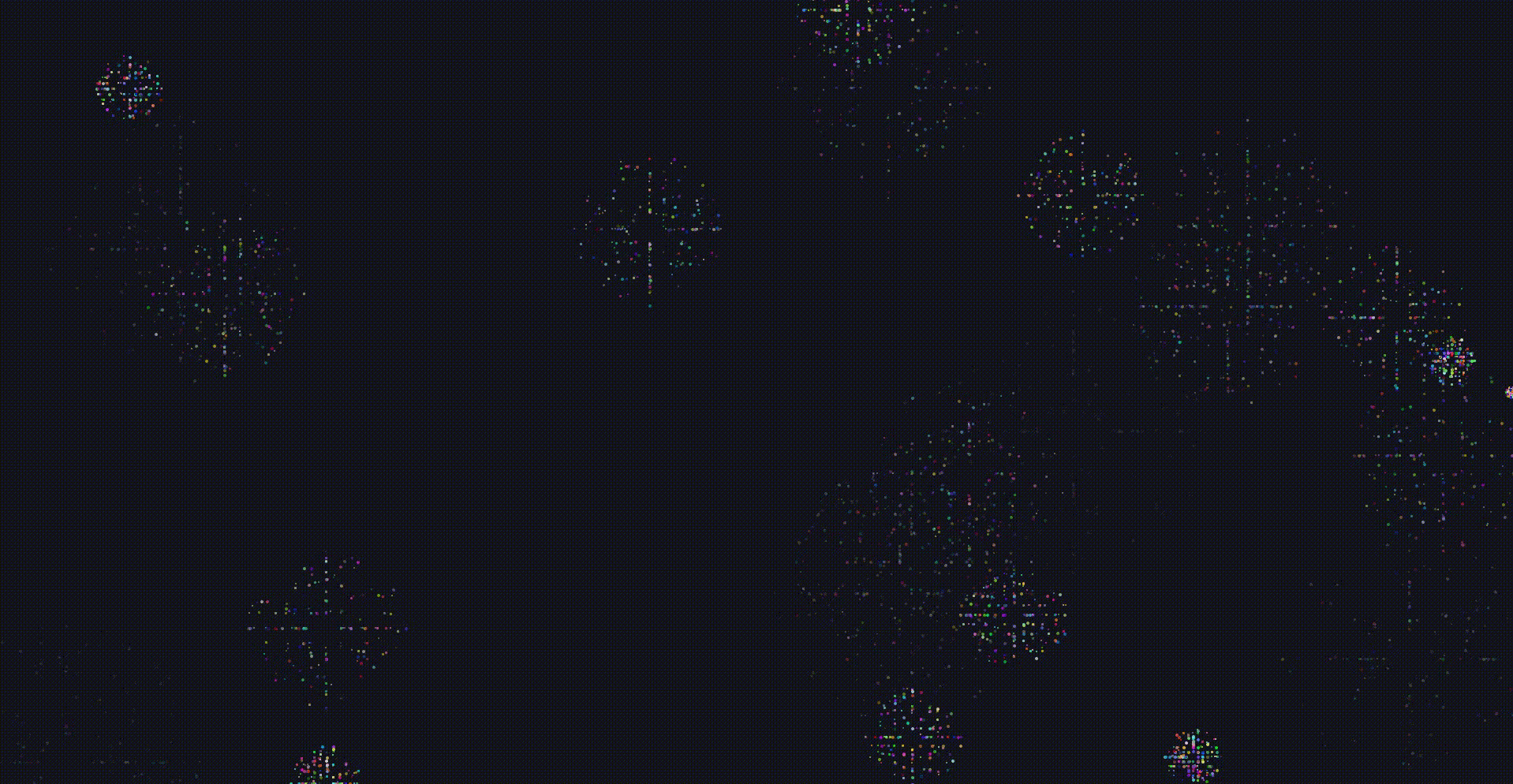











![LosslessScaling-学习版[steam价值30元的游戏无损放大/补帧工具]](https://i-blog.csdnimg.cn/direct/a394c3998dca4e93b086110b9303607b.png)





