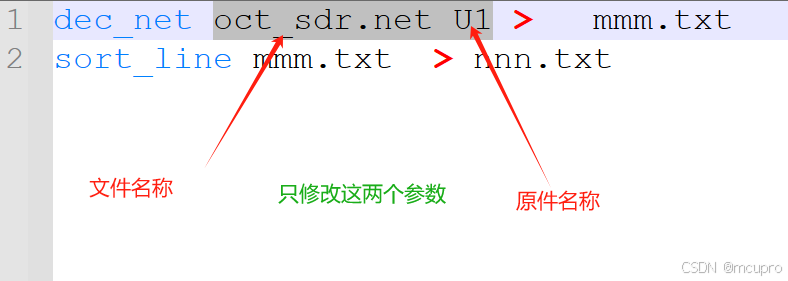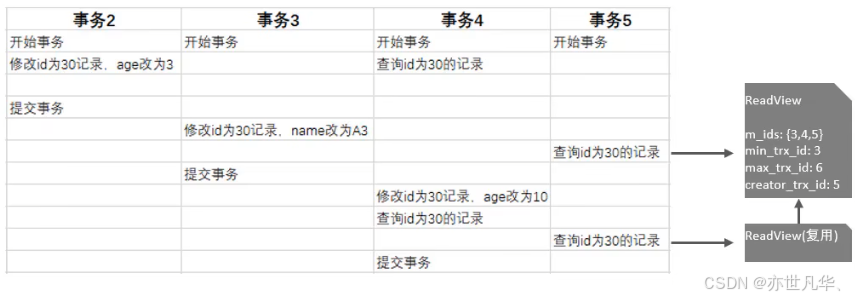理解面向对象机制
- 封装,隐藏内部实现
- 继承,复用现有代码
- 多态,改写对象行为
如何解决复杂性
分解:
人们面对复杂性有一个常见的做法:既分而治之,将大问题分解为多个小问题,将复杂问题分解为多个简单问题。
抽象:
更高层次来讲,人们处理复杂性有一个通用的技术,即抽象。由于不能掌握全部的复杂对象,我们选择忽视它的非本质细节,而去处理泛化和理想化了的对象模型。
例 当前代码实现了直线,矩形的绘制,但如果需要进行迭代更新,增加圆形根据设计模式优化相关实现:
class Point {
public:int getX() { return x; };int getY() { return y; };
private:int x;int y;
};class Line {
public:Point start;Point end;Line(const Point& start, const Point& end) {this->start = start;this->end = end;}
};class Rect {
public:Point leftUp;int width;int height;Rect(const Point& leftUp, int width, int height) {this->leftUp = leftUp;this->width = width;this->height = height;}}; class MainForm :public Form
{
public:MainForm(){};
protected:// 当鼠标被按下时触发virtual void OnMouseDown(const MouseEventArgs& e){// 当鼠标被按下时记录第一个点 p1p1.x = e.X;p1.y = e.Y;//...Form::OnMouseDown(e);}// 当鼠标被抬起时出发virtual void OnMouseUp(const MouseEventArgs& e){// 当鼠标抬起后取第二个点 p2p2.x = e.X;p2.y = e.Y;// 如果用户选择是画线if (rdoLine.Checked) {// 就建立线的数据结构Line line(p1, p2);// 将线保存lineVector.push_back(line);}// 如果用户选择画矩形else if (rdoRect.Checked) {// 就建立矩形数据结构int width = abs(p2.x - p1.x);int height = abs(p2.y - p1.y);Rect rect(p1, width, height);// 将矩形保存rectVector.push_back(rect);}//...this->Refresh();Form::OnMouseUp(e); }// 当界面被刷新时触发virtual void OnPaint(const PaintEventArgs& e){//针对直线 - 绘制for (int i = 0; i < lineVector.size(); i++) {e.Graphics.DrawLine(Pens.Red,lineVector[i].start.x,lineVector[i].start.y,lineVector[i].end.x,lineVector[i].end.y);}//针对矩形 - 绘制for (int i = 0; i < rectVector.size(); i++) {e.Graphics.DrawRectangle(Pens.Red,rectVector[i].leftUp,rectVector[i].width,rectVector[i].height);}//...Form::OnPaint(e); }
private:Point p1;Point P2;std::vector<Line> lineVector;std::vector<Rect> rectVector;
};
MainForm是高层模块,它依赖于Line和Rect这些低层模块,这样就使得一个需要稳定的模块依赖于一个不稳定的模块,这样就不太好
通过设计模式修改后的类:
首先设置一个 Shape(形状)的父类,设置一个纯虚函数Draw,和一个虚析构函数。
在这里只有虚析构函数子类通过多态释放的时候,子类的虚析构函数才会被正确的调用到
class Shape {
public:virtual void Draw(const Graphics& g) = 0;virtual ~Shape() {}
};
然后使得类 Line 和 Rect 继承 Shape ,并且重载(Overload) 了父类的 Draw
class Line : public Shape {
public:Point start;Point end;Line(const Point& start, const Point& end) {this->start = start;this->end = end;}//实现自己的Draw, 负责画自己virtual void Draw(const Graphics& g) {g.DrawLine(Pens.Red, start.x, start.y, end.x, end.y);}
};class Rect : public Shape {
public:Point leftUp;int width;int height;Rect(const Point& leftUp, int width, int height) {this->leftUp = leftUp;this->width = width;this->height = height;}//实现自己的Draw, 负责画自己virtual void Draw(const Graphics& g) {g.DrawRectangle(Pens.Red, leftUp, width, height);}
};
对 MainForm 的设计,删除 lineVector 和 rectVector 只需要设计 vector 的 Shape 就可以应对所有形状。
在这里需要注意的是:
vector<Shape*> shapeVector;
在这里使用指针,如果涉及到多态写这里就要使用指针Shape*如果不用多态会导致对象切割。
完整代码实现:
class Shape {
public:virtual void Draw(const Graphics& g) = 0;virtual ~Shape() {}
};class Point {
public:int x;int y;
};class Line : public Shape {
public:Point start;Point end;Line(const Point& start, const Point& end) {this->start = start;this->end = end;}//实现自己的Draw, 负责画自己virtual void Draw(const Graphics& g) {g.DrawLine(Pens.Red, start.x, start.y, end.x, end.y);}
};class Rect : public Shape {
public:Point leftUp;int width;int height;Rect(const Point& leftUp, int width, int height) {this->leftUp = leftUp;this->width = width;this->height = height;}//实现自己的Draw, 负责画自己virtual void Draw(const Graphics& g) {g.DrawRectangle(Pens.Red, leftUp, width, height);}
};class MainForm : public Form {
private:Point p1;Point p2;//针对所有形状vector<Shape*> shapeVector;public:MainForm() {//...}protected:virtual void OnMouseDown(const MouseEventArgs& e);virtual void OnMouseUp(const MouseEventArgs& e);virtual void OnPaint(const PaintEventArgs& e);
}void MainForm::OnMouseDown(const MouseEventArgs& e) {p1.x = e.X;p1.y = e.Y;//...Form::OnMouseDown(e);
}void MainForm::OnMouseUp(const MouseEventArgs& e) {p2.x = e.X;p2.y = e.Y;if (rdoLine.Checked) {// 这里需要在 MainForm 中的析构函数中去释放这部分内存shapeVector.push_back(new Line(p1, p2));}else if (rdoRect.Checked) {int width = abs(p2.x - p1.x);int height = abs(p2.y - p1.y);shapeVector.push_back(new Rect(p1, width, height));}//...this->Refresh();Form::OnMouseUp(e);
}void MainForm::OnPaint(const PaintEventArgs& e) {//针对所有形状for (int i = 0; i < shapeVector.size(); i++) {shapeVector[i]->Draw(e.Graphics); //多态调用,各负其责}//...Form::OnPaint(e);
}原本的代码实现增加圆形:
新增圆形类:
class Circle {
public:Point start;Point end;Circle(const Point& start, const Point& end) {this->start = start;this->end = end;}
};然后在 MainForm 中添加圆形类容器 std::vector
在 OnMouseUp 中保存圆形类数据在容器中:
else if (rdoCircle.Checked){ Circle rect(p1, p2);circleVector.push_back(rect);}
最终在绘制时 OnPaint 添加针对圆形的绘制:
// 针对圆形 - 绘制for (int i = 0; i < circleVector.size(); i++) {e.Graphics.DrawLine(Pens.Red,circleVector[i].start.x,circleVector[i].start.y,circleVector[i].end.x,circleVector[i].end.y);}
通过设计模式新增加的类:
修改,以添加圆这个类,继承 Shape
class Circle : public Shape {
public:Point start;Point end;Circle(const Point& start, const Point& end) {this->start = start;this->end = end;}
};
然后在 OnMouseUp 中添加判断增加即可
else if (rdoCircle.Checked){Circle rect(p1, p2);shapeVector.push_back(new Circle(p1, p2));}
最终在 OnPaint 会根据多态指针去调用。
MainForm依赖于Shape,Line和Rect也都依赖于Shape。这个Shape就是抽象。抽象不应该依赖于实现细节,也就是抽象不应该去依赖于子类,因为抽象是稳定的,不应该去依赖一个变化的东西
这是面向对象 依赖倒置原则(DIP) 的体现,既:
- 高层模块(稳定)不应该依赖于低层模块(变化),二者都应该依赖于抽象(稳定) 。
- 抽象(稳定)不应该依赖于实现细节(变化) ,实现细节应该依赖于抽象(稳定)。