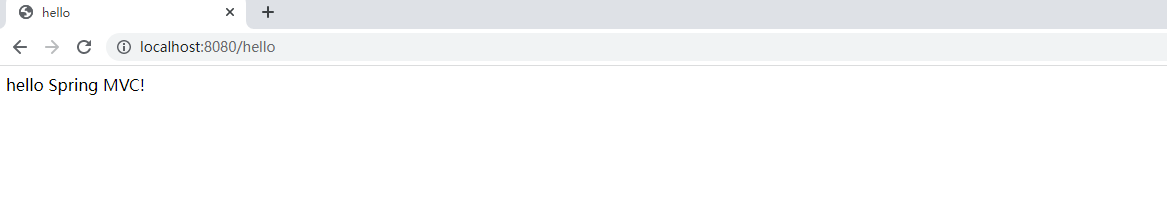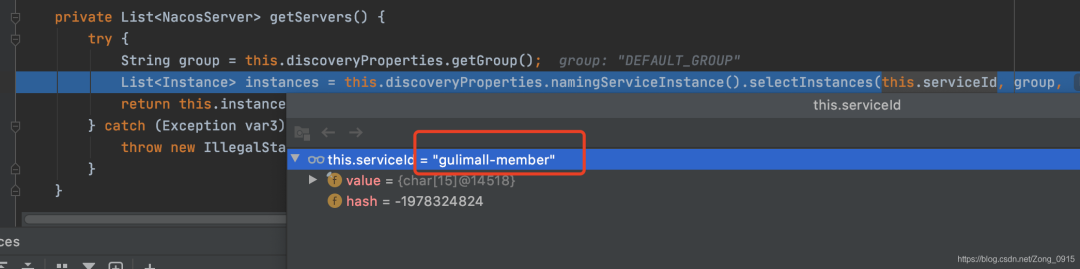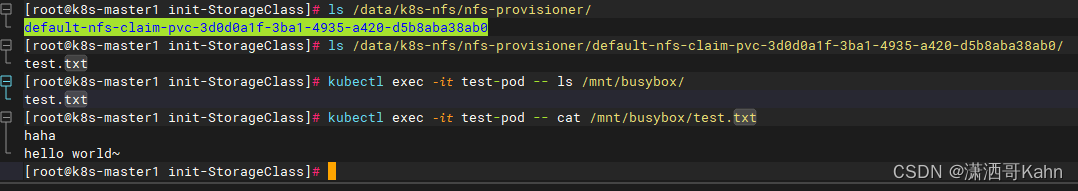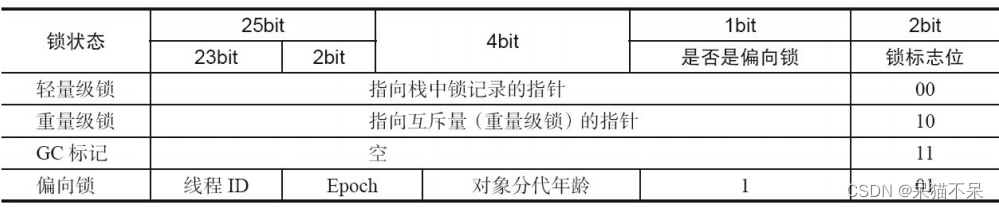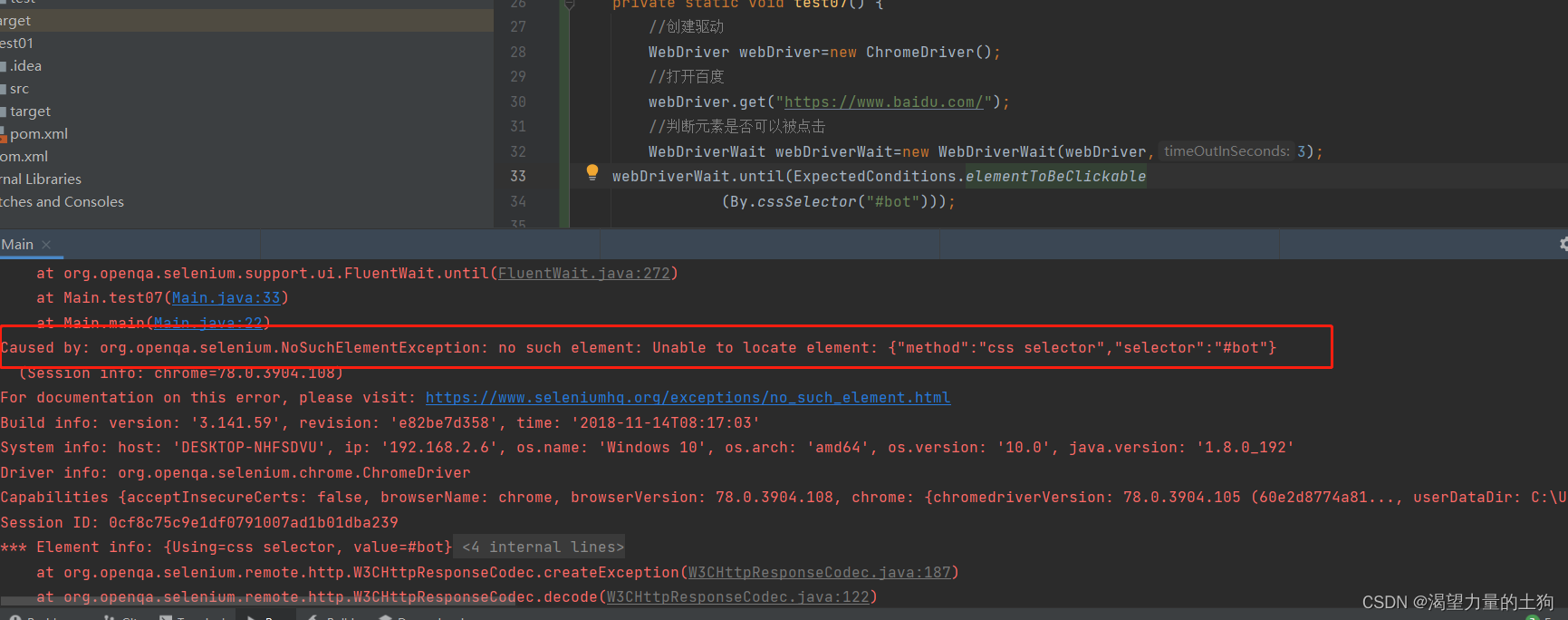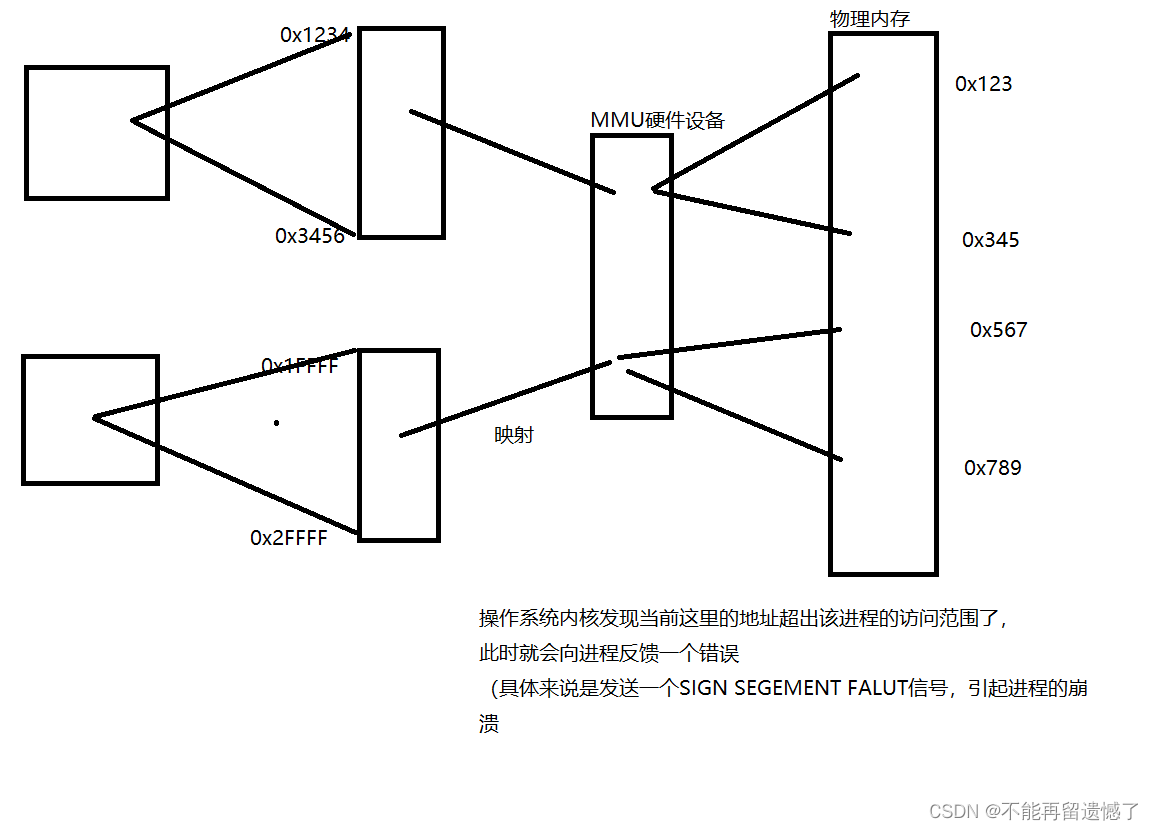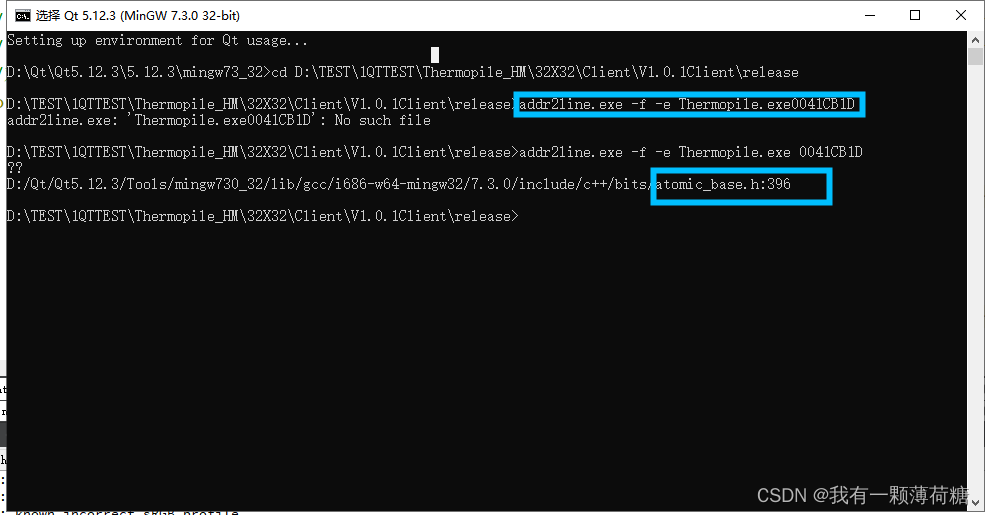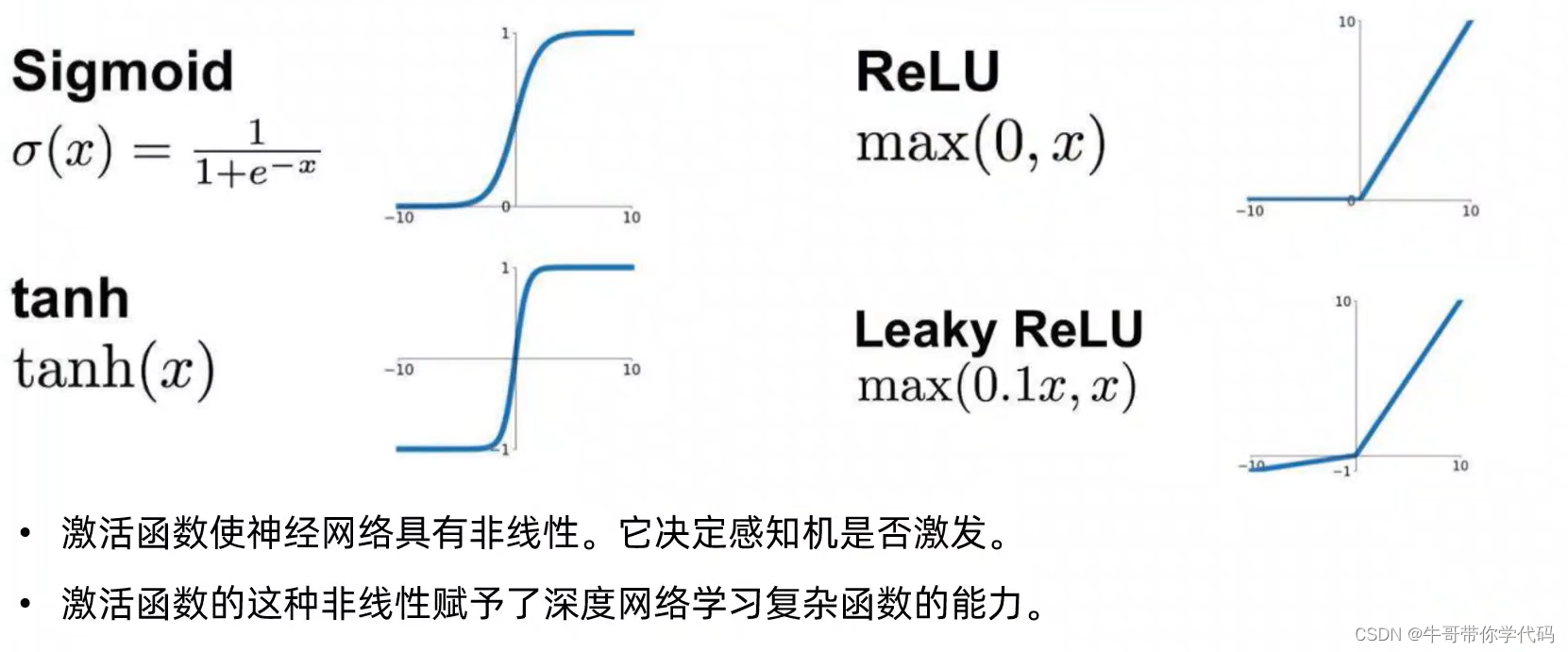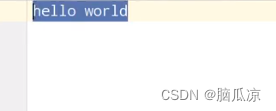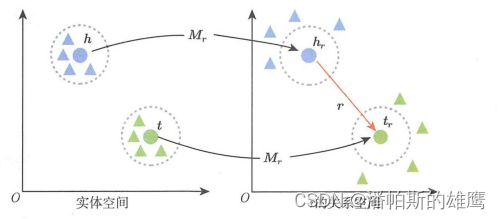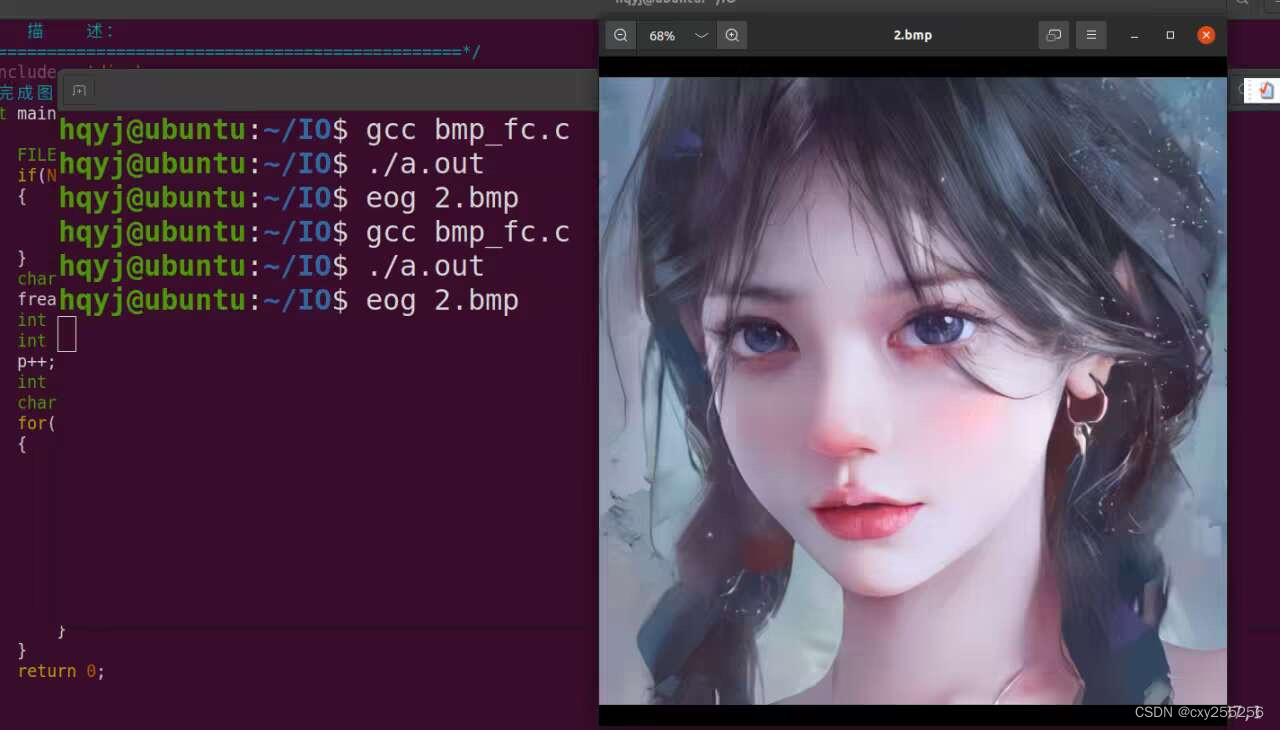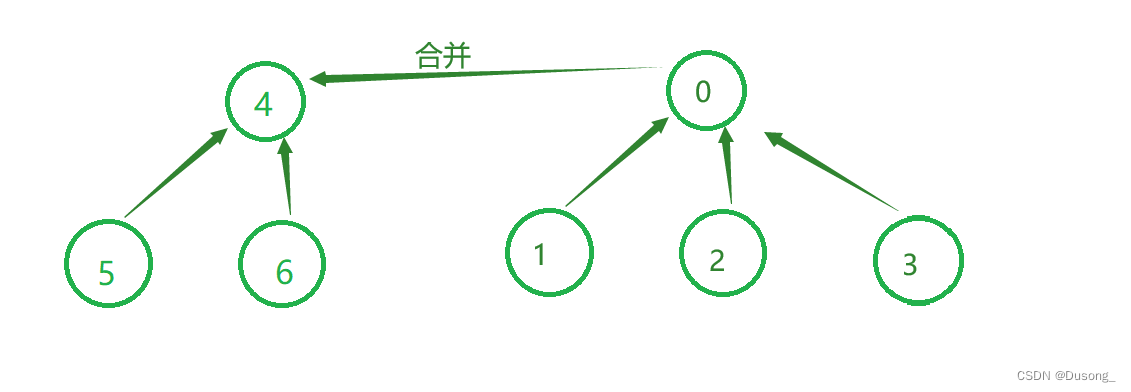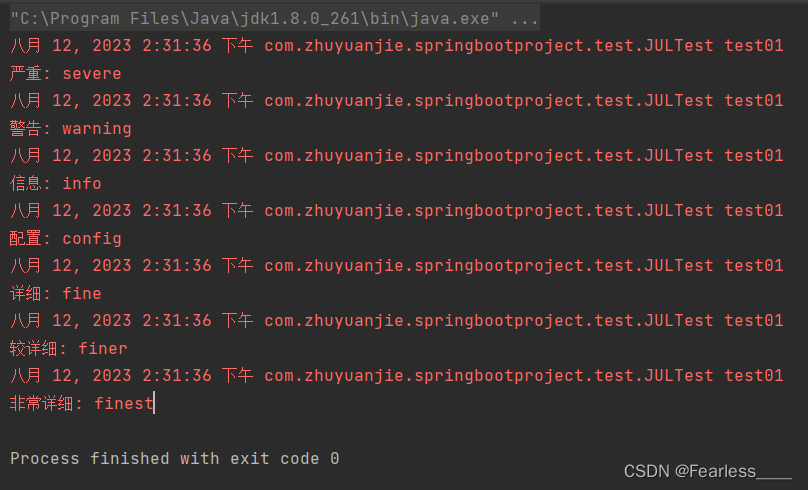网页输入http://localhost:8080/hello,浏览器展示“Hello Spring MVC”。
1. 创建项目
选择Maven快速构建web项目,项目名称为case12-springmvc01。
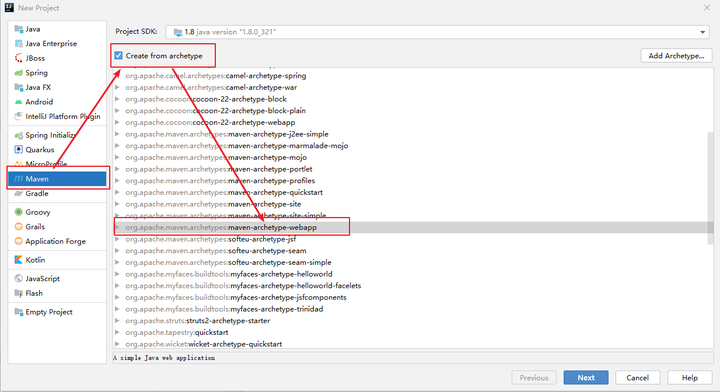
2.配置Maven依赖
<?xml version="1.0" encoding="UTF-8"?><project xmlns="http://maven.apache.org/POM/4.0.0" xmlns:xsi="http://www.w3.org/2001/XMLSchema-instance"xsi:schemaLocation="http://maven.apache.org/POM/4.0.0 http://maven.apache.org/xsd/maven-4.0.0.xsd"><modelVersion>4.0.0</modelVersion><groupId>com.wfit.springmvc</groupId><artifactId>springmvc01</artifactId><version>1.0-SNAPSHOT</version><packaging>war</packaging><properties><project.build.sourceEncoding>UTF-8</project.build.sourceEncoding><maven.compiler.source>1.8</maven.compiler.source><maven.compiler.target>1.8</maven.compiler.target></properties><dependencies><!--spring mvc--><dependency><groupId>org.springframework</groupId><artifactId>spring-webmvc</artifactId><version>5.3.25</version></dependency><!--servlet--><dependency><groupId>javax.servlet</groupId><artifactId>javax.servlet-api</artifactId><version>3.1.0</version><!--provided仅在编译期间使用,项目打包不包含这个依赖,并且这个依赖不会被传递--><scope>provided</scope></dependency></dependencies>
</project>3. 更新Maven仓库
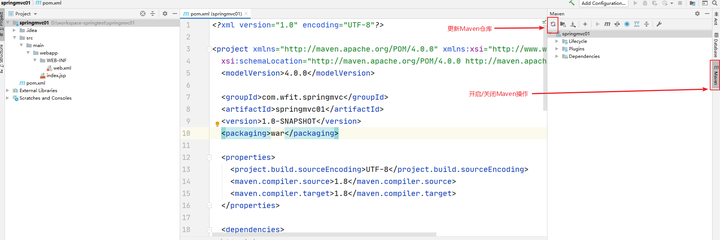
4. 创建java和resources目录
src.main路径下,执行new – Directory操作,选择java、resources后,执行回车键。
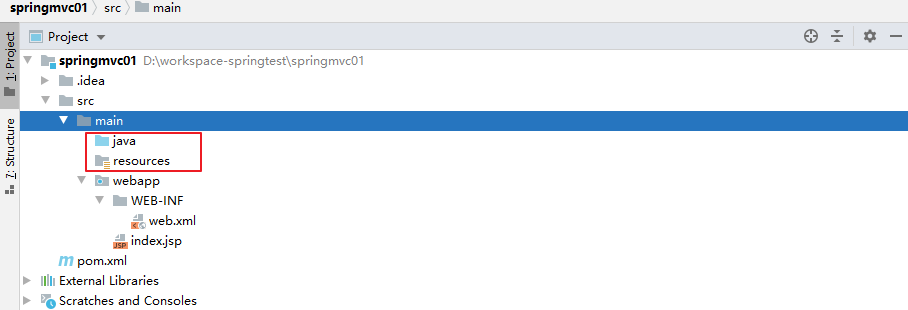
5. 创建Spring MVC配置文件
src.main.resources下创建spring-mvc.xml文件。
<?xml version="1.0" encoding="UTF-8"?>
<beans xmlns="http://www.springframework.org/schema/beans"xmlns:xsi="http://www.w3.org/2001/XMLSchema-instance"xmlns:context="http://www.springframework.org/schema/context"xmlns:mvc="http://www.springframework.org/schema/mvc"xsi:schemaLocation="http://www.springframework.org/schema/beans http://www.springframework.org/schema/beans/spring-beans.xsd http://www.springframework.org/schema/context https://www.springframework.org/schema/context/spring-context.xsd http://www.springframework.org/schema/mvc https://www.springframework.org/schema/mvc/spring-mvc.xsd"><!--开启注解--><context:component-scan base-package="com.wfit"/><!--启用mvc(适配器、映射器)--><mvc:annotation-driven></mvc:annotation-driven><!--视图解析器--><bean class="org.springframework.web.servlet.view.InternalResourceViewResolver"><!--逻辑视图存放位置--><property name="prefix" value="/pages/"/><!--逻辑视图后缀--><property name="suffix" value=".jsp"/></bean>
</beans>6. 配置web.xml
在web.xml中配置DispatcherServlet。
<!DOCTYPE web-app PUBLIC"-//Sun Microsystems, Inc.//DTD Web Application 2.3//EN""http://java.sun.com/dtd/web-app_2_3.dtd" ><web-app><!--配置前端控制器DispatcherServlet--><servlet><servlet-name>dispatcherServlet</servlet-name><servlet-class>org.springframework.web.servlet.DispatcherServlet</servlet-class><!--加载Spring MVC配置文件--><init-param><param-name>contextConfigLocation</param-name><param-value>classpath:spring-mvc.xml</param-value></init-param><!--启动容器时候加载servlet--><load-on-startup>1</load-on-startup></servlet><servlet-mapping><servlet-name>dispatcherServlet</servlet-name><!--表示拦截所有请求--><url-pattern>/</url-pattern></servlet-mapping>
</web-app>7. 创建HelloController类
src.main.java目录下创建com.wfit.hello目录,在com.wfit.hello目录下创建HelloController类。
@Controller
public class HelloController {@RequestMapping("/hello")public String hello(){//跳转到/pages/hello.jsp页面return "hello";}
}
8. 创8. 创建hello.jsp页面
src.main.webapp目录下创建pages目录,在pages目录下创建hello.jsp类。
<%@ page contentType="text/html;charset=UTF-8" language="java" %>
<html>
<head><title>hello</title>
</head>
<body>hello Spring MVC!
</body>
</html>9. 部署项目
将项目部署到Tomcat。
-
第一步

-
第二步

-
第三步

-
第四步

编辑切换为居中
添加图片注释,不超过 140 字(可选)
-
第五步

编辑切换为居中
添加图片注释,不超过 140 字(可选)
-
第六步
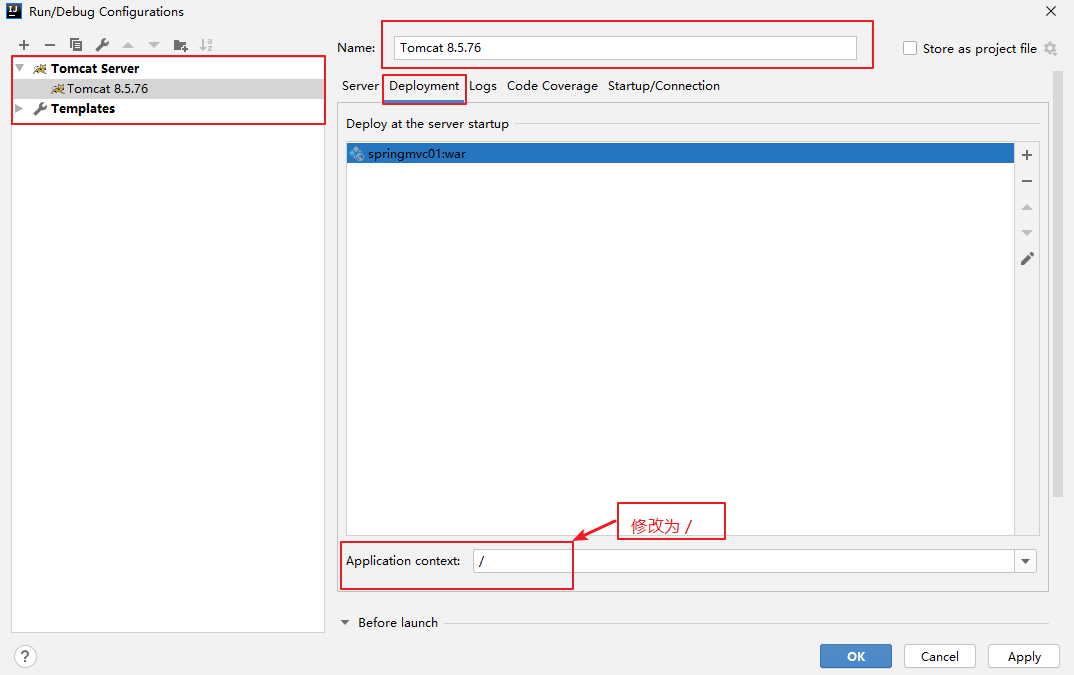
编辑切换为居中
添加图片注释,不超过 140 字(可选)
10. 启动项目

11. 访问项目
网页输入:http://localhost:8080/hello