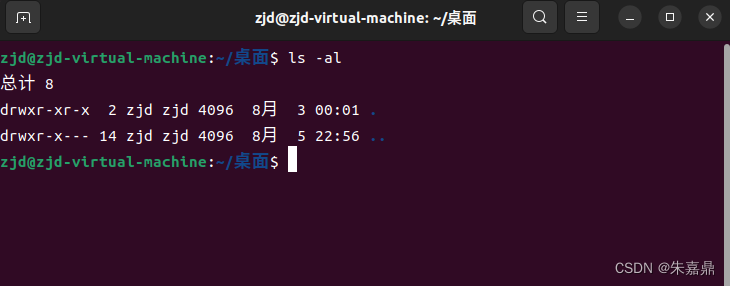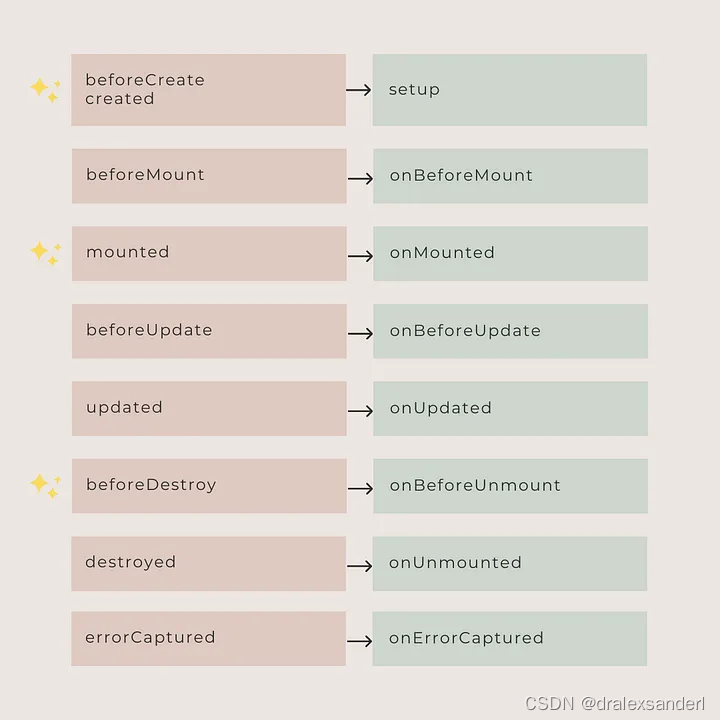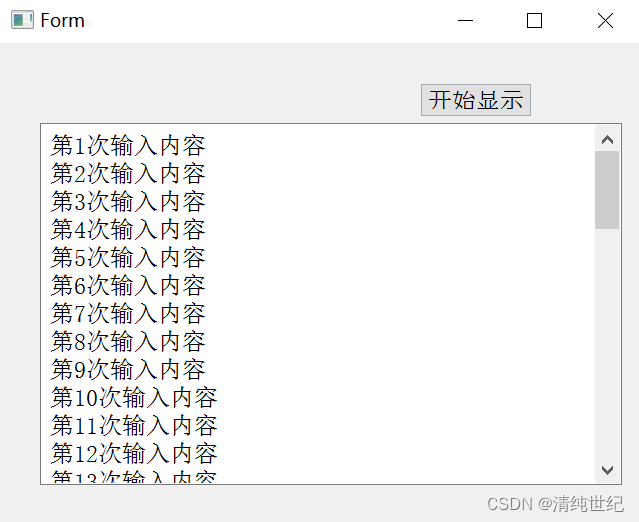
1、总代码
#!/usr/bin/env python
# -*- coding: utf-8 -*-
import sys
from PyQt5.QtWidgets import QApplication,QWidget
from PyQt5 import QtCore, QtWidgetsclass Ui_Form(object):def setupUi(self, Form):Form.setObjectName("Form")Form.resize(320, 240)self.textEdit = QtWidgets.QTextEdit(Form)self.textEdit.setGeometry(QtCore.QRect(20, 40, 291, 181))self.textEdit.setObjectName("textEdit")self.pushButton = QtWidgets.QPushButton(Form)self.pushButton.setGeometry(QtCore.QRect(210, 20, 56, 17))self.pushButton.setObjectName("pushButton")self.retranslateUi(Form)QtCore.QMetaObject.connectSlotsByName(Form)def retranslateUi(self, Form):_translate = QtCore.QCoreApplication.translateForm.setWindowTitle(_translate("Form", "Form"))self.pushButton.setText(_translate("Form", "开始显示"))class MyWindow(QWidget, Ui_Form):def __init__(self, parent=None):super(MyWindow, self).__init__(parent)self.setupUi(self)self.pushButton.clicked.connect(self.show_text)def show_text(self):for i in range(1,50):text = '第' + str(i) + '次输入内容'self.textEdit.append(text)if __name__ == "__main__":# 适配2k等高分辨率屏幕QtCore.QCoreApplication.setAttribute(QtCore.Qt.AA_EnableHighDpiScaling)app = QApplication(sys.argv)myWin = MyWindow()myWin.show()sys.exit(app.exec_())
2、更多功能
# 获取文本框中的内容
self.textEdit.text()
#设置内容
self.textEdit.setText()
# 清空文本框中的内容就可以通过设置内容为空就行了
self.textEdit.setText("")
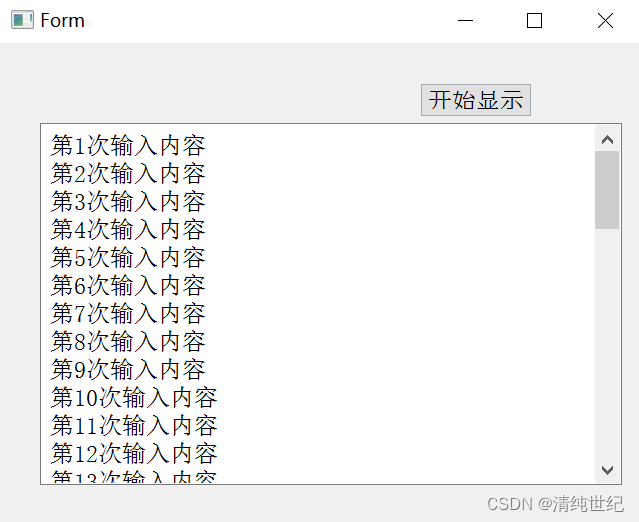
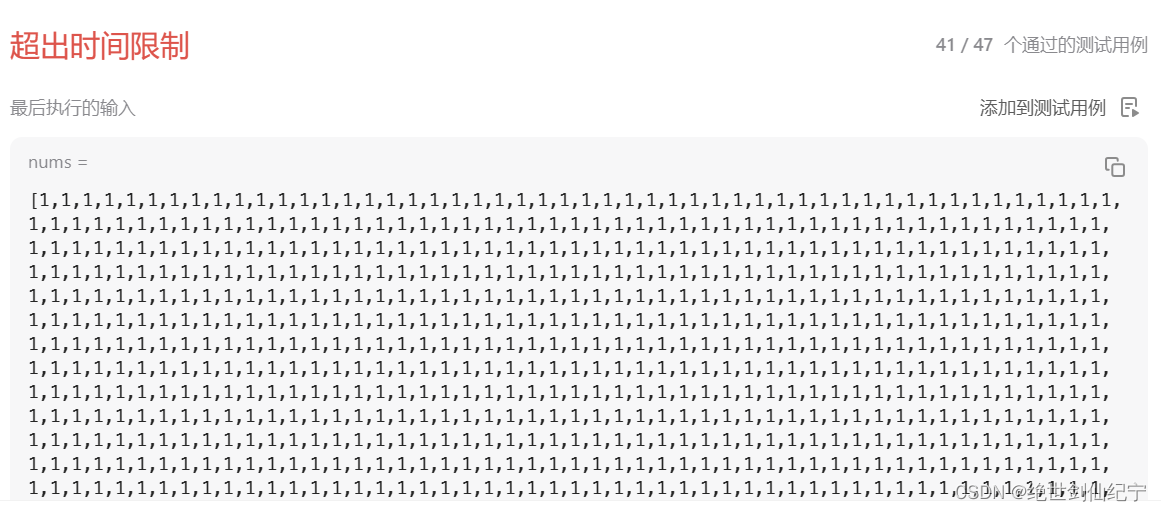


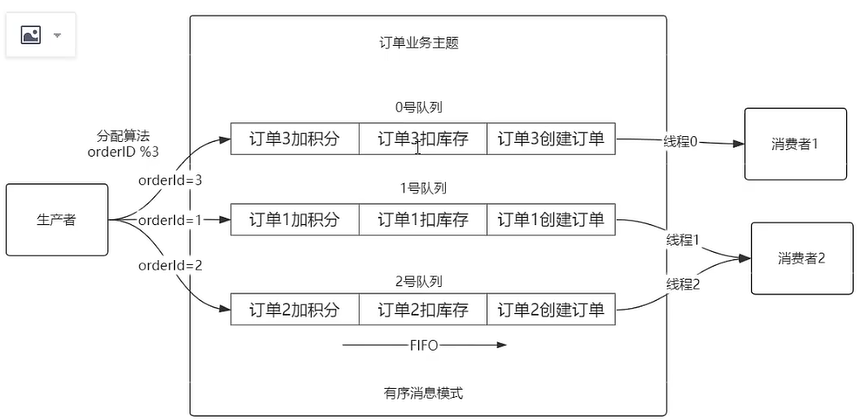
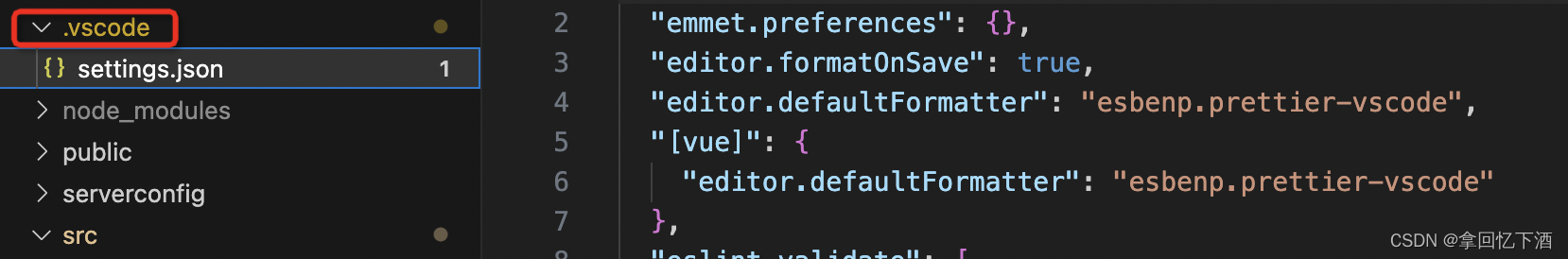



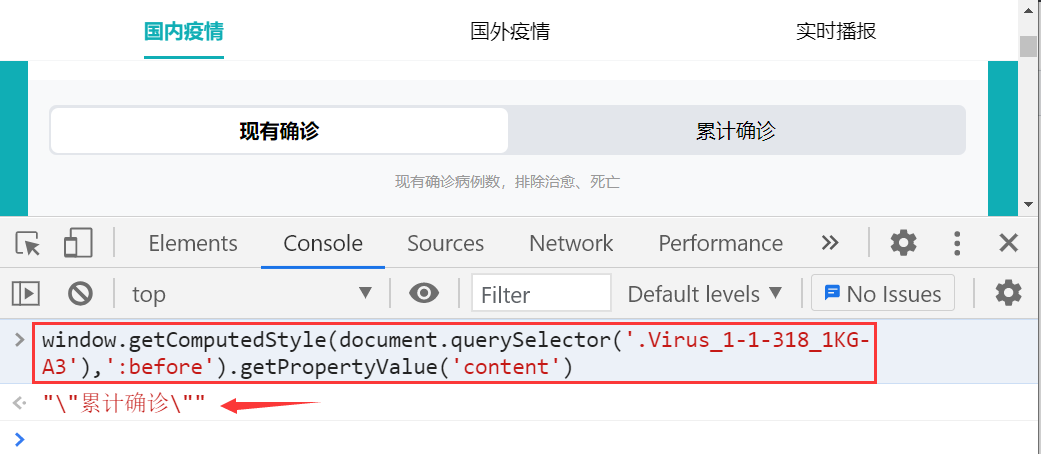
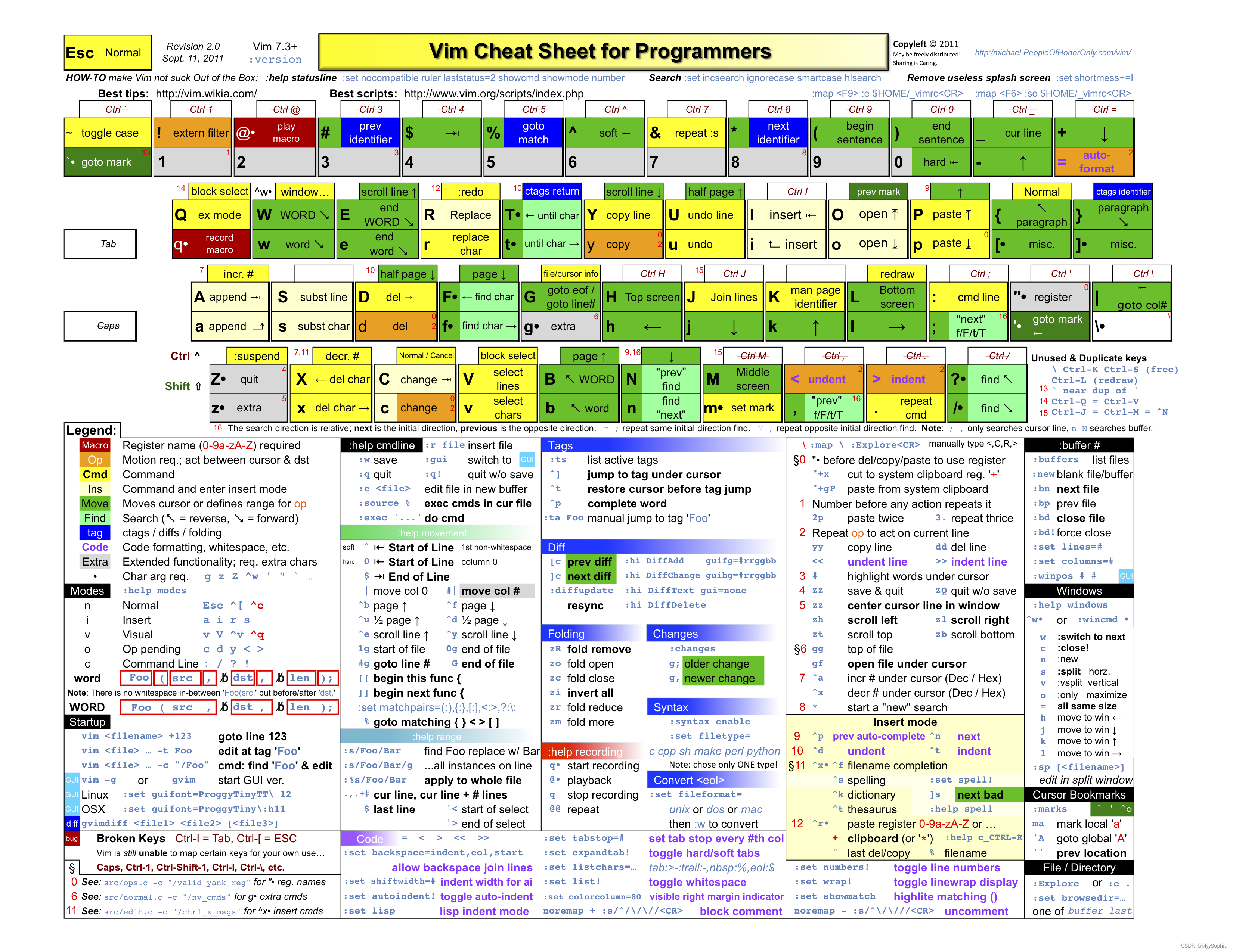
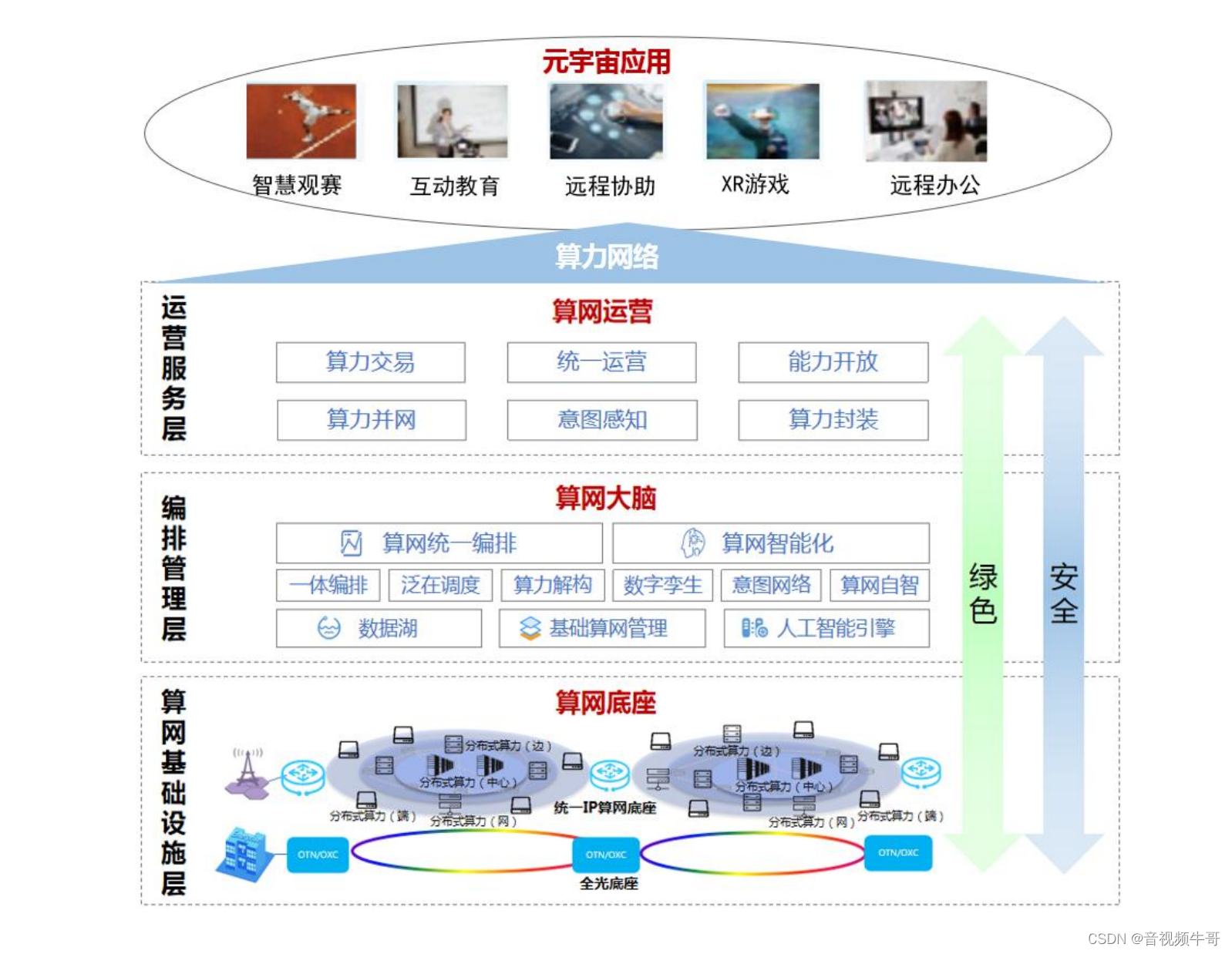
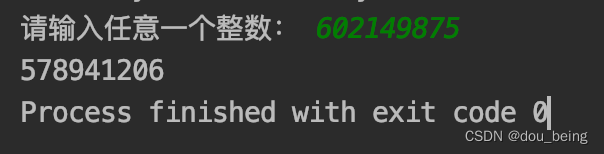
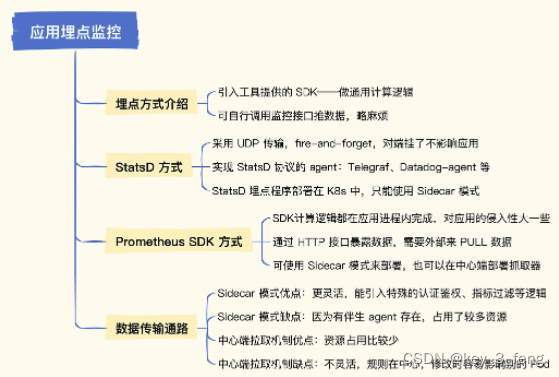

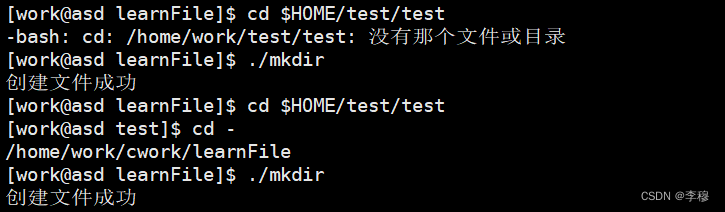
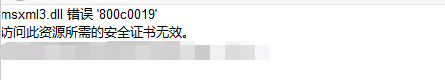
![[保研/考研机试] KY180 堆栈的使用 吉林大学复试上机题 C++实现](https://img-blog.csdnimg.cn/c386faed91e34aabbae03f9af7a3719f.png)