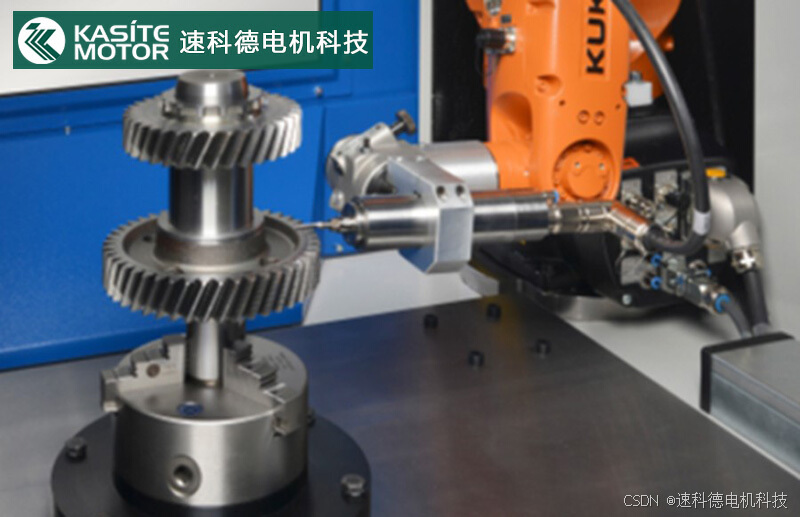1. 项目名称:Jobs_Applier_AI_Agent
- 项目地址url:https://github.com/feder-cr/Jobs_Applier_AI_Agent
- 项目语言:Python
- 历史star数:25929
- 今日star数:401
- 项目维护者:surapuramakhil, feder-cr, cjbbb, sarob, thomHayner
- 项目简介:Jobs_Applier_AI_Agent旨在通过自动化求职申请过程来简化找工作流程。利用人工智能技术,它使用户能够以自动化和个性化的方式申请多个职位。
2. 项目名称:developer-roadmap
- 项目地址url:https://github.com/kamranahmedse/developer-roadmap
- 项目语言:TypeScript
- 历史star数:305222
- 今日star数:318
- 项目维护者:kamranahmedse, dansholds, arikchakma, jdegand
- 项目简介:提供互动式路线图、指南及其他教育内容,帮助开发者在其职业生涯中成长。
3. 项目名称:Perplexica
- 项目地址url:https://github.com/ItzCrazyKns/Perplexica
- 项目语言:TypeScript
- 历史star数:18347
- 今日star数:50
- 项目维护者:ItzCrazyKns, WanQuanXie, aiyogg, sjiampojamarn, bart-jaskulski
- 项目简介:Perplexica是一个基于AI的搜索引擎。它是Perplexity AI的开源替代品。
4. 项目名称:GlaDOS
- 项目地址url:https://github.com/dnhkng/GlaDOS
- 项目语言:Python
- 历史star数:3581
- 今日star数:73
- 项目维护者:dnhkng, apps/coderabbitai, lawrenceakka, vp2305, Ghostboo-124
- 项目简介:这是来自Valve的《传送门》系列游戏中的AI GLaDOS的性格核心,是迈向实现真实生活中该AI的第一步。
5. 项目名称:ultravox
- 项目地址url:https://github.com/fixie-ai/ultravox
- 项目语言:Python
- 历史star数:2305
- 今日star数:269
- 项目维护者:juberti, farzadab, zqhuang211, liPatrick, zkoch
- 项目简介:用于实时语音的快速多模态大模型。
6. 项目名称:quickwit
- 项目地址url:https://github.com/quickwit-oss/quickwit
- 项目语言:Rust
- 历史star数:9119
- 今日star数:291
- 项目维护者:guilload, fulmicoton, fmassot, PSeitz, apps/dependabot
- 项目简介:面向可观察性的云原生搜索引擎。是Datadog、Elasticsearch、Loki以及Tempo等工具的开源替代方案。
7. 项目名称:winutil
- 项目地址url:https://github.com/ChrisTitusTech/winutil
- 项目语言:PowerShell
- 历史star数:26858
- 今日star数:70
- 项目维护者:ChrisTitusTech, MyDrift-user, og-mrk, Marterich, CodingWonders
- 项目简介:Chris Titus Tech’s Windows实用程序——安装程序、调整、修复和更新。
8. 项目名称:excalidraw
- 项目地址url:https://github.com/excalidraw/excalidraw
- 项目语言:TypeScript
- 历史star数:89601
- 今日star数:97
- 项目维护者:dwelle, apps/dependabot, ad1992, lipis, apps/dependabot-preview
- 项目简介:用于绘制类似手绘图表的虚拟白板。
9. 项目名称:extensions
- 项目地址url:https://github.com/raycast/extensions
- 项目语言:TypeScript
- 历史star数:5634
- 今日star数:7
- 项目维护者:raycastbot, pernielsentikaer, mathieudutour, thomaslombart, koinzhang
- 项目简介:扩展Raycast所需的一切。
10. 项目名称:qwerty-learner
- 项目地址url:https://github.com/RealKai42/qwerty-learner
- 项目语言:TypeScript
- 历史star数:16269
- 今日star数:26
- 项目维护者:RealKai42, traviscibot, chengluyu, Yangthemob, HashCookie
- 项目简介:为键盘工作者设计的单词记忆与英语肌肉记忆锻炼软件。
11. 项目名称:100-exercises-to-learn-rust
- 项目地址url:https://github.com/mainmatter/100-exercises-to-learn-rust
- 项目语言:Rust
- 历史star数:6834
- 今日star数:40
- 项目维护者:LukeMathWalker, marcoow, c-git, hdoordt, ehershey
- 项目简介:一个自我节奏的学习Rust的课程,一次一个练习。
12. 项目名称:next-saas-starter
- 项目地址url:https://github.com/leerob/next-saas-starter
- 项目语言:TypeScript
- 历史star数:7964
- 今日star数:201
- 项目维护者:leerob, Prathamesh-chougale-17, slavingia, dikaio, notrab
- 项目简介:快速开始使用Next.js、Postgres、Stripe和shadcn/ui。
13. 项目名称:ebook2audiobook
- 项目地址url:https://github.com/DrewThomasson/ebook2audiobook
- 项目语言:Python
- 历史star数:6404
- 今日star数:112
- 项目维护者:DrewThomasson, ROBERT-MCDOWELL, Wesam-1110111, Urban1984, Daniil-Gusev
- 项目简介:使用动态AI模型和语音克隆将电子书转换成带有章节和元数据的有声读物。支持1,107多种语言!
14. 项目名称:TrinityCore
- 项目地址url:https://github.com/TrinityCore/TrinityCore
- 项目语言:C++
- 历史star数:9781
- 今日star数:11
- 项目维护者:Shauren, Vincent-Michael, DDuarte, Aokromes, Killyana
- 项目简介:TrinityCore开源MMO框架(master = 11.0.7.58533, 3.3.5 = 3.3.5a.12340, cata classic = 4

![[免费]SpringBoot+Vue新能源汽车充电桩管理系统【论文+源码+SQL脚本】](https://i-blog.csdnimg.cn/direct/6e930f3dde3c4f2bb9cf4501c8642e1c.jpeg)