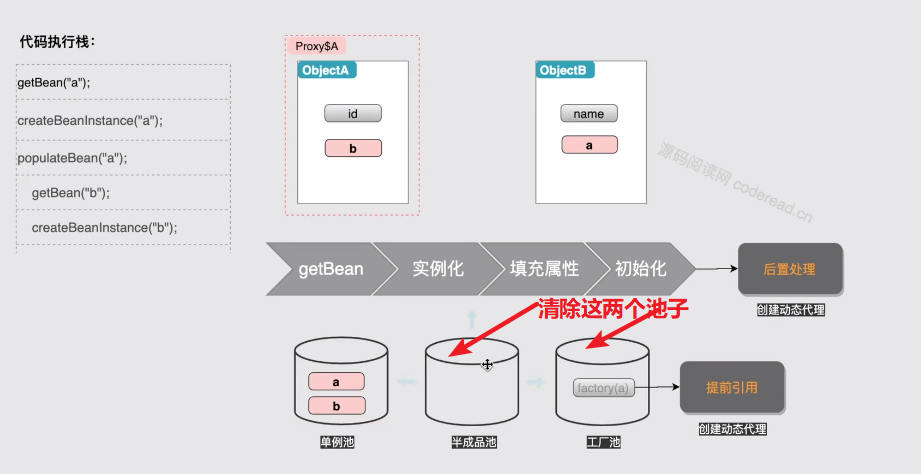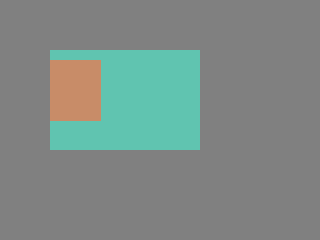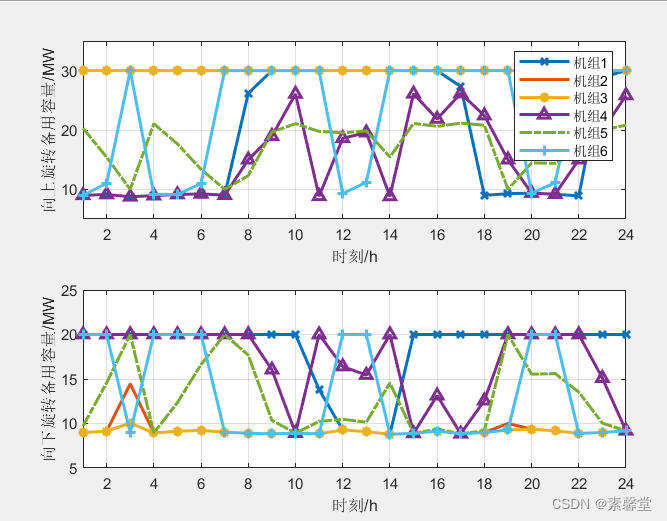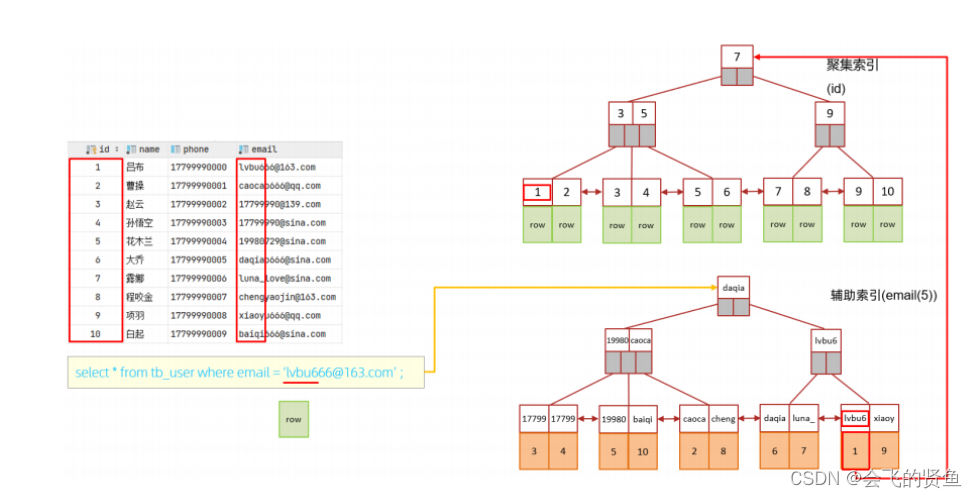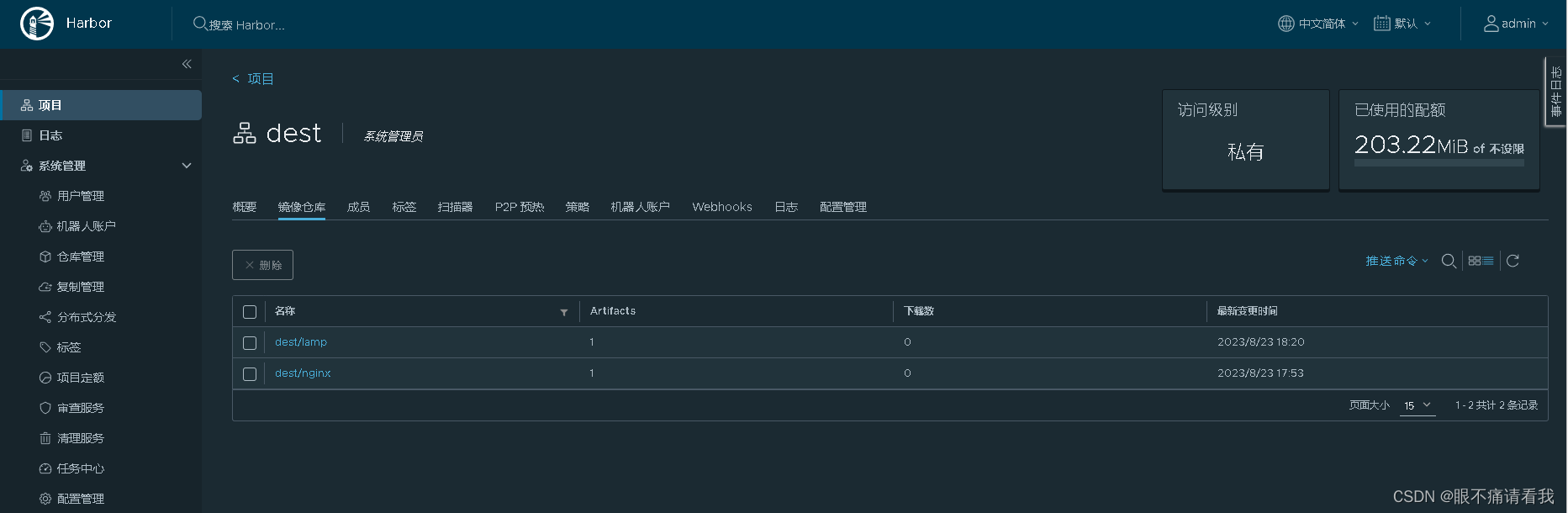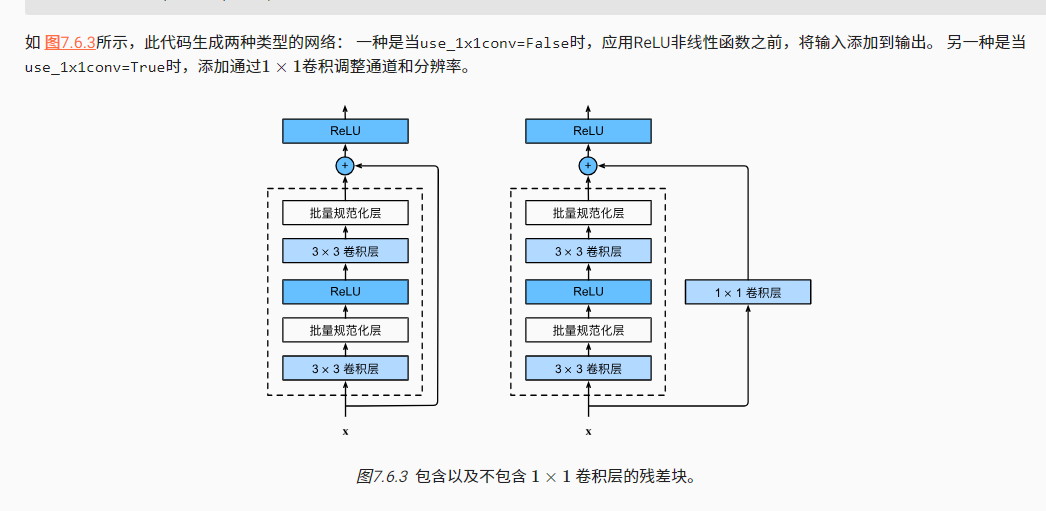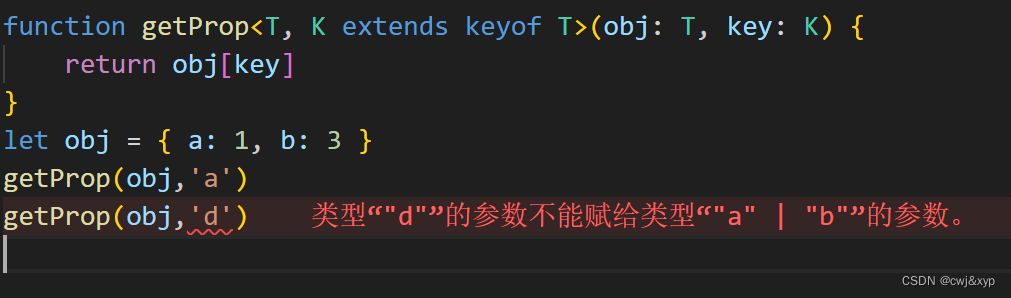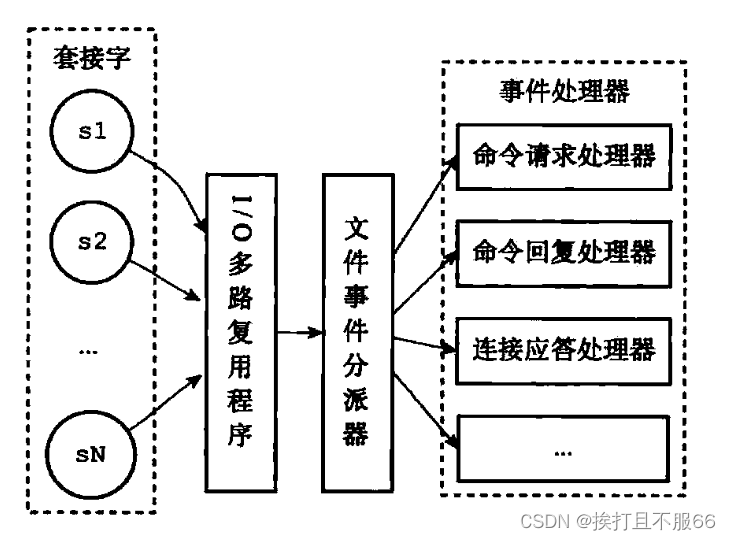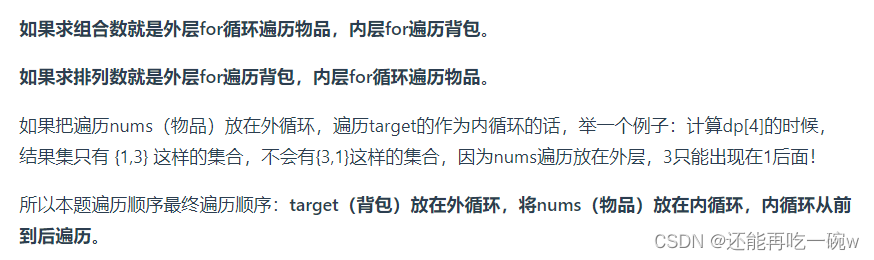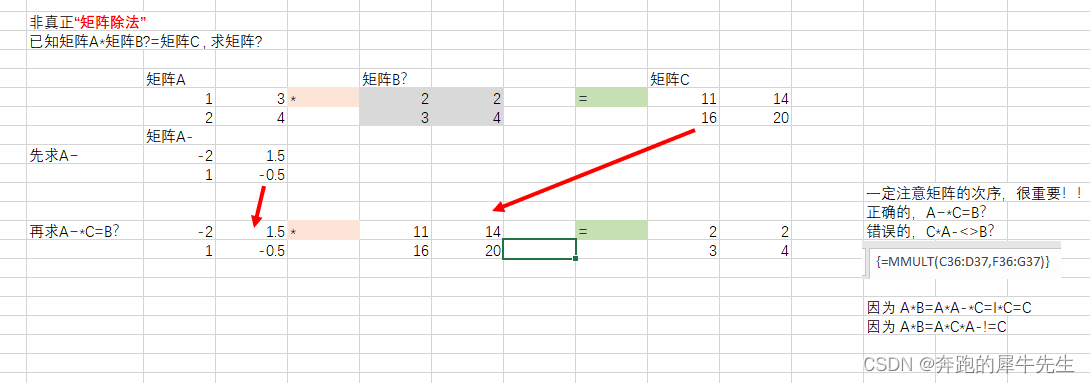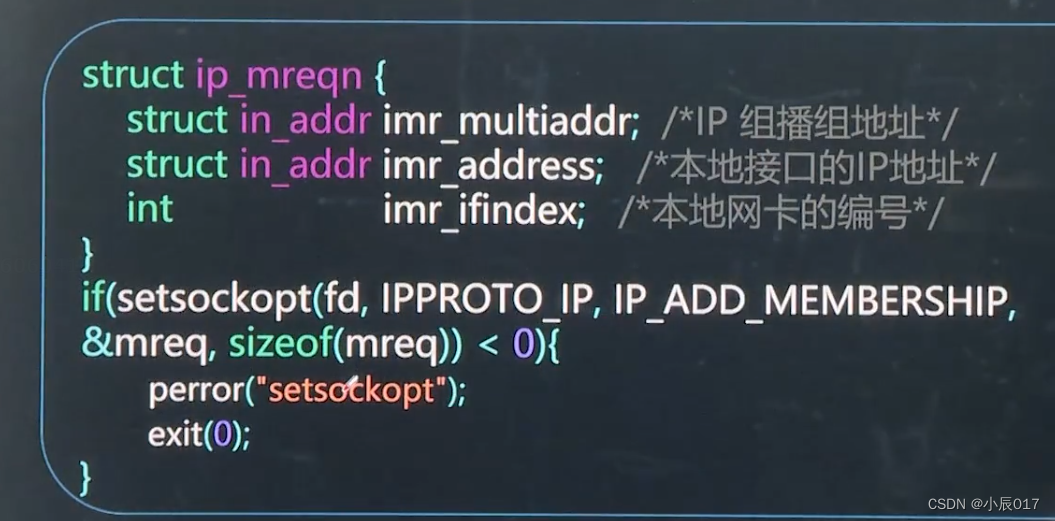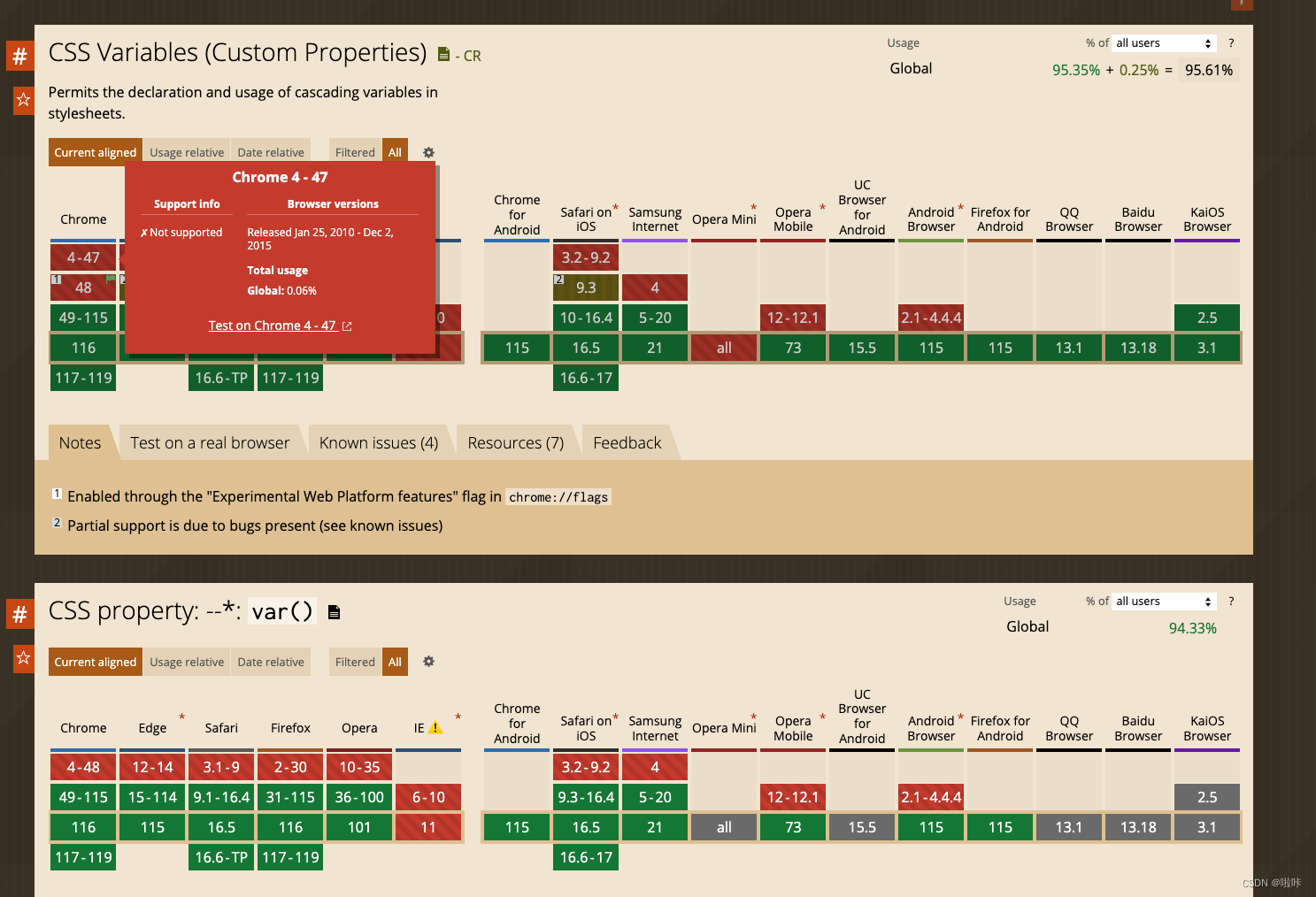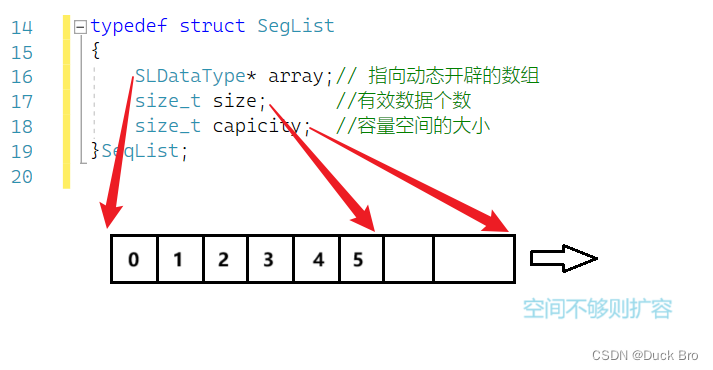程序示例精选
Qt+C++动力监控动画仿真SCADA上位机
如需安装运行环境或远程调试,见文章底部个人QQ名片,由专业技术人员远程协助!
前言
这篇博客针对<<Qt+C++动力监控动画仿真SCADA上位机>>编写代码,代码整洁,规则,易读。 学习与应用推荐首选。
文章目录
一、所需工具软件
二、使用步骤
1. 引入库
2. 代码实现
3. 运行结果
三、在线协助
一、所需工具软件
1. VS, Qt
2. C++
二、使用步骤
1.引入库
#include "MainWindow.h"#include<iostream>
#include <QThread>#include <thread>
#include <chrono>
#include <QObject>
#include <QThread>
#include <QDebug>
#include <QFile>
#include <QTimer>
#include <QMutex>
#include <QWaitCondition>
#include<opencv2/opencv.hpp>
#include <QDebug>
#include <QBitmap>
#include <QPainter>#include<QImage>
#include<QPixmap>
#include<QTransform>
#include<QPropertyAnimation>
#include<QGraphicsPixmapItem>
#include<QGraphicsScene>
#include <QtConcurrent/QtConcurrent>2. 代码实现
代码如下:
void MainWindow::lightStrip1()
{
# if 1int imageCount = 11;int imageSpacing = 5; // 图片间距,-85qDebug() << "lightStrip2";QLabel* labelName = ui.label_4;int labelWidth = labelName->width();int labelHeight = labelName->height();qDebug() << "labelWidth: " << labelWidth;qDebug() << "labelHeight: " << labelHeight;qDebug() << "";labelName->clear();// 创建画布,与label_3一样大小QPixmap canvas(labelName->size());canvas.fill(Qt::transparent);// 创建画家并将画布设置为绘制目标QPainter painter(&canvas);// 计算每个加载的图片y坐标int y = yPos1;// 计算每个图片的总高度(包括间距)//int totalHeight = imageCount * (labelName->height() + imageSpacing) - imageSpacing - 80;// int totalHeight = 100;int totalHeight = labelName->height();qDebug() << "totalHeight: " << totalHeight;// 同时绘制多个图片for (int i = 0; i < imageCount; i++) {// 加载当前图片QString imagePath = QString("./imgLightStrip/%1.png").arg(i + 1);QPixmap image(imagePath);// 定义新的尺寸int newWidth = 30; // 替换为所需的宽度int newHeight = 100; // 替换为所需的高度// 调整图片尺寸QPixmap resizedImage = image.scaled(newWidth, newHeight);int imageWidth = resizedImage.width();int imageHeight = resizedImage.height();qDebug() << "imageWidth: " << imageWidth;qDebug() << "imageHeight: " << imageHeight;qDebug() << "";int imageWidthT = labelName->width() * 0.3; //用label宽度的0.3比例作为图片宽度int imageHeightT = imageHeight * (labelName->width() * 0.3) / imageWidth;qDebug() << "imageWidthT: " << imageWidthT;qDebug() << "imageHeightT: " << imageHeightT;qDebug() << "";// 调整图片尺寸以适应label_3的宽度QPixmap scaledImage = resizedImage.scaledToWidth(labelName->width() * 0.3);// 计算水平居中的x坐标int x = (labelName->width() - scaledImage.width()) / 2;// 更新y坐标,实现图片向下流动的效果//y += totalHeight + 5; // 5是每个图片之间的间隔//int y = yPos + i * (labelName->height() + imageSpacing);int y = yPos1 + i * (imageHeightT + imageSpacing);if (y >= labelName->height()) { // 图片完全超出上方可视区域时,重新调整y坐标y -= totalHeight;}// 将图片绘制到画布上painter.drawPixmap(x, y, scaledImage);// 如果图片完全超出下方可视区域时,重新调整y坐标//if (y >= labelHeight + imageHeightT + 5) {// y = yPos;//}}#endif
}
class WorkerThread3 : public QThread {Q_OBJECT
public:void run() override {QTimer timer3;connect(&timer3, &QTimer::timeout, this, &WorkerThread3::lightStrip3);timer3.start(200); // 设置定时器间隔,单位为毫秒exec();}~WorkerThread3() {quit(); // 请求线程退出wait(); // 等待线程完成}signals:void lightStrip3();
};
3. 运行结果

动画演示
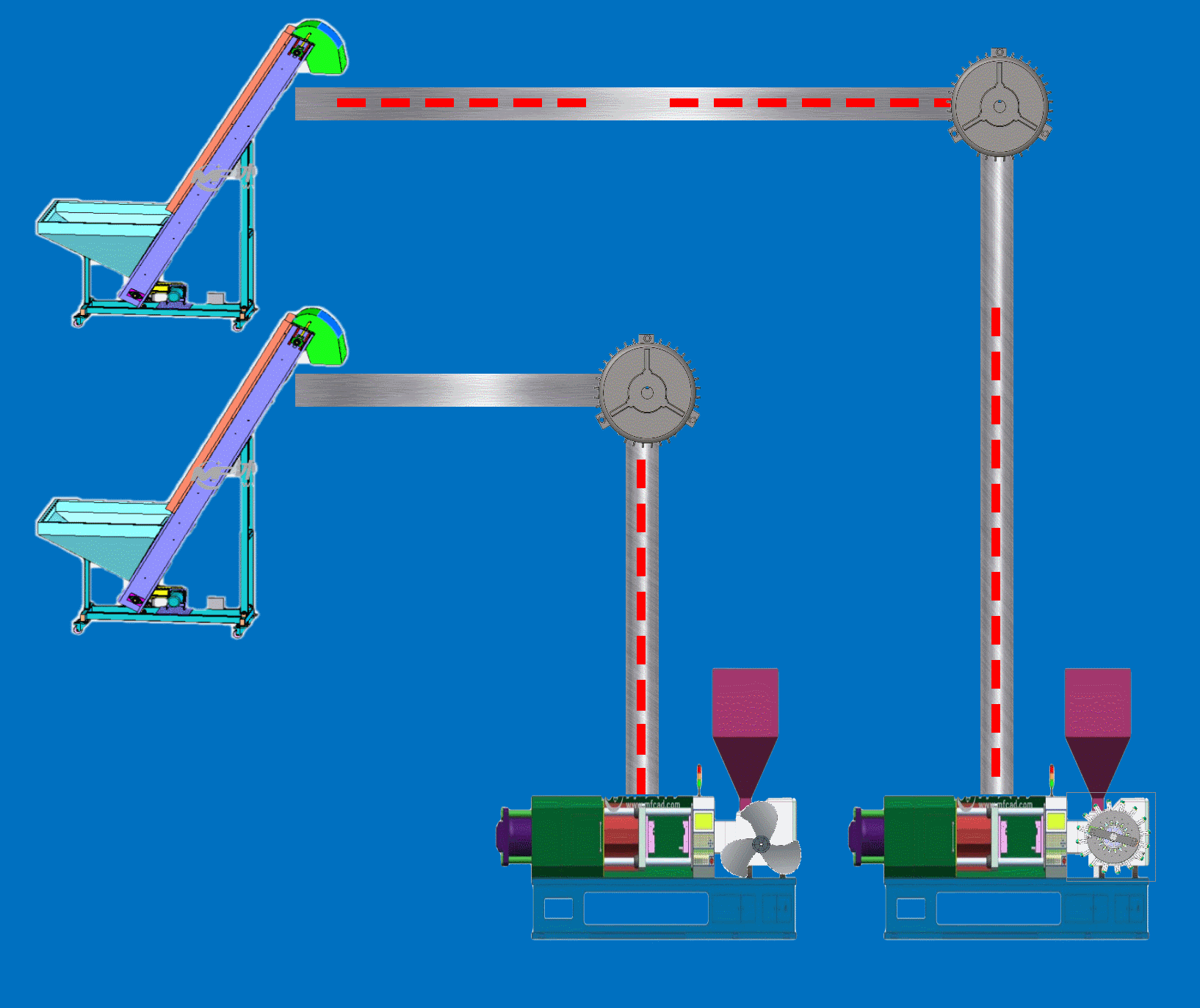
三、在线协助:
如需安装运行环境或远程调试,见文章底部个人 QQ 名片,由专业技术人员远程协助!
1)远程安装运行环境,代码调试
2)Qt, C++, Python入门指导
3)界面美化
4)软件制作
当前文章连接:Python+Qt桌面端与网页端人工客服沟通工具_alicema1111的博客-CSDN博客
博主推荐文章:python人脸识别统计人数qt窗体-CSDN博客
博主推荐文章:Python Yolov5火焰烟雾识别源码分享-CSDN博客
Python OpenCV识别行人入口进出人数统计_python识别人数-CSDN博客
个人博客主页:alicema1111的博客_CSDN博客-Python,C++,网页领域博主
博主所有文章点这里:alicema1111的博客_CSDN博客-Python,C++,网页领域博主