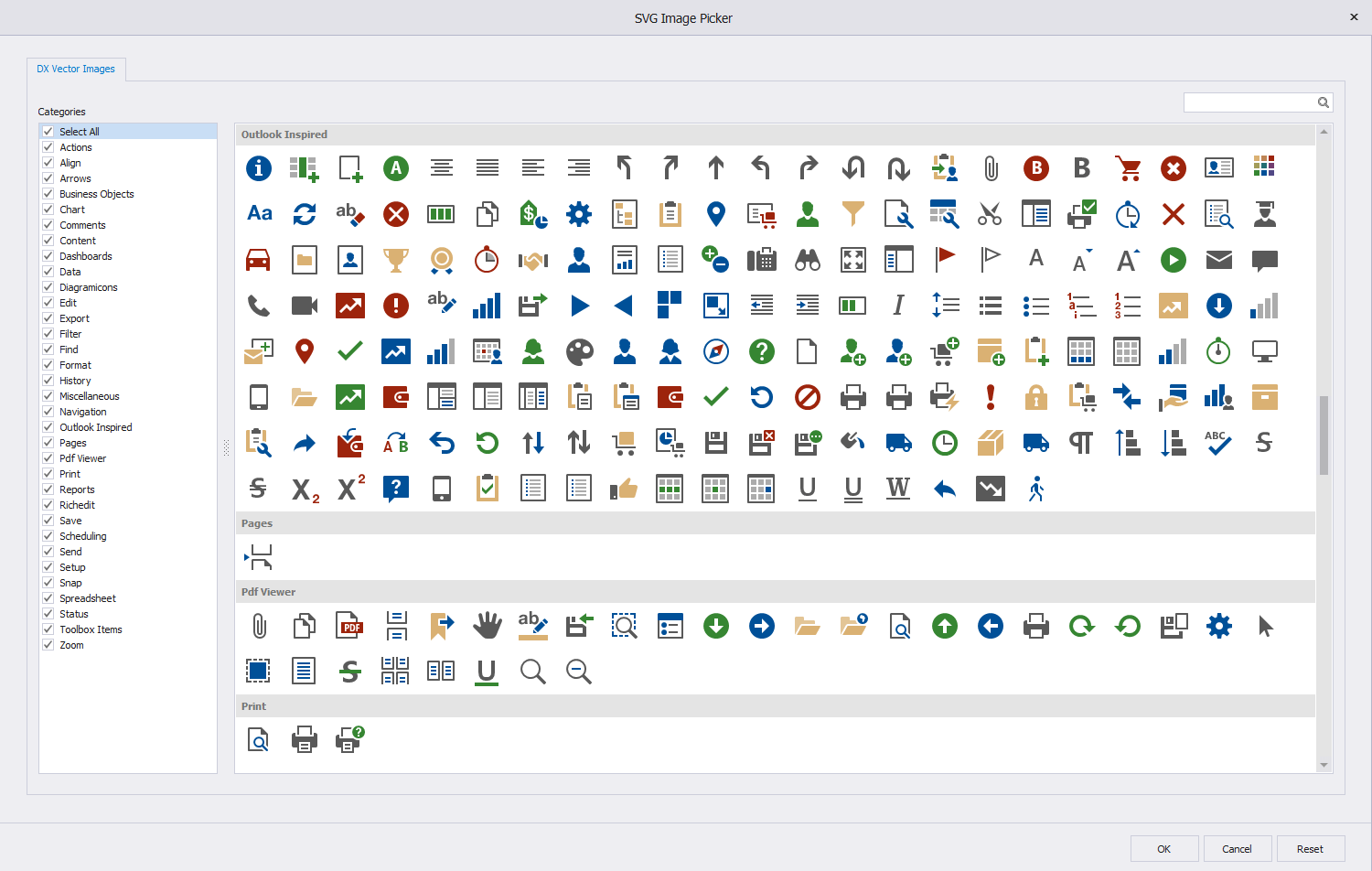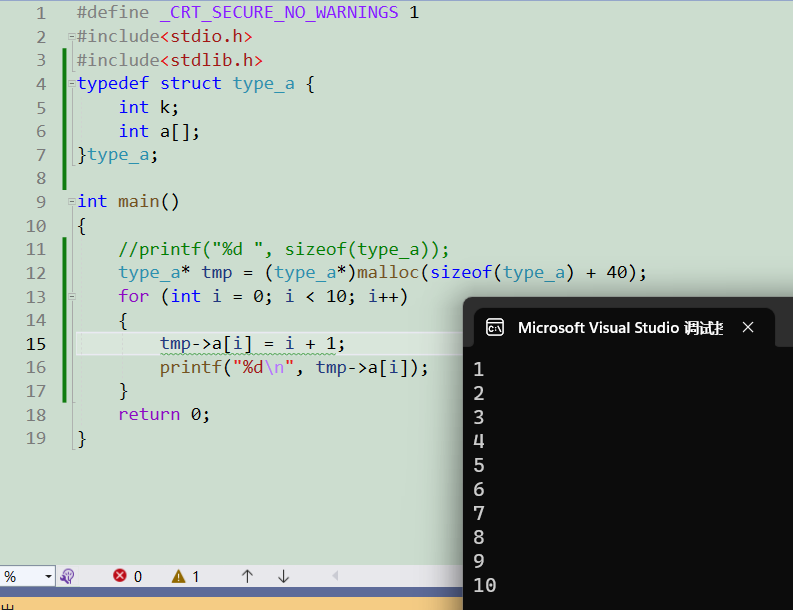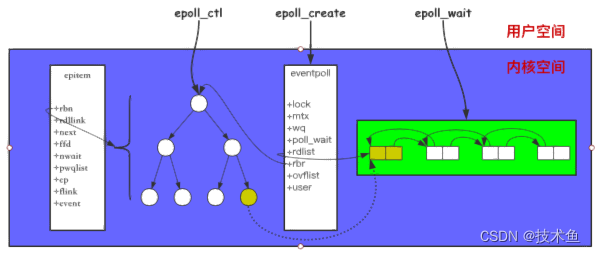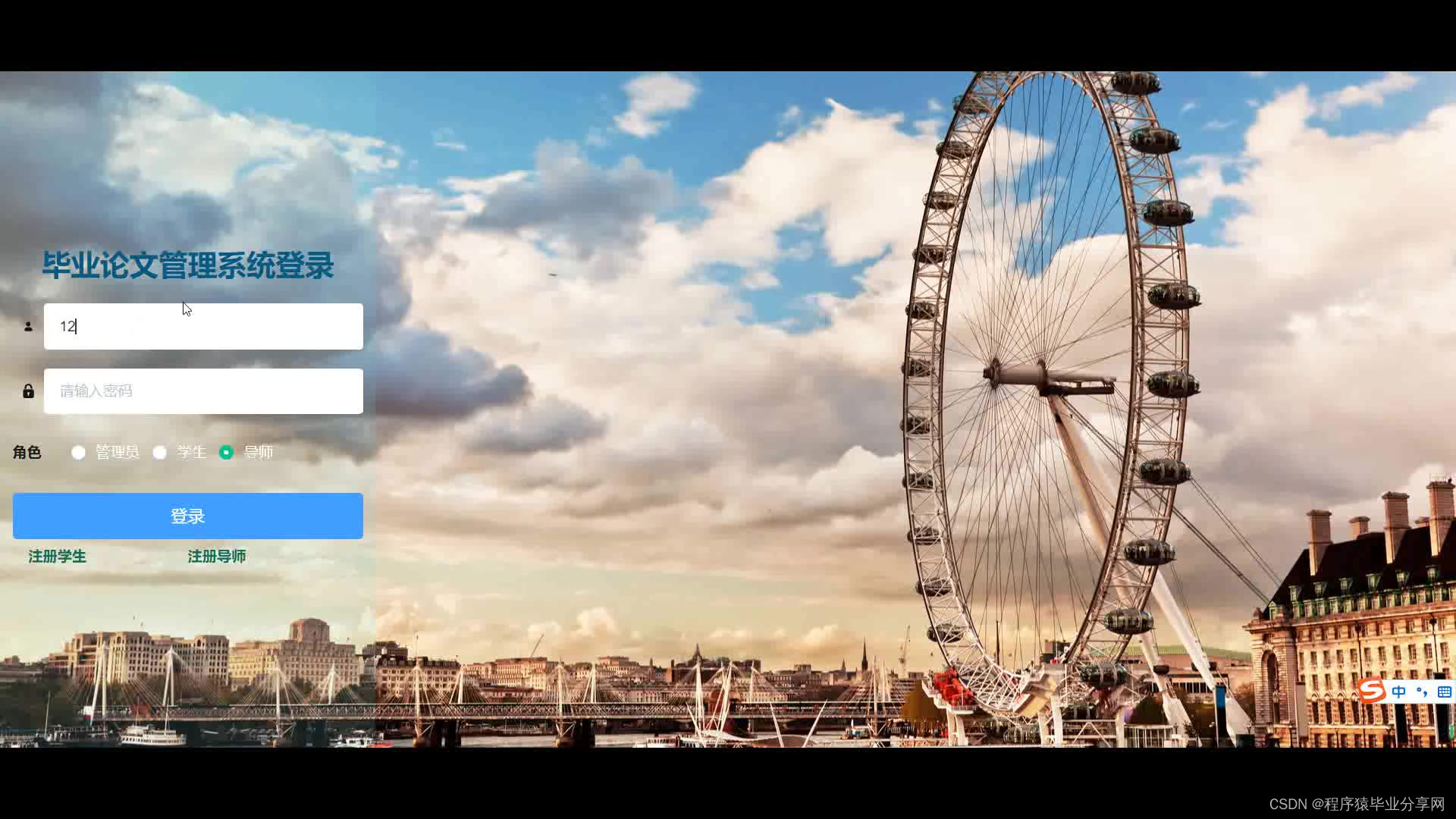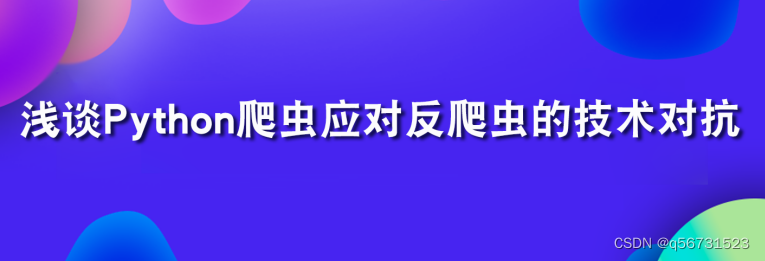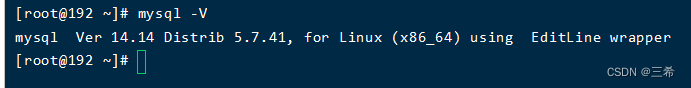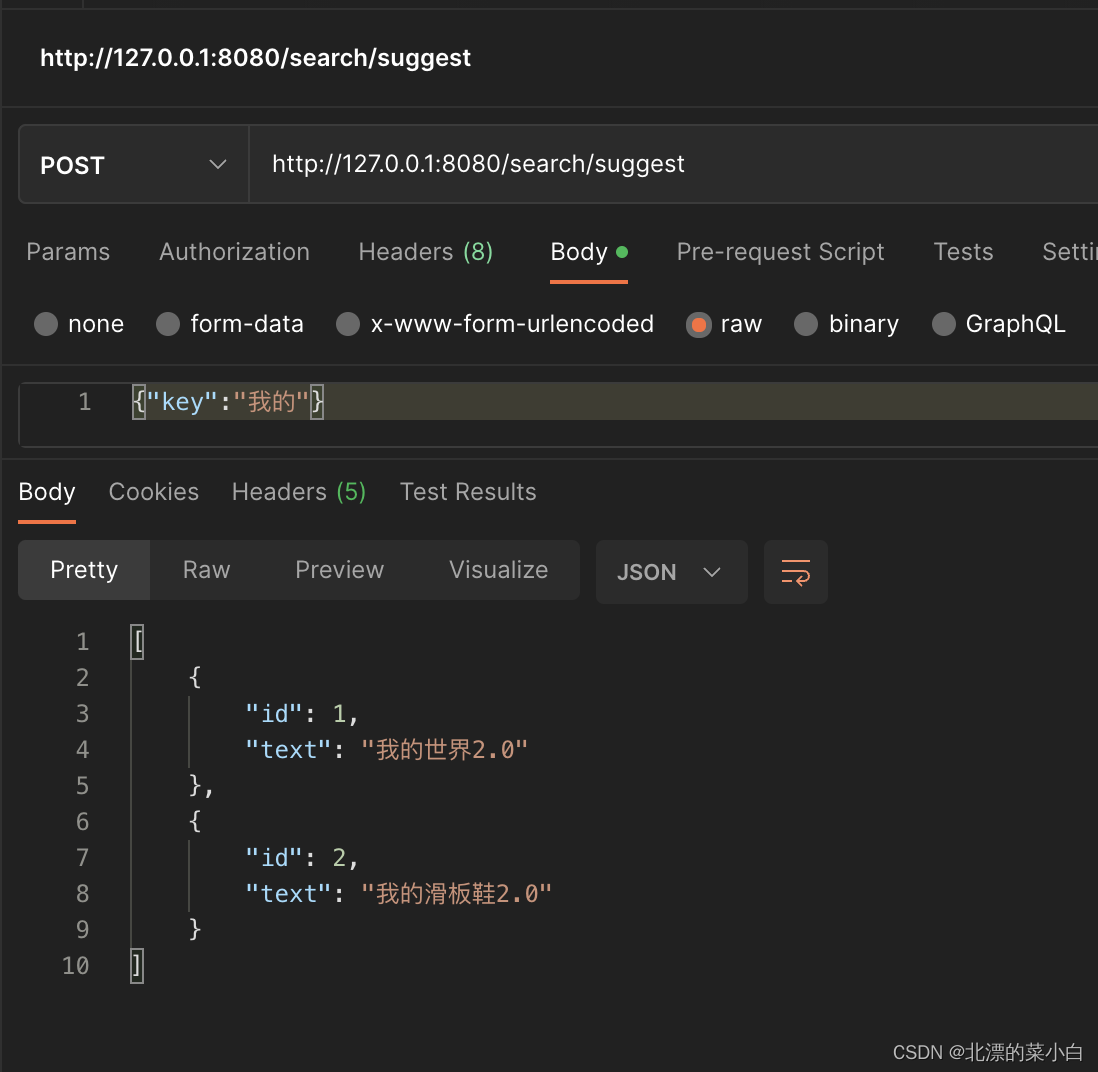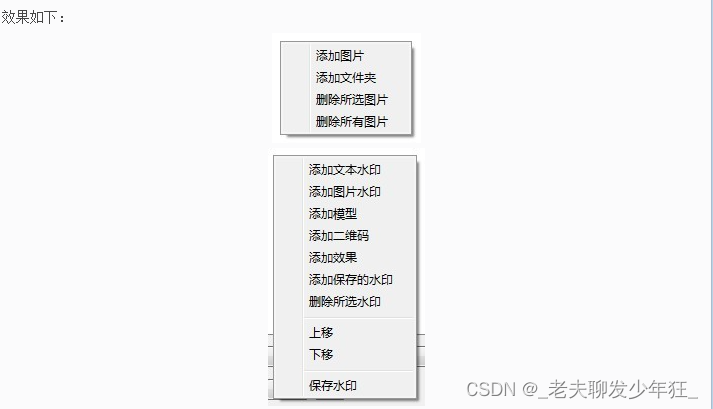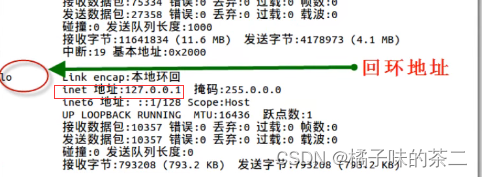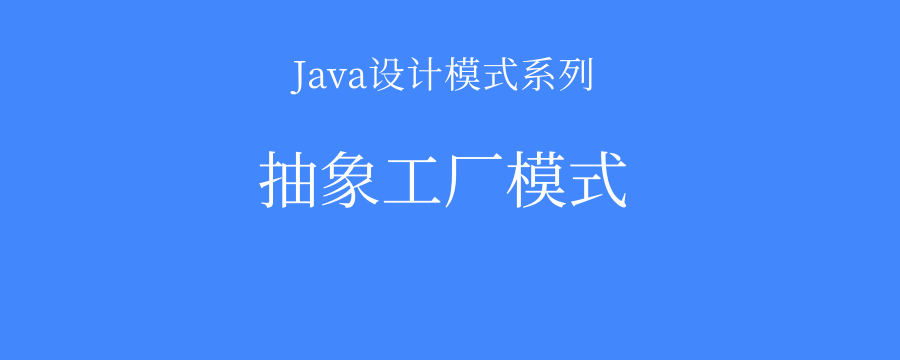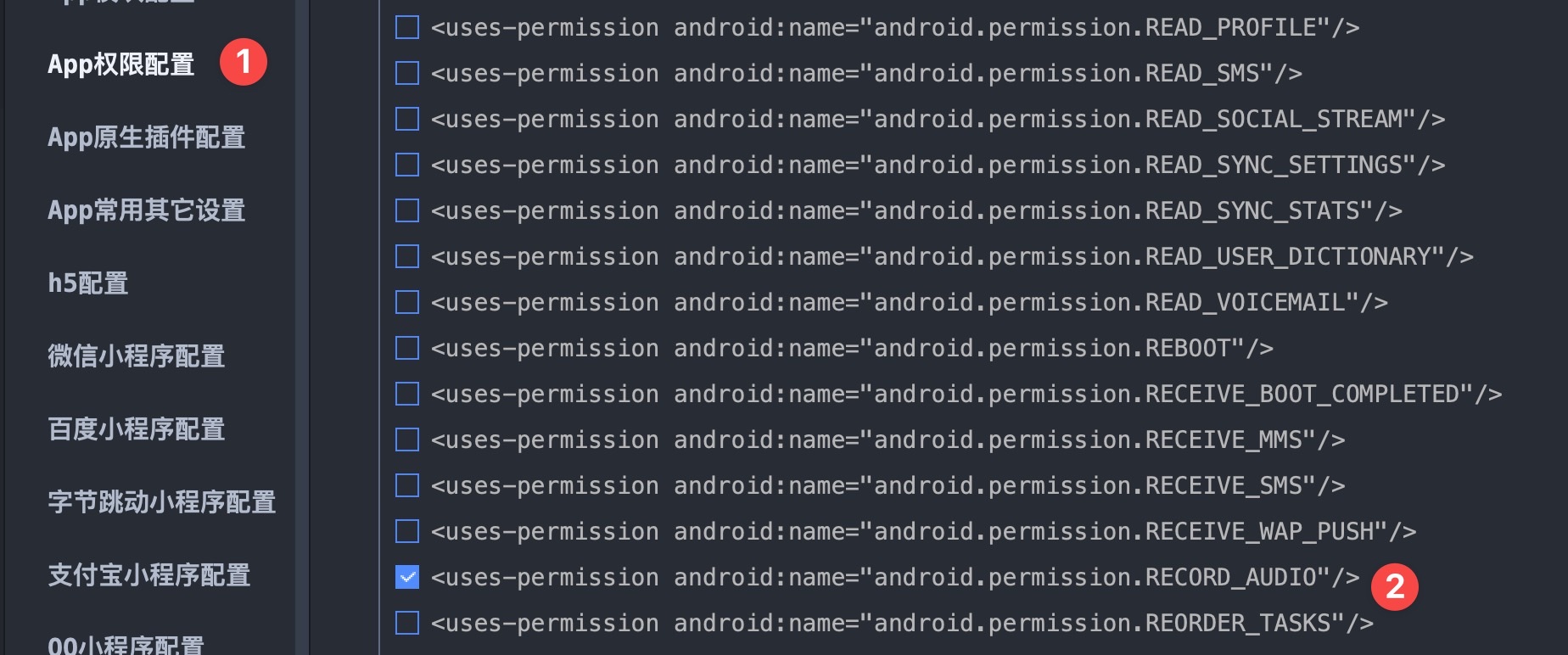若依前后端分离学习笔试
1.路由问题
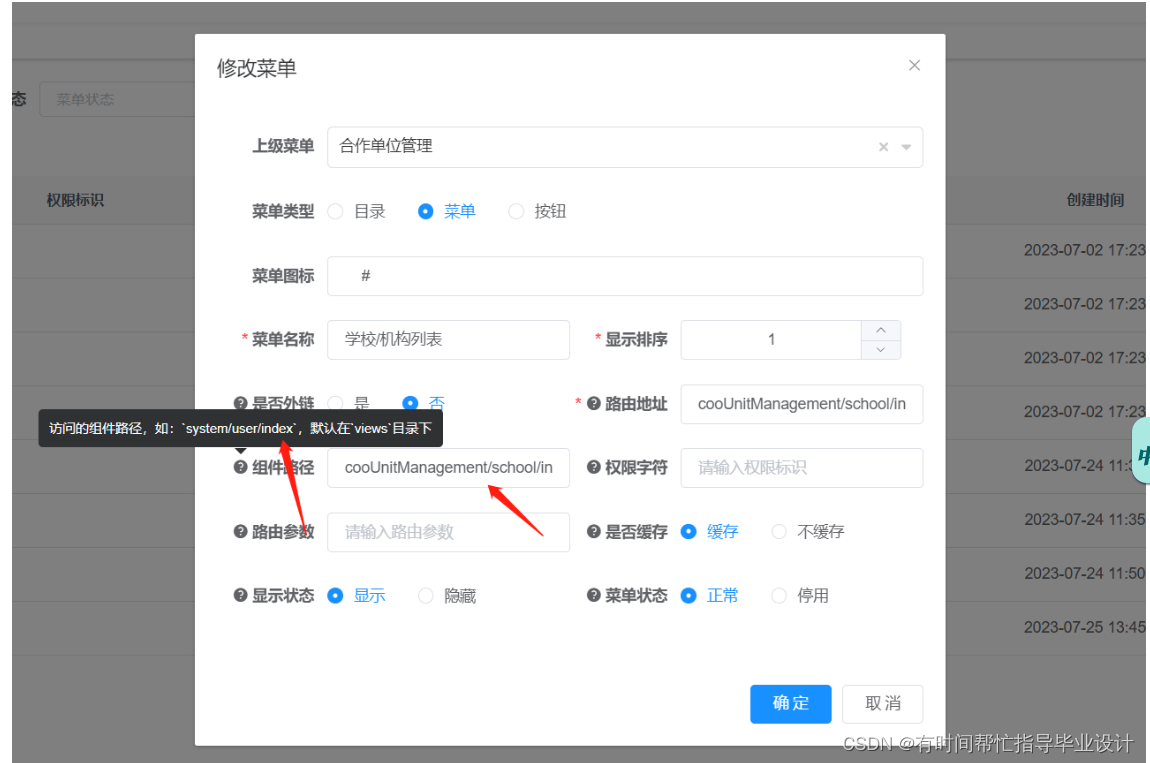
注意这个是前端找到你的路由的路径。
2.表格开关按钮快速实现

<el-table-column label="状态" align="center" key="status"><template slot-scope="scope"><el-switchv-model="scope.row.status"active-value="0"inactive-value="1"@change="handleStatusChange(scope.row)"></el-switch></template></el-table-column>//methods add this method// 状态修改handleStatusChange(row) { let text = row.status === "0" ? "启用" : "停用";this.$modal.confirm('确认要"' + text + '""' + row.title + '"量表吗?').then(function() {return changeStatus(row.scaleId,row.status);}).then(() => {this.$modal.msgSuccess(text + "成功");}).catch(function() {row.status = row.status === "0" ? "1" : "0";});},
// import this
import { listScaleInfo, getScaleInfo, delScaleInfo, addScaleInfo, updateScaleInfo, changeStatus } from "@/api/businessManagement/scaleBaseinfo";// 修改分类状态
export function changeStatus(scaleId,status) {const data = {scaleId,status}return request({url: '/businessManage/scaleInfo/changeStatus',method: 'put',data: data})}@Log(title = "修改状态", businessType = BusinessType.UPDATE)@PutMapping("/changeStatus")public AjaxResult changeStatus(@RequestBody ScaleBaseinfo scaleBaseinfo){return toAjax(scaleBaseinfoService.changeStatus(scaleBaseinfo));}//interface generate this method automatically@Overridepublic int changeStatus(ScaleBaseinfo scaleBaseinfo) {return scaleBaseinfoMapper.updateScaleBaseinfo(scaleBaseinfo);}
3.选中指定的导出和批量导出
[外链图片转存失败,源站可能有防盗链机制,建议将图片保存下来直接上传(img-DzSR5QCH-1692860445254)(C:\Users\My Windows pc\AppData\Roaming\Typora\typora-user-images\image-20230805105954569.png)]
<el-col :span="1.5"><template><div><el-button type="primary" icon="el-icon-download" @click="handleExport" size="mini">批量导出<el-dropdown @command="handleExportCommand"><span class="el-dropdown-link"><i class="el-icon-arrow-down el-icon--right"></i></span><el-dropdown-menu slot="dropdown"><el-dropdown-item command="selected">当前选中</el-dropdown-item><el-dropdown-item command="search">当前搜索</el-dropdown-item></el-dropdown-menu></el-dropdown></el-button></div></template></el-col>/** 导出按钮操作 */handleExport() {// 根据不同的导出选项执行不同的导出逻辑if (this.exportOption === 'selected') {// 导出当前选中的数据// 执行导出逻辑if(this.queryParams.stuIds.length === 0){// alert("请选中学生数据进行导出!");this.$modal.msgWarning("请选中学生数据进行导出!");return;}this.download('usersManage/student/export', {...this.queryParams }, `Student_${new Date().getTime()}.xlsx`)} else if (this.exportOption === 'search') {// 导出当前搜索的数据// 执行导出逻辑this.download('usersManage/student/export', {...this.queryParams }, `Student_${new Date().getTime()}.xlsx`)} else {// 默认导出全部数据// 执行导出逻辑this.$modal.msgWarning("请选中导出的类型!");}},handleExportCommand(command) {this.exportOption = command;this.handleExport();},后端code
/*** 导出学生基本信息列表*/@PreAuthorize("@ss.hasPermi('usersManage:student:export')")@Log(title = "学生基本信息", businessType = BusinessType.EXPORT)@PostMapping("/export")public void export(HttpServletResponse response, BasicStudent basicStudent){List<BasicStudent> list = bStudentService.selectStudentVoList(basicStudent);ExcelUtil<BasicStudent> util = new ExcelUtil<BasicStudent>(BasicStudent.class);util.exportExcel(response, list, "学生基本信息数据");}//注意这里第一行实现的东西,直接可以batchExport<select id="selectBStudentList" parameterType="BasicStudent" resultMap="BStudentResult"><include refid="selectBStudentVo"/><where><if test="stuIds != null">AND stu_id IN<foreach collection="stuIds" item="stuId" separator="," open="(" close=")">#{stuId}</foreach></if><if test="studentId != null and studentId != ''"> and stu_id = #{studentId}</if><if test="stuName != null and stuName != ''"> and stu_name like concat('%', #{stuName}, '%')</if><if test="sessionId != null "> and session_id = #{sessionId}</if><if test="schId != null "> and b.sch_id = #{schId}</if><if test="cId != null "> and clazz_id = #{cId}</if><if test="pId != null "> and parent_id = #{pId}</if><if test="schoolName != null and schoolName != ''"> and sch.school_name = #{schoolName}</if><if test="area != null and area != ''"> and sch.area = #{area}</if><if test="params.beginTime != null and params.beginTime != ''"><!-- 开始时间检索 -->and date_format(s.createTime,'%y%m%d') >= date_format(#{params.beginTime},'%y%m%d')</if><if test="params.endTime != null and params.endTime != ''"><!-- 结束时间检索 -->and date_format(s.createTime,'%y%m%d') <= date_format(#{params.endTime},'%y%m%d')</if><if test="createBy != null and createBy != ''"> and s.createBy = #{createBy}</if><if test="updateBy != null "> and s.updateBy = #{updateBy}</if></where></select>
4.生产环境打包前端问题
[外链图片转存失败,源站可能有防盗链机制,建议将图片保存下来直接上传(img-obqn1viz-1692860445254)(C:\Users\My Windows pc\AppData\Roaming\Typora\typora-user-images\image-20230814151450666.png)]
[外链图片转存失败,源站可能有防盗链机制,建议将图片保存下来直接上传(img-FCuPRfsS-1692860445255)(C:\Users\My Windows pc\AppData\Roaming\Typora\typora-user-images\image-20230814145627399.png)]
[{"createBy": null,"createTime": null,"updateBy": null,"updateTime": null,"remark": null,"areaId": 1,"areaName": "南校区","schId": 2,"basicSchool": null,"basicGradeList": [{"createBy": null,"createTime": null,"updateBy": null,"updateTime": null,"remark": null,"gradeId": 1,"gradeName": "一年级","areaId": 1,"basicSchoolArea": null,"basicClassList": null},{"createBy": null,"createTime": null,"updateBy": null,"updateTime": null,"remark": null,"gradeId": 2,"gradeName": "二年级","areaId": 1,"basicSchoolArea": null,"basicClassList": null},{"createBy": null,"createTime": null,"updateBy": null,"updateTime": null,"remark": null,"gradeId": 3,"gradeName": "三年级","areaId": 1,"basicSchoolArea": null,"basicClassList": null},{"createBy": null,"createTime": null,"updateBy": null,"updateTime": null,"remark": null,"gradeId": 4,"gradeName": "一年级","areaId": 2,"basicSchoolArea": null,"basicClassList": null},{"createBy": null,"createTime": null,"updateBy": null,"updateTime": null,"remark": null,"gradeId": 5,"gradeName": "二年级","areaId": 2,"basicSchoolArea": null,"basicClassList": null},{"createBy": null,"createTime": null,"updateBy": null,"updateTime": null,"remark": null,"gradeId": 6,"gradeName": "一年级","areaId": 3,"basicSchoolArea": null,"basicClassList": null},{"createBy": null,"createTime": null,"updateBy": null,"updateTime": null,"remark": null,"gradeId": 7,"gradeName": "一年级","areaId": 3,"basicSchoolArea": null,"basicClassList": null},{"createBy": null,"createTime": null,"updateBy": null,"updateTime": null,"remark": null,"gradeId": 9,"gradeName": "二年级","areaId": 4,"basicSchoolArea": null,"basicClassList": null}]},{"createBy": null,"createTime": null,"updateBy": null,"updateTime": null,"remark": null,"areaId": 2,"areaName": "北校区","schId": 2,"basicSchool": null,"basicGradeList": [{"createBy": null,"createTime": null,"updateBy": null,"updateTime": null,"remark": null,"gradeId": 1,"gradeName": "一年级","areaId": 1,"basicSchoolArea": null,"basicClassList": null},{"createBy": null,"createTime": null,"updateBy": null,"updateTime": null,"remark": null,"gradeId": 2,"gradeName": "二年级","areaId": 1,"basicSchoolArea": null,"basicClassList": null},{"createBy": null,"createTime": null,"updateBy": null,"updateTime": null,"remark": null,"gradeId": 3,"gradeName": "三年级","areaId": 1,"basicSchoolArea": null,"basicClassList": null},{"createBy": null,"createTime": null,"updateBy": null,"updateTime": null,"remark": null,"gradeId": 4,"gradeName": "一年级","areaId": 2,"basicSchoolArea": null,"basicClassList": null},{"createBy": null,"createTime": null,"updateBy": null,"updateTime": null,"remark": null,"gradeId": 5,"gradeName": "二年级","areaId": 2,"basicSchoolArea": null,"basicClassList": null},{"createBy": null,"createTime": null,"updateBy": null,"updateTime": null,"remark": null,"gradeId": 6,"gradeName": "一年级","areaId": 3,"basicSchoolArea": null,"basicClassList": null},{"createBy": null,"createTime": null,"updateBy": null,"updateTime": null,"remark": null,"gradeId": 7,"gradeName": "一年级","areaId": 3,"basicSchoolArea": null,"basicClassList": null},{"createBy": null,"createTime": null,"updateBy": null,"updateTime": null,"remark": null,"gradeId": 9,"gradeName": "二年级","areaId": 4,"basicSchoolArea": null,"basicClassList": null}]},{"createBy": null,"createTime": null,"updateBy": null,"updateTime": null,"remark": null,"areaId": 3,"areaName": "东校区","schId": 2,"basicSchool": null,"basicGradeList": [{"createBy": null,"createTime": null,"updateBy": null,"updateTime": null,"remark": null,"gradeId": 1,"gradeName": "一年级","areaId": 1,"basicSchoolArea": null,"basicClassList": null},{"createBy": null,"createTime": null,"updateBy": null,"updateTime": null,"remark": null,"gradeId": 2,"gradeName": "二年级","areaId": 1,"basicSchoolArea": null,"basicClassList": null},{"createBy": null,"createTime": null,"updateBy": null,"updateTime": null,"remark": null,"gradeId": 3,"gradeName": "三年级","areaId": 1,"basicSchoolArea": null,"basicClassList": null},{"createBy": null,"createTime": null,"updateBy": null,"updateTime": null,"remark": null,"gradeId": 4,"gradeName": "一年级","areaId": 2,"basicSchoolArea": null,"basicClassList": null},{"createBy": null,"createTime": null,"updateBy": null,"updateTime": null,"remark": null,"gradeId": 5,"gradeName": "二年级","areaId": 2,"basicSchoolArea": null,"basicClassList": null},{"createBy": null,"createTime": null,"updateBy": null,"updateTime": null,"remark": null,"gradeId": 6,"gradeName": "一年级","areaId": 3,"basicSchoolArea": null,"basicClassList": null},{"createBy": null,"createTime": null,"updateBy": null,"updateTime": null,"remark": null,"gradeId": 7,"gradeName": "一年级","areaId": 3,"basicSchoolArea": null,"basicClassList": null},{"createBy": null,"createTime": null,"updateBy": null,"updateTime": null,"remark": null,"gradeId": 9,"gradeName": "二年级","areaId": 4,"basicSchoolArea": null,"basicClassList": null}]这个数据 怎么用elmentUI层级表示,一级显示的label是areaName, children: 'basicGradeList',二级显示的label是gradeName, children: 'basicClassList',三级显示的是className,没有children,怎么用elmentUI表示
5.路由跳转问题
[外链图片转存失败,源站可能有防盗链机制,建议将图片保存下来直接上传(img-m54viF4f-1692860445256)(C:\Users\My Windows pc\AppData\Roaming\Typora\typora-user-images\image-20230815164743889.png)]
viewGrade(row){const areaId = row.areaId;this.$router.push({path: "/schoolManage/grade/",query: {areaId: areaId}});},
代办问题:
查询的一些列表没有加上 学校id