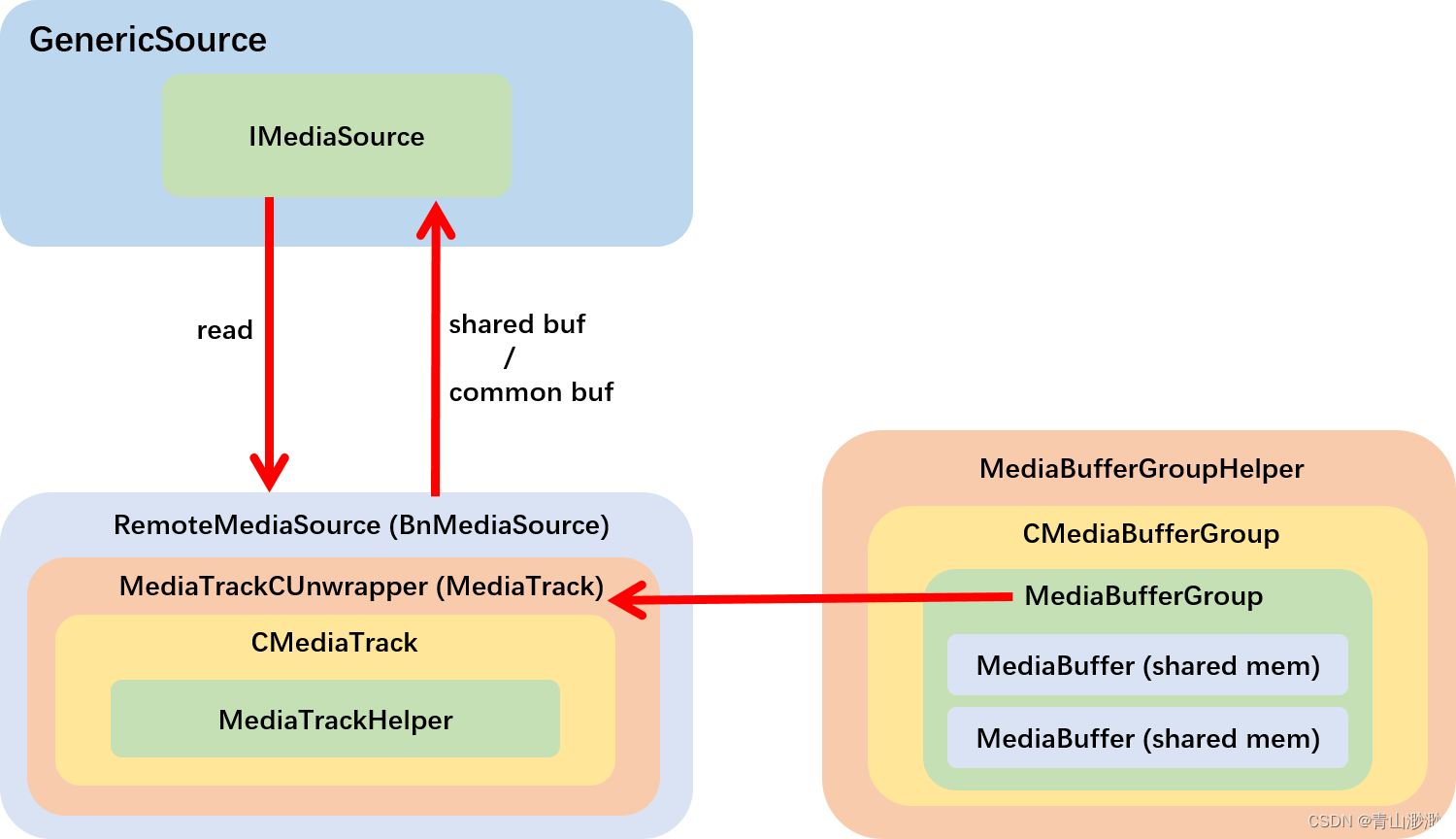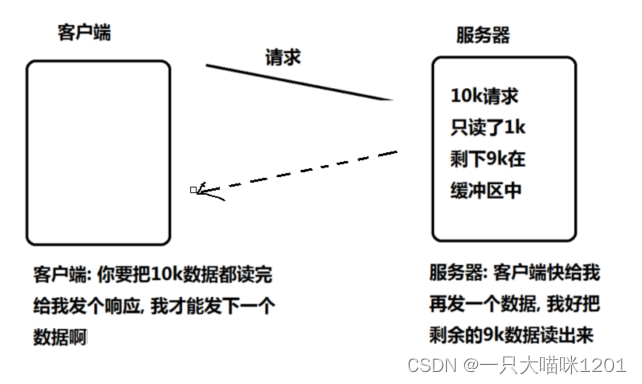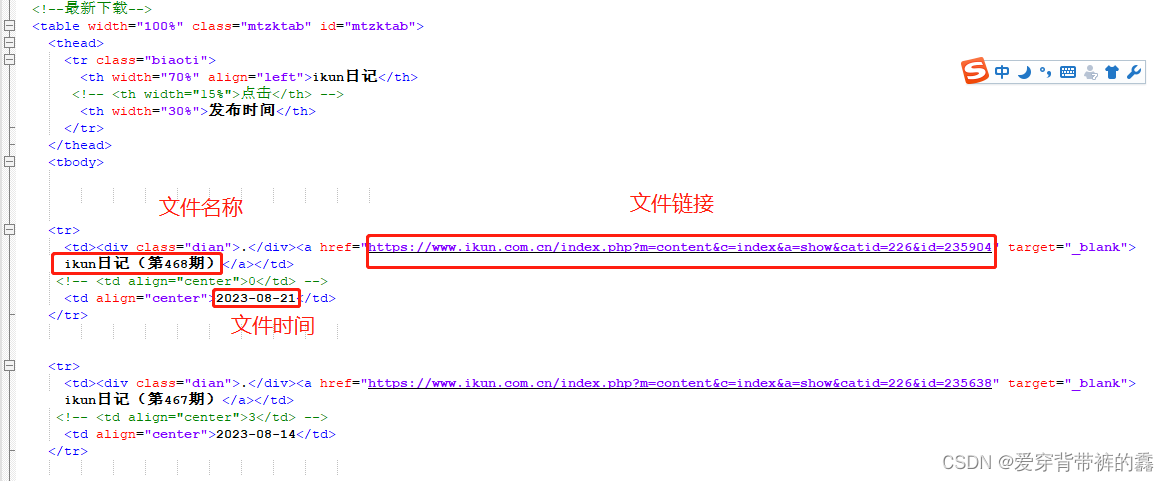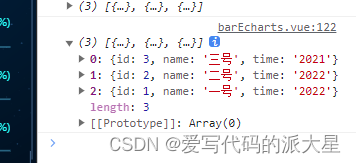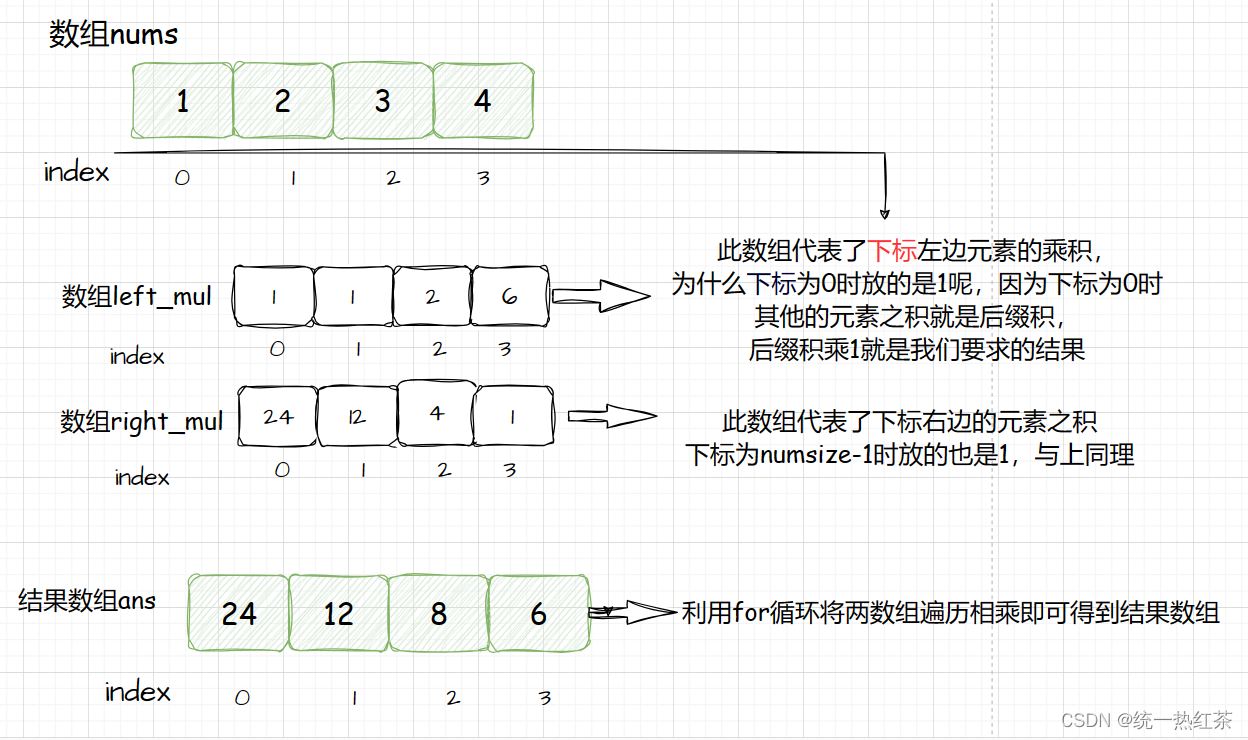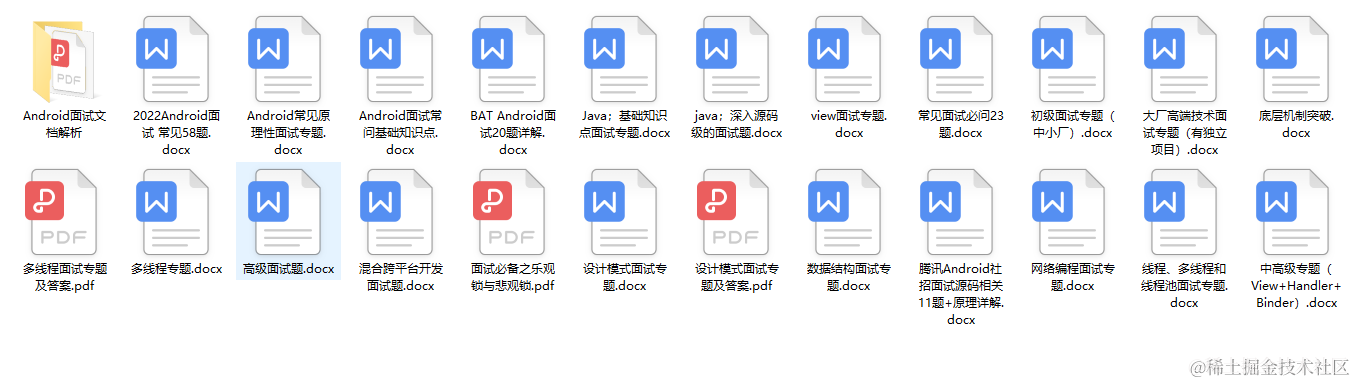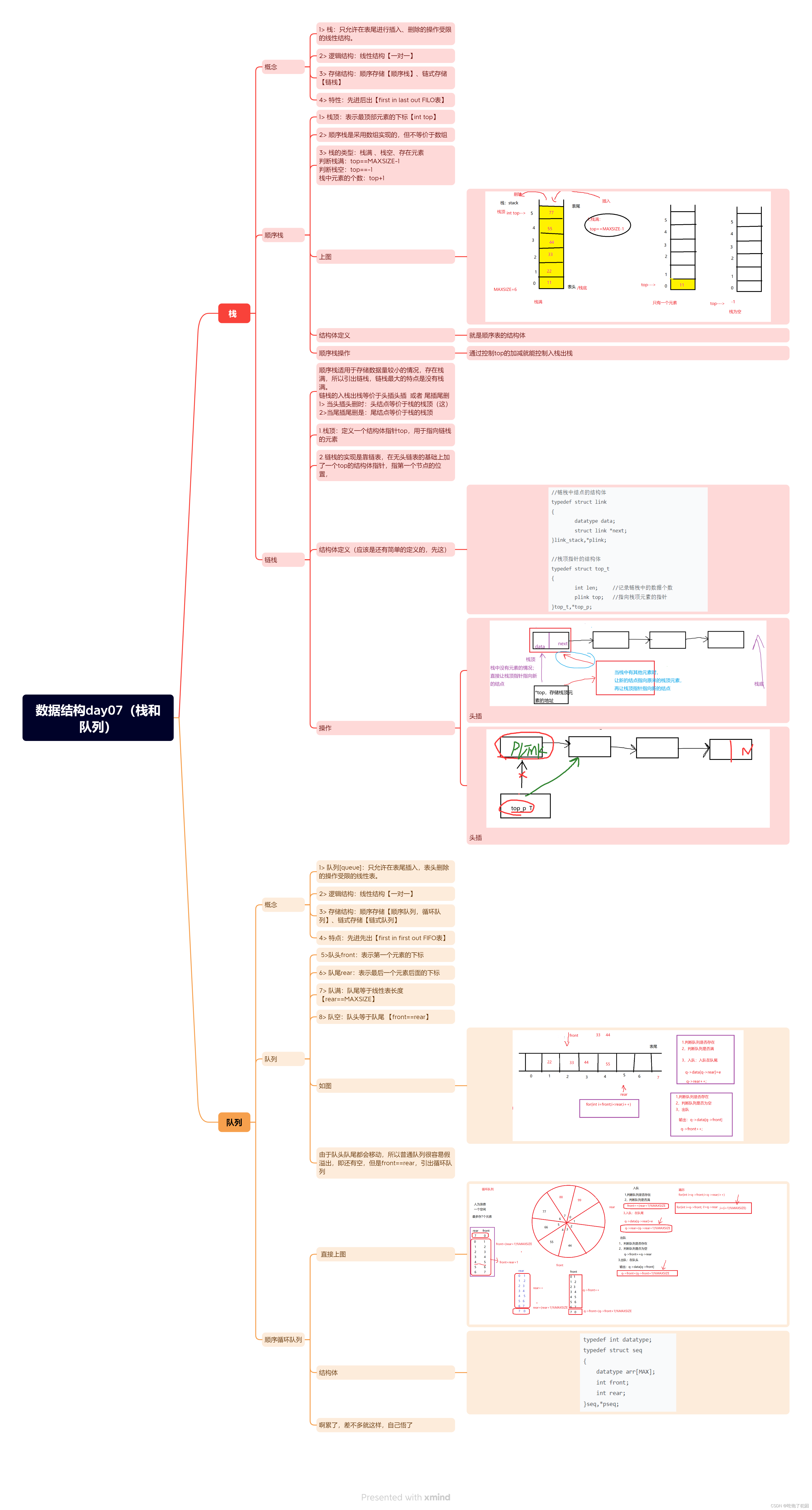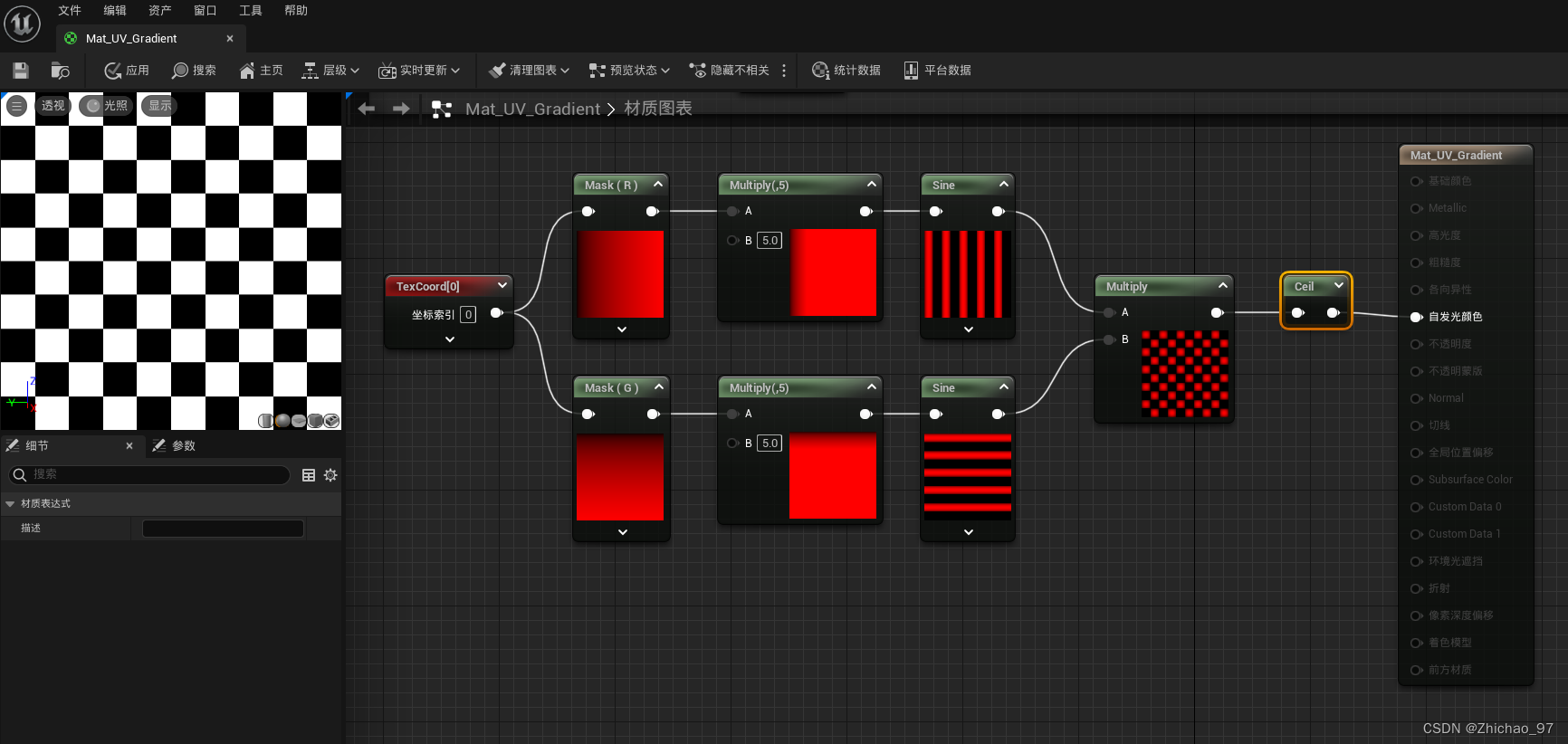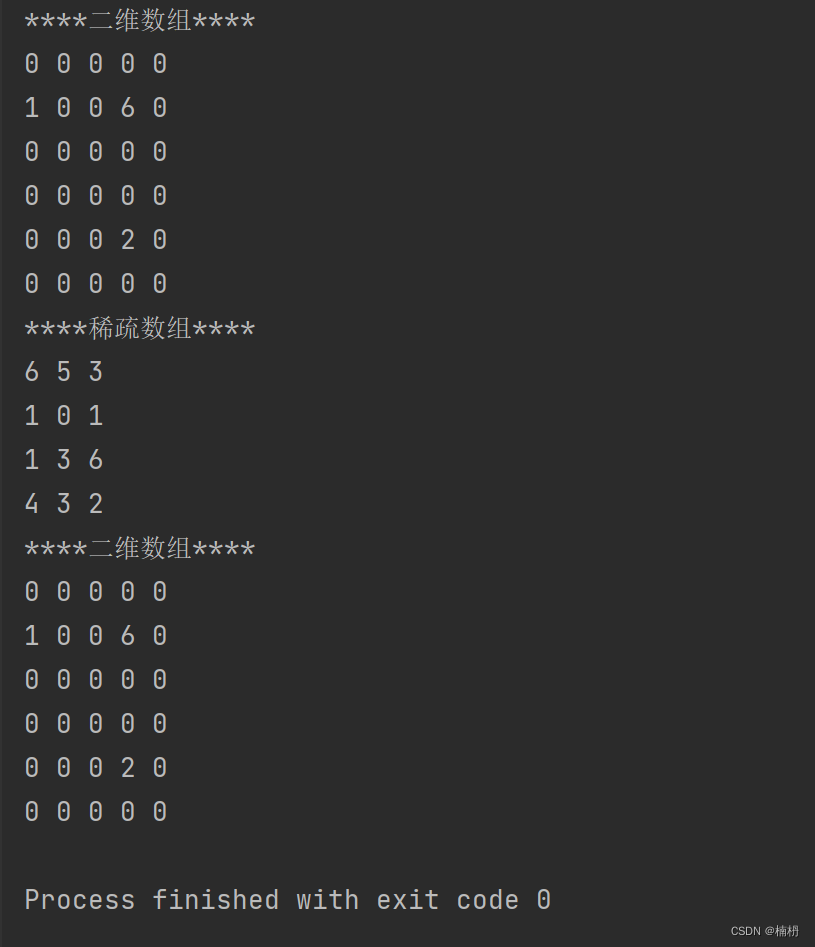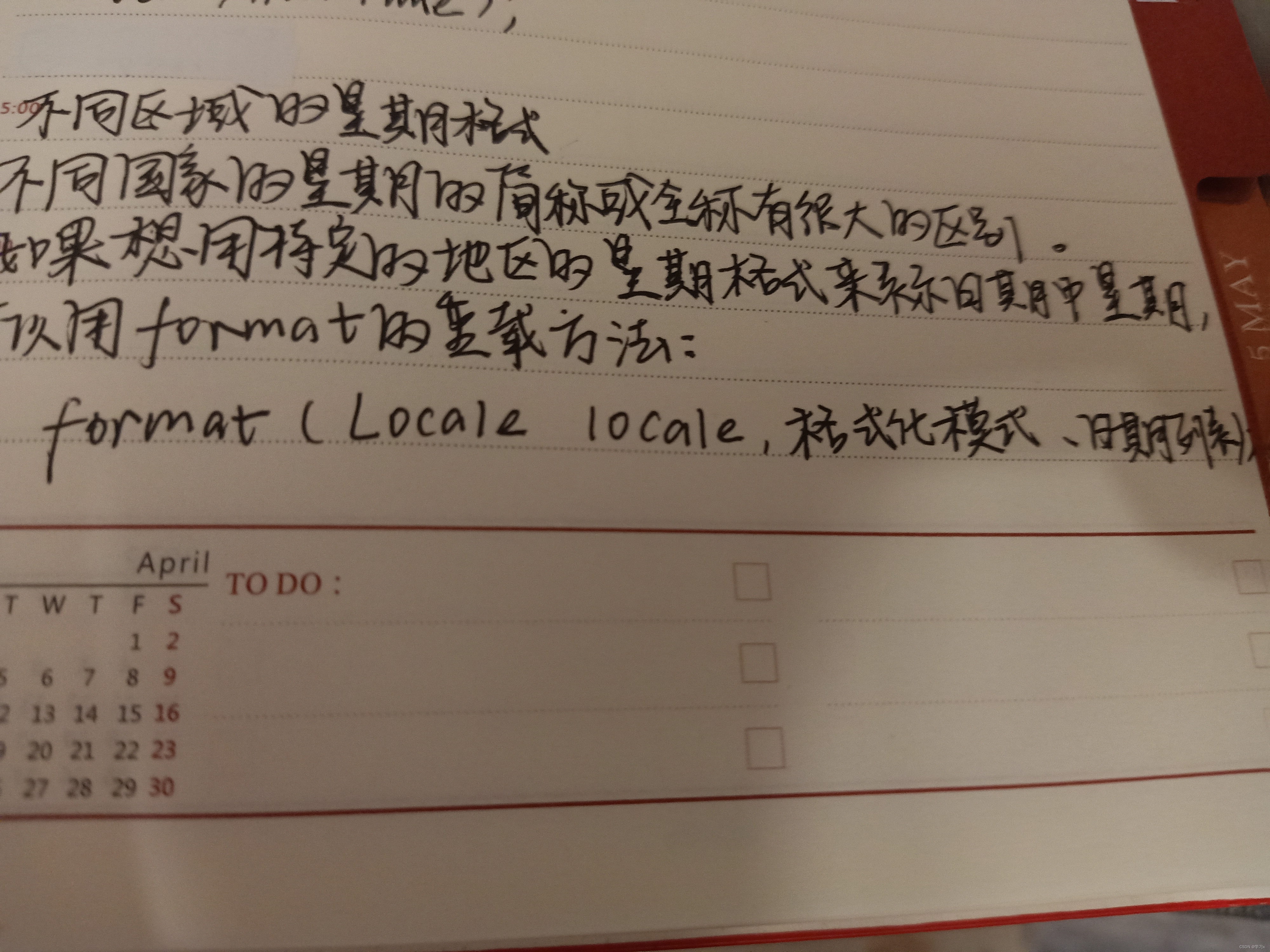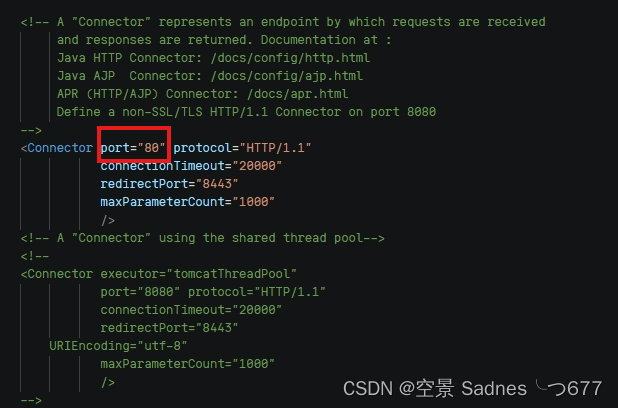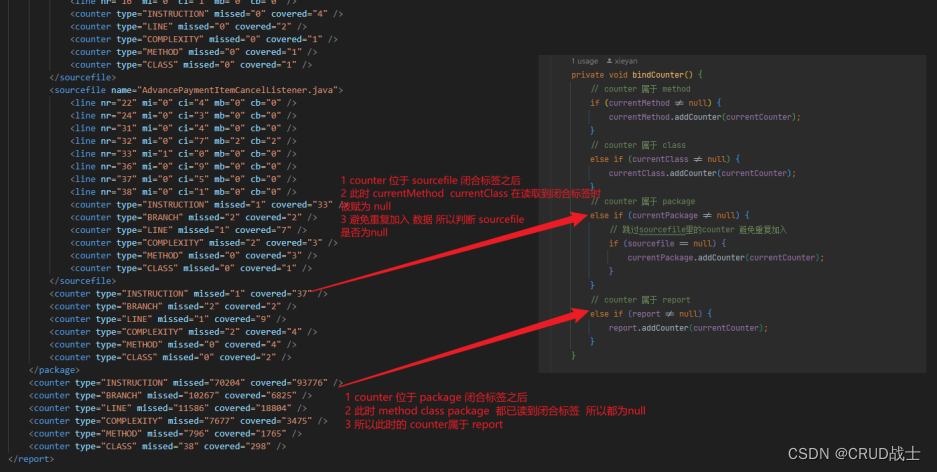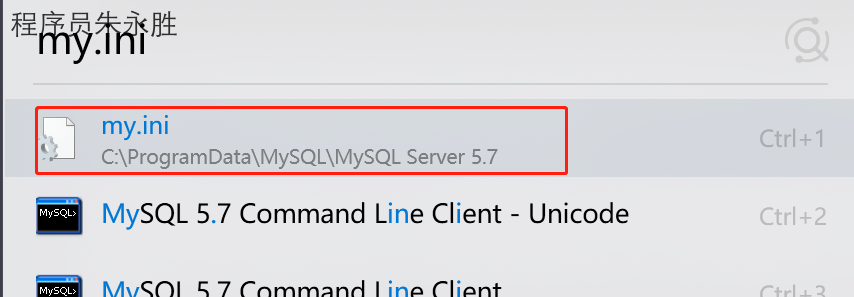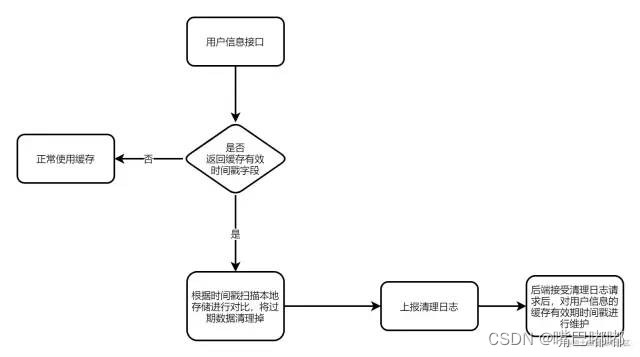文章目录
- 概述
- 注册中心
- POM
- YML
- 启动类
- CAP
- 配置中心
- POM
- YML
- 启动类
- ConfigClientController
- Nacos中的匹配规则
- 三种方案加载配置
- 示例
- 集群部署
- 概述
- 部署模式
- 修改derby为mysql
- 配置
- cluster.conf
- 编辑Nacos的启动脚本startup.sh,使它能够接受不同的启动端口
- Nginx的配置,由它作为负载均衡器
- 测试
概述
Nacos: Dynamic Naming and Configuration Service
Nacos = Eureka+Config +Bus
Nacos就是注册中心 + 配置中心的组合
一个更易于构建云原生应用的动态服务发现、配置管理和服务管理平台。
官网
https://github.com/alibaba/Nacos
https://nacos.io/zh-cn/index.html
https://spring-cloud-alibaba-group.github.io/github-pages/greenwich/spring-cloud-alibaba.html#_spring_cloud_alibaba_nacos_discovery
注册中心
POM
父模块
<dependency><groupId>com.alibaba.cloud</groupId><artifactId>spring-cloud-alibaba-dependencies</artifactId><version>2.1.0.RELEASE</version><type>pom</type><scope>import</scope>
</dependency>
本模块
<!--SpringCloud ailibaba nacos -->
<dependency><groupId>com.alibaba.cloud</groupId><artifactId>spring-cloud-starter-alibaba-nacos-discovery</artifactId>
</dependency>
YML
server:port: 9001spring:application:name: nacos-payment-providercloud:nacos:discovery:server-addr: localhost:8848 #配置Nacos地址management:endpoints:web:exposure:include: '*'
启动类
@EnableDiscoveryClient
CAP
C是所有节点在同一时间看到的数据是一致的;而A的定义是所有的请求都会收到响应。
何时选择使用何种模式?
一般来说,
如果不需要存储服务级别的信息且服务实例是通过nacos-client注册,并能够保持心跳上报,那么就可以选择AP模式。当前主流的服务如 Spring cloud 和 Dubbo 服务,都适用于AP模式,AP模式为了服务的可能性而减弱了一致性,因此AP模式下只支持注册临时实例。
如果需要在服务级别编辑或者存储配置信息,那么 CP 是必须,K8S服务和DNS服务则适用于CP模式。
CP模式下则支持注册持久化实例,此时则是以 Raft 协议为集群运行模式,该模式下注册实例之前必须先注册服务,如果服务不存在,则会返回错误。
curl -X PUT '$NACOS_SERVER:8848/nacos/v1/ns/operator/switches?entry=serverMode&value=CP'
配置中心
POM
<!--nacos-config-->
<dependency><groupId>com.alibaba.cloud</groupId><artifactId>spring-cloud-starter-alibaba-nacos-config</artifactId>
</dependency>
<!--nacos-discovery-->
<dependency><groupId>com.alibaba.cloud</groupId><artifactId>spring-cloud-starter-alibaba-nacos-discovery</artifactId>
</dependency>
YML
Nacos同springcloud-config一样,在项目初始化时,要保证先从配置中心进行配置拉取,
拉取配置之后,才能保证项目的正常启动。
springboot中配置文件的加载是存在优先级顺序的,bootstrap优先级高于application
#bootstrap
# nacos配置
server:port: 3377spring:application:name: nacos-config-clientcloud:nacos:discovery:server-addr: localhost:8848 #Nacos服务注册中心地址config:server-addr: localhost:8848 #Nacos作为配置中心地址file-extension: yaml #指定yaml格式的配置
spring:profiles:active: dev # 表示开发环境
启动类
@EnableDiscoveryClient
ConfigClientController
@RefreshScope //在控制器类加入@RefreshScope注解使当前类下的配置支持Nacos的动态刷新功能。
public class ConfigClientController
{@Value("${config.info}")private String configInfo;@GetMapping("/config/info")public String getConfigInfo() {return configInfo;}
}
Nacos中的匹配规则

${spring.application.name}-${spring.profiles.active}.${spring.cloud.nacos.config.file-extension}
三种方案加载配置
- DataID方案
- Group方案
- Namespace方案
三者关系

示例
bootstrap.yml
server:port: 3377spring:application:name: nacos-config-clientcloud:nacos:discovery:server-addr: localhost:8848 #Nacos服务注册中心地址config:server-addr: localhost:8848 #Nacos作为配置中心地址file-extension: yaml #指定yaml格式的配置group: DEV_GROUPnamespace: 7d8f0f5a-6a53-4785-9686-dd460158e5d4
application.yml
spring:profiles:active: dev # 表示开发环境#active: test # 表示测试环境#active: info
启动类
@EnableDiscoveryClient
@SpringBootApplication
public class NacosConfigClientMain3377
{public static void main(String[] args) {SpringApplication.run(NacosConfigClientMain3377.class, args);}
}
集群部署
概述
官网:
https://nacos.io/zh-cn/docs/cluster-mode-quick-start.html
官网架构图实际模式

默认自带的是嵌入式数据库derby
https://github.com/alibaba/nacos/blob/develop/config/pom.xml
部署模式
- 单机模式 - 用于测试
- 集群模式 - 高可用
- 多集群模式 - 多数据中心
修改derby为mysql
spring.datasource.platform=mysqldb.num=1
db.url.0=jdbc:mysql://127.0.0.1:3306/nacos_config?characterEncoding=utf8&connectTimeout=1000&socketTimeout=3000&autoReconnect=true
db.user=root
db.password=123456
配置
cluster.conf



这个IP不能写127.0.0.1,必须是Linux命令hostname -i能够识别的IP


编辑Nacos的启动脚本startup.sh,使它能够接受不同的启动端口
./startup.sh -p 3333 表示启动端口号为3333的nacos服务器实例,和上一步的cluster.conf配置的一致


Nginx的配置,由它作为负载均衡器
upstream cluster{server 127.0.0.1:3333;server 127.0.0.1:4444;server 127.0.0.1:5555;}
server {listen 1111;server_name localhost;#charset koi8-r;#access_log logs/host.access.log main;location / {#root html;#index index.html index.htm;proxy_pass http://cluster;}.......省略

截止到此处,1个Nginx+3个nacos注册中心+1个mysql
测试
yml
server:port: 9002spring:application:name: nacos-payment-providercloud:nacos:discovery:#配置Nacos地址#server-addr: localhost:8848# 换成nginx的1111端口,做集群server-addr: 192.168.111.144:1111management:endpoints:web:exposure:include: '*'