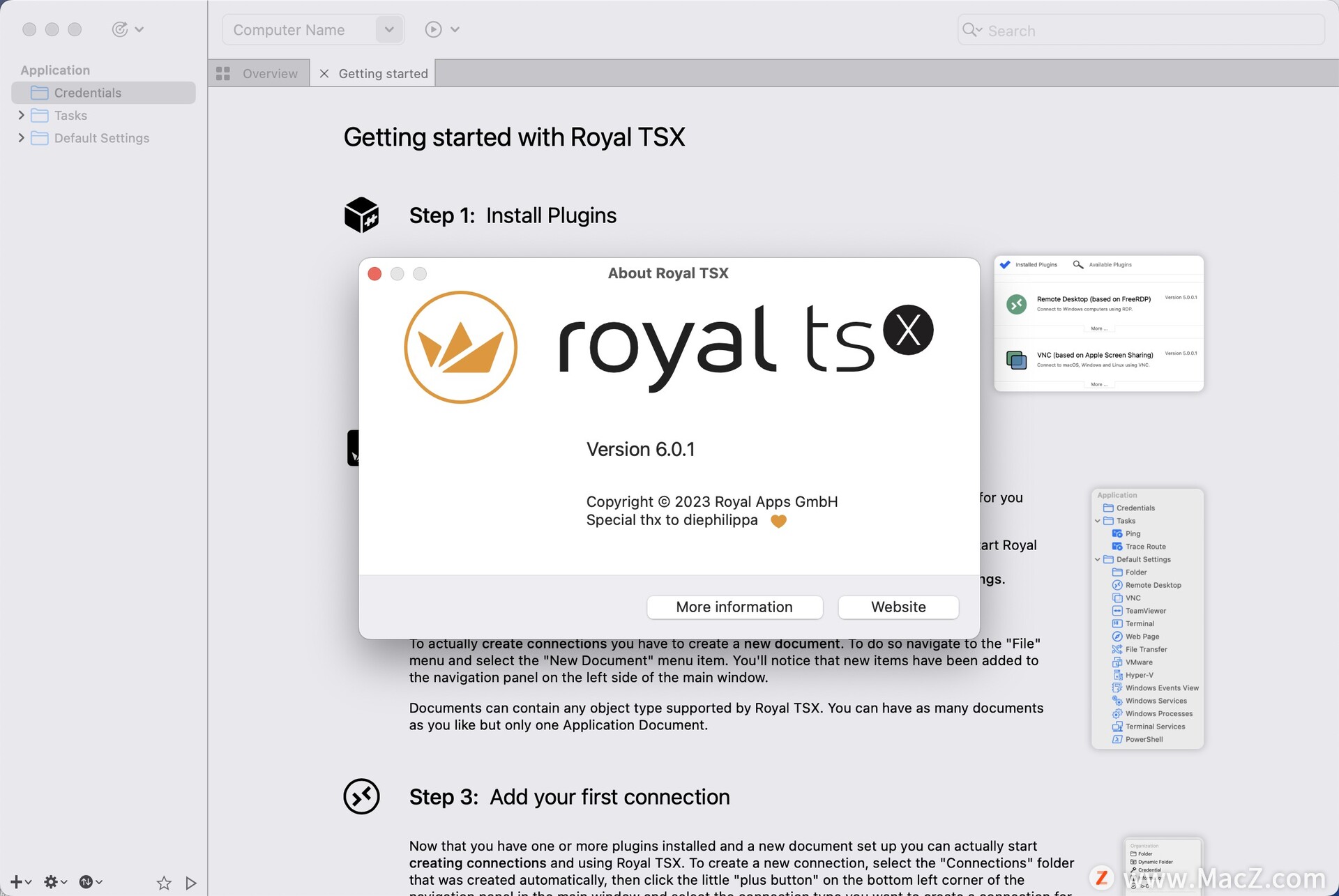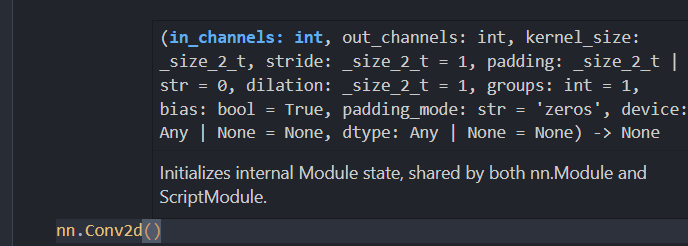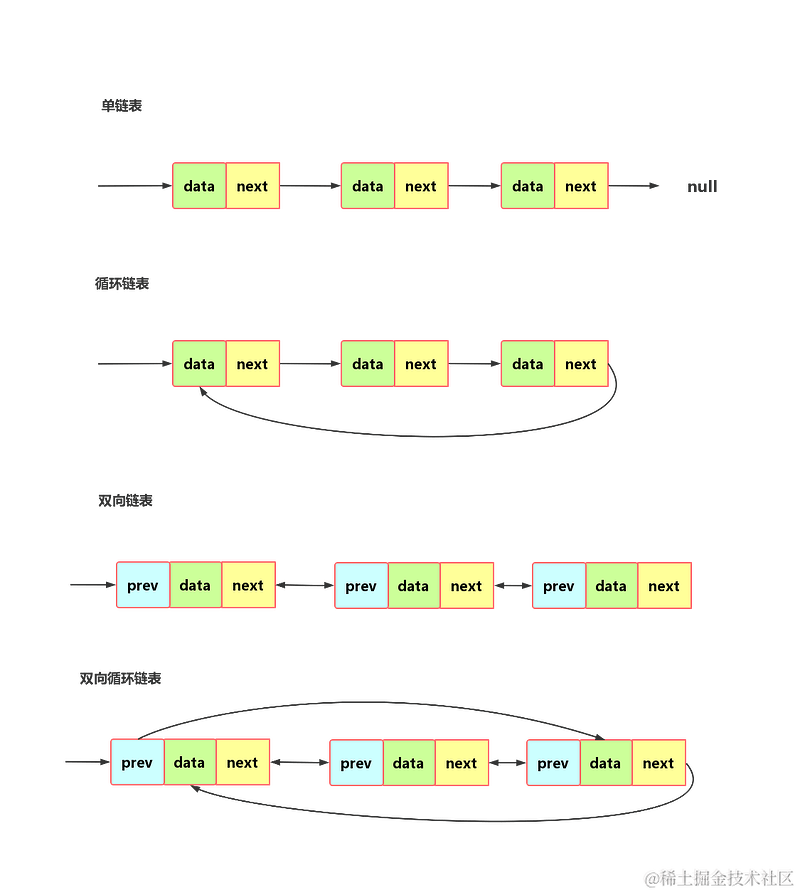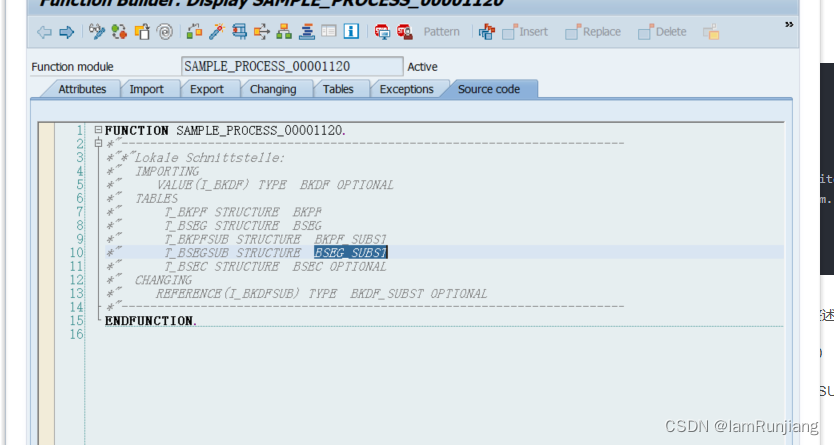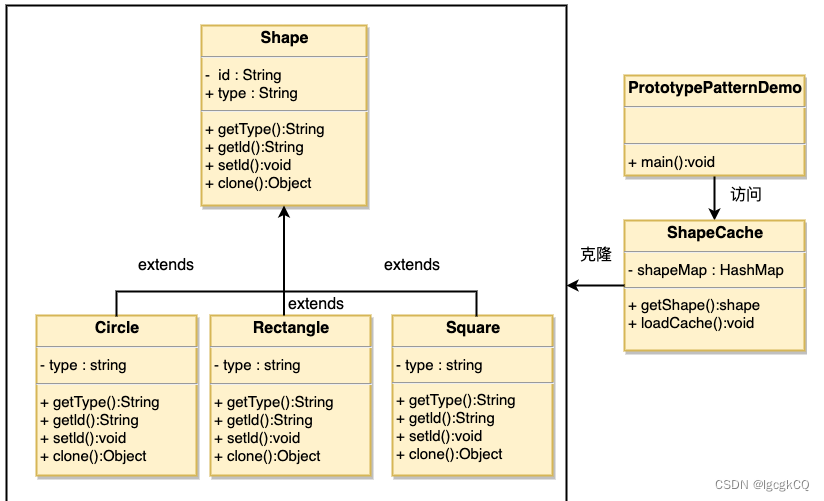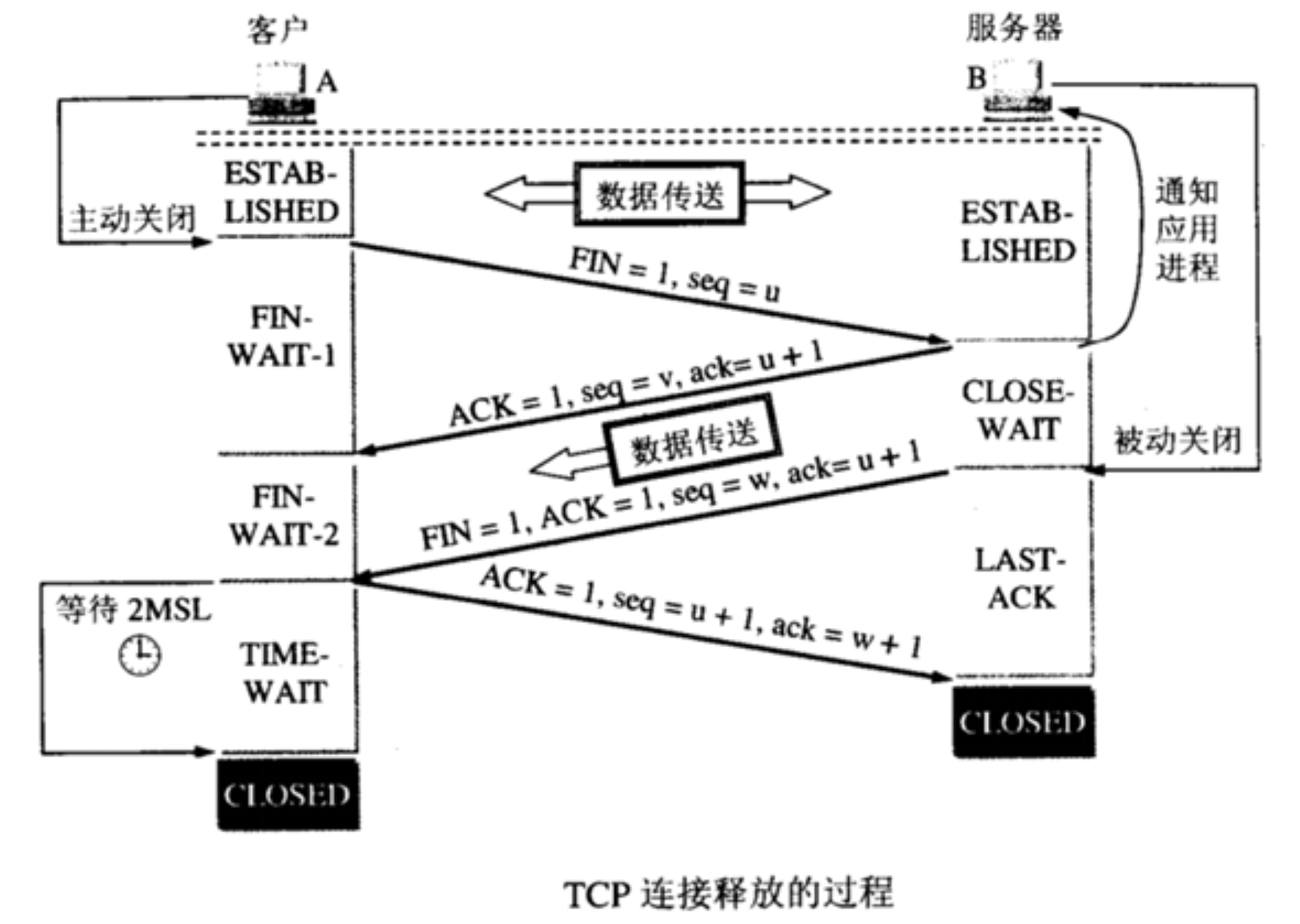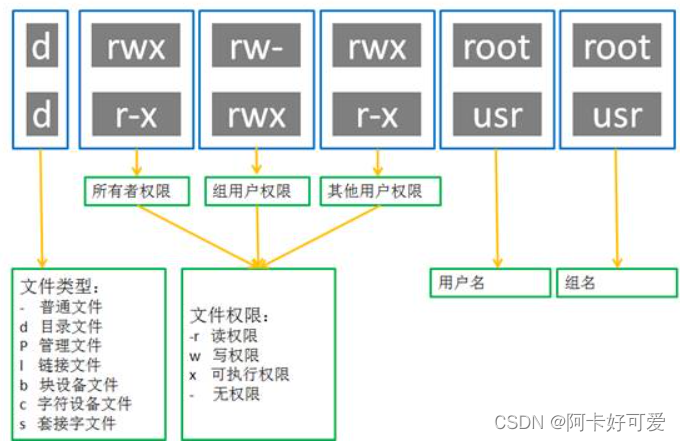先上图
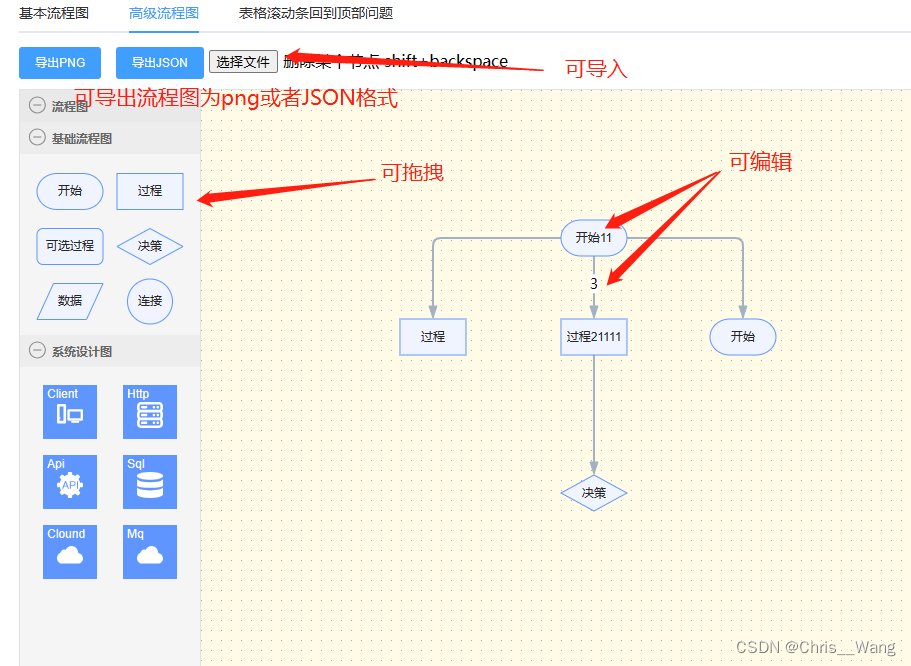
//index.html,有时候可能加载失败,那就再找一个别的cdn 或者npm下载,如果npm下载,
//那么需要全局引入或者局部引入,代码里面写法也会不同,详细的可以看示例<script src="https://cdn.jsdelivr.net/npm/@antv/x6/dist/x6.js"></script>//chart.vue
<template><div><el-button type="primary" @click="download">导出PNG</el-button><el-button type="primary" @click="downloadJSON">导出JSON</el-button><input type="file" id="select-input" ref="files" style="width: 70px"/>删除某个节点 shift+backspace<div id="container"><div id="stencil"></div><div id="graph-container"></div></div></div>
</template><script>
export default {data(){return{graph: null,}},mounted(){// 为了协助代码演示const graph = new X6.Graph({container: document.getElementById("graph-container"),grid: true,background: {color: '#fffbe6', // 设置画布背景颜色},mousewheel: {enabled: true,zoomAtMousePosition: true,modifiers: "ctrl",minScale: 0.5,maxScale: 3},connecting: {router: {name: "manhattan",args: {padding: 1}},connector: {name: "rounded",args: {radius: 8}},anchor: "center",connectionPoint: "anchor",allowBlank: false,snap: {radius: 20},createEdge() {return new X6.Shape.Edge({attrs: {line: {stroke: "#A2B1C3",strokeWidth: 2,targetMarker: {name: "block",width: 12,height: 8}}},zIndex: 0})},validateConnection({ targetMagnet }) {return !!targetMagnet}},highlighting: {magnetAdsorbed: {name: "stroke",args: {attrs: {fill: "#5F95FF",stroke: "#5F95FF"}}}},resizing: true,rotating: true,selecting: {enabled: true,rubberband: true,showNodeSelectionBox: true},snapline: true,keyboard: true,clipboard: true})this.graph = graph// #region 初始化 stencilconst stencil = new X6.Addon.Stencil({title: "流程图",target: graph,stencilGraphWidth: 200,stencilGraphHeight: 180,collapsable: true,groups: [{title: "基础流程图",name: "group1"},{title: "系统设计图",name: "group2",graphHeight: 250,layoutOptions: {rowHeight: 70}}],layoutOptions: {columns: 2,columnWidth: 80,rowHeight: 55}})document.getElementById("stencil").appendChild(stencil.container)// #region 快捷键与事件// copy cut pastegraph.bindKey(["meta+c", "ctrl+c"], () => {const cells = graph.getSelectedCells()if (cells.length) {graph.copy(cells)}return false})graph.bindKey(["meta+x", "ctrl+x"], () => {const cells = graph.getSelectedCells()if (cells.length) {graph.cut(cells)}return false})graph.bindKey(["meta+v", "ctrl+v"], () => {if (!graph.isClipboardEmpty()) {const cells = graph.paste({ offset: 32 })graph.cleanSelection()graph.select(cells)}return false})//undo redograph.bindKey(["meta+z", "ctrl+z"], () => {if (graph.history.canUndo()) {graph.history.undo()}return false})graph.bindKey(["meta+shift+z", "ctrl+shift+z"], () => {if (graph.history.canRedo()) {graph.history.redo()}return false})// select allgraph.bindKey(["meta+a", "ctrl+a"], () => {const nodes = graph.getNodes()if (nodes) {graph.select(nodes)}})//deletegraph.bindKey("shift+backspace", () => {const cells = graph.getSelectedCells()if (cells.length) {graph.removeCells(cells)}})// zoomgraph.bindKey(["ctrl+1", "meta+1"], () => {const zoom = graph.zoom()if (zoom < 1.5) {graph.zoom(0.1)}})graph.bindKey(["ctrl+2", "meta+2"], () => {const zoom = graph.zoom()if (zoom > 0.5) {graph.zoom(-0.1)}})// 控制连接桩显示/隐藏const showPorts = (ports, show) => {for (let i = 0, len = ports.length; i < len; i = i + 1) {ports[i].style.visibility = show ? "visible" : "hidden"}}graph.on("node:mouseenter", () => {const container = document.getElementById("graph-container")const ports = container.querySelectorAll(".x6-port-body")showPorts(ports, true)})graph.on("node:mouseleave", () => {const container = document.getElementById("graph-container")const ports = container.querySelectorAll(".x6-port-body")showPorts(ports, false)})// #endregion// #region 初始化图形const ports = {groups: {top: {position: "top",attrs: {circle: {r: 4,magnet: true,stroke: "#5F95FF",strokeWidth: 1,fill: "#fff",style: {visibility: "hidden"}}}},right: {position: "right",attrs: {circle: {r: 4,magnet: true,stroke: "#5F95FF",strokeWidth: 1,fill: "#fff",style: {visibility: "hidden"}}}},bottom: {position: "bottom",attrs: {circle: {r: 4,magnet: true,stroke: "#5F95FF",strokeWidth: 1,fill: "#fff",style: {visibility: "hidden"}}}},left: {position: "left",attrs: {circle: {r: 4,magnet: true,stroke: "#5F95FF",strokeWidth: 1,fill: "#fff",style: {visibility: "hidden"}}}}},items: [{group: "top"},{group: "right"},{group: "bottom"},{group: "left"}]}X6.Graph.registerNode("custom-rect",{inherit: "rect",width: 66,height: 36,attrs: {body: {strokeWidth: 1,stroke: "#5F95FF",fill: "#EFF4FF"},text: {fontSize: 12,fill: "#262626"}},ports: { ...ports }},true)X6.Graph.registerNode("custom-polygon",{inherit: "polygon",width: 66,height: 36,attrs: {body: {strokeWidth: 1,stroke: "#5F95FF",fill: "#EFF4FF"},text: {fontSize: 12,fill: "#262626"}},ports: {...ports,items: [{group: "top"},{group: "bottom"}]}},true)X6.Graph.registerNode("custom-circle",{inherit: "circle",width: 45,height: 45,attrs: {body: {strokeWidth: 1,stroke: "#5F95FF",fill: "#EFF4FF"},text: {fontSize: 12,fill: "#262626"}},ports: { ...ports }},true)X6.Graph.registerNode("custom-image",{inherit: "rect",width: 52,height: 52,markup: [{tagName: "rect",selector: "body"},{tagName: "image"},{tagName: "text",selector: "label"}],attrs: {body: {stroke: "#5F95FF",fill: "#5F95FF"},image: {width: 26,height: 26,refX: 13,refY: 16},label: {refX: 3,refY: 2,textAnchor: "left",textVerticalAnchor: "top",fontSize: 12,fill: "#fff"}},ports: { ...ports }},true)const r1 = graph.createNode({shape: "custom-rect",label: "开始",attrs: {body: {rx: 20,ry: 26}}})const r2 = graph.createNode({shape: "custom-rect",label: "过程"})const r3 = graph.createNode({shape: "custom-rect",attrs: {body: {rx: 6,ry: 6}},label: "可选过程"})const r4 = graph.createNode({shape: "custom-polygon",attrs: {body: {refPoints: "0,10 10,0 20,10 10,20"}},label: "决策"})const r5 = graph.createNode({shape: "custom-polygon",attrs: {body: {refPoints: "10,0 40,0 30,20 0,20"}},label: "数据"})const r6 = graph.createNode({shape: "custom-circle",label: "连接"})stencil.load([r1, r2, r3, r4, r5, r6], "group1")const imageShapes = [{label: "Client",image:"https://gw.alipayobjects.com/zos/bmw-prod/687b6cb9-4b97-42a6-96d0-34b3099133ac.svg"},{label: "Http",image:"https://gw.alipayobjects.com/zos/bmw-prod/dc1ced06-417d-466f-927b-b4a4d3265791.svg"},{label: "Api",image:"https://gw.alipayobjects.com/zos/bmw-prod/c55d7ae1-8d20-4585-bd8f-ca23653a4489.svg"},{label: "Sql",image:"https://gw.alipayobjects.com/zos/bmw-prod/6eb71764-18ed-4149-b868-53ad1542c405.svg"},{label: "Clound",image:"https://gw.alipayobjects.com/zos/bmw-prod/c36fe7cb-dc24-4854-aeb5-88d8dc36d52e.svg"},{label: "Mq",image:"https://gw.alipayobjects.com/zos/bmw-prod/2010ac9f-40e7-49d4-8c4a-4fcf2f83033b.svg"}]const imageNodes = imageShapes.map(item =>graph.createNode({shape: "custom-image",label: item.label,attrs: {image: {"xlink:href": item.image}}}))stencil.load(imageNodes, "group2")//编辑graph.on('cell:dblclick', ({ cell, e }) => {const isNode = cell.isNode()const name = cell.isNode() ? 'node-editor' : 'edge-editor'cell.removeTool(name)cell.addTools({name,args: {event: e,attrs: {backgroundColor: isNode ? '#EFF4FF' : '#FFF',},},})})//直接加在样式上不生效document.getElementById('graph-container').style.width = 'calc(100% - 180px)'document.getElementById('graph-container').style.height = '100%'document.getElementById("select-input").addEventListener("change", (e) =>{let file = e.target.files[0];let fileName = file.name.split('.')if(fileName[fileName.length-1] !== 'txt') {this.$refs.files.value = ''return this.$message({message: '请上传.txt格式文件',type: 'warning'});}if(!window.FileReader) return this.$message({message: 'Not supported by your browser!',type: 'warning'});// 创建FileReader对象(文件对象)const reader = new FileReader();// 读取出错时:reader.onerror = (e)=>{this.$message({message: '读取出错!',type: 'warning'});};// 读取中断时:reader.onabort = (e)=>{this.$message({message: '读取中断!',type: 'warning'});};// 读取成功时:reader.onload = (e)=>{// 输出文件this.$refs.files.value = ''this.graph.fromJSON(JSON.parse(e.target.result))this.$message({message: '读取成功!',type: 'success'});};reader.readAsText(file,"utf-8");}, false);},methods:{download(){this.graph.toPNG((dataUri) => {// 下载X6.DataUri.downloadDataUri(dataUri, '流程图.png')},{width: 600,height: 500,padding: 10,})},downloadJSON(){let d = this.graph.toJSON()let el = document.createElement('a')el.setAttribute('href','data:text.plain;charset=utf-8,'+encodeURIComponent(JSON.stringify(d)))el.setAttribute('download','图表数据.txt')el.style.display = 'none'document.body.appendChild(el)el.click()document.body.removeChild(el)},}
}
</script><style lang="less" scoped>
#container {display: flex;border: 1px solid #dfe3e8;height: 100vh;width: 100%;margin-top: 10px;
}
#stencil {width: 180px;height: 100%;position: relative;border-right: 1px solid #dfe3e8;
}
.x6-widget-stencil {background-color: #fff;
}
.x6-widget-stencil-title {background-color: #fff;
}
.x6-widget-stencil-group-title {background-color: #fff !important;
}
.x6-widget-transform {margin: -1px 0 0 -1px;padding: 0px;border: 1px solid #239edd;
}
.x6-widget-transform > div {border: 1px solid #239edd;
}
.x6-widget-transform > div:hover {background-color: #3dafe4;
}
.x6-widget-transform-active-handle {background-color: #3dafe4;
}
.x6-widget-transform-resize {border-radius: 0;
}
.x6-widget-selection-inner {border: 1px solid #239edd;
}
.x6-widget-selection-box {opacity: 0;
}
</style>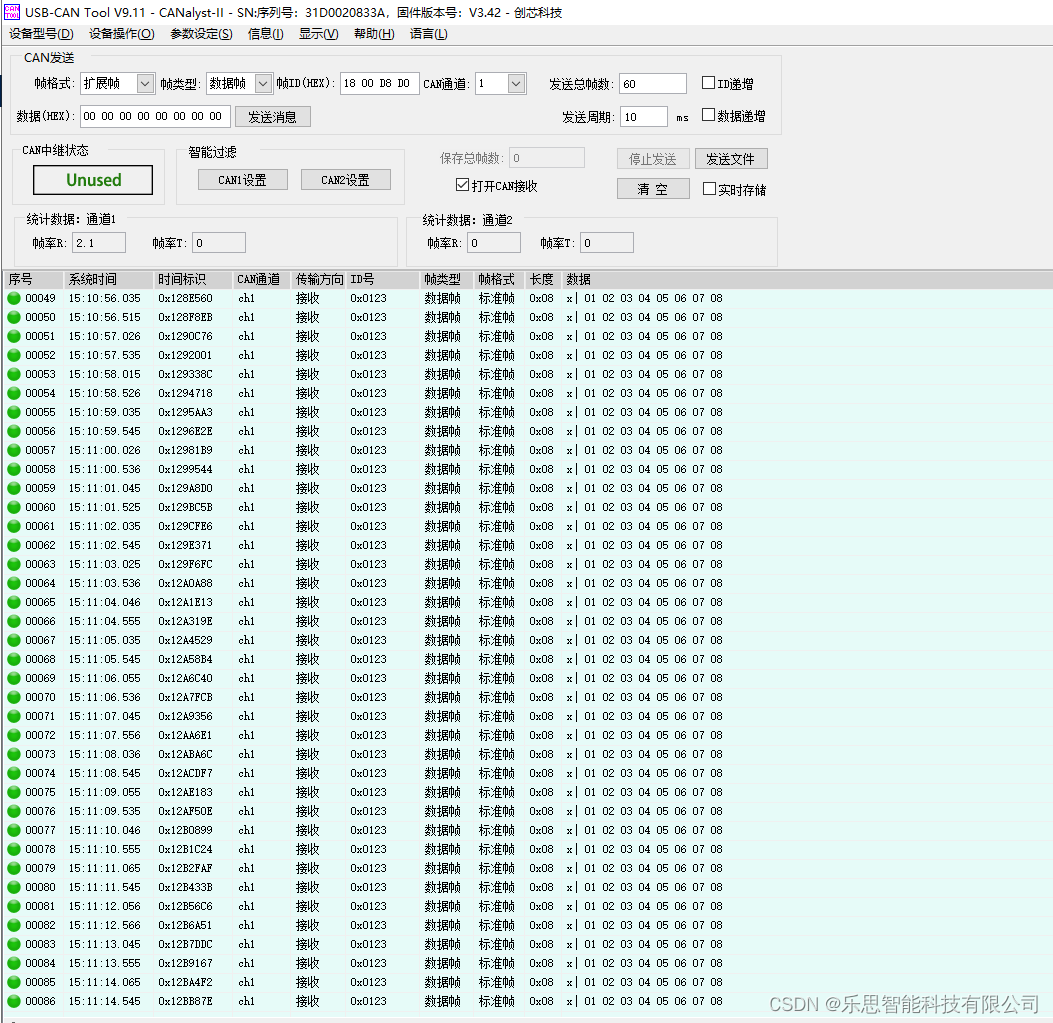
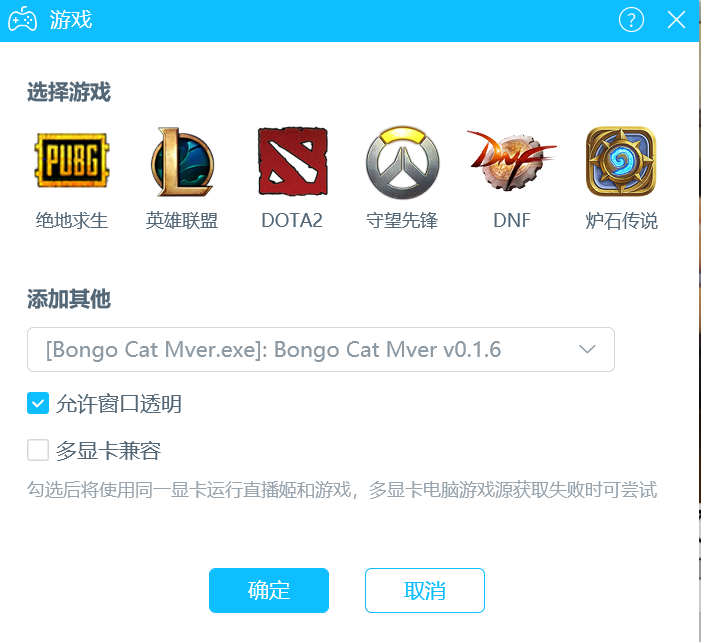
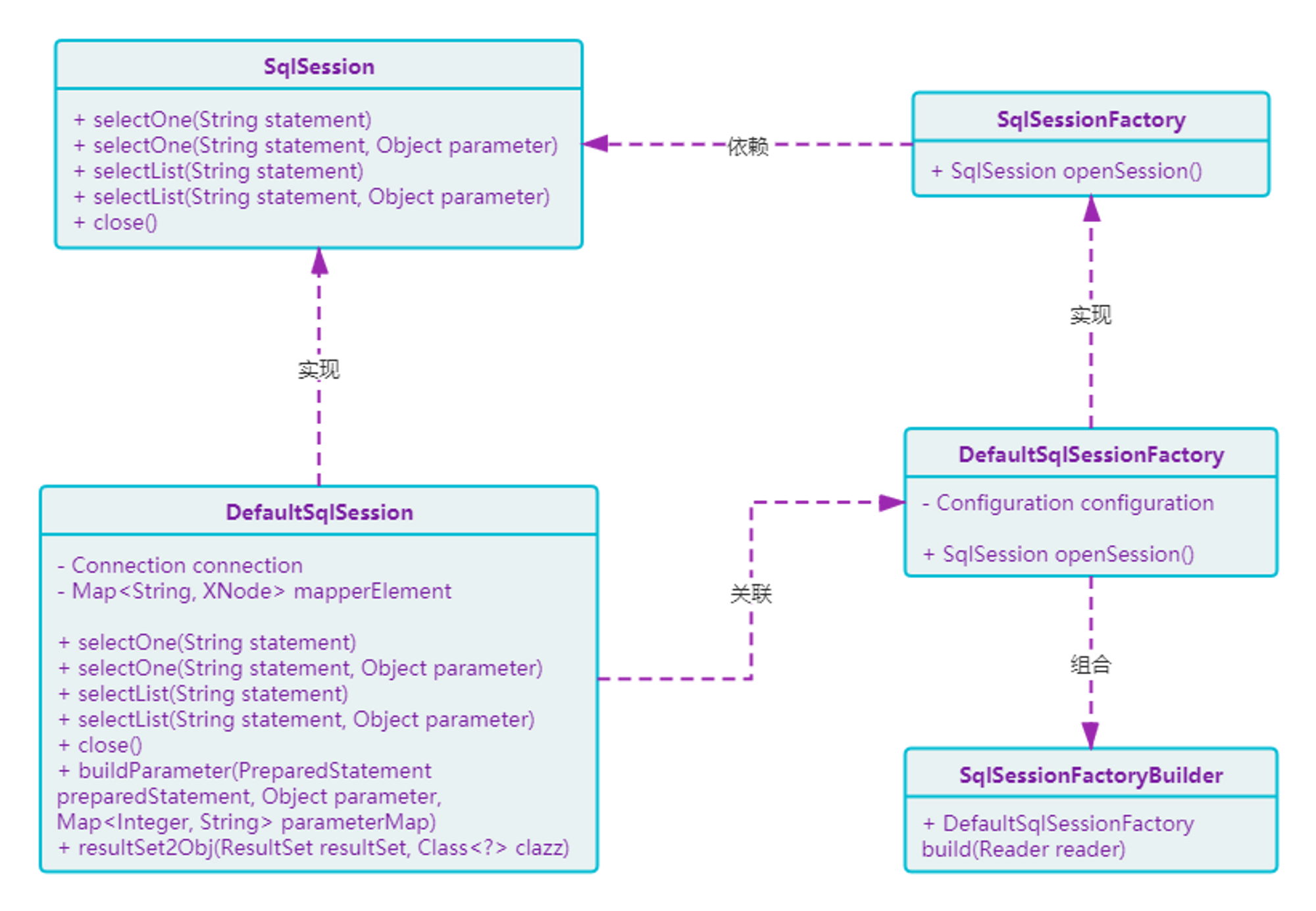
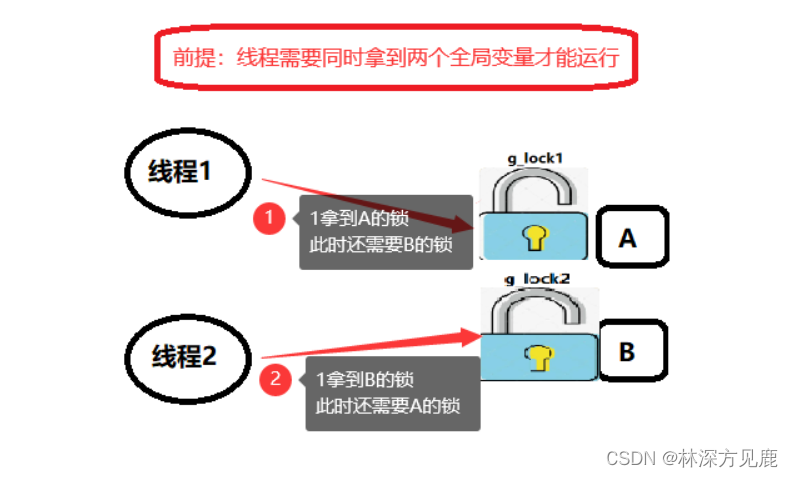
![[FPGA IP系列] BRAM IP参数配置与使用示例](https://img-blog.csdnimg.cn/img_convert/bb90386cec9df272311537322199e691.png)