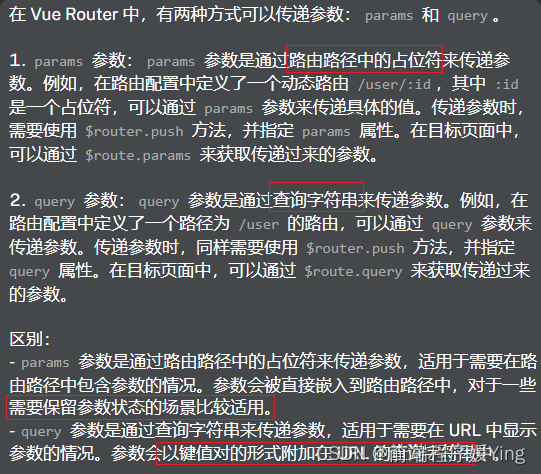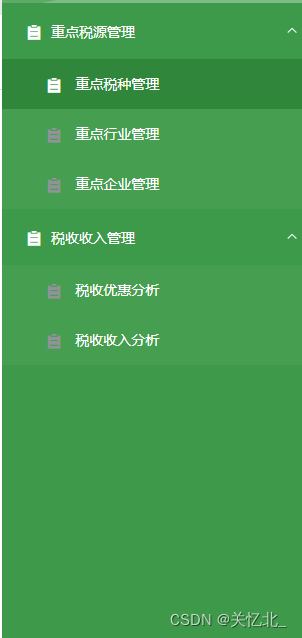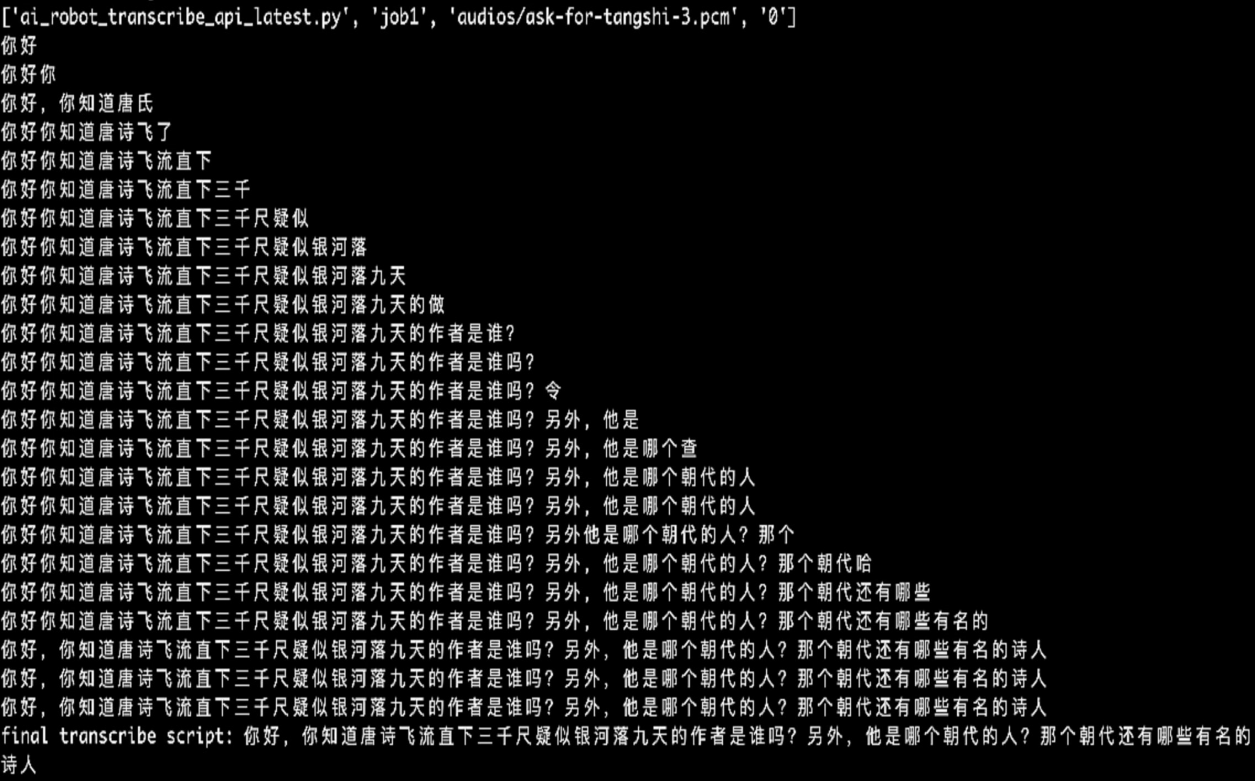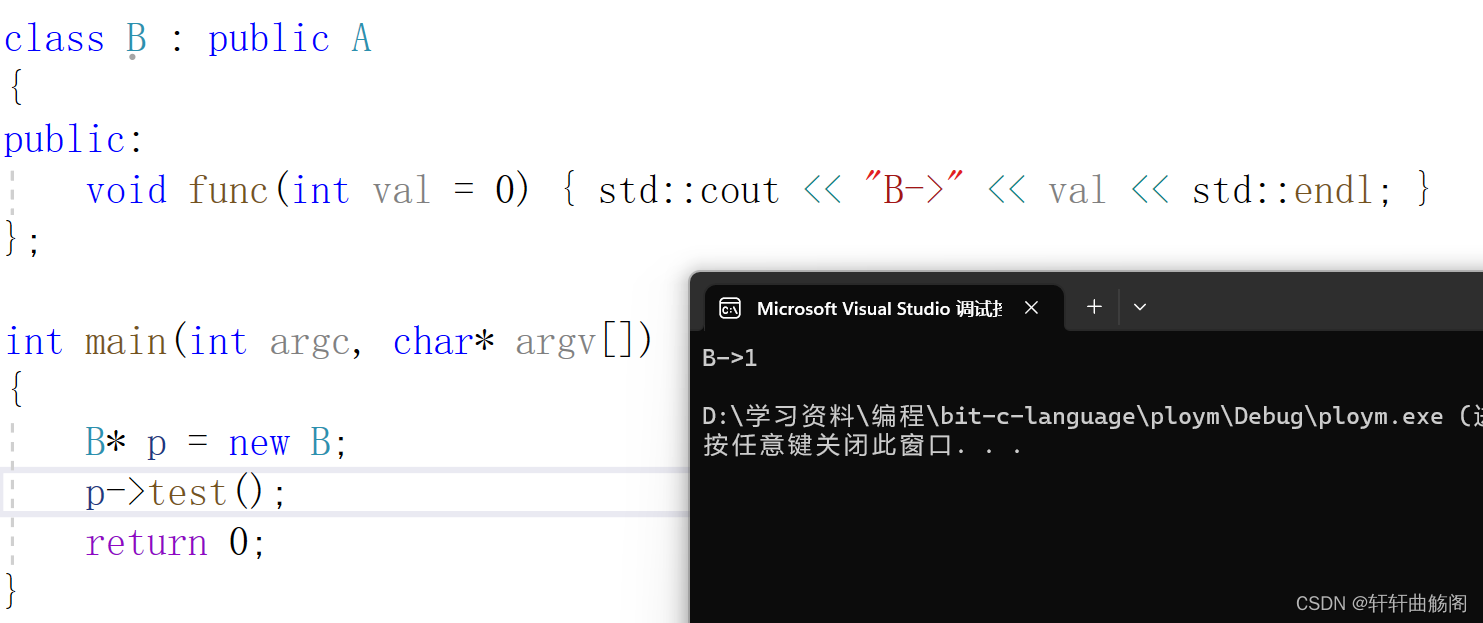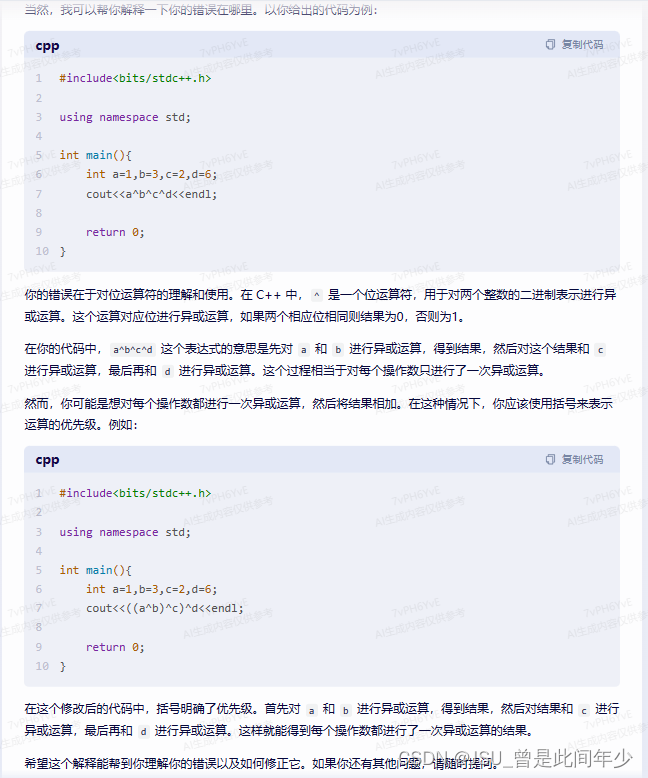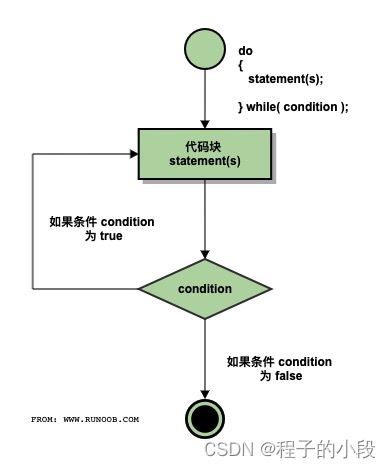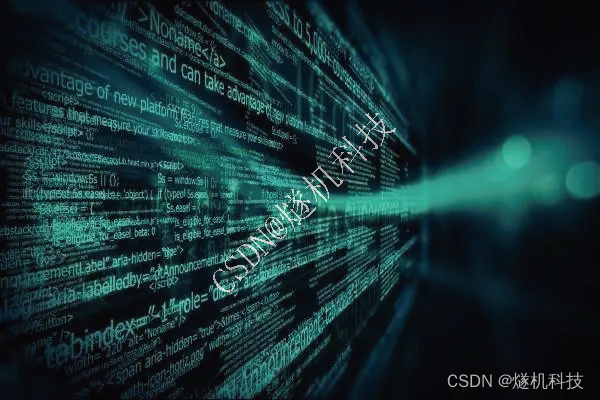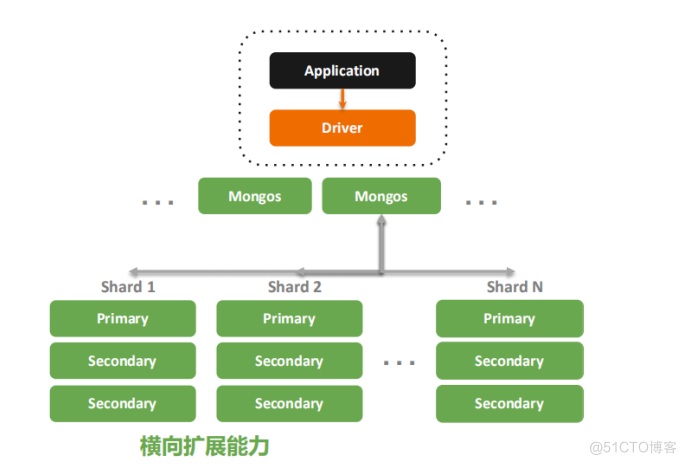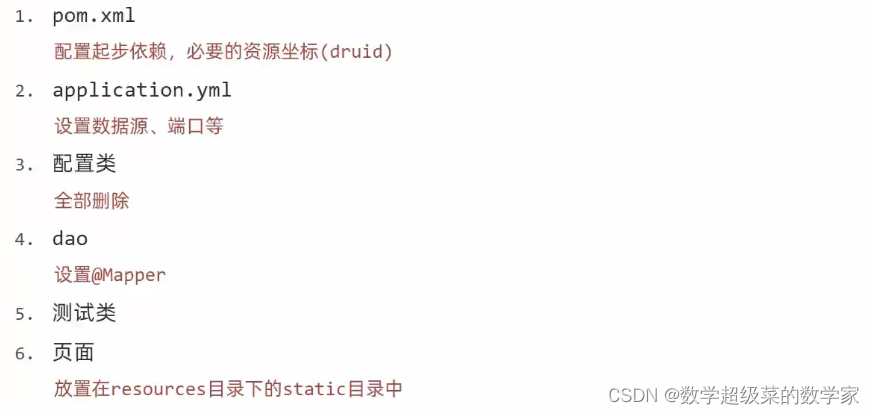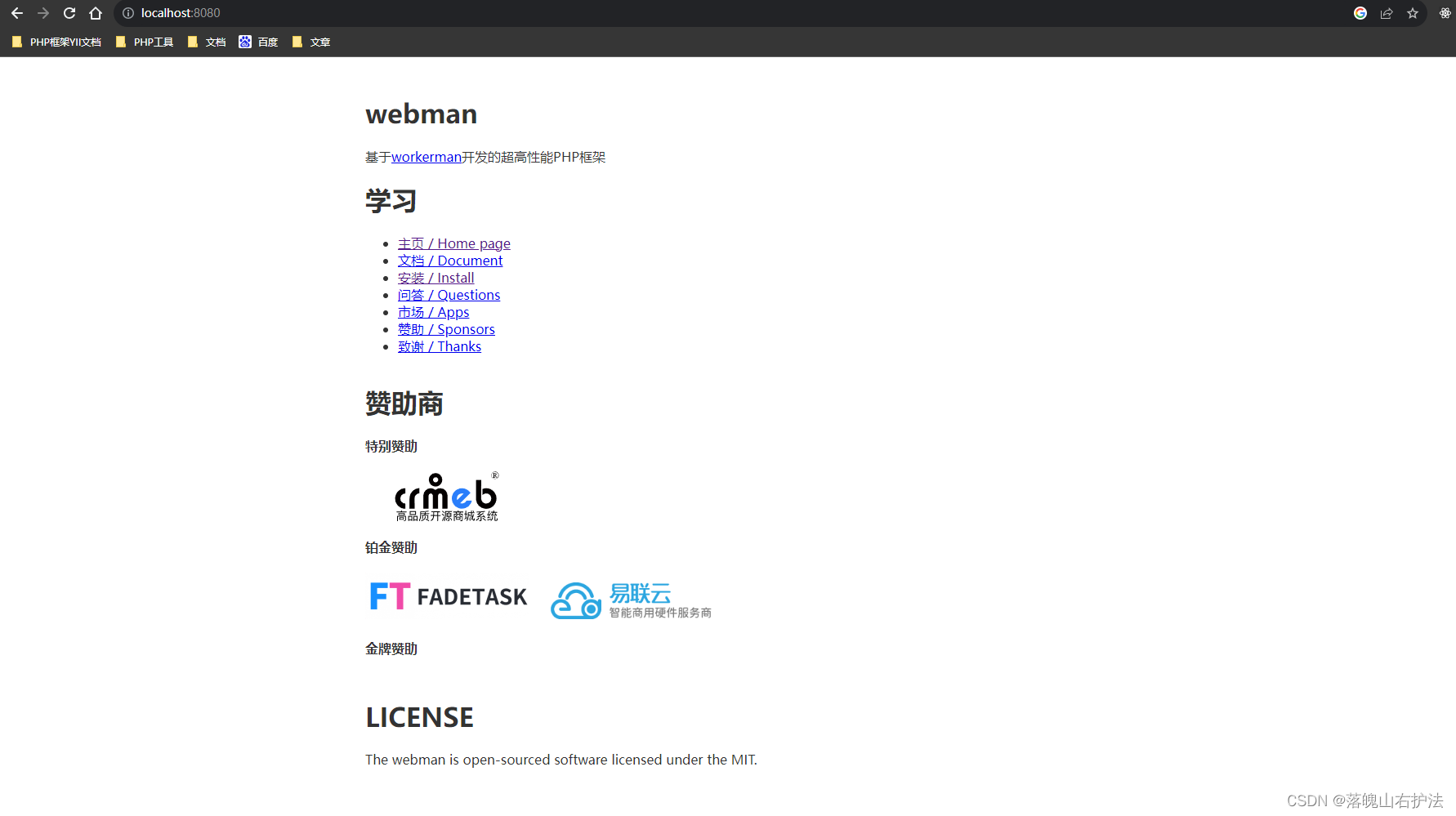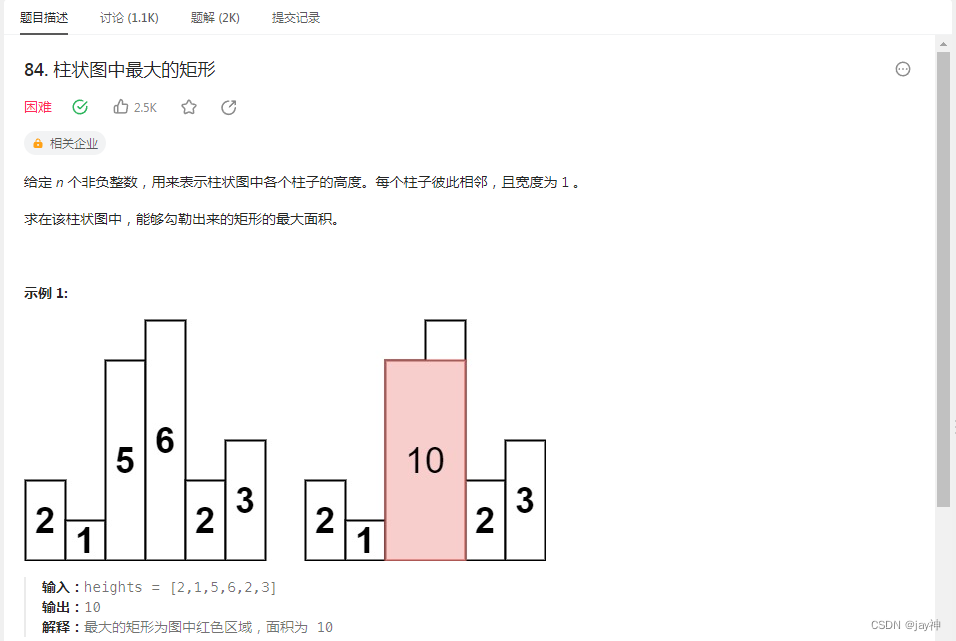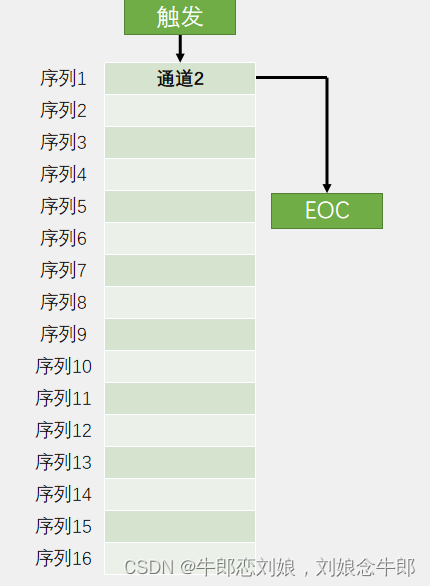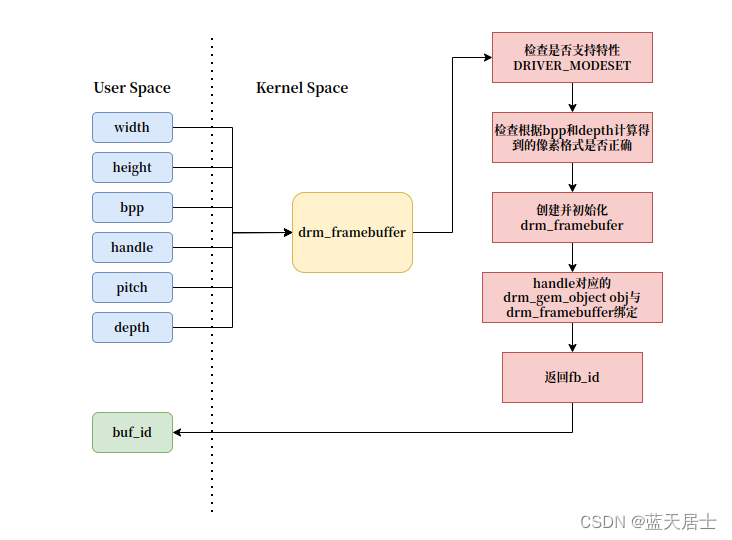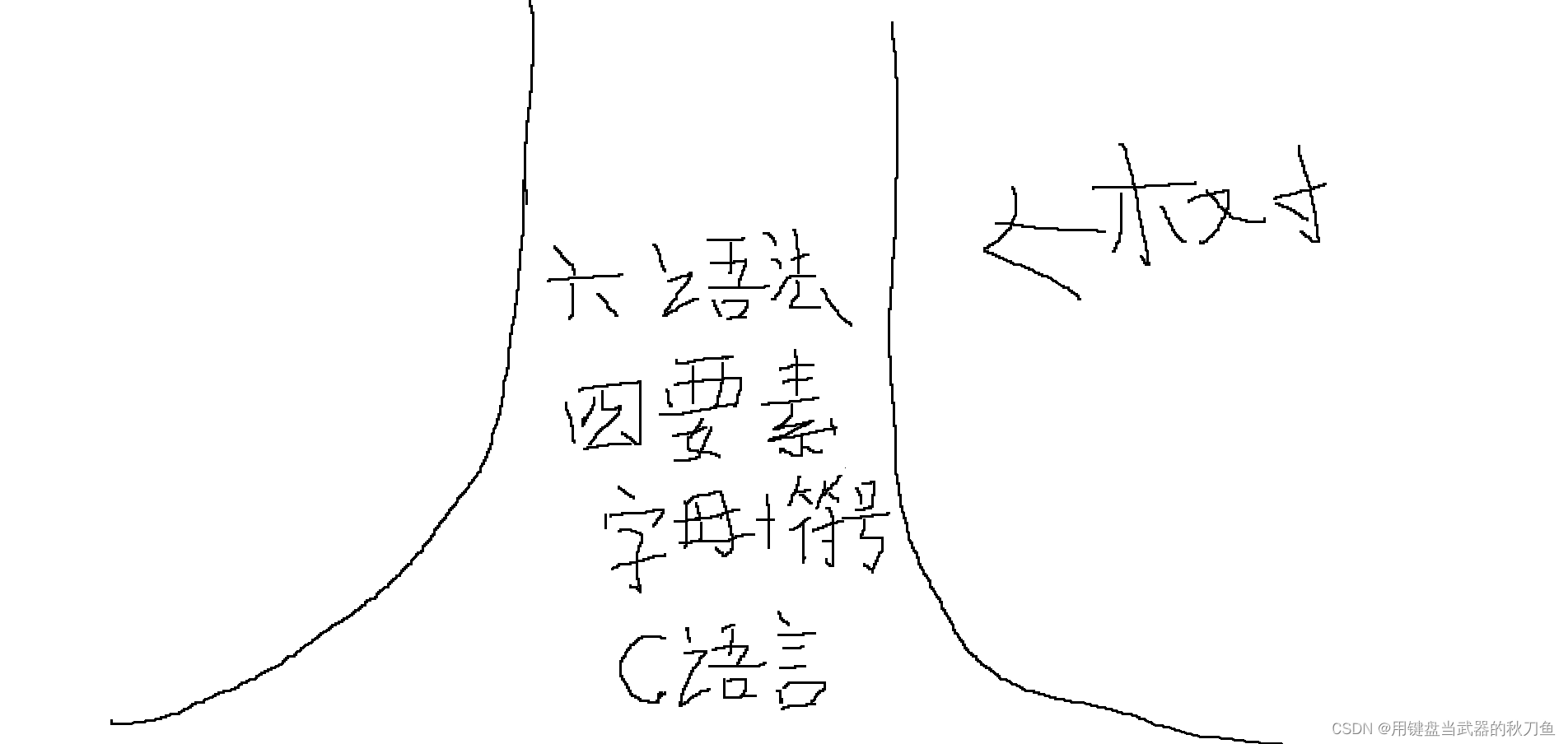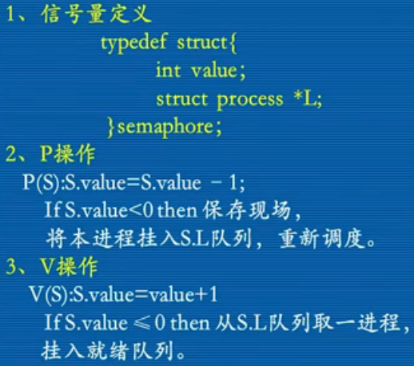跳转的两种写法:
1.使用keep-alive使组件缓存,防止刷新时参数丢失
keep-alive组件用于缓存和保持组件的状态,而不是路由参数。它可以在组件切换时保留组件的状态,从而避免重新渲染和加载数据。keep-alive主要用于提高页面性能和用户体验,而不涉及路由参数的传递和保留。这里使用<keep-alive>组件是为了在刷新页面时保持之前传递的参数,确保页面能够正确地显示之前的状态, 其实使用params更合适
<el-tablesize="mini":data="tableData"borderstyle="width: 100%":max-height="maxHeight"><el-table-column prop="stationName" label="站点名称"><template slot-scope="scope"><keep-alive><spanclass="goDetail"v-hasPermi="['station:detail']"@click="go2Detail(scope.row)">{{ scope.row.stationName }}</span></keep-alive></template></el-table-column>
<el-table>methods: {
// 跳转到详情页面go2Detail(row) {this.$router.push({path: "/site/siteDetail",query: {row}});},}2.使用router-link , 使用
<router-link>进行页面跳转时,刷新页面不会丢失携带的参数。这是因为<router-link>在进行路由导航时,会将参数作为路由的一部分,并在刷新页面时将这些参数保留下来。
<el-table-column label="标准名称" align="center" :show-overflow-tooltip="false"><template slot-scope="scope"><router-link :to="'/water/standard/limit/' + scope.row.id" class="link-type"><span>{{ scope.row.standardName }}</span></router-link></template>
</el-table-column>需要在router/index.js中配置路由
{path: '/water',component: Layout,hidden: true,children: [{path: 'standard/limit/:standardId',component: (resolve) => require(['@/views/water/standard/limit'], resolve),name: 'Limit',meta: {title: '标准详情',icon: ''}}]},