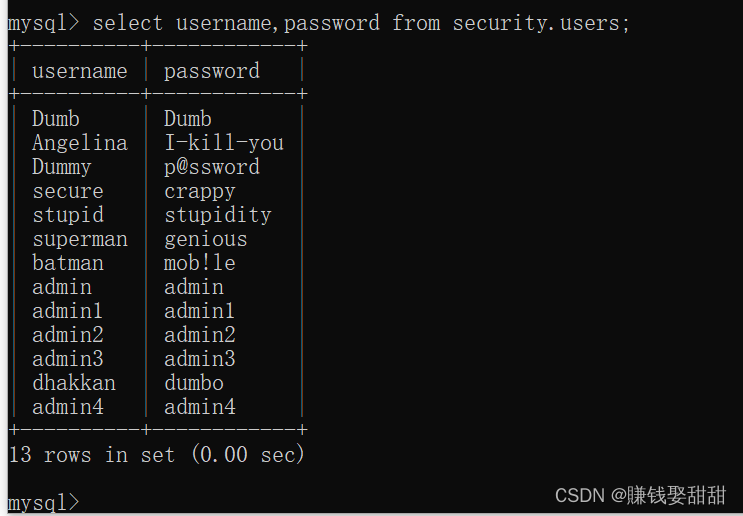目录
一. 项目背景
二. 概述
三. 功能测试用例
四. 自动化测试用例
一. 项目背景
项目链接: http://81.70.189.104:8080/login.html
个人博客系统提供了 登录、注册、写博客&发布博客、删除博客、修改博客功能。前端的页面有 登录页、注册页、个人博客列表页、博客详情页、博客列表页(覆盖所有用户文章)。
二. 概述
该测试报告主要对项目的主流程进行测试,分别是注册功能、登录功能、查看全文功能、修改功能、删除功能、发布文章功能、对列表页中的按钮进行测试。
三. 功能测试用例
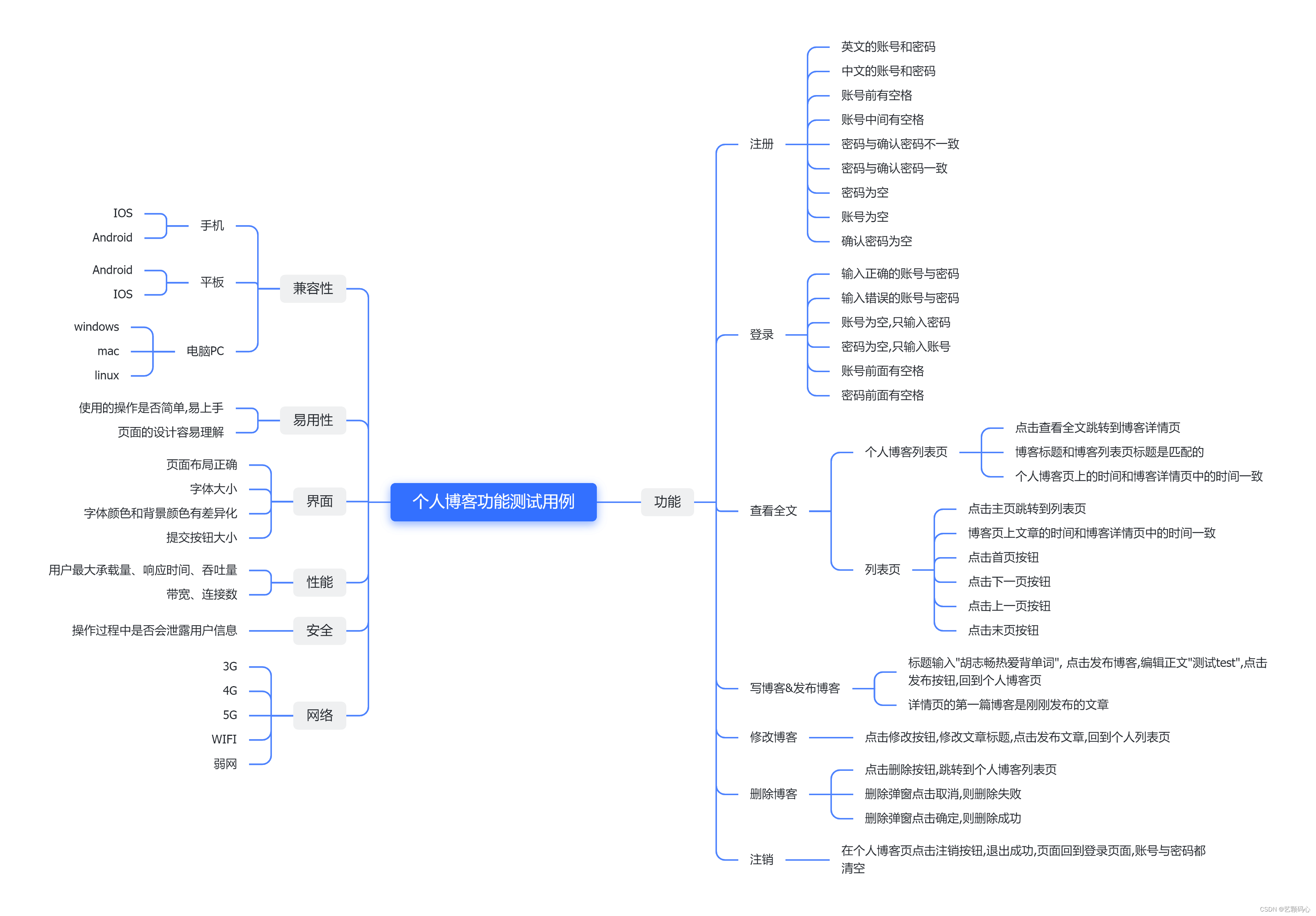
四. 自动化测试用例
设计到的技术 Junit3,selenium。
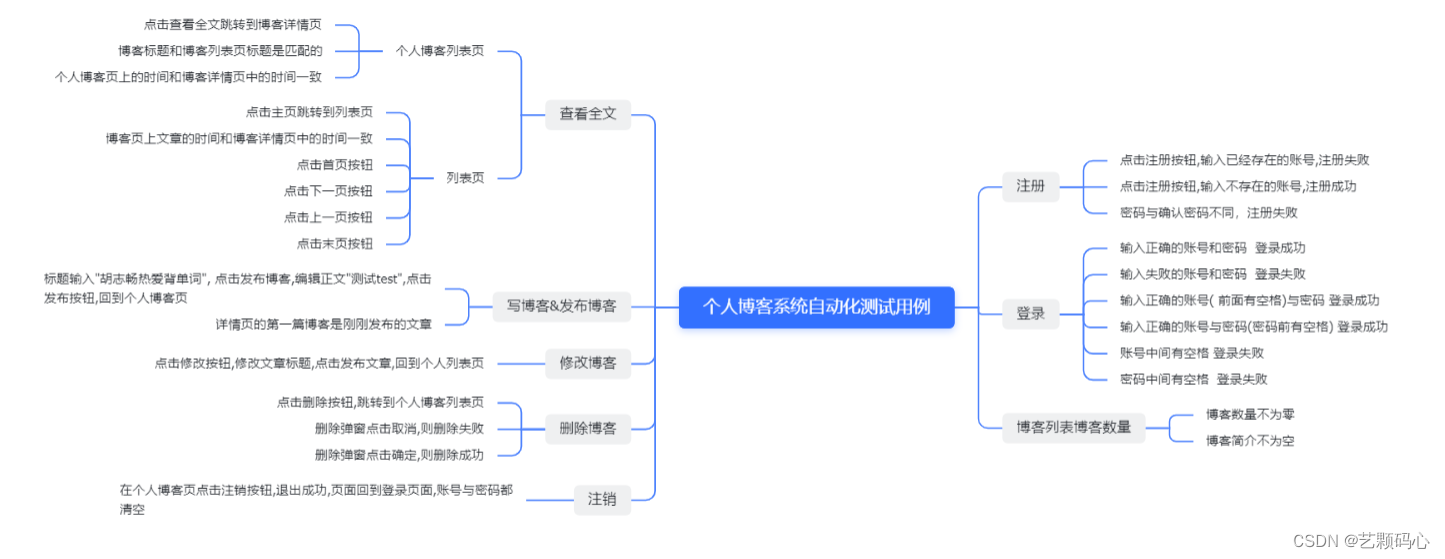
测试环境:使用 windows11系统、Chrom浏览器。
测试数据:
// 该类用来做一些初始化操作
public class InitAndEnd {static WebDriver webDriver;public int a;@BeforeAllstatic void Setup() {webDriver = new ChromeDriver();}@AfterAllstatic void TearDown() {webDriver.quit();}
}@TestMethodOrder(MethodOrderer.OrderAnnotation.class)
public class BlogCases extends InitAndEnd{public static Stream<Arguments> registerTestSuccess1() {return Stream.of(Arguments.arguments("m1","m1"));}public static Stream<Arguments> registerTestFailArg() {return Stream.of(Arguments.arguments("admin","admin"));}/*** 输入正确的账号与密码 => 登录成功*/@Order(1)@ParameterizedTest@CsvFileSource(resources = "LoginSuccess.csv")void loginSuccessTest(String username, String password, String blogListUrl) throws InterruptedException {// 先打开博客登录页面webDriver.get("http://81.70.189.104:8080/login.html");// 输入账号webDriver.findElement(By.cssSelector("#username")).sendKeys(username);// 输入密码webDriver.findElement(By.cssSelector("#password")).sendKeys(password);// 点击提交登录按钮webDriver.findElement(By.cssSelector("#submit")).click();// 隐式等待
// webDriver.manage().timeouts().implicitlyWait(3, TimeUnit.SECONDS);// 显示等待WebDriverWait wait = new WebDriverWait(webDriver,3);wait.until(ExpectedConditions.urlContains(blogListUrl));// 跳转到列表页// 判断 URL地址String curURL = webDriver.getCurrentUrl();Assertions.assertEquals(blogListUrl,curURL);}/*** 输入错误的账号与密码 ==>登录失败*/@Order(2)@ParameterizedTest@CsvFileSource(resources = "loginFail.csv")void loginFailTest(String username, String password, String loginUrl) throws InterruptedException {webDriver.get("http://81.70.189.104:8080/login.html");// 输入账号webDriver.findElement(By.cssSelector("#username")).sendKeys(username);// 输入密码webDriver.findElement(By.cssSelector("#password")).sendKeys(password);// 点击提交登录按钮webDriver.findElement(By.cssSelector("#submit")).click();// 隐式等待
// webDriver.manage().timeouts().implicitlyWait(3, TimeUnit.SECONDS);// 显示等待WebDriverWait wait = new WebDriverWait(webDriver,3);wait.until(ExpectedConditions.alertIsPresent());// alert 弹窗处理webDriver.switchTo().alert().accept();// 判断 URL地址String curURL = webDriver.getCurrentUrl();Assertions.assertEquals(loginUrl,curURL);}/*** 该方法来校验个人博客的列表页*/@Order(3)@Testvoid myBlogListTest() throws InterruptedException {// 打开博客列表页webDriver.get("http://81.70.189.104:8080/myblog_list.html");// 隐式等待webDriver.manage().timeouts().implicitlyWait(3, TimeUnit.SECONDS);// 获取页面上所有的博客标题对应的元素List<WebElement> elements = webDriver.findElements(By.cssSelector(".title"));// 校验个数是否为 0Assertions.assertNotEquals(0,elements.size());// 获取第一篇文章的简介内容WebElement element = webDriver.findElement(By.cssSelector(".desc"));Assertions.assertNotEquals("",element.getText());}/*** 判断文章详情*/@Order(4)@Testvoid myBlogList_contentTest() {// 打开博客列表页webDriver.get("http://81.70.189.104:8080/myblog_list.html");// 隐式等待webDriver.manage().timeouts().implicitlyWait(3, TimeUnit.SECONDS);// 获取到第一篇博客的时间String expectTime = webDriver.findElement(By.cssSelector(".date")).getText();// 获取到第一排呢博客的标题String expectTitle = webDriver.findElement(By.cssSelector("#artListDiv > div:nth-child(1) > div.title")).getText();// 点击第一篇博客的查看全文webDriver.findElement(By.cssSelector(".detail")).click();// 显示等待WebDriverWait wait = new WebDriverWait(webDriver,3);wait.until(ExpectedConditions.urlContains("http://81.70.189.104:8080/blog_content.html?aid=6"));// 校验当前的页面的 URLAssertions.assertEquals("http://81.70.189.104:8080/blog_content.html?aid=6",webDriver.getCurrentUrl());// 校验时间String actualTime = webDriver.findElement(By.cssSelector("#createtime")).getText();Assertions.assertEquals(expectTime,actualTime);// 校验文章标题String actualTitle = webDriver.findElement(By.cssSelector("#title")).getText();Assertions.assertEquals(expectTitle,actualTitle);}/*** 测试列表页功能 (查看文章,首页,上一页,下一页,尾页)*/@Order(5)@Testvoid ListTest() {// 打开博客列表页webDriver.get("http://81.70.189.104:8080/myblog_list.html");// 隐式等待webDriver.manage().timeouts().implicitlyWait(3, TimeUnit.SECONDS);// 点击主页跳转到 列表页webDriver.findElement(By.cssSelector("body > div.nav > a:nth-child(4)")).click();// 显示等待WebDriverWait wait = new WebDriverWait(webDriver,3);wait.until(ExpectedConditions.urlContains("http://81.70.189.104:8080/blog_list.html"));// 校验当前页面的 URLAssertions.assertEquals("http://81.70.189.104:8080/blog_list.html",webDriver.getCurrentUrl());// 校验列表页上的文章标题和时间 与 详情页中的标题和时间String expectTitle = webDriver.findElement(By.cssSelector("#artListDiv > div:nth-child(1) > div.title")).getText();String expectTime = webDriver.findElement(By.cssSelector("#artListDiv > div:nth-child(1) > div.date")).getText();// 跳转到博客详情页webDriver.findElement(By.cssSelector("#artListDiv > div:nth-child(1) > a")).click();// 显示等待wait = new WebDriverWait(webDriver,3);wait.until(ExpectedConditions.urlContains("http://81.70.189.104:8080/blog_content.html?aid=7"));String actualTitle = webDriver.findElement(By.cssSelector("#title")).getText();String actualTime = webDriver.findElement(By.cssSelector("#createtime")).getText();Assertions.assertEquals(expectTime,actualTime);Assertions.assertEquals(expectTitle,actualTitle);// 浏览器返回webDriver.navigate().back();// 显示等待wait = new WebDriverWait(webDriver,3);wait.until(ExpectedConditions.urlContains("http://81.70.189.104:8080/blog_list.html"));// 测试按钮// 点击首页webDriver.findElement(By.cssSelector("body > div.container > div > div.blog-pagnation-wrapper > button:nth-child(1)")).click();// 处理 alert 弹窗webDriver.switchTo().alert().accept();// 点击下一页webDriver.findElement(By.cssSelector("body > div.container > div > div.blog-pagnation-wrapper > button:nth-child(3)")).click();// 校验当前页面 URLAssertions.assertEquals("http://81.70.189.104:8080/blog_list.html?pindex=2",webDriver.getCurrentUrl());// 点击上一页webDriver.findElement(By.cssSelector("body > div.container > div > div.blog-pagnation-wrapper > button:nth-child(2)")).click();// 校验当前页面 URLAssertions.assertEquals("http://81.70.189.104:8080/blog_list.html?pindex=1",webDriver.getCurrentUrl());// 点击尾页webDriver.findElement(By.cssSelector("body > div.container > div > div.blog-pagnation-wrapper > button:nth-child(4)")).click();// 校验当前页面 URLAssertions.assertEquals("http://81.70.189.104:8080/blog_list.html?pindex=3",webDriver.getCurrentUrl());}/*** 发布博客*/@Order(6)@Testvoid addBlogTest() throws InterruptedException {webDriver.get("http://81.70.189.104:8080/myblog_list.html");// 显示等待 myblog_list.htmlWebDriverWait wait = new WebDriverWait(webDriver,3);wait.until(ExpectedConditions.urlContains("http://81.70.189.104:8080/myblog_list.html"));// 点击写博客按钮webDriver.findElement(By.cssSelector("body > div.nav > a:nth-child(5)")).click();// 隐式等待 blog_add.htmlwebDriver.manage().timeouts().implicitlyWait(3, TimeUnit.SECONDS);// 编写博客// 写标题
// ((JavascriptExecutor)webDriver).executeScript("document.getElementById(\"title\").value=\"自动化测试\"");webDriver.findElement(By.cssSelector("#title")).sendKeys("自动化测试");// 点击发布按钮webDriver.findElement(By.cssSelector("body > div.blog-edit-container > div.title > button")).click();wait = new WebDriverWait(webDriver,5);wait.until(ExpectedConditions.alertIsPresent());// 处理 alert 弹窗webDriver.switchTo().alert().dismiss();// 显示等待wait = new WebDriverWait(webDriver,5);wait.until(ExpectedConditions.urlContains("http://81.70.189.104:8080/myblog_list.html"));// 校验当前 URLAssertions.assertEquals("http://81.70.189.104:8080/myblog_list.html",webDriver.getCurrentUrl());// 校验第一篇博客// 校验文章标题String actualTitle = webDriver.findElement(By.cssSelector("#artListDiv > div:nth-child(1) > div.title")).getText();Assertions.assertEquals("自动化测试",actualTitle);}/*** 修改博客*/@Order(7)@Testvoid editBlogTest() throws InterruptedException {webDriver.get("http://81.70.189.104:8080/myblog_list.html");// 隐式等待webDriver.manage().timeouts().implicitlyWait(3, TimeUnit.SECONDS);// 点击修改按钮webDriver.findElement(By.cssSelector("#artListDiv > div:nth-child(1) > a:nth-child(5)")).click();// 隐式等待webDriver.manage().timeouts().implicitlyWait(5,TimeUnit.SECONDS);// 修改文章标题// 清空标题webDriver.findElement(By.cssSelector("#title")).clear();// 编写标题webDriver.findElement(By.cssSelector("#title")).sendKeys("修改");// 点击修改文章按钮webDriver.findElement(By.cssSelector("body > div.blog-edit-container > div.title > button")).sendKeys(Keys.CONTROL,"X");webDriver.findElement(By.cssSelector("body > div.blog-edit-container > div.title > button")).click();WebDriverWait wait = new WebDriverWait(webDriver,3);wait.until(ExpectedConditions.alertIsPresent());// 处理 alert 弹窗webDriver.switchTo().alert().accept();// 显示等待wait = new WebDriverWait(webDriver,5);wait.until(ExpectedConditions.urlContains("http://81.70.189.104:8080/myblog_list.html"));// 校验第一篇文章的标题String actualTitle = webDriver.findElement(By.cssSelector("#artListDiv > div:nth-child(1) > div.title")).getText();Assertions.assertEquals("修改",actualTitle);}/*** 删除博客*/@Order(8)@Testvoid deleteBlogTest() {webDriver.get("http://81.70.189.104:8080/myblog_list.html");// 点击删除按钮webDriver.findElement(By.cssSelector("#artListDiv > div:nth-child(1) > a:nth-child(6)")).click();// 显示等待WebDriverWait wait = new WebDriverWait(webDriver,5);wait.until(ExpectedConditions.alertIsPresent());// 处理 alert 弹窗// 取消删除webDriver.switchTo().alert().dismiss();// 点击删除按钮webDriver.findElement(By.cssSelector("#artListDiv > div:nth-child(1) > a:nth-child(6)")).click();// 显示等待wait = new WebDriverWait(webDriver,5);wait.until(ExpectedConditions.alertIsPresent());// 确定删除webDriver.switchTo().alert().accept();// 显示等待wait = new WebDriverWait(webDriver,5);wait.until(ExpectedConditions.alertIsPresent());// 处理删除成功的 alertwebDriver.switchTo().alert().accept();// 校验第一个文章标题Assertions.assertNotEquals("修改",webDriver.findElement(By.cssSelector("#artListDiv > div:nth-child(1) > div.title")).getText());}/*** 注销博客*/@Order(9)@Testvoid loginOutTest() {webDriver.get("http://81.70.189.104:8080/myblog_list.html");// 隐式等待webDriver.manage().timeouts().implicitlyWait(5,TimeUnit.SECONDS);// 点击注销按钮webDriver.findElement(By.cssSelector("body > div.nav > a:nth-child(6)")).click();// 显示等待WebDriverWait wait = new WebDriverWait(webDriver,6);wait.until(ExpectedConditions.alertIsPresent());// 处理 alert 弹窗// 点击取消webDriver.switchTo().alert().dismiss();// 点击注销按钮webDriver.findElement(By.cssSelector("body > div.nav > a:nth-child(6)")).click();// 显示等待wait = new WebDriverWait(webDriver,6);wait.until(ExpectedConditions.alertIsPresent());// 处理 alert 弹窗webDriver.switchTo().alert().accept();// 隐式等待webDriver.manage().timeouts().implicitlyWait(6,TimeUnit.SECONDS);// 校验当前页面的 URLAssertions.assertEquals("http://81.70.189.104:8080/login.html",webDriver.getCurrentUrl());// 校验 用户与密码输入框是否为空Assertions.assertEquals("",webDriver.findElement(By.cssSelector("#username")).getText());Assertions.assertEquals("",webDriver.findElement(By.cssSelector("#password")).getText());}/*** 注册测试*/@Disabled@Order(10)@ParameterizedTest@MethodSource("registerTestSuccess1")void registerTestSuccess(String username, String password) {webDriver.get("http://81.70.189.104:8080/login.html");// 隐式等待webDriver.manage().timeouts().implicitlyWait(3,TimeUnit.SECONDS);// 点击注册按钮webDriver.findElement(By.cssSelector("body > div.nav > a:nth-child(5)")).click();// 显示等待WebDriverWait wait = new WebDriverWait(webDriver,5);wait.until(ExpectedConditions.urlContains("http://81.70.189.104:8080/reg.html"));// 校验当前页面 URLAssertions.assertEquals("http://81.70.189.104:8080/reg.html",webDriver.getCurrentUrl());// 输入用户名webDriver.findElement(By.cssSelector("#username")).sendKeys(username);// 输入密码webDriver.findElement(By.cssSelector("#password")).sendKeys(password);// 输入确认密码webDriver.findElement(By.cssSelector("#password2")).sendKeys(password);// 点击提交webDriver.findElement(By.cssSelector("#submit")).click();// 显示等待wait.until(ExpectedConditions.alertIsPresent());// 处理 alert 弹窗webDriver.switchTo().alert().accept();// 显示等待wait.until(ExpectedConditions.urlContains("http://81.70.189.104:8080/login.html"));// 校验当前页面的 URL 地址Assertions.assertEquals("http://81.70.189.104:8080/login.html",webDriver.getCurrentUrl());}@Order(11)@ParameterizedTest@MethodSource("registerTestFailArg")void registerTestFailTest(String username, String password) {webDriver.get("http://81.70.189.104:8080/login.html");// 隐式等待webDriver.manage().timeouts().implicitlyWait(3,TimeUnit.SECONDS);// 点击注册按钮webDriver.findElement(By.cssSelector("body > div.nav > a:nth-child(5)")).click();// 显示等待WebDriverWait wait = new WebDriverWait(webDriver,5);wait.until(ExpectedConditions.urlContains("http://81.70.189.104:8080/reg.html"));// 校验当前页面 URLAssertions.assertEquals("http://81.70.189.104:8080/reg.html",webDriver.getCurrentUrl());// 输入用户名webDriver.findElement(By.cssSelector("#username")).sendKeys(username);// 输入密码webDriver.findElement(By.cssSelector("#password")).sendKeys(password);// 输入确认密码webDriver.findElement(By.cssSelector("#password2")).sendKeys(password);// 点击提交按钮webDriver.findElement(By.cssSelector("#submit")).click();// 显示等待wait.until(ExpectedConditions.alertIsPresent());// 处理注册失败的弹窗 alertwebDriver.switchTo().alert().accept();// 校验页面 URLAssertions.assertEquals("http://81.70.189.104:8080/reg.html",webDriver.getCurrentUrl());// 刷新当前页面webDriver.navigate().refresh();// 隐式等待webDriver.manage().timeouts().implicitlyWait(5,TimeUnit.SECONDS);// 密码 与 确认密码不同// 输入用户名webDriver.findElement(By.cssSelector("#username")).sendKeys("ppp");// 输入密码webDriver.findElement(By.cssSelector("#password")).sendKeys(password+"123");// 输入确认密码webDriver.findElement(By.cssSelector("#password2")).sendKeys(password);// 点击提交按钮webDriver.findElement(By.cssSelector("#submit")).click();// 显示等待wait.until(ExpectedConditions.alertIsPresent());// 处理弹窗webDriver.switchTo().alert().accept();Assertions.assertEquals("http://81.70.189.104:8080/reg.html",webDriver.getCurrentUrl());}}
部分展示图:
登录页面:
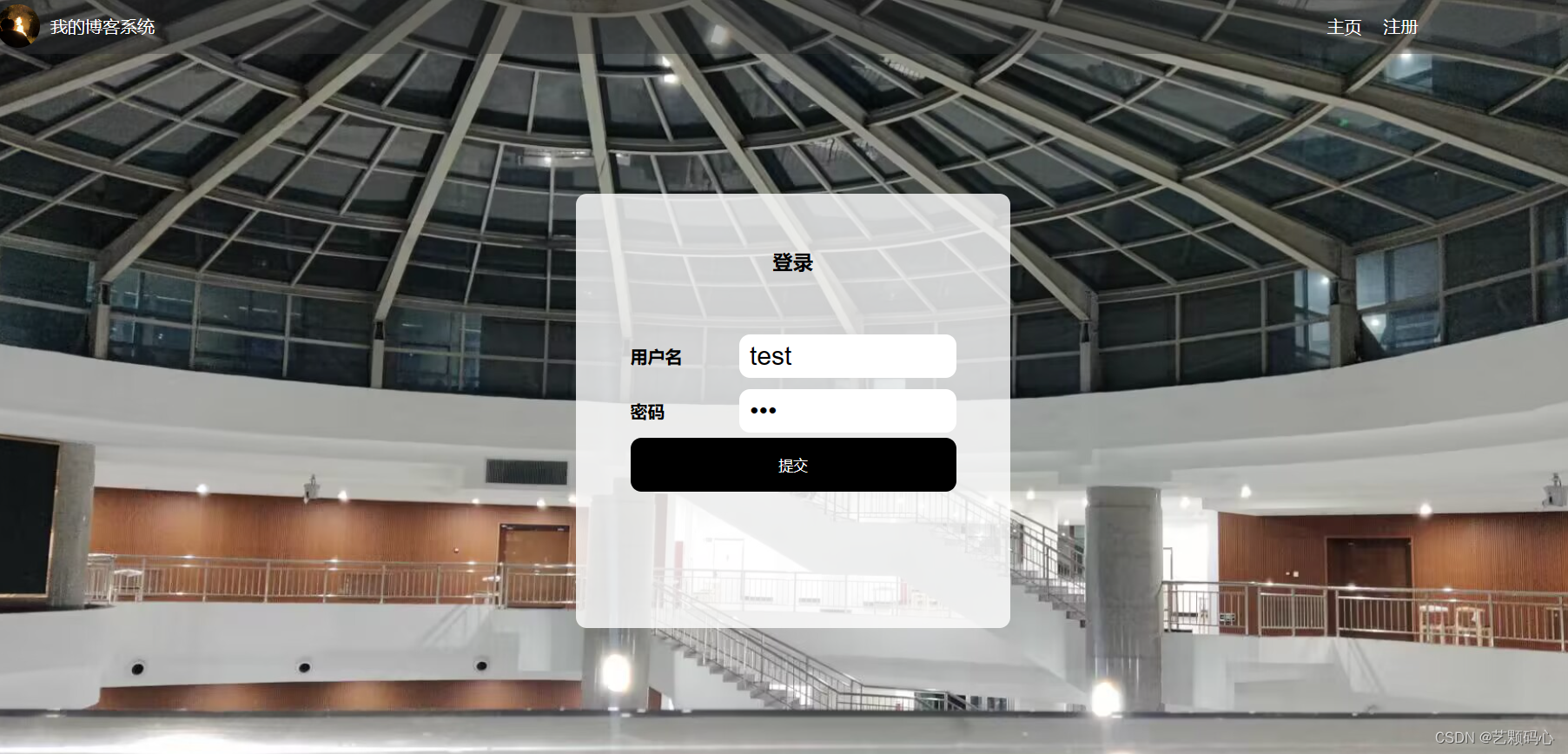
个人列表页:
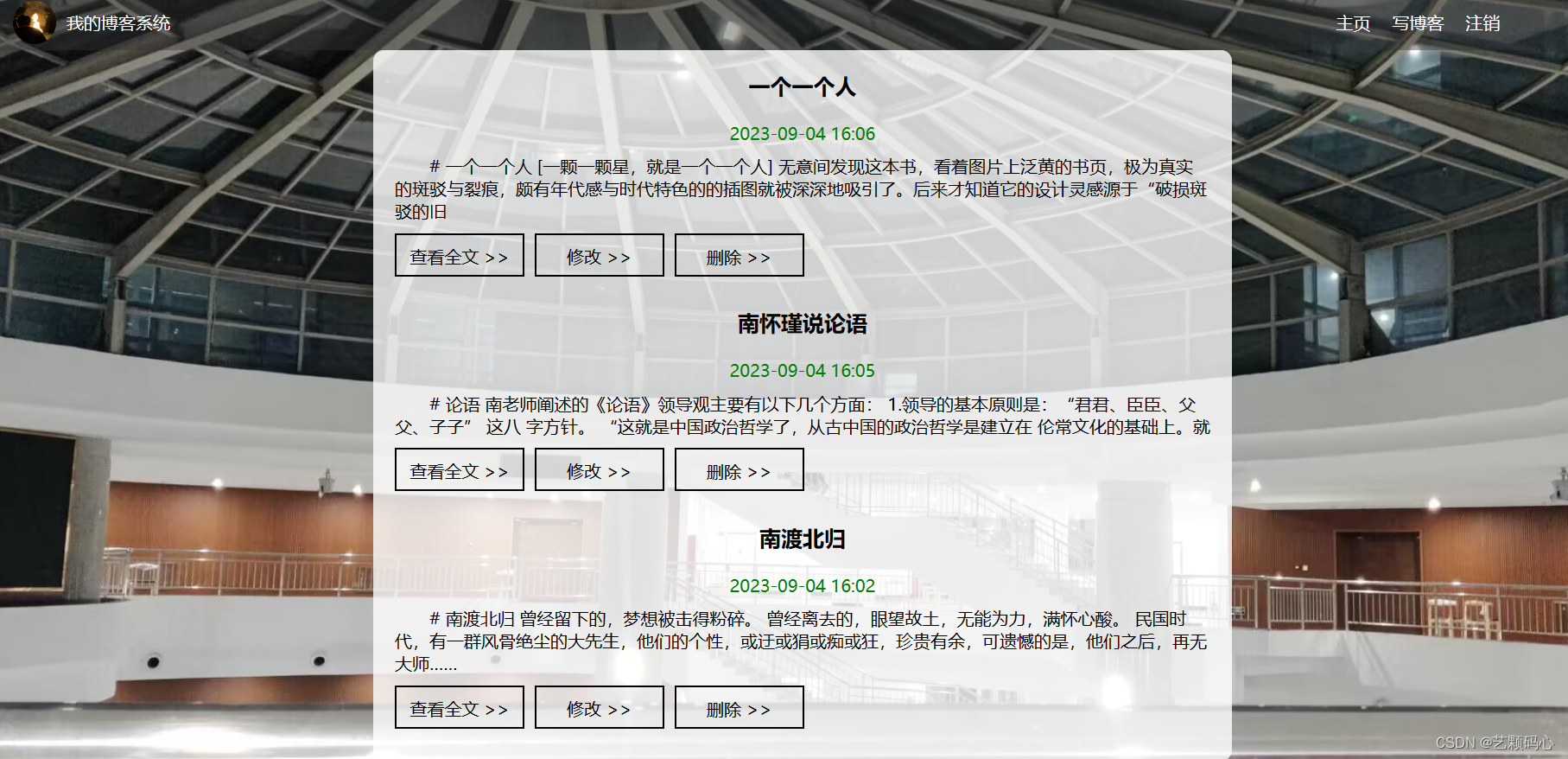
博客详情页:

博客列表页:
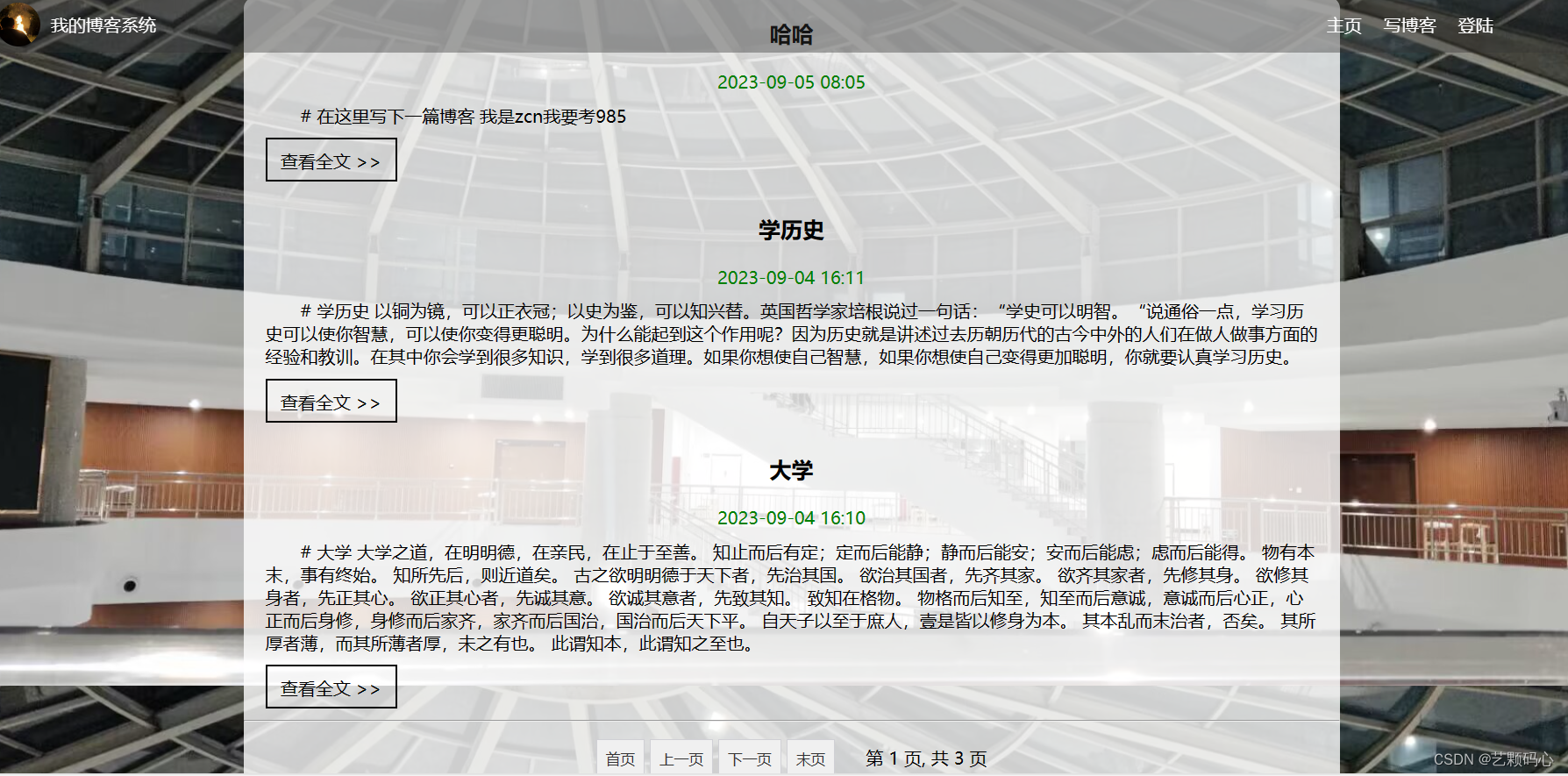
博客编辑页:
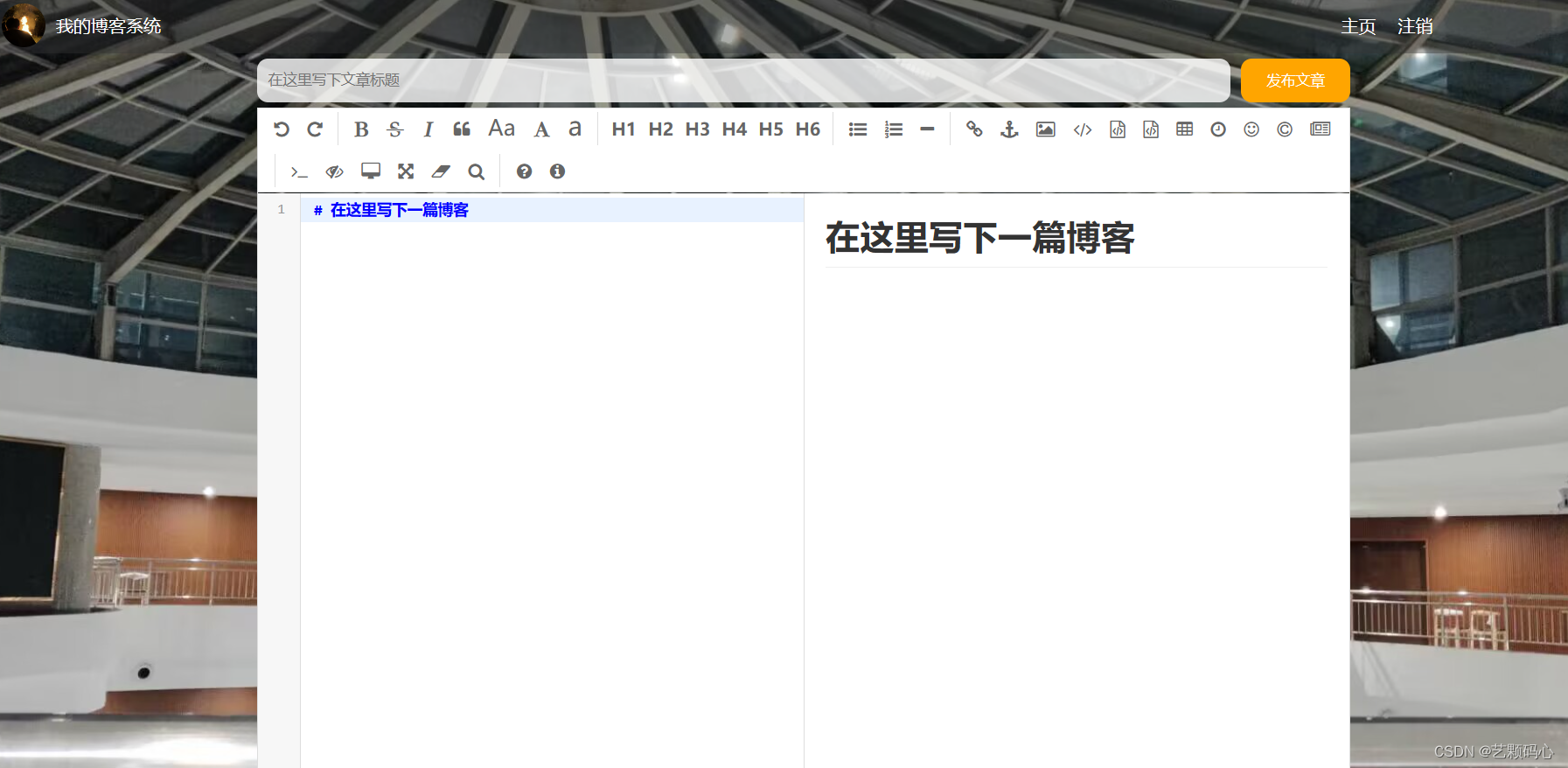


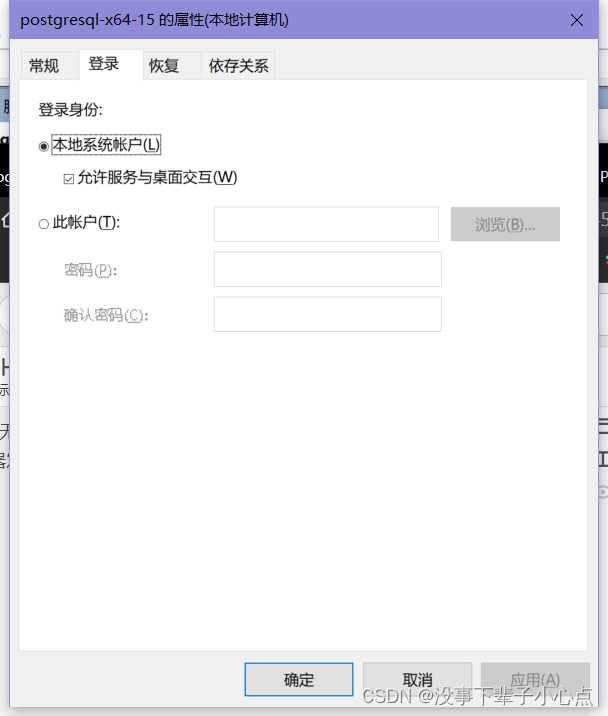

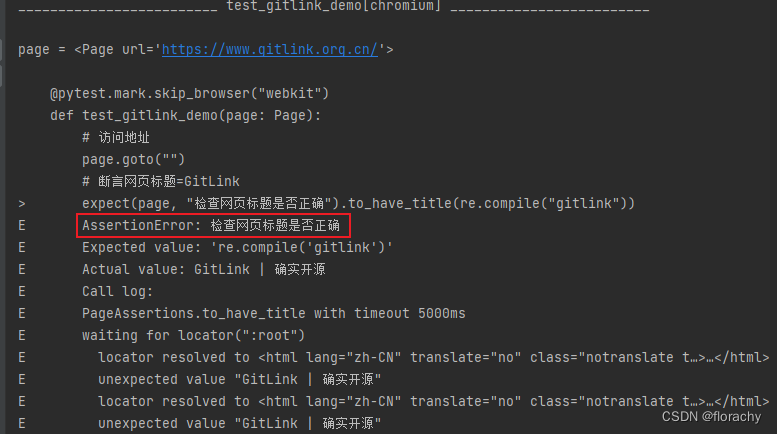

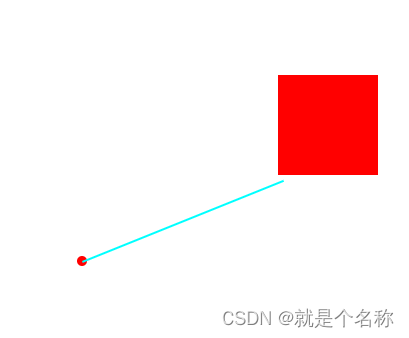
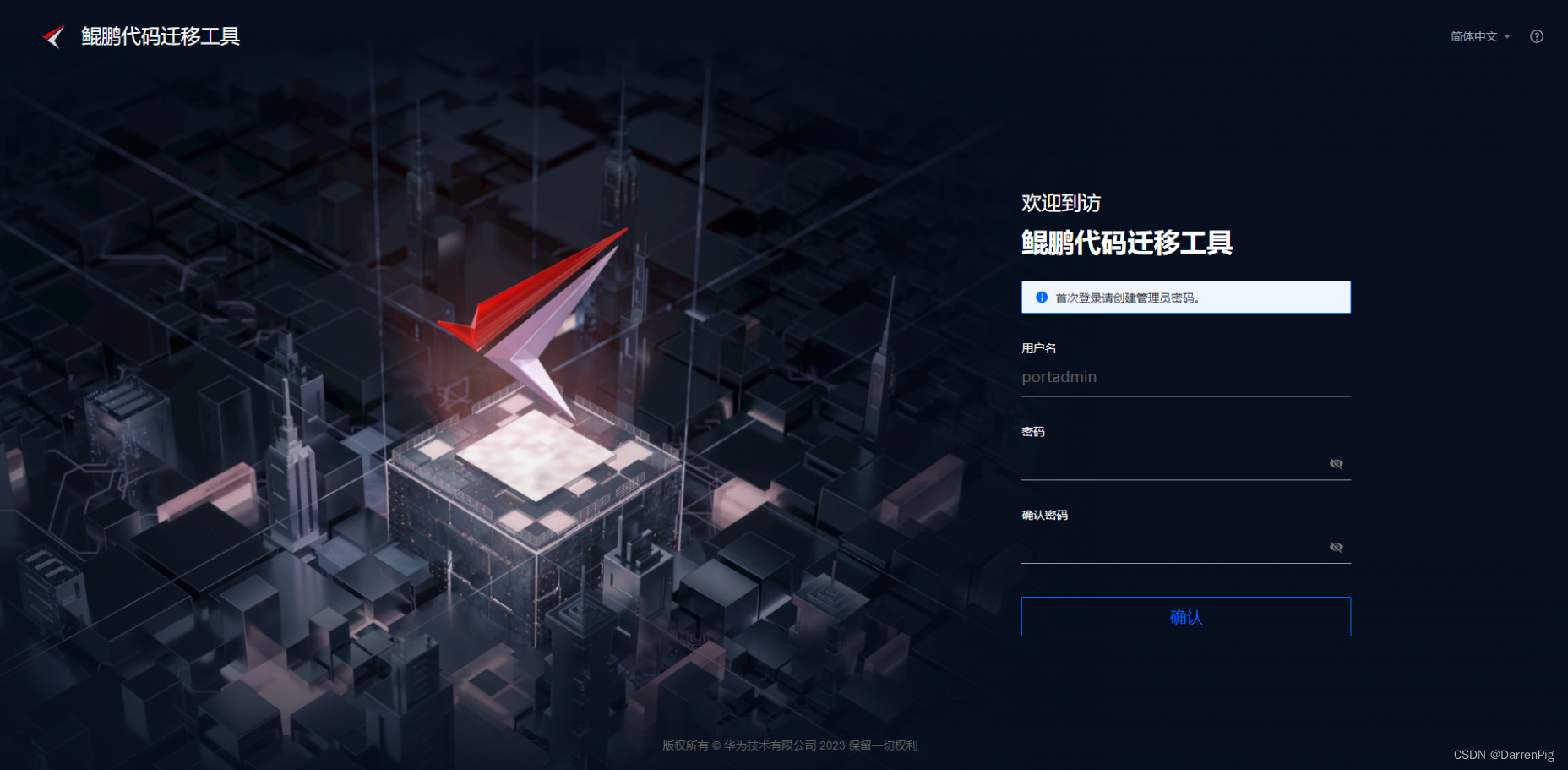

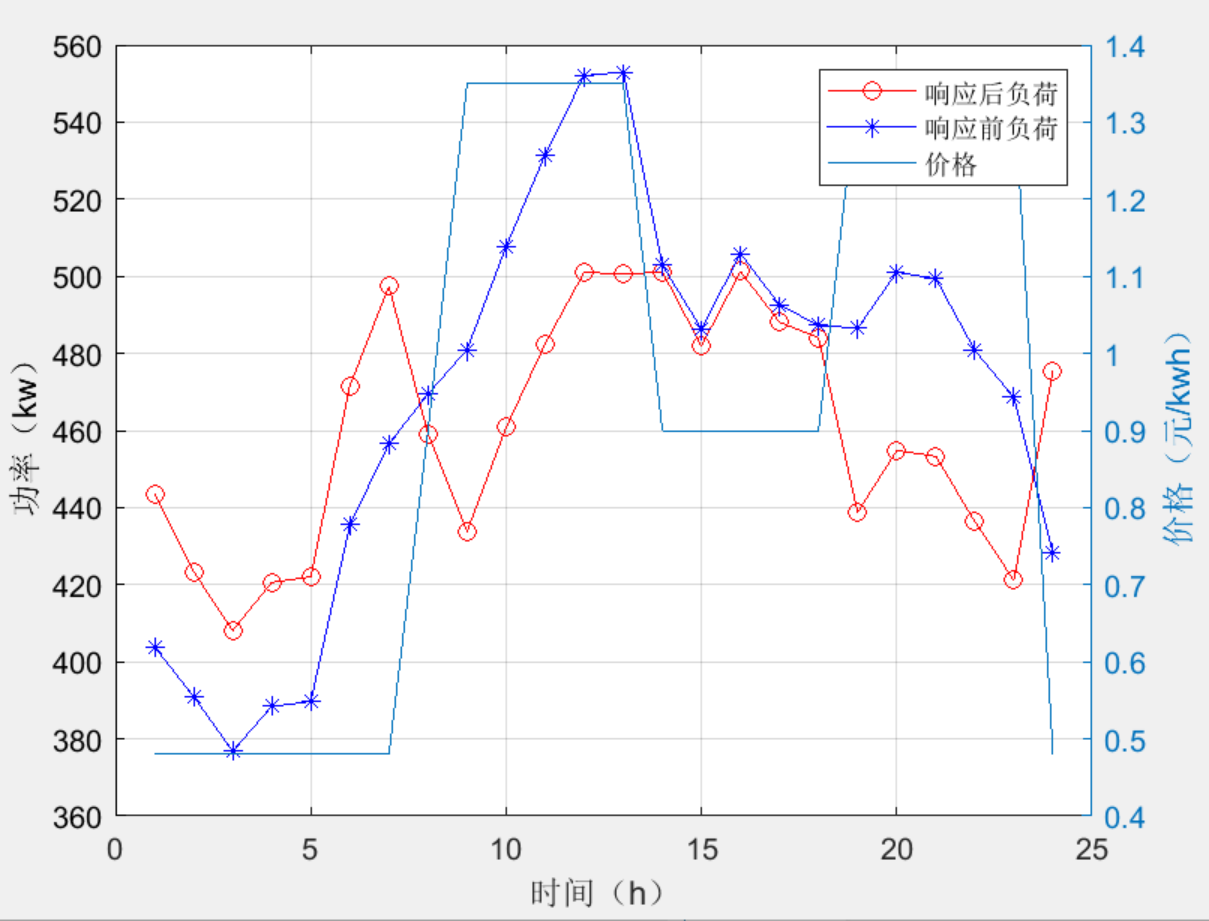
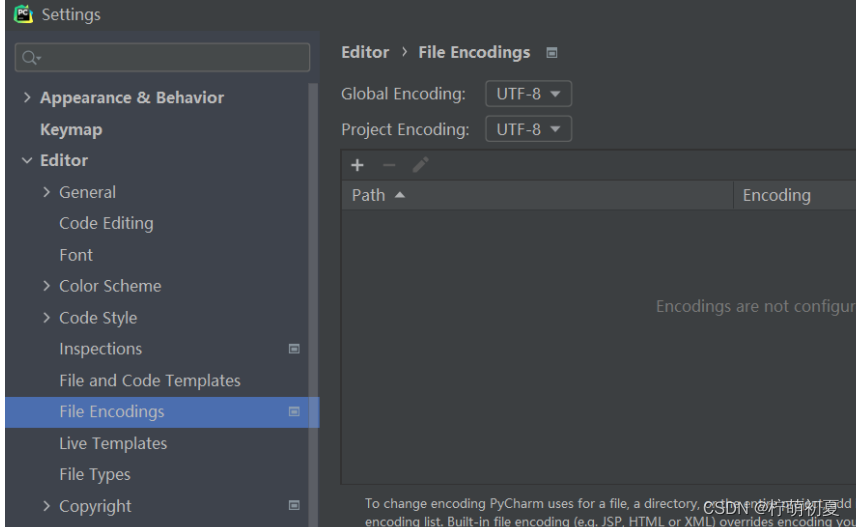



![[git] 如何克隆仓库,进行项目撰写,并绑定自己的远程仓库](https://img-blog.csdnimg.cn/264cf445b54140ec862eee51e64c46cd.png)