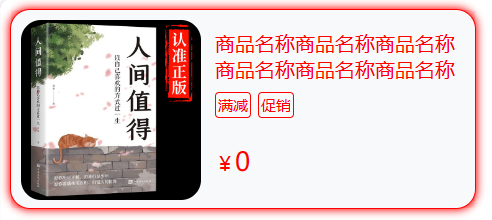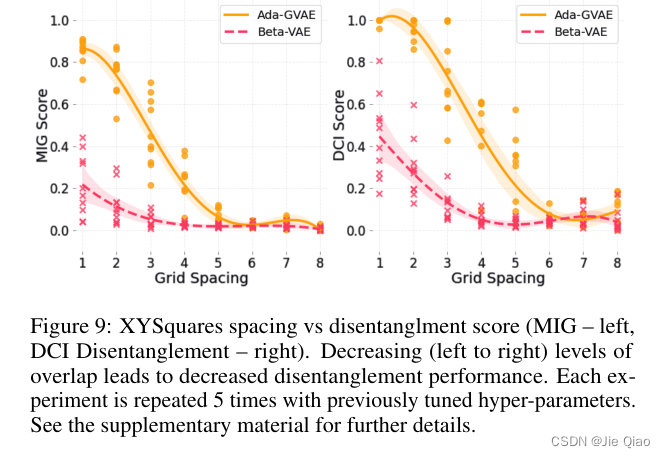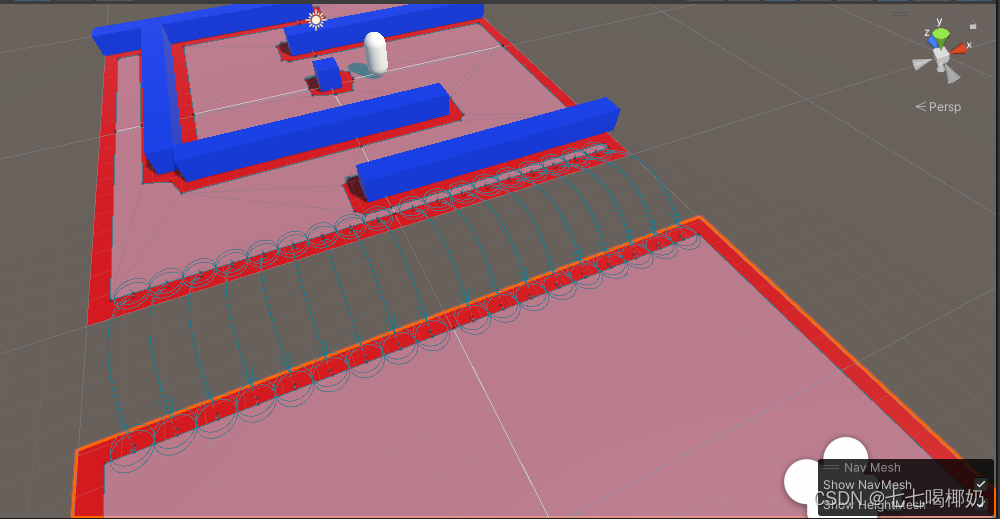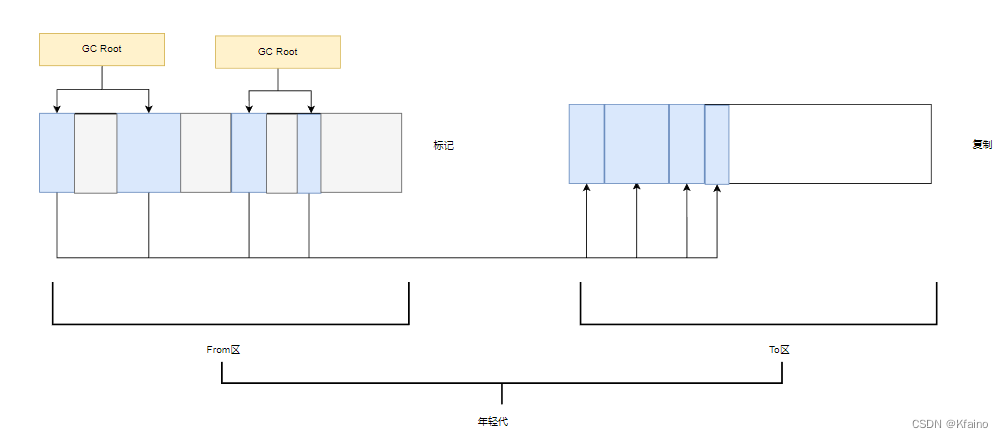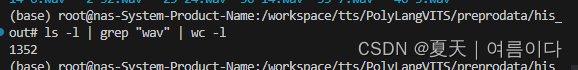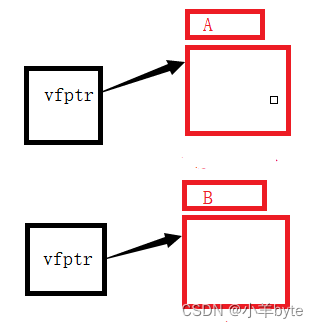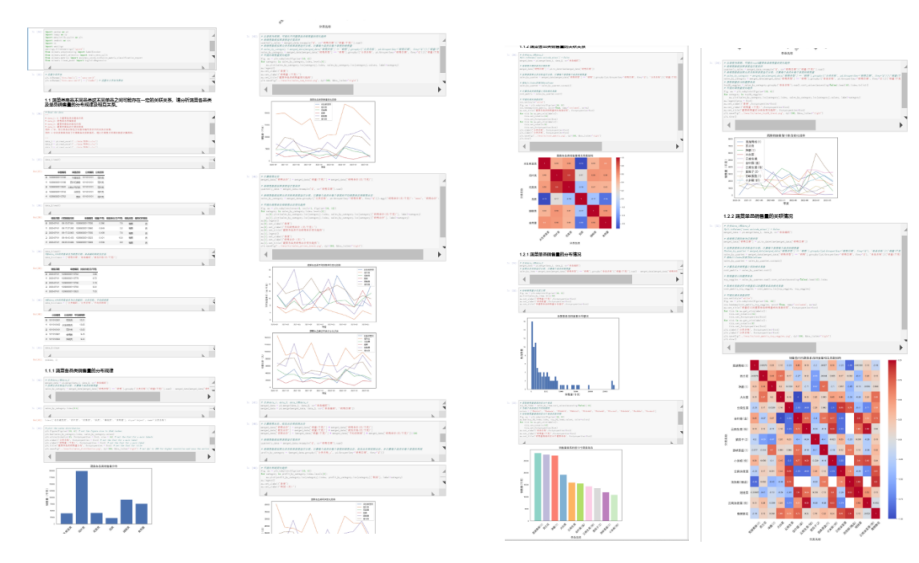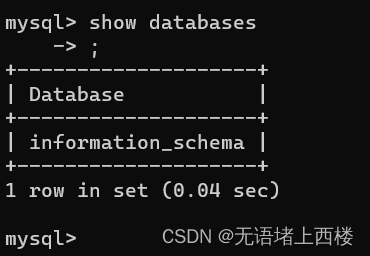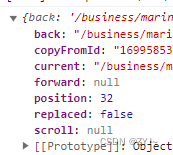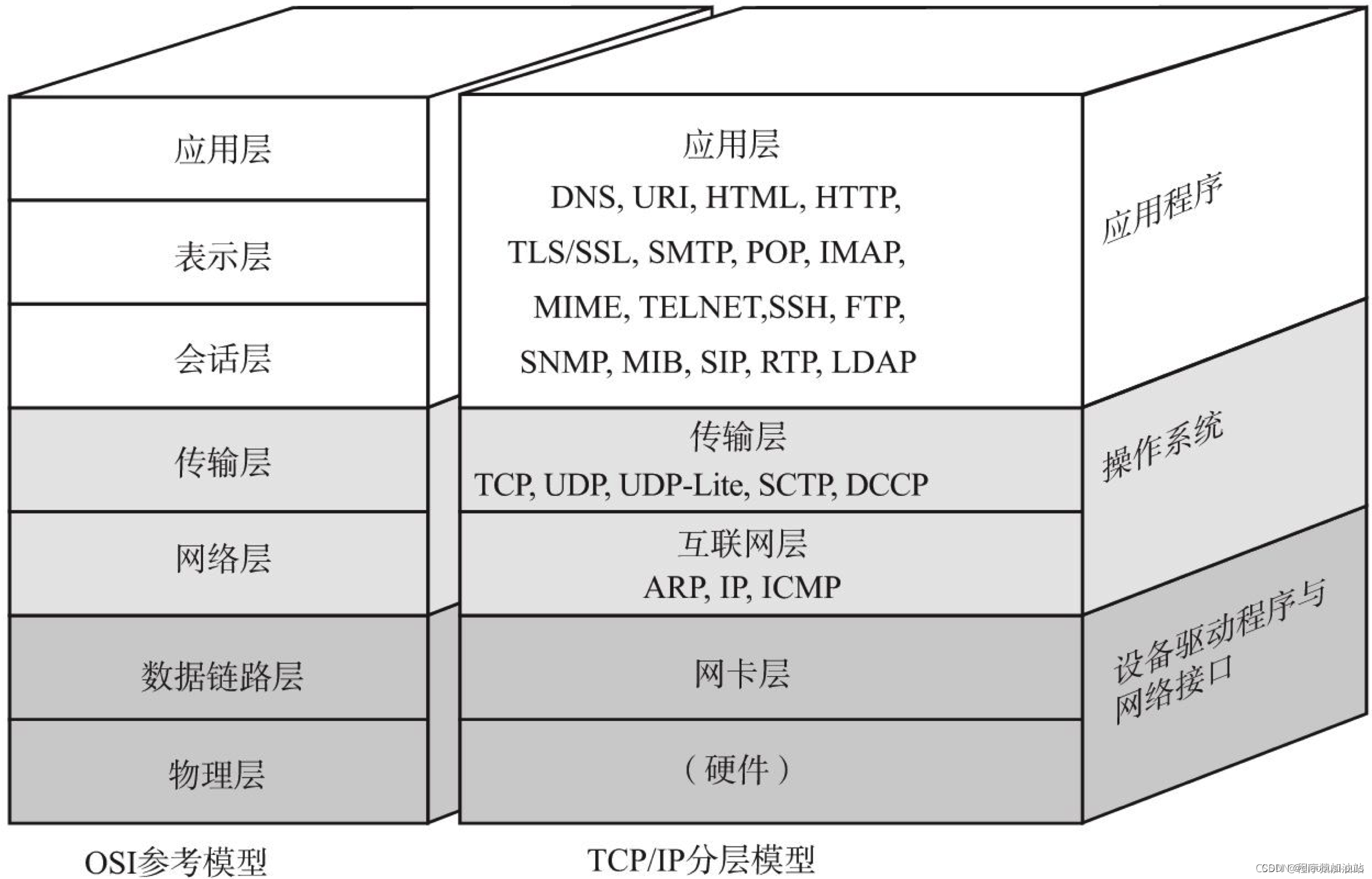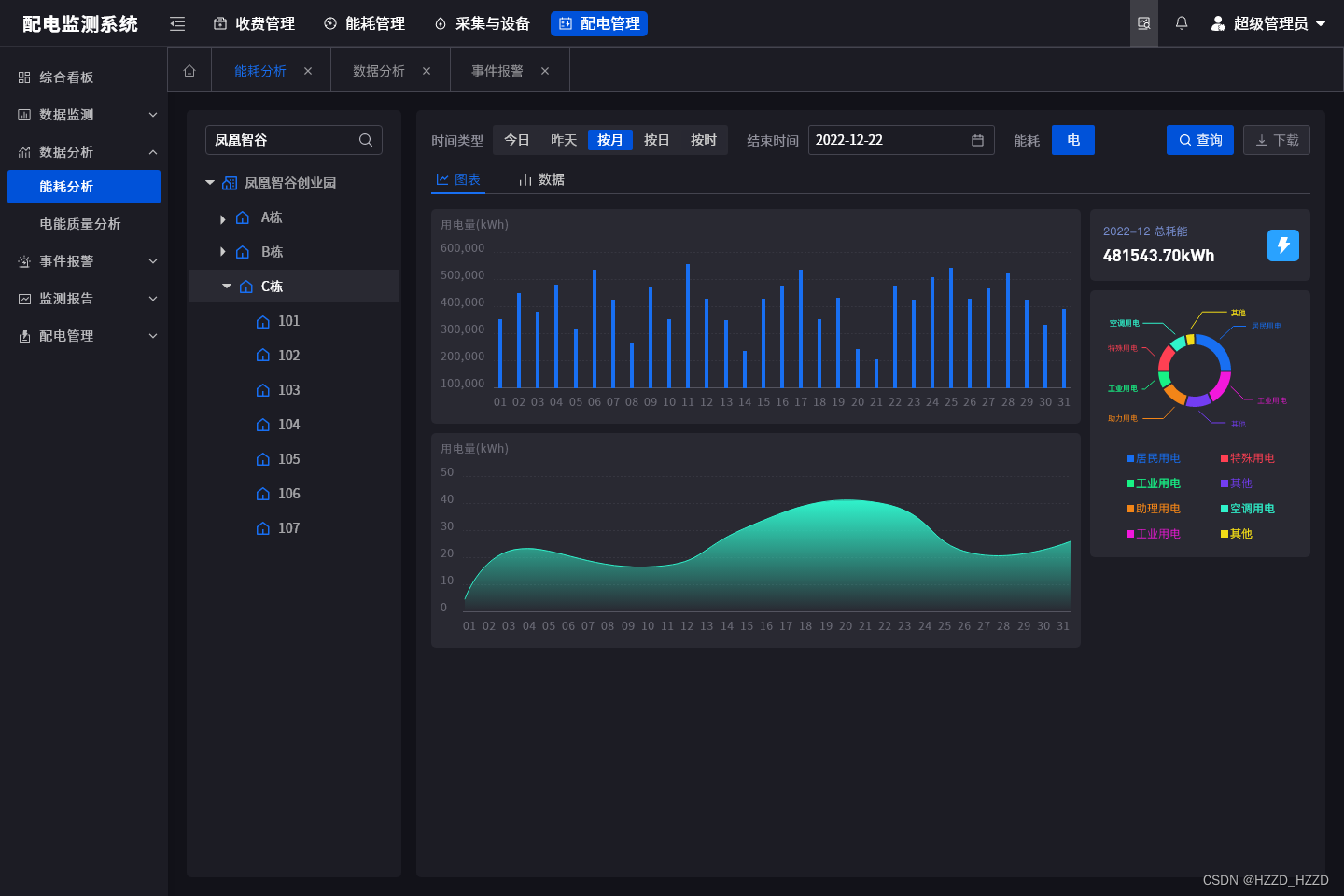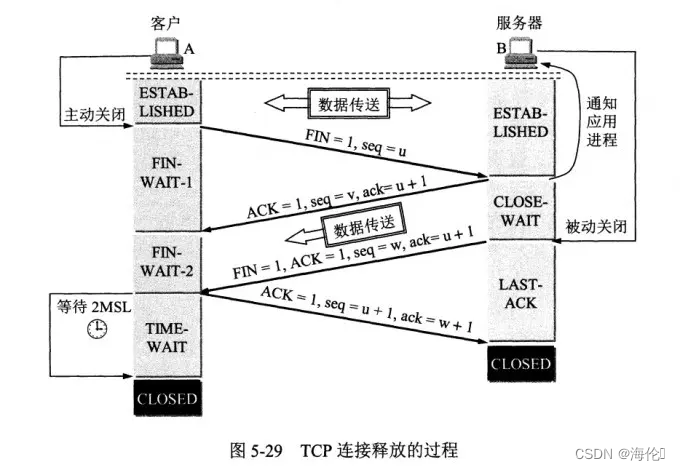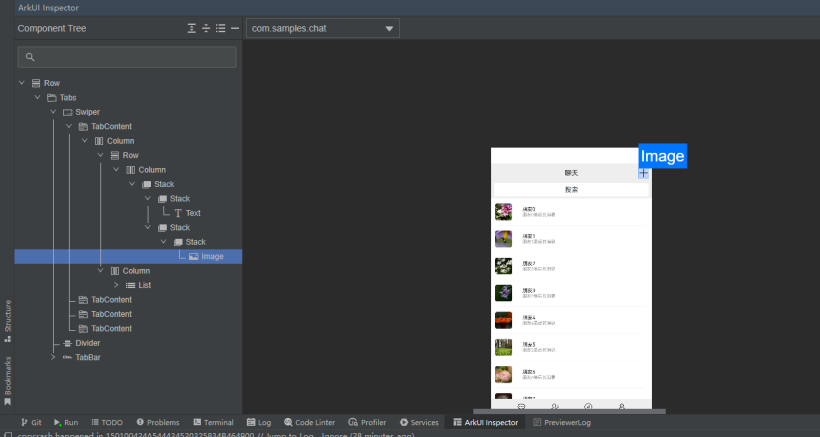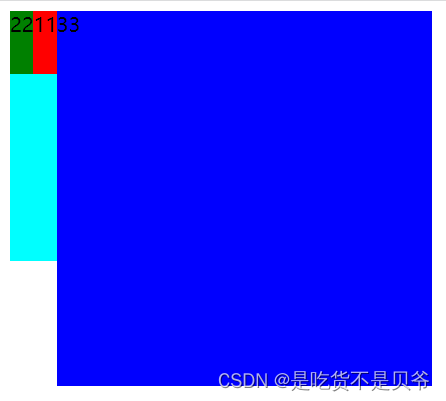文章归档于:https://www.yuque.com/u27599042/row3c6
组件库地址
- npm:https://www.npmjs.com/package/xwb-ui?activeTab=readme
- gitee:https://gitee.com/tongchaowei/xwb-ui
下载
npm i xwb-ui
配置
- 按需导入
import {组件名
} from 'xwb-ui'
- 完全导入
import {createApp} from 'vue'
import App from './App.vue'
import 'xwb-ui/style.css' // 导入样式
import XWB_UI from 'xwb-ui' // 导入组件全局注册插件const app = createApp(App)app.use(XWB_UI)app.mount('#app')
Small
仿写样例
组件名
- GoodsCardRowSmall
组件说明
- 组件中的文字先进行了大小统一,
16px,对于各部分的文字大小可以通过props进行修改 - 对于商品图片,默认 img 高度为父元素的
100%,可以通过商品图片的父元素goods-img设置宽高来修改图片的大小 - 商品标签所占的空间,默认为商品价格和商品名剩下的所有空间,商品名默认两行文本,超出部分
overflow: hidden; - 其他样式与
props请参考组件 props 说明或组件源码
组件 props 说明
/* 接收参数 */
const props = defineProps({// 商品卡片的宽度width: {type: String, default: '23.3rem'},// 商品卡片的高度height: {type: String, default: '10rem'},// 商品卡片圆角borderRadius: {type: String, default: '1rem'},// 商品卡片背景颜色backgroundColor: {type: String, default: '#f7f9fa'},// 商品卡片中文字颜色fontColor: {type: String, default: '#333333'},// 商品卡片样式修改过度时间transitionTime: {type: String, default: '0.3s'},// 商品卡片鼠标悬浮时边框颜色borderColor: {type: String, default: '#67c23a'},// 商品卡片鼠标悬浮时阴影颜色boxShadowColor: {type: String, default: '#67c23a'},// 商品名称name: {type: String, default: '商品名称'},// 商品名文字大小nameFontSize: {type: String, default: '1rem'},// 商品名文本区域的宽度nameWidth: {type: String, default: '12rem'},// 商品名文本区域高度nameHeight: {type: String, default: '2.6rem'},// 商品名文本行高nameLineHeight: {type: String, default: '1.3rem'},// 商品名鼠标悬浮文字颜色nameHoverFontColor: {type: String, default: '#67c23a'},// 商品图片 srcimgSrc: {type: String, default: '/img/book-1.png_580x580q90.jpg_.webp'},// 商品图片 altimgAlt: {type: String, default: '商品图片'},// 商品图片容器高度imgBoxHeight: {type: String, default: '9rem'},// 商品图片容器宽度imgBoxWidth: {type: String, default: '9rem'},// 商品图片圆角imgBorderRadius: {type: String, default: '1rem'},// 商品标签label: {type: Array, default: []},// 商品价格price: {type: Number, default: 0},// 商品价格文字大小priceFontSize: {type: String, default: '1.3rem'},// 商品价格文字颜色priceFontColor: {type: String, default: '#67c23a'},// 商品标签颜色labelColor: {type: String, default: '#67c23a'},// 商品标签内边距labelPAdding: {type: String, default: '0.1rem'},// 商品标签右外边距labelMarginRight: {type: String, default: '0.35rem'},// 商品标签边框圆角labelBorderRadius: {type: String, default: '0.2rem'},// 商品标签文字大小labelFontSize: {type: String, default: '0.5rem'},
})
组件的使用
<GoodsCardRowSmall:name="'商品名称商品名称商品名称商品名称商品名称商品名称商品名称商品名称商品名称商品名称'":label="['满减', '促销']":labelColor="'red'":borderColor="'red'":boxShadowColor="'red'":nameWidth="'100%'":nameHoverFontColor="'red'":imgSrc="'/img/book-1.png_580x580q90.jpg_.webp'":priceFontColor="'red'"
></GoodsCardRowSmall>
组件源码
<script setup>
/* 接收参数 */
const props = defineProps({// 商品卡片的宽度width: {type: String, default: '23.3rem'},// 商品卡片的高度height: {type: String, default: '10rem'},// 商品卡片圆角borderRadius: {type: String, default: '1rem'},// 商品卡片背景颜色backgroundColor: {type: String, default: '#f7f9fa'},// 商品卡片中文字颜色fontColor: {type: String, default: '#333333'},// 商品卡片样式修改过度时间transitionTime: {type: String, default: '0.3s'},// 商品卡片鼠标悬浮时边框颜色borderColor: {type: String, default: '#67c23a'},// 商品卡片鼠标悬浮时阴影颜色boxShadowColor: {type: String, default: '#67c23a'},// 商品名称name: {type: String, default: '商品名称'},// 商品名文字大小nameFontSize: {type: String, default: '1rem'},// 商品名文本区域的宽度nameWidth: {type: String, default: '12rem'},// 商品名文本区域高度nameHeight: {type: String, default: '2.6rem'},// 商品名文本行高nameLineHeight: {type: String, default: '1.3rem'},// 商品名鼠标悬浮文字颜色nameHoverFontColor: {type: String, default: '#67c23a'},// 商品图片 srcimgSrc: {type: String, default: '/img/book-1.png_580x580q90.jpg_.webp'},// 商品图片 altimgAlt: {type: String, default: '商品图片'},// 商品图片容器高度imgBoxHeight: {type: String, default: '9rem'},// 商品图片容器宽度imgBoxWidth: {type: String, default: '9rem'},// 商品图片圆角imgBorderRadius: {type: String, default: '1rem'},// 商品标签label: {type: Array, default: []},// 商品价格price: {type: Number, default: 0},// 商品价格文字大小priceFontSize: {type: String, default: '1.3rem'},// 商品价格文字颜色priceFontColor: {type: String, default: '#67c23a'},// 商品标签颜色labelColor: {type: String, default: '#67c23a'},// 商品标签内边距labelPAdding: {type: String, default: '0.1rem'},// 商品标签右外边距labelMarginRight: {type: String, default: '0.35rem'},// 商品标签边框圆角labelBorderRadius: {type: String, default: '0.2rem'},// 商品标签文字大小labelFontSize: {type: String, default: '0.5rem'},
})/* 商品卡片样式 */
const goodsCardStyle = {width:props.width,height:props.height,borderRadius:props.borderRadius,backgroundColor: props.backgroundColor,color: props.fontColor,transition: `all ${props.transitionTime}`,
}/* 商品名样式 */
const goodsNameStyle = {fontSize: props.nameFontSize,width: props.nameWidth,height: props.nameHeight,lineHeight: props.nameLineHeight,
}/* 商品图片样式 */
const goodsImgStyle = {height: props.imgBoxHeight,width: props.imgBoxWidth,borderRadius: props.imgBorderRadius,
}/* 商品价格样式 */
const goodsPriceStyle = {fontSize: props.priceFontSize,color: props.priceFontColor
}/* 商品标签样式 */
const goodsLabelStyle = {color: props.labelColor,border: `1px solid ${props.labelColor}`,marginRight: props.labelMarginRight,padding: props.labelPAdding,borderRadius: props.labelBorderRadius,fontSize: props.labelFontSize
}/* vue 内置函数 */
import { ref, onMounted } from 'vue'/* 为商品卡片添加鼠标悬浮事件 */
// 变量名必须和元素上 ref 属性值一样
const goodsCardRef = ref(null) // 获取商品卡片引用
// 组件挂载之后进行事件的绑定
onMounted(() => {// 鼠标悬浮时,商品卡片边框颜色和盒子阴影goodsCardRef.value.addEventListener('mouseover', () => {goodsCardRef.value.style.border = `1px solid ${props.borderColor}`goodsCardRef.value.style.boxShadow = `0 0 8px 1px ${props.boxShadowColor}`})// 鼠标移开清除添加的样式goodsCardRef.value.addEventListener('mouseout', () => {goodsCardRef.value.style.border = 'none'goodsCardRef.value.style.boxShadow = 'none'})
})/* 为商品名添加鼠标悬浮事件 */
const goodsNameRef = ref(null) // 商品名引用
// 组件挂载之后为商品名绑定事件
onMounted(() => {// 鼠标悬浮时添加样式goodsNameRef.value.addEventListener('mouseover', () => {goodsNameRef.value.style.color = props.nameHoverFontColor})// 鼠标移开恢复样式goodsNameRef.value.addEventListener('mouseout', () => {goodsNameRef.value.style.color = props.fontColor})
})
</script><template><!-- 商品卡片 --><div class="goods-card" :style="goodsCardStyle" ref="goodsCardRef"><!-- 商品图片 --><divclass="goods-img":style="goodsImgStyle"><img:src="imgSrc":alt="imgAlt":style="{ borderRadius: goodsImgStyle.borderRadius }"></div><!-- 商品信息 --><div class="goods-info"><!-- 商品名 --><pclass="goods-name":style="goodsNameStyle"ref="goodsNameRef">{{ name }}</p><!-- 商品标签 --><div class="goods-label"><spanv-for="(item, idx) in label":key="idx":style="goodsLabelStyle">{{ item }}</span></div><p class="goods-price"><span:style="{color: goodsPriceStyle.color}">¥</span><span:style="goodsPriceStyle">{{ price }}</span></p></div></div>
</template><style lang="scss" scoped>
// 商品卡片
.goods-card {box-sizing: border-box;padding: 0.5rem 0.8rem 0.5rem 0.5rem;display: flex;justify-content: start;// 鼠标样式cursor: pointer;// 字体大小统一font-size: 16px;// 商品图片.goods-img {margin-right: 0.7rem;display: flex;justify-content: center;align-items: center;img {height: 100%;}}// 商品信息.goods-info {display: flex;flex-direction: column;justify-self: start;align-items: start;// 商品名.goods-name {box-sizing: border-box;margin: 0.5rem 0;overflow: hidden;// 鼠标样式cursor: pointer;}// 商品标签.goods-label {flex: 1;display: flex;align-items: start;justify-content: start;}// 商品价格.goods-price {margin-bottom: 1rem;}}
}
</style>