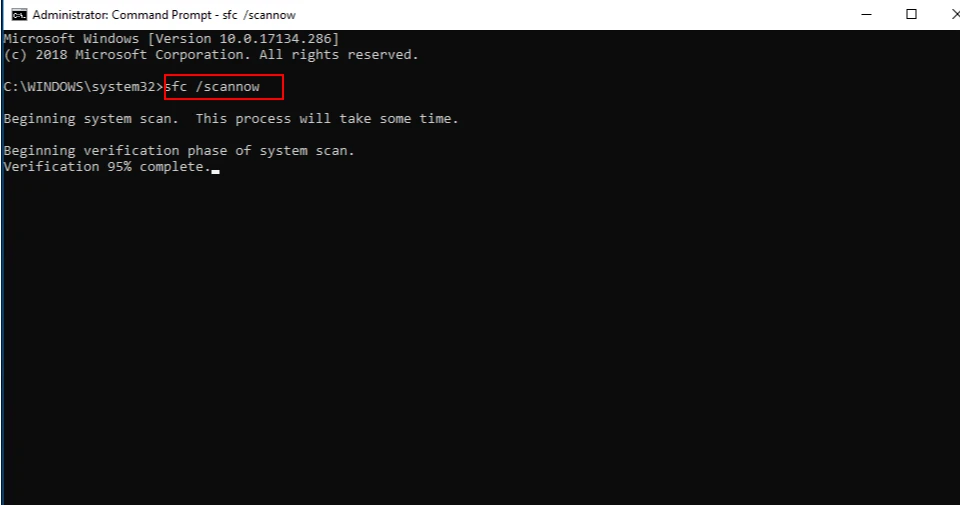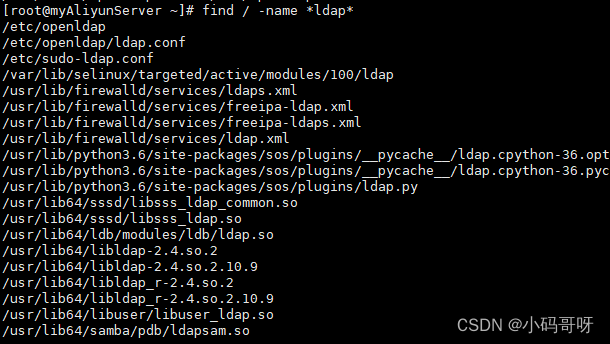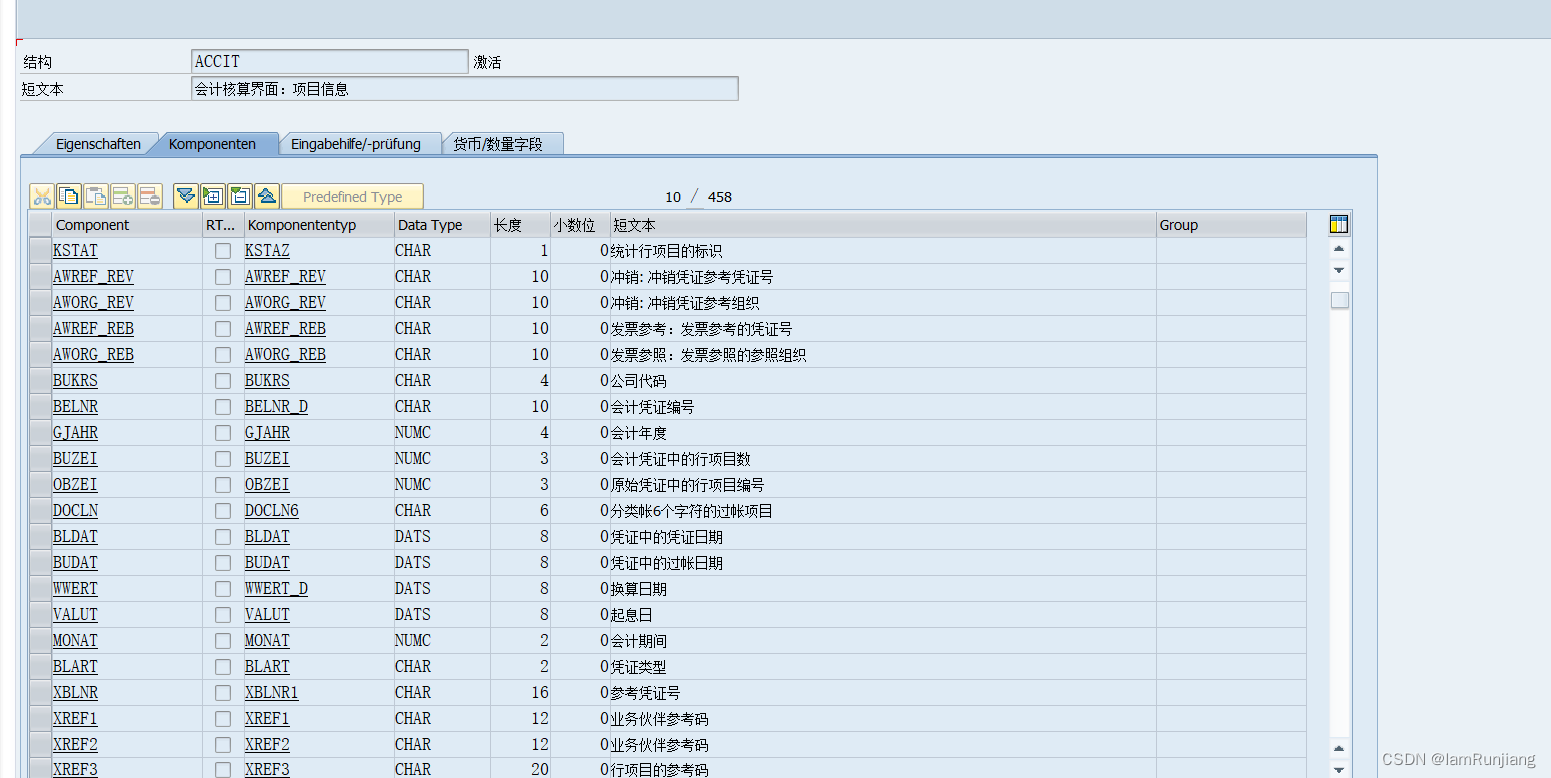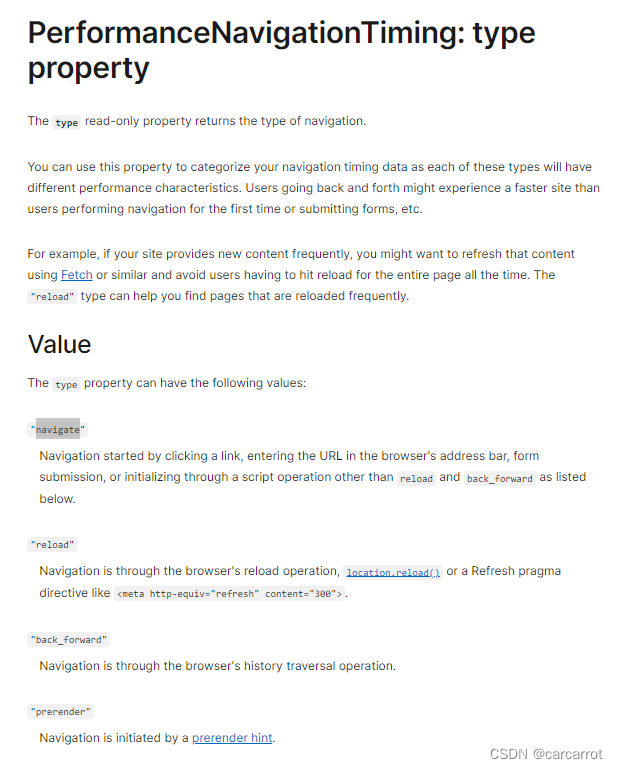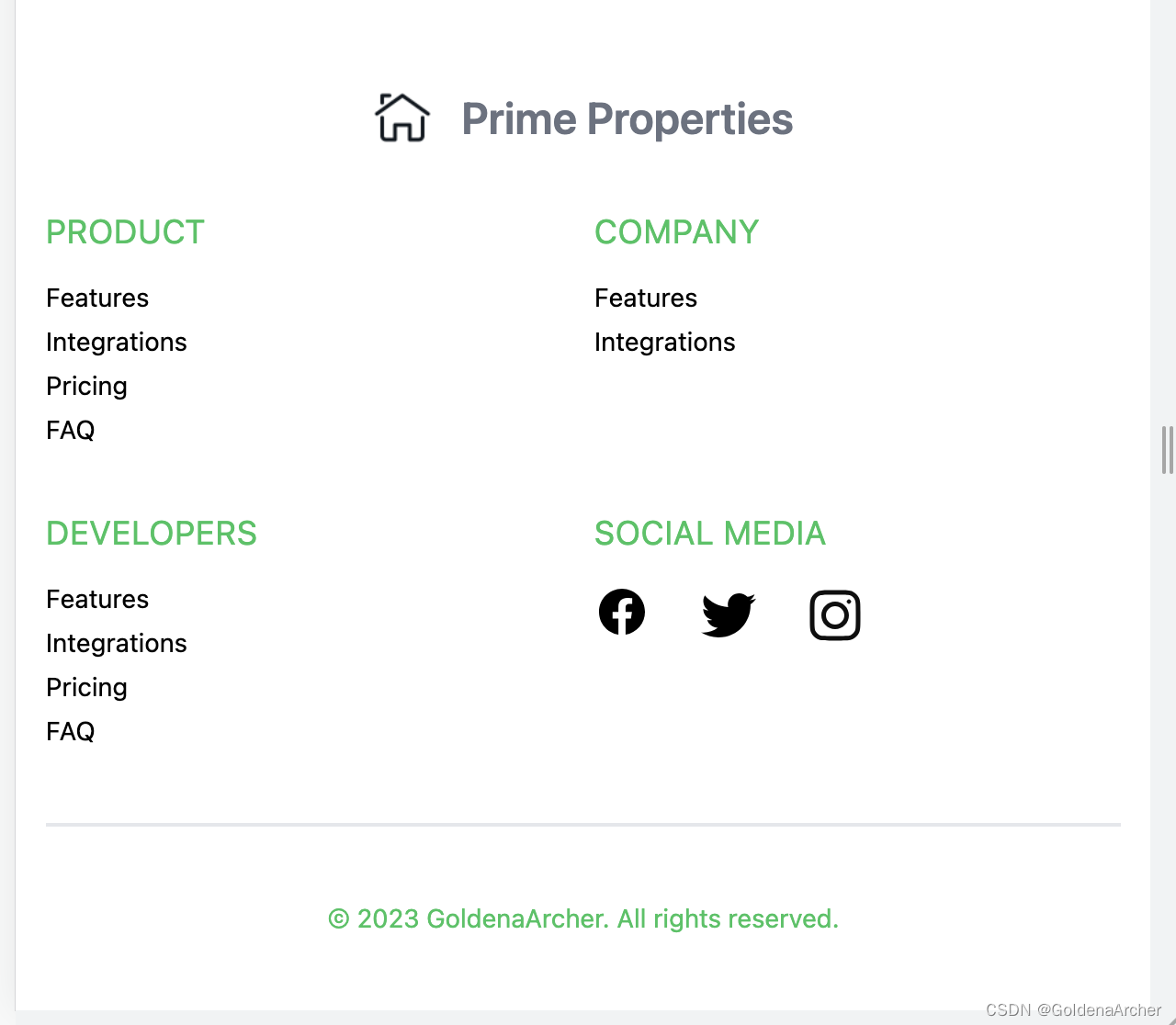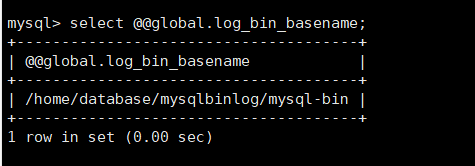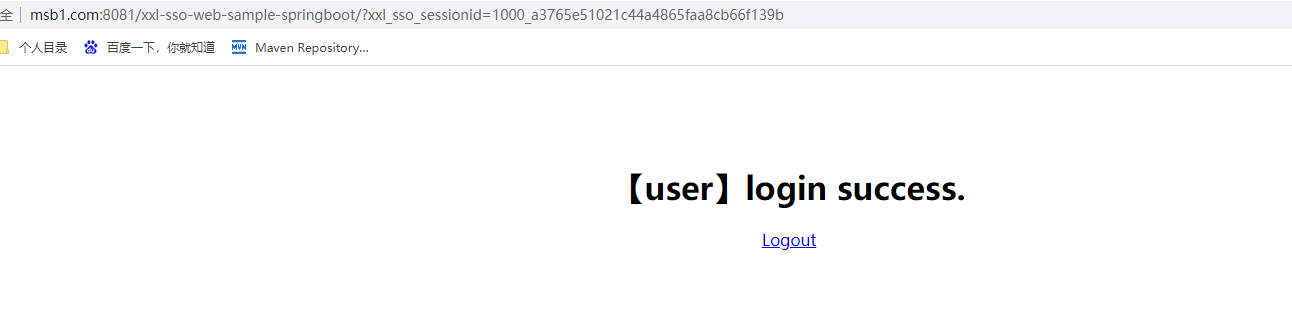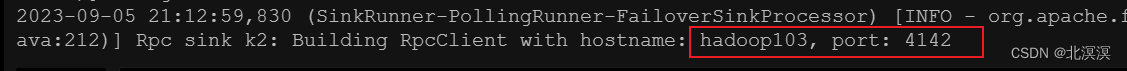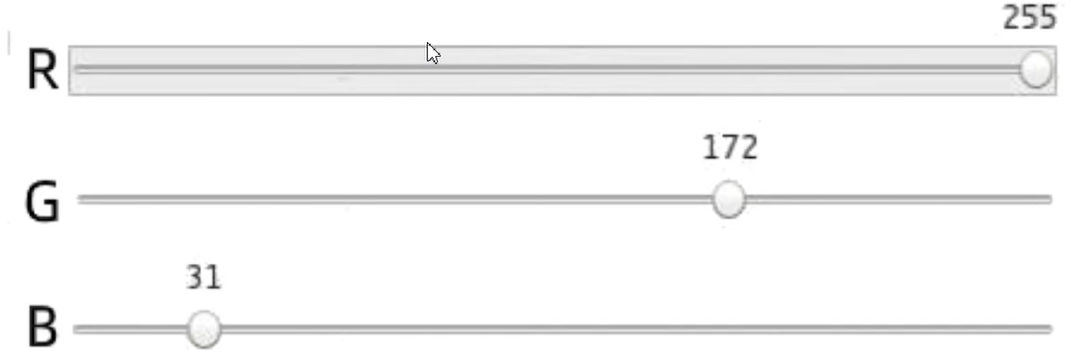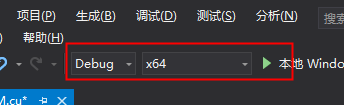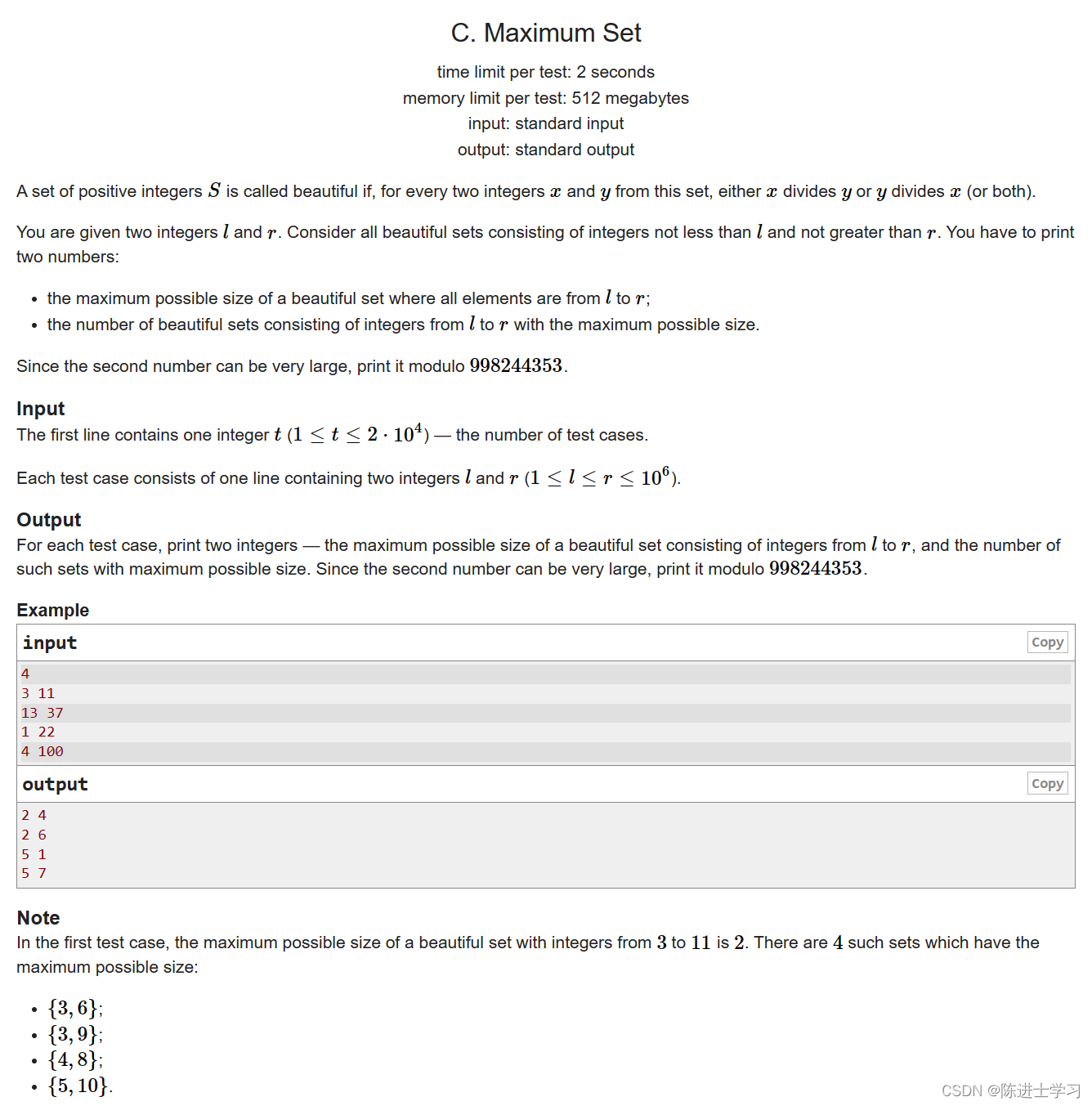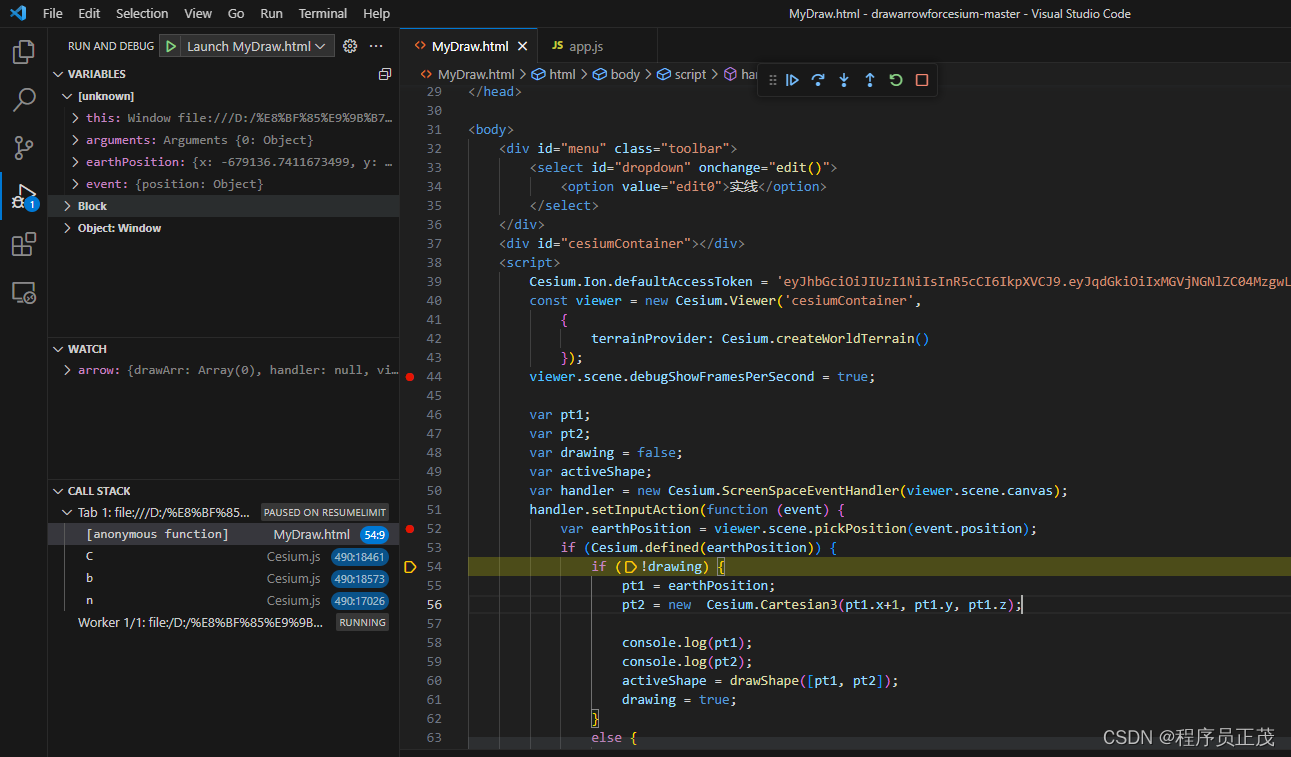@alilclowcode-engine-ext@1.0.5 不支持安装react@^16.3.0
https://github.com/alibaba/lowcode-demo
https://lowcode-engine.cn/site/docs/demoUsage/intro
https://github.com/alibaba/lowcode-engine
https://docs.appsmith.com/getting-started/setup/installation-guides?utm_source=github&utm_medium=organic&utm_campaign=readme
打包放入web网站中
https://qingflow.com/?utm_source=baidupz&utm_medium=pc&utm_campaign=zhubiaoti
https://accounts.qingflow.com/acc/passport/register
目前包含多个独立 demo 工程目录,每个 demo 目录都是一个独立的工程,代表一个特定的 demo 场景,可以选择其一单独使用。
[推荐]使用yarn
git clone git@github.com:alibaba/lowcode-demo.git
cd lowcode-demo
cd demo-general
yarn
yarn run start
使用npm
git clone git@github.com:alibaba/lowcode-demo.git
cd lowcode-demo
cd demo-general
npm install
npm run start
@alilc/lowcode-engine-ext@1.0.5 不支持安装react@"^16.3.0"
在使用npm7及以上的版本的时候,对等依赖问题视为错误,但是在npm6中只是警告。最直接的方式是使用-legacy-peer-deps,或者,将npm降级到npm6版本。
arduino复制代码npm config set legacy-peer-deps true
npm i
成功
npm i --force
或者
npm i --legacy-peer-deps
即可,认真看报错信息。
常用的三种请求方式ajax,axios,fetch
React本身只关注于界面, 并不包含发送ajax请求的代码
yarn add axios
npm i axios
js json字符串转json对象的方法
JSON.stringify
a.updatePageSchemaAt(d),o.Amu.success("保存成功","提示"),console.log(JSON.stringify(a.schema))
value={store.schema}
store.schema
a.schema
store.addPage({
...value,
schema: {
type: 'page',
title: value.label,
body: '这是你刚刚新增的页面。'
}
});
store.setAddPageIsOpen(false);