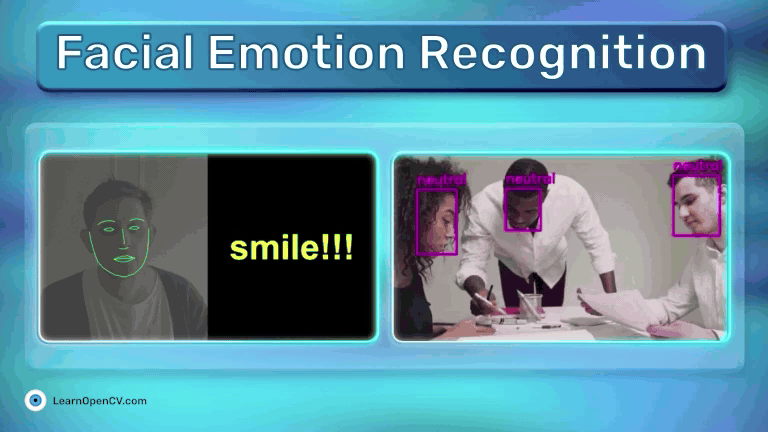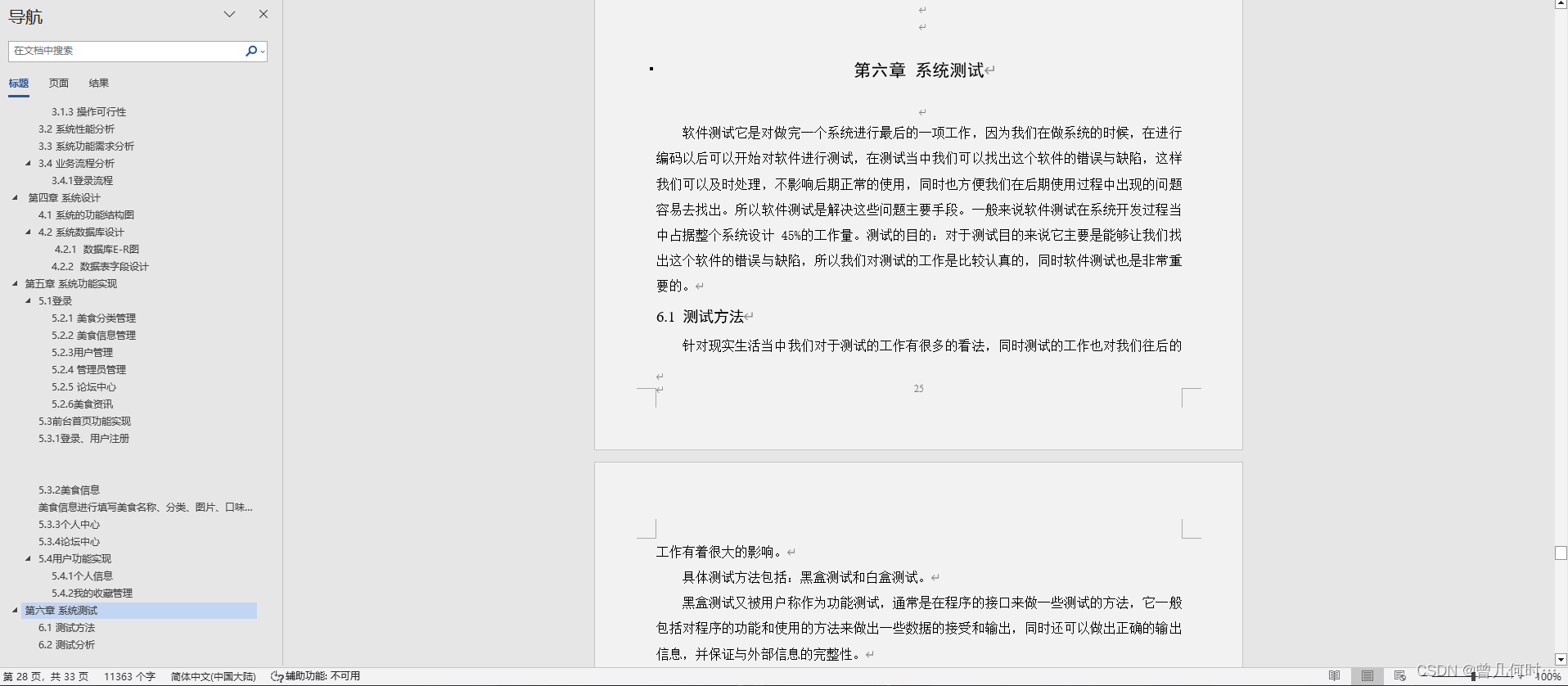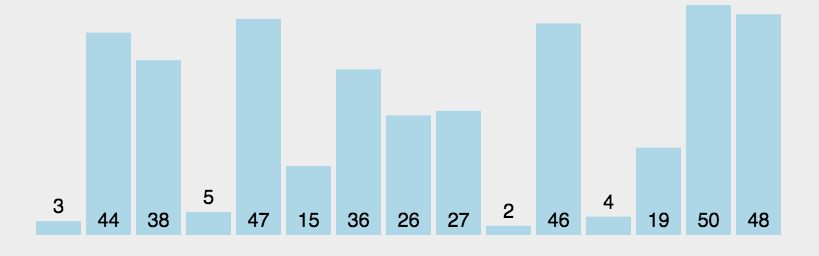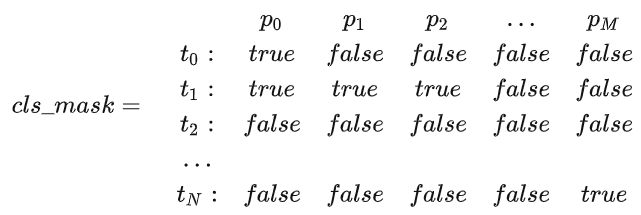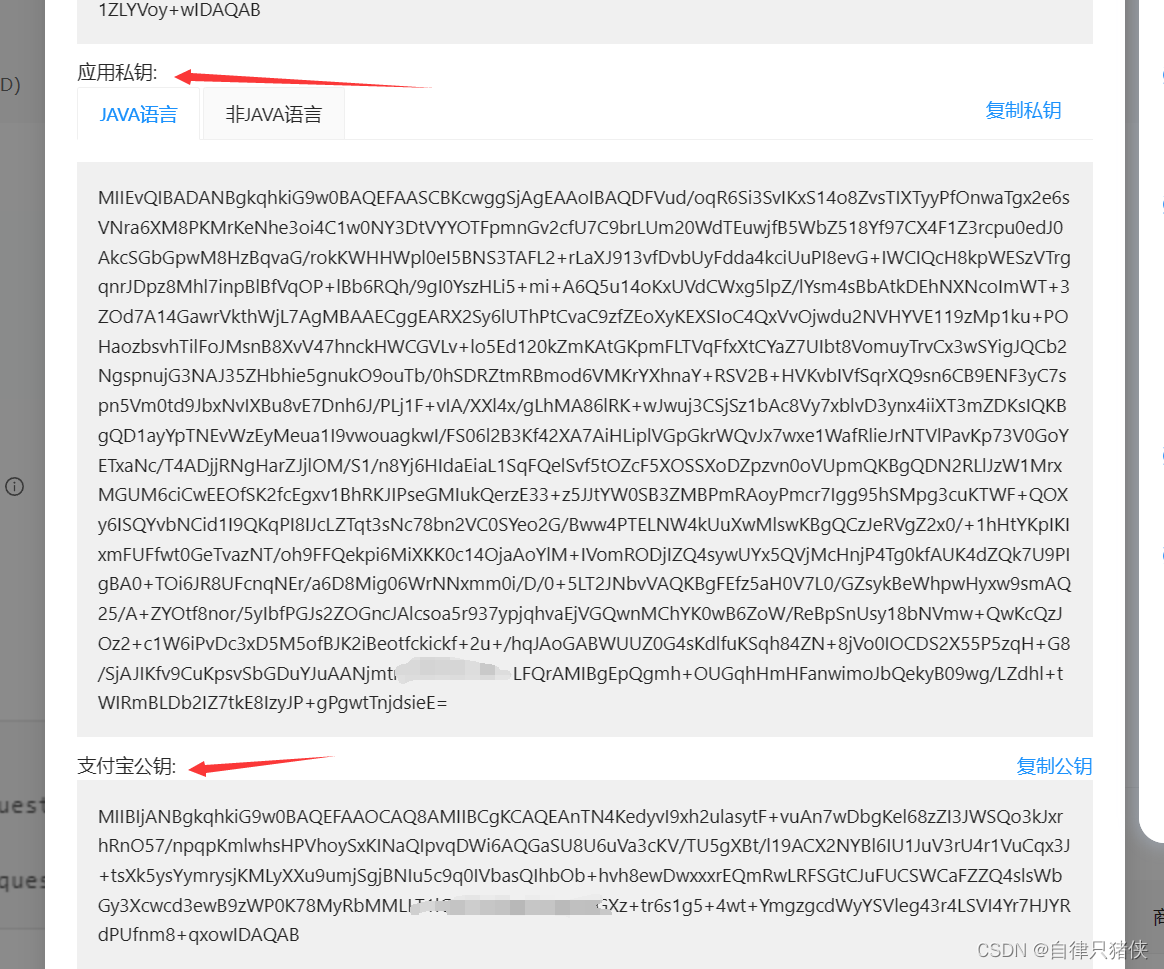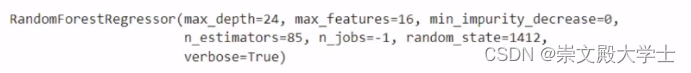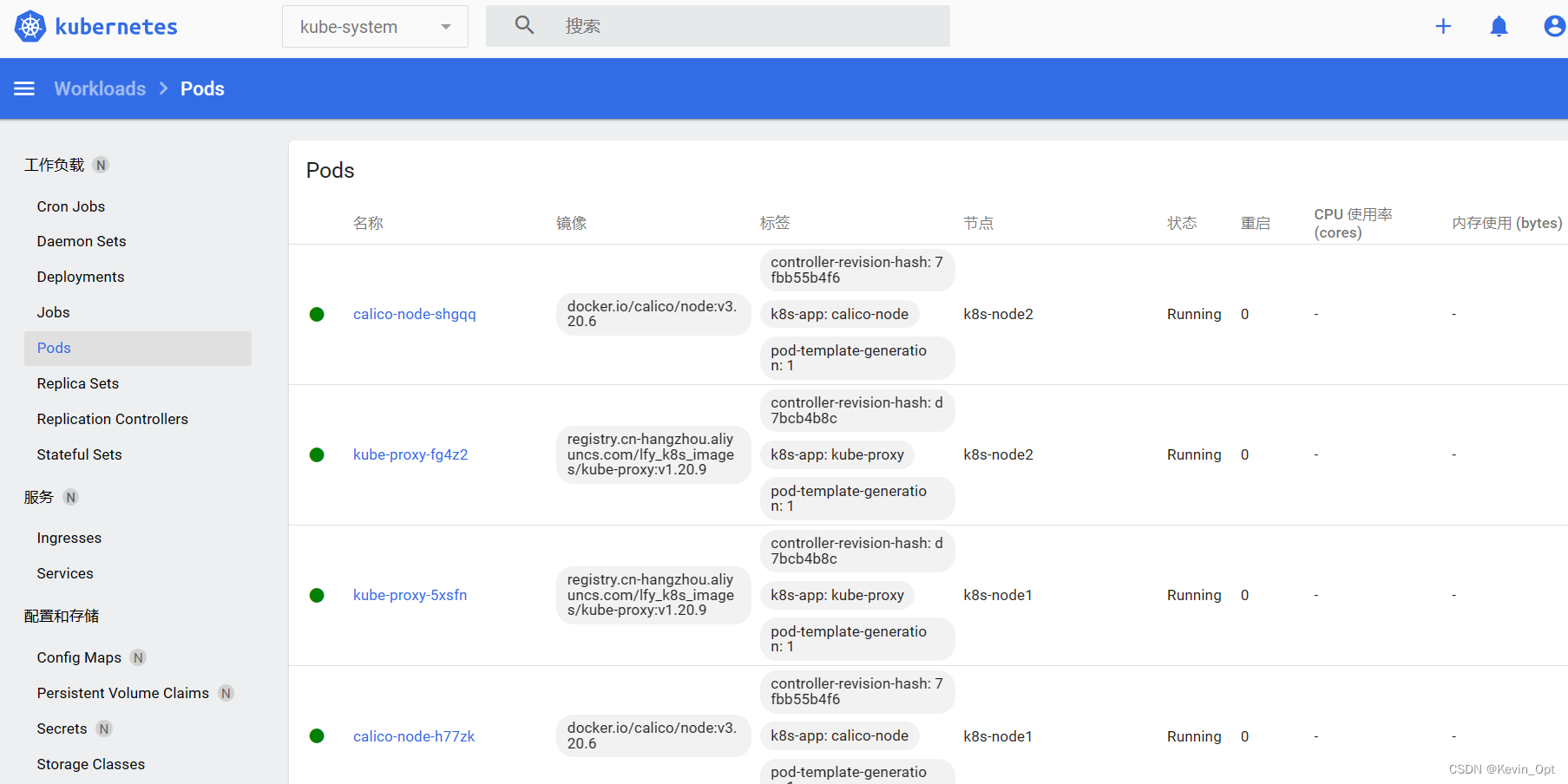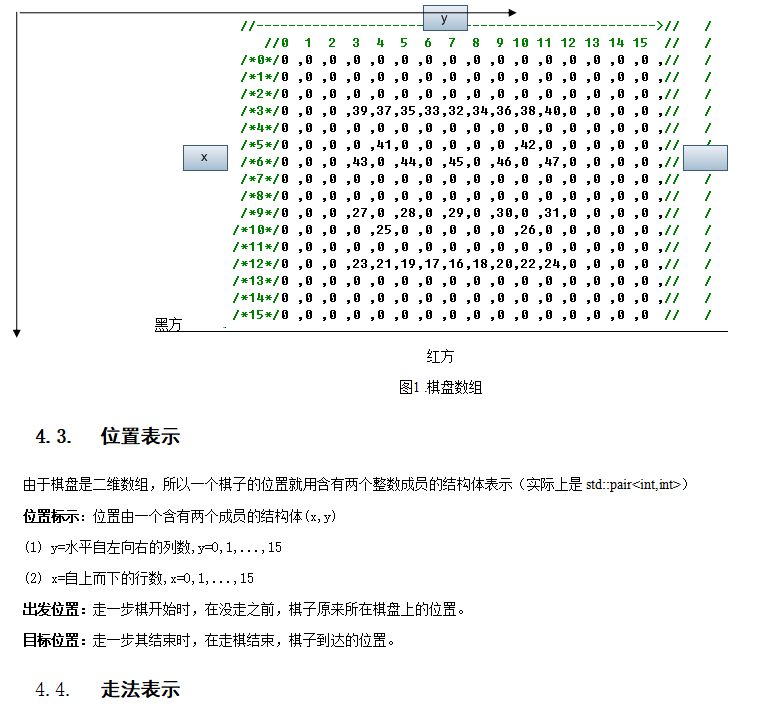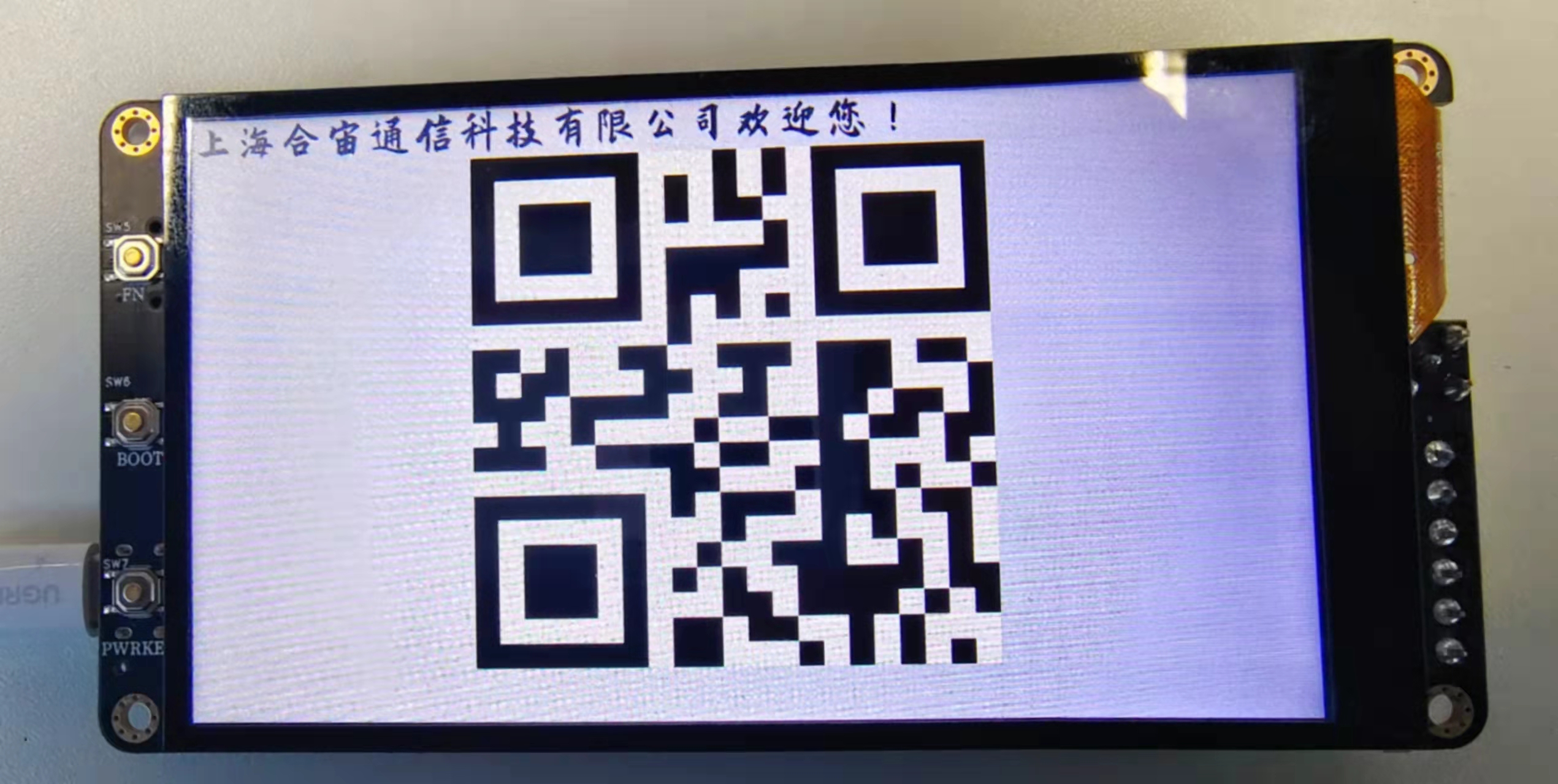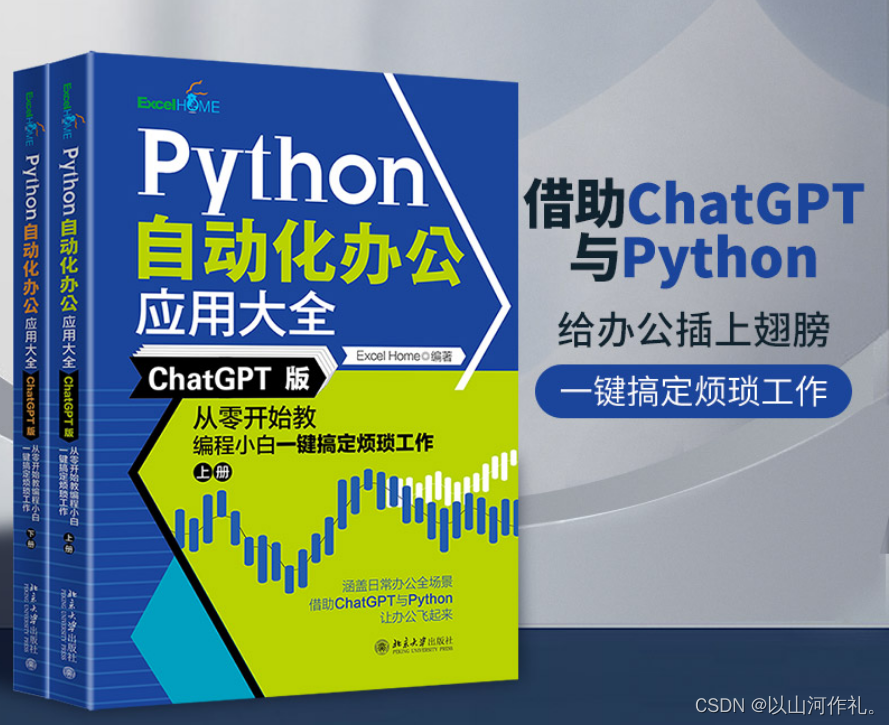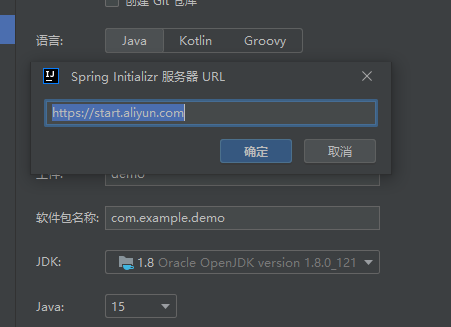重难点详解
1、定义全局异常
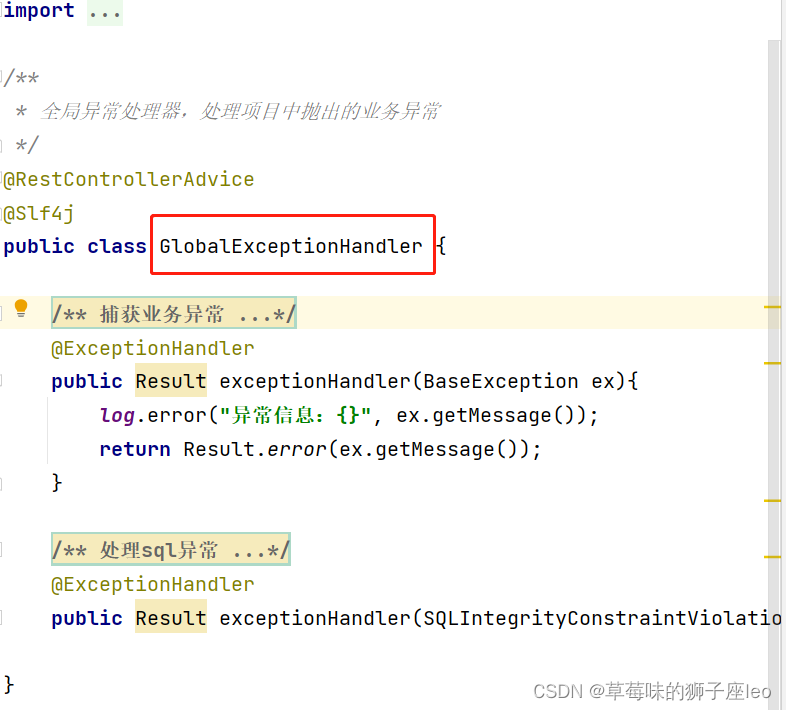
2、ThreadLocal
- ThreadLocal 并不是一个Thread,而是Thread的一个局部变量
- ThreadLocal 为每一个线程提供独立的存储空间,具有线程隔离的效果,只有在线程内才能取到值,线程外则不能访问
public void set(T value) 设置当前线程的线程局部变量的值public T get() 返回当前线程所对应的线程局部变量的值public void remove() 移除当前线程的线程局部变量
注意:客户端每次发送http请求,对应的服务端都会分配一个新的线程,在处理过程中涉及到系列方法属于同一个线程:
【1】LoginCheckFilter的doFilter方法
【2】EmployeeController的update方法
【3】MyMetaObjectHandler的updateFill方法
3、BaseContext上下文
BaseContext是基于ThreadLocal类封装的工具类,用于在同一线程中的封装数据和获取数据。
> BaseContext工具类用于存放和取出当前登录的用户的id
>
public class BaseContext {public static ThreadLocal<Long> threadLocal = new ThreadLocal<>();/*** 设置当前线程的线程局部变量的值* @param id*/public static void setCurrentId(Long id) {threadLocal.set(id);}public static Long getCurrentId() {return threadLocal.get();}public static void removeCurrentId() {threadLocal.remove();}4、PageHelper分页
pagehelper是mybatis 提供的分页插件
开始分页
PageHelper.startPage(1, 10)// selectlist查询数据库的时候会自动加上limit 1,10。
在CategoryServiceImpl声明pageQuery方法,及其父类接口:
public PageResult pageQuery(CategoryPageQueryDTO categoryPageQueryDTO) {// 分页器对象Page<Category> page = new Page<>();List<Category> categoryList = categoryMapper.pageQuery(categoryPageQueryDTO);Long total = page.getTotal();// 分页return new PageResult(total,categoryList);}在EmployeeServiceImpl声明pageQuery方法,及其父类接口
public PageResult pageQuery(EmployeePageQueryDTO dto) {PageHelper.startPage(dto.getPage(),dto.getPageSize());Page<Employee> page = employeeMapper.pageQuery(dto);return new PageResult(page.getTotal(),page.getResult());}
原理:
- Mybatis内置了分页拦截器PageInterceptor,即在执行相关sql之前会拦截一些操作
- 通过`setLocalPage()方法,将分页信息保存在当前线程中。分页查询方法与之处在同一个线程中,共享ThreadLocal中的数据
- selectlist查询之后赋值给的List list。这个list是Page 类型
- 再将list放到PageInfo<>中即可。
查询
List<Employee> list = employeeMapper.selectByExample(Example); 分页结果展示
PageInfo<Employee> pageInfo = new PageInfo<>(list); System.out.println("总记录数:"+pageInfo.getTotal()); System.out.println("总页数:"+pageInfo.getPages()); System.out.println("一页的大小:"+pageInfo.getSize()); 5、日期按年月日显示
- 在
WebMvcConfiguration中扩展Spring MVC的消息转换器,统一对日期类型进行格式化处理
protected void extendMessageConverters(List<HttpMessageConverter<?>> converters) {log.info("Spring MVC扩展消息转化器...");// 创建消息转换器对象MappingJackson2HttpMessageConverter messageConverter = new MappingJackson2HttpMessageConverter();// 设置该消息转换器使用 JacksonObjectMapper 进行转换messageConverter.setObjectMapper(new JacksonObjectMapper());// 将消息转换器对象追加到 mvc 框架的转换器集合中(加到最前面)converters.add(0,messageConverter);}
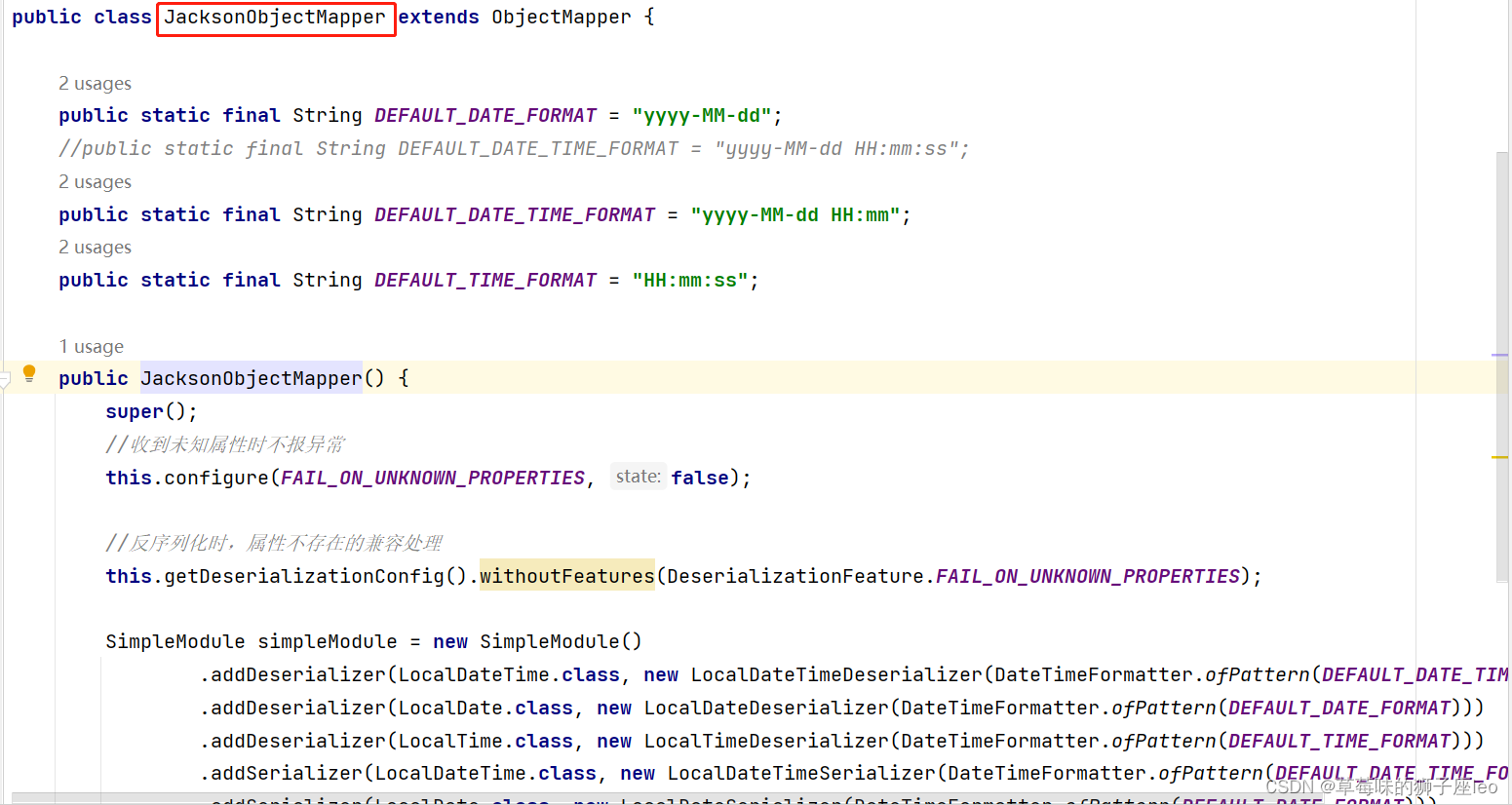
6、启用/禁用账号
/**
* 启用禁用员工账号
*/
@Override
public void startOrStop(Integer status, Long id) {Employee employee = Employee.builder().status(status).id(id).build();employeeMapper.update(employee);
}Employee.builder().build()建造者模式,builder构造对象;@Builder 注解
6、公共字段填充
mybatis-plus提供了公共字段自动填充功能
// 在EmployeeMapper
@AutoFill(value = OperationType.INSERT)
void insert(Employee employee);@AutoFill(value = OperationType.UPDATE)
void update(Employee employee);// CategoryMapper
@AutoFill(value = OperationType.INSERT)
void insert(Category category);@AutoFill(value = OperationType.UPDATE)
void update(Category category);实现步骤
【1】实体类的属性上加入注解@TableField
create_time,create_user 使用 Insert
update_time,update_user 使用 Insert/update
FieldFill.DEFAULT //默认不自动填充@ApiModelProperty(value = "创建时间")@TableField(fill = FieldFill.INSERT)private LocalDateTime createTime;@ApiModelProperty(value = "更新时间")@TableField(fill = FieldFill.INSERT_UPDATE)private LocalDateTime updateTime;【2】元数据对象处理器,实现MetaObjectHandler接口,
@Slf4j
@Component // 交给spring管理
public class MyMetaObjectHandler implements MetaObjectHandler {@Overridepublic void insertFill(MetaObject metaObject) {log.info("start insert fill...");metaObject.setValue("createTime", LocalDateTime.now());metaObject.setValue("updateTime",LocalDateTime.now());metaObject.setValue("createUser", BaseContext.getCurrentId());metaObject.setValue("updateUser",BaseContext.getCurrentId());}@Overridepublic void updateFill(MetaObject metaObject) {log.info("start update fill...");long id = Thread.currentThread().getId();log.info("当前线程id:{}",id);metaObject.setValue("updateTime",LocalDateTime.now());metaObject.setValue("updateUser",BaseContext.getCurrentId());}
7、文件上传
@PostMapping("/upload")@ApiOperation("文件上传")public Result<String> upload(MultipartFile file){log.info("文件上传: {}", file);try {// 原始文件名String originalFilename = file.getOriginalFilename();// 截取原始文件名的后缀String suffix= originalFilename.substring(originalFilename.lastIndexOf("."));// 构造新文件名称String objectName = UUID.randomUUID().toString() + extension;
// 文件的请求路径File dir = new File(basePath);// 创建一个目录对象// 将临时文件转存到指定位置
file.transferTo(new File(basePath+fileName));
7、请求参数requestparam与requestbody
@ResquestBody要搭配@PostMapping使用,@ResquestParam要搭配@GetMapping使用
区别equestparam与requestbody
- 【@RequestParam】接收的参数是来自HTTP请求体或请求url的QueryString中
public void aliReceive(@RequestParam("message") String message)
@RequestParam用来处理 Content-Type 为 application/x-www-form-urlencoded 编码的内容
@RequestParam 接受JSON的字符串
@RequestParam注解无法读取application/json格式数据
- 【@RequestBody】一般用来处理
application/json、application/xml等类型的数据。
POST请求中,通过HttpEntity传递的参数,必须要在请求头中声明数据的类型Content-Type,SpringMVC通过使用
- 【@PathVariable】
// 参数名和url变量名不一致
@RequestMapping("/user/{id}")
public String testPathVariable(@PathVariable("id") String userId){System.out.println("路径上的占位符的值="+id);
}// 参数名和url变量名一致
@RequestMapping("/getUser/{name}")public User getUser(@PathVariable String name){return userService.selectUser(name);}通过@PathVariable,例如/blogs/1
通过@RequestParam,例如blogs?blogId=1
8、HttpClient
【发送请求步骤】
- 创建HttpClient对象
- 创建请求对象HttpGet、HttpPost等
- 请求对象调用HttpClient的execute方法发送请求
/*** 测试通过httpclient发送GET方式的请求*/
@Test
public void testGET() throws Exception {// 创建httpclient对象CloseableHttpClient httpClient = HttpClients.createDefault();// 创建请求对象HttpGet httpGet = new HttpGet("http://localhost:8080/user/shop/status");// 发送请求,接收响应结果CloseableHttpResponse response = httpClient.execute(httpGet);// 获取客户端返回的状态码int statusCode = response.getStatusLine().getStatusCode();System.out.println("服务端返回的状态码为:" + statusCode);HttpEntity entity = response.getEntity();String body = EntityUtils.toString(entity);System.out.println("服务端返回的数据为:" +body);// 关闭资源response.close();httpClient.close();
}9、微信小程序登录
在application-dev.yml中写入具体的配置属性
skywechat:appid: ${sky.wechat.appid}secret: ${sky.wechat.secret}
创建user/UserController,创建微信登录的方法
@PostMapping("/login")@ApiOperation("微信登录")public Result<UserLoginVO> login(@RequestBody UserLoginDTO userLoginDTO){log.info("微信用户登录:{}",userLoginDTO);// 微信登录User user = userService.wxLogin(userLoginDTO);// 为微信用户生成jwt令牌Map<String, Object> claims = new HashMap<>();claims.put(JwtClaimsConstant.USER_ID, user.getId());String token = JwtUtil.createJWT(jwtProperties.getUserSecretKey(), jwtProperties.getUserTtl(), claims);UserLoginVO userLoginVO = UserLoginVO.builder().id(user.getId()).openid(user.getOpenid()).token(token).build();return Result.success(userLoginVO);在UserServiceImpl中,实现wxLogin的方法,及其父类接口
// 微信服务接口地址public static final String WX_LOGIN = "https://api.weixin.qq.com/sns/jscode2session";
public User wxLogin(UserLoginDTO userLoginDTO) {String openid = getOpenid(userLoginDTO.getCode());// 判断openid是否为空,如果为空表示登录失败,抛出业务异常if (openid == null){throw new LoginFailedException(MessageConstant.LOGIN_FAILED);}// 判断当前用户是否为新用户User user = userMapper.getByOpenId(openid);// 如果是新用户,自动完成注册if (user == null){user = User.builder().openid(openid).createTime(LocalDateTime.now()).build();userMapper.insert(user);}private String getOpenid(String code){// 调用微信接口服务,获取当前微信用户的openidMap<String, String> map = new HashMap<>();map.put("appid", weChatProperties.getAppid());map.put("secret", weChatProperties.getSecret());map.put("js_code", code);map.put("grant_type", "authorization_code");String json = HttpClientUtil.doGet(WX_LOGIN, map);JSONObject jsonObject = JSON.parseObject(json);String openid = jsonObject.getString("openid");return openid;}编写JwtTokenUserInterceptor拦截器,校验用户端token是否是合法的
public class JwtTokenUserInterceptor implements HandlerInterceptor {...}
在WebMvcConfiguration中,注册拦截器
@Autowired
private JwtTokenUserInterceptor jwtTokenUserInterceptor;protected void addInterceptors(InterceptorRegistry registry) {log.info("开始注册自定义拦截器...");registry.addInterceptor(jwtTokenAdminInterceptor).addPathPatterns("/admin/**").excludePathPatterns("/admin/employee/login");registry.addInterceptor(jwtTokenUserInterceptor).addPathPatterns("/user/**").excludePathPatterns("/user/user/login").excludePathPatterns("/user/shop/status");10、Redis缓存
RedisTemplate是Spring Data Redis提供给用户的最高级的抽象客户端,用户可直接通过RedisTemplate进行多种操作、异常处理、序列化、发布订阅等
————————————————————
spring-data-redis的提供了如下功能:
- 连接池自动管理,提供了一个高度封装的“RedisTemplate”类
- 进行了归类封装,将同一类型操作封装为operation接口
ValueOperations:简单K-V操作 redisTemplate.opsForValue().
SetOperations:set类型数据操作 redisTemplate.opsForSet().
ZSetOperations:zset类型数据操作 redisTemplate.opsForZSet().
HashOperations:针对map类型的数据操作 redisTemplate.opsForHash()
ListOperations:针对list类型的数据操作 redisTemplate.opsForList().
- 针对数据的“序列化/反序列化”,提供了多种可选择策略(RedisSerializer)
JdkSerializationRedisSerializer:POJO对象的存取场景,使用JDK本身序列化机制,将pojo类通过ObjectInputStream/ObjectOutputStream进行序列化操作,最终redis-server中将存储字节序列。是目前最常用的序列化策略。
StringRedisSerializer:Key或者value为字符串的场景,根据指定的charset对数据的字节序列编码成string,是“newString(bytes,charset)”和“string.getBytes(charset)”的直接封装。是最轻量级和高效的策略。
JacksonJsonRedisSerializer:jackson-json工具提供了javabean与json之间的转换能力,可以将pojo实例序列化成json格式存储在redis中,也可以将json格式的数据转换成pojo实例。因为jackson工具在序列化和反序列化时,需要明确指定Class类型,因此此策略封装起来稍微复杂。
- OxmSerializer:提供了将javabean与xml之间的转换能力,目前可用的三方支持包括jaxb,apache-xmlbeans;redis存储的数据将是xml工具。不过使用此策略,编程将会有些难度,而且效率最低;不建议使用。【需要spring-oxm模块的支持】
11.BeanUtils
BeanUtils.copyProperties的用法
常见场景:
- 接口中将前端请求参数xxVo,转化为xxQuery对象,查询数据库条件对象
BeanUtils.copyProperties(source,target);BeanUtils.copyProperties("要转换的类", "转换后的类");
- 源对象source的属性拷贝值赋给目标对象target的过程中,属性名和属性类型都相同的属性才能被成功拷贝赋值
- 做赋值的属性一定要有对应的setter/getter才能成功赋值
- 1.对于类型为Boolean/Short/Integer/Float/Double的属性,它会转换为0:
- java.util.Date/BigDecimal/java.sql.Date/java.sql.Timestamp/java.sql.Time这几个类,如果值为null,则在copy时会抛异常,需要使用对应的Conveter:
org.springframework.beans.BeanUtils BeanUtils.copyProperties(a, b):a复制到b
org.apache.commons.beanutils.BeanUtilsBeanUtils.copyProperties(a, b):b复制到a
12、Spring Task定时处理
Spring Task 是Spring框架提供的任务调度工具
【Spring Task实现步骤】
- 导入maven左边
- 启动类添加@EnableScheduling注解,开启任务调度
- 自定义定时任务 @Scheduled(cron=" ")
@Scheduled(cron = "0 * * * * ? *") // 每分钟触发一次public void processTimeoutOrder(){log.info("定时处理超时订单:{}", LocalDateTime.now());
13、WebSocket
WebSocket 是基于 TCP 的一种新的网络协议。它实现了浏览器与服务器全双工通信——浏览器和服务器只需要完成一次握手,两者之间就可以创建持久性的连接, 并进行双向数据传输
创建websocket/WebSocketServer,实现WebSocket服务
@Component
@ServerEndpoint("/ws/{sid}")
public class WebSocketServer {// 存放会话对象
private static Map<String, Session> sessionMap = new HashMap();//连接建立成功@OnOpenpublic void onOpen(Session session, @PathParam("sid") String sid) {System.out.println("客户端:" + sid + "建立连接");sessionMap.put(sid, session);}
//收到客户端消息@OnMessagepublic void onMessage(String message, @PathParam("sid") String sid) {System.out.println("收到来自客户端:" + sid + "的信息:" + message);}
// 关闭连接@OnClosepublic void onClose(@PathParam("sid") String sid) {System.out.println("连接断开:" + sid);sessionMap.remove(sid);}
// public void sendToAllClient(String message) {Collection<Session> sessions = sessionMap.values();for (Session session : sessions) {try {//服务器向客户端发送消息session.getBasicRemote().sendText(message);} catch (Exception e) {e.printStackTrace();}}}
创建WebSocketTask中,通过WebSocket向客户端发送消息
public void sendMessageToClient() {webSocketServer.sendToAllClient("这是来自服务端的消息:" + DateTimeFormatter.ofPattern("HH:mm:ss").format(LocalDateTime.now()));}
14、LambdaQueryWrapper
LambdaQueryWrapper是Mybatis-Plus框架中的一个查询条件构造器
LambdaQueryWrapper<User> queryWrapper = new LambdaQueryWrapper<>();
queryWrapper.eq(User::getName, "张三") // 等于eq.ne(User::getAge, 18) // 不等于ne.gt(User::getSalary, 5000) // 大于gt.like(User::getEmail, "abc") //模糊查询.orderByDesc(User::getCreateTime);// 降序
List<User> userList = userMapper.selectList(queryWrapper);15、Nginx
- 反向代理:允许Nginx服务器代表客户端将请求转发给后端的多个应用服务器
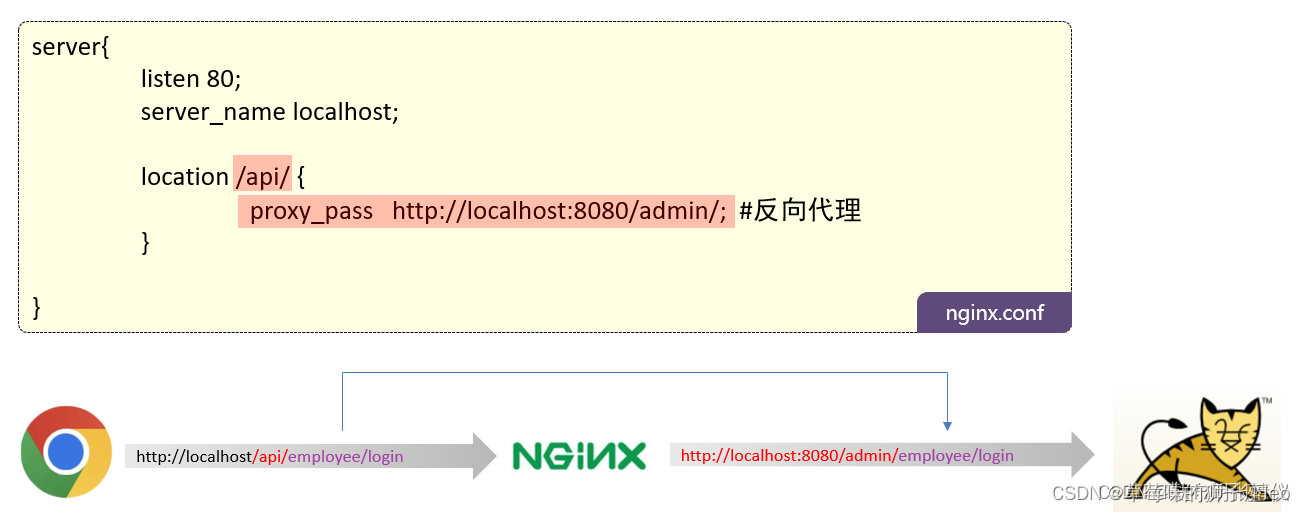
16、Spring Cache
Spring Cache 是一个框架,实现了基于注解的缓存功能;底层可以切换不同的缓存实现,如:Redis
@PostMapping@ApiOperation(value = "新增套餐")@CacheEvict(cacheNames = "setmealCache",key = "#setmealDTO.categoryId")public Result save(@RequestBody SetmealDTO setmealDTO){setmealService.save(setmealDTO);}// 修改信息@CacheEvict(cacheNames = "setmealCache",allEntries = true)public Result update(@RequestBody SetmealDTO setmealDTO){setmealService.update(setmealDTO);return Result.success();}
常用注解:
@EnableCaching // 开启缓存注解功能,启动类上@Cacheable //在方法执行前查询缓存中是否有数据@CachePut //将方法的返回值加入缓存中@CacheEvict //删除缓存