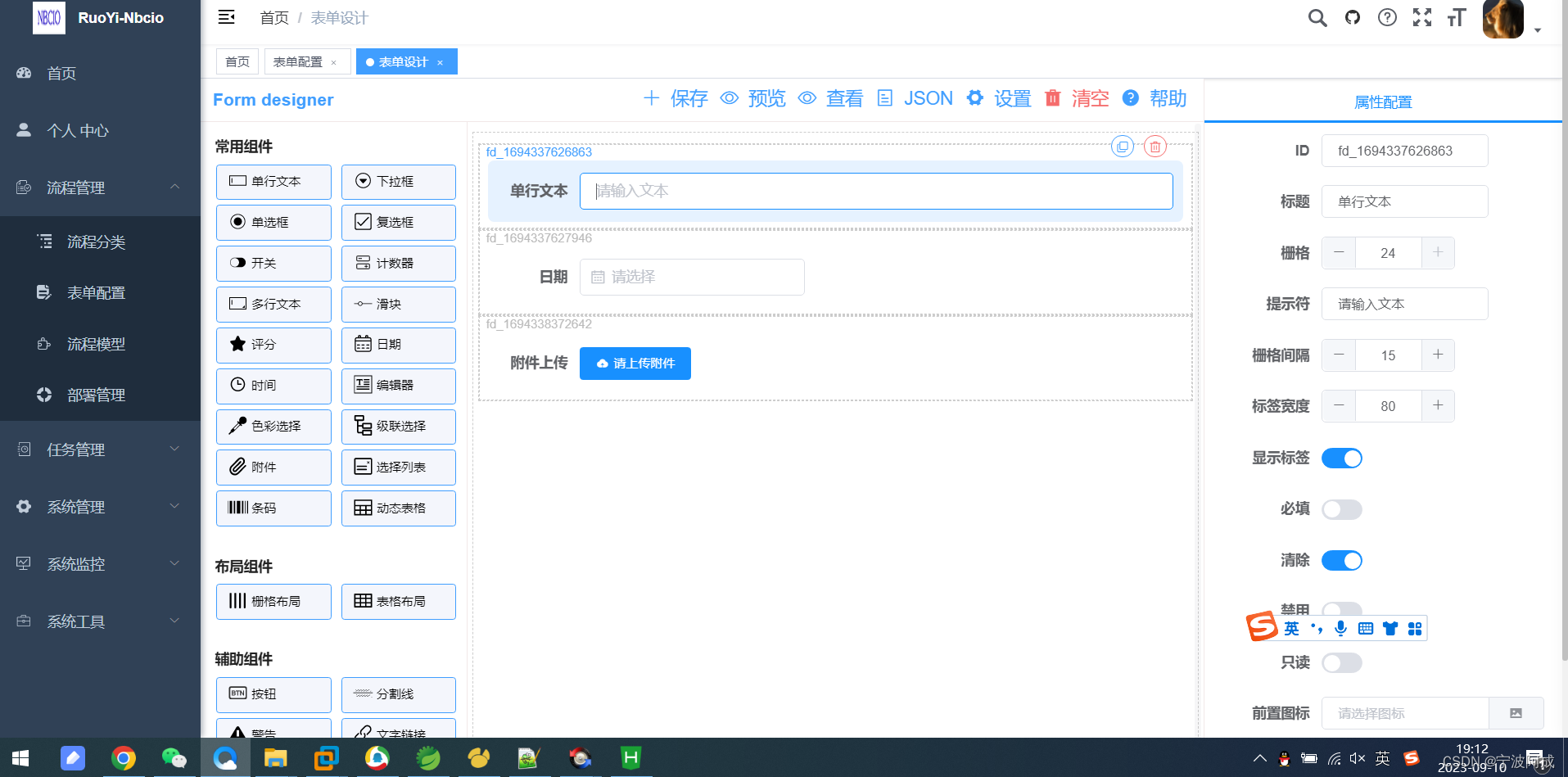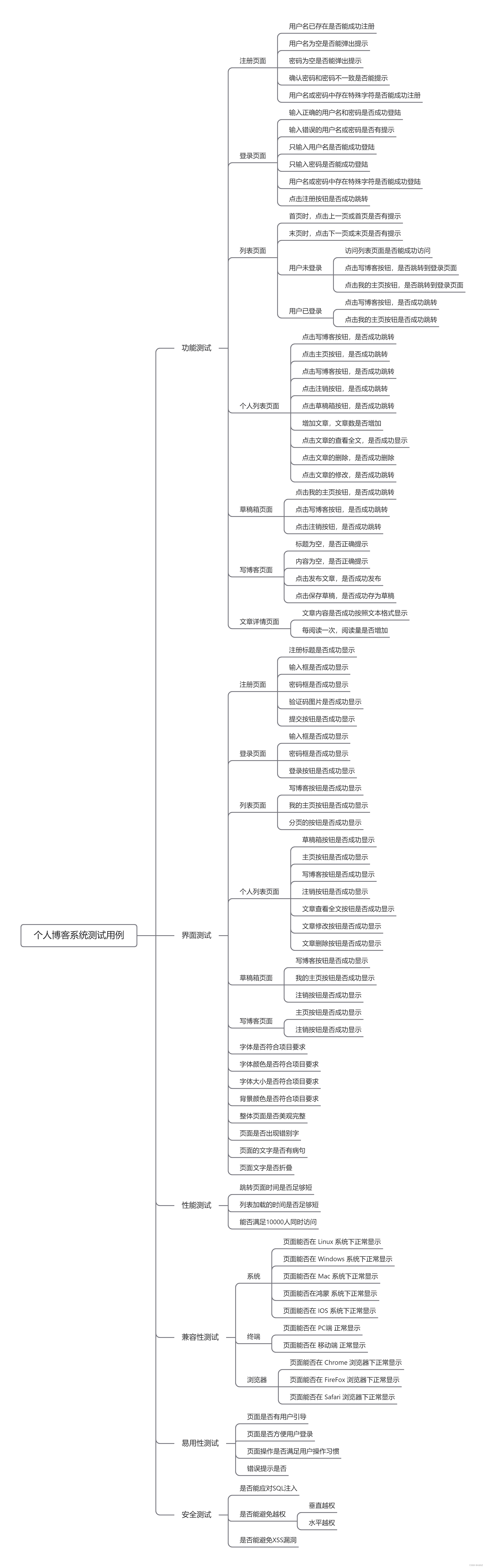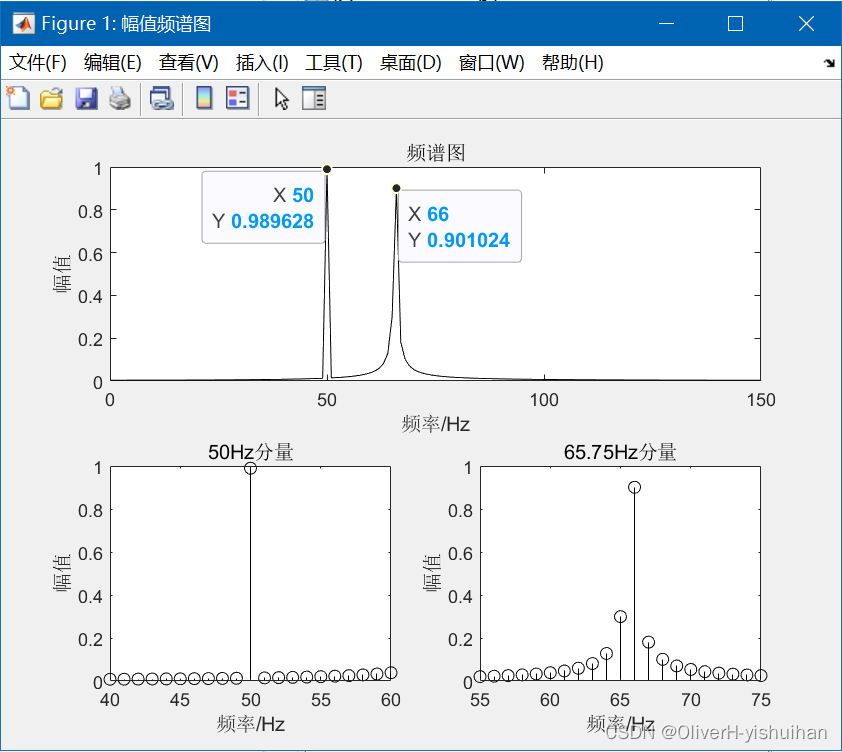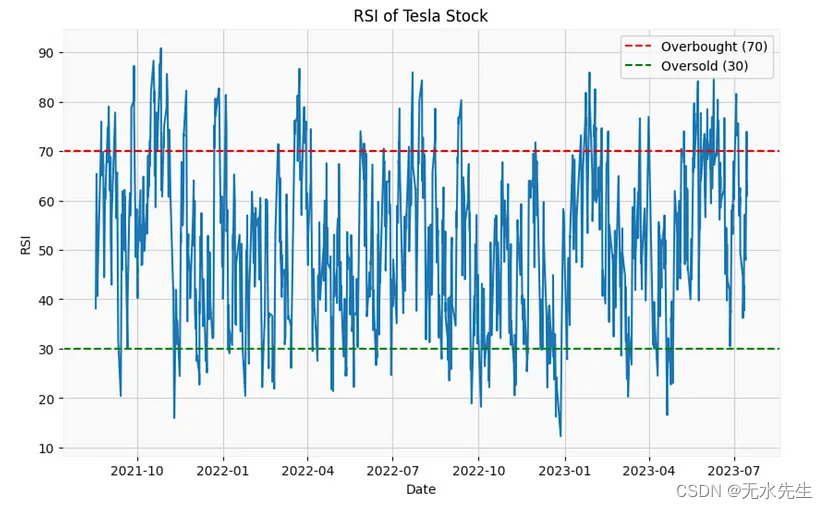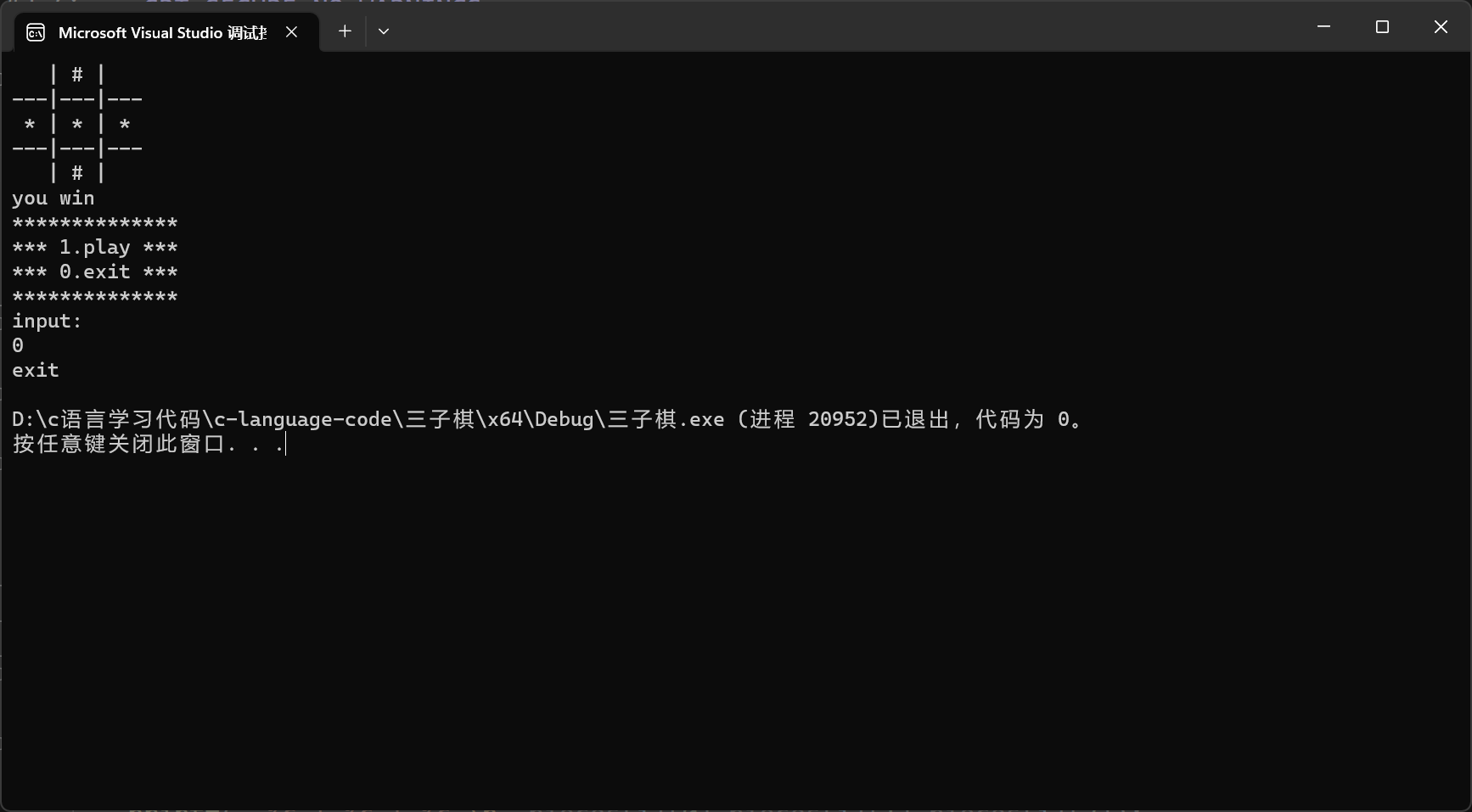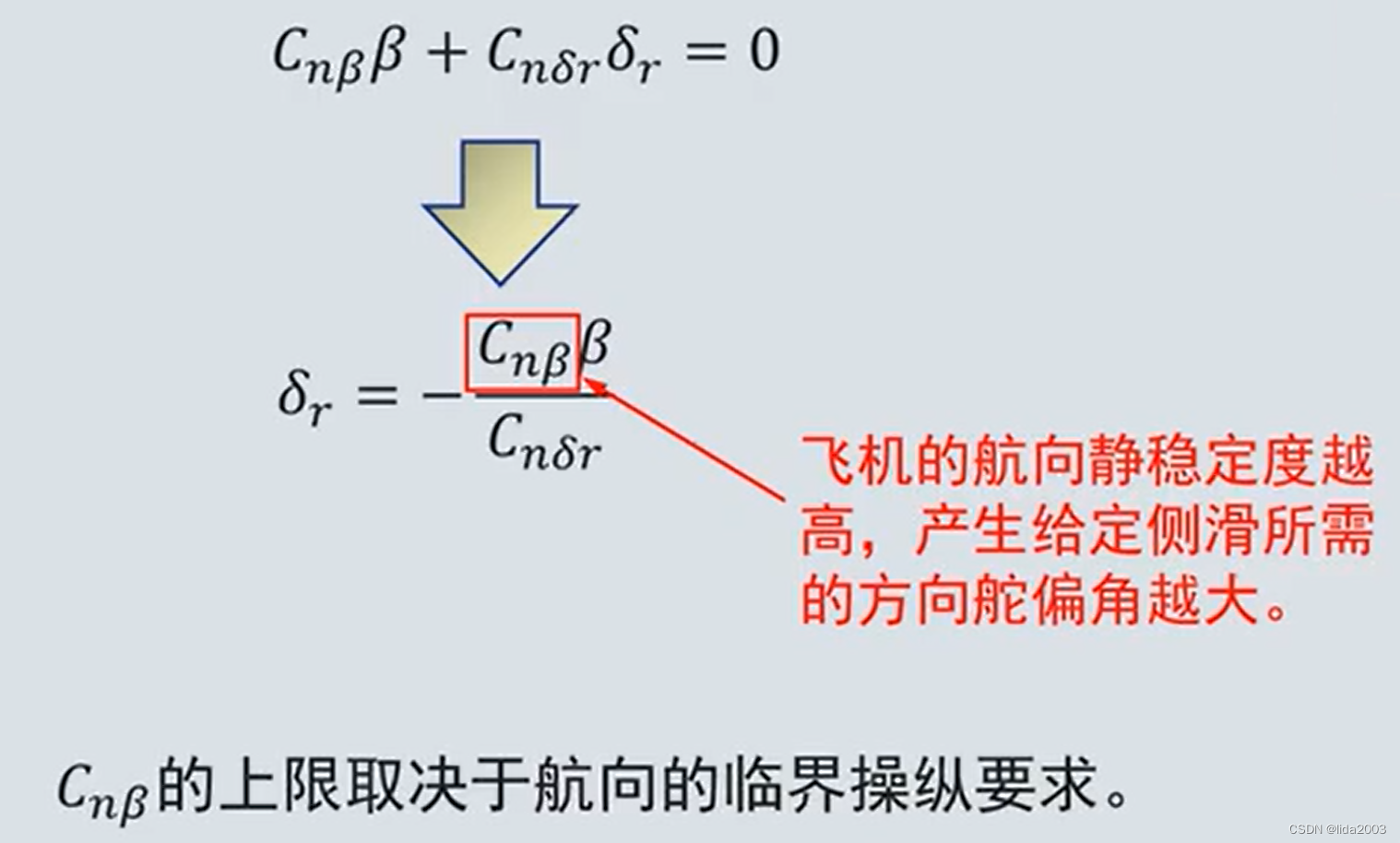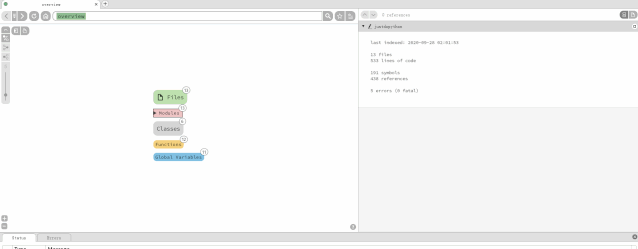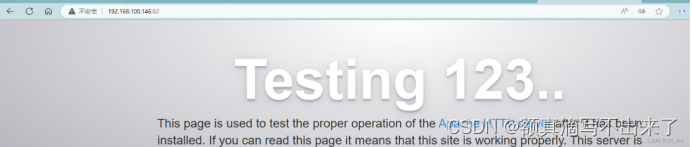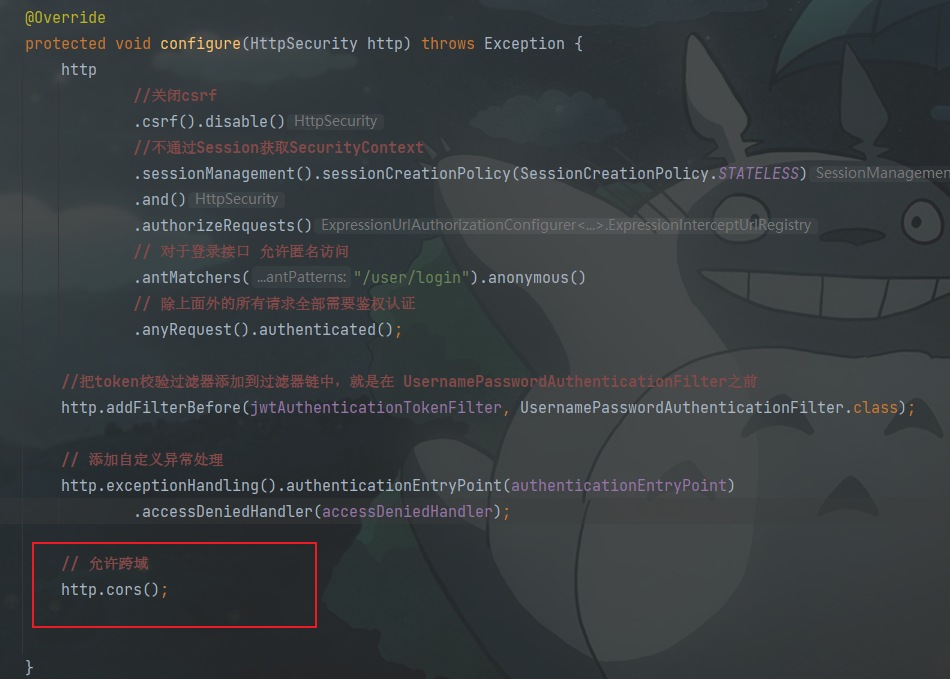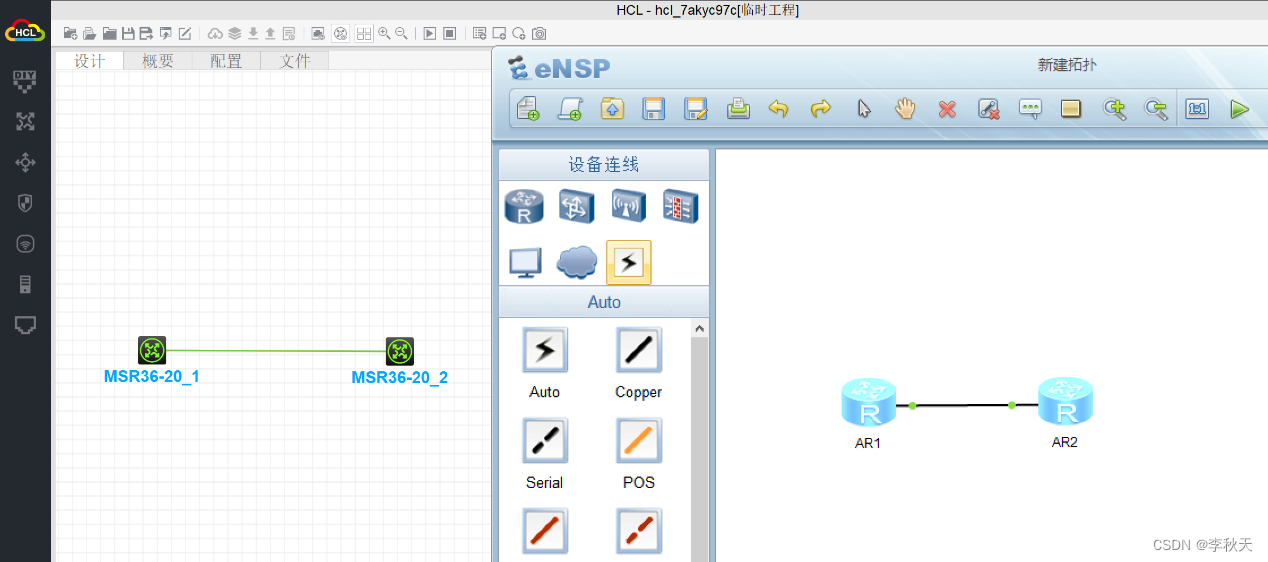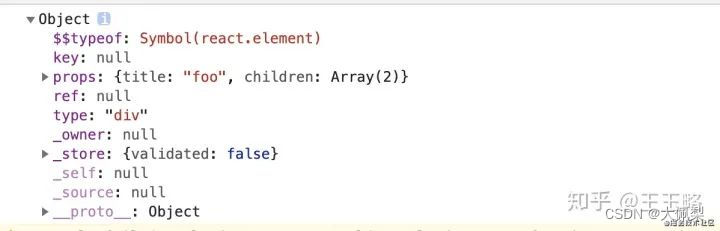1、准备安装包apache-flume-1.11.0-bin.tar.gz;
上传;

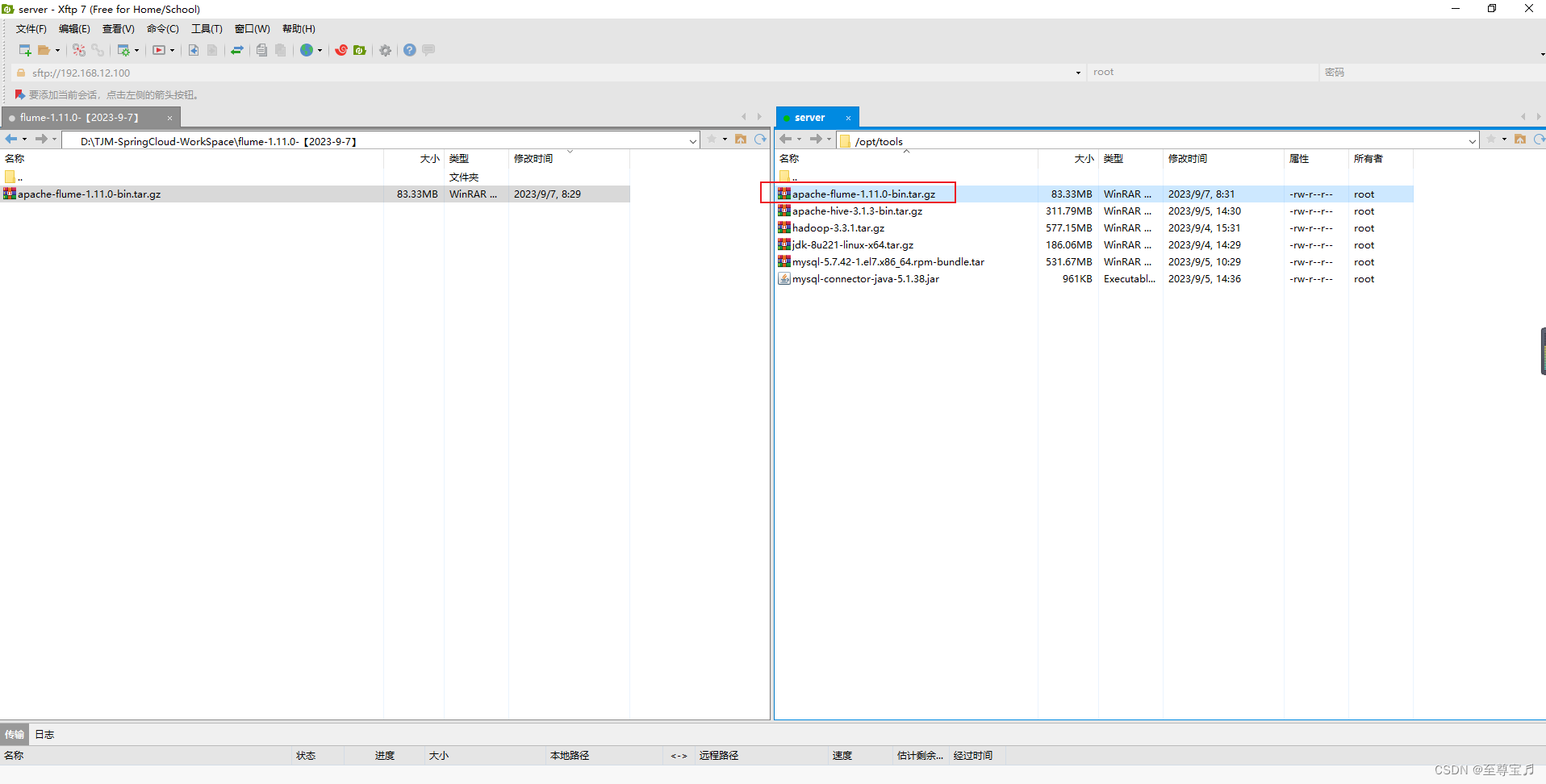
2、安装flume-1.11.0;
解压;
tar -zxvf apache-flume-1.11.0-bin.tar.gz -C /opt/server

进入conf目录,修改flume-env.sh,配置JAVA_HOME;
cd /opt/server/apache-flume-1.9.0-bin/conf# 先复制一份flume-env.sh.template文件
cp flume-env.sh.template flume-env.sh# 修改
vim flume-env.sh
export JAVA_HOME=/opt/server/jdk1.8.0_221

3、flume采集nginx的日志数据,保存到hdfs;
安装nginx;
yum install epel-releaseyum updateyum -y install nginx

"yum update"命令最后报错了,但好像没有影响nginx的安装,估计是版本兼容性问题,如下图;



nginx命令;
systemctl start nginx #开启nginx服务systemctl stop nginx #停止nginx服务systemctl restart nginx #重启nginx服务启动nginx后,访问80端口;


nginx网络80端口访问日志文件保存位置;
cd /var/log/nginx
4、flume-1.9之后版本整合hadoop3.x版本;
注意:网上说“在hadoop3.x之前需要将flume的lib 文件夹下的 guava-11.0.2.jar 删除,否则会报错,Hadoop 3.1.0之后无需删除,是兼容的,flume1.9”,本次没有删除。
"/opt/server/apache-flume-1.11.0-bin/lib/guava-11.0.2.jar"

拷贝hadoop3.x里相关的jar包到flume-1.11.0的lib目录;
cp /opt/server/hadoop-3.3.1/share/hadoop/common/*.jar /opt/server/apache-flume-1.11.0-bin/libcp /opt/server/hadoop-3.3.1/share/hadoop/common/lib/*.jar /opt/server/apache-flume-1.11.0-bin/libcp /opt/server/hadoop-3.3.1/share/hadoop/hdfs/*.jar /opt/server/apache-flume-1.11.0-bin/lib
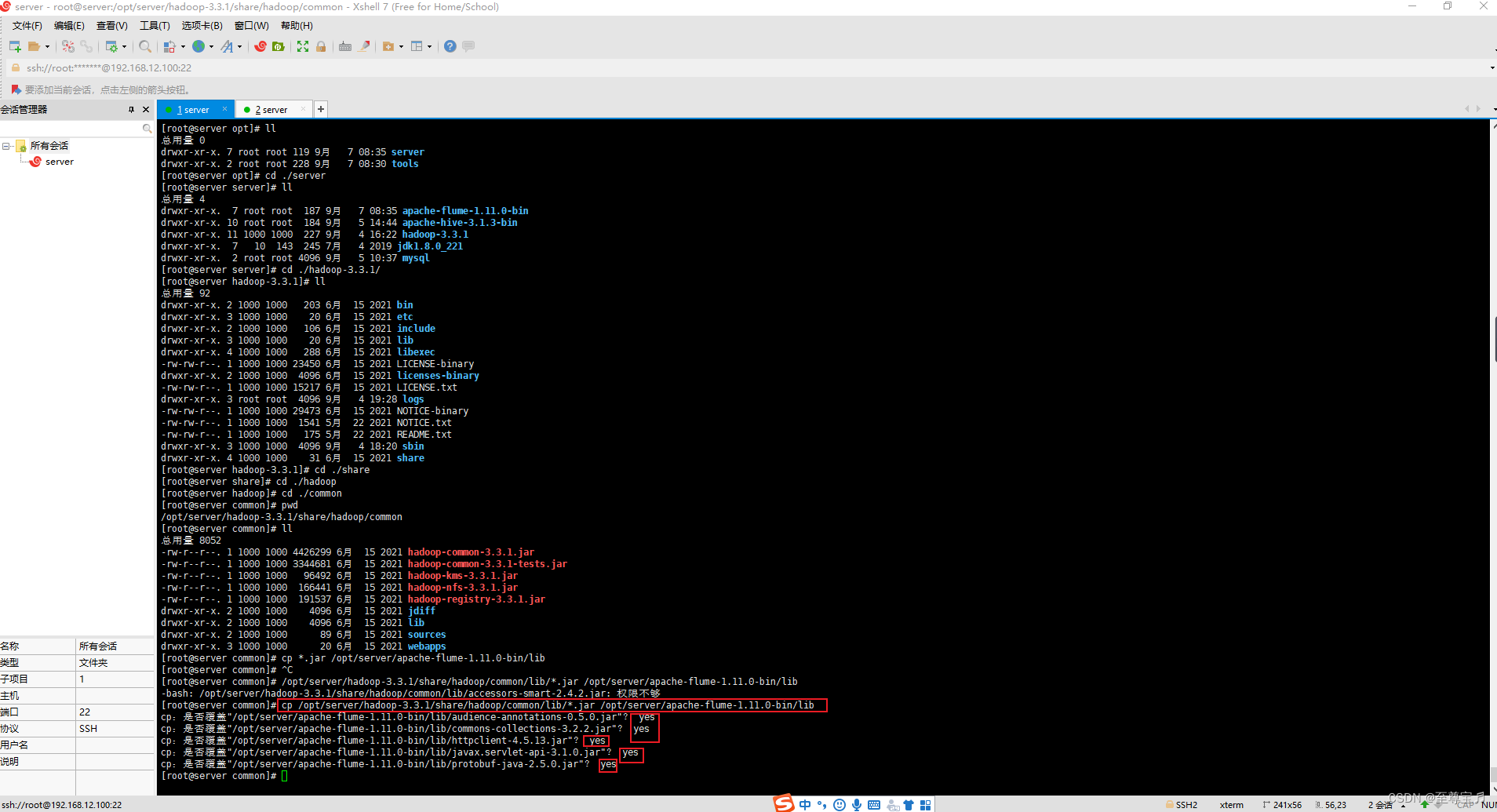

5、flume采集nginx日志,保存到hdfs;
在目录“/opt/server/apache-flume-1.11.0-bin/conf/”创建配置文件taildir-hdfs.conf,并且编辑内容;
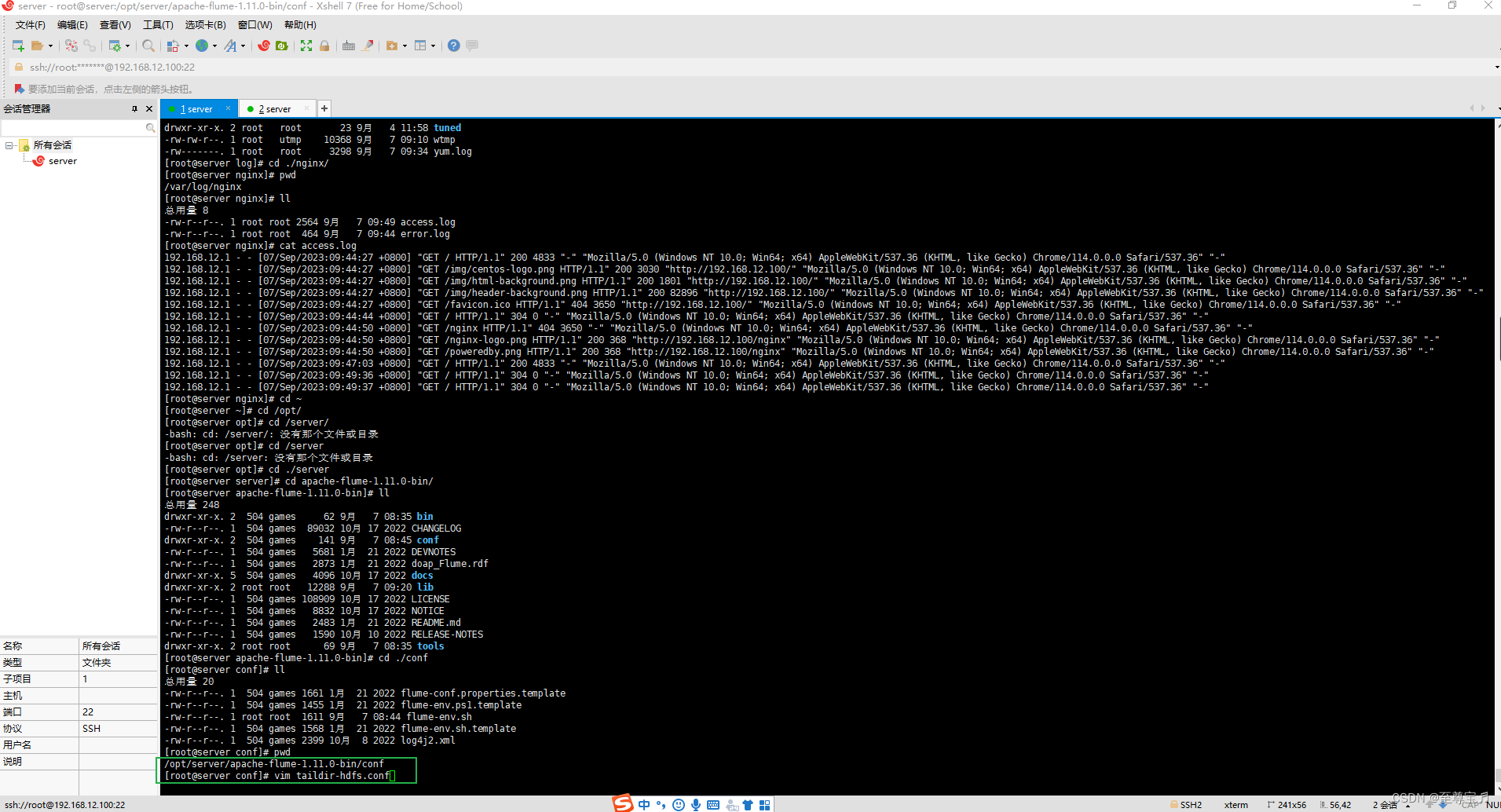
taildir-hdfs.conf;
a3.sources = r3
a3.sinks = k3
a3.channels = c3# Describe/configure the source
a3.sources.r3.type = TAILDIR
a3.sources.r3.filegroups = f1# 此处支持正则
a3.sources.r3.filegroups.f1 = /var/log/nginx/access.log# 用于记录文件读取的位置信息
a3.sources.r3.positionFile = /opt/server/apache-flume-1.11.0-bin/tail_dir.json# Describe the sink
a3.sinks.k3.type = hdfs
a3.sinks.k3.hdfs.path = hdfs://server:8020/user/tailDir
a3.sinks.k3.hdfs.fileType = DataStream# 设置每个文件的滚动大小大概是 128M,默认值:1024,当临时文件达到该大小(单位:bytes)时,滚动成目标文件。如果设置成0,则表示不根据临时文件大小来滚动文件。
a3.sinks.k3.hdfs.rollSize = 134217700# 默认值:10,当events数据达到该数量时候,将临时文件滚动成目标文件,如果设置成0,则表示不根据events数据来滚动文件。
a3.sinks.k3.hdfs.rollCount = 0# 不随时间滚动,默认为30秒
a3.sinks.k3.hdfs.rollInterval = 60# flume检测到hdfs在复制块时会自动滚动文件,导致roll参数不生效,要将该参数设置为1;否则HFDS文
件所在块的复制会引起文件滚动
a3.sinks.k3.hdfs.minBlockReplicas = 1# Use a channel which buffers events in memory
a3.channels.c3.type = memory
a3.channels.c3.capacity = 1000
a3.channels.c3.transactionCapacity = 100# Bind the source and sink to the channel
a3.sources.r3.channels = c3
a3.sinks.k3.channel = c3

flume启动命令:“./bin/flume-ng agent -c ./conf -f ./conf/taildir-hdfs.conf -n a3 -Dflume.root.logger=INFO,console”;
 用"ctrl+c"也可以停止当前运行的进程;
用"ctrl+c"也可以停止当前运行的进程;
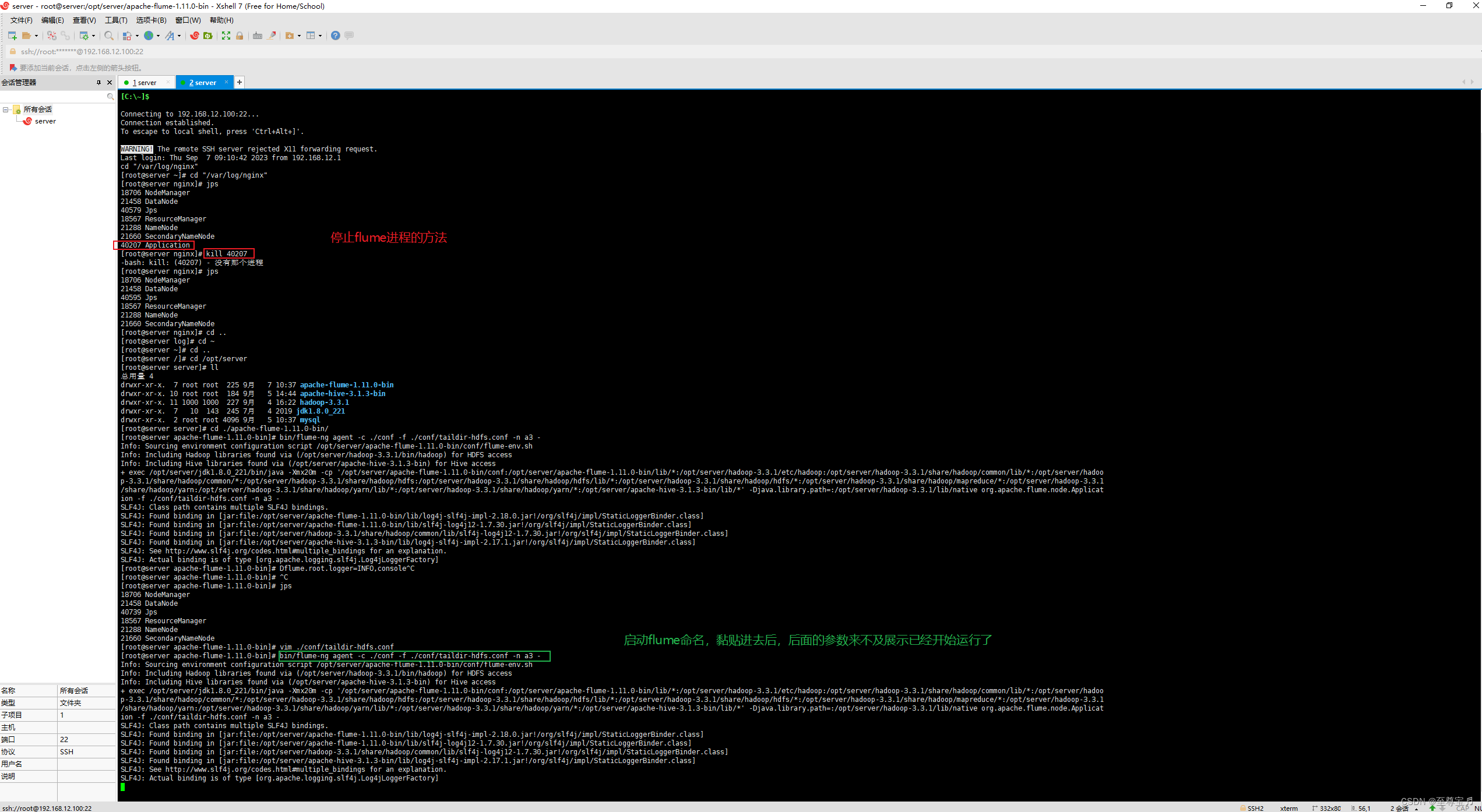
日志已经写入hdfs;

注意:在flume1.10之后的版本,启动命令使用参数“-Dflume.root.logger=INFO,console”,仍无法在控制台打印日志,主要原因是:Flume从1.10版本开始,使用Log4j 2.x替换Log4j 1.x版本,使用log4j2.xml替换log4j.properties。
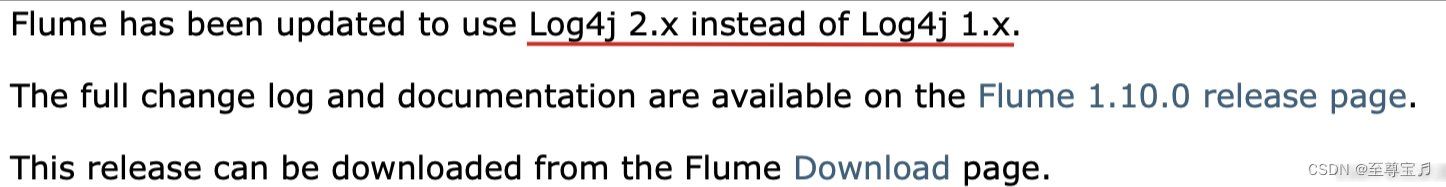
网上有解决方法的文章。