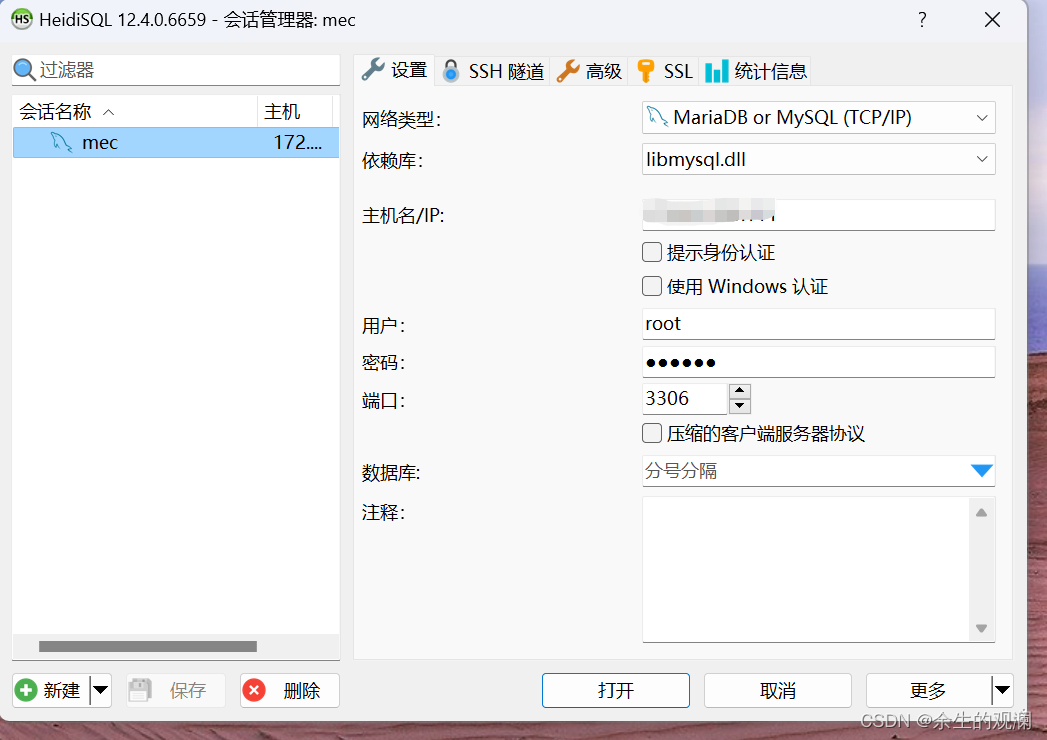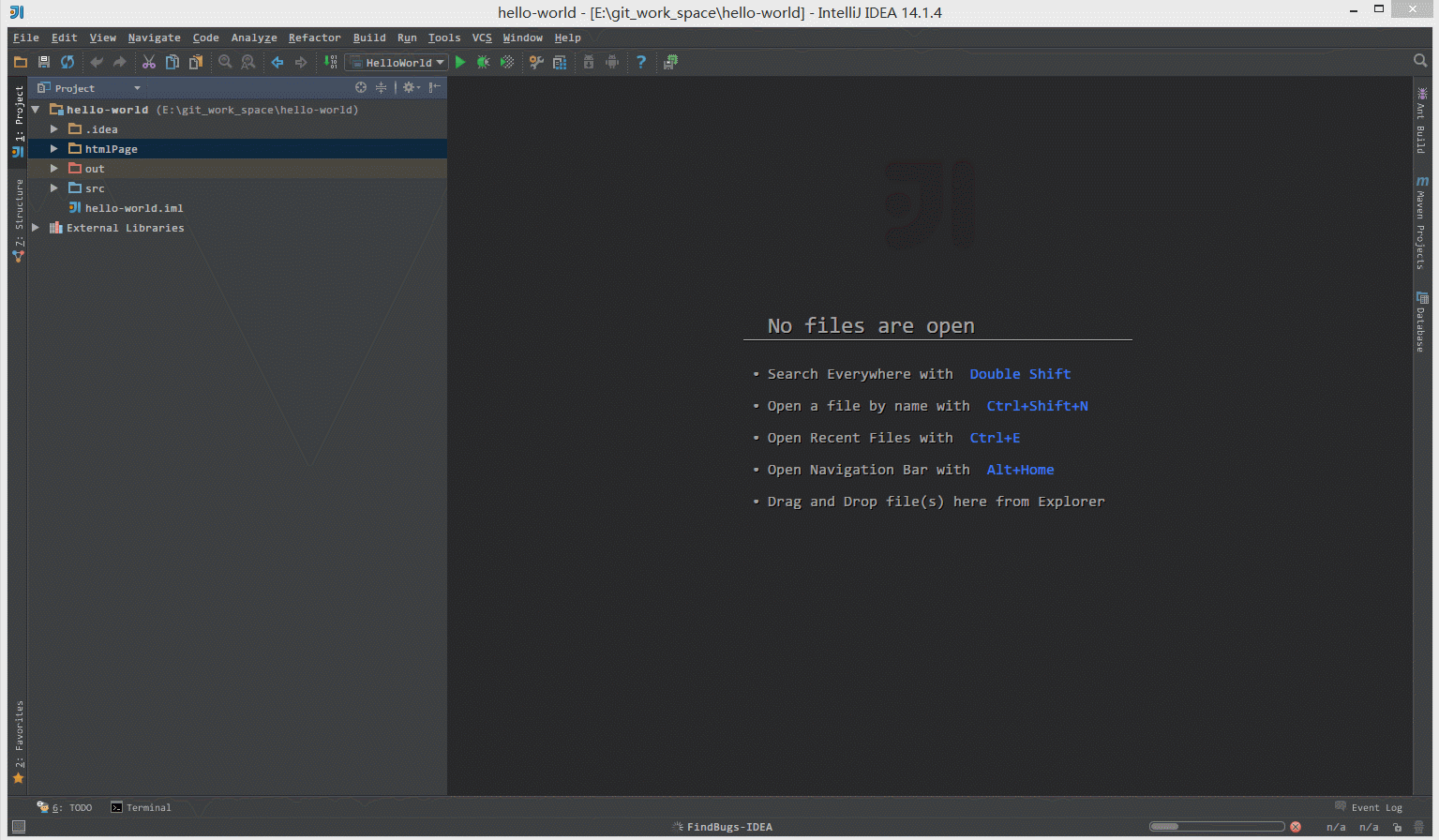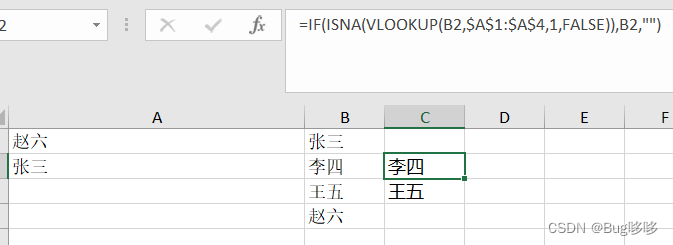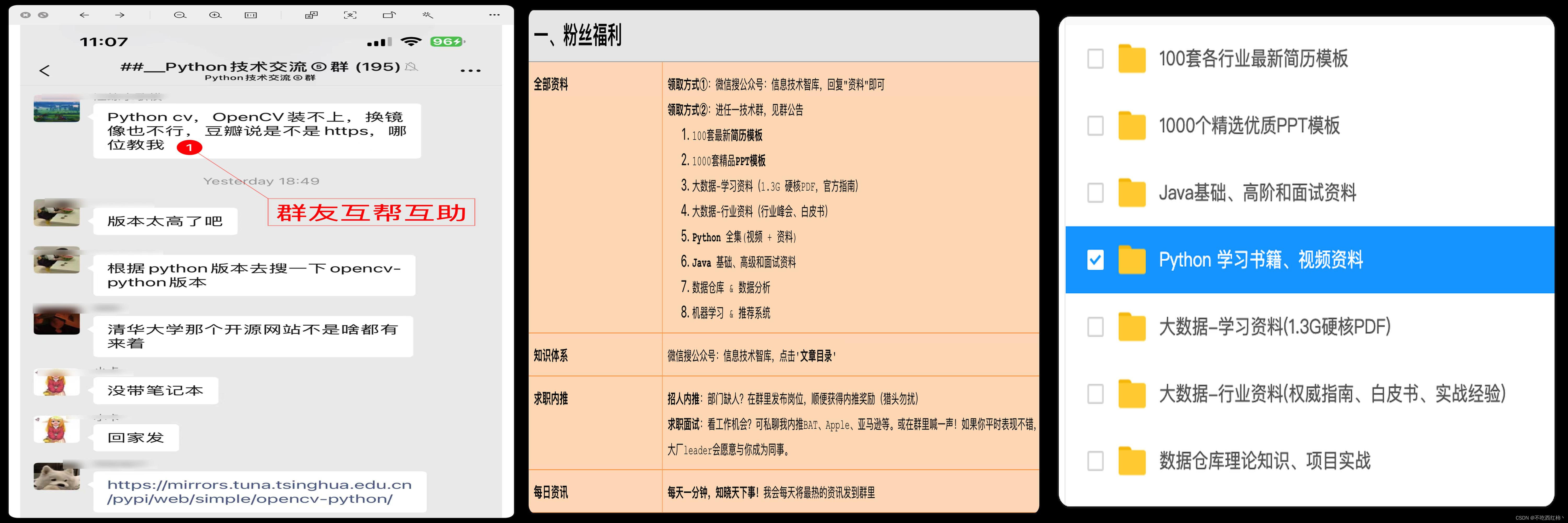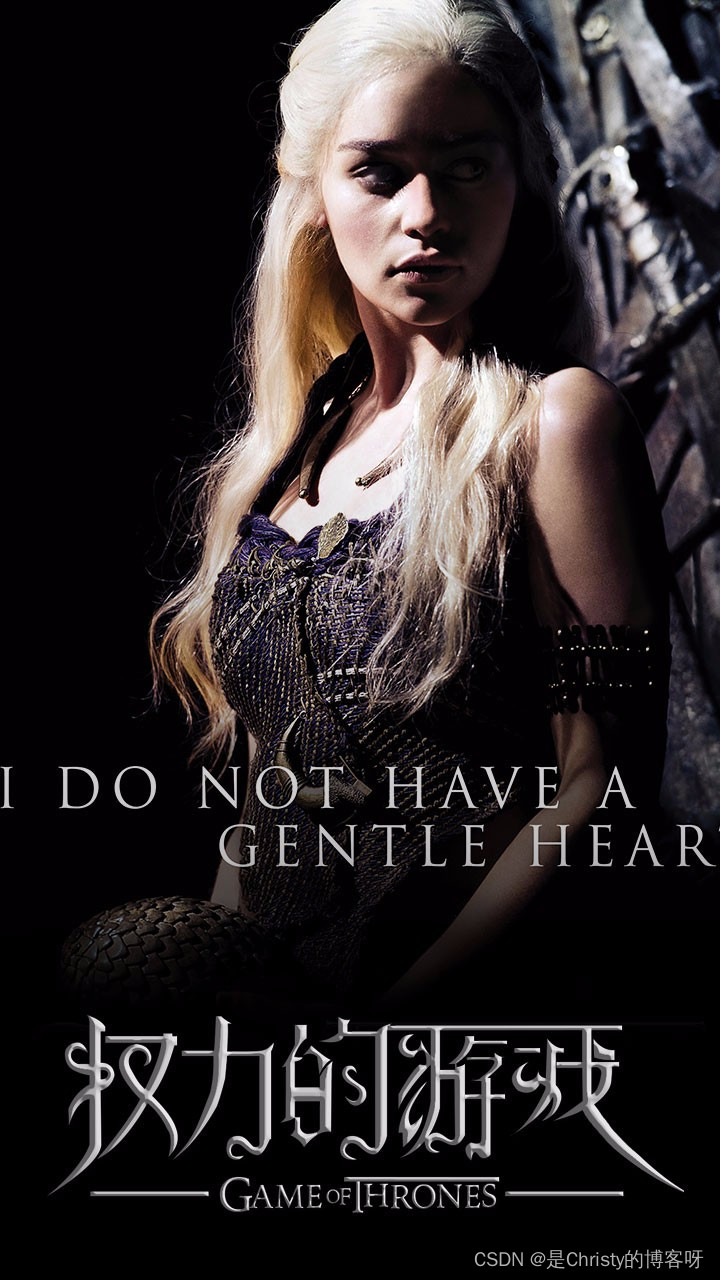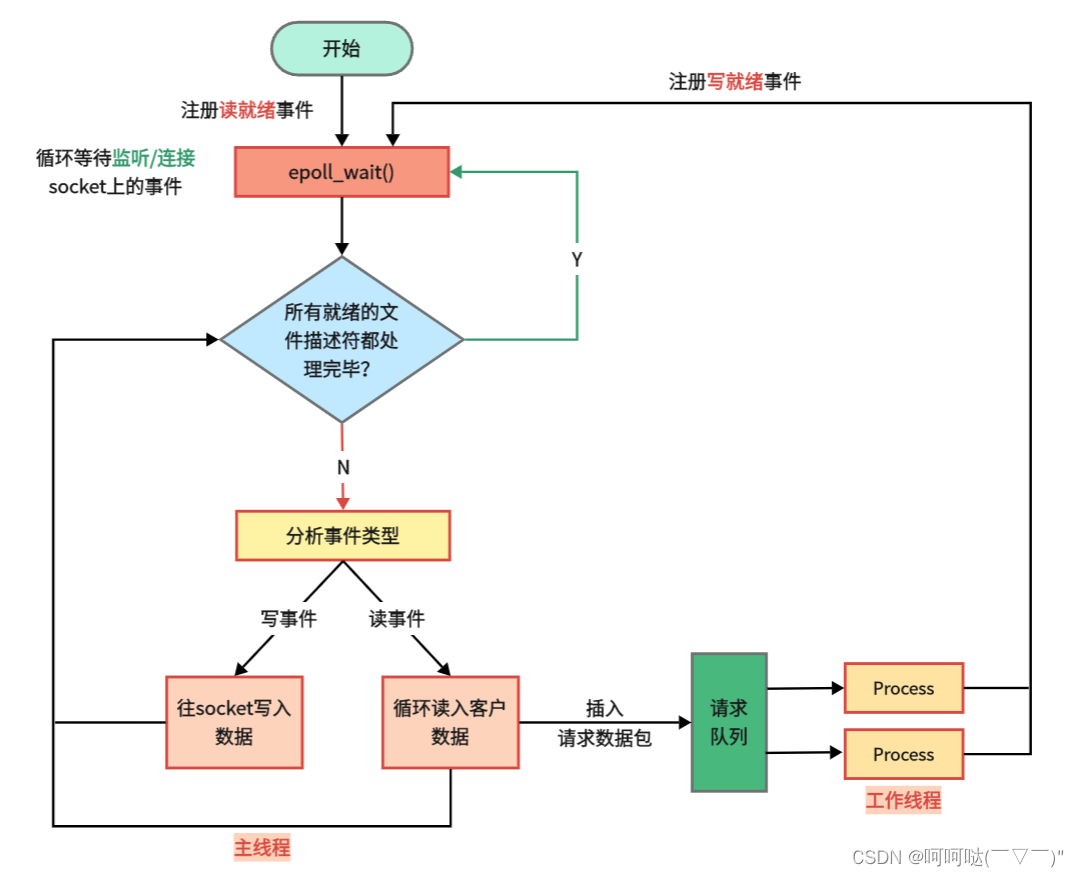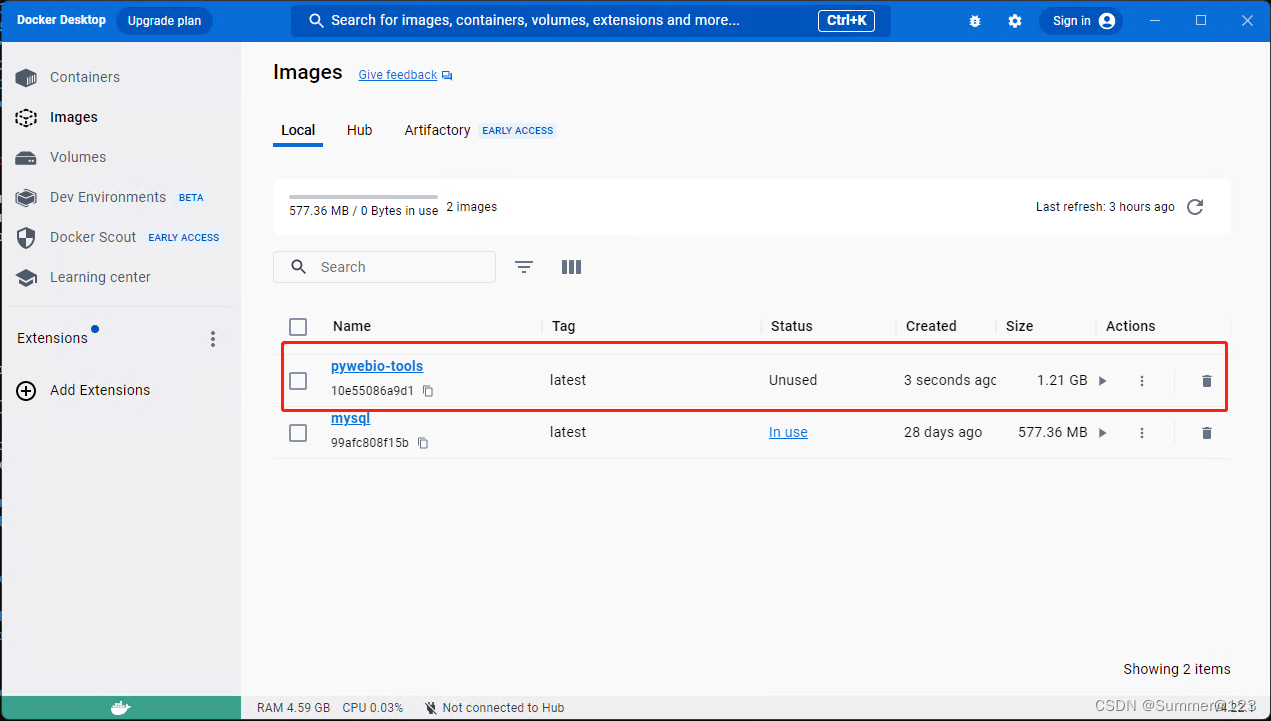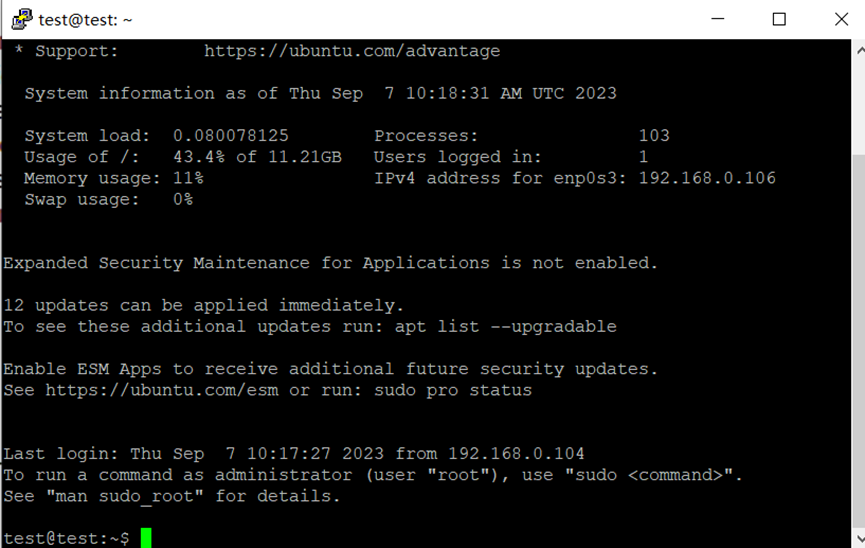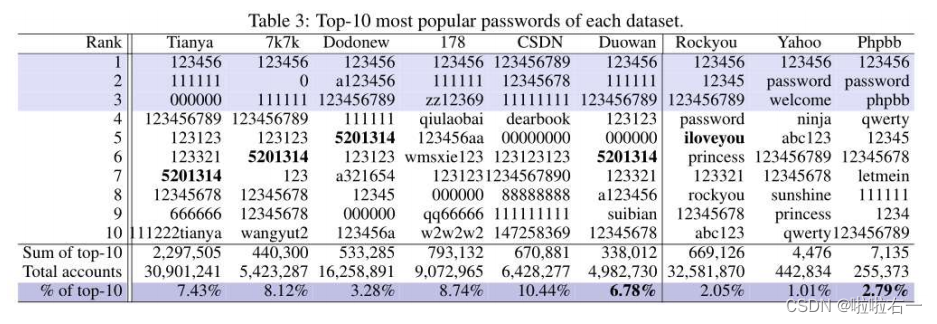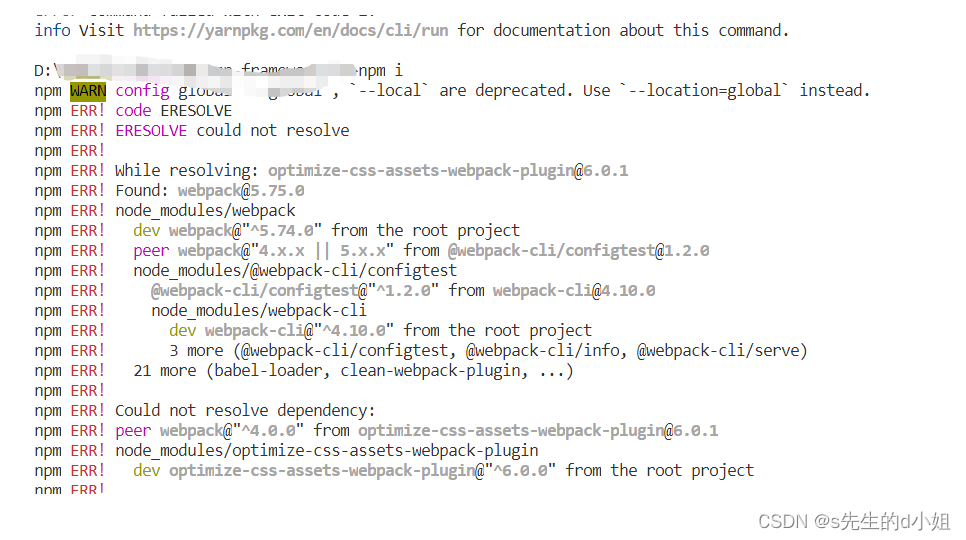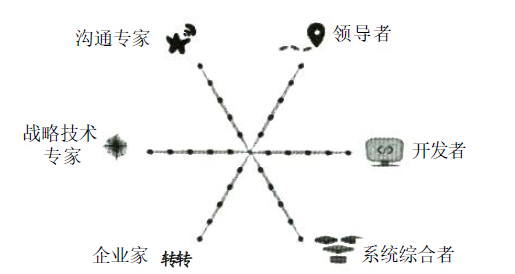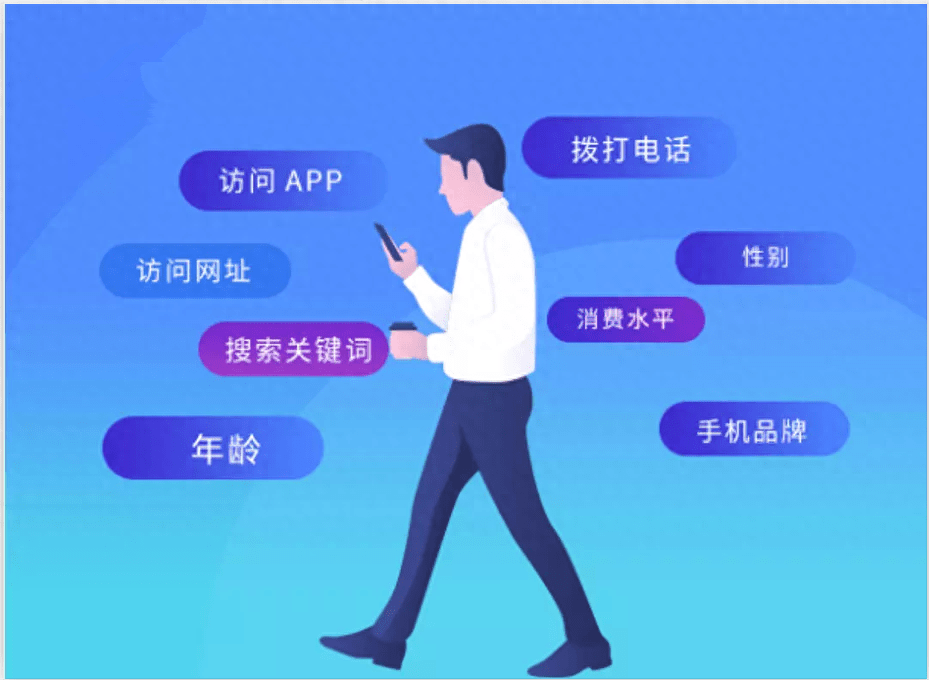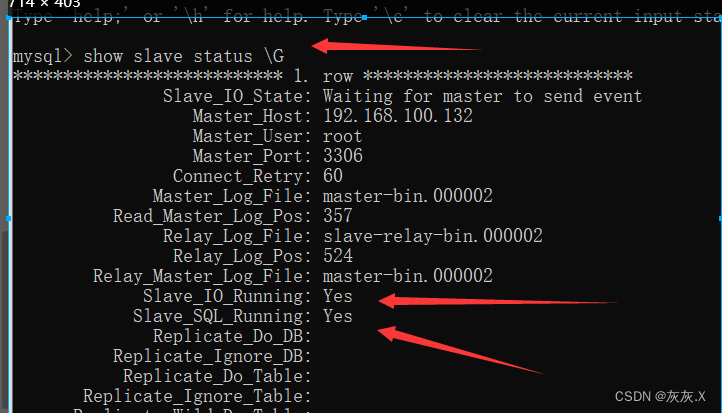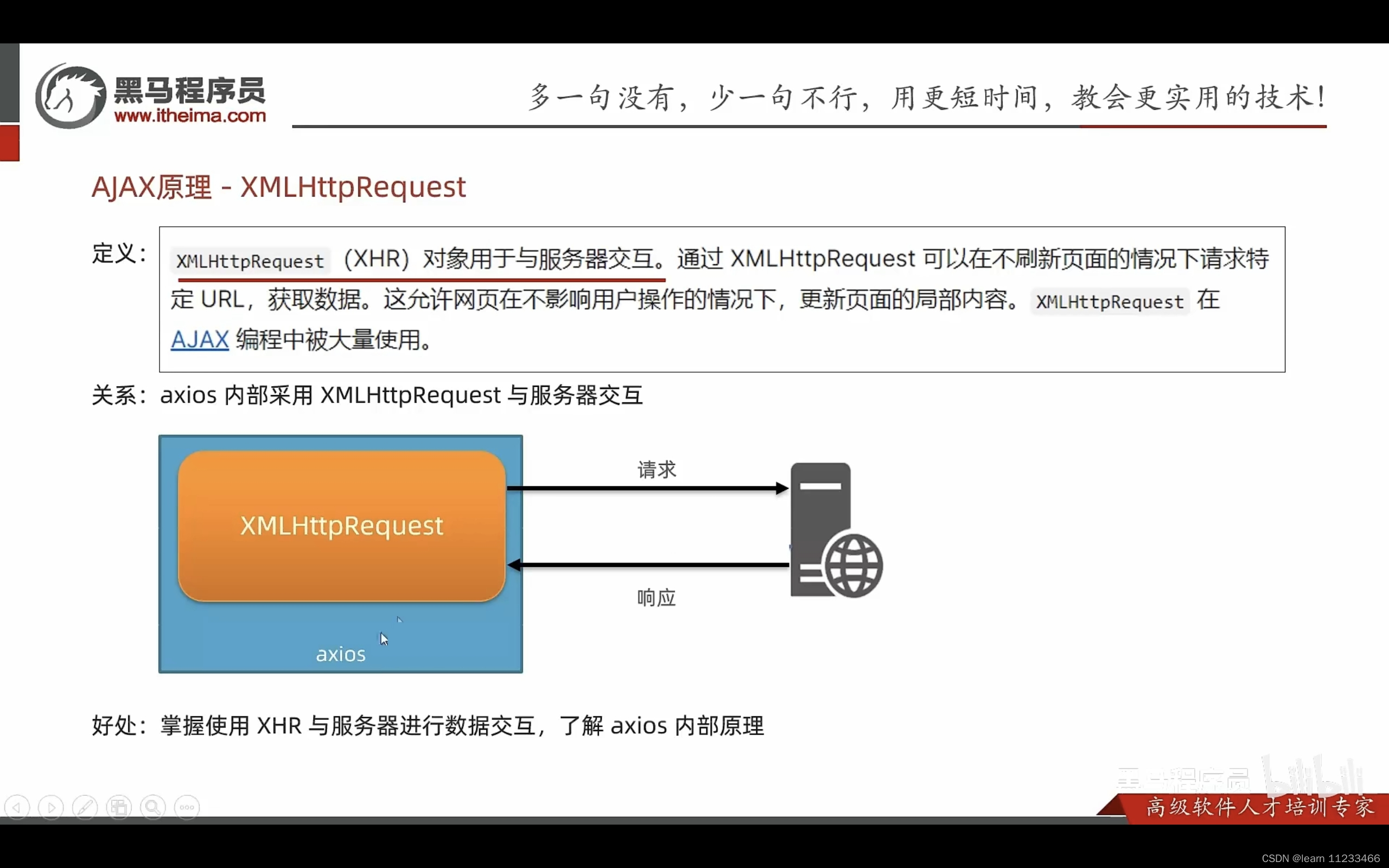
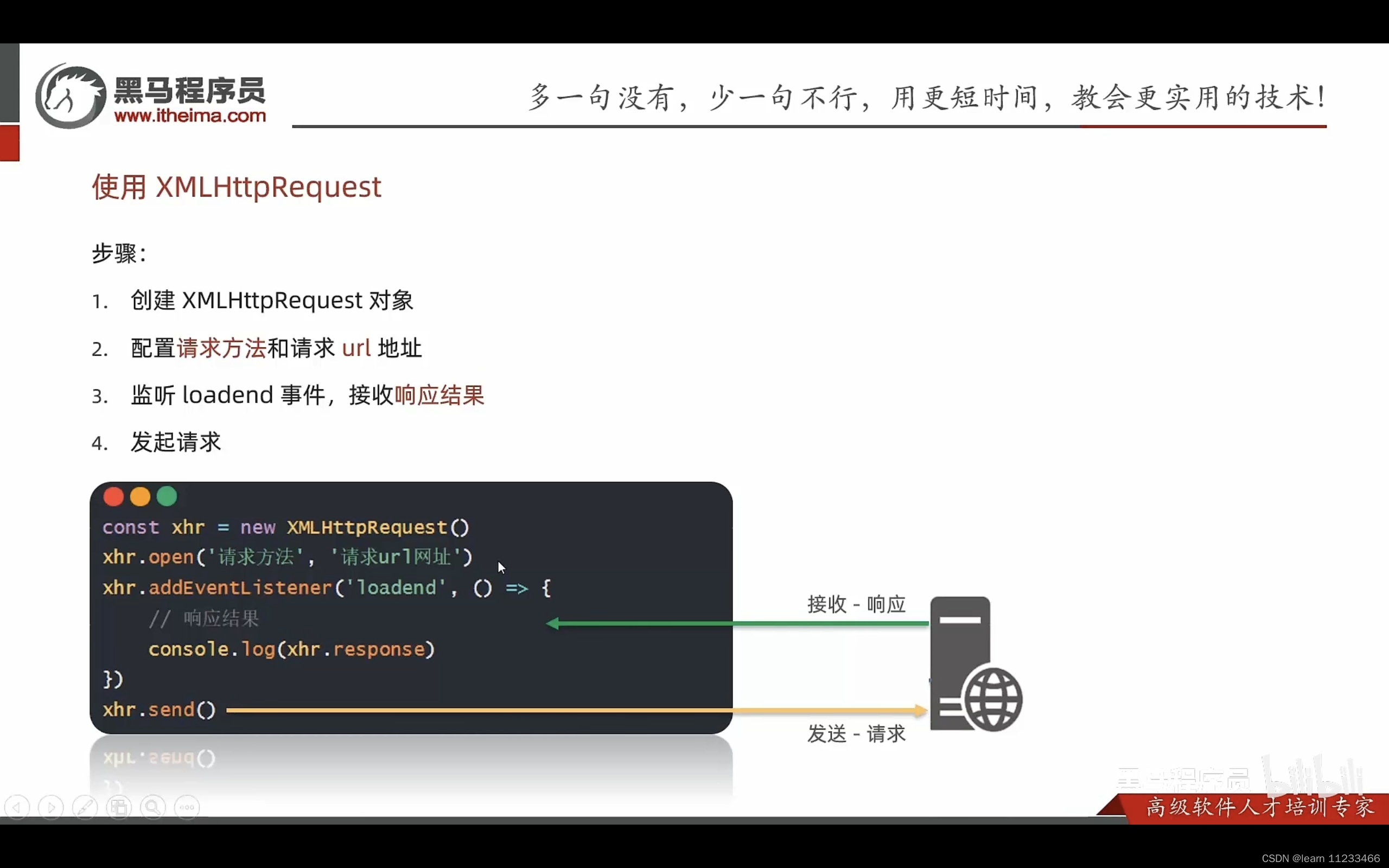
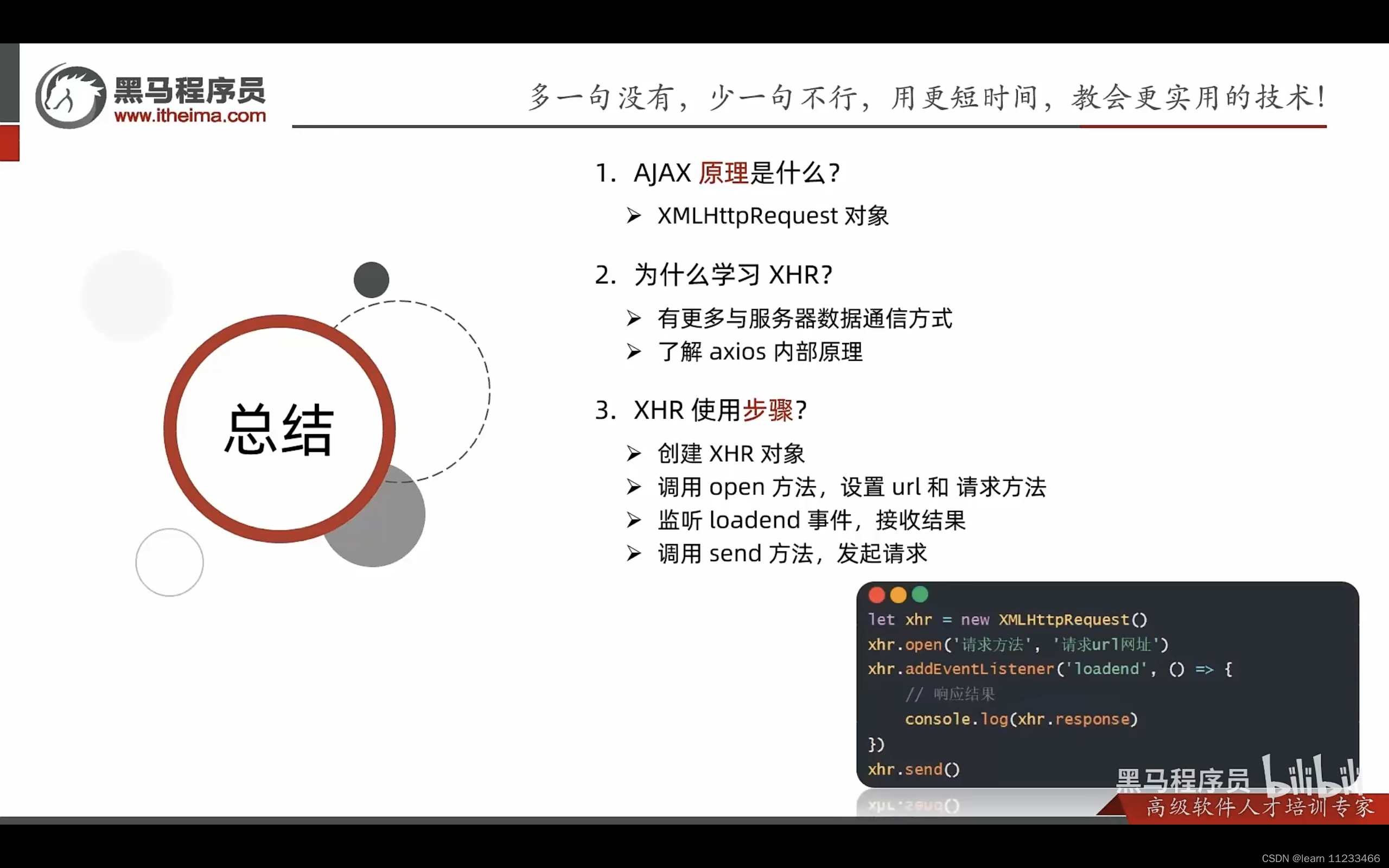
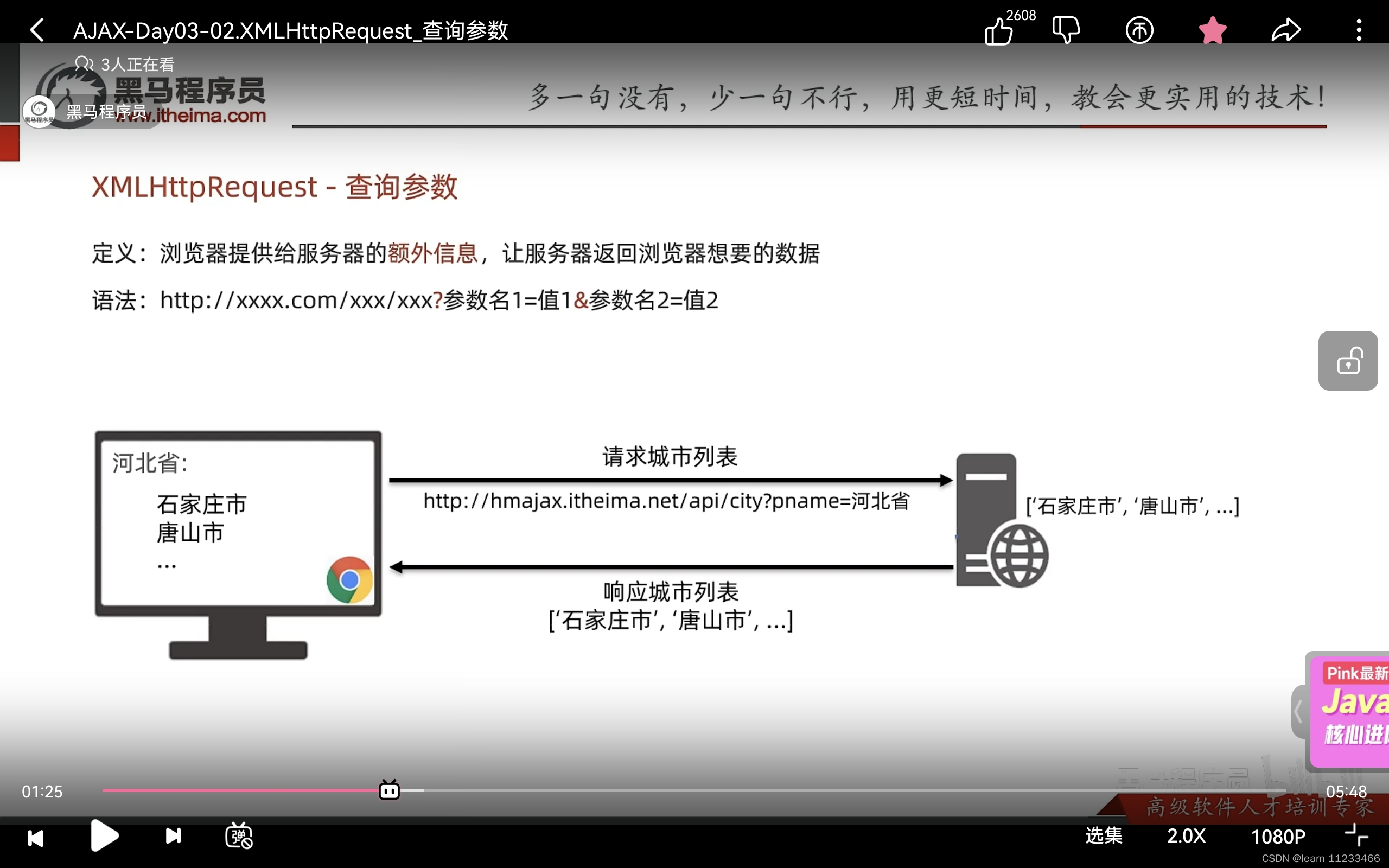
3、将普通对象转为查询参数字符串形式:
创建URLSearchParams参数,再用toString方法转为字符串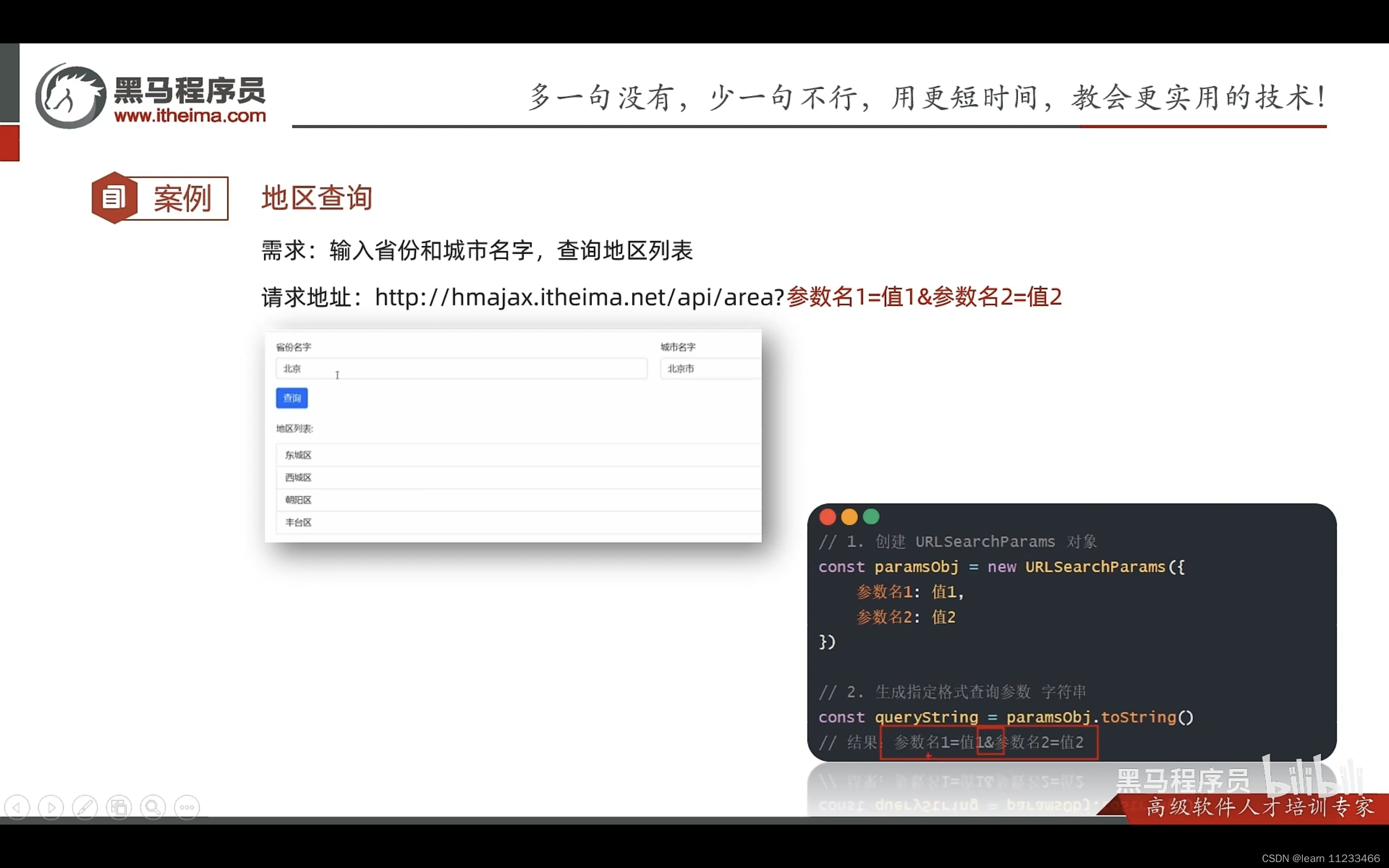
4、xhr对象
请求参数:body参数

5、promise
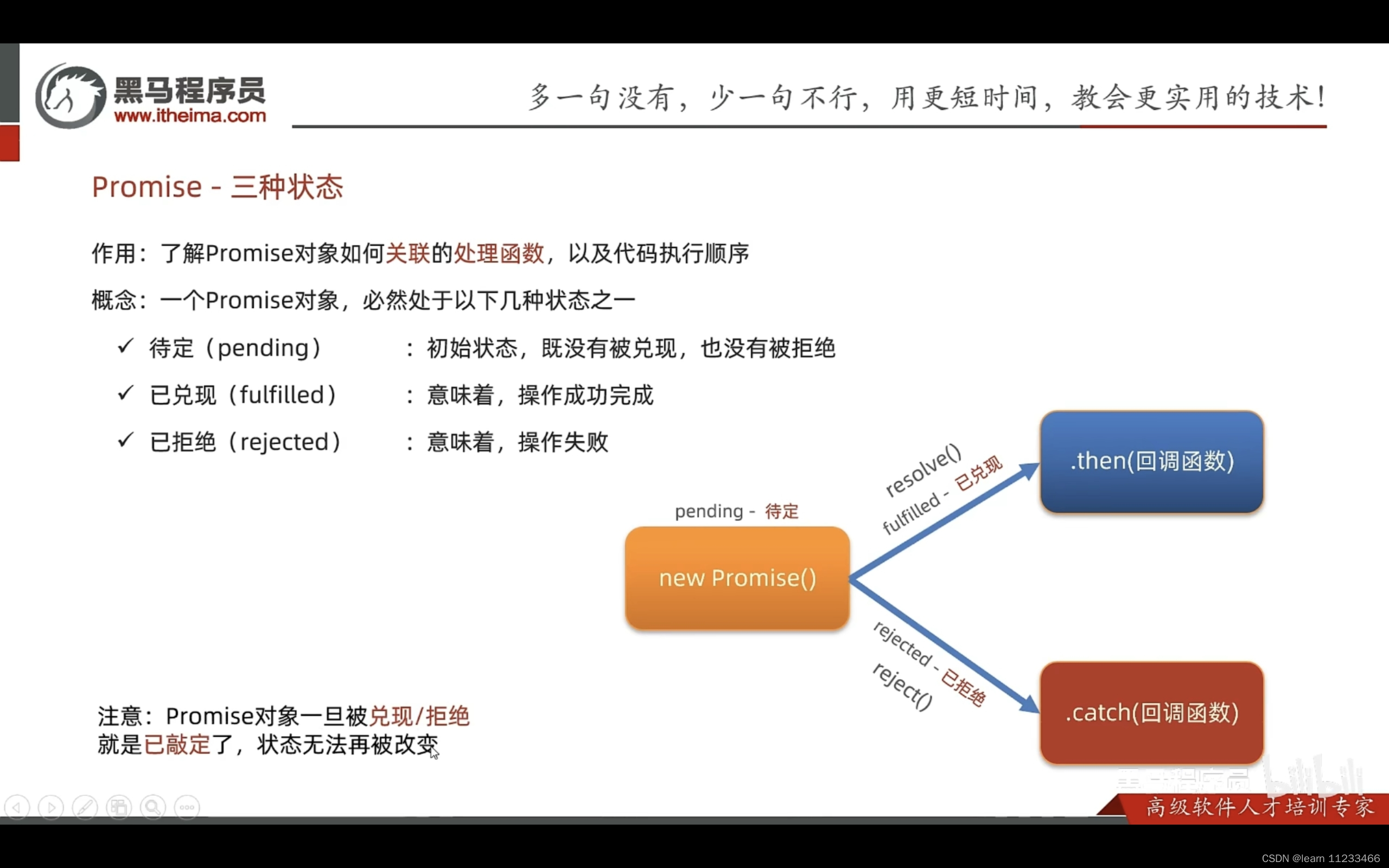
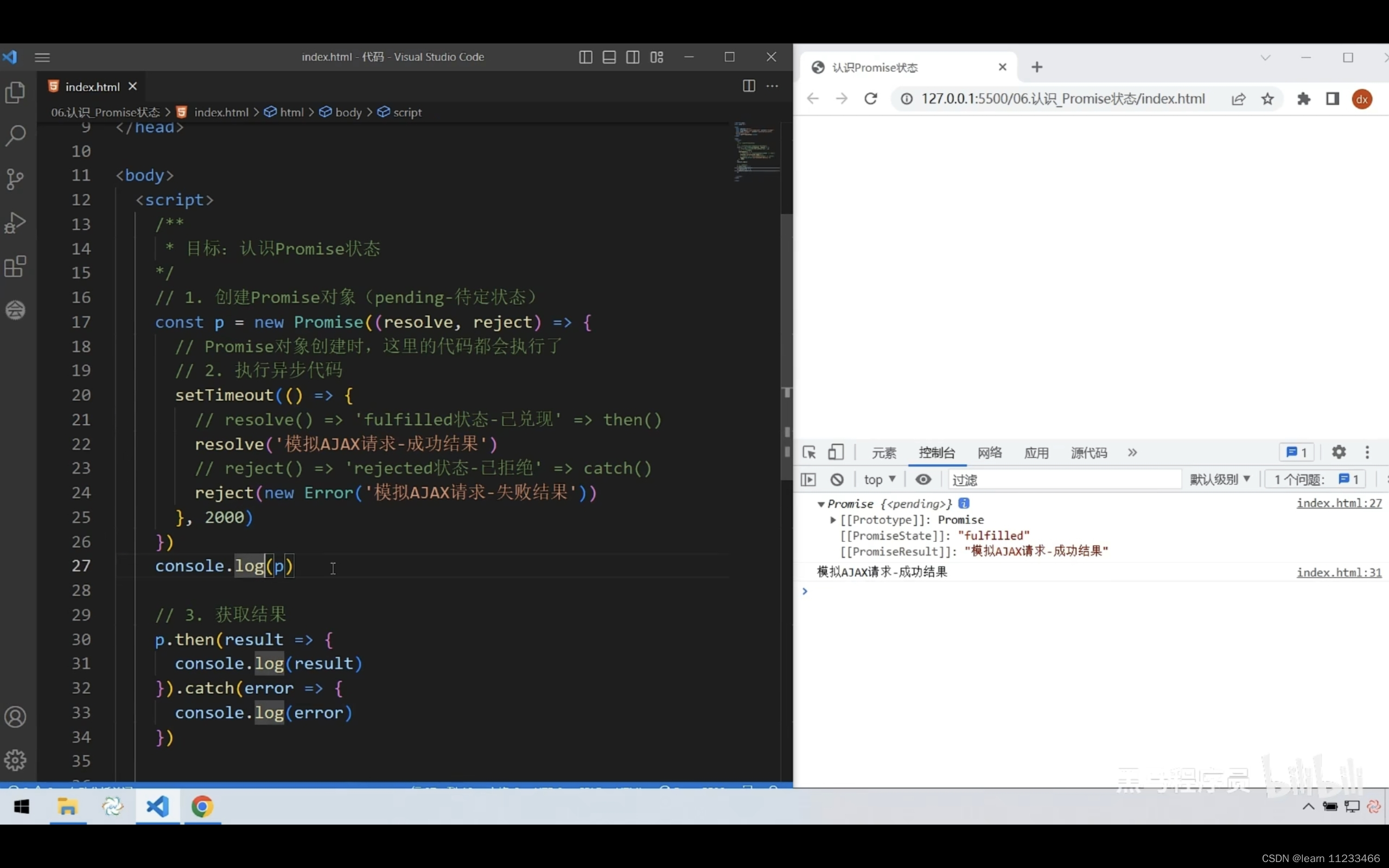
promise对象一旦被兑现或拒绝,就是已敲定了,状态无法再被改变。故此处先执行resolve,状态为兑现后,不会再改变。
案例:使用xhr和promise获取省份列表
<!DOCTYPE html>
<html lang="en"><head><meta charset="UTF-8"><meta http-equiv="X-UA-Compatible" content="IE=edge"><meta name="viewport" content="width=device-width, initial-scale=1.0"><title>案例_使用Promise+XHR_获取省份列表</title>
</head><body><p class="my-p"></p><script>/*** 目标:使用Promise管理XHR请求省份列表* 1. 创建Promise对象* 2. 执行XHR异步代码,获取省份列表* 3. 关联成功或失败函数,做后续处理*/// 1. 创建Promise对象const p = new Promise((resolve, reject) => {// 2. 执行XHR异步代码,获取省份列表const xhr = new XMLHttpRequest()xhr.open('GET', 'http://hmajax.itheima.net/api/province')xhr.addEventListener('loadend', () => {// xhr如何判断响应成功还是失败的?// 2xx开头的都是成功响应状态码if (xhr.status >= 200 && xhr.status < 300) {resolve(JSON.parse(xhr.response))} else {reject(new Error(xhr.response))}})xhr.send()})// 3. 关联成功或失败函数,做后续处理p.then(result => {console.log(result)document.querySelector('.my-p').innerHTML = result.list.join('<br>')}).catch(error => {// 错误对象要用console.dir详细打印console.dir(error)// 服务器返回错误提示消息,插入到p标签显示document.querySelector('.my-p').innerHTML = error.message})</script>
</body></html>
重点:利用xhr和promise封装myAxios函数
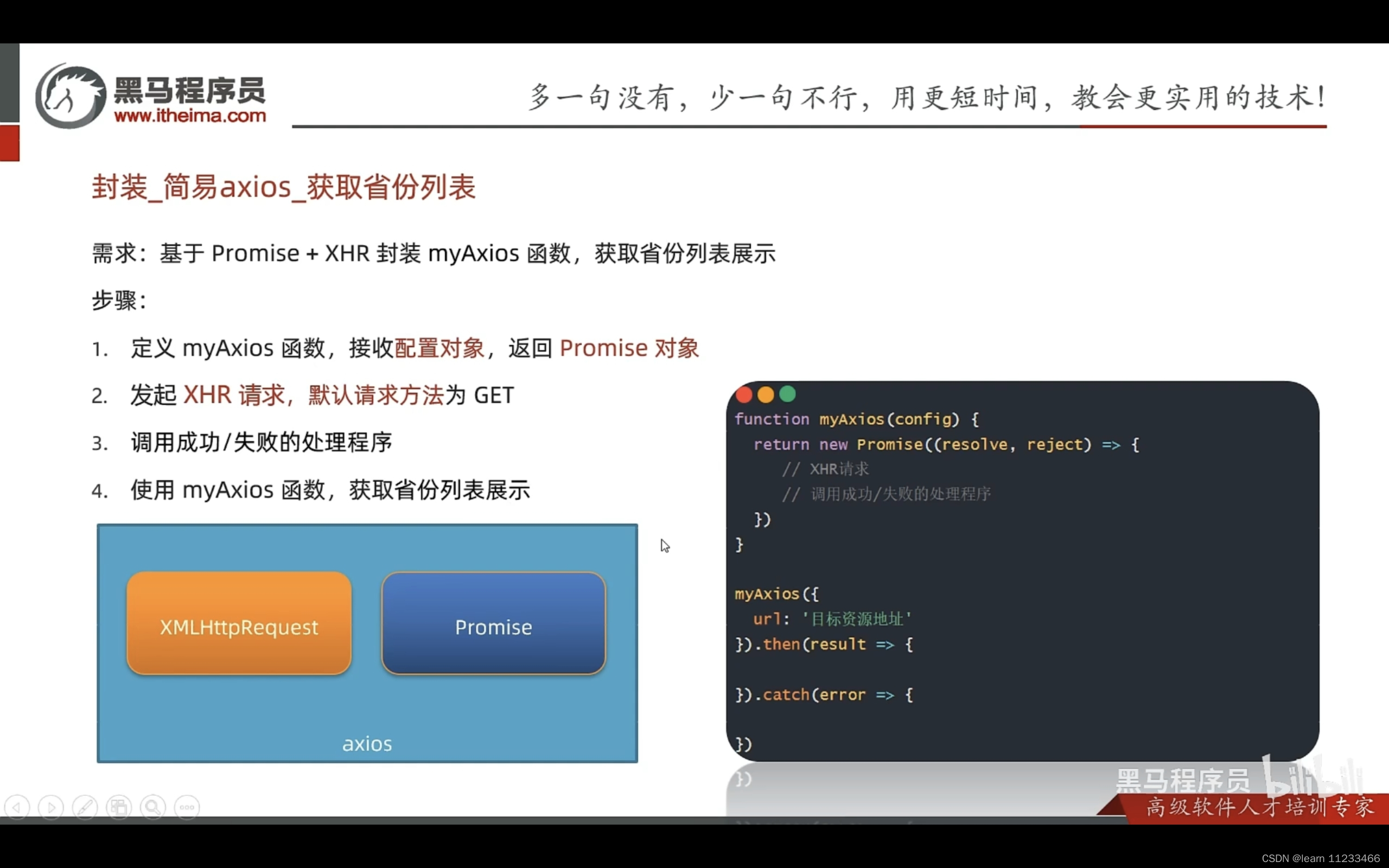
(1)query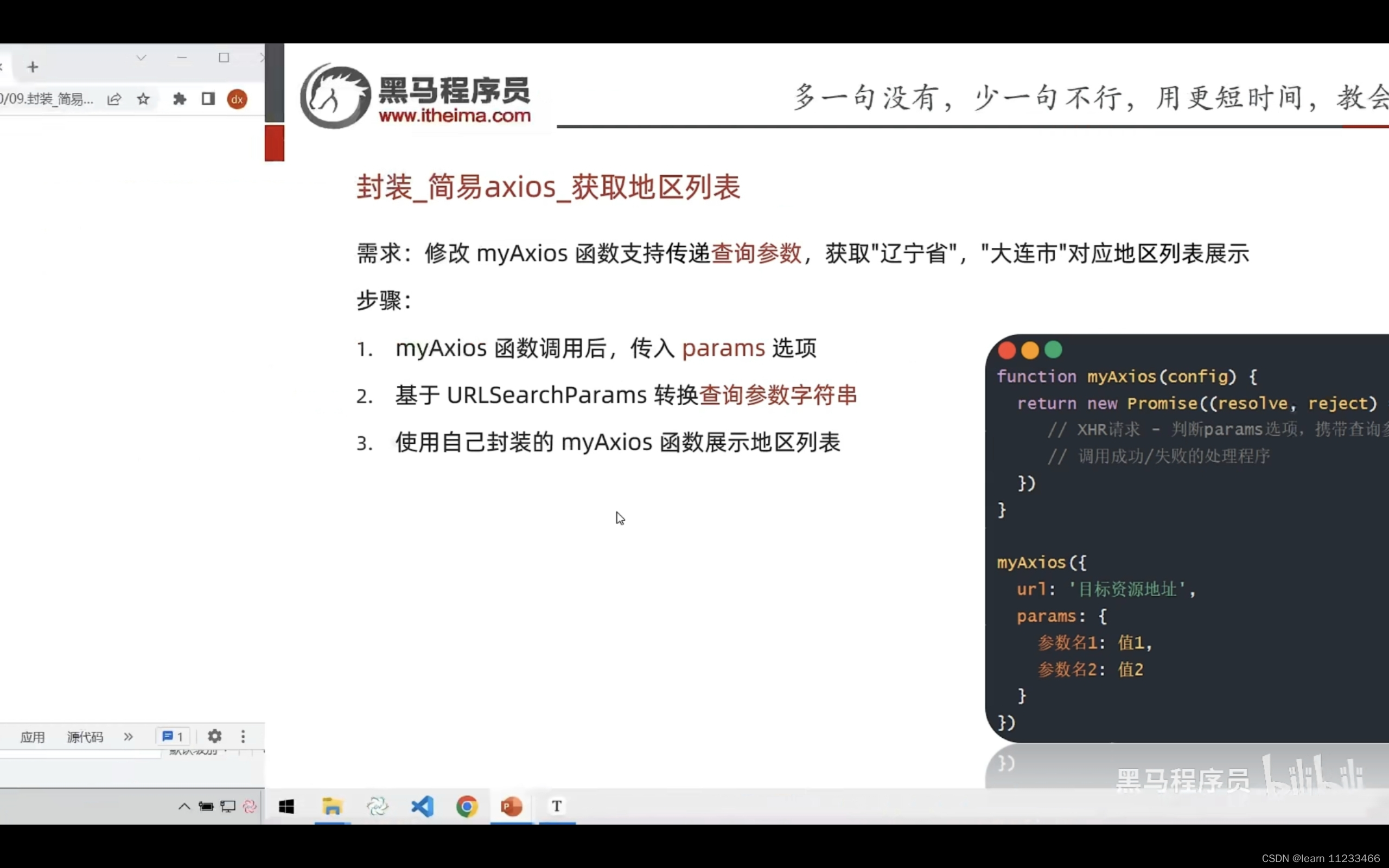
/*** 目标:封装_简易axios函数_获取地区列表* 1. 判断有params选项,携带查询参数* 2. 使用URLSearchParams转换,并携带到url上* 3. 使用myAxios函数,获取地区列表*/function myAxios(config) {//传入一个配置参数return new Promise((resolve, reject) => {const xhr = new XMLHttpRequest()// 1. 判断有params选项,携带查询参数if (config.params) {// 2. 使用URLSearchParams转换,并携带到url上const paramsObj = new URLSearchParams(config.params)const queryString = paramsObj.toString()// 用模板字符串 因为url后面加上的字符串不止queryString 还有一个?// 把查询参数字符串,拼接在url?后面config.url += `?${queryString}`}xhr.open(config.method || 'GET', config.url)xhr.addEventListener('loadend', () => {if (xhr.status >= 200 && xhr.status < 300) {resolve(JSON.parse(xhr.response))} else {reject(new Error(xhr.response))}})xhr.send()})}// 3. 使用myAxios函数,获取地区列表myAxios({url: 'http://hmajax.itheima.net/api/area',params: {pname: '辽宁省',cname: '大连市'}}).then(result => {console.log(result)document.querySelector('.my-p').innerHTML = result.list.join('<br>')})(2)body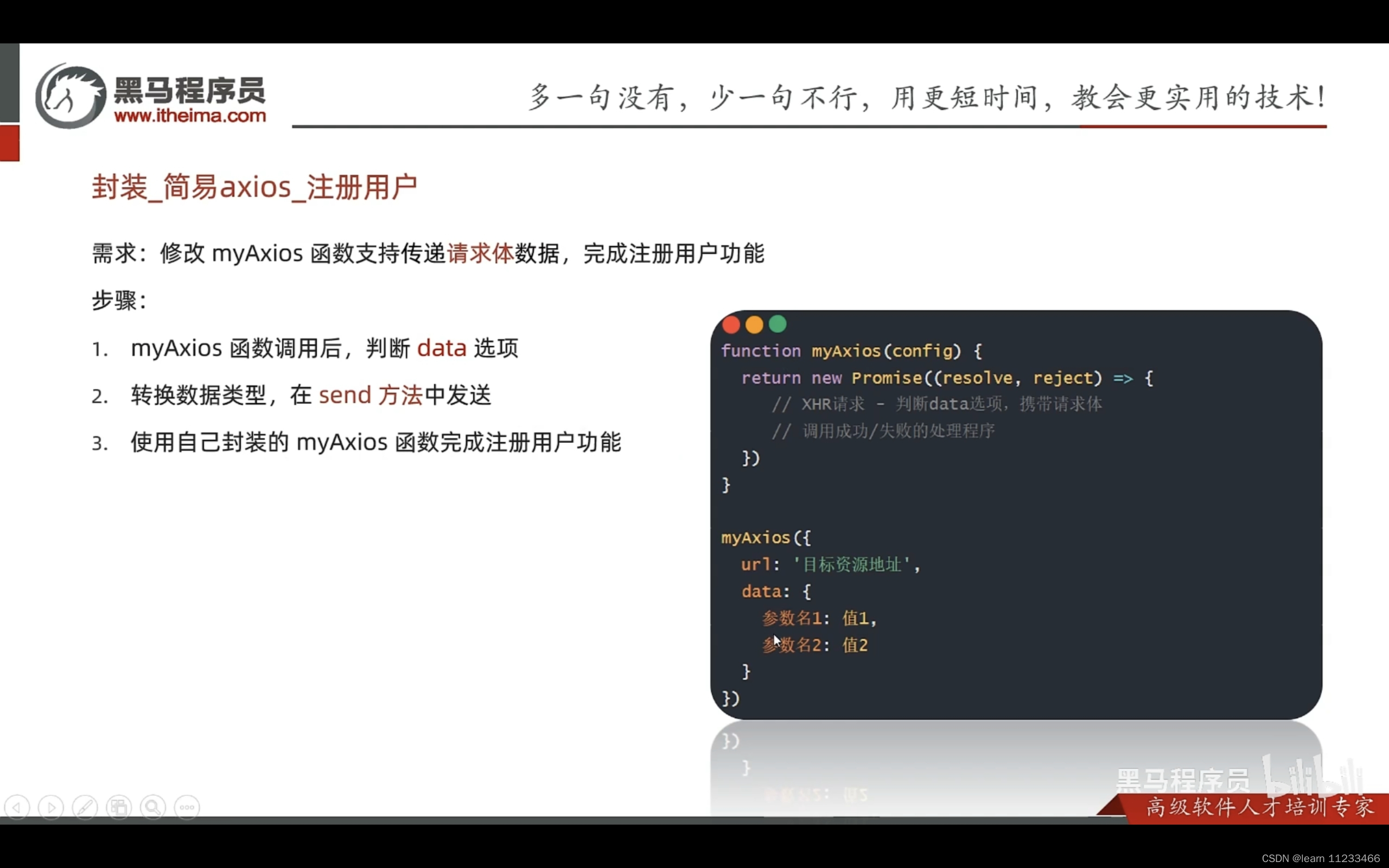
/*** 目标:封装_简易axios函数_注册用户* 1. 判断有data选项,携带请求体* 2. 转换数据类型,在send中发送* 3. 使用myAxios函数,完成注册用户*/function myAxios(config) {return new Promise((resolve, reject) => {const xhr = new XMLHttpRequest()if (config.params) {const paramsObj = new URLSearchParams(config.params)const queryString = paramsObj.toString()config.url += `?${queryString}`}xhr.open(config.method || 'GET', config.url)xhr.addEventListener('loadend', () => {if (xhr.status >= 200 && xhr.status < 300) {resolve(JSON.parse(xhr.response))} else {reject(new Error(xhr.response))}})// 1. 判断有data选项,携带请求体if (config.data) {// 2. 转换数据类型,在send中发送const jsonStr = JSON.stringify(config.data)// 请求头xhr.setRequestHeader('Content-Type', 'application/json')xhr.send(jsonStr)} else {// 如果没有请求体数据,正常的发起请求xhr.send()}})}document.querySelector('.reg-btn').addEventListener('click', () => {// 3. 使用myAxios函数,完成注册用户myAxios({url: 'http://hmajax.itheima.net/api/register',method: 'POST',data: {username: 'itheima999',password: '666666'}}).then(result => {console.log(result)}).catch(error => {console.dir(error)})})
案例:天气预报
获取天气数据进行展示:一打开页面时,页面的显示;搜索城市后的显示。故应封装一个函数。
//输入框内容改变时,不断触发该事件
document.querySelector('.search-city').addEventListener('input', e => {// console.log(e.target.value)myAxios({url: 'http://hmajax.itheima.net/api/weather/city',params: {city: e.target.value}}).then(result => {// console.log(result)const arr = result.data// console.log(arr)// 给每个li标签绑定一个data-code 以便下面选中小li后 展示对应城市天气时 要向服务器传data-codedocument.querySelector('.search-list').innerHTML = arr.map(item => {return `<li class="city-item" data-code="${item.code}">${item.name}</li>`}).join('')})
})// 给动态标签绑定事件时 要委托给它的父亲 并且记得判断是否选中的是城市小li
document.querySelector('.search-list').addEventListener('click', e => {if (e.target.classList.contains('city-item')) {getWeather(e.target.dataset.code)}
})