问题说明: 客户反馈 ,buildroot 系统 ,使用qt 使用sqlite ,有报错,无法使用sqlite.
测试情况说明: 我自己测试,发现, buildroot 自己默认就是 使能了 sqlite 的。
是否解决说明: 已解决
解决问题的逻辑:
1、首先在buildroot 中使能 sqlite3 , 看看使用命令行不行。
2、 然后写一个C语言看看,能不能使用 sqlite.
3 、然后就是 看看能不能在qt中使用C语言 操作 sqlite 。
4、 然后就是 使用 qt 的自带 的 sqlite 的库了。
方法依据:没有依据,就是测试,正好学习一下 sqlite
解决问题的过程:
疑问: 就是 普通的 sqlite 库 与 qt 自带的 sqlite 的库要怎么选择呢?
有什么区别呢?
疑问: 并且我发现, SDK 中编译好 buildroot 后, 在
rk356x_linux/buildroot/output/rockchip_rk3568/target/usr
目录下 是没有头文件的。
但是将系统烧写到 板卡之后,这个目录 又出现了。

这个问题先不管了。
先继续往下分析。
软件说明: 网盘上的 linux SDK
硬件说明: 核心板V1.1 +底板V1.7
流程开始:
先说一下我遇到的问题,首先 我是使用的是 3568 的SDK先编译一遍 buildroot 系统。
里面就编译了 sqlite3 的第三方包。
然后,我写了一个简短的 C的 对 sqlite 的测试程序。
代码如下:
1 #include <sqlite3.h>2 #include <stdio.h>3 #include <stdlib.h>456 int main(int argc, const char *argv[])7 {8 sqlite3 * dbSql;9 int ret;10 char * err;11 char ** dataSql;12 int n,m,i,j;13 char sql[50] = "select * from demo";14 if(0 != (ret = sqlite3_open("/root/demo.db",&dbSql))){15 printf("open db %s\n",sqlite3_errmsg(dbSql));16 exit(1);17 }18 if(0 != sqlite3_get_table(dbSql,sql,&dataSql,&n,&m,&err)){19 printf("get error: %s\n",err);20 }21 if(0 != n){22 for(i=0;i<n+1;i++){23 for(j=0;j<m;j++){24 printf("%s ",*dataSql);25 dataSql++;26 }27 printf("\n");28 }29 }else{30 printf("Empty!\n");31 }32 sqlite3_close(dbSql);33 return 0;34 }353637
~
我说交叉编译一下吧, 但是报错了。
我的编译命令是这个。
aarch64-linux-gnu-gcc -I /home/topeet/source_code/rk356x_linux/buildroot/output/rockchip_rk3568/build/sqlite-3210000/ -L /home/topeet/source_code/rk356x_linux/buildroot/output/rockchip_rk3568/build/sqlite-3210000/.libs/ -o test_sqlite sqlite_test.c -lsqlite3
报错如下:

root@ubuntu:/home/topeet/source_code# aarch64-linux-gnu-gcc -I /home/topeet/source_code/rk356x_linux/buildroot/output/rockchip_rk3568/build/sqlite-3210000/ -L /home/topeet/source_code/rk356x_linux/buildroot/output/rockchip_rk3568/build/sqlite-3210000/.libs/ -o test_sqlite sqlite_test.c -lsqlite3
/home/topeet/source_code/rk356x_linux/buildroot/output/rockchip_rk3568/build/sqlite-3210000/.libs//libsqlite3.so: undefined reference to `pthread_join@GLIBC_2.34'
/home/topeet/source_code/rk356x_linux/buildroot/output/rockchip_rk3568/build/sqlite-3210000/.libs//libsqlite3.so: undefined reference to `dlsym@GLIBC_2.34'
/home/topeet/source_code/rk356x_linux/buildroot/output/rockchip_rk3568/build/sqlite-3210000/.libs//libsqlite3.so: undefined reference to `pthread_mutex_trylock@GLIBC_2.34'
/home/topeet/source_code/rk356x_linux/buildroot/output/rockchip_rk3568/build/sqlite-3210000/.libs//libsqlite3.so: undefined reference to `dlclose@GLIBC_2.34'
/home/topeet/source_code/rk356x_linux/buildroot/output/rockchip_rk3568/build/sqlite-3210000/.libs//libsqlite3.so: undefined reference to `lstat64@GLIBC_2.33'
/home/topeet/source_code/rk356x_linux/buildroot/output/rockchip_rk3568/build/sqlite-3210000/.libs//libsqlite3.so: undefined reference to `fcntl64@GLIBC_2.28'
/home/topeet/source_code/rk356x_linux/buildroot/output/rockchip_rk3568/build/sqlite-3210000/.libs//libsqlite3.so: undefined reference to `pthread_mutexattr_destroy@GLIBC_2.34'
/home/topeet/source_code/rk356x_linux/buildroot/output/rockchip_rk3568/build/sqlite-3210000/.libs//libsqlite3.so: undefined reference to `pthread_mutexattr_settype@GLIBC_2.34'
/home/topeet/source_code/rk356x_linux/buildroot/output/rockchip_rk3568/build/sqlite-3210000/.libs//libsqlite3.so: undefined reference to `dlerror@GLIBC_2.34'
/home/topeet/source_code/rk356x_linux/buildroot/output/rockchip_rk3568/build/sqlite-3210000/.libs//libsqlite3.so: undefined reference to `fstat64@GLIBC_2.33'
/home/topeet/source_code/rk356x_linux/buildroot/output/rockchip_rk3568/build/sqlite-3210000/.libs//libsqlite3.so: undefined reference to `pthread_mutexattr_init@GLIBC_2.34'
/home/topeet/source_code/rk356x_linux/buildroot/output/rockchip_rk3568/build/sqlite-3210000/.libs//libsqlite3.so: undefined reference to `pthread_create@GLIBC_2.34'
/home/topeet/source_code/rk356x_linux/buildroot/output/rockchip_rk3568/build/sqlite-3210000/.libs//libsqlite3.so: undefined reference to `stat64@GLIBC_2.33'
/home/topeet/source_code/rk356x_linux/buildroot/output/rockchip_rk3568/build/sqlite-3210000/.libs//libsqlite3.so: undefined reference to `dlopen@GLIBC_2.34'
目前不知道 报错是什么原因引起的。
先放一放。
然后是我的解决方式。
我是这样解决的,首先我 我觉得 Buildroot 肯定下载了 关于sqlite 的 相关的源码包。
可以看到就是这个。 我手动解压了。

然后我手动编译了一下。
1099 ./configure --host=aarch64-linux-gnu --prefix=/home/topeet/source_code/sqlite_install1100 make1101 make install
然后 在编译 C的 sqlite 应用程序的时候,使用的这个命令。
这是我使用的编译命令。
1162 aarch64-linux-gnu-gcc -I /home/topeet/source_code/sqlite_install/include/ -L /home/topeet/source_code/sqlite_install/lib/ -o test_sqlite2 sqlite_test.c -lsqlite3
这是链接的动态库,能不能 使用静态库呢?
答案是不能的, 我在使用的时候出现这个问题。
编译命令:
root@ubuntu:/home/topeet/source_code# aarch64-linux-gnu-gcc -I /home/topeet/source_code/sqlite_install/include/ -L /home/topeet/source_code/sqlite_install/lib/ -o test_sqlite2 sqlite_test.c -lsqlite3 -static
报错如下:
root@ubuntu:/home/topeet/source_code# aarch64-linux-gnu-gcc -I /home/topeet/source_code/sqlite_install/include/ -L /home/topeet/source_code/sqlite_install/lib/ -o test_sqlite2 sqlite_test.c -lsqlite3 -static
/home/topeet/source_code/sqlite_install/lib//libsqlite3.a(sqlite3.o): In function `pthreadMutexLeave':
/home/topeet/source_code/rk356x_linux/buildroot/dl/sqlite-autoconf-3210000/sqlite3.c:24104: undefined reference to `pthread_mutex_unlock'
/home/topeet/source_code/sqlite_install/lib//libsqlite3.a(sqlite3.o): In function `pthreadMutexTry':
/home/topeet/source_code/rk356x_linux/buildroot/dl/sqlite-autoconf-3210000/sqlite3.c:24066: undefined reference to `pthread_mutex_trylock'
/home/topeet/source_code/sqlite_install/lib//libsqlite3.a(sqlite3.o): In function `pthreadMutexEnter':
/home/topeet/source_code/rk356x_linux/buildroot/dl/sqlite-autoconf-3210000/sqlite3.c:24020: undefined reference to `pthread_mutex_lock'
/home/topeet/source_code/sqlite_install/lib//libsqlite3.a(sqlite3.o): In function `unixDlClose':
/home/topeet/source_code/rk356x_linux/buildroot/dl/sqlite-autoconf-3210000/sqlite3.c:36586: undefined reference to `dlclose'
/home/topeet/source_code/sqlite_install/lib//libsqlite3.a(sqlite3.o): In function `unixDlSym':
/home/topeet/source_code/rk356x_linux/buildroot/dl/sqlite-autoconf-3210000/sqlite3.c:36582: undefined reference to `dlsym'
/home/topeet/source_code/sqlite_install/lib//libsqlite3.a(sqlite3.o): In function `unixDlOpen':
/home/topeet/source_code/rk356x_linux/buildroot/dl/sqlite-autoconf-3210000/sqlite3.c:36541: undefined reference to `dlopen'
/home/topeet/source_code/sqlite_install/lib//libsqlite3.a(sqlite3.o): In function `sqlite3ThreadCreate':
/home/topeet/source_code/rk356x_linux/buildroot/dl/sqlite-autoconf-3210000/sqlite3.c:27396: undefined reference to `pthread_create'
/home/topeet/source_code/sqlite_install/lib//libsqlite3.a(sqlite3.o): In function `pthreadMutexFree':
/home/topeet/source_code/rk356x_linux/buildroot/dl/sqlite-autoconf-3210000/sqlite3.c:23971: undefined reference to `pthread_mutex_destroy'
/home/topeet/source_code/sqlite_install/lib//libsqlite3.a(sqlite3.o): In function `pthreadMutexAlloc':
/home/topeet/source_code/rk356x_linux/buildroot/dl/sqlite-autoconf-3210000/sqlite3.c:23927: undefined reference to `pthread_mutexattr_init'
/home/topeet/source_code/rk356x_linux/buildroot/dl/sqlite-autoconf-3210000/sqlite3.c:23928: undefined reference to `pthread_mutexattr_settype'
/home/topeet/source_code/rk356x_linux/buildroot/dl/sqlite-autoconf-3210000/sqlite3.c:23929: undefined reference to `pthread_mutex_init'
/home/topeet/source_code/rk356x_linux/buildroot/dl/sqlite-autoconf-3210000/sqlite3.c:23930: undefined reference to `pthread_mutexattr_destroy'
/home/topeet/source_code/rk356x_linux/buildroot/dl/sqlite-autoconf-3210000/sqlite3.c:23938: undefined reference to `pthread_mutex_init'
/home/topeet/source_code/sqlite_install/lib//libsqlite3.a(sqlite3.o): In function `sqlite3ThreadJoin':
/home/topeet/source_code/rk356x_linux/buildroot/dl/sqlite-autoconf-3210000/sqlite3.c:27416: undefined reference to `pthread_join'
/home/topeet/source_code/sqlite_install/lib//libsqlite3.a(sqlite3.o): In function `unixDlError':
/home/topeet/source_code/rk356x_linux/buildroot/dl/sqlite-autoconf-3210000/sqlite3.c:36555: undefined reference to `dlerror'
先不管它。
我对 普通的C语言程序作了一个测试,
关于动态链接与静态连接是这样的。

但是为什么 第三方库 ,静态连接会出现问题,不清楚,先不管它。
然后是将编译好的 C语言的测试程序直接拷贝到开发板进行测试。

可以看到是可以的, 这里 测试程序我并没有 进行 关于头文件,以及 库文件的指定。
然后到这里 我觉的我有必要总结一下 关于 动态库,与静态库的东西。
代码:
头文件。
mylib.h
int Max(int a, int b);void PrintMaxNumber(int a, int b);库文件。
mylib.c
#include <stdio.h>
int Max(int a, int b)
{return (a > b) ? a : b;
}void PrintMaxNumber(int a, int b)
{printf("The max is %d.\n", Max(a, b));
}
主文件代码
test.c
#include <stdio.h>
#include "mylib.h"int main()
{int a = 5;int b = 3;int max = Max(a, b);printf("The max number is %d.\n", max);PrintMaxNumber(a, b);return 0;
}自己编写一个 静态库,
我自己的操作。
先编译成 .o
root@ubuntu:/home/topeet/source_code# aarch64-linux-gnu-gcc -c mylib.c -o mylib.o然后通过.o 生成 .a 文件。
root@ubuntu:/home/topeet/source_code# aarch64-linux-gnu-ar -rc libmylib.a mylib.oroot@ubuntu:/home/topeet/source_code# ls
libmylib.a mycode mylib.h rk356x_linux rk_android11.0_sdk sqlite_install test1 test.c
libsqlite3.a mylib.c mylib.o rk356x_linux_20231106.tar.gz rk_android11.0_sdk_full_20240918.tar.xz sqlite_test.c test2
主要是注意 使用的交叉编译器的命令。
自己编写一个动态库。
编译成 .o 文件
root@ubuntu:/home/topeet/source_code# aarch64-linux-gnu-gcc -c mylib.c -o mylib2.o -fPIC连接成 .so 文件
root@ubuntu:/home/topeet/source_code# aarch64-linux-gnu-gcc -o libmylib.so mylib2.o -shared
root@ubuntu:/home/topeet/source_code# ls
libmylib.a libsqlite3.a mylib2.o mylib.h rk356x_linux rk_android11.0_sdk sqlite_install test1 test.c
libmylib.so mycode mylib.c mylib.o rk356x_linux_20231106.tar.gz rk_android11.0_sdk_full_20240918.tar.xz sqlite_test.c test2注意: 动态库与静态库 在链接时候的命令使用的是不一样的。
但是实际上是一样的,
比如我在编译静态库的时候, 使用的是 ar 命令,但是 如果你使用 gcc 的话,它会自动的使用 ar 命令去生成 静态库。
编译的时候,连接动态库。

编译的时候,连接静态库。

当静态库与动态库 在同一个目录下的时候, 它会优先选择动态库

然后在总结一下 , 交叉编译器的参数 。


总结:
1 -c 参数指定了 只是编译出.o 文件。
如果有-c 参数的话,就是 已经完成了 c--->汇编--->机器码的 过程,只是还没有 将.o 文件连接在一起, 而 没有-c 的话,就是 直接 将 .o 连接在一起了。
2 -o 参数 是在指定输出的名字, 可以与-c 一起使用,也可以单独使用。
3 -I (incldue) , 指的是 在搜索头文件的时候, 首先去 /usr/include 目录寻找,如果找不到的话,就去 自己指定的这个目录下寻找。
4 -L , 指的是 指定了库的路径,也是首先去默认的 /usr/lib 目录下寻找,如果找不到的话,就去 你指定的牧区去寻找。
5 -l (小写L) , 指的是 所连接的文件,既指 动态库,也指静态库, 这两个指定的方式上没有差别,都存在的话,优先选择动态库。


总结:
1 static 是在编译 应用的时候使用的,
2 shared 是在生成 动态库的时候使用的。
疑问: 那么交叉编译器使用的路径是什么呢? 肯定跟 系统本身的 gcc 使用的不是一个路径。
使用的测试命令是。
root@ubuntu:/home/topeet/source_code# echo 'main(){}'| aarch64-linux-gnu-gcc -E -v -
结果是。
root@ubuntu:/home/topeet/source_code# echo 'main(){}'| aarch64-linux-gnu-gcc -E -v -
使用内建 specs。
COLLECT_GCC=aarch64-linux-gnu-gcc
目标:aarch64-linux-gnu
配置为:'/home/tcwg-buildslave/workspace/tcwg-make-release/builder_arch/amd64/label/tcwg-x86_64-build/target/aarch64-linux-gnu/snapshots/gcc.git~linaro-6.3-2017.05/configure' SHELL=/bin/bash --with-mpc=/home/tcwg-buildslave/workspace/tcwg-make-release/builder_arch/amd64/label/tcwg-x86_64-build/target/aarch64-linux-gnu/_build/builds/destdir/x86_64-unknown-linux-gnu --with-mpfr=/home/tcwg-buildslave/workspace/tcwg-make-release/builder_arch/amd64/label/tcwg-x86_64-build/target/aarch64-linux-gnu/_build/builds/destdir/x86_64-unknown-linux-gnu --with-gmp=/home/tcwg-buildslave/workspace/tcwg-make-release/builder_arch/amd64/label/tcwg-x86_64-build/target/aarch64-linux-gnu/_build/builds/destdir/x86_64-unknown-linux-gnu --with-gnu-as --with-gnu-ld --disable-libmudflap --enable-lto --enable-shared --without-included-gettext --enable-nls --disable-sjlj-exceptions --enable-gnu-unique-object --enable-linker-build-id --disable-libstdcxx-pch --enable-c99 --enable-clocale=gnu --enable-libstdcxx-debug --enable-long-long --with-cloog=no --with-ppl=no --with-isl=no --disable-multilib --enable-fix-cortex-a53-835769 --enable-fix-cortex-a53-843419 --with-arch=armv8-a --enable-threads=posix --enable-multiarch --enable-libstdcxx-time=yes --enable-gnu-indirect-function --with-build-sysroot=/home/tcwg-buildslave/workspace/tcwg-make-release/builder_arch/amd64/label/tcwg-x86_64-build/target/aarch64-linux-gnu/_build/sysroots/aarch64-linux-gnu --with-sysroot=/home/tcwg-buildslave/workspace/tcwg-make-release/builder_arch/amd64/label/tcwg-x86_64-build/target/aarch64-linux-gnu/_build/builds/destdir/x86_64-unknown-linux-gnu/aarch64-linux-gnu/libc --enable-checking=release --disable-bootstrap --enable-languages=c,c++,fortran,lto --build=x86_64-unknown-linux-gnu --host=x86_64-unknown-linux-gnu --target=aarch64-linux-gnu --prefix=/home/tcwg-buildslave/workspace/tcwg-make-release/builder_arch/amd64/label/tcwg-x86_64-build/target/aarch64-linux-gnu/_build/builds/destdir/x86_64-unknown-linux-gnu
线程模型:posix
gcc 版本 6.3.1 20170404 (Linaro GCC 6.3-2017.05)
COLLECT_GCC_OPTIONS='-E' '-v' '-march=armv8-a' '-mlittle-endian' '-mabi=lp64'/home/topeet/source_code/rk356x_linux/prebuilts/gcc/linux-x86/aarch64/gcc-linaro-6.3.1-2017.05-x86_64_aarch64-linux-gnu/bin/../libexec/gcc/aarch64-linux-gnu/6.3.1/cc1 -E -quiet -v -imultiarch aarch64-linux-gnu -iprefix /home/topeet/source_code/rk356x_linux/prebuilts/gcc/linux-x86/aarch64/gcc-linaro-6.3.1-2017.05-x86_64_aarch64-linux-gnu/bin/../lib/gcc/aarch64-linux-gnu/6.3.1/ -isysroot /home/topeet/source_code/rk356x_linux/prebuilts/gcc/linux-x86/aarch64/gcc-linaro-6.3.1-2017.05-x86_64_aarch64-linux-gnu/bin/../aarch64-linux-gnu/libc - -march=armv8-a -mlittle-endian -mabi=lp64
忽略重复的目录“/home/topeet/source_code/rk356x_linux/prebuilts/gcc/linux-x86/aarch64/gcc-linaro-6.3.1-2017.05-x86_64_aarch64-linux-gnu/bin/../lib/gcc/../../lib/gcc/aarch64-linux-gnu/6.3.1/include”
忽略不存在的目录“/home/topeet/source_code/rk356x_linux/prebuilts/gcc/linux-x86/aarch64/gcc-linaro-6.3.1-2017.05-x86_64_aarch64-linux-gnu/bin/../aarch64-linux-gnu/libc/usr/local/include/aarch64-linux-gnu”
忽略不存在的目录“/home/topeet/source_code/rk356x_linux/prebuilts/gcc/linux-x86/aarch64/gcc-linaro-6.3.1-2017.05-x86_64_aarch64-linux-gnu/bin/../aarch64-linux-gnu/libc/usr/local/include”
忽略重复的目录“/home/topeet/source_code/rk356x_linux/prebuilts/gcc/linux-x86/aarch64/gcc-linaro-6.3.1-2017.05-x86_64_aarch64-linux-gnu/bin/../lib/gcc/../../lib/gcc/aarch64-linux-gnu/6.3.1/include-fixed”
忽略重复的目录“/home/topeet/source_code/rk356x_linux/prebuilts/gcc/linux-x86/aarch64/gcc-linaro-6.3.1-2017.05-x86_64_aarch64-linux-gnu/bin/../lib/gcc/../../lib/gcc/aarch64-linux-gnu/6.3.1/../../../../aarch64-linux-gnu/include”
忽略不存在的目录“/home/topeet/source_code/rk356x_linux/prebuilts/gcc/linux-x86/aarch64/gcc-linaro-6.3.1-2017.05-x86_64_aarch64-linux-gnu/bin/../aarch64-linux-gnu/libc/usr/include/aarch64-linux-gnu”
#include "..." 搜索从这里开始:
#include <...> 搜索从这里开始:/home/topeet/source_code/rk356x_linux/prebuilts/gcc/linux-x86/aarch64/gcc-linaro-6.3.1-2017.05-x86_64_aarch64-linux-gnu/bin/../lib/gcc/aarch64-linux-gnu/6.3.1/include/home/topeet/source_code/rk356x_linux/prebuilts/gcc/linux-x86/aarch64/gcc-linaro-6.3.1-2017.05-x86_64_aarch64-linux-gnu/bin/../lib/gcc/aarch64-linux-gnu/6.3.1/include-fixed/home/topeet/source_code/rk356x_linux/prebuilts/gcc/linux-x86/aarch64/gcc-linaro-6.3.1-2017.05-x86_64_aarch64-linux-gnu/bin/../lib/gcc/aarch64-linux-gnu/6.3.1/../../../../aarch64-linux-gnu/include/home/topeet/source_code/rk356x_linux/prebuilts/gcc/linux-x86/aarch64/gcc-linaro-6.3.1-2017.05-x86_64_aarch64-linux-gnu/bin/../aarch64-linux-gnu/libc/usr/include
搜索列表结束。
# 1 "<stdin>"
# 1 "<built-in>"
# 1 "<命令行>"
# 31 "<命令行>"
# 1 "/home/topeet/source_code/rk356x_linux/prebuilts/gcc/linux-x86/aarch64/gcc-linaro-6.3.1-2017.05-x86_64_aarch64-linux-gnu/aarch64-linux-gnu/libc/usr/include/stdc-predef.h" 1 3 4
# 32 "<命令行>" 2
# 1 "<stdin>"
main(){}
COMPILER_PATH=/home/topeet/source_code/rk356x_linux/prebuilts/gcc/linux-x86/aarch64/gcc-linaro-6.3.1-2017.05-x86_64_aarch64-linux-gnu/bin/../libexec/gcc/aarch64-linux-gnu/6.3.1/:/home/topeet/source_code/rk356x_linux/prebuilts/gcc/linux-x86/aarch64/gcc-linaro-6.3.1-2017.05-x86_64_aarch64-linux-gnu/bin/../libexec/gcc/aarch64-linux-gnu/:/home/topeet/source_code/rk356x_linux/prebuilts/gcc/linux-x86/aarch64/gcc-linaro-6.3.1-2017.05-x86_64_aarch64-linux-gnu/bin/../libexec/gcc/:/home/topeet/source_code/rk356x_linux/prebuilts/gcc/linux-x86/aarch64/gcc-linaro-6.3.1-2017.05-x86_64_aarch64-linux-gnu/bin/../lib/gcc/aarch64-linux-gnu/6.3.1/../../../../aarch64-linux-gnu/bin/
LIBRARY_PATH=/home/topeet/source_code/rk356x_linux/prebuilts/gcc/linux-x86/aarch64/gcc-linaro-6.3.1-2017.05-x86_64_aarch64-linux-gnu/bin/../lib/gcc/aarch64-linux-gnu/6.3.1/:/home/topeet/source_code/rk356x_linux/prebuilts/gcc/linux-x86/aarch64/gcc-linaro-6.3.1-2017.05-x86_64_aarch64-linux-gnu/bin/../lib/gcc/aarch64-linux-gnu/:/home/topeet/source_code/rk356x_linux/prebuilts/gcc/linux-x86/aarch64/gcc-linaro-6.3.1-2017.05-x86_64_aarch64-linux-gnu/bin/../lib/gcc/:/home/topeet/source_code/rk356x_linux/prebuilts/gcc/linux-x86/aarch64/gcc-linaro-6.3.1-2017.05-x86_64_aarch64-linux-gnu/bin/../lib/gcc/aarch64-linux-gnu/6.3.1/../../../../aarch64-linux-gnu/lib/../lib64/:/home/topeet/source_code/rk356x_linux/prebuilts/gcc/linux-x86/aarch64/gcc-linaro-6.3.1-2017.05-x86_64_aarch64-linux-gnu/bin/../lib/gcc/aarch64-linux-gnu/6.3.1/../../../../aarch64-linux-gnu/lib/:/home/topeet/source_code/rk356x_linux/prebuilts/gcc/linux-x86/aarch64/gcc-linaro-6.3.1-2017.05-x86_64_aarch64-linux-gnu/bin/../aarch64-linux-gnu/libc/lib/:/home/topeet/source_code/rk356x_linux/prebuilts/gcc/linux-x86/aarch64/gcc-linaro-6.3.1-2017.05-x86_64_aarch64-linux-gnu/bin/../aarch64-linux-gnu/libc/usr/lib/
COLLECT_GCC_OPTIONS='-E' '-v' '-march=armv8-a' '-mlittle-endian' '-mabi=lp64'
root@ubuntu:/home/topeet/source_code#
可以看到 这个 LIBRARY_PATH ,确实 不是 系统本身 的路径, 这个是 交叉编译器 压缩包本身的路径。
来分析一下 这个命令的含义。
echo 'main(){}'| aarch64-linux-gnu-gcc -E -v -

感觉像是写了一个 c 语言程序,交给 交叉编译器去测试了。
好了,到这里就总结完毕了。
参考资料:
基本上是一些个网上的资料。
Qt应用开发(3)——qt sqlite配置以及qt官方例程编译测试_buildroot编译qt的sqlite3-CSDN博客
嵌入式开发-linux根文件系统(一)sqlite_buildroot sqlite-CSDN博客
嵌入式开发-linux根文件系统(一)sqlite_buildroot sqlite-CSDN博客
《迅为 6818 使用手册》











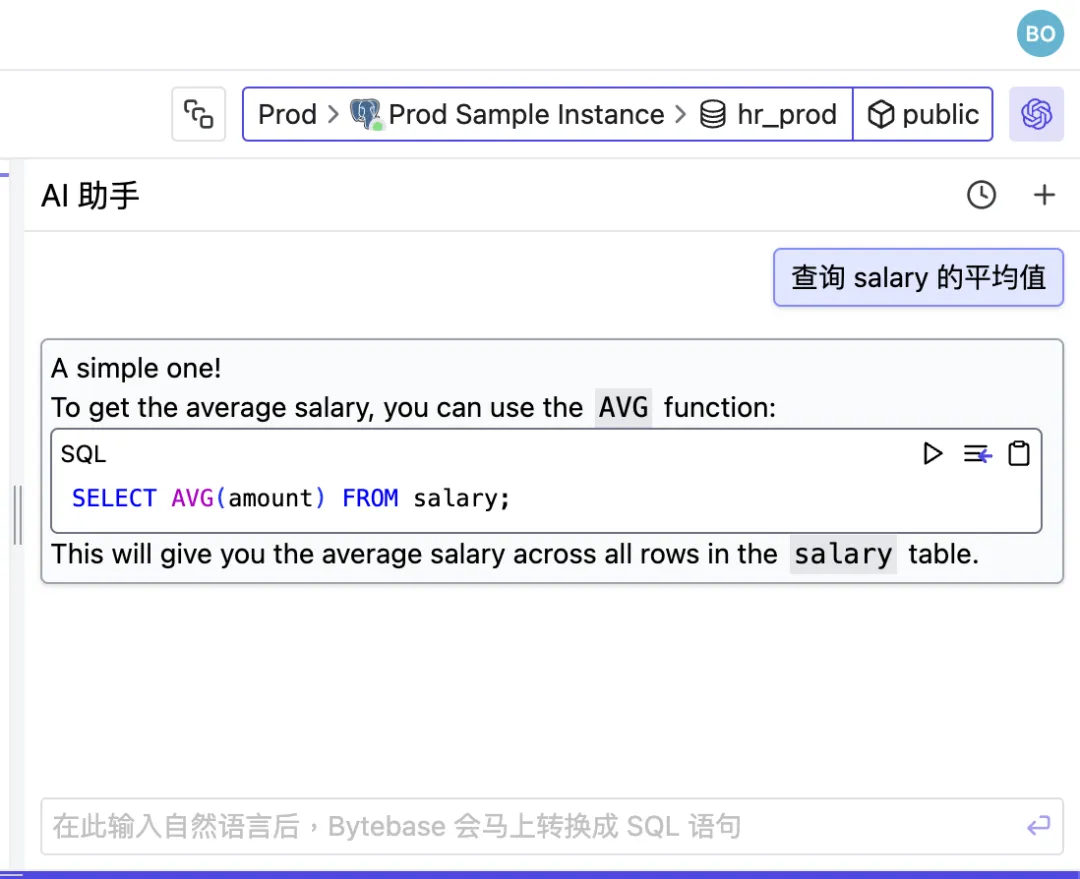





![WINFORM - DevExpress -> DevExpress总结[安装、案例]](https://i-blog.csdnimg.cn/blog_migrate/736aabf1bc2a5fd8443599f626983597.png)

