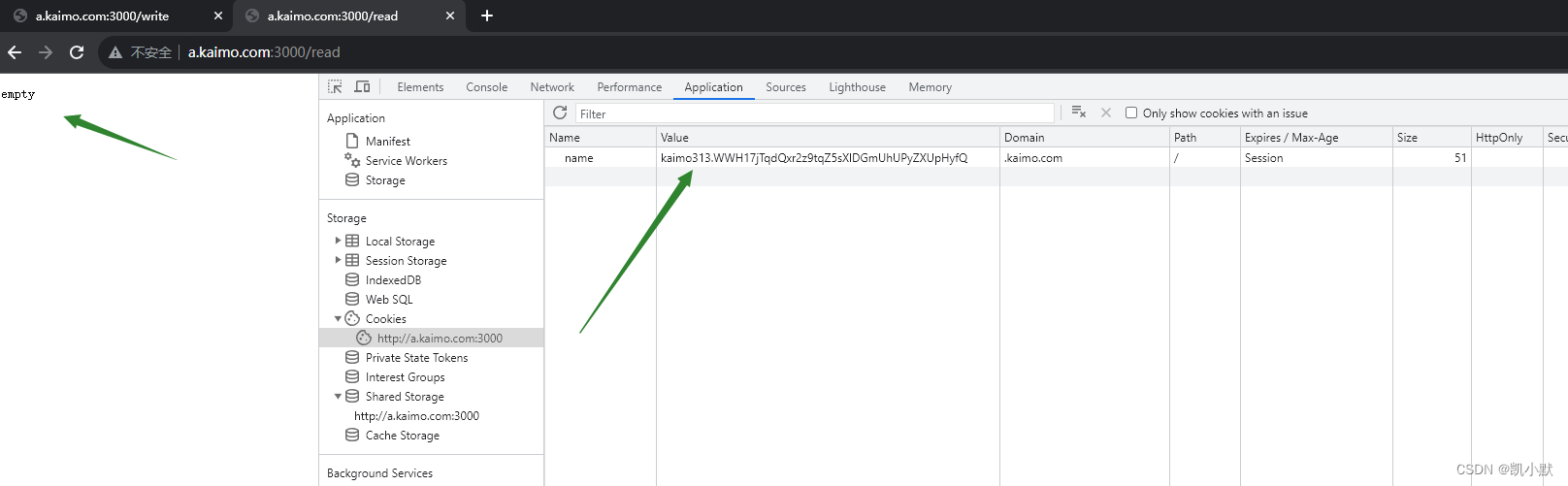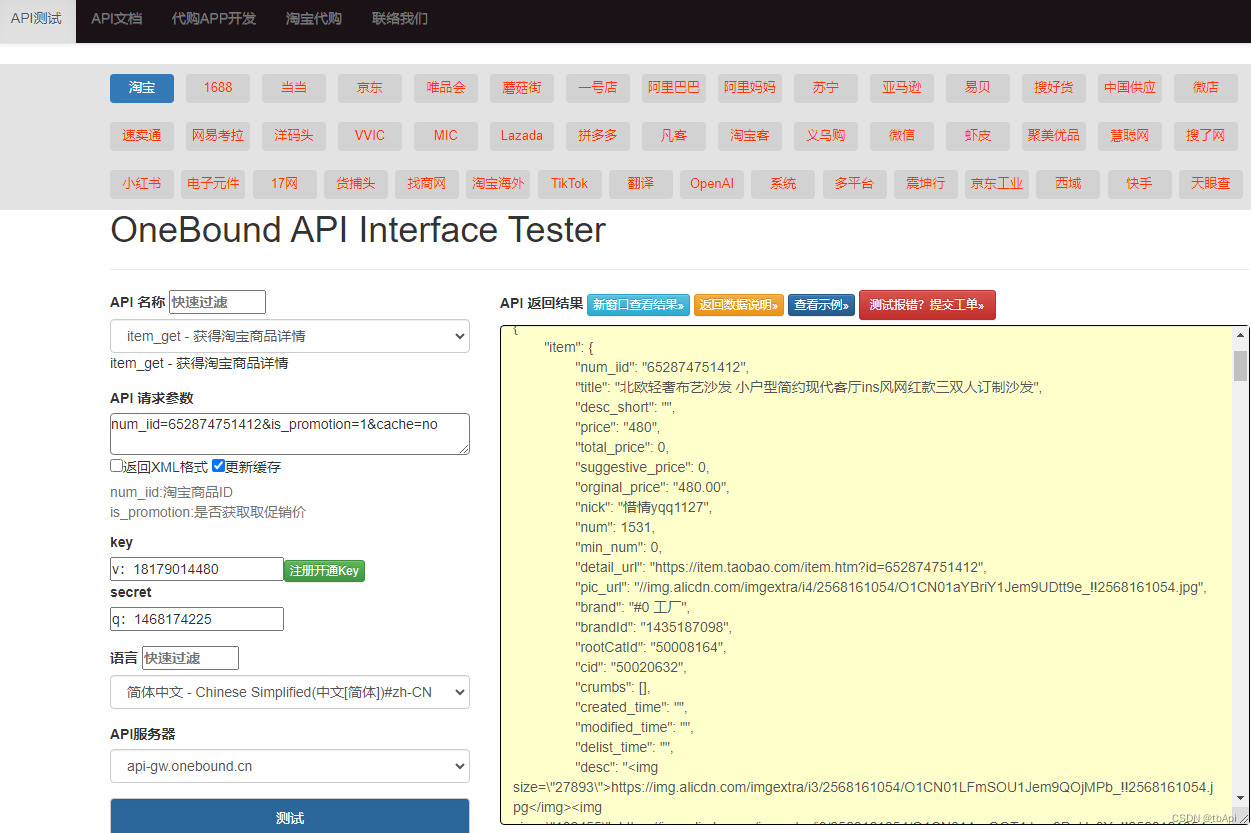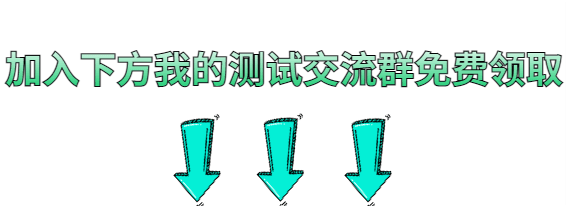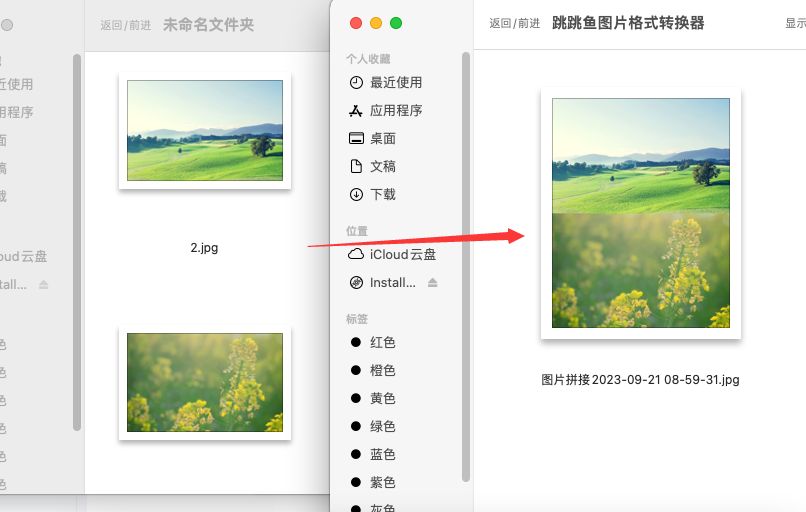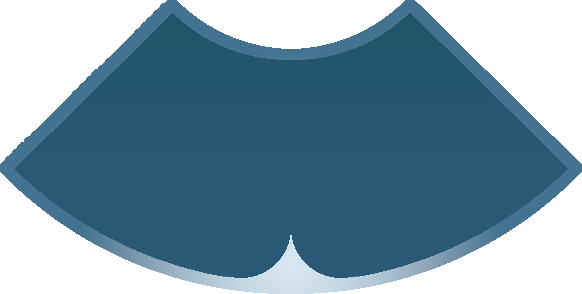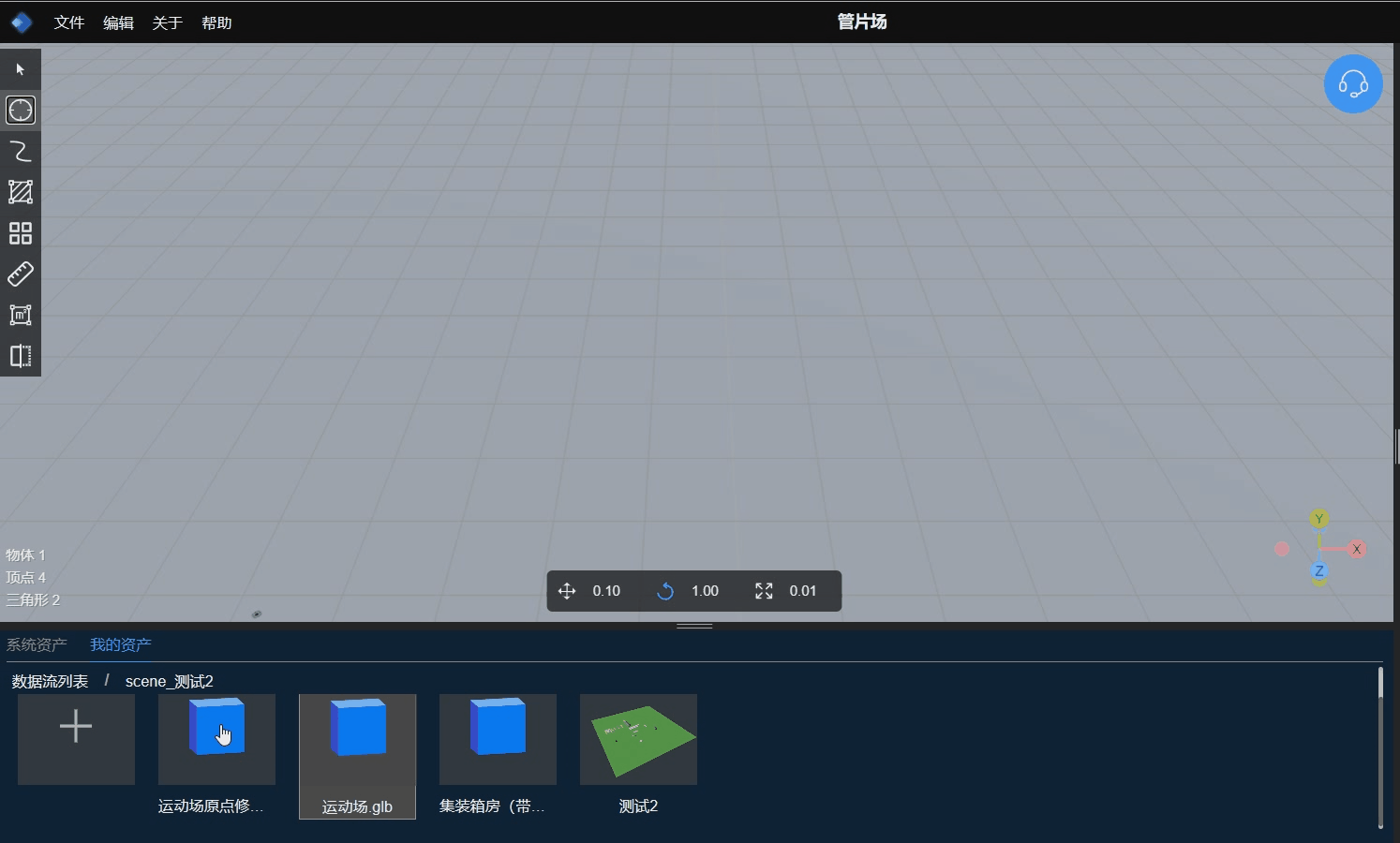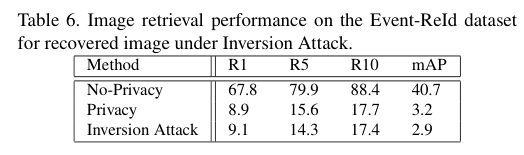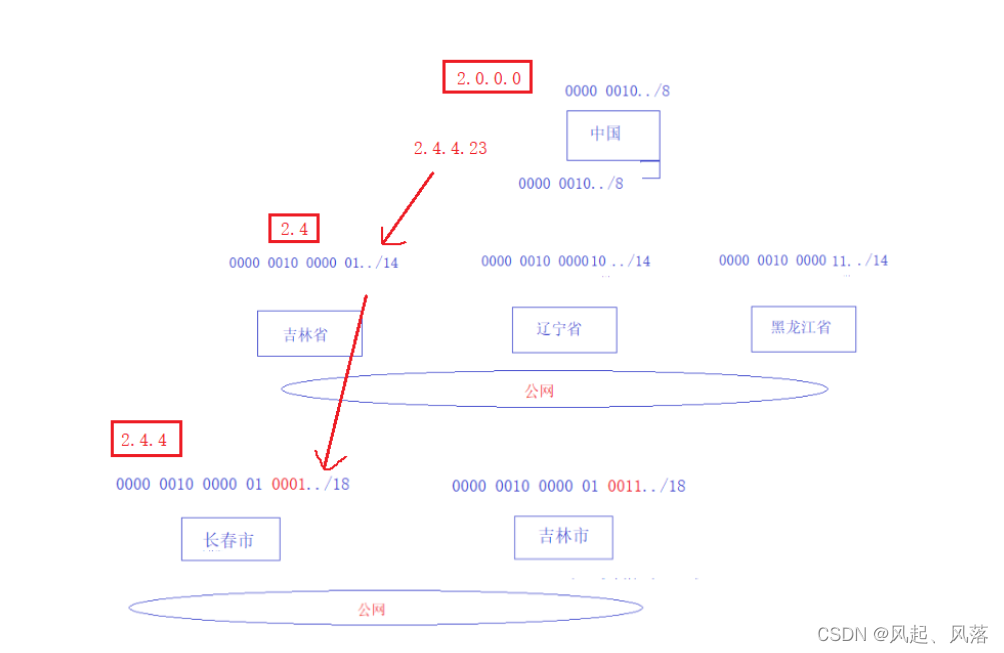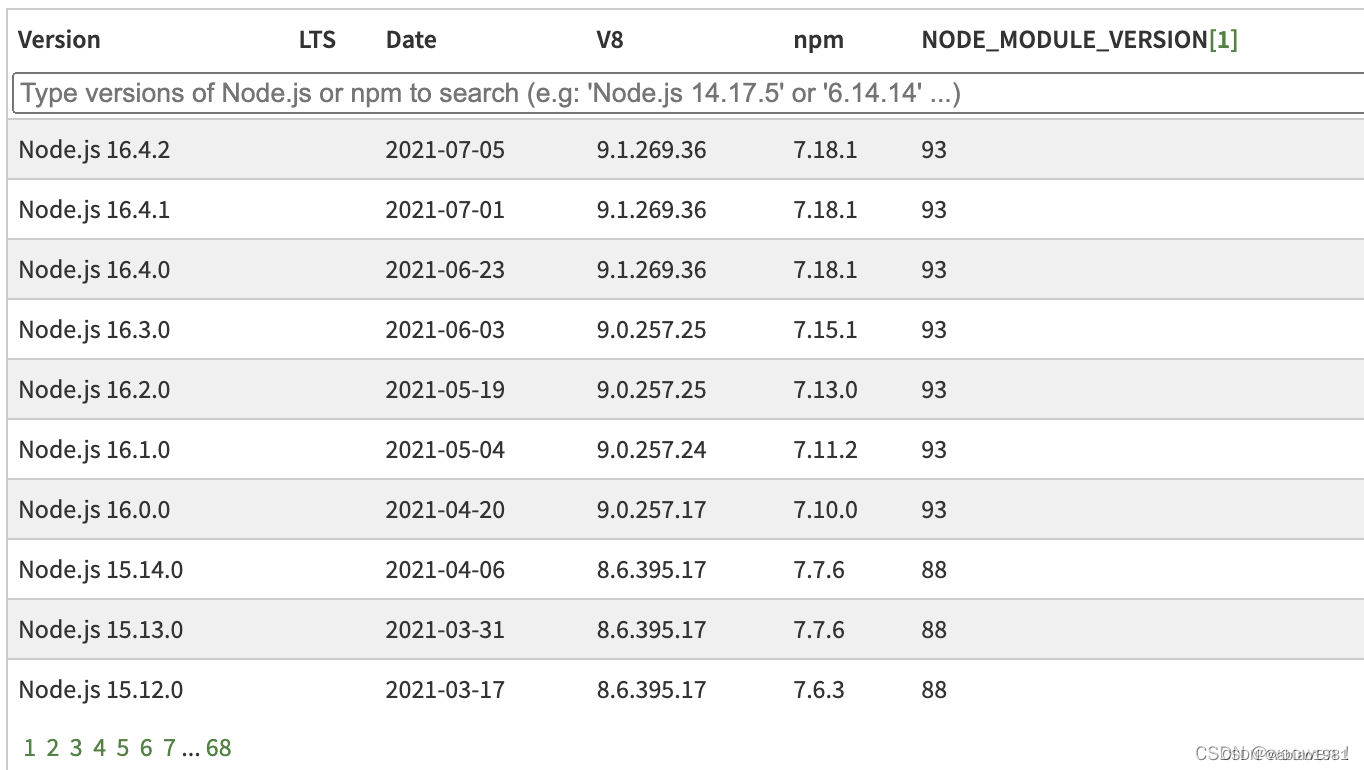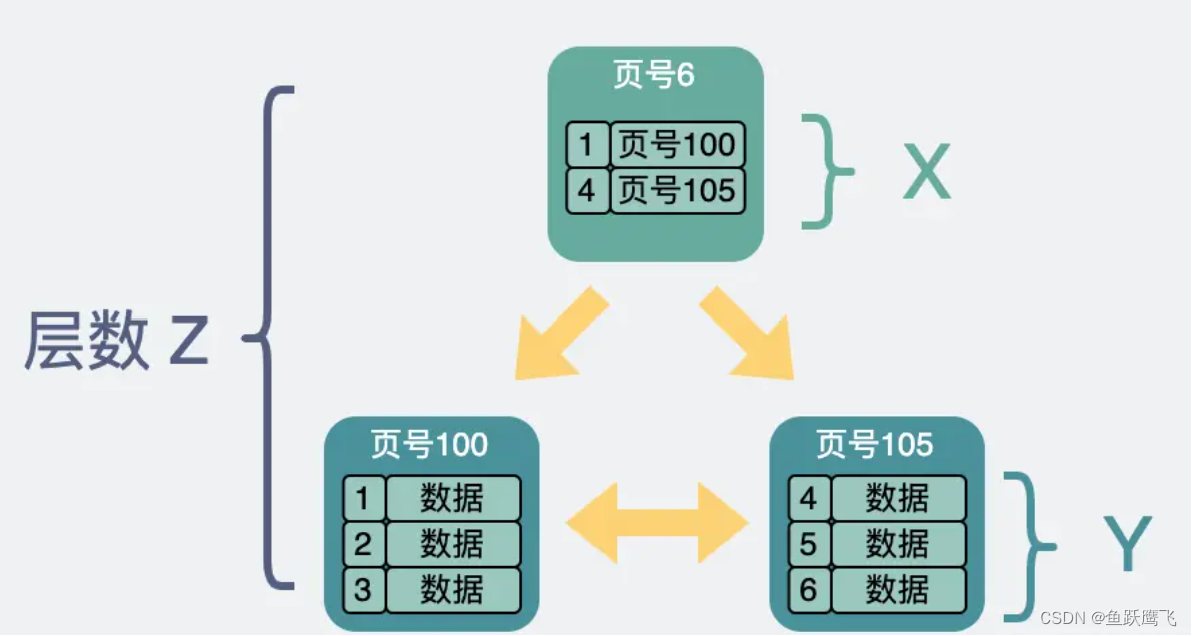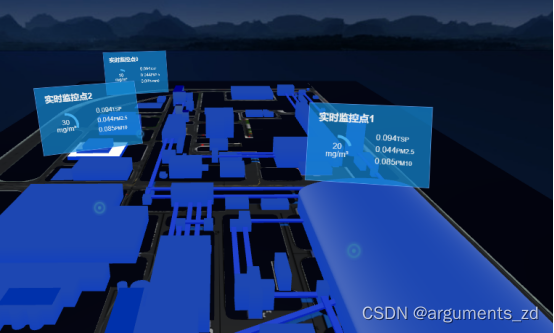cookie 和 session 和 sessionStorage 和 localStorage
- localStorage 和 sessionStorage 本地储存(发送请求不会携带),不能跨域
- localStorage 浏览器关闭后不会清空,必须手动清空
- sessionStorage 浏览器关闭后就会销毁
- http 无状态的,可以通过 cookie 来制造状态(浏览器跟服务端都可以设置cookie),每次发送请求默认会携带 cookie
- cookie 不安全,数据是存在客户端的,可以篡改,不能存放敏感信息
- session 基于 cookie 的,通过 cookie 的机制,制造一个服务端存储的空间
- session 比 cookie 安全,每次重启服务会丢失,可以用 redis 来存储 session
通过服务端写入 cookie
- domain 域名设置,默认当前域名,如果设置
Domain=mozilla.org,则 Cookie 也包含在子域名中(如developer.mozilla.org)。 - path 路径(/ 表示任意路径)限制写入时 cookie 的路径
- exipres 绝对时间 / max-age 相对时间
- httpOnly 是否客户端可以操作 cookie
例子:
const http = require("http");
const querystring = require("querystring");const server = http.createServer(function (req, res) {// 通过服务端写入 cookieconsole.log(req.headers.cookie);if (req.url === "/read") {// 读取cookieres.end(JSON.stringify(querystring.parse(req.headers.cookie, "; ", "=")));} else if (req.url === "/write") {// 设置cookieres.setHeader("Set-Cookie", [`name=kaimo; domain=.kaimo.com; expires=${new Date(Date.now() + 10 * 1000).toGMTString()}`,"age=313; max-age=10; httpOnly"]);res.end("write ok");} else {res.end("NOT FOUND");}
});server.listen(3000);console.log("Server running at http://127.0.0.1:3000/");
注:可以打开 C:\Windows\System32\drivers\etc\hosts 文件,增加自定义本地访问域名
127.0.0.1 a.kaimo.com
127.0.0.1 b.kaimo.com
然后我们访问 http://a.kaimo.com:3000/write 写入cookie,分别读取 cookie http://a.kaimo.com:3000/read、http://b.kaimo.com:3000/read
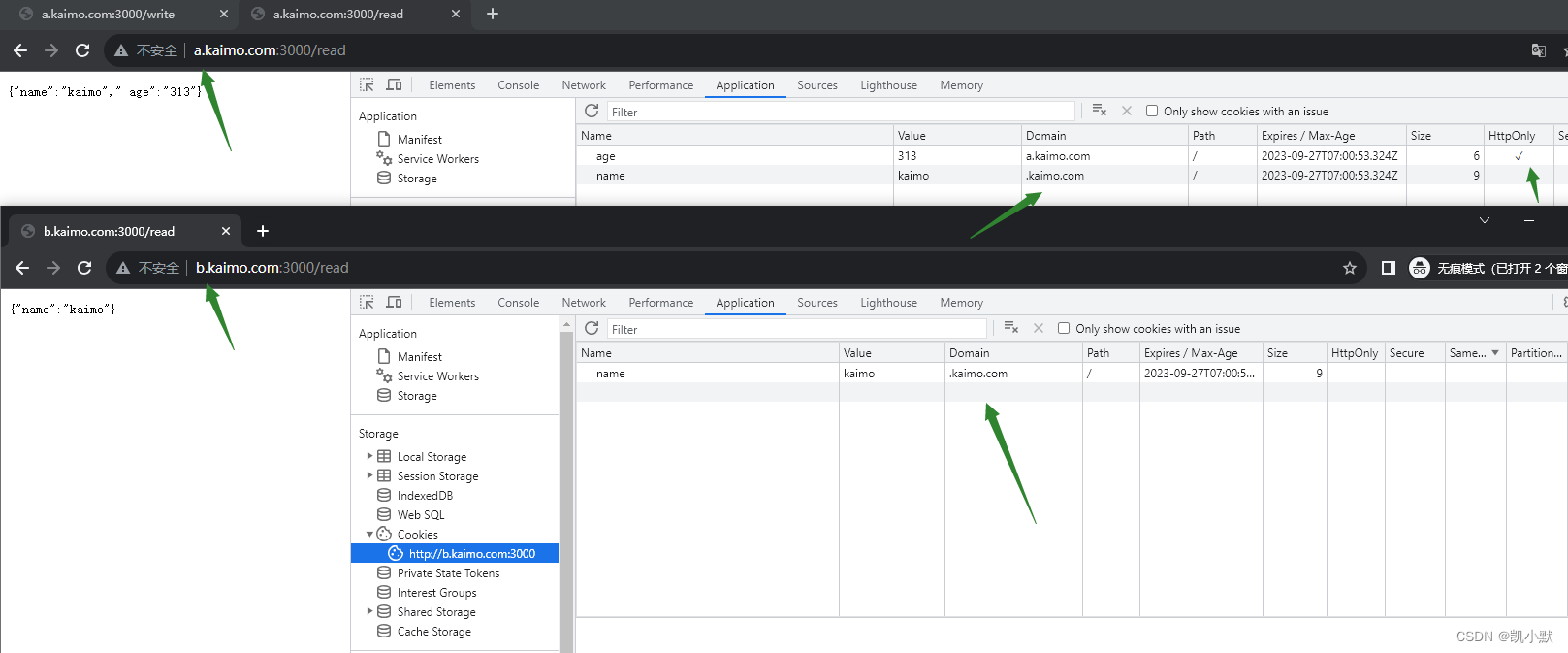
封装 cookie 的读取写入
const http = require("http");
const querystring = require("querystring");const server = http.createServer(function (req, res) {// 读取cookiereq.getCookie = function (key) {let cookieObj = querystring.parse(req.headers.cookie, ";", "=");return cookieObj[key];};// 设置cookielet arr = [];res.setCookie = function (key, value, options = {}) {let opts = [];if (options.domain) {opts.push(`domain=${options.domain}`);}if (options.path) {opts.push(`domain=${options.path}`);}if (options.maxAge) {opts.push(`max-age=${options.maxAge}`);}if (options.httpOnly) {opts.push(`httpOnly`);}arr.push(`${key}=${value}; ${opts.join("; ")}`);res.setHeader("Set-Cookie", arr);};// 通过服务端写入 cookieconsole.log(req.headers.cookie);if (req.url === "/read") {res.end(req.getCookie("name") || "empty");} else if (req.url === "/write") {res.setCookie("name", "kaimo", {domain: ".kaimo.com",expires: `${new Date(Date.now() + 10 * 1000).toGMTString()}`});res.setCookie("age", "313", {maxAge: "10",httpOnly: true});res.end("write ok");} else {res.end("NOT FOUND");}
});server.listen(3000);console.log("Server running at http://127.0.0.1:3000/");
cookie 安全性问题
当给浏览器设置 cookie 的时候,可以增加签名,根据数据内容创建一个唯一的签名(MD5),这种方式可以伪造,
采用另外一种方式,使用 sha256 加盐算法,根据内容和秘钥算出一个签名(不能反解),相同的秘钥签名的结果是相同的
在密码学中,是指通过在密码任意固定位置插入特定的字符串,让散列后的结果和使用原始密码的散列结果不相符,这种过程称之为“加盐”。
const http = require("http");
const querystring = require("querystring");
const crypto = require("crypto");// 秘钥
const secret = "kaimo313";// 为了编码能在网络中安全顺畅传输,这里可以直接把 / + = 三个符号置空
const sign = (value) =>crypto.createHmac("sha256", secret).update(value).digest("base64").replace(/\/|\+|\=/g, "");const server = http.createServer(function (req, res) {// 读取cookiereq.getCookie = function (key, options) {let cookieObj = querystring.parse(req.headers.cookie, ";", "=");if (options.signed) {let [value, s] = (cookieObj[key] || "").split(".");let newSign = sign(value);if (newSign === s) {// 签名一致,说明这次的内容是没有被改过的return value;} else {// 签名被篡改了,不能使用return undefined;}}return cookieObj[key];};// 设置cookielet arr = [];res.setCookie = function (key, value, options = {}) {let opts = [];if (options.domain) {opts.push(`domain=${options.domain}`);}if (options.path) {opts.push(`domain=${options.path}`);}if (options.maxAge) {opts.push(`max-age=${options.maxAge}`);}if (options.httpOnly) {opts.push(`httpOnly`);}if (options.signed) {value = value + "." + sign(value);}arr.push(`${key}=${value}; ${opts.join("; ")}`);res.setHeader("Set-Cookie", arr);};// 通过服务端写入 cookieconsole.log(req.headers.cookie);if (req.url === "/read") {res.end(req.getCookie("name", {signed: true}) || "empty");} else if (req.url === "/write") {res.setCookie("name", "kaimo", {domain: ".kaimo.com",expires: `${new Date(Date.now() + 10 * 1000).toGMTString()}`,signed: true // 加签名});res.setCookie("age", "313", {maxAge: "10",httpOnly: true});res.end("write ok");} else {res.end("NOT FOUND");}
});server.listen(3000);console.log("Server running at http://127.0.0.1:3000/");
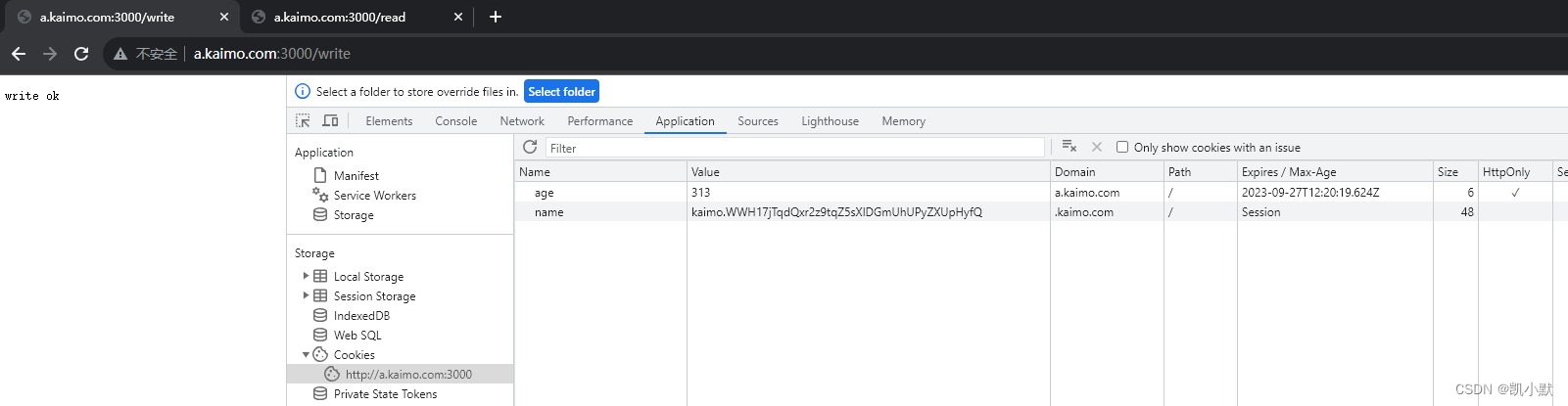
改动 cookie 里的值