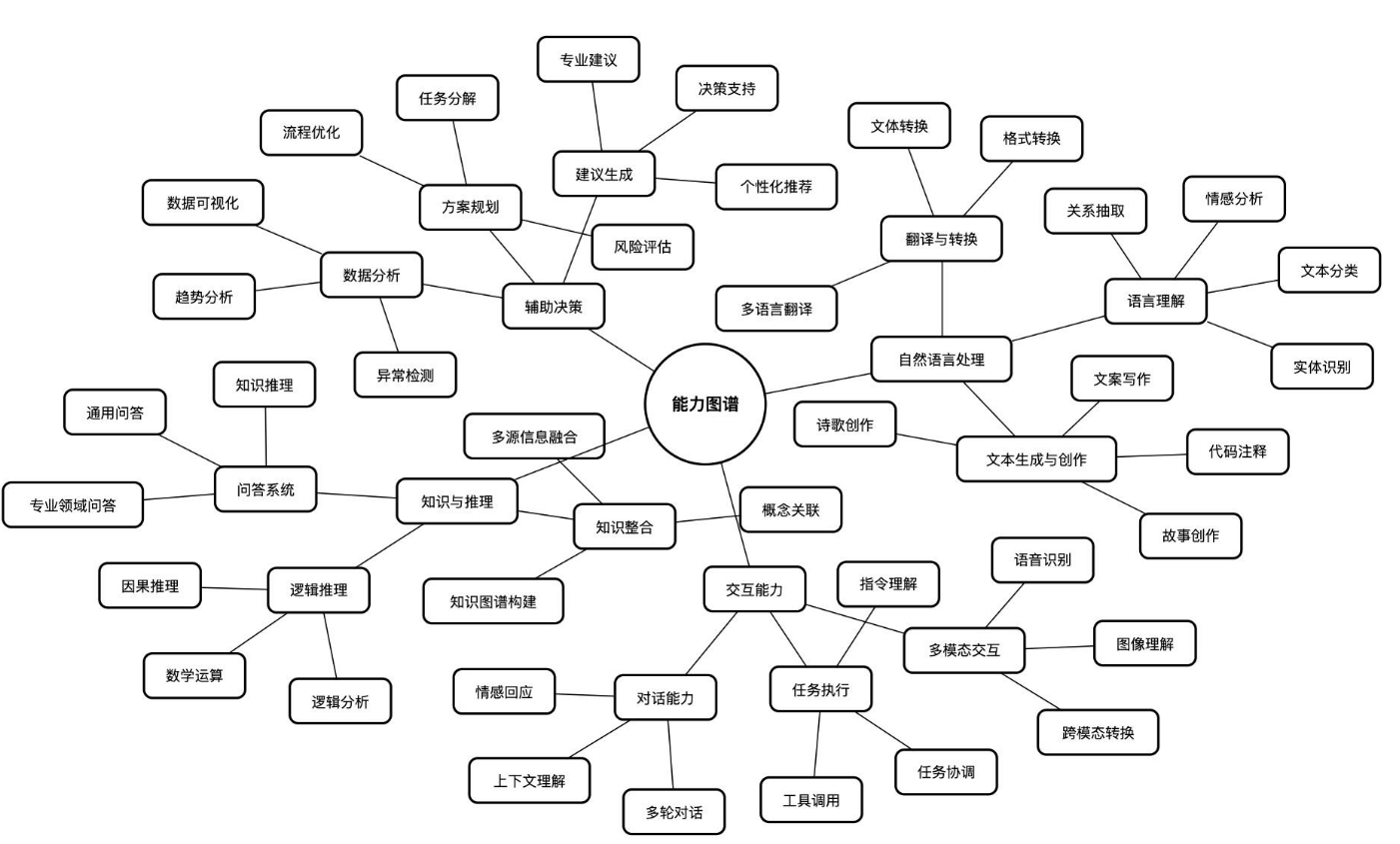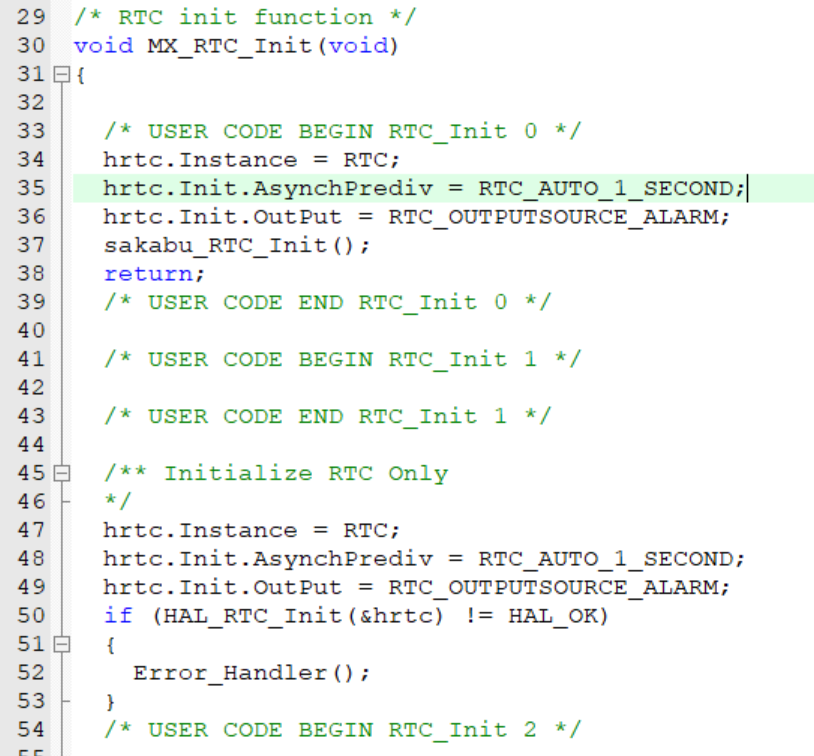问题描述
centos7系统安装完成后,yum安装软件时报错“curl#6 - “Could not resolve host: mirrorlist.centos.org; 未知的错误””
[root@192 ~]# yum install vim -y
已加载插件:fastestmirror
Determining fastest mirrors
Could not retrieve mirrorlist http://mirrorlist.centos.org/?release=7&arch=x86_64&repo=os&infra=stock error was
14: curl#6 - "Could not resolve host: mirrorlist.centos.org; 未知的错误"One of the configured repositories failed (未知),and yum doesn't have enough cached data to continue. At this point the onlysafe thing yum can do is fail. There are a few ways to work "fix" this:1. Contact the upstream for the repository and get them to fix the problem.2. Reconfigure the baseurl/etc. for the repository, to point to a workingupstream. This is most often useful if you are using a newerdistribution release than is supported by the repository (and thepackages for the previous distribution release still work).3. Run the command with the repository temporarily disabledyum --disablerepo=<repoid> ...4. Disable the repository permanently, so yum won't use it by default. Yumwill then just ignore the repository until you permanently enable itagain or use --enablerepo for temporary usage:yum-config-manager --disable <repoid>orsubscription-manager repos --disable=<repoid>5. Configure the failing repository to be skipped, if it is unavailable.Note that yum will try to contact the repo. when it runs most commands,so will have to try and fail each time (and thus. yum will be be muchslower). If it is a very temporary problem though, this is often a nicecompromise:yum-config-manager --save --setopt=<repoid>.skip_if_unavailable=trueCannot find a valid baseurl for repo: base/7/x86_64
解决方案
1)执行如下命令:
vi /etc/yum.repos.d/CentOS-Base.repo
2)修改如下:
# CentOS-Base.repo
#
# The mirror system uses the connecting IP address of the client and the
# update status of each mirror to pick mirrors that are updated to and
# geographically close to the client. You should use this for CentOS updates
# unless you are manually picking other mirrors.
#
# If the mirrorlist= does not work for you, as a fall back you can try the
# remarked out baseurl= line instead.
#
#[base]
name=CentOS-$releasever - Base - mirrors.aliyun.com
failovermethod=priority
baseurl=http://mirrors.aliyun.com/centos/$releasever/os/$basearch/
gpgcheck=1
gpgkey=http://mirrors.aliyun.com/centos/RPM-GPG-KEY-CentOS-7#released updates
[updates]
name=CentOS-$releasever - Updates - mirrors.aliyun.com
failovermethod=priority
baseurl=http://mirrors.aliyun.com/centos/$releasever/updates/$basearch/
gpgcheck=1
gpgkey=http://mirrors.aliyun.com/centos/RPM-GPG-KEY-CentOS-7#additional packages that may be useful
[extras]
name=CentOS-$releasever - Extras - mirrors.aliyun.com
failovermethod=priority
baseurl=http://mirrors.aliyun.com/centos/$releasever/extras/$basearch/
gpgcheck=1
gpgkey=http://mirrors.aliyun.com/centos/RPM-GPG-KEY-CentOS-7#additional packages that extend functionality of existing packages
[centosplus]
name=CentOS-$releasever - Plus - mirrors.aliyun.com
failovermethod=priority
baseurl=http://mirrors.aliyun.com/centos/$releasever/centosplus/$basearch/
gpgcheck=1
enabled=0
gpgkey=http://mirrors.aliyun.com/centos/RPM-GPG-KEY-CentOS-7#contrib - packages by Centos Users
[contrib]
name=CentOS-$releasever - Contrib - mirrors.aliyun.com
failovermethod=priority
baseurl=http://mirrors.aliyun.com/centos/$releasever/contrib/$basearch/
gpgcheck=1
enabled=0
gpgkey=http://mirrors.aliyun.com/centos/RPM-GPG-KEY-CentOS-7
3)配置成阿里云镜像
curl -o /etc/yum.repos.d/CentOS-Base.repo https://mirrors.aliyun.com/repo/Centos-7.repo
4)执行如下命令
yum repolist
yum clean all
yum makecache
Centos7安装gcc8
方法 1:使用 devtoolset安装 GCC 8(推荐)
1)安装 centos-release-scl
sudo yum install -y centos-release-scl
2)安装gcc 8
sudo yum install -y devtoolset-8
报错如下:
[root@192 yum.repos.d]# sudo yum install -y devtoolset-8
已加载插件:fastestmirror
Loading mirror speeds from cached hostfile
Could not retrieve mirrorlist http://mirrorlist.centos.org?arch=x86_64&release=7&repo=sclo-rh error was
14: curl#6 - "Could not resolve host: mirrorlist.centos.org; 未知的错误"One of the configured repositories failed (未知),and yum doesn't have enough cached data to continue. At this point the onlysafe thing yum can do is fail. There are a few ways to work "fix" this:1. Contact the upstream for the repository and get them to fix the problem.2. Reconfigure the baseurl/etc. for the repository, to point to a workingupstream. This is most often useful if you are using a newerdistribution release than is supported by the repository (and thepackages for the previous distribution release still work).3. Run the command with the repository temporarily disabledyum --disablerepo=<repoid> ...4. Disable the repository permanently, so yum won't use it by default. Yumwill then just ignore the repository until you permanently enable itagain or use --enablerepo for temporary usage:yum-config-manager --disable <repoid>orsubscription-manager repos --disable=<repoid>5. Configure the failing repository to be skipped, if it is unavailable.Note that yum will try to contact the repo. when it runs most commands,so will have to try and fail each time (and thus. yum will be be muchslower). If it is a very temporary problem though, this is often a nicecompromise:yum-config-manager --save --setopt=<repoid>.skip_if_unavailable=trueCannot find a valid baseurl for repo: centos-sclo-rh/x86_64
解决方案:
修改CentOS-SCLo-scl.repo:
vi /etc/yum.repos.d/CentOS-SCLo-scl.repo
修改如下:
[centos-sclo-sclo]
name=CentOS-7 - SCLo sclo
baseurl=https://mirrors.aliyun.com/centos/7/sclo/x86_64/sclo/
# mirrorlist=http://mirrorlist.centos.org?arch=$basearch&release=7&repo=sclo-sclo
gpgcheck=0
enabled=1
gpgkey=file:///etc/pki/rpm-gpg/RPM-GPG-KEY-CentOS-SIG-SCLo
修改CentOS-SCLo-scl-rh.repo:
vi /etc/yum.repos.d/CentOS-SCLo-scl-rh.repo
修改如下:
[centos-sclo-rh]
name=CentOS-7 - SCLo rh
baseurl=https://mirrors.aliyun.com/centos/7/sclo/x86_64/rh/
# mirrorlist=http://mirrorlist.centos.org?arch=$basearch&release=7&repo=sclo-rh
gpgcheck=0
enabled=1
gpgkey=file:///etc/pki/rpm-gpg/RPM-GPG-KEY-CentOS-SIG-SCLo
执行如下命令:
yum repolist
yum clean all
yum makecache
3)重新执行命令
sudo yum install -y devtoolset-8
4)每次使用 GCC 8 时,需要运行:
scl enable devtoolset-8 bash
或者执行:
source /opt/rh/devtoolset-8/enable
5)如需永久启动gcc 8,执行如下命令:
echo "source /opt/rh/devtoolset-8/enable" >> ~/.bashrc
source ~/.bashrc
方法 2:使用 yum 直接安装 GCC 8(可能需要额外配置)
1)启用 EPEL 和 SCLo 仓库
sudo yum install -y epel-release
sudo yum install -y centos-release-scl
2)安装 GCC 8
sudo yum install -y gcc-toolset-8
3)启用 GCC 8
scl enable gcc-toolset-8 bash
4)检查 GCC 版本
gcc --version
方法 3:手动编译 GCC 8(适用于特殊需求)
1)安装依赖
sudo yum groupinstall -y "Development Tools"
sudo yum install -y gcc gcc-c++ make wget bzip2
2)下载 GCC 8 源码
wget http://ftp.gnu.org/gnu/gcc/gcc-8.5.0/gcc-8.5.0.tar.xz
tar -xf gcc-8.5.0.tar.xz
cd gcc-8.5.0
3)下载依赖库
./contrib/download_prerequisites
4)编译安装
mkdir build && cd build
../configure --enable-languages=c,c++ --disable-multilib
make -j$(nproc)
sudo make install
5)检查 GCC 版本
gcc --version