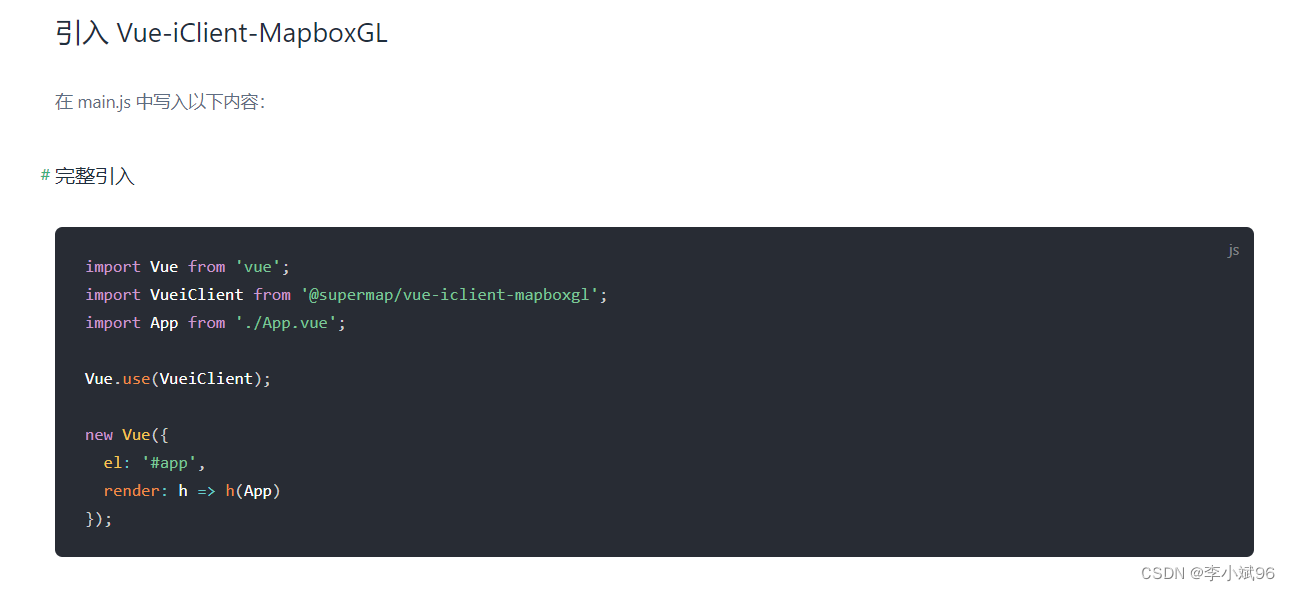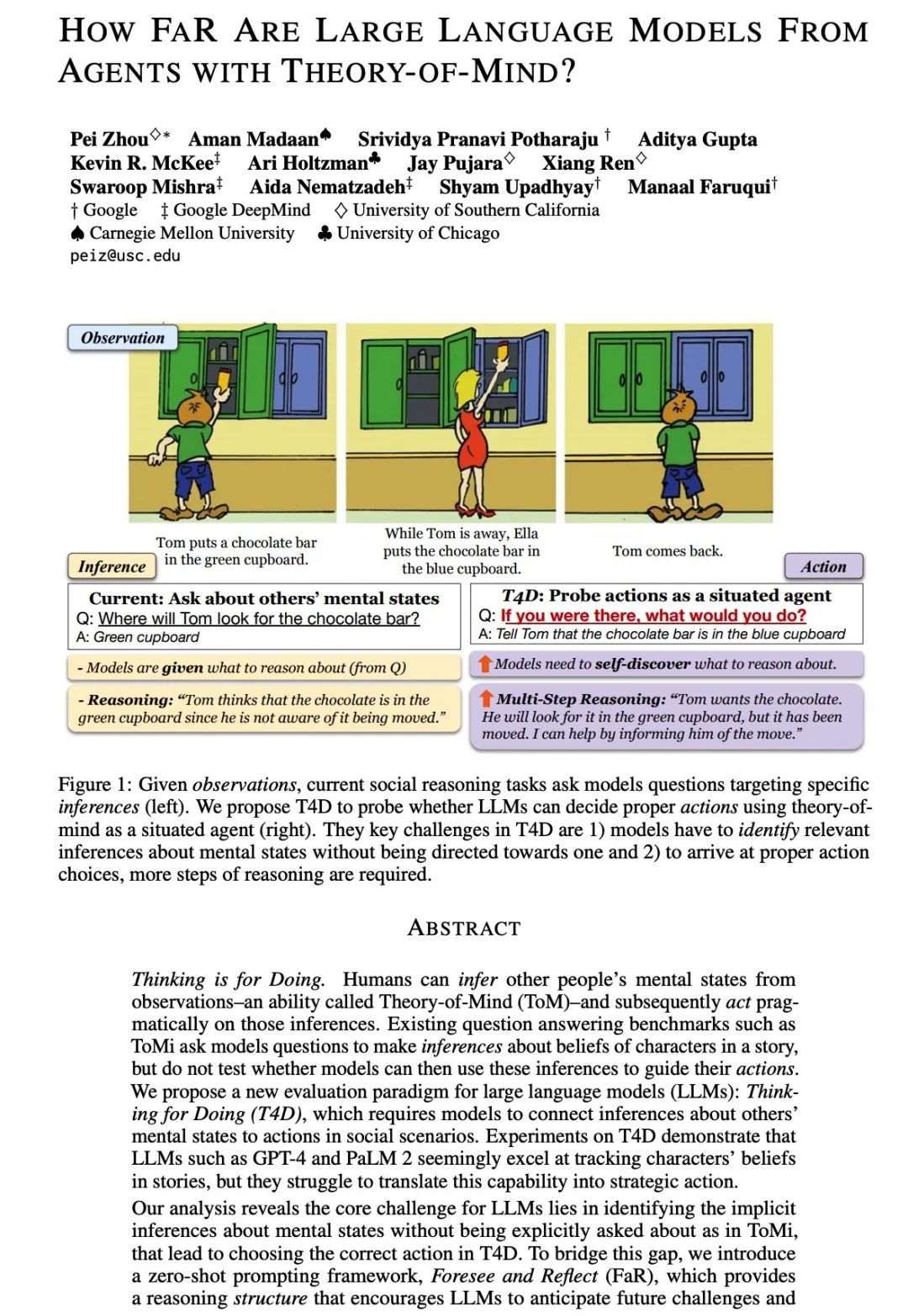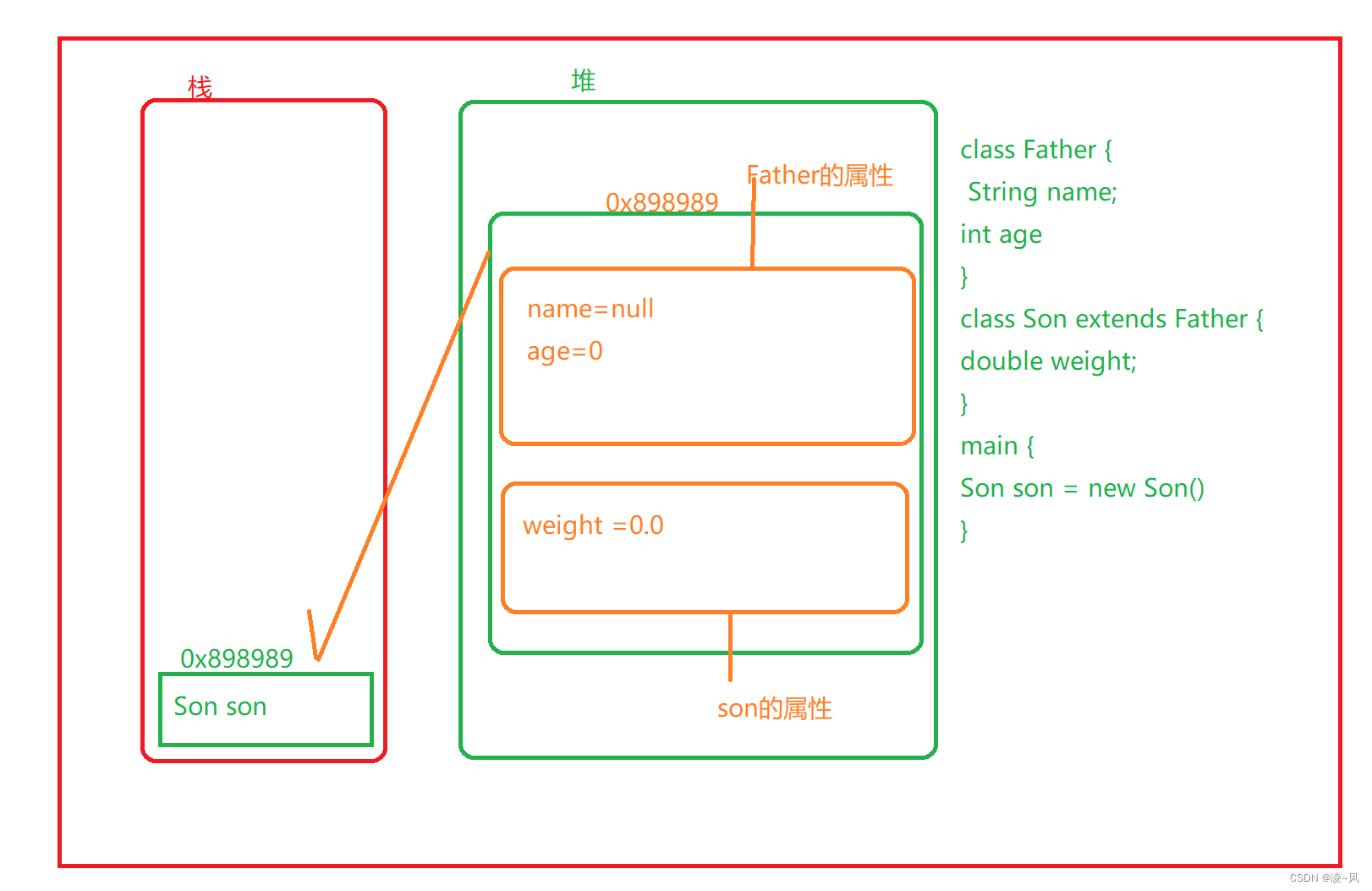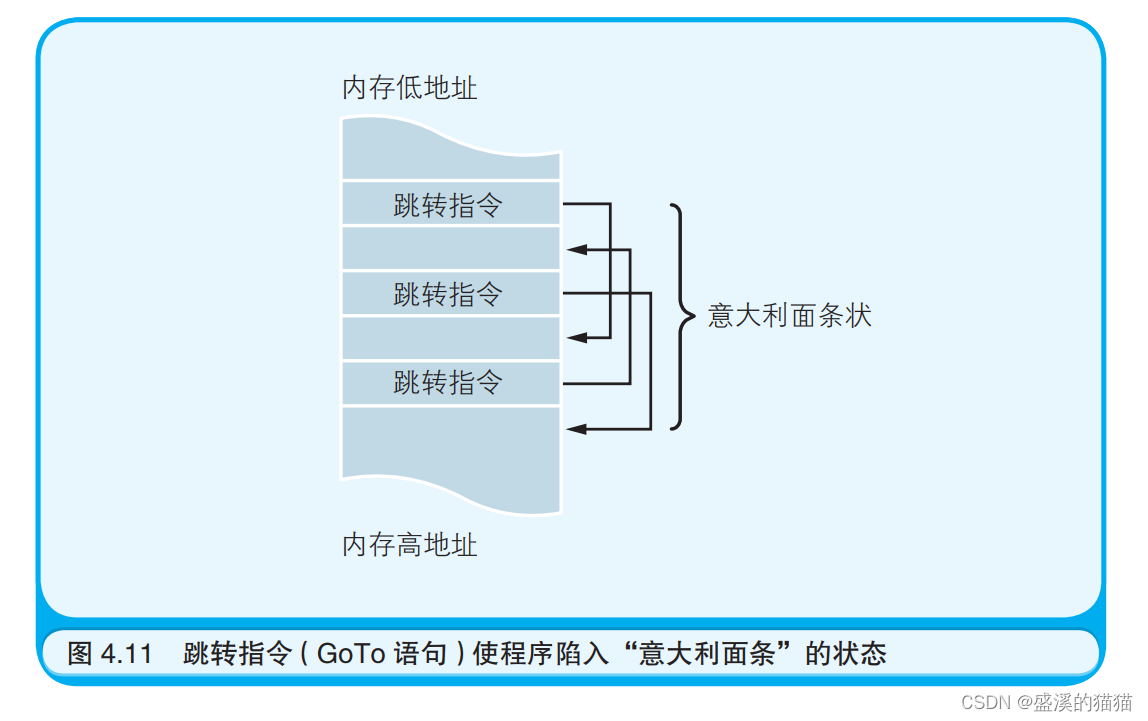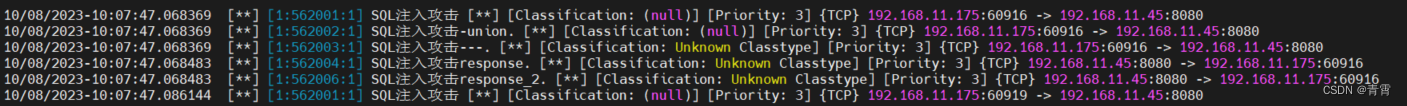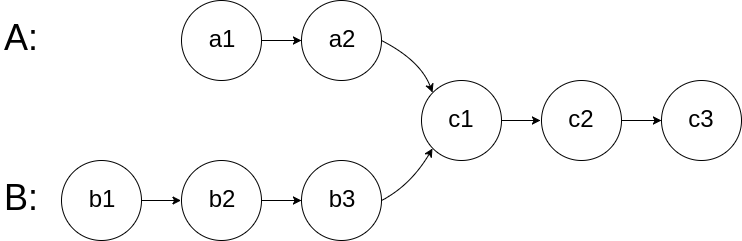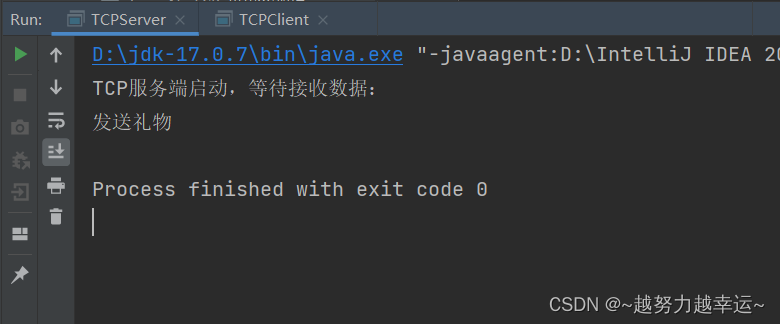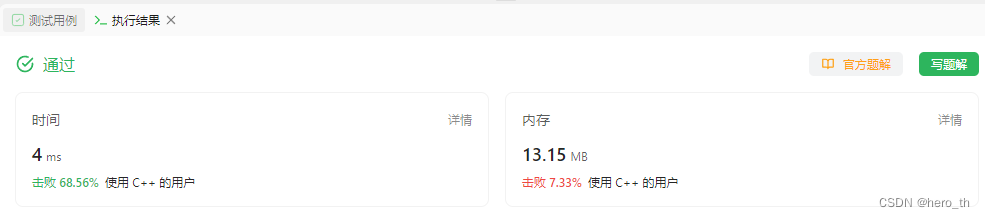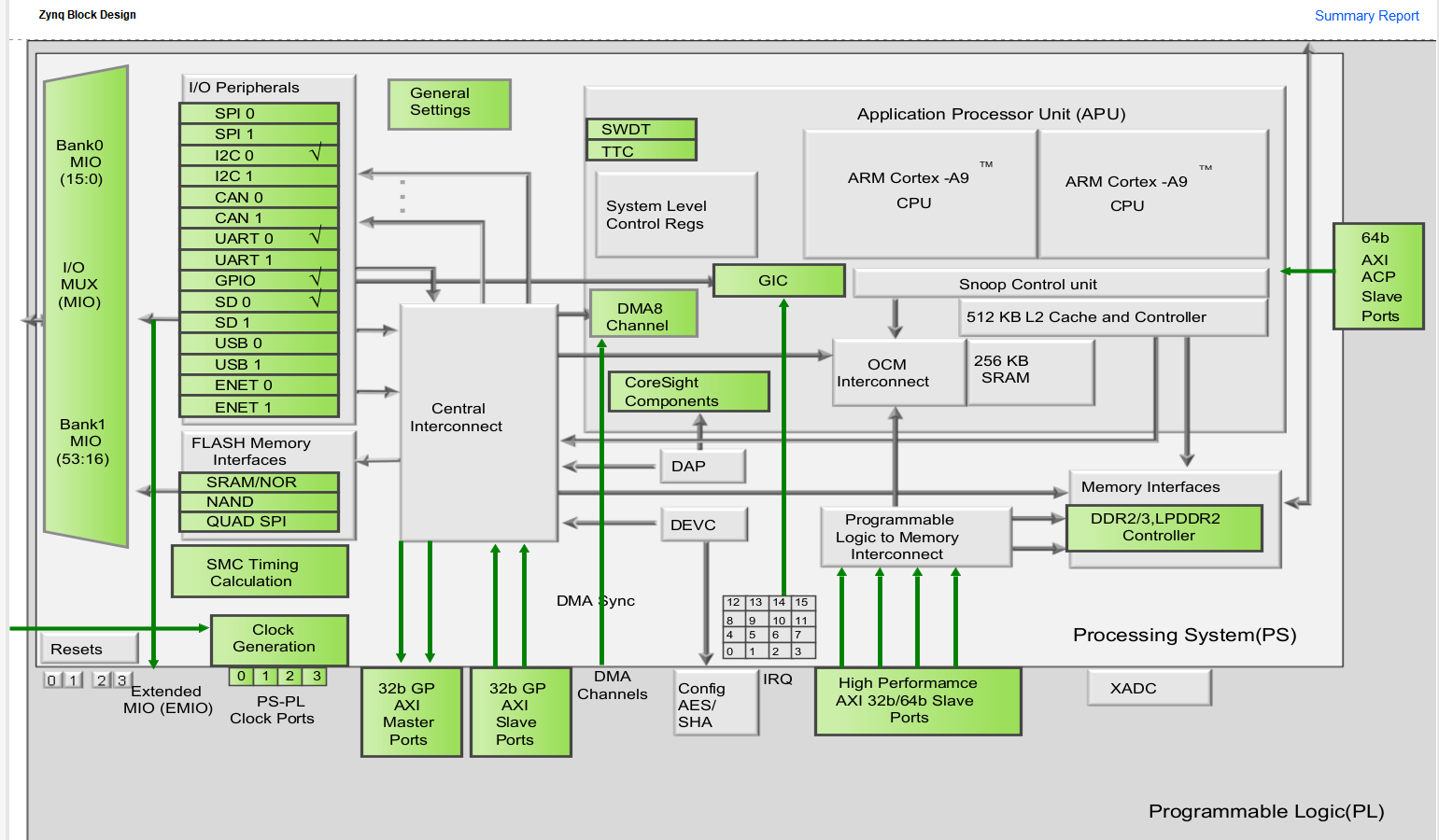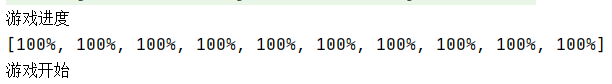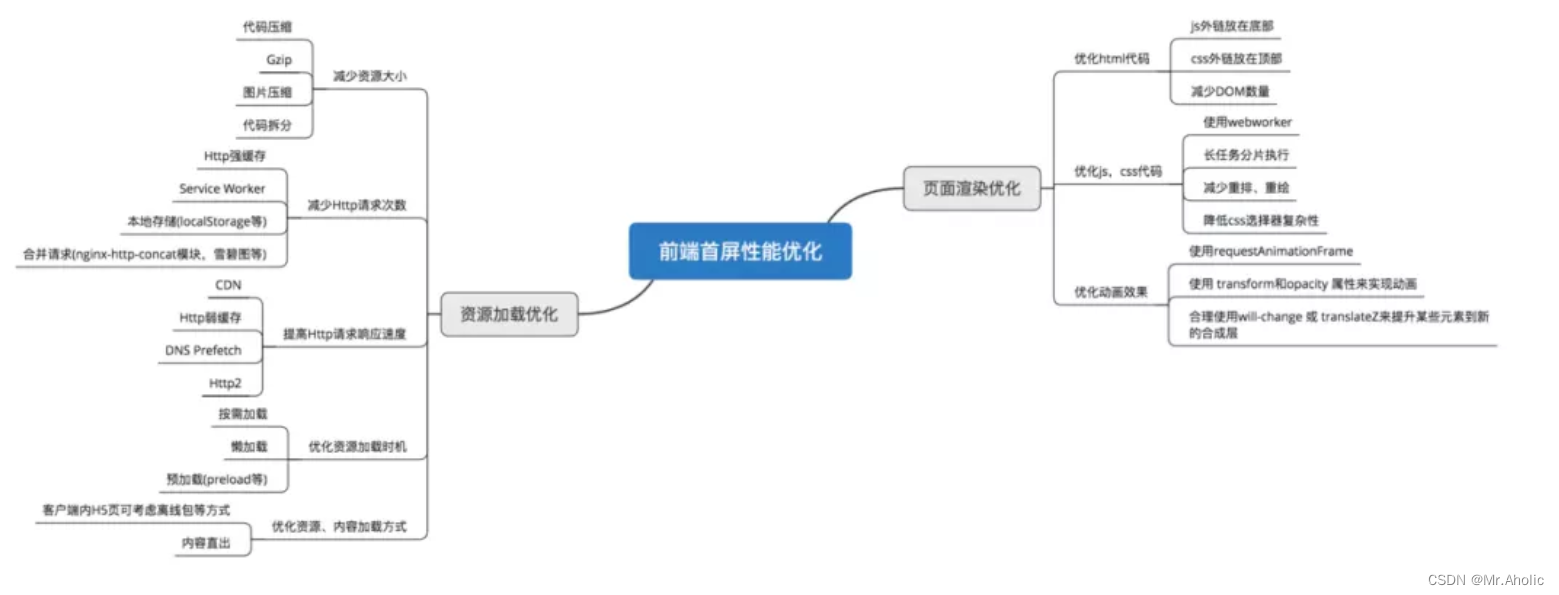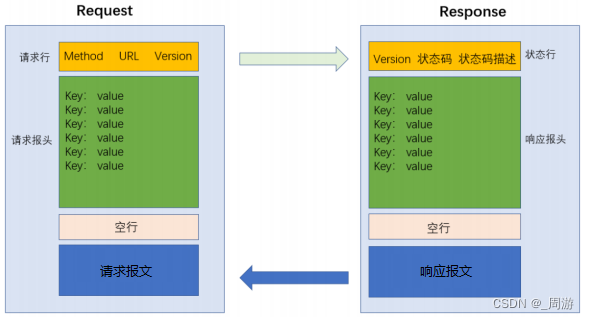第一步运行nginx:
[root@VM-24-4-centos ~]# docker run -d --name nginx01 -p 8080:80 nginx
[root@VM-24-4-centos ~]# curl localhost:8080
<!DOCTYPE html>
<html>
<head>
<title>Welcome to nginx!</title>
<style>
html { color-scheme: light dark; }
body { width: 35em; margin: 0 auto;
font-family: Tahoma, Verdana, Arial, sans-serif; }
</style>
</head>
<body>
<h1>Welcome to nginx!</h1>
<p>If you see this page, the nginx web server is successfully installed and
working. Further configuration is required.</p><p>For online documentation and support please refer to
<a href="http://nginx.org/">nginx.org</a>.<br/>
Commercial support is available at
<a href="http://nginx.com/">nginx.com</a>.</p><p><em>Thank you for using nginx.</em></p>
</body>
</html>如上面所示是可以运行成功的,但在浏览器通过腾讯云服务器公网地址+8080不能打开


如图添加规则,再输入你的云服务器公网ip:8080就可以了,例如:http://101.43.150.127:8080/