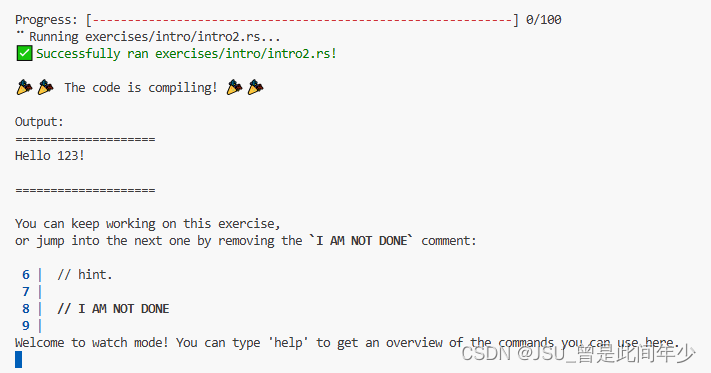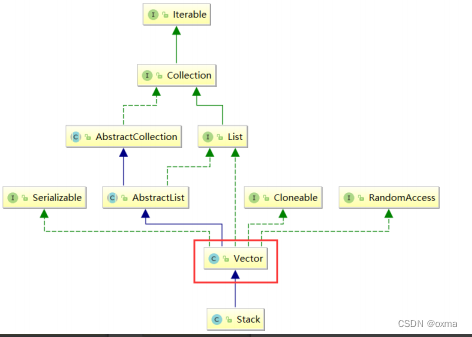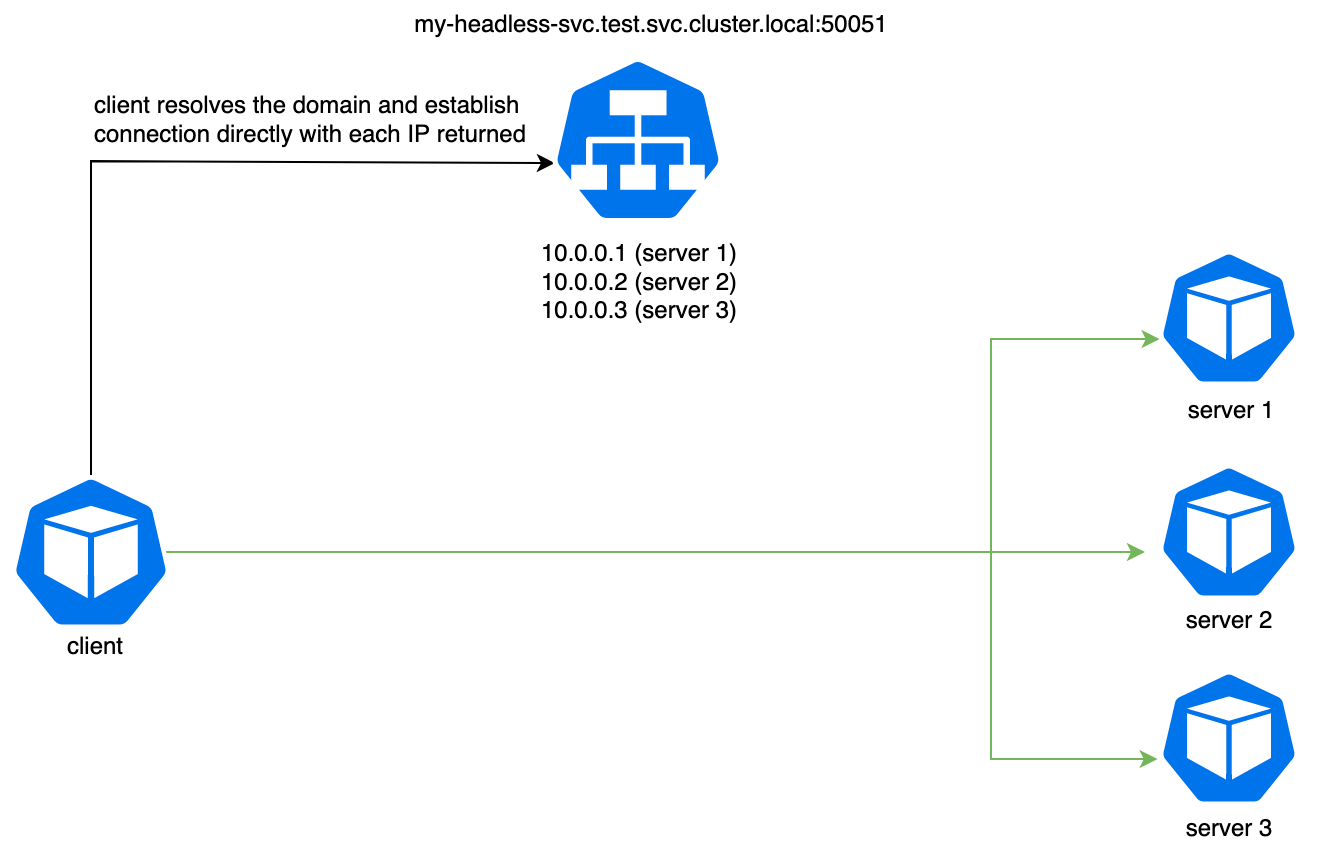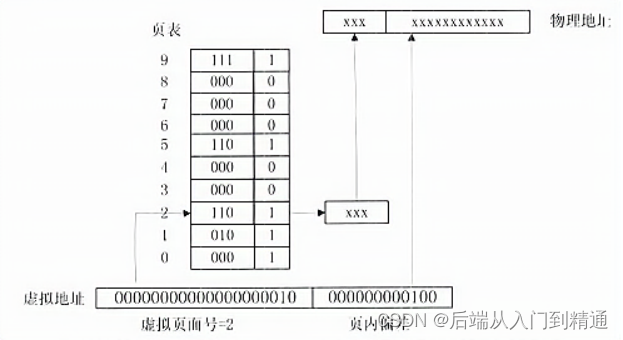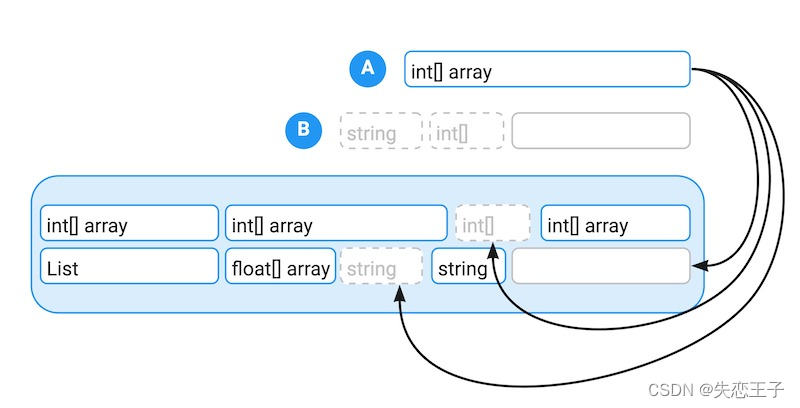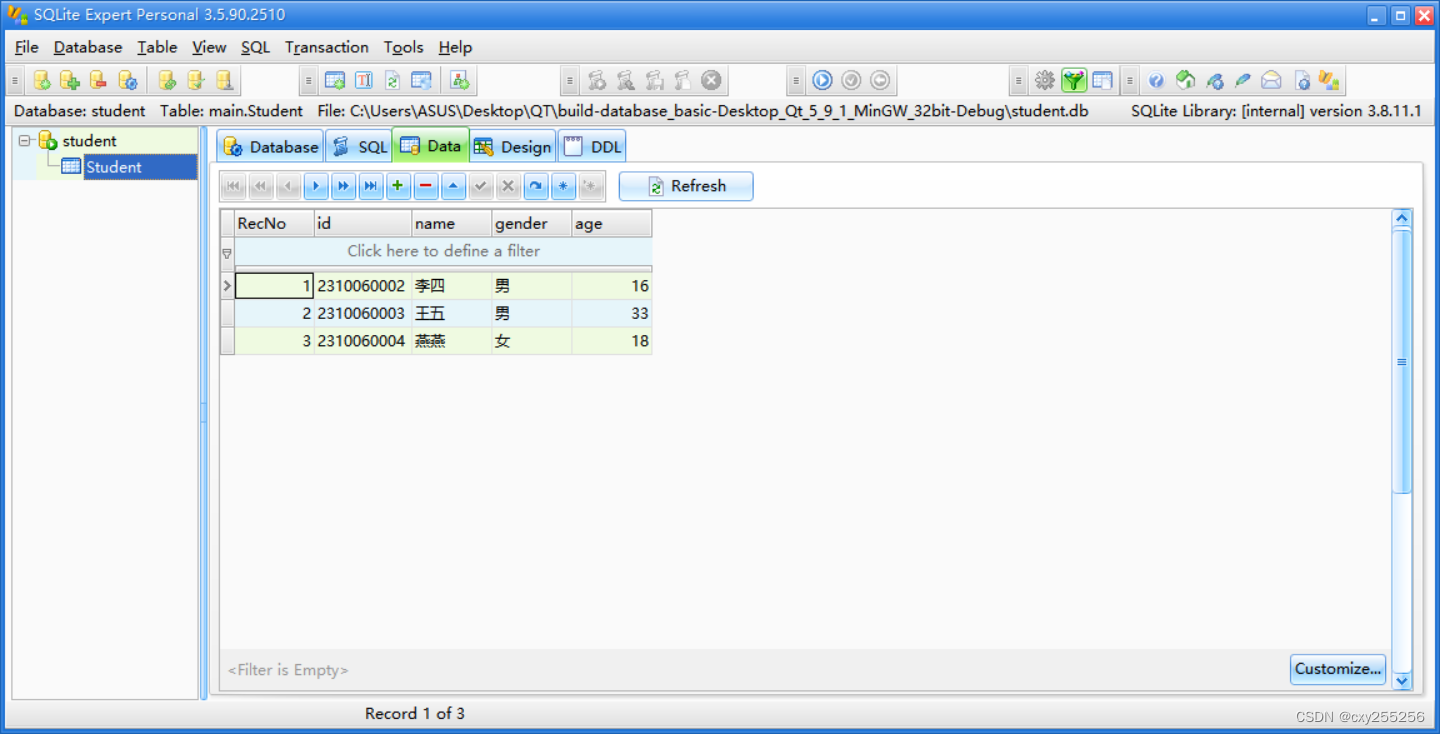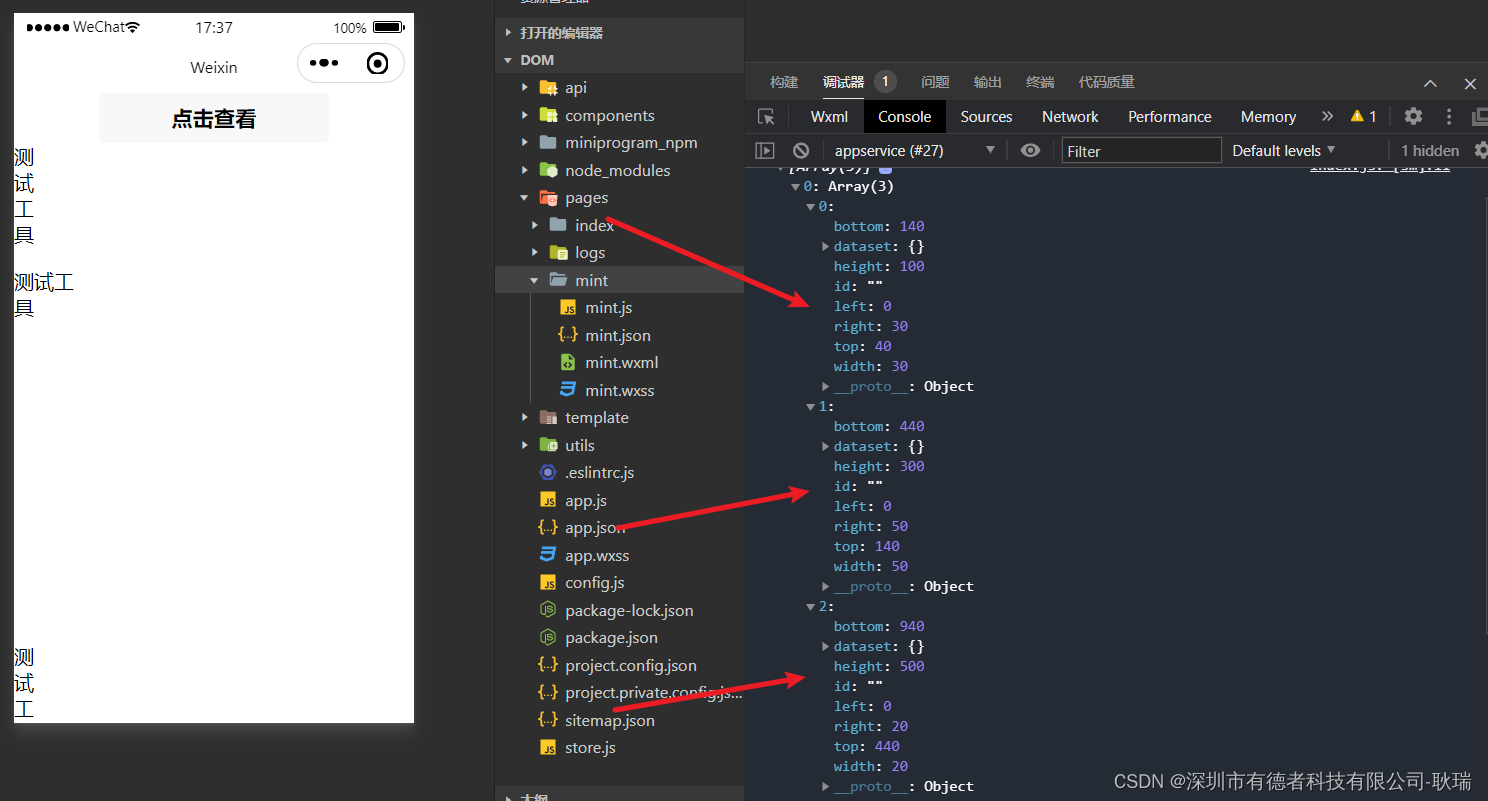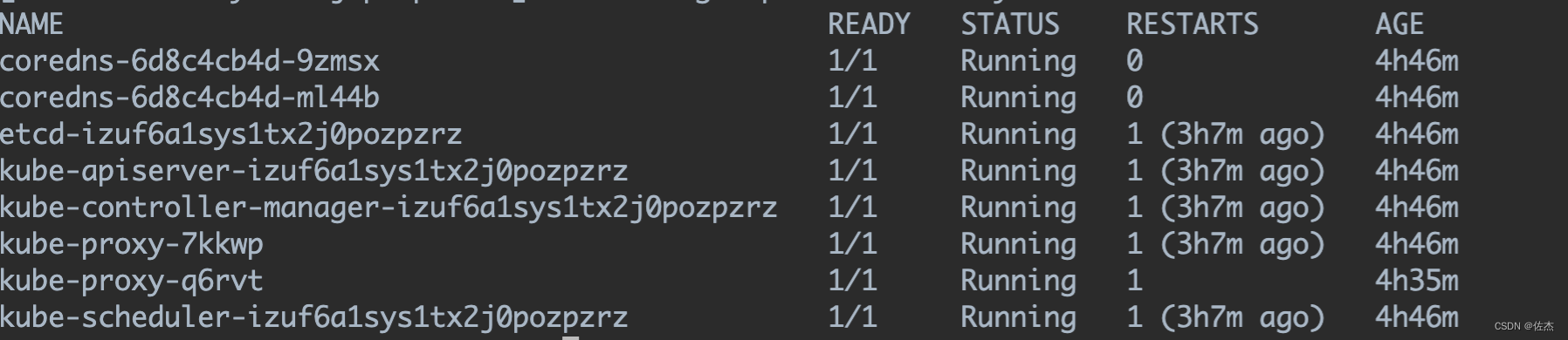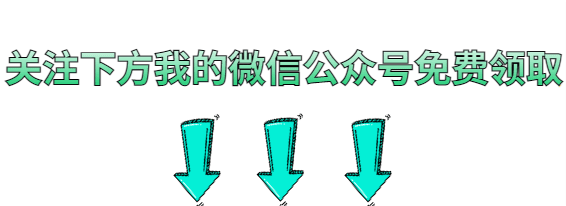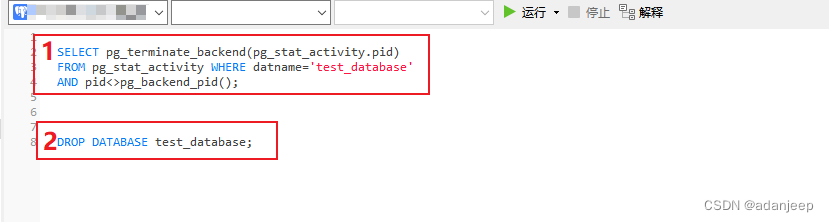作用:让父组件可以向子组件中任意位置插入html结构,也是组件通信方式的一种,适用于父组件===》子组件
分类: 默认插槽、具名插槽、作用域插槽
定义子组件时使用slot组件,在使用子组件是可以决定是否插入具体的html代码
默认插槽
如果在使用子组件插入具体的html代码,那么slot中就会替换成对应的内容
如果使用时没有出入具体的html代码,那么就会使用slot中默认定义的内容
案例1-使用组件有内容
<!-- 子组件 --><template id="page"><div><h1>头部导航栏</h1><p><slot>我是默认内容</slot></p><h1>底部导航栏</h2></div></template><!-- 父组件 --><alert-com><p>我是父组件中定义的内容</p></alert-com>Vue.component('alert-com',{template:'#page',})

案例2-使用组件无内容
<!-- 子组件 --><template id="page"><div><h1>头部导航栏</h1><p><slot>我是默认内容</slot></p><h1>底部导航栏</h2></div></template><!-- 父组件 --><alert-com1 ></alert-com1>Vue.component('alert-com1',{template:'#page',})
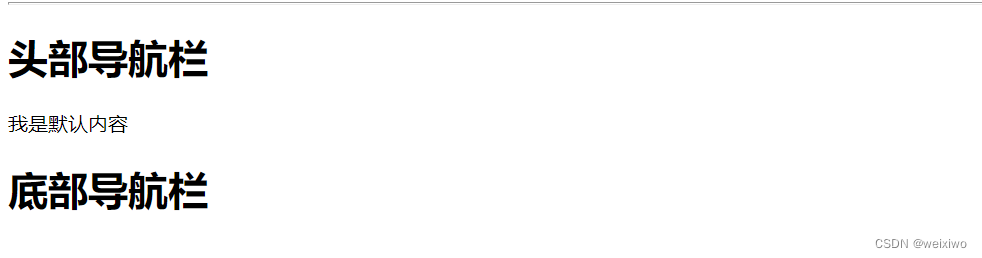
具名插槽
在定义子组件时可以定义很多slot插槽,并且可以命名。在父组件中使用子组件可以使用slot="center"使用命名可以来选择对应插槽的部分和内容
案例
父组件中:<Category><template slot="center"><div>html结构1</div></template><template v-slot:footer><div>html结构2</div></template></Category>
子组件中:<template><div><!-- 定义插槽 --><slot name="center">插槽默认内容...</slot><slot name="footer">插槽默认内容...</slot></div></template>
作用域插槽
数据在组件自身(子组件),但是数据的生成结构由组件使用者(父组件决定)
(games数据在Category(子)组件中,但使用数据所遍历出来的结构由App(父)组件决定)
由案例可知子组件传值给父组件,子组件中可以通过slot-scope =‘xxx’ (简写 scope=‘xxx’)把数据接收到xxx的对象中
案例
父组件中:<Category><template scope="scopeData"><!-- 生成的是ul列表 --><ul><li v-for="g in scopeData.games" :key="g">{{g}}</li></ul></template></Category><Category><template slot-scope="scopeData"><!-- 生成的是h4标题 --><h4 v-for="g in scopeData.games" :key="g">{{g}}</h4></template></Category>
子组件中:<template><div><!-- 通过数据绑定就可以把子组件的数据传到父组件 --><slot :games="games"></slot></div></template><script>export default {name:'Category',props:['title'],//数据在子组件自身data() {return {games:['红色警戒','穿越火线','劲舞团','超级玛丽']}},}</script>