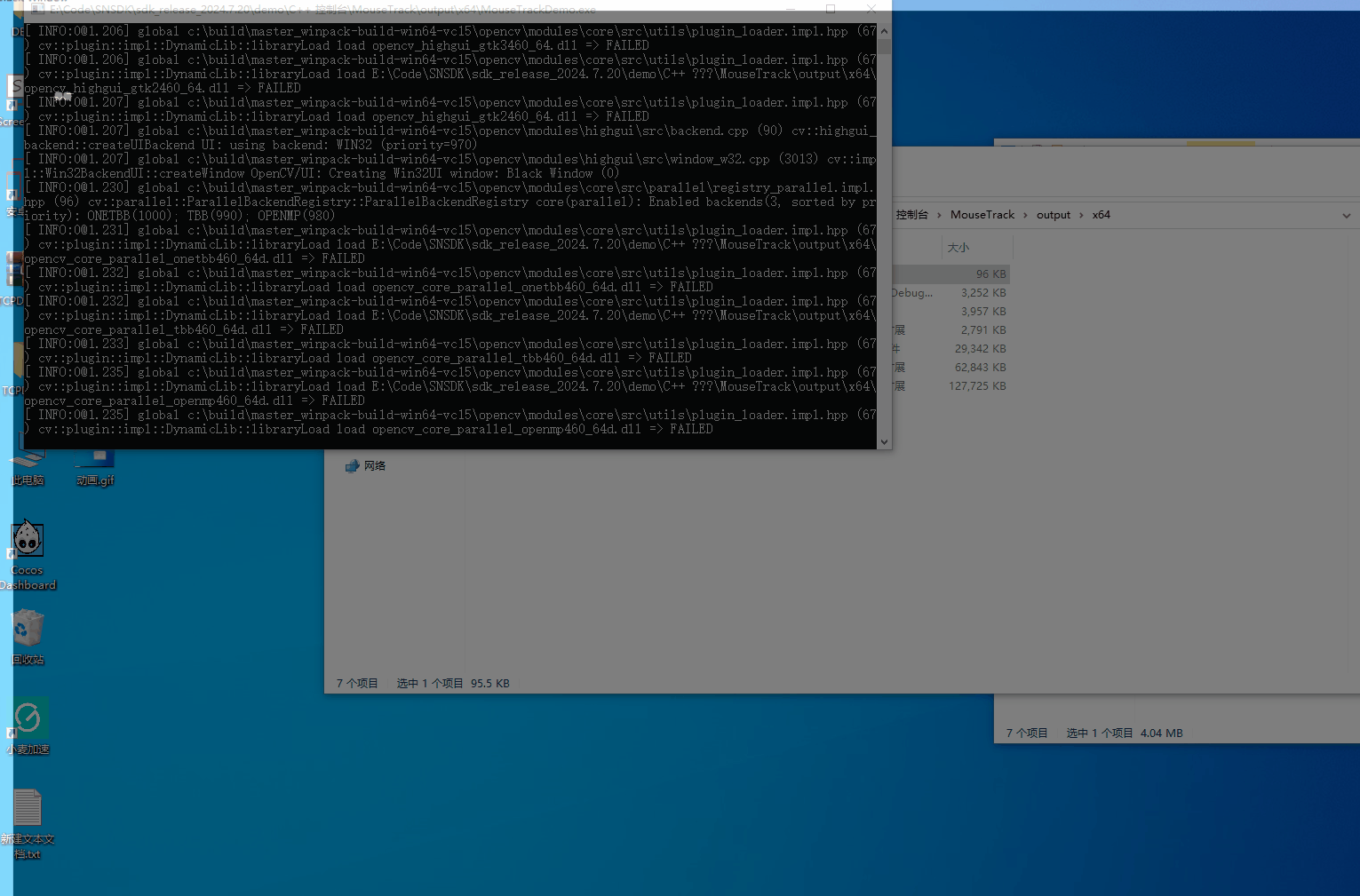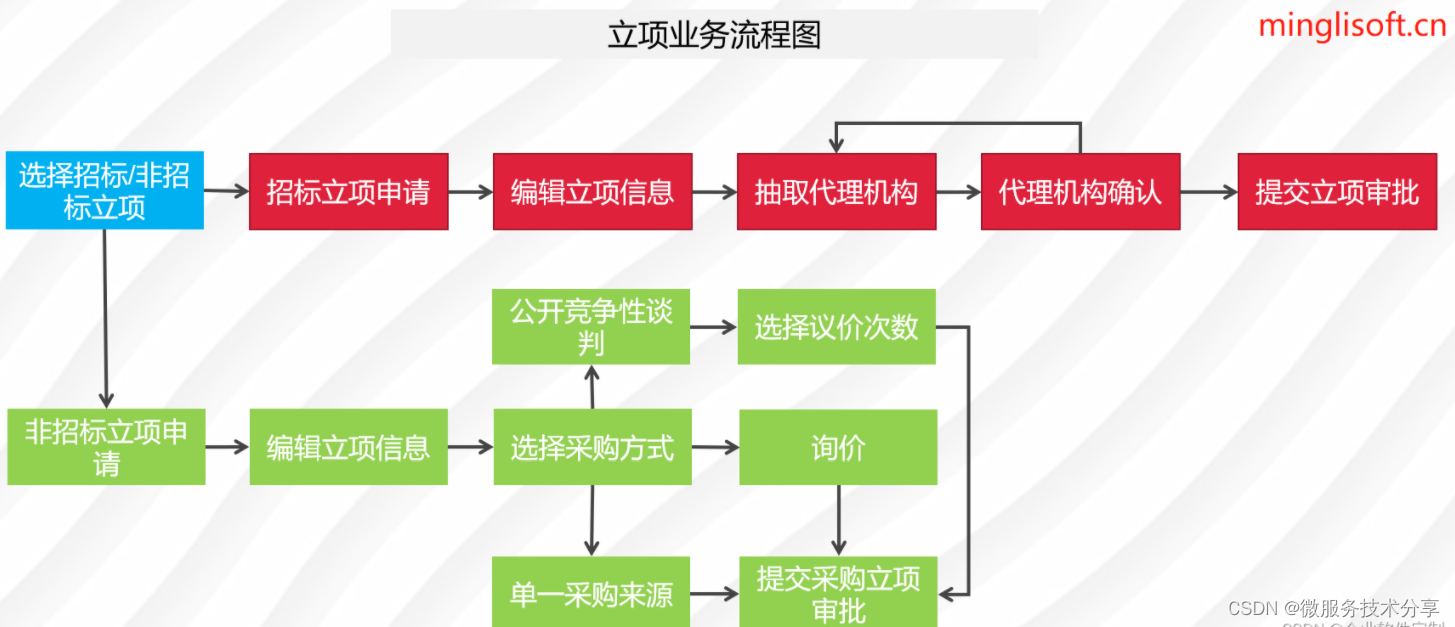在上一篇UE5.5 PCGFrameWork使用入门-CSDN博客 大致介绍了UE5 PCG框架的基本使用.
本篇探索PCGFrame的高级应用--GPU点云。也就是利用GPU HLSL编程对点云进行操纵,可以大幅度提升点云生成效率。
目前在UE5 PCG框架中,点云GPU的应用大致分为三类: PointGenerator, PointProcessor, Custom

GPU节点
三种模式下是同一个节点,只是选择模式,GPU变量预声明,GPU函数等存在一些差别。

SourceEditor
SourceEditor可以打开相应模式下的GPU,可以看到预先声明变量和各种公用函数。

PointGenerator
预先生成的点云函数和变量
预生成数量
预定义生成点云的数量,

在GPU HLSL NumPoints和ElementIndex

输入声明(Input Declartions)
由节点的输入类型和名字动态决定来生成相应输入函数,可以用来在GPU获取点云,地形,纹理等数据,类型有下面几种

比如增加一个点云输入和地形数据输入

预先生成输入代码:

下面具体分析每种类型输入的相应简单使用
点云输入
"InPosition"名的点云输入

/*** INPUT DATA FUNCTIONS ***/uint InPosition_GetNumData();
uint InPosition_GetNumElements();
uint InPosition_GetNumElements(uint DataIndex);// Valid types: bool, int, float, float2, float3, float4, Rotator (float3), Quat (float4), Transform (float4x4), StringKey (int), Name (uint2)<type> InPosition_Get<type>(uint DataIndex, uint ElementIndex, int AttributeId);
<type> InPosition_Get<type>(uint DataIndex, uint ElementIndex, 'AttributeName');/*** INPUT POINT DATA FUNCTIONS ***/float3 InPosition_GetPosition(uint DataIndex, uint ElementIndex);
float4 InPosition_GetRotation(uint DataIndex, uint ElementIndex);
float3 InPosition_GetScale(uint DataIndex, uint ElementIndex);
float3 InPosition_GetBoundsMin(uint DataIndex, uint ElementIndex);
float3 InPosition_GetBoundsMax(uint DataIndex, uint ElementIndex);
float4 InPosition_GetColor(uint DataIndex, uint ElementIndex);
float InPosition_GetDensity(uint DataIndex, uint ElementIndex);
int InPosition_GetSeed(uint DataIndex, uint ElementIndex);
float InPosition_GetSteepness(uint DataIndex, uint ElementIndex);
float4x4 InPosition_GetPointTransform(uint DataIndex, uint ElementIndex);
bool InPosition_IsPointRemoved(uint DataIndex, uint ElementIndex);这里暂时不清楚NumData意义,可以确定的并不是点云数量
这里的Type代表你获取数据的类型, 而ElementIndex代码第N个点云,DataIndex暂时推荐都使用0.
InPosition_GetNumElements
获取输入点云的数量
InPosition_Get<type>
这里是获取第N个点云的相应属性, 这里有两种方法
[1]通过属性序号来获取
<type> InPosition_Get<type>(uint DataIndex, uint ElementIndex, int AttributeId);案例: 获取输入的第2个点云的位置,Position的AttributeId为0
float3 Position = InPosition_GetFloat3(0, 1, 0);[2]一种是通过属性名字来获取
<type> InPosition_Get<type>(uint DataIndex, uint ElementIndex, 'AttributeName');案例: 获取输入的第2个点云的位置,Position的名字为'$Position', 注意单引号和$字符前缀
否则会报语法错误.当然类型映射措辞和属性名字不存在也会报语法错误.

float3 Position = InPosition_GetFloat3(0, 0, '$Position');InPosition_GetXXX
这里比较容易理解,直接获取点云各种属性(位置,缩放,旋转,Color, Bound等等)。
float3 InPosition_GetPosition(uint DataIndex, uint ElementIndex);
float4 InPosition_GetRotation(uint DataIndex, uint ElementIndex);
float3 InPosition_GetScale(uint DataIndex, uint ElementIndex);
float3 InPosition_GetBoundsMin(uint DataIndex, uint ElementIndex);
float3 InPosition_GetBoundsMax(uint DataIndex, uint ElementIndex);
float4 InPosition_GetColor(uint DataIndex, uint ElementIndex);
float InPosition_GetDensity(uint DataIndex, uint ElementIndex);
int InPosition_GetSeed(uint DataIndex, uint ElementIndex);
float InPosition_GetSteepness(uint DataIndex, uint ElementIndex);
float4x4 InPosition_GetPointTransform(uint DataIndex, uint ElementIndex);
bool InPosition_IsPointRemoved(uint DataIndex, uint ElementIndex);地形输入
"Landscape"名的地形输入

float Landscape_GetHeight(float3 WorldPos);
float3 Landscape_GetNormal(float3 WorldPos);这里不用解释太多,就是根据WorldPos采样地形的高度和法线等属性
纹理输入
“Texture”名的纹理输入

float2 Texture_GetTexCoords(float2 WorldPos, float2 Min, float2 Max);
float4 Texture_Sample(uint DataIndex, float2 TexCoords);// Computes sample coordinates of the WorldPos relative to the texture data's bounds.float4
Texture_SampleWorldPos(uint DataIndex, float2 WorldPos);案例: 在一个PCG Volume的Grid2D点云设置相应的纹理值为点云缩放
float3 Min = GetComponentBoundsMin(); // World-space
float3 Max = GetComponentBoundsMax(); // World-space
float3 InPosition = CreateGrid2D(ElementIndex, NumPoints, Min, Max);
float2 UV = Texture_GetTexCoords(float2(InPosition.x, InPosition.y), Min, Max);
float4 SampleValue = Texture_Sample(0, UV);
Out_SetScale(Out_DataIndex, ElementIndex, float3(SampleValue.x, SampleValue.x, SampleValue.x));
Out_SetPosition(Out_DataIndex, ElementIndex, InPosition);
AttributeSet
输出函数(Output Declarations)
/*** OUTPUT DATA FUNCTIONS ***/// Valid types: bool, int, float, float2, float3, float4, Rotator (float3), Quat (float4), Transform (float4x4), StringKey (int), Name (uint2)void Out_Set<type>(uint DataIndex, uint ElementIndex, int AttributeId, <type> Value);
void Out_Set<type>(uint DataIndex, uint ElementIndex, 'AttributeName', <type> Value);/*** OUTPUT POINT DATA FUNCTIONS ***/void Out_InitializePoint(uint DataIndex, uint ElementIndex);
void Out_CopyElementFrom_<input pin>(uint TargetDataIndex, uint TargetElementIndex, uint SourceDataIndex, uint SourceElementIndex);
bool Out_RemovePoint(uint DataIndex, uint ElementIndex);void Out_SetPosition(uint DataIndex, uint ElementIndex, float3 Position);
void Out_SetRotation(uint DataIndex, uint ElementIndex, float4 Rotation);
void Out_SetScale(uint DataIndex, uint ElementIndex, float3 Scale);
void Out_SetBoundsMin(uint DataIndex, uint ElementIndex, float3 BoundsMin);
void Out_SetBoundsMax(uint DataIndex, uint ElementIndex, float3 BoundsMax);
void Out_SetColor(uint DataIndex, uint ElementIndex, float4 Color);
void Out_SetDensity(uint DataIndex, uint ElementIndex, float Density);
void Out_SetSeed(uint DataIndex, uint ElementIndex, int Seed);
void Out_SetSteepness(uint DataIndex, uint ElementIndex, float Steepness);
void Out_SetPointTransform(uint DataIndex, uint ElementIndex, float4x4 Transform);设置输出点云数据的各种函数(虽然Ouput引脚支持各种类型,暂时只发现只有Point类型可以输出)
这里和上面的输入函数用法基本一致。主要解释一个特殊函数:
Out_RemovePoint(Out_DataIndex, ElementIndex);
这个函数用于移除某个ElementIndex的点云
代码例子: 移除ElementIndex为3的整数倍的点云
if(ElementIndex % 3 == 0)Out_RemovePoint(Out_DataIndex, ElementIndex);辅助函数(Helper Declarations)
/*** HELPER FUNCTIONS ***/int3 GetNumThreads();
uint GetThreadCountMultiplier();// Returns false if thread has no data to operate on.
// Valid pins: InPosition, Landscape, Texture, Out
bool <pin>_GetThreadData(uint ThreadIndex, out uint OutDataIndex, out uint OutElementIndex);float3 GetComponentBoundsMin(); // World-space
float3 GetComponentBoundsMax();
uint GetSeed();float FRand(inout uint Seed); // Returns random float between 0 and 1.
uint ComputeSeed(uint A, uint B);
uint ComputeSeed(uint A, uint B, uint C);
uint ComputeSeedFromPosition(float3 Position);// Returns the position of the Nth point in a 2D or 3D grid with the given constraints.
float3 CreateGrid2D(int ElementIndex, int NumPoints, float3 Min, float3 Max);
float3 CreateGrid2D(int ElementIndex, int NumPoints, int NumRows, float3 Min, float3 Max);
float3 CreateGrid3D(int ElementIndex, int NumPoints, float3 Min, float3 Max);
float3 CreateGrid3D(int ElementIndex, int NumPoints, int NumRows, int NumCols, float3 Min, float3 Max);GetComponentBoundsMin和GetComponentBoundsMax
获取PCG Volume的BoundMin, BoundMax

随机函数
uint GetSeed();float FRand(inout uint Seed); // Returns random float between 0 and 1.
uint ComputeSeed(uint A, uint B);
uint ComputeSeed(uint A, uint B, uint C);
uint ComputeSeedFromPosition(float3 Position);和随机种子和随机值密切相关的一组函数,非常常见的配套函数.
GetSeed函数获取的种子来自节点面板:

创建Grid点云函数
// Returns the position of the Nth point in a 2D or 3D grid with the given constraints.
float3 CreateGrid2D(int ElementIndex, int NumPoints, float3 Min, float3 Max);
float3 CreateGrid2D(int ElementIndex, int NumPoints, int NumRows, float3 Min, float3 Max);
float3 CreateGrid3D(int ElementIndex, int NumPoints, float3 Min, float3 Max);
float3 CreateGrid3D(int ElementIndex, int NumPoints, int NumRows, int NumCols, float3 Min, float3 Max);一组可以让用户快速创建Grid(2D或者3D)点云的函数
演示一个案例: 创建400个 行数为10的Grid 2D点云
使用
float3 CreateGrid2D(int ElementIndex, int NumPoints, int NumRows, float3 Min, float3 Max);
完整代码:
float3 Min = GetComponentBoundsMin(); // World-space
float3 Max = GetComponentBoundsMax(); // World-space
float3 InPosition = CreateGrid2D(ElementIndex, NumPoints, 10, Min, Max);
Out_SetPosition(Out_DataIndex, ElementIndex, InPosition);
演示效果:

自定义函数(ShaderFunction)

用户自定义函数,如何生成各种分形点云,各种自定义几何形状分布的点云等等
演示Demo: 生成一个以某点位置为中心的贴地形点云圆圈



GPU代码相关
Shader Function
/** CUSTOM SHADER FUNCTIONS **/float3 CreateCircle2D(uint ElementIndex, int NumPoints, float3 Center, float Radius)
{// 计算角度(均匀分布)float Angle = 2 * 3.14159265358979323846 * ElementIndex / NumPoints;// 极坐标转笛卡尔坐标float X = Center.x + Radius * cos(Angle);float Z = Center.y + Radius * sin(Angle);return float3(X, Z, 0);
}Shader Source
float3 InPosition = InPosition_GetFloat3(0, 0, 0);
float3 Position = CreateCircle2D(ElementIndex, NumPoints, InPosition, 3000.0);
float Height = Landscape_GetHeight(Position);
Position.z = Height;
Out_SetPosition(Out_DataIndex, ElementIndex, Position);运行Demo效果
跟随PCG Actor移动的贴地点云圆圈

PointProcessor和Custom
目前看PointProcessor和Custom像PointGenerator除了无法预定义点云数量, 暂时看不出什么和PointGenerator存在什么区别

参考资料
[1]PCG: Advanced Topics & New Features in UE 5.5 | Unreal Fest 2024
[2]Unreal Engine 5.5 - Compute Shaders With PCG Introduction (Height Thresholding in HLSL)
[3]Unreal Engine 5.5 - PCG Compute Introduction (Fractals in HLSL)
[4]Directx11入门教程四十八之小议ComputeShader_dx11 dispatch-CSDN博客