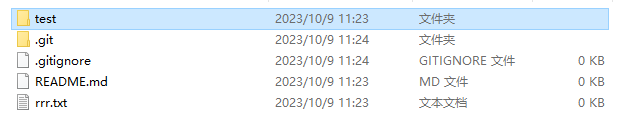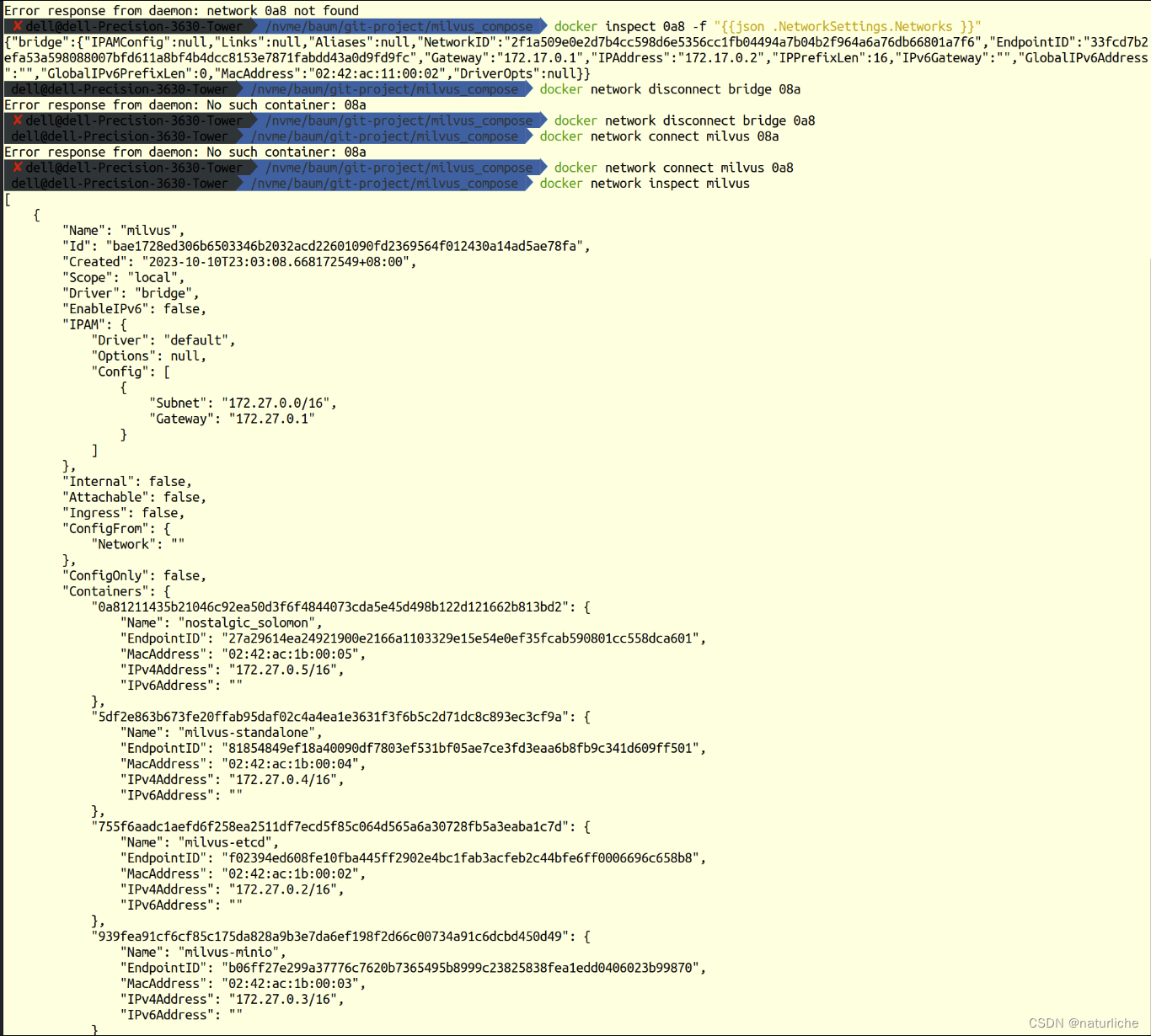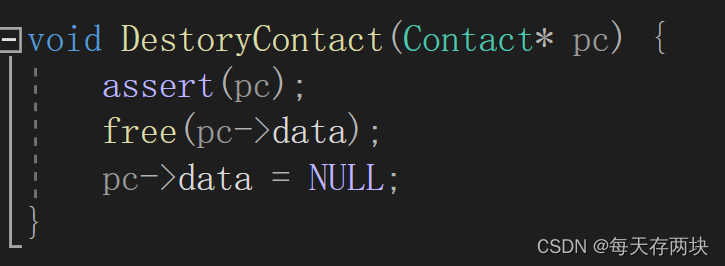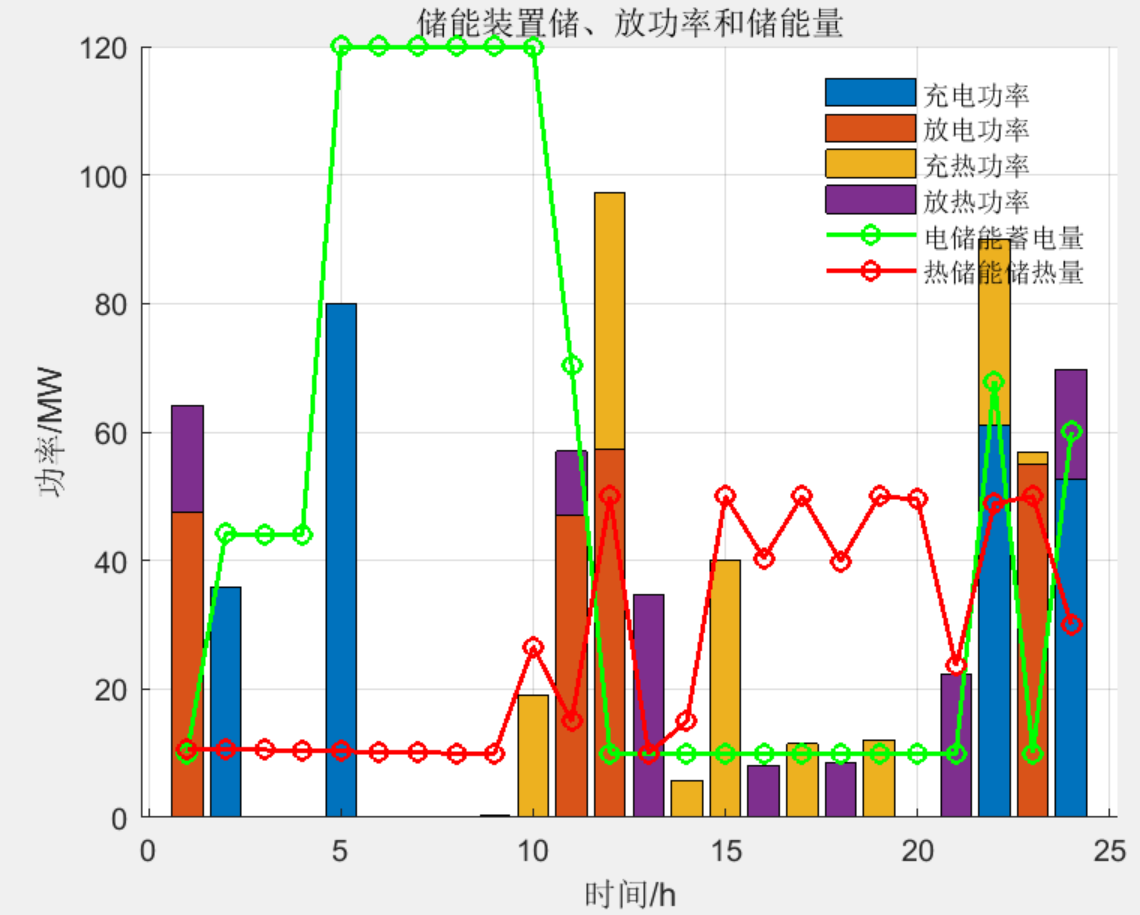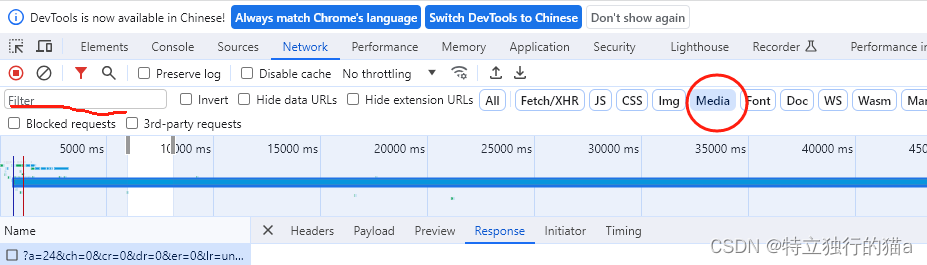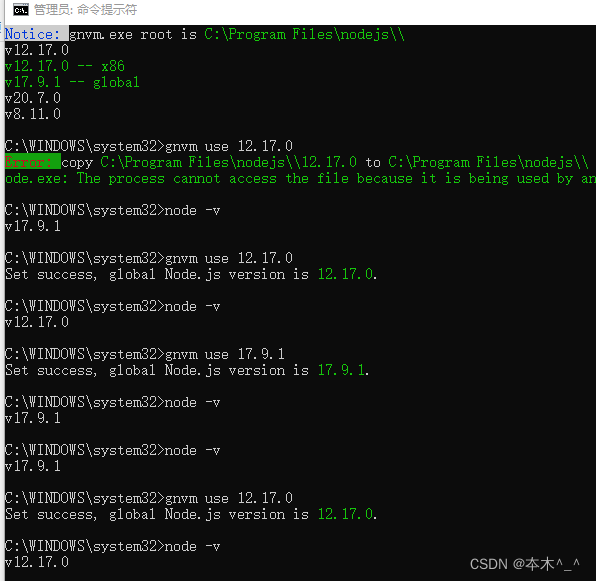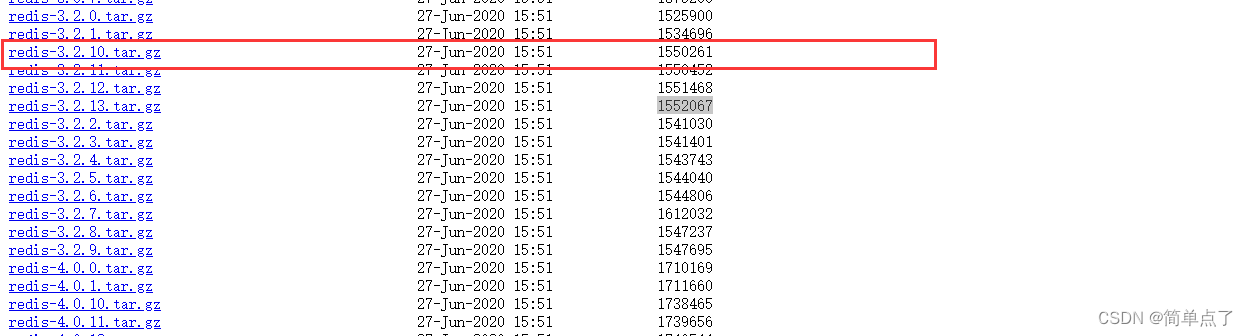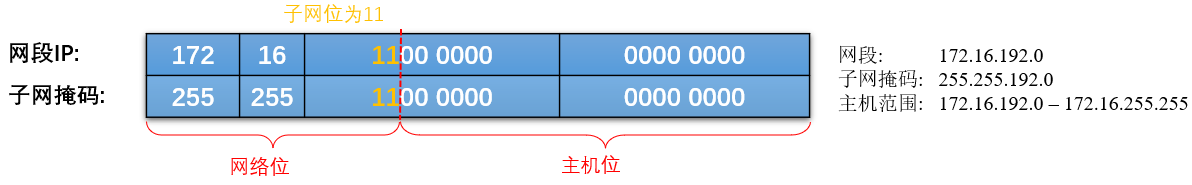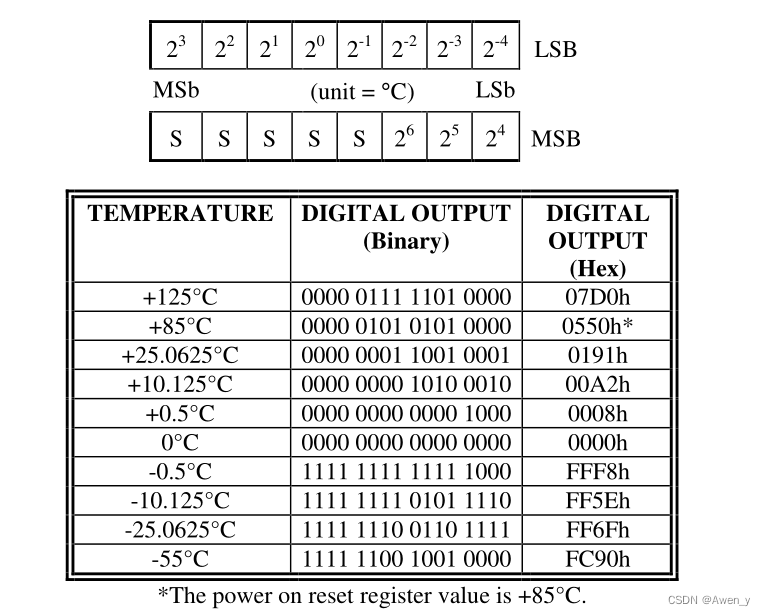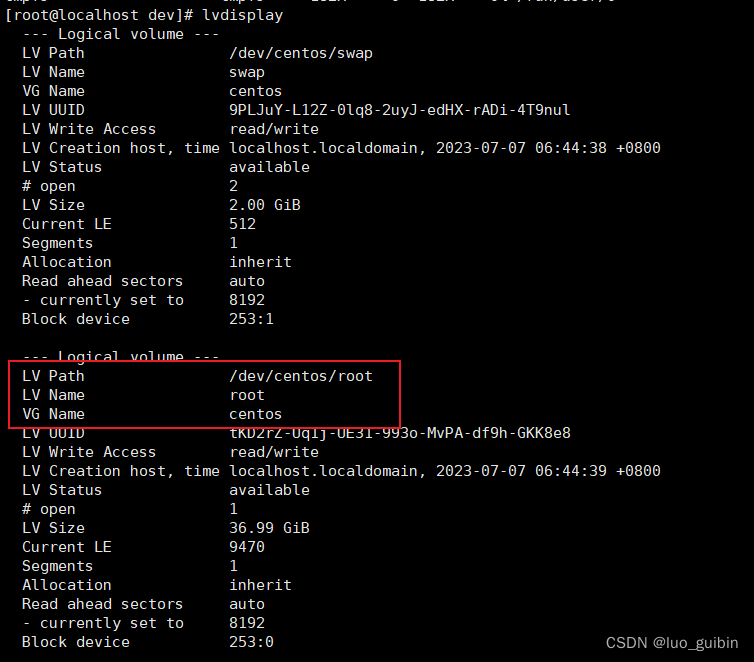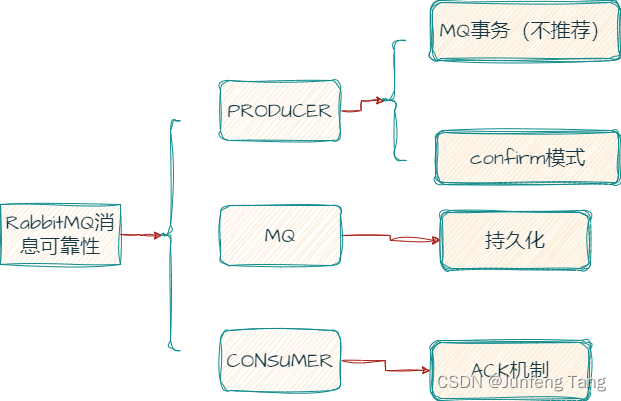1.使用说明
一般情况下,将/etc/apt/sources.list文件中Debian默认的软件仓库地址和安全更新仓库地址修改为国内的镜像地址即可,比如将deb.debian.org和security.debian.org改为mirrors.xxx.com,并使用https访问,可使用如下命令:
sed -i "s@http://\(deb\|security\).debian.org@https://mirrors.xxx.com@g" /etc/apt/sources.list
修改之后再运行apt update更新索引。
2.国内常见镜像站点
阿里云镜像站
![]()
deb https://mirrors.aliyun.com/debian/ bullseye main non-free contrib deb-src https://mirrors.aliyun.com/debian/ bullseye main non-free contrib deb https://mirrors.aliyun.com/debian-security/ bullseye-security main deb-src https://mirrors.aliyun.com/debian-security/ bullseye-security main deb https://mirrors.aliyun.com/debian/ bullseye-updates main non-free contrib deb-src https://mirrors.aliyun.com/debian/ bullseye-updates main non-free contrib deb https://mirrors.aliyun.com/debian/ bullseye-backports main non-free contrib deb-src https://mirrors.aliyun.com/debian/ bullseye-backports main non-free contrib
![]()
腾讯云镜像站
![]()
deb https://mirrors.tencent.com/debian/ bullseye main non-free contrib deb-src https://mirrors.tencent.com/debian/ bullseye main non-free contrib deb https://mirrors.tencent.com/debian-security/ bullseye-security main deb-src https://mirrors.tencent.com/debian-security/ bullseye-security main deb https://mirrors.tencent.com/debian/ bullseye-updates main non-free contrib deb-src https://mirrors.tencent.com/debian/ bullseye-updates main non-free contrib deb https://mirrors.tencent.com/debian/ bullseye-backports main non-free contrib deb-src https://mirrors.tencent.com/debian/ bullseye-backports main non-free contrib
![]()
网易镜像站
![]()
deb https://mirrors.163.com/debian/ bullseye main non-free contrib deb-src https://mirrors.163.com/debian/ bullseye main non-free contrib deb https://mirrors.163.com/debian-security/ bullseye-security main deb-src https://mirrors.163.com/debian-security/ bullseye-security main deb https://mirrors.163.com/debian/ bullseye-updates main non-free contrib deb-src https://mirrors.163.com/debian/ bullseye-updates main non-free contrib deb https://mirrors.163.com/debian/ bullseye-backports main non-free contrib deb-src https://mirrors.163.com/debian/ bullseye-backports main non-free contrib
![]()
华为镜像站
![]()
deb https://mirrors.huaweicloud.com/debian/ bullseye main non-free contrib deb-src https://mirrors.huaweicloud.com/debian/ bullseye main non-free contrib deb https://mirrors.huaweicloud.com/debian-security/ bullseye-security main deb-src https://mirrors.huaweicloud.com/debian-security/ bullseye-security main deb https://mirrors.huaweicloud.com/debian/ bullseye-updates main non-free contrib deb-src https://mirrors.huaweicloud.com/debian/ bullseye-updates main non-free contrib deb https://mirrors.huaweicloud.com/debian/ bullseye-backports main non-free contrib deb-src https://mirrors.huaweicloud.com/debian/ bullseye-backports main non-free contrib
![]()
清华大学镜像站
![]()
deb https://mirrors.tuna.tsinghua.edu.cn/debian/ bullseye main contrib non-free deb-src https://mirrors.tuna.tsinghua.edu.cn/debian/ bullseye main contrib non-free deb https://mirrors.tuna.tsinghua.edu.cn/debian/ bullseye-updates main contrib non-free deb-src https://mirrors.tuna.tsinghua.edu.cn/debian/ bullseye-updates main contrib non-free deb https://mirrors.tuna.tsinghua.edu.cn/debian/ bullseye-backports main contrib non-free deb-src https://mirrors.tuna.tsinghua.edu.cn/debian/ bullseye-backports main contrib non-free deb https://mirrors.tuna.tsinghua.edu.cn/debian-security bullseye-security main contrib non-free deb-src https://mirrors.tuna.tsinghua.edu.cn/debian-security bullseye-security main contrib non-free
![]()
中科大镜像站
![]()
deb https://mirrors.ustc.edu.cn/debian/ bullseye main contrib non-free deb-src https://mirrors.ustc.edu.cn/debian/ bullseye main contrib non-freedeb https://mirrors.ustc.edu.cn/debian/ bullseye-updates main contrib non-free deb-src https://mirrors.ustc.edu.cn/debian/ bullseye-updates main contrib non-freedeb https://mirrors.ustc.edu.cn/debian/ bullseye-backports main contrib non-free deb-src https://mirrors.ustc.edu.cn/debian/ bullseye-backports main contrib non-freedeb https://mirrors.ustc.edu.cn/debian-security/ bullseye-security main contrib non-free deb-src https://mirrors.ustc.edu.cn/debian-security/ bullseye-security main contrib non-free
![]()
https://www.cnblogs.com/liuguanglin/p/debian11_repo.html