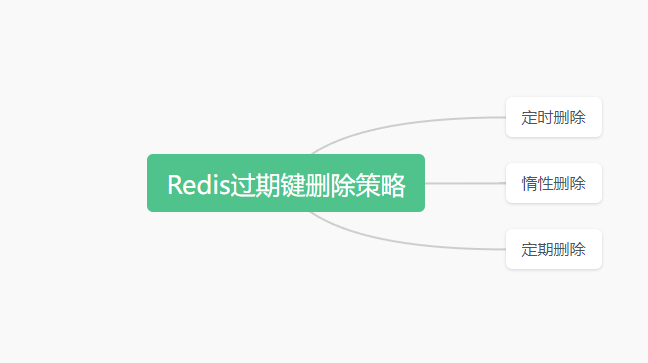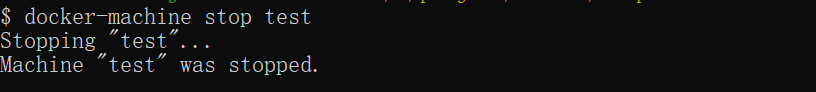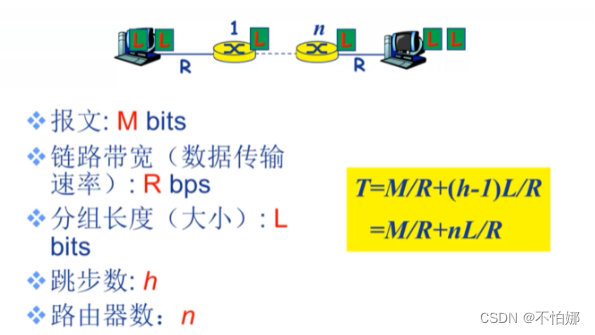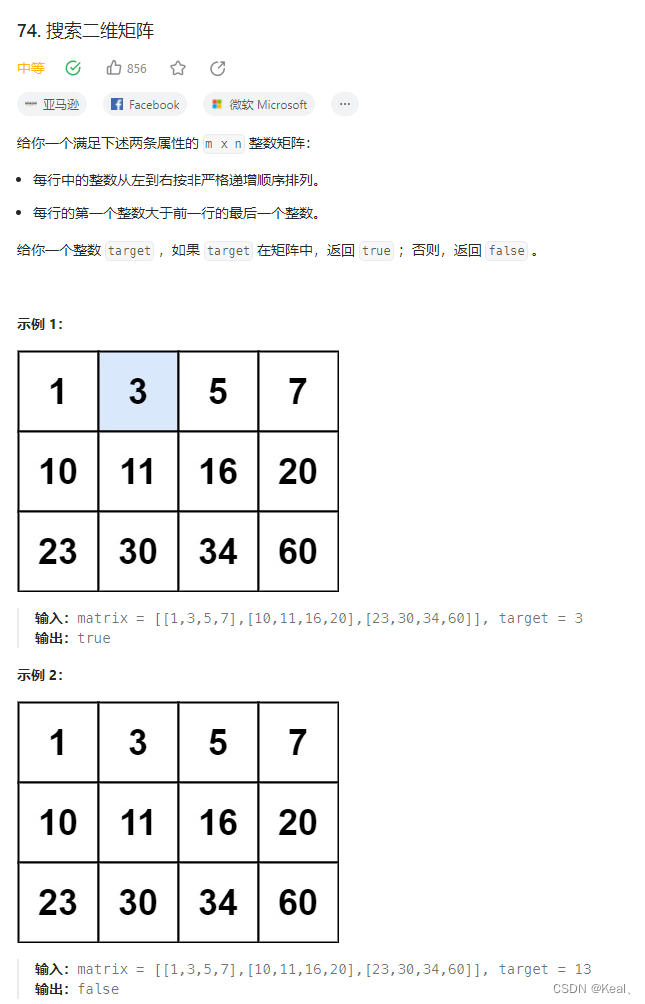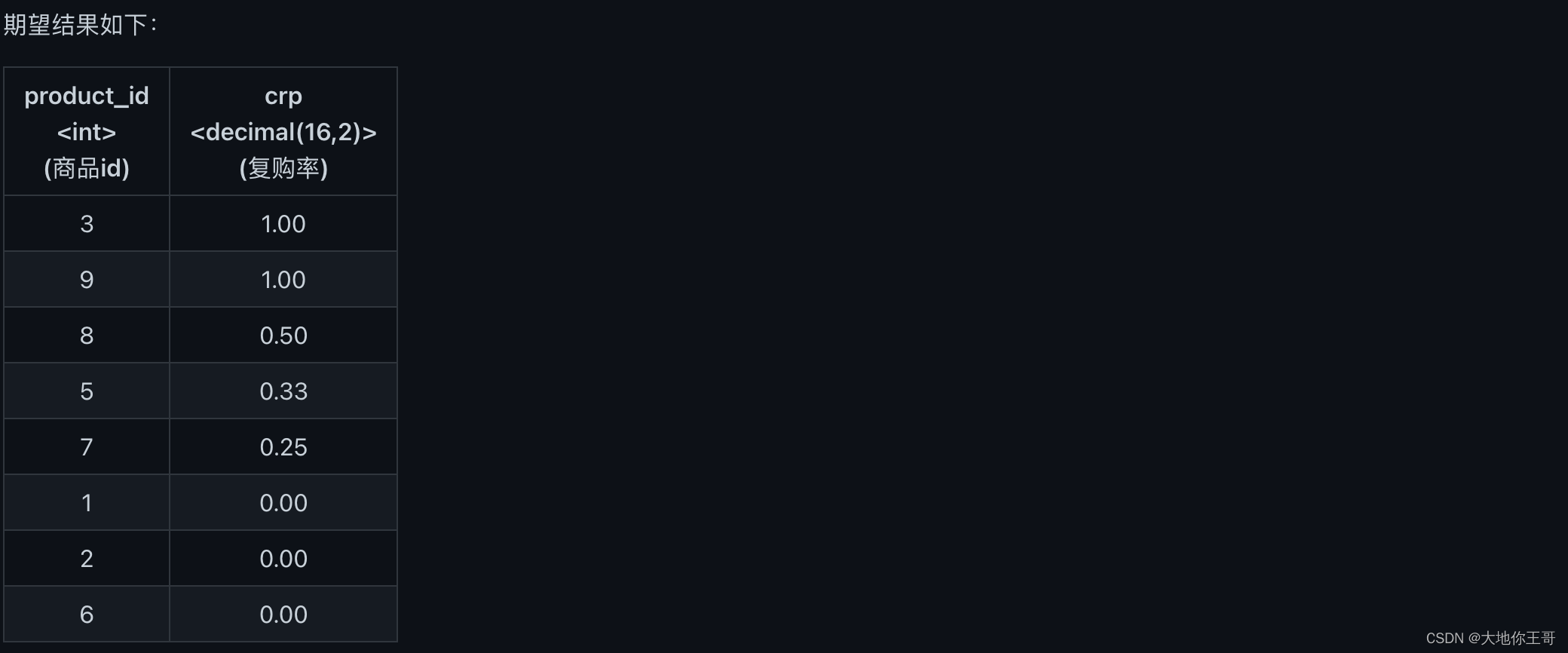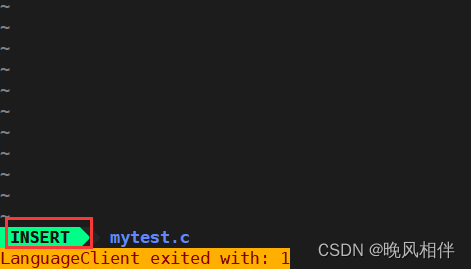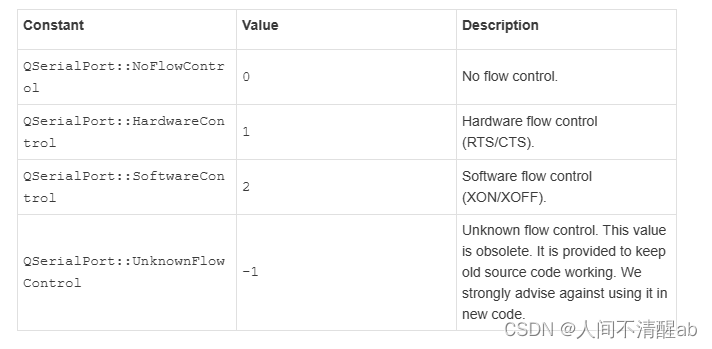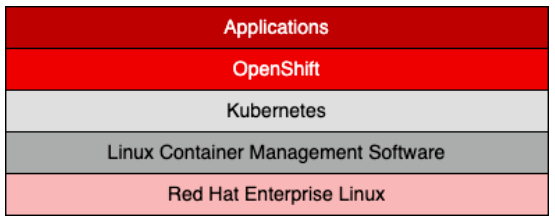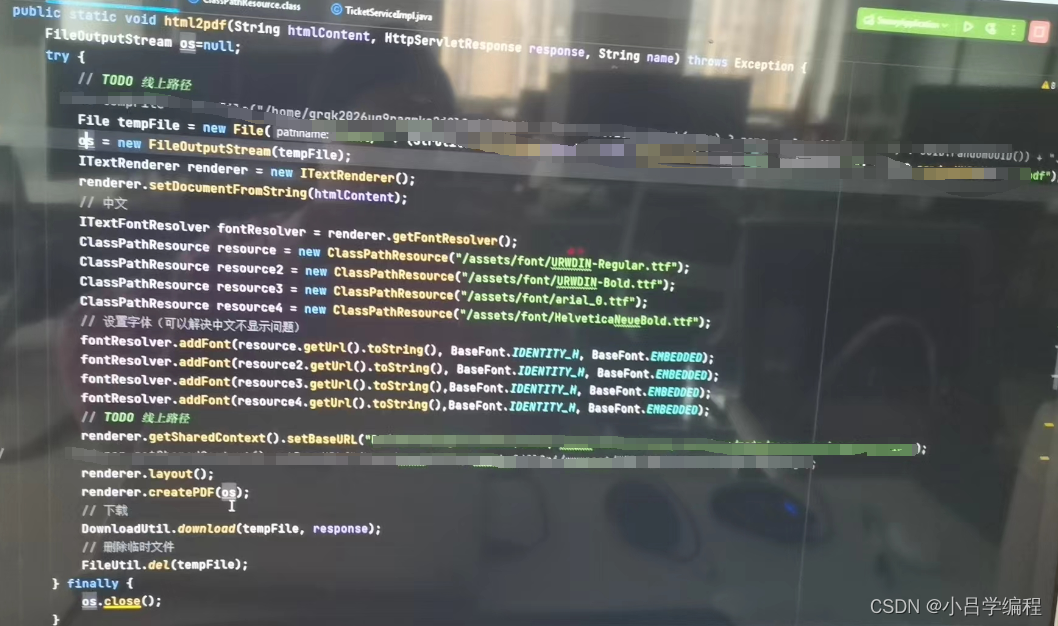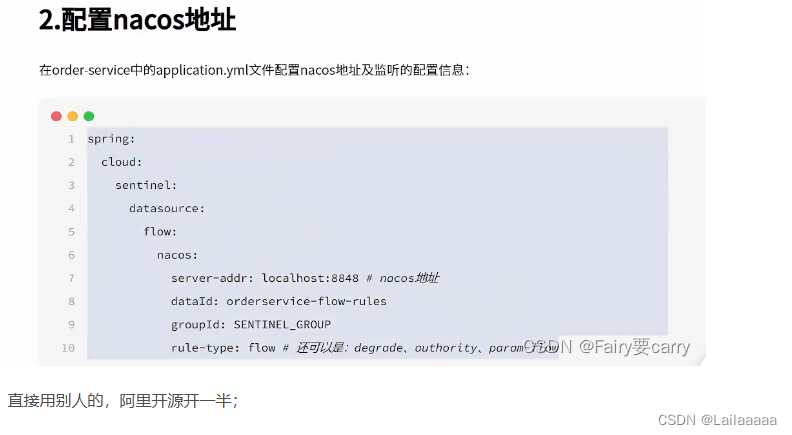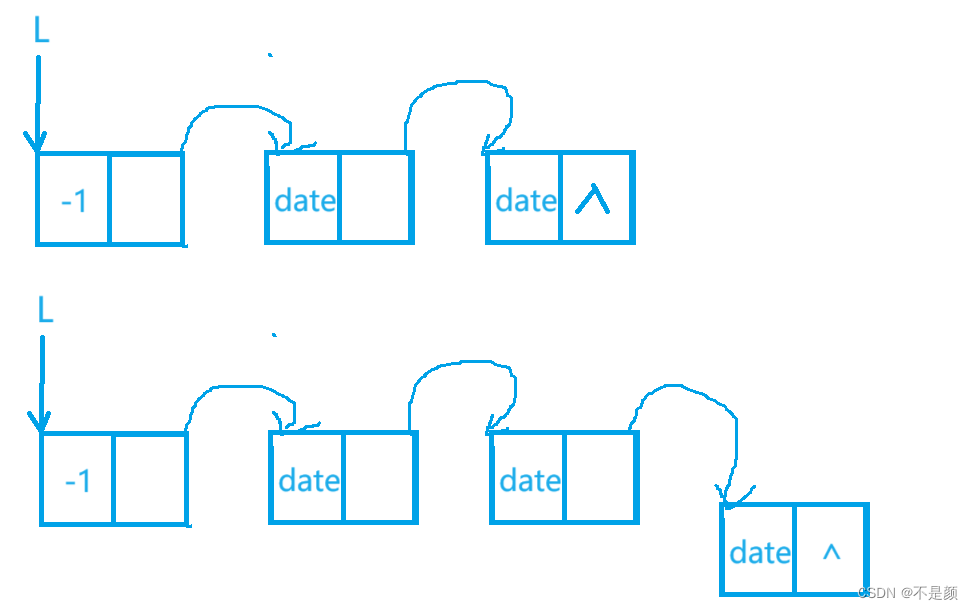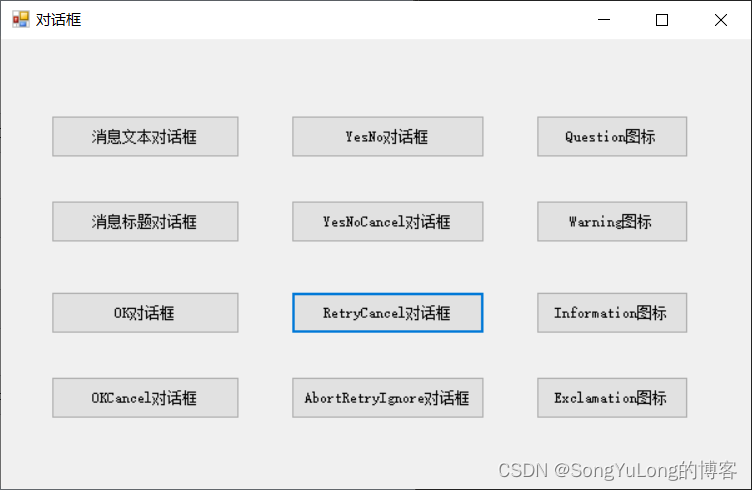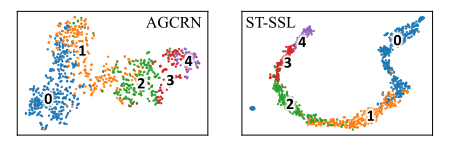Kong网关是一个轻量级、快速、灵活的云名称API网关。Kong Gateway位于您的服务应用程序前面,可动态控制、分析和路由请求和响应。KongGateway通过使用灵活、低代码、基于插件的方法来实现您的API流量策略。 https://docs.konghq.com/gateway/latest/#features
- 架构
![[图片]](https://img-blog.csdnimg.cn/4407d5cf82e94cc9b83bcec3836ac062.png)
![[图片]](https://img-blog.csdnimg.cn/6fd683f0963c4ad18abfdcbbe6359c8e.png)
- 特性 https://docs.konghq.com/gateway/3.4.x/get-started/services-and-routes/
- 配置服务和路由
1.支持通过api和页面配置服务和路由,支持代理请求
- 配置服务和路由
sevice curl -i -s -X POST http://localhost:8001/services \--data name=linkid_service \--data url='http://172.17.8.77:8081/linkid'routecurl -i -X POST http://localhost:8001/services/linkid_service/routes \--data 'paths[]=/api' \--data name=linkid_routeproxy http://localhost:8000/api/user/getUserId/{xxx}
![[图片]](https://img-blog.csdnimg.cn/1863c3c3027e48bf835e4891e8d7f4dd.png)
- 配置速率限制以保护上游服务
1.支持根据service和route配置速率,防止dos攻击
curl -X POST http://localhost:8001/services/linkid_service/plugins \--data "name=rate-limiting" \--data config.minute=5 \--data config.policy=localfor _ in {1..6}; do curl -s -i localhost:8000/baidu; echo; sleep 1; done
- 使用代理缓存提高系统性能
1.支持根据service和route及consumer配置缓存,为消费者创建缓存,
servicecurl -X POST http://localhost:8001/services/linkid_service/plugins \--data "name=proxy-cache" \--data "config.request_method=GET" \--data "config.response_code=200" \--data "config.content_type=application/json; charset=utf-8" \--data "config.cache_ttl=30" \--data "config.strategy=memory"routecurl -X POST http://localhost:8001/routes/linkid_route/plugins \--data "name=proxy-cache" \--data "config.request_method=GET" \--data "config.response_code=200" \--data "config.content_type=application/json; charset=utf-8" \--data "config.cache_ttl=30" \--data "config.strategy=memory"consumer//新建一个消费者curl -X POST http://localhost:8001/consumers/ \--data username=sashacurl -X POST http://localhost:8001/consumers/sasha/plugins \--data "name=proxy-cache" \--data "config.request_method=GET" \--data "config.response_code=200" \--data "config.content_type=application/json; charset=utf-8" \--data "config.cache_ttl=30" \--data "config.strategy=memory"
- 用于水平服务扩展的负载平衡
负载平衡是一种将API请求流量分布在多个上游服务上的方法。负载平衡通过防止单个资源过载来提高整个系统的响应能力并减少故障。
curl -X POST http://localhost:8001/upstreams \--data name=example_upstream curl -X POST http://localhost:8001/upstreams/example_upstream/targets \--data target='mockbin.org:80'
curl -X POST http://localhost:8001/upstreams/example_upstream/targets \--data target='httpbin.org:80'curl -X PATCH http://localhost:8001/services/example_service \--data host='example_upstream'
![[图片]](https://img-blog.csdnimg.cn/3477c4ecb632439c8bfb92b7da1cb598.png)
- 使用密钥身份验证保护服务(service级别、路由级别、全局)
1.key Authentication 支持指定一个key放到header里面才能放行
curl -X POST http://localhost:8001/services/example_service/plugins \--data name=key-authcurl -X POST http://localhost:8001/routes/example_route/plugins \--data name=key-auth
2.basic Authentication
https://docs.konghq.com/hub/kong-inc/basic-auth/
3.oauth Authentication
https://docs.konghq.com/hub/kong-inc/oauth2/
4.LDAP Authentication
https://docs.konghq.com/hub/kong-inc/ldap-auth/
5.openId Connect
- 权限控制RBAC有工作空间和组的概念(企业版的才开放)
![[图片]](https://img-blog.csdnimg.cn/baea6eaaf9a04cf4885c988fd08716d9.png)
除了对管理员进行身份验证和划分工作区外,Kong Gateway还能够使用分配给管理员的角色,对所有资源实施基于角色的访问控制(RBAC)。
https://docs.konghq.com/gateway/3.4.x/kong-manager/auth/rbac/
-
实现
只能控制到接口层面,权限包括 create\read\update\delete 具体什么动作,不太清楚企业版才支持。参数级别控制不到
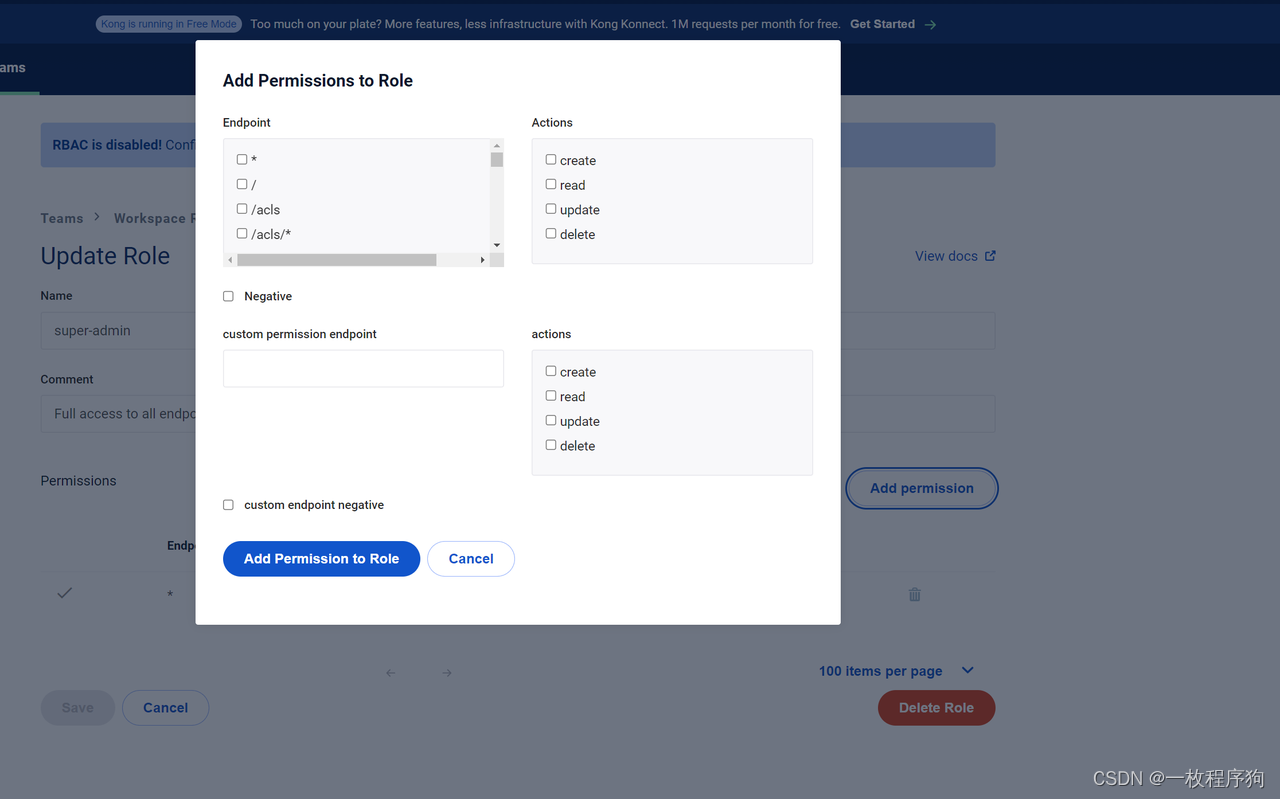
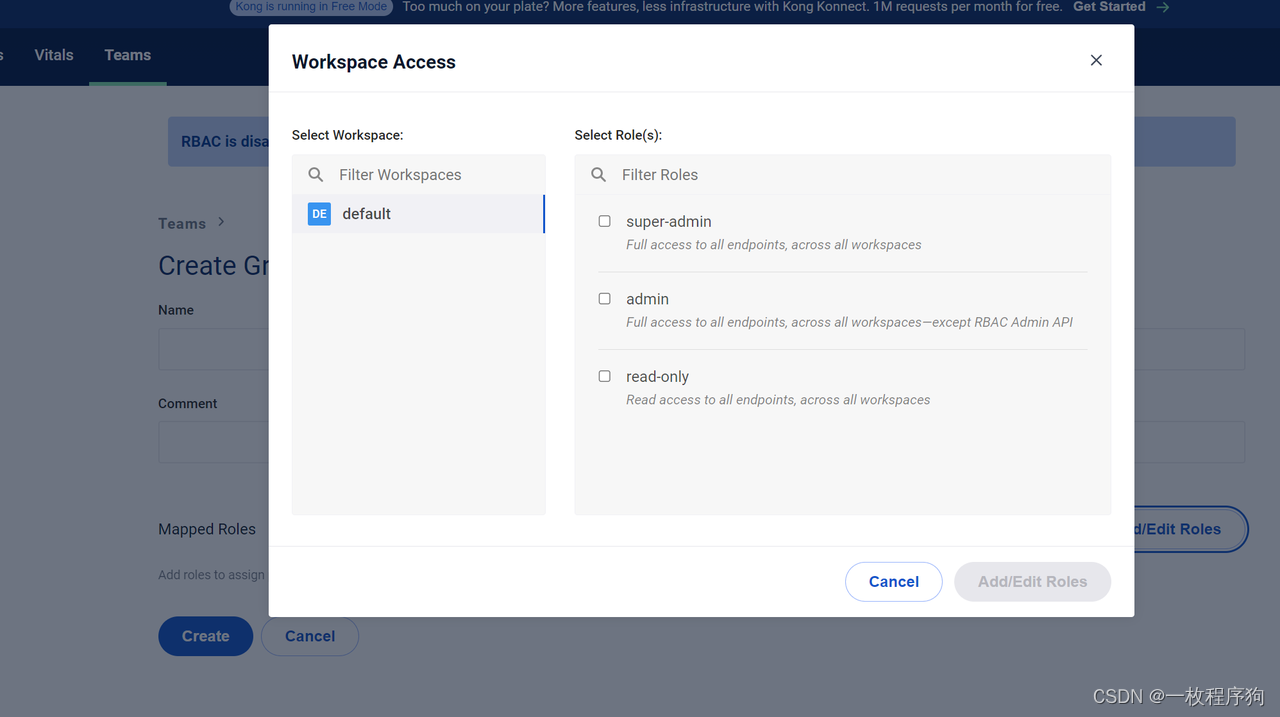
-
如何自定义插件
https://docs.konghq.com/gateway/latest/plugin-development/file-structure/- 结构 一定要包含 handler.lua 和schema.lua
![[图片]](https://img-blog.csdnimg.cn/c2dfbbb98e814059b0fc51e6ea9cb02d.png)
- 结构 一定要包含 handler.lua 和schema.lua
-
如何部署插件
https://docs.konghq.com/gateway/latest/plugin-development/distribution/- 快速启动一个这个会自动构建kong的环境,但是镜像不是我们要的
curl -Ls https://get.konghq.com/quickstart | bash - 构建自己的kong镜像
- 定义entrypoint.sh
- 快速启动一个这个会自动构建kong的环境,但是镜像不是我们要的
#!/usr/bin/env bash
set -Eeo pipefail# usage: file_env VAR [DEFAULT]
# ie: file_env 'XYZ_DB_PASSWORD' 'example'
# (will allow for "$XYZ_DB_PASSWORD_FILE" to fill in the value of
# "$XYZ_DB_PASSWORD" from a file, especially for Docker's secrets feature)
file_env() {local var="$1"local fileVar="${var}_FILE"local def="${2:-}"# Do not continue if _FILE env is not setif ! [ "${!fileVar:-}" ]; thenreturnelif [ "${!var:-}" ] && [ "${!fileVar:-}" ]; thenecho >&2 "error: both $var and $fileVar are set (but are exclusive)"exit 1filocal val="$def"if [ "${!var:-}" ]; thenval="${!var}"elif [ "${!fileVar:-}" ]; thenval="$(< "${!fileVar}")"fiexport "$var"="$val"unset "$fileVar"
}export KONG_NGINX_DAEMON=${KONG_NGINX_DAEMON:=off}if [[ "$1" == "kong" ]]; thenall_kong_options="/usr/local/share/lua/5.1/kong/templates/kong_defaults.lua"set +Eeo pipefailwhile IFS='' read -r LINE || [ -n "${LINE}" ]; doopt=$(echo "$LINE" | grep "=" | sed "s/=.*$//" | sed "s/ //" | tr '[:lower:]' '[:upper:]')file_env "KONG_$opt"done < $all_kong_optionsset -Eeo pipefailfile_env KONG_PASSWORDPREFIX=${KONG_PREFIX:=/usr/local/kong}if [[ "$2" == "docker-start" ]]; thenkong prepare -p "$PREFIX" "$@"# remove all dangling sockets in $PREFIX dir before starting KongLOGGED_SOCKET_WARNING=0for localfile in "$PREFIX"/*; doif [ -S "$localfile" ]; thenif (( LOGGED_SOCKET_WARNING == 0 )); thenprintf >&2 'WARN: found dangling unix sockets in the prefix directory 'printf >&2 '(%q) ' "$PREFIX"printf >&2 'while preparing to start Kong. This may be a sign that Kong 'printf >&2 'was previously shut down uncleanly or is in an unknown state 'printf >&2 'and could require further investigation.\n'LOGGED_SOCKET_WARNING=1firm -f "$localfile"fidoneln -sfn /dev/stdout $PREFIX/logs/access.logln -sfn /dev/stdout $PREFIX/logs/admin_access.logln -sfn /dev/stderr $PREFIX/logs/error.logexec /usr/local/openresty/nginx/sbin/nginx \-p "$PREFIX" \-c nginx.conffi
fiexec "$@"- 定义一个dockerFile
FROM kong/kong-gateway:latest# Ensure any patching steps are executed as root user
USER root# Add custom plugin to the image
# Ensure kong user is selected for image execution
USER kong# Run kong
COPY ./entrypoint.sh /
ENTRYPOINT ["/entrypoint.sh"]
EXPOSE 8000 8002 8001 8003
STOPSIGNAL SIGQUIT
HEALTHCHECK --interval=10s --timeout=10s --retries=10 CMD kong health
CMD ["kong", "docker-start"]
- 构建镜像
docker build -t kong/kong-gateway:latest .
- 定义启动的环境变量 kong-quickstart.env
KONG_PG_HOST=kong-quickstart-database
KONG_PG_USER=kong
KONG_PG_PASSWORD=kong
KONG_ADMIN_LISTEN=0.0.0.0:8001, 0.0.0.0:8444 ssl
KONG_PROXY_ACCESS_LOG=/dev/stdout
KONG_ADMIN_ACCESS_LOG=/dev/stdout
KONG_PROXY_ERROR_LOG=/dev/stderr
KONG_ADMIN_ERROR_LOG=/dev/stderr
- 加载自定义插件启动
docker run -d --name kong-quickstart-gateway --network=kong-quickstart-net --env-file "kong-quickstart.env" -p 8000:8000 -p 8001:8001 -p 8002:8002 -p 8003:8003 -p 8004:8004 \
-e "KONG_LUA_PACKAGE_PATH=/plugins/?.lua" \
-v "/plugins:/plugins" \
-e "KONG_PLUGINS=bundled,demo" \
kong/kong-gateway:latest
- 插件路径一定要这样
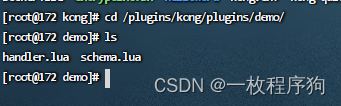
- 否则会报错
https://blog.csdn.net/cccfire/article/details/133862691?spm=1001.2014.3001.5501 - 查看插件是否加载
curl -s http://localhost:8001/plugins/enabled | grep demo
- 添加service
curl -XPOST -H 'Content-Type: application/json' \-d '{"name":"example.service","url":"http://httpbin.org"}' \http://localhost:8001/services/
- 添加路由
curl -XPOST -H 'Content-Type: application/json' \-d '{"paths":["/"],"strip_path":false}' \http://localhost:8001/services/example.service/routes
- 应用插件到路由
curl -XPOST --data "name=demo" \http://localhost:8001/services/example.service/plugins
-
查看效果,插件里面添加请求头这边就加上了
![[图片]](https://img-blog.csdnimg.cn/781892b96a5e4178ae4b1d9ace3f03d3.png)
-
konga也有必要了解一下
- 支持管理多个kong服务
docker pull pantsel/konga:latestdocker run -d --name konga --network=kong-quickstart-net -p 1337:1337 113950dafdbb
![[图片]](https://img-blog.csdnimg.cn/0d1cd0caf0bb464b87f51f590cdce114.png)