Kolmogorov 定义的随机变量是基于测度论和实变函数的。这是因为随机变量的概念需要精确地定义其可能的取值、发生的概率以及这些事件之间的依赖关系。
- 测度论:在数学中,测度论是用来研究集合大小的理论,特别是无穷可数集和无界集的大小。对于随机变量,我们需要一个框架来度量事件的发生频率,即计算某个事件发生的概率。这需要使用测度论工具,如概率空间(由样本空间、σ-代数和概率测度组成),以及如何定义和操作这些测度。
- 实变函数:随机变量可以看作是映射,将一个样本点的随机结果映射到一个实数值。在数学分析中,我们需要实变函数的概念来理解这种映射的性质,例如连续性、可积性等。特别是对于随机过程的研究,需要考虑时间作为参数的映射。
Kolmogorov 的公理化概率论提供了一个基于测度论和实变函数的框架,用于定义和分析随机变量及其分布。他的公理化体系包括:
- 样本空间:这是一个基本的概念,包含了所有可能发生的事件的集合。
- σ-代数:一个包含样本空间中所有事件的子集族,它使得我们可以定义事件的发生概率。
- 概率测度:这是一个函数,将σ-代数中的每个事件映射到一个介于0和1之间的实数值,表示该事件发生的概率。
通过这些概念,我们能够构建一个完备的概率框架,用于精确描述和操作随机现象。Kolmogorov 的公理化方法使得概率论变得更加严密和可分析,为后续的概率论理论研究和应用提供了坚实的基础。
可数集合
可数集合是指元素个数是有限的或者可以与自然数集一一对应的集合。具体来说,一个集合是可数的,如果满足以下条件之一:
-
有限集合:集合中的元素个数是有限的。例如,集合 {1, 2, 3} 是有限的,因此也是可数的。
-
无限可数集合:集合中的元素个数是无限的,但是可以与自然数集({1, 2, 3, …})建立一一对应关系。换句话说,集合中的每个元素都可以用自然数来唯一标识。例如,整数集和有理数集都是无限可数的。
-
不可数集合: 实数集,无理数集,康托尔三分集,都无法与自然数建立一一映射的关系。
可测集合
σ代数具有以下三个基本性质:
- 包含空集:σ代数必须包含空集,即 ∅ ∈ A \emptyset \in \mathcal{A} ∅∈A。
- 闭合于补集:如果 A ∈ F A \in \mathcal{F} A∈F,那么它的补集 A c A^c Ac(在全集 Ω \Omega Ω 中)也属于 F \mathcal{F} F。
- 闭合于可数并:如果集合序列 { A n } \{A_n\} {An} 中的每个 A n A_n An 都属于σ代数 F \mathcal{F} F,那么它们的并集 ⋃ n = 1 ∞ A n \bigcup_{n=1}^{\infty} A_n ⋃n=1∞An 也属于 F \mathcal{F} F。
则称二元组 ( Ω , F ) (\Omega,\mathcal{F}) (Ω,F) 是可测空间, F \mathcal{F} F 是 Ω \Omega Ω 上的一个 σ \sigma σ 代数,如果 A ∈ F A\in \mathcal{F} A∈F 称集合 A A A 是 F \mathcal{F} F-可测的。此外,σ代数还有一些其他重要的性质,例如:
- 闭合于可数交:如果集合序列 { A n } \{A_n\} {An} 中的每个 A n A_n An 都属于σ代数 F \mathcal{F} F,那么它们的交集 ⋂ n = 1 ∞ A n \bigcap_{n=1}^{\infty} A_n ⋂n=1∞An 也属于 F \mathcal{F} F。
可测函数
可测函数的定义:
设 ( X , A ) (X, \mathcal{A}) (X,A) 和 ( Y , B ) (Y, \mathcal{B}) (Y,B) 是两个可测空间,其中 A \mathcal{A} A 和 B \mathcal{B} B 分别是 X X X 和 Y Y Y 上的 σ \sigma σ-代数。一个函数 f : X → Y f: X \rightarrow Y f:X→Y 被称为 ( X , A ) (X, \mathcal{A}) (X,A) 到 ( Y , B ) (Y, \mathcal{B}) (Y,B) 的可测函数,如果对于 Y Y Y 中的所有 B ∈ B B \in \mathcal{B} B∈B,集合 f − 1 ( B ) = { x ∈ X : f ( x ) ∈ B } f^{-1}(B)=\{x \in X: f(x) \in B\} f−1(B)={x∈X:f(x)∈B} 属于 A \mathcal{A} A。
集合的测度
设 ( Ω , F ) (\Omega, \mathcal{F}) (Ω,F) 是一个度量空间,其中 X X X 是一个非空集合, F \mathcal{F} F 是 Ω \Omega Ω 上的 σ \sigma σ 代数。一个函数 μ : F → [ 0 , ∞ ] \mu: \mathcal{F} \rightarrow [0, \infty] μ:F→[0,∞] 被称为集合 X X X 上的一个测度,如果它满足以下三个条件:
- 非负性:对于任意的 A ∈ F A \in \mathcal{F} A∈F,有 μ ( A ) ≥ 0 \mu(A) \geq 0 μ(A)≥0。
2.空集的测度为零: μ ( ∅ ) = 0 \mu(\emptyset) = 0 μ(∅)=0。 - 可数可加性:对于任意的一列两两不相交的集合 A 1 , A 2 , A 3 , … ∈ F A_1, A_2, A_3, \ldots \in \mathcal{F} A1,A2,A3,…∈F,它们的并集也在 F \mathcal{F} F 中,并且有 μ ( ⋃ i = 1 ∞ A i ) = ∑ i = 1 ∞ μ ( A i ) \mu(\bigcup_{i=1}^{\infty} A_i) = \sum_{i=1}^{\infty} \mu(A_i) μ(⋃i=1∞Ai)=∑i=1∞μ(Ai)。
如果还有对全集满足 μ ( X ) = 1 \mu(X)=1 μ(X)=1, 则称 μ \mu μ 是一个概率测度, 称 ( Ω , F , μ ) (\Omega,\mathcal{F},\mu) (Ω,F,μ) 为基本概率空间。
如果 μ ( X ) = 0 \mu(X)=0 μ(X)=0, 称 X X X 为零测度集合,或者几乎处处不会发生的事件。
随机变量
设 ( Ω , F , P ) (\Omega, \mathcal{F}, P) (Ω,F,P) 是一个基本概率空间,其中 Ω \Omega Ω 是样本空间, F \mathcal{F} F 是 Ω \Omega Ω 上的 σ \sigma σ 代数, P P P 是 F \mathcal{F} F 上的概率测度。一个 随机变量 X X X 是从 Ω \Omega Ω 到实数集 R R R 的一个可测函数,即 X : Ω → R X: \Omega \rightarrow \mathbb{R} X:Ω→R,且对于任意实数 x x x,集合 { ω ∈ Ω ∣ X ( ω ) ≤ x } \{\omega \in \Omega | X(\omega) \leq x\} {ω∈Ω∣X(ω)≤x} 属于 F \mathcal{F} F。
在 Kolmogorov 的框架下, 离散随机变量与连续随机变量也被统一了起来。