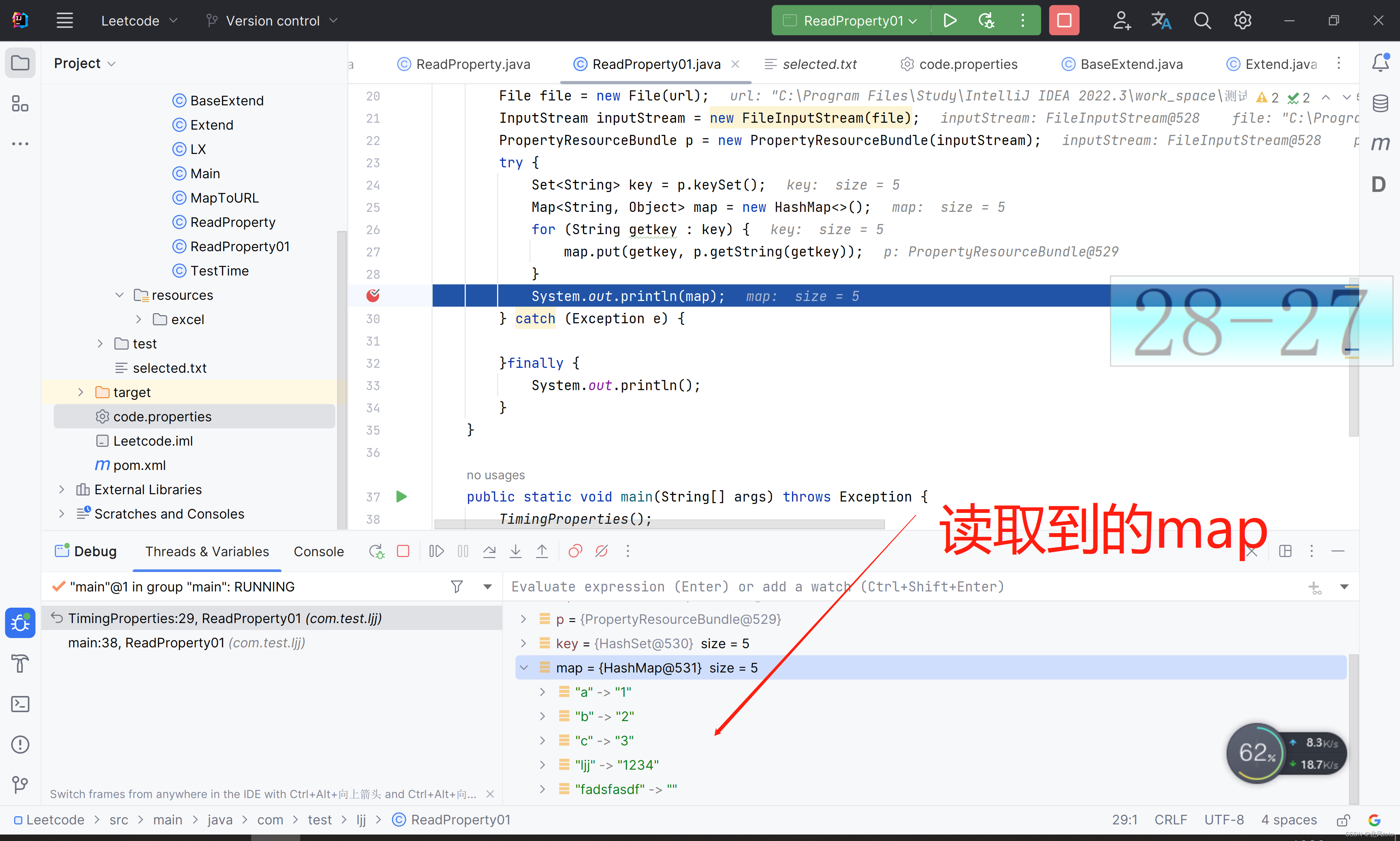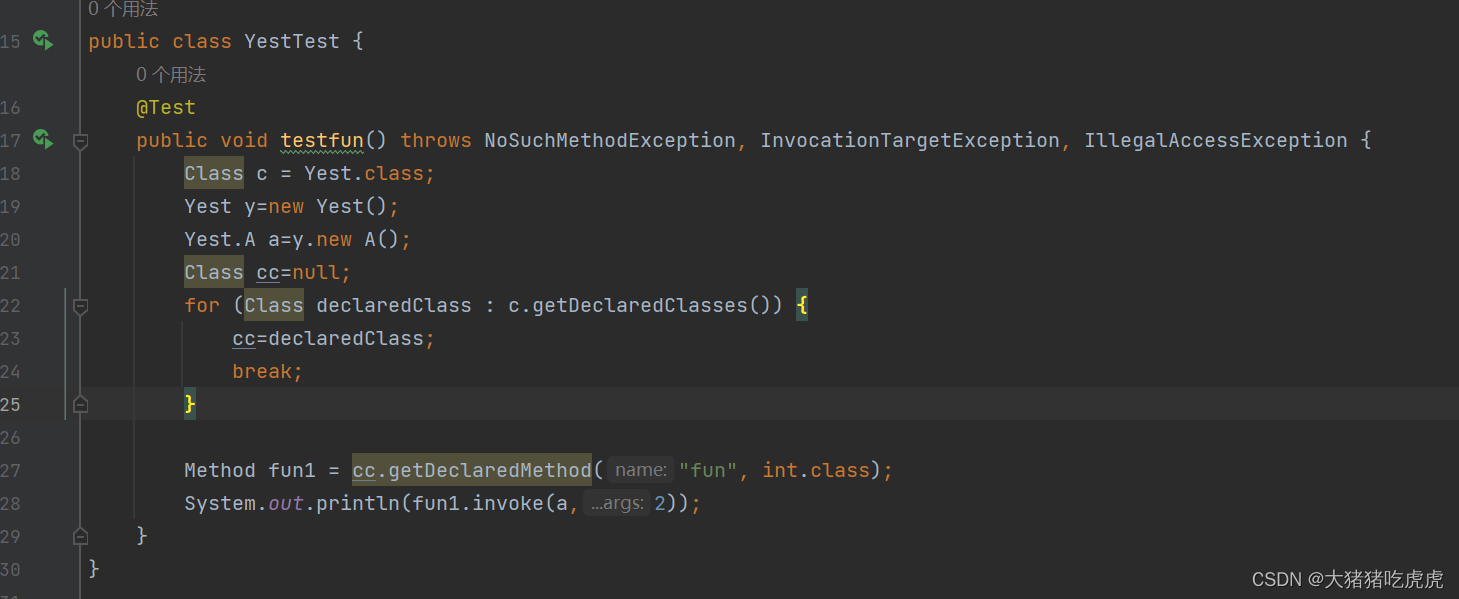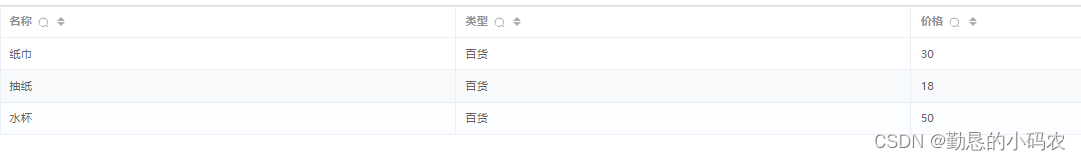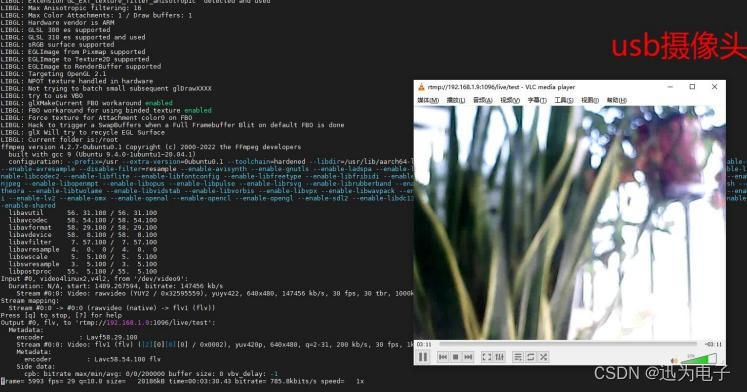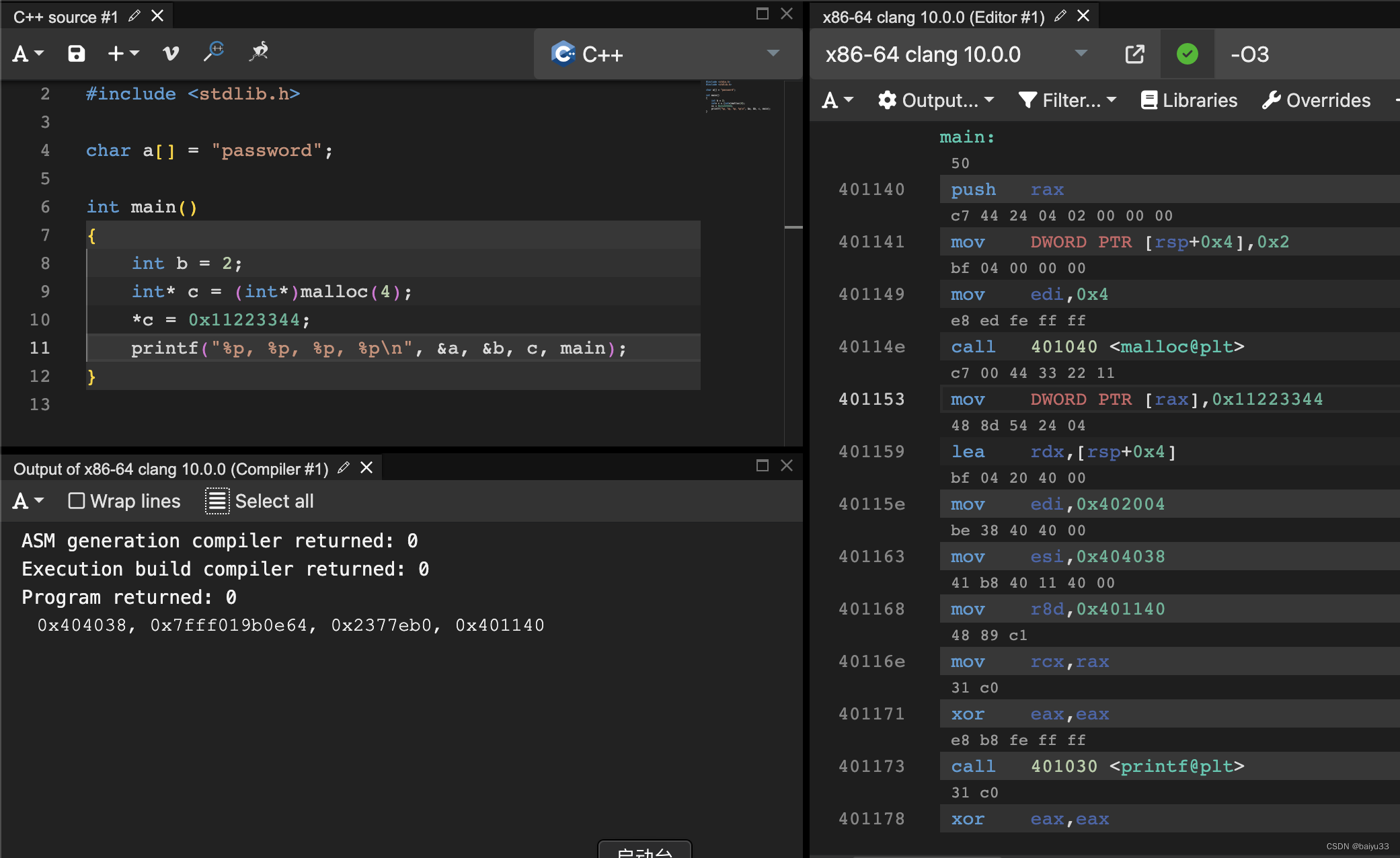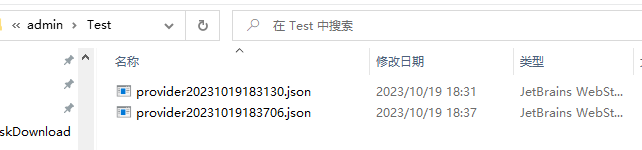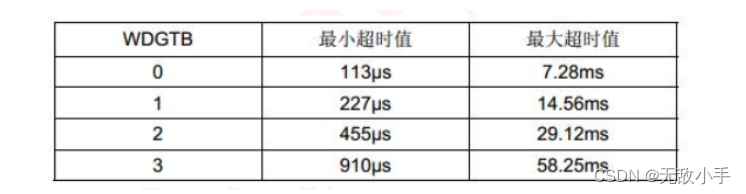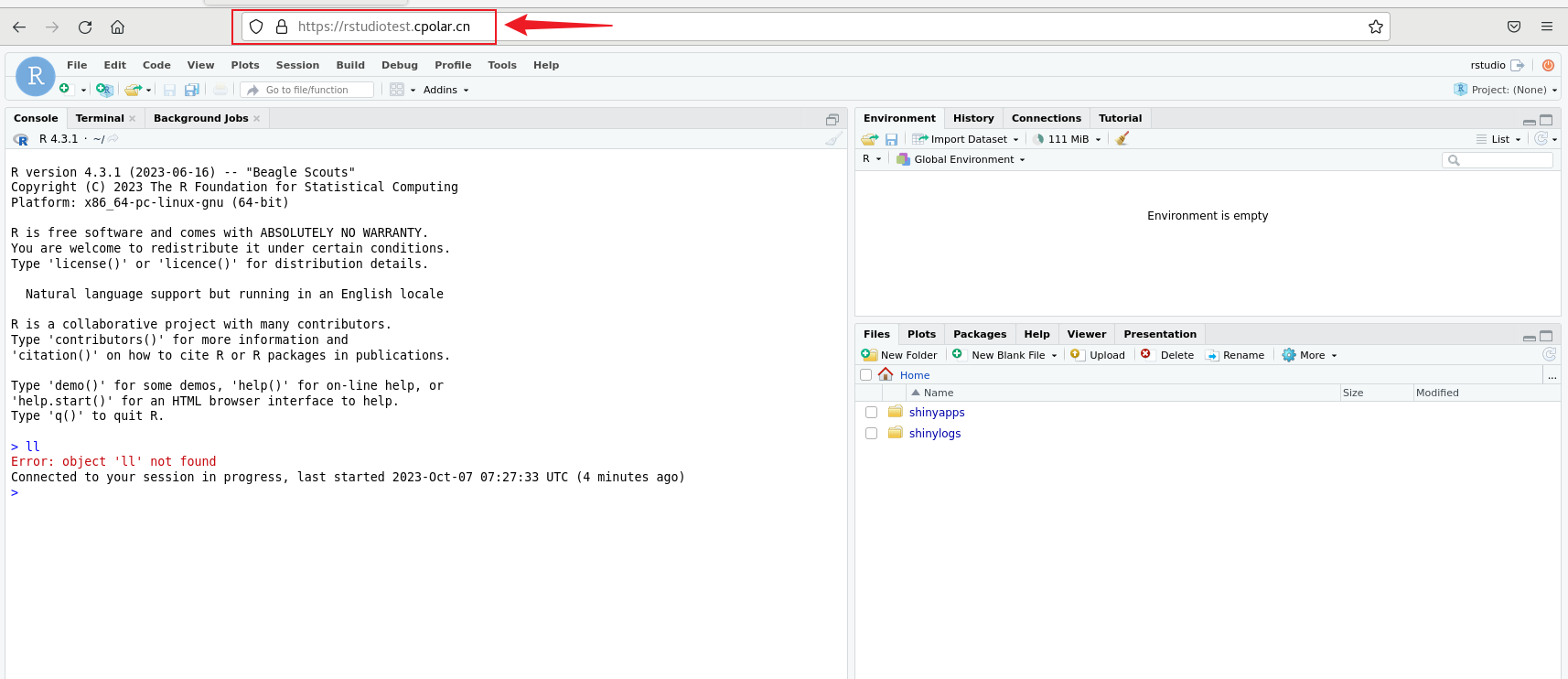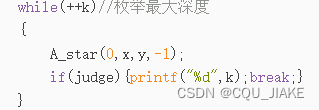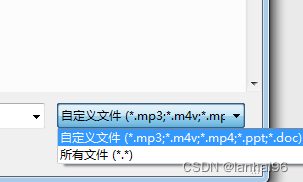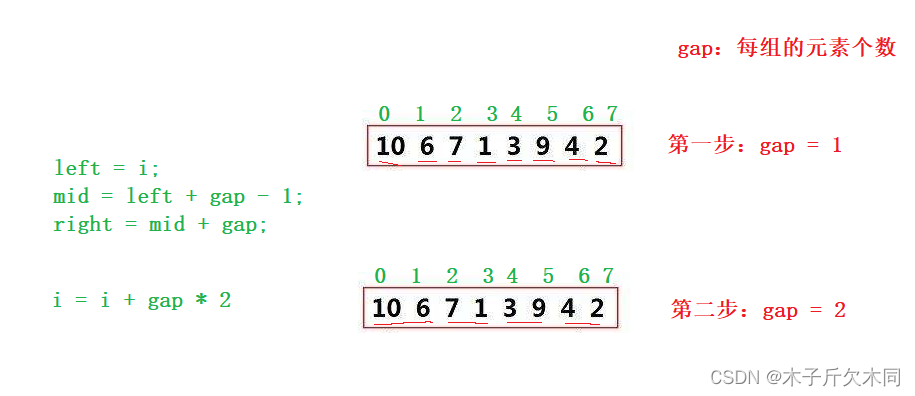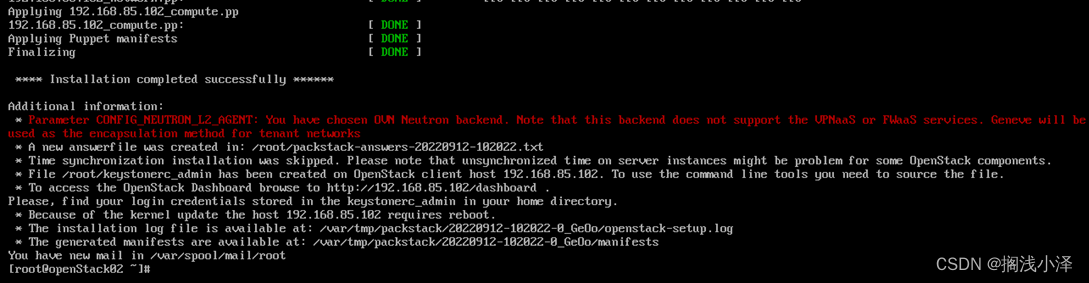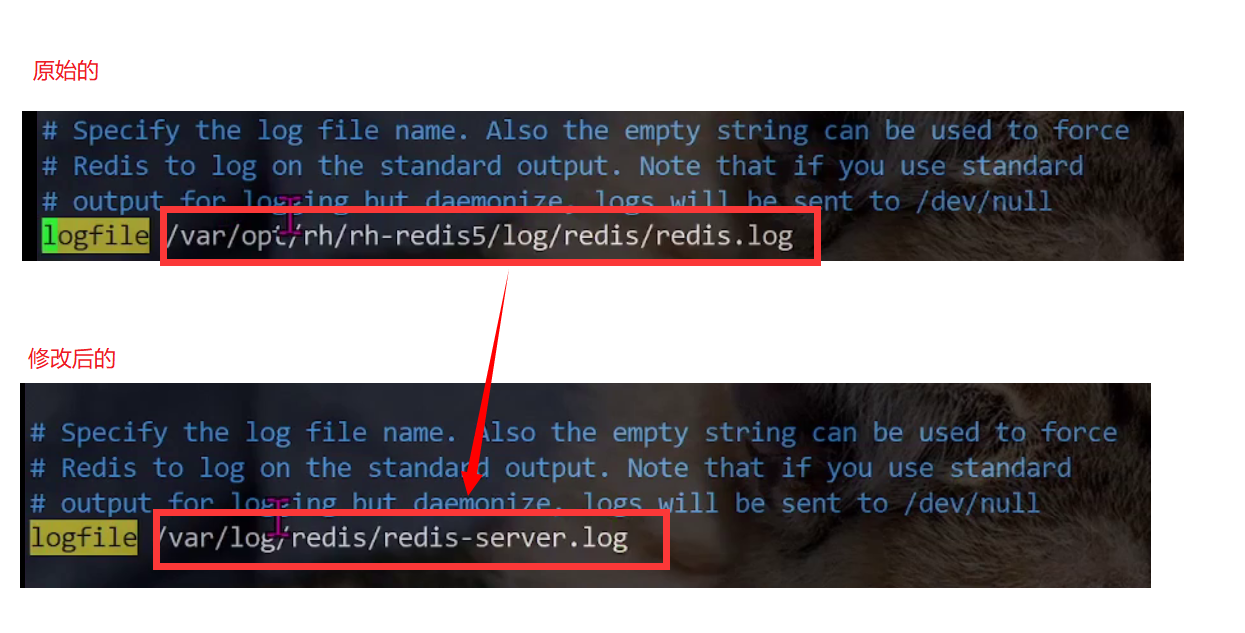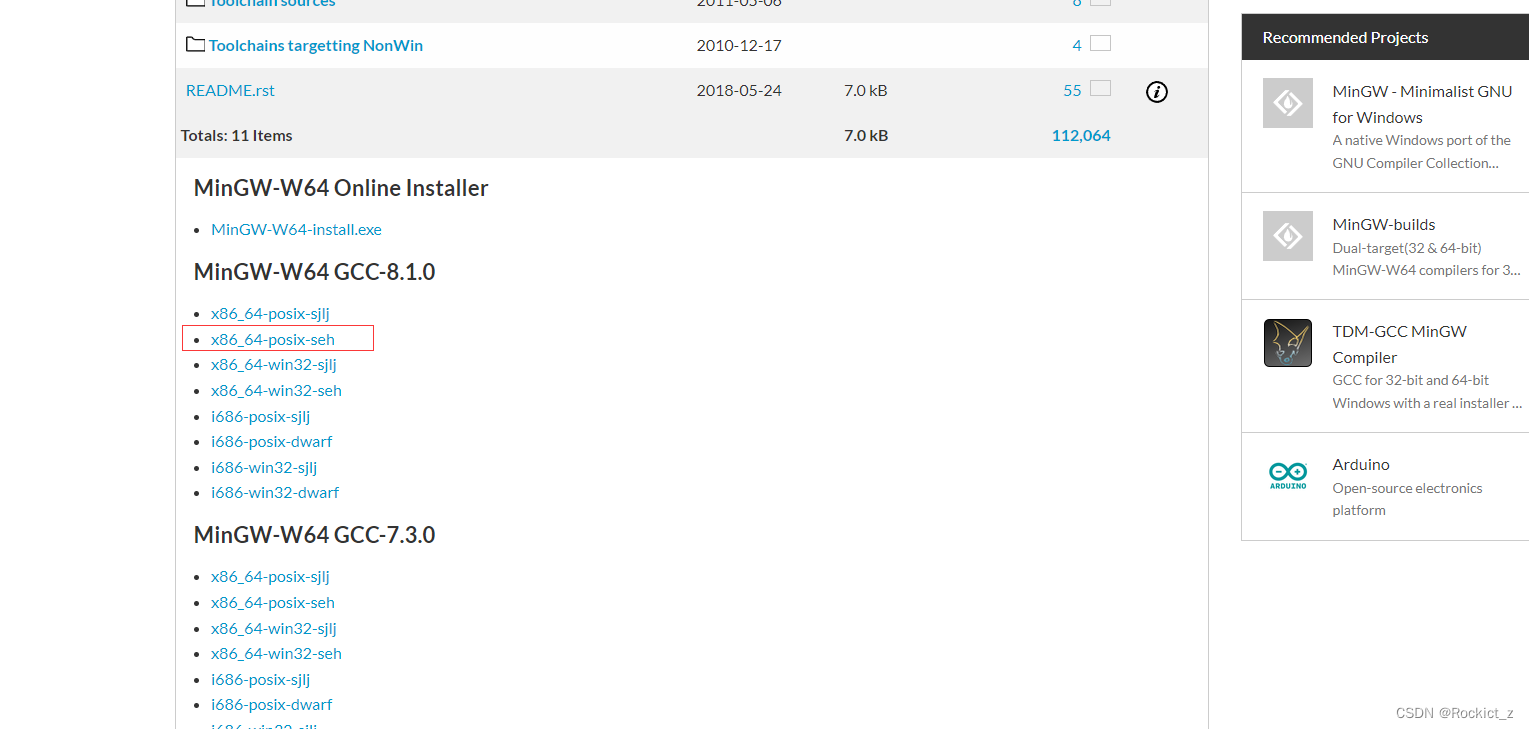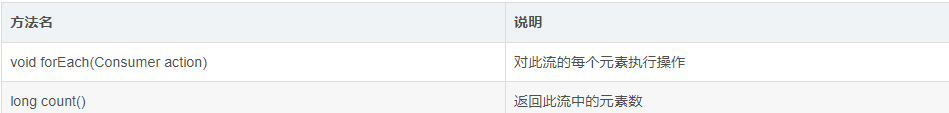阳光总在风雨后,请相信有彩虹。
案例 - 图书管理
bootstrap弹框
需求,点击添加按钮,没有离开当前页面,在当前页面弹出弹框(弹窗)

先学着实现一个简单的弹框,如下图右下角

bootstrap有两种方式控制弹框的显示和隐藏
①(自定义)属性控制方式
1.引入bootstrap.css和bootstrap.js
并准备好显示弹框的按钮
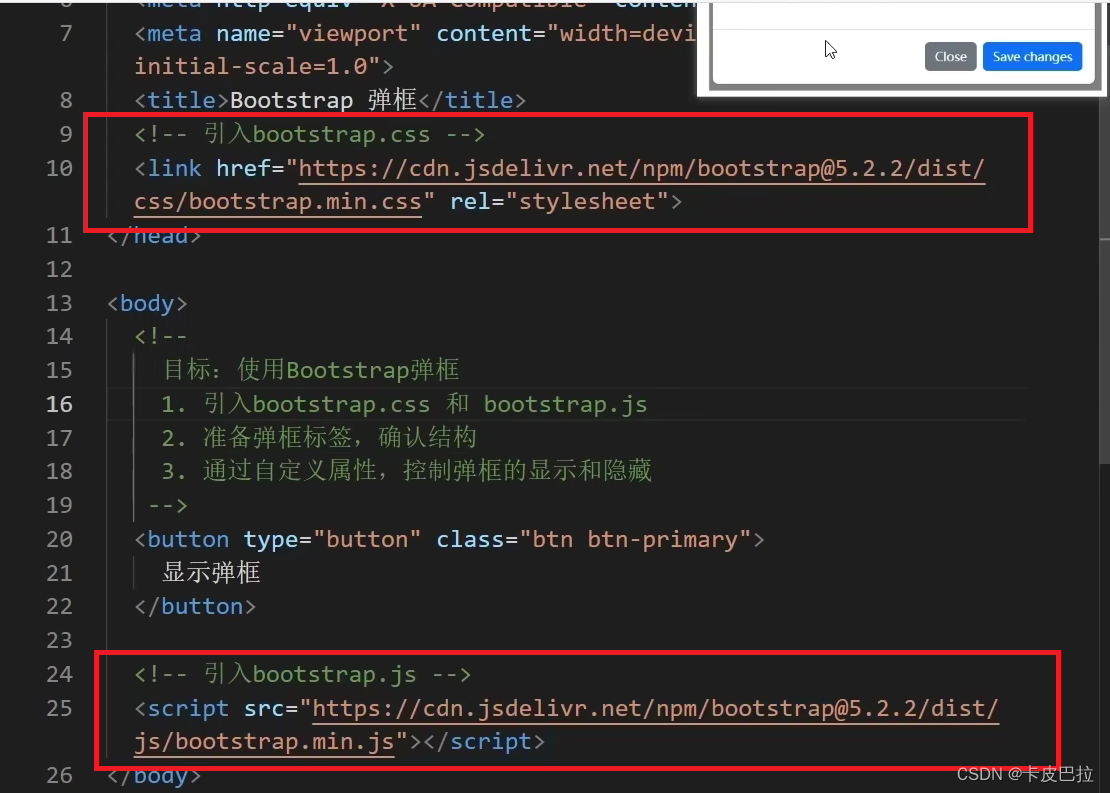
2.准备弹框标签,确认结构
来到bootstrap文档,搜索modal(情态的、模式的)
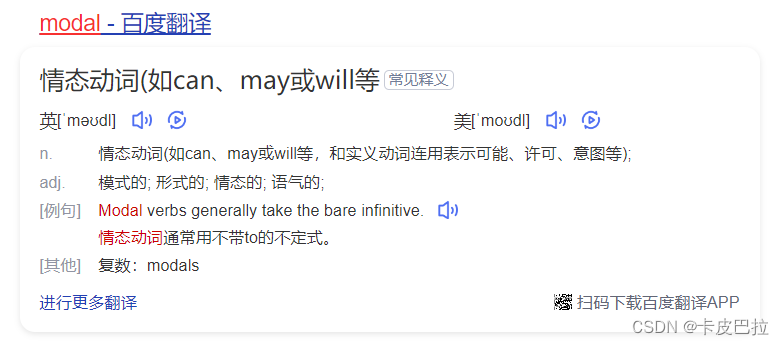
Modal模态框
Bootstrap 模态框(Modal)插件的基本应用-Web前端开发资源网
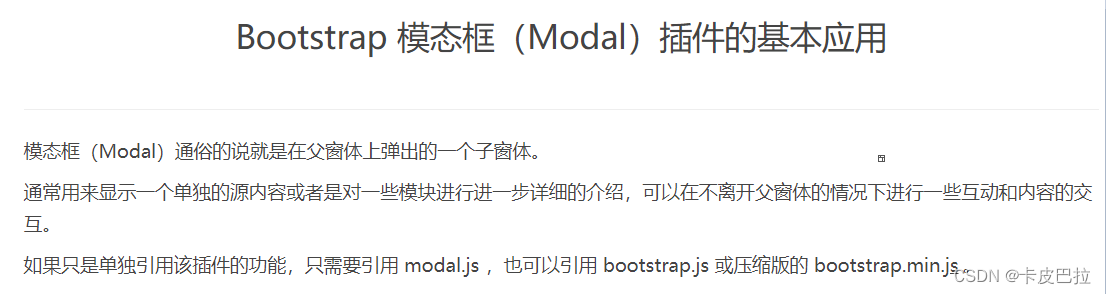
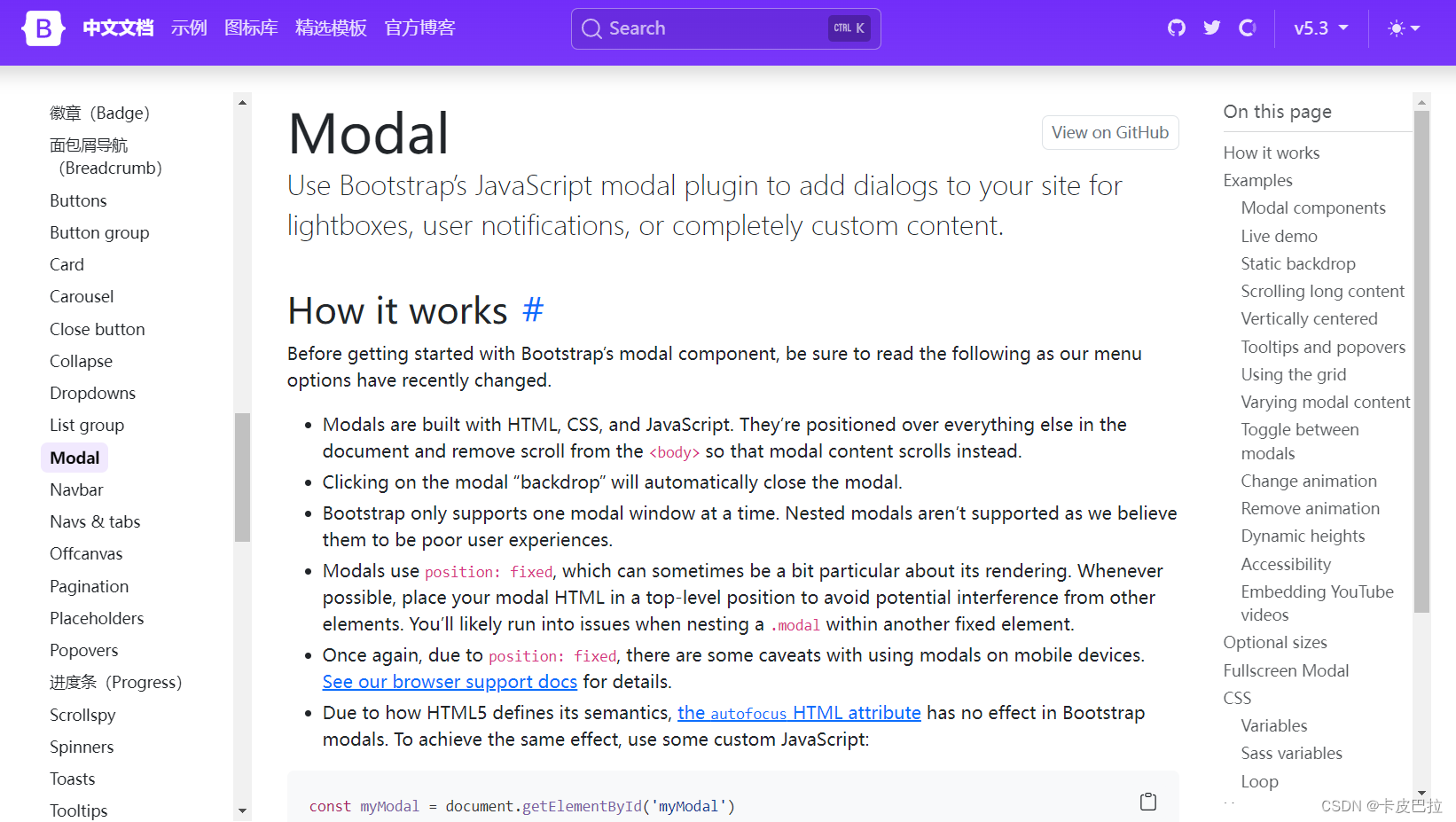
点击复制,获取结构
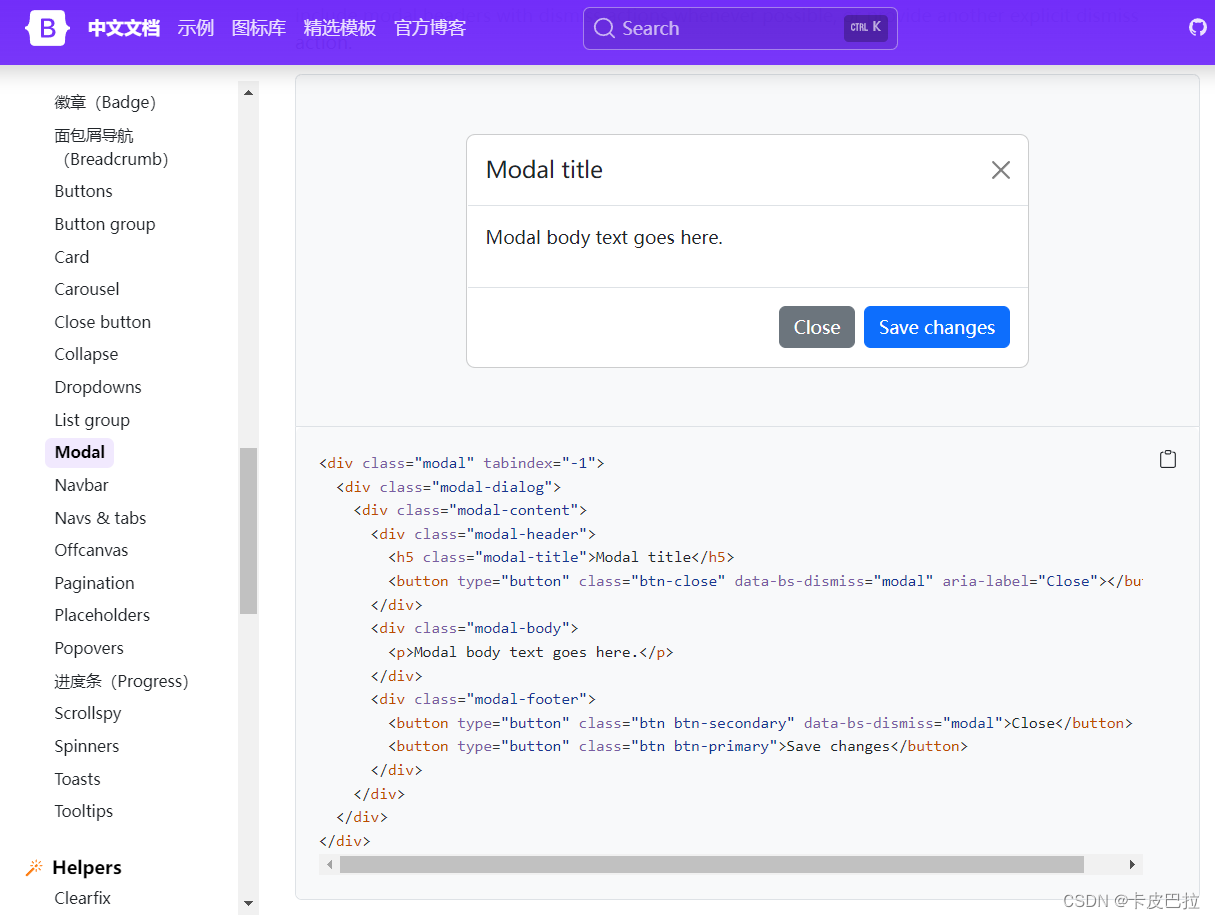
复制过来后,到网页看,发现并没有出现弹框,查看样式发现有
display: none;
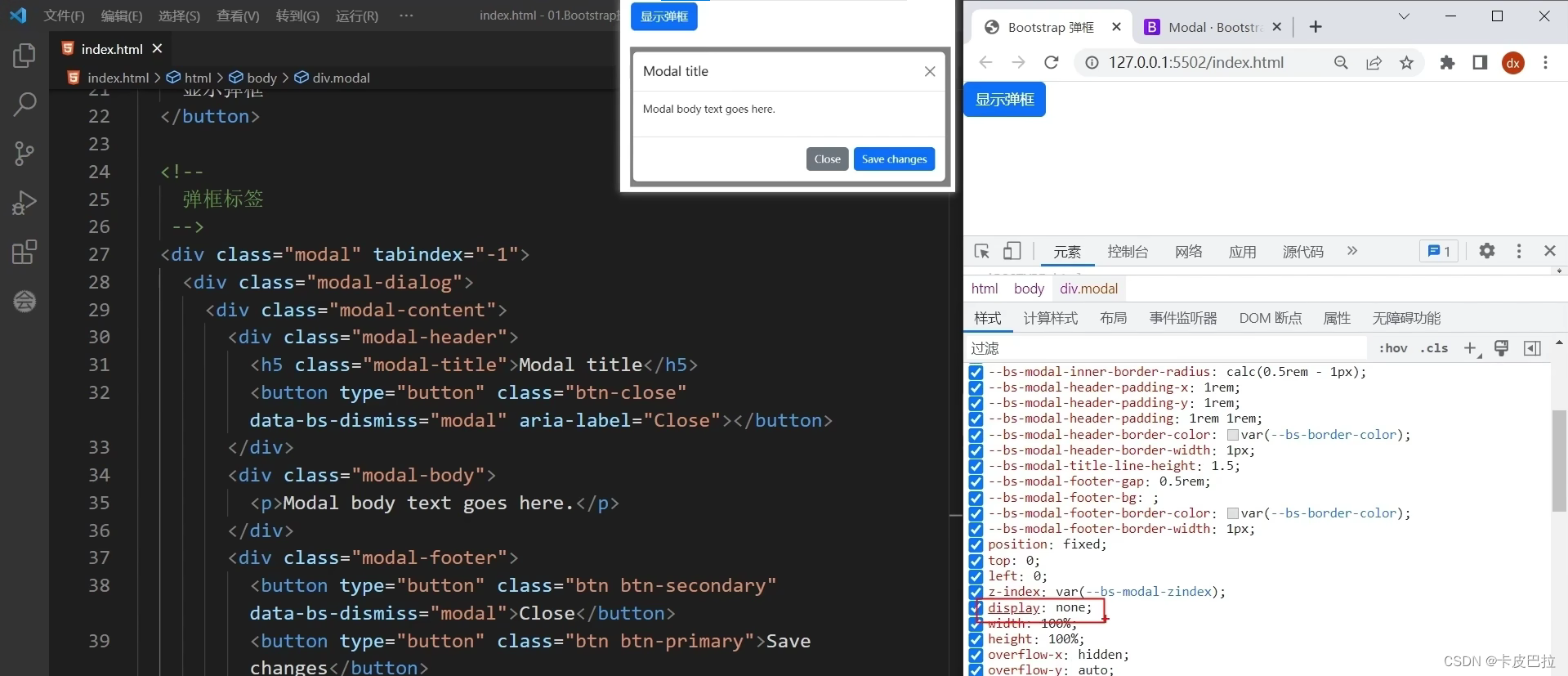
该display属性属于modal类
且默认隐藏
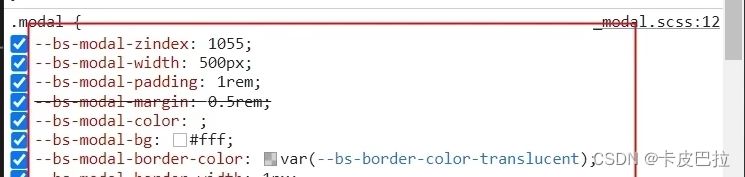
弹框整体结构
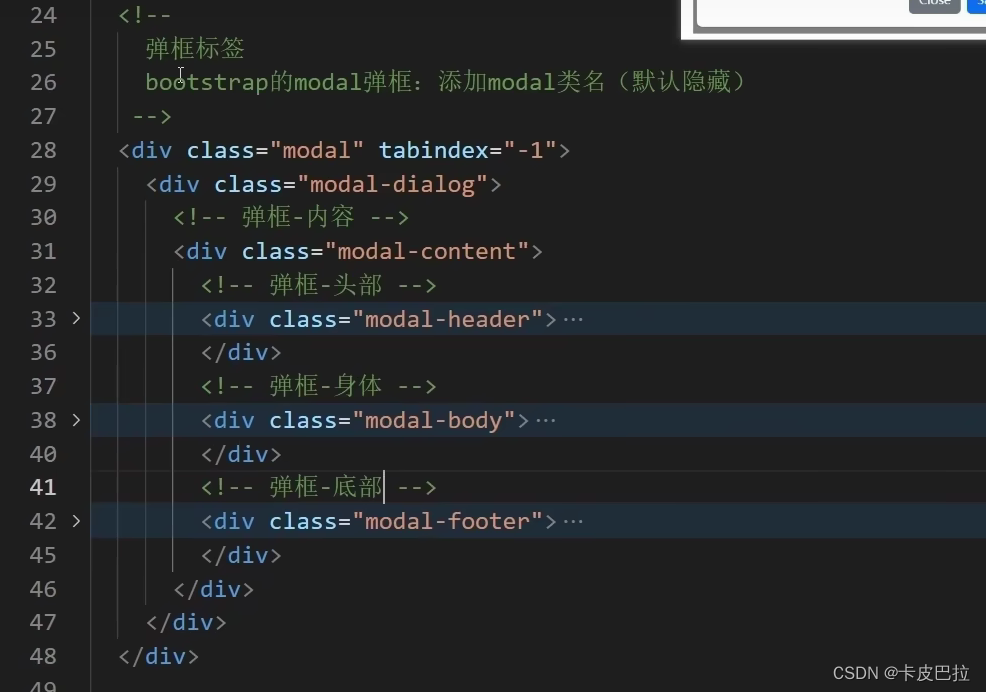
如何实现显示弹框?——bootstrap内部已经提供一些控制显示和隐藏的(自定义)属性
两个属性,分别是 data-bs-toggle 和 data-bs-target
data-bs-toggle="modal" :点击会出来一个modal弹框(注意:不是.modal类选择器)
data-bs-target="css选择器":一个网页里面可能会有多个弹框,需要传入 某个需要点击弹出的弹框的css选择器。
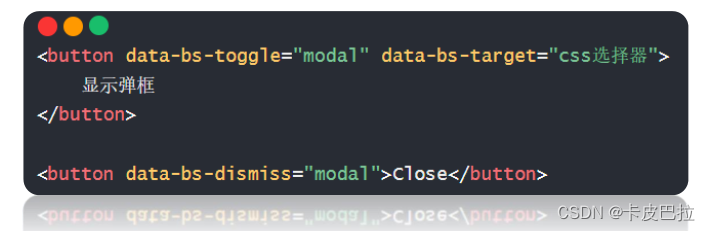
实操如下
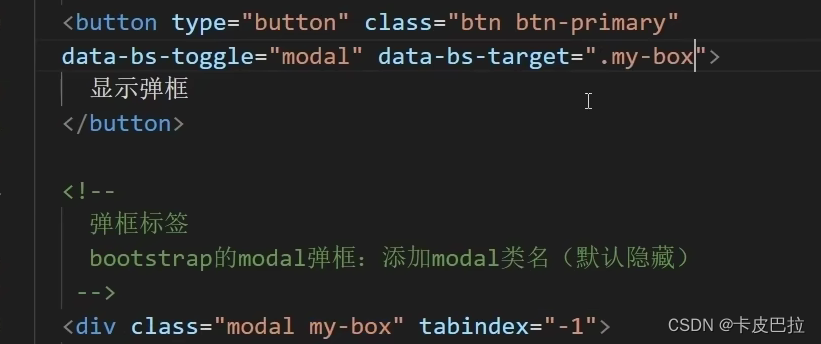
控制隐藏
可在弹框头部的×号button元素看到,结构已经携带该属性
data-bs-dismiss="modal"
默认×号可关闭弹窗
删除该属性则×号关闭失效
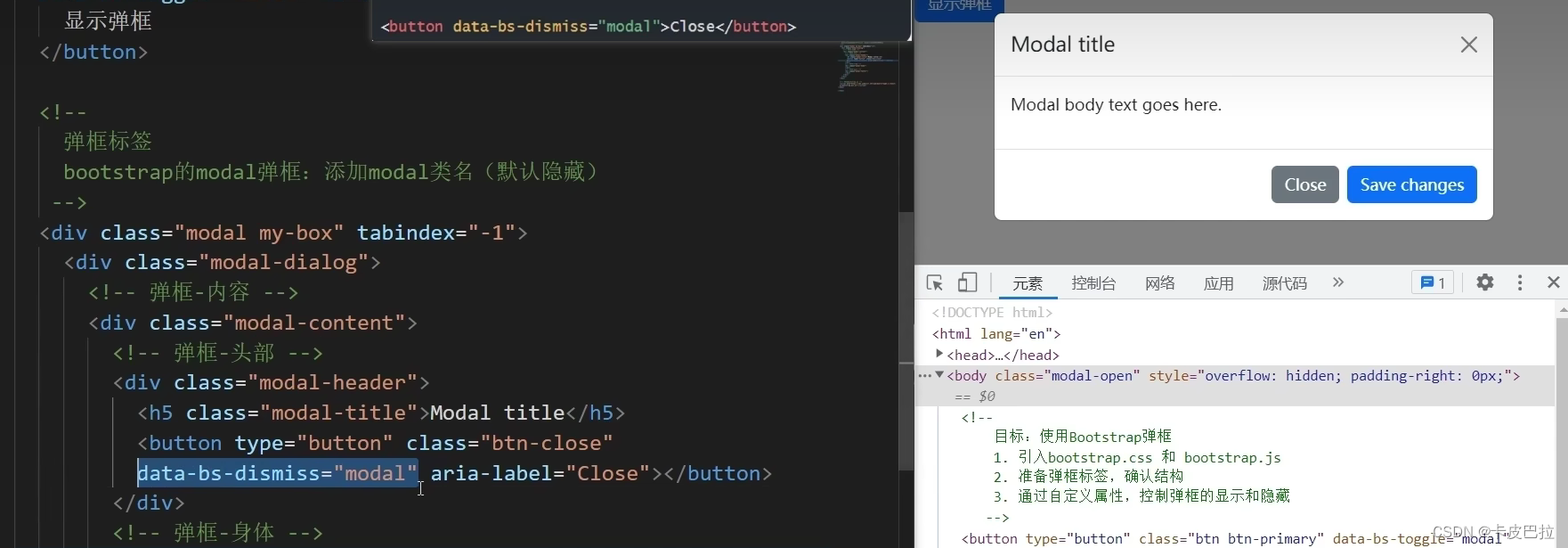
<!DOCTYPE html>
<html lang="en"><head><meta charset="UTF-8"><meta http-equiv="X-UA-Compatible" content="IE=edge"><meta name="viewport" content="width=device-width, initial-scale=1.0"><title>Bootstrap 弹框</title><!-- 引入bootstrap.css --><link href="https://cdn.jsdelivr.net/npm/bootstrap@5.2.2/dist/css/bootstrap.min.css" rel="stylesheet">
</head><body><!-- 目标:使用Bootstrap弹框1. 引入bootstrap.css 和 bootstrap.js2. 准备弹框标签,确认结构3. 通过自定义属性,控制弹框的显示和隐藏--><button type="button" class="btn btn-primary" data-bs-toggle="modal" data-bs-target=".my-box">显示弹框</button><!-- 弹框标签bootstrap的modal弹框,添加modal类名(默认隐藏)--><div class="modal my-box" tabindex="-1"><div class="modal-dialog"><!-- 弹框-内容 --><div class="modal-content"><!-- 弹框-头部 --><div class="modal-header"><h5 class="modal-title">Modal title</h5><button type="button" class="btn-close" data-bs-dismiss="modal" aria-label="Close"></button></div><!-- 弹框-身体 --><div class="modal-body"><p>Modal body text goes here.</p></div><!-- 弹框-底部 --><div class="modal-footer"><button type="button" class="btn btn-secondary" data-bs-dismiss="modal">Close</button><button type="button" class="btn btn-primary">Save changes</button></div></div></div></div><!-- 引入bootstrap.js --><script src="https://cdn.jsdelivr.net/npm/bootstrap@5.2.2/dist/js/bootstrap.min.js"></script>
</body></html>② JS控制方式
用属性控制不好吗,不够吗?
使用属性控制,在显示和隐藏时无法执行其他额外的JS逻辑

以下代码可以控制弹框的显示和隐藏

实操代码:
<!DOCTYPE html>
<html lang="en"><head><meta charset="UTF-8"><meta http-equiv="X-UA-Compatible" content="IE=edge"><meta name="viewport" content="width=device-width, initial-scale=1.0"><title>Bootstrap 弹框</title><!-- 引入bootstrap.css --><link href="https://cdn.jsdelivr.net/npm/bootstrap@5.2.2/dist/css/bootstrap.min.css" rel="stylesheet">
</head><body><!-- 目标:使用JS控制弹框,显示和隐藏1. 创建弹框对象2. 调用弹框对象内置方法.show() 显示.hide() 隐藏--><button type="button" class="btn btn-primary edit-btn">编辑姓名</button><div class="modal name-box" tabindex="-1"><div class="modal-dialog"><div class="modal-content"><div class="modal-header"><h5 class="modal-title">请输入姓名</h5><button type="button" class="btn-close" data-bs-dismiss="modal" aria-label="Close"></button></div><div class="modal-body"><form action=""><span>姓名:</span><input type="text" class="username"></form></div><div class="modal-footer"><button type="button" class="btn btn-secondary" data-bs-dismiss="modal">取消</button><button type="button" class="btn btn-primary save-btn">保存</button></div></div></div></div><!-- 引入bootstrap.js --><script src="https://cdn.jsdelivr.net/npm/bootstrap@5.2.2/dist/js/bootstrap.min.js"></script><script> // 1. 创建弹框对象const modalDom = document.querySelector('.name-box')const modal = new bootstrap.Modal(modalDom)// 编辑姓名->点击->赋予默认姓名->弹框显示document.querySelector('.edit-btn').addEventListener('click', () => {document.querySelector('.username').value = '默认姓名'// 2. 显示弹框modal.show()})// 保存->点击->->获取姓名打印->弹框隐藏document.querySelector('.save-btn').addEventListener('click', () => {const username = document.querySelector('.username').valueconsole.log('模拟把姓名保存到服务器上', username)// 2. 隐藏弹框modal.hide()})</script>
</body></html>图书管理案例样式
<!DOCTYPE html>
<html lang="en"><head><meta charset="UTF-8"><meta http-equiv="X-UA-Compatible" content="IE=edge"><meta name="viewport" content="width=device-width, initial-scale=1.0"><title>案例-图书管理</title><!-- 字体图标 --><link rel="stylesheet" href="https://at.alicdn.com/t/c/font_3736758_vxpb728fcyh.css"><!-- 引入bootstrap.css --><link href="https://cdn.bootcdn.net/ajax/libs/twitter-bootstrap/5.2.3/css/bootstrap.min.css" rel="stylesheet"><!-- 核心样式 --><link rel="stylesheet" href="./css/index.css">
</head><body><!-- 主体区域 --><div class="container"><!-- 头部标题和添加按钮 --><div class="top"><h3>图书管理</h3><button type="button" class="btn btn-primary plus-btn" data-bs-toggle="modal" data-bs-target=".add-modal"> + 添加</button></div><!-- 数据列表 --><table class="table"><thead class="table-light"><tr><th style="width: 150px;">序号</th><th>书名</th><th>作者</th><th>出版社</th><th style="width: 180px;">操作</th></tr></thead><tbody class="list"><tr><td>1</td><td>JavaScript程序设计</td><td>马特·弗里斯比</td><td>人民邮电出版社</td><td><span class="del">删除</span><span class="edit">编辑</span></td></tr></tbody></table></div><!-- 新增-弹出框 --><div class="modal fade add-modal"><!-- 中间白色区域 --><div class="modal-dialog"><div class="modal-content"><div class="modal-header top"><span>添加图书</span><button type="button" class="btn-close" aria-label="Close" data-bs-dismiss="modal"></button></div><div class="modal-body form-wrap"><!-- 新增表单 --><form class="add-form"><div class="mb-3"><label for="bookname" class="form-label">书名</label><input type="text" class="form-control bookname" placeholder="请输入书籍名称" name="bookname"></div><div class="mb-3"><label for="author" class="form-label">作者</label><input type="text" class="form-control author" placeholder="请输入作者名称" name="author"></div><div class="mb-3"><label for="publisher" class="form-label">出版社</label><input type="text" class="form-control publisher" placeholder="请输入出版社名称" name="publisher"></div></form></div><div class="modal-footer btn-group"><button type="button" class="btn btn-primary" data-bs-dismiss="modal"> 取消 </button><button type="button" class="btn btn-primary add-btn"> 保存 </button></div></div></div></div><!-- 编辑-弹出框 --><div class="modal fade edit-modal"><!-- 中间白色区域 --><div class="modal-dialog"><div class="modal-content"><div class="modal-header top"><span>编辑图书</span><button type="button" class="btn-close" aria-label="Close" data-bs-dismiss="modal"></button></div><div class="modal-body form-wrap"><!-- 编辑表单 --><form class="edit-form"><input type="hidden" class="id" name="id"><div class="mb-3"><label for="bookname" class="form-label">书名</label><input type="text" class="form-control bookname" placeholder="请输入书籍名称" name="bookname"></div><div class="mb-3"><label for="author" class="form-label">作者</label><input type="text" class="form-control author" placeholder="请输入作者名称" name="author"></div><div class="mb-3"><label for="publisher" class="form-label">出版社</label><input type="text" class="form-control publisher" placeholder="请输入出版社名称" name="publisher"></div></form></div><div class="modal-footer btn-group"><button type="button" class="btn btn-primary" data-bs-dismiss="modal"> 取消 </button><button type="button" class="btn btn-primary edit-btn"> 修改 </button></div></div></div></div><script src="https://cdn.bootcdn.net/ajax/libs/axios/1.2.0/axios.min.js"></script><script src="./lib/form-serialize.js"></script><script src="https://cdn.bootcdn.net/ajax/libs/twitter-bootstrap/5.2.3/js/bootstrap.min.js"></script><!-- 核心逻辑 --><script src="./js/index.js"></script>
</body></html>渲染列表
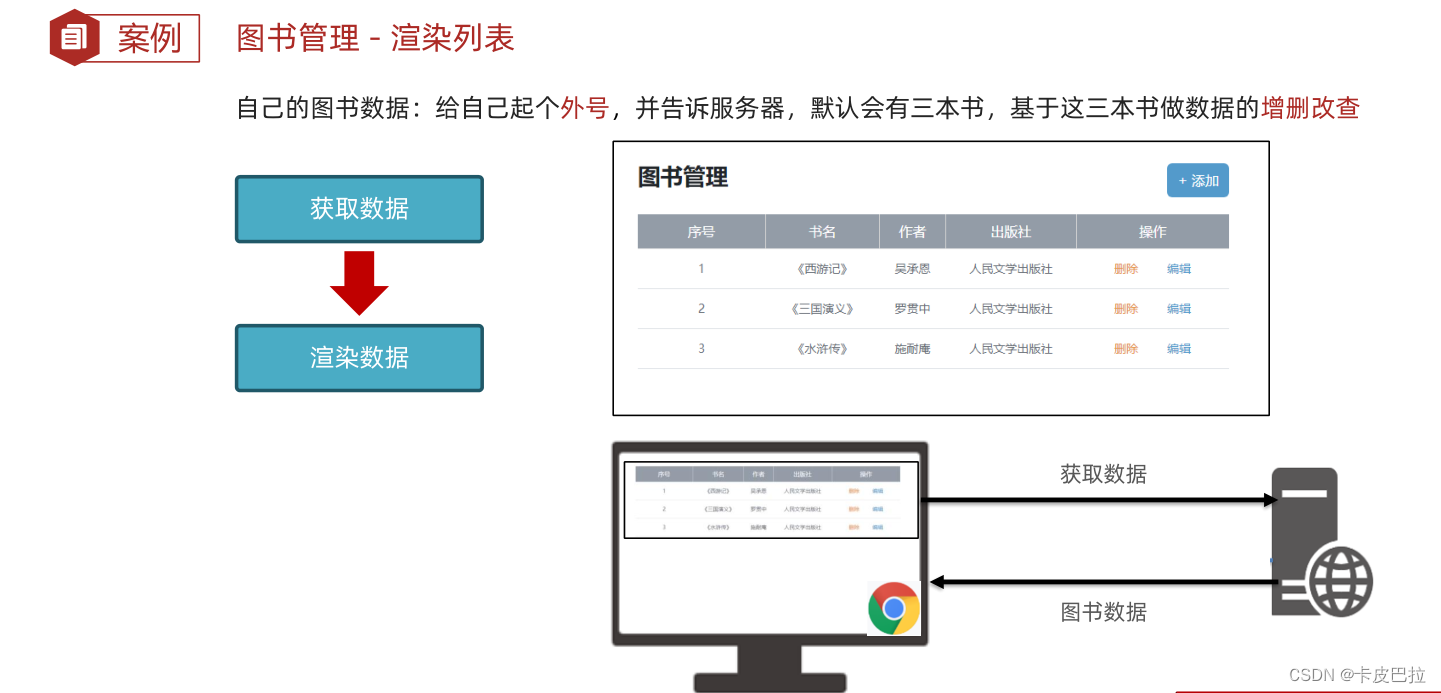
引入相关css文件
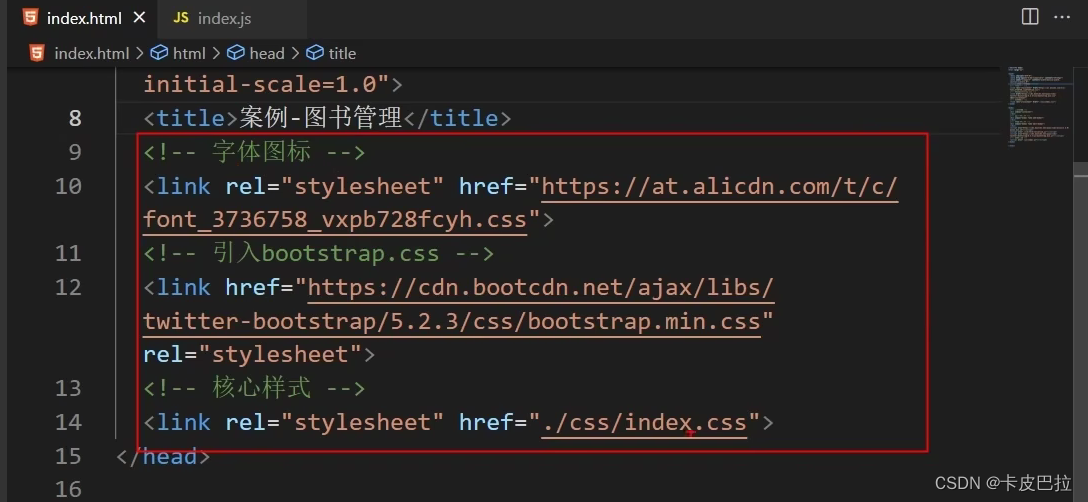
相关js文件
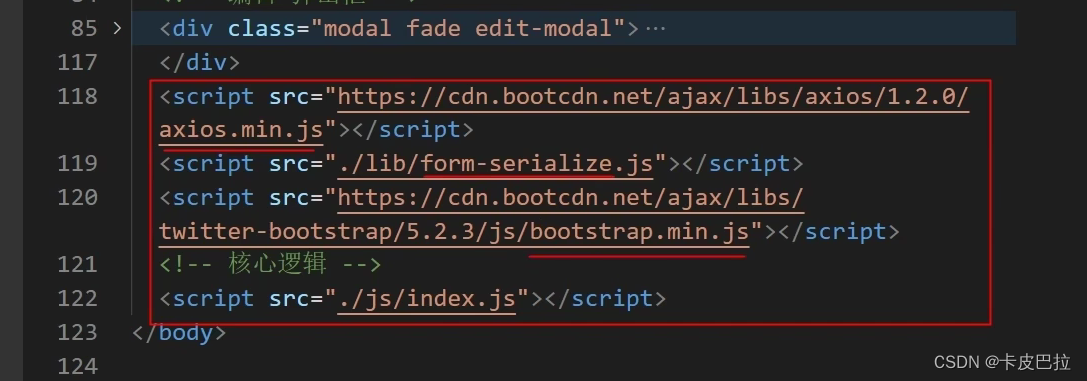
根据接口文档,书写axios获取数据
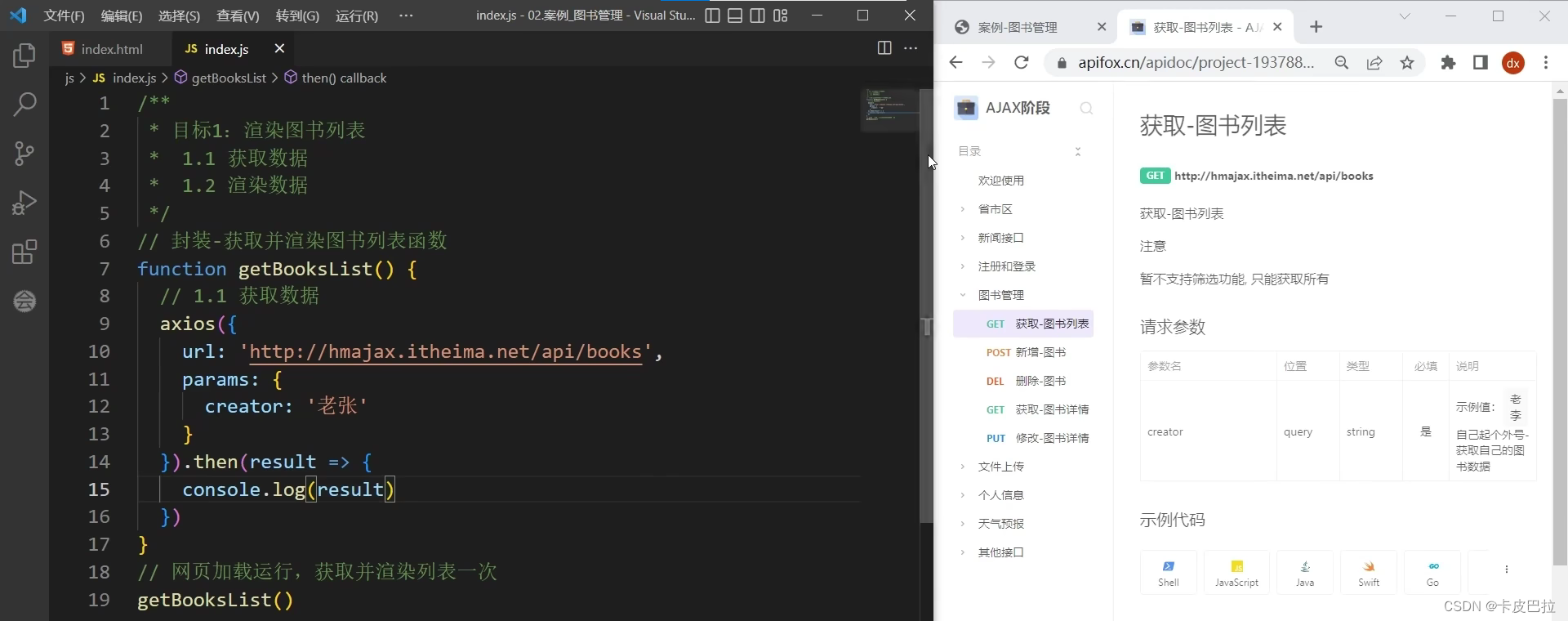
再渲染数据
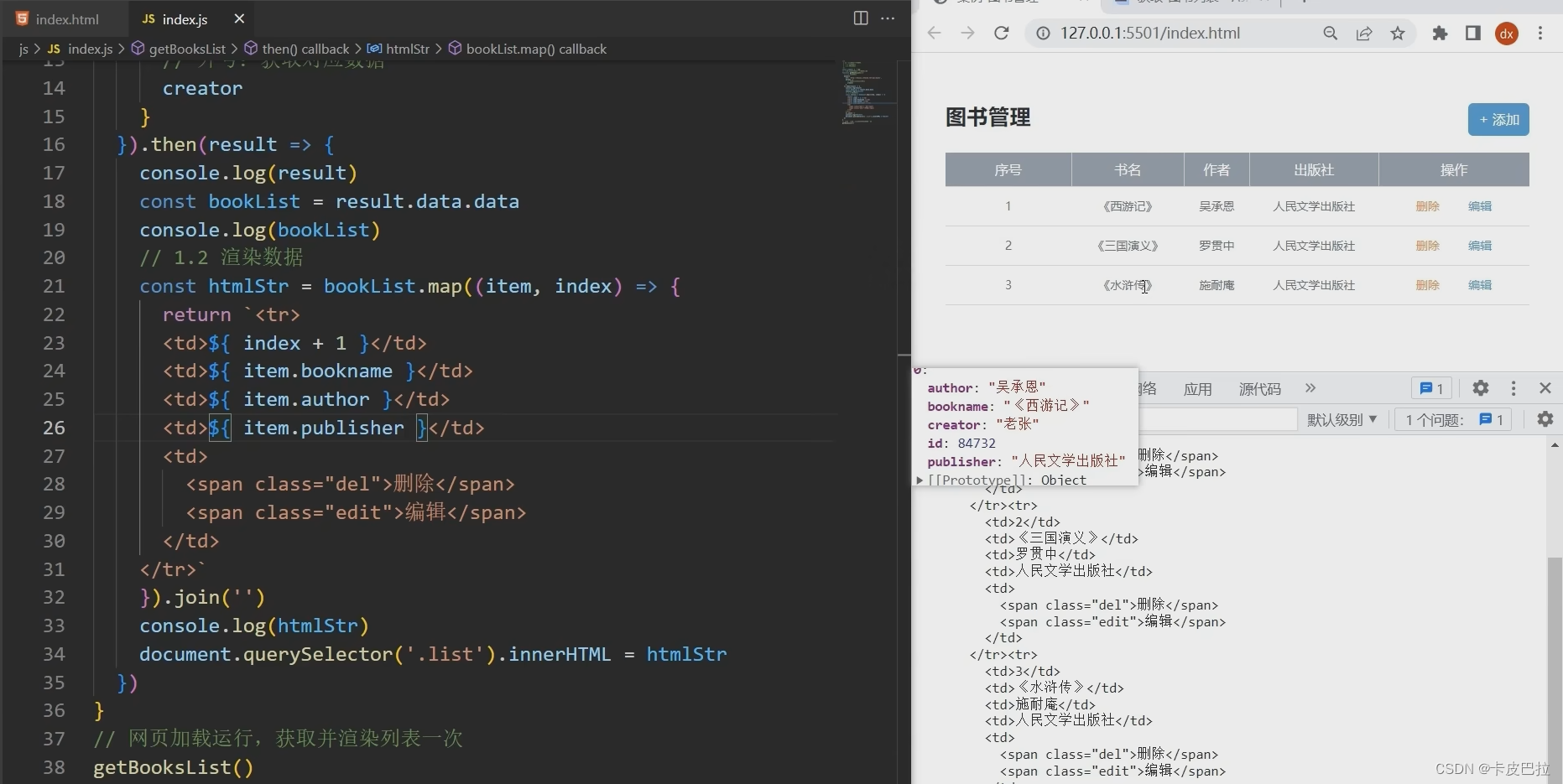
新增图书

新增图书核心代码:
/*** 目标2:新增图书* 2.1 新增弹框->显示和隐藏* 2.2 收集表单数据,并提交到服务器保存* 2.3 刷新图书列表*/
// 2.1 创建弹框对象
const addModalDom = document.querySelector('.add-modal')
const addModal = new bootstrap.Modal(addModalDom)
// 保存按钮->点击->隐藏弹框
document.querySelector('.add-btn').addEventListener('click', () => {// 2.2 收集表单数据,并提交到服务器保存const addForm = document.querySelector('.add-form')const bookObj = serialize(addForm, { hash: true, empty: true })// console.log(bookObj)// 提交到服务器axios({url: 'http://hmajax.itheima.net/api/books',method: 'POST',data: {...bookObj,creator}}).then(result => {// console.log(result)// 2.3 添加成功后,重新请求并渲染图书列表getBooksList()// 重置表单addForm.reset()// 隐藏弹框addModal.hide()})
})删除图书

/*** 目标3:删除图书* 3.1 删除元素绑定点击事件->获取图书id* 3.2 调用删除接口* 3.3 刷新图书列表*/
// 3.1 删除元素->点击(事件委托)
document.querySelector('.list').addEventListener('click', e => {// 获取触发事件目标元素// console.log(e.target)// 判断点击的是删除元素if (e.target.classList.contains('del')) {// console.log('点击删除元素')// 获取图书id(自定义属性id)const theId = e.target.parentNode.dataset.id// console.log(theId)// 3.2 调用删除接口axios({url: `http://hmajax.itheima.net/api/books/${theId}`,method: 'DELETE'}).then(() => {// 3.3 刷新图书列表getBooksList()})}
})本次调用删除接口,需要在path路径上传参,method为delete
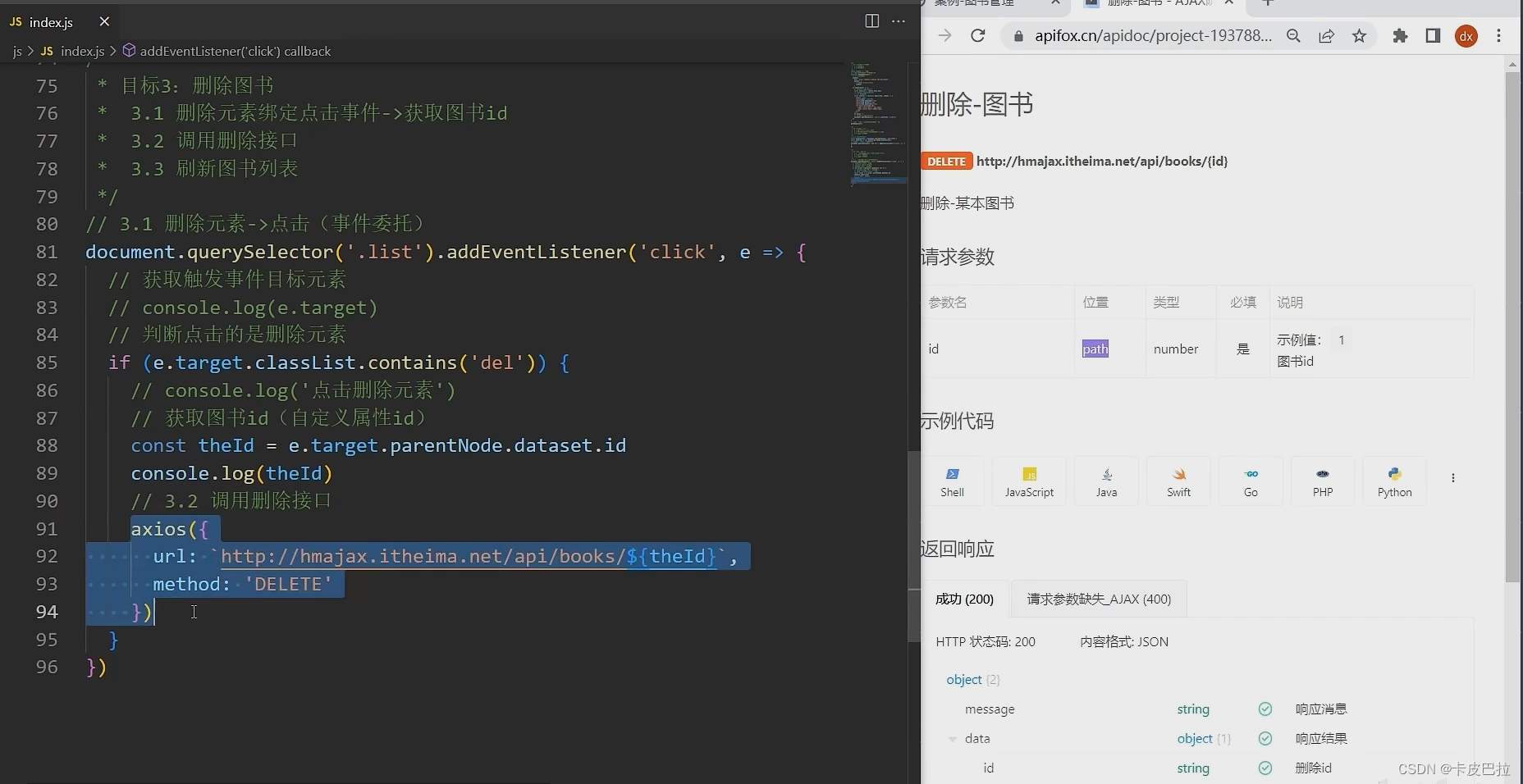
发送axios完成图书删除后,别忘了刷新列表(在then中刷新)
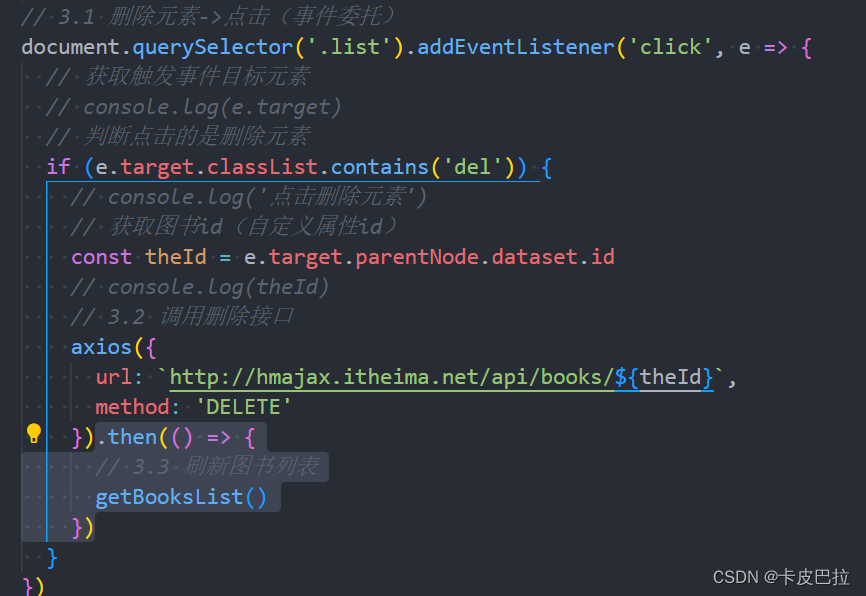
编辑图书

回显图书信息
需要用到的接口,查询图书详情接口,显示到编辑弹框里。
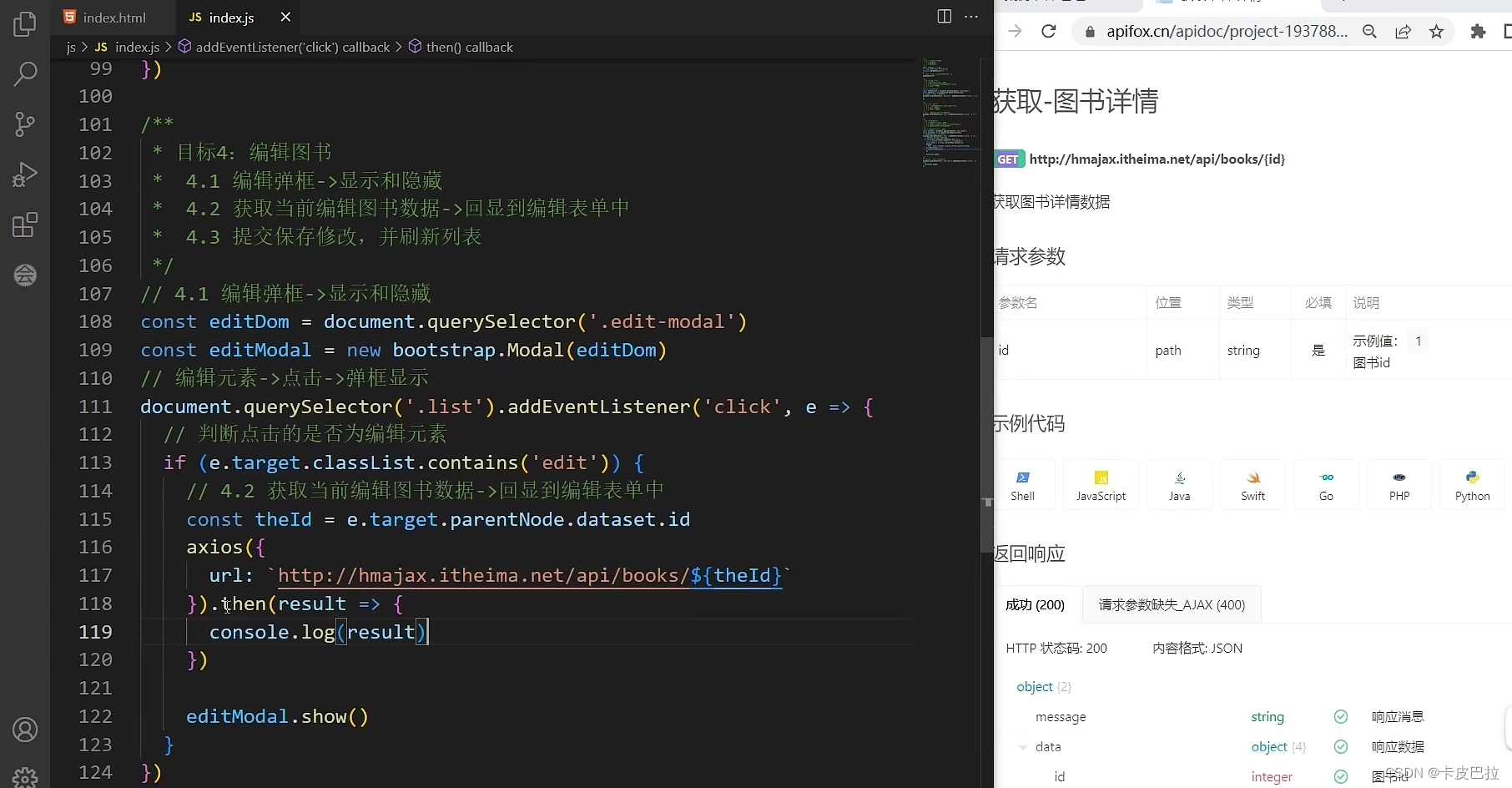
查询到的数据对象的属性名和 标签的类名 一致
我们可以遍历数据对象,使用属性去获取对应的标签,快速赋值
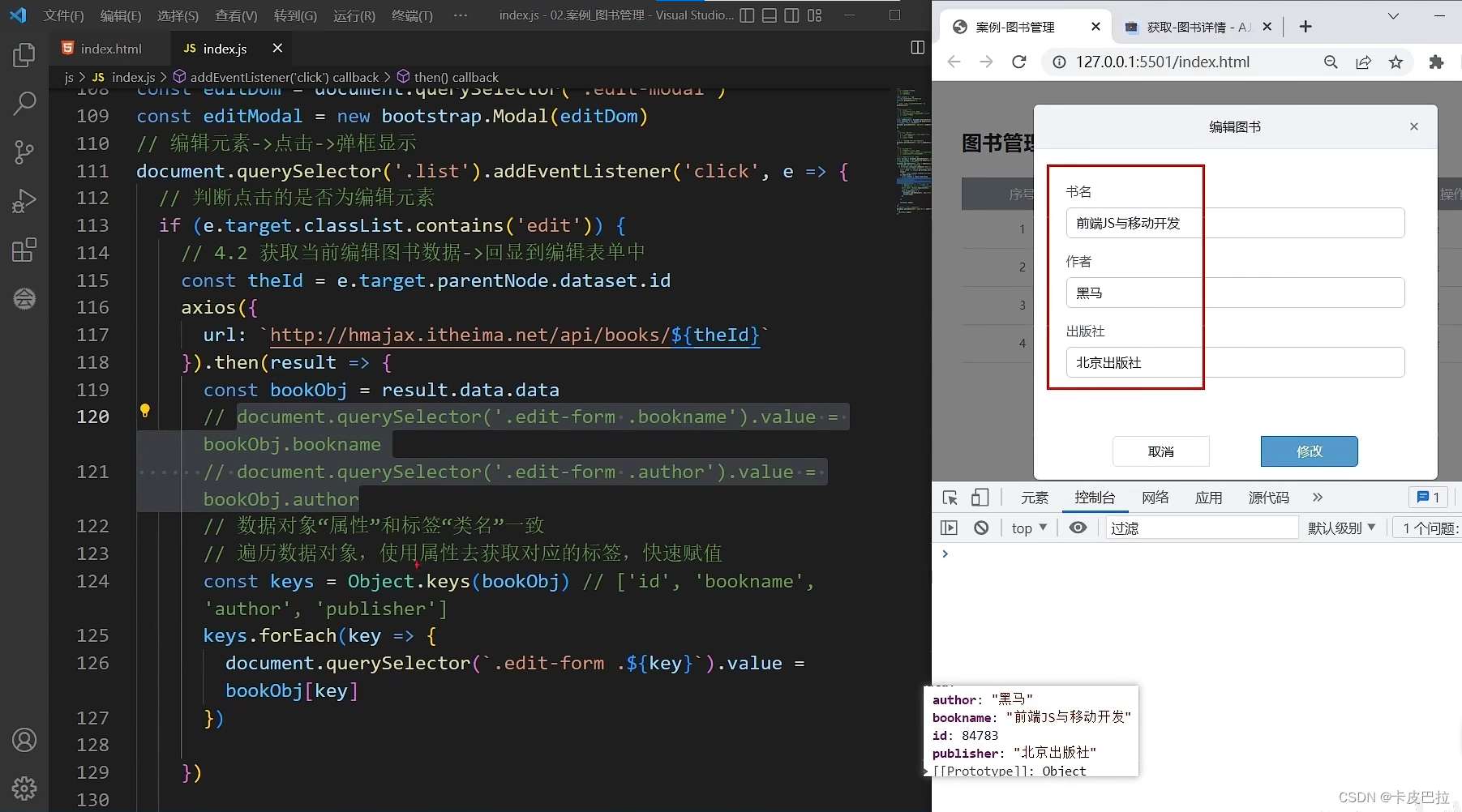
提交修改时,获取修改信息

观察表单,为什么会出现id?
存在隐藏的表单域id
可以不写吗?为什么隐藏?
——需要提交修改,需要携带图书id
——不能让用户看见,不然用户可以修改
因为存在id表单域,可被serialize收集到
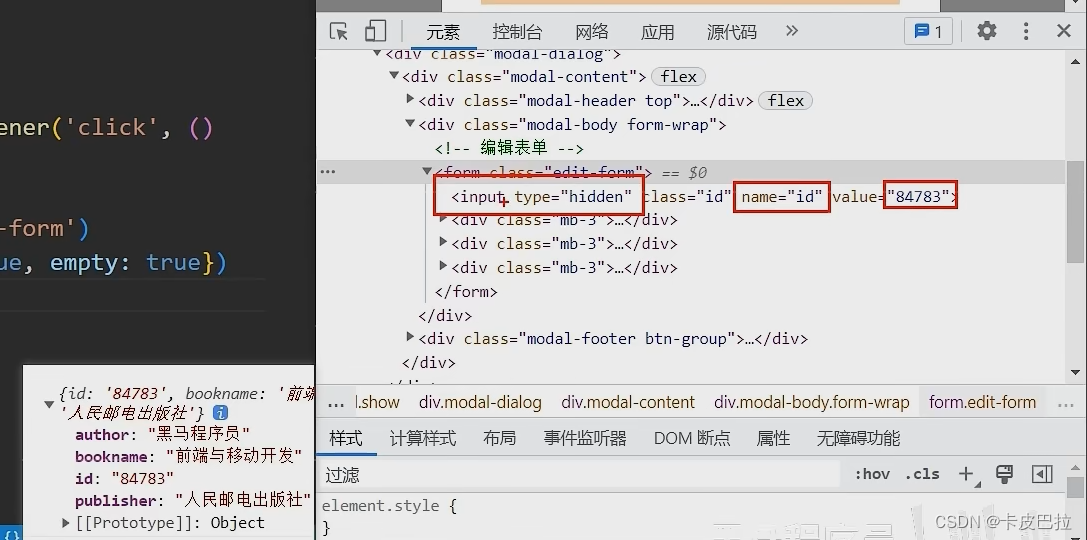
使用修改图书详情接口,
先把serialize获取到的表单数据(对象)解构出来,再放入请求体,
前面已经定义好了外号creator
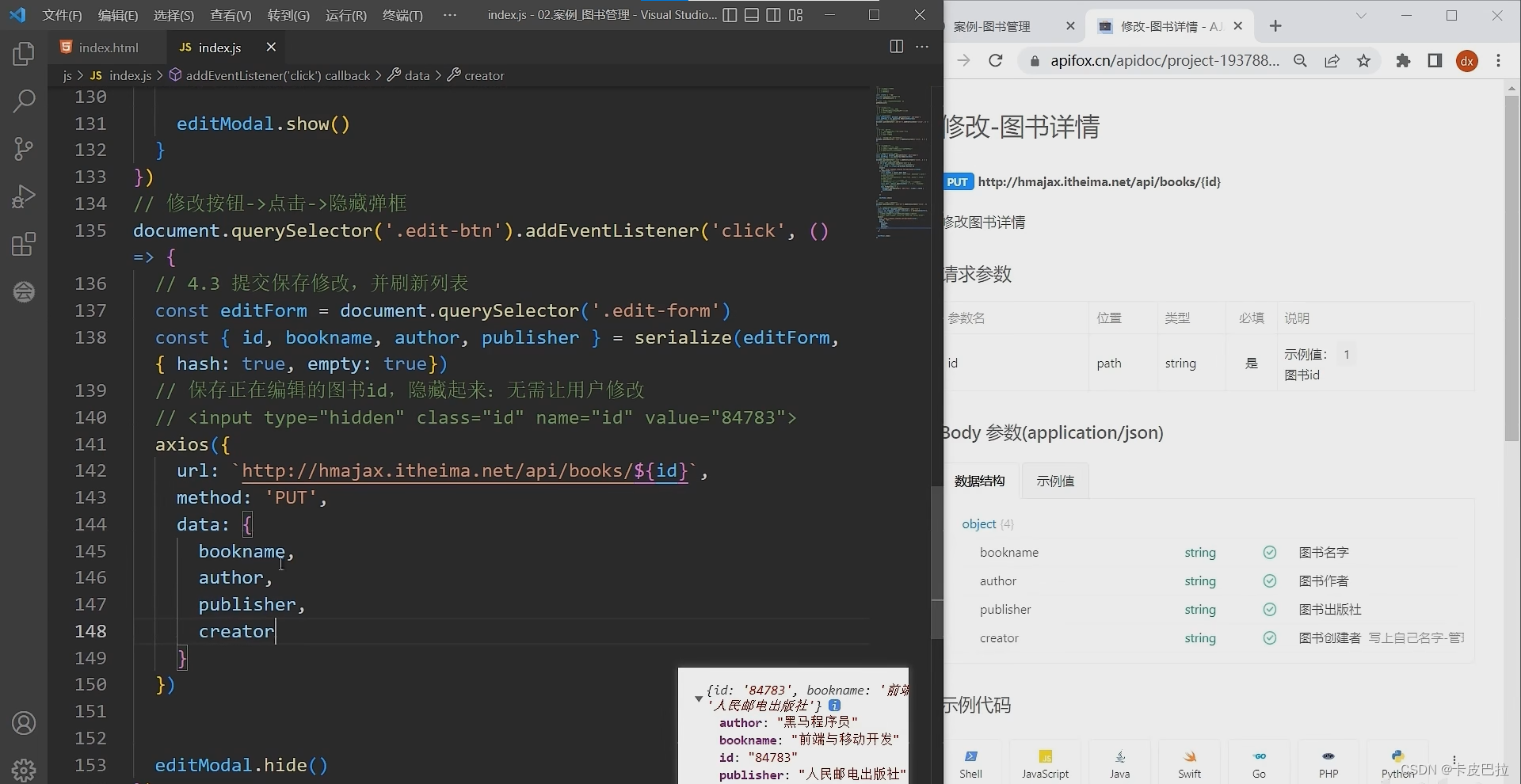
编辑图书核心代码:
/*** 目标4:编辑图书* 4.1 编辑弹框->显示和隐藏* 4.2 获取当前编辑图书数据->回显到编辑表单中* 4.3 提交保存修改,并刷新列表*/
// 4.1 编辑弹框->显示和隐藏
const editDom = document.querySelector('.edit-modal')
const editModal = new bootstrap.Modal(editDom)
// 编辑元素->点击->弹框显示
document.querySelector('.list').addEventListener('click', e => {// 判断点击的是否为编辑元素if (e.target.classList.contains('edit')) {// 4.2 获取当前编辑图书数据->回显到编辑表单中const theId = e.target.parentNode.dataset.idaxios({url: `http://hmajax.itheima.net/api/books/${theId}`}).then(result => {const bookObj = result.data.data// document.querySelector('.edit-form .bookname').value = bookObj.bookname// document.querySelector('.edit-form .author').value = bookObj.author// 数据对象“属性”和标签“类名”一致// 遍历数据对象,使用属性去获取对应的标签,快速赋值const keys = Object.keys(bookObj) // ['id', 'bookname', 'author', 'publisher']keys.forEach(key => {document.querySelector(`.edit-form .${key}`).value = bookObj[key]})})editModal.show()}
})
// 修改按钮->点击->隐藏弹框
document.querySelector('.edit-btn').addEventListener('click', () => {// 4.3 提交保存修改,并刷新列表const editForm = document.querySelector('.edit-form')const { id, bookname, author, publisher } = serialize(editForm, { hash: true, empty: true})// 保存正在编辑的图书id,隐藏起来:无需让用户修改// <input type="hidden" class="id" name="id" value="84783">axios({url: `http://hmajax.itheima.net/api/books/${id}`,method: 'PUT',data: {bookname,author,publisher,creator}}).then(() => {// 修改成功以后,重新获取并刷新列表getBooksList()// 隐藏弹框editModal.hide()})
})总结——增删改查


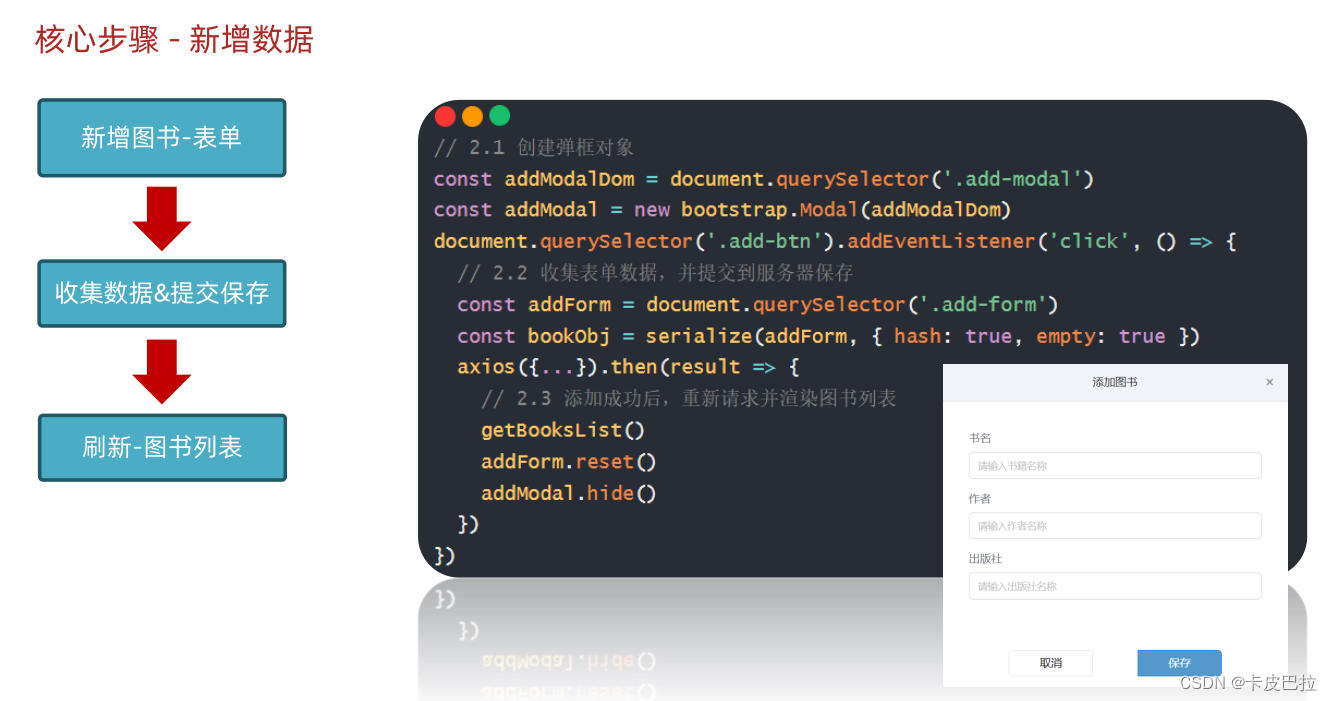



图片上传
上传图片接口请求体所需数据类型不再是application-json而是form-data
为文件类型,图片文件file不能直接转成json格式。


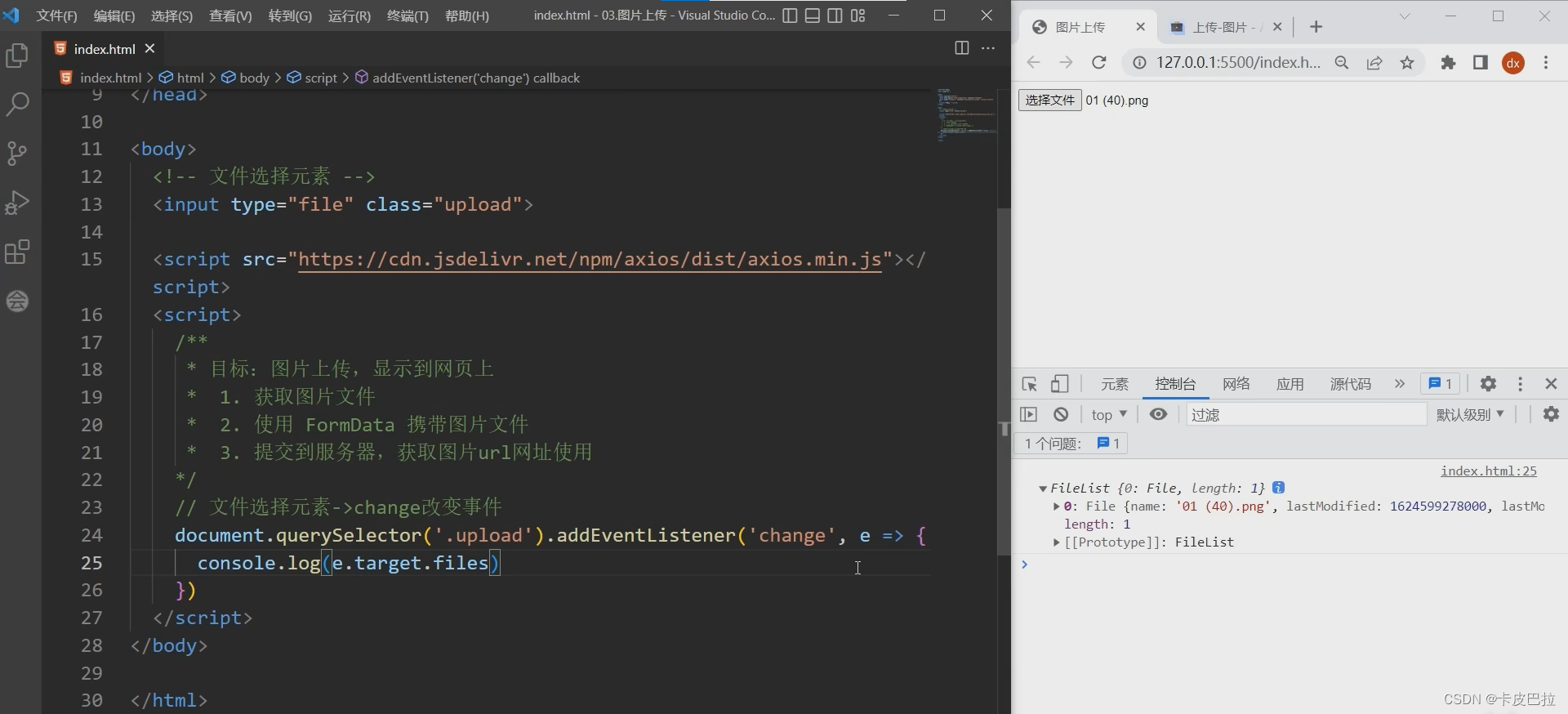
使用input元素(type="file")供用户选择上传文件,
使用change监听事件,
通过e.target获取表单元素,
通过files属性获得一个文件伪数组,
打印文件对象:
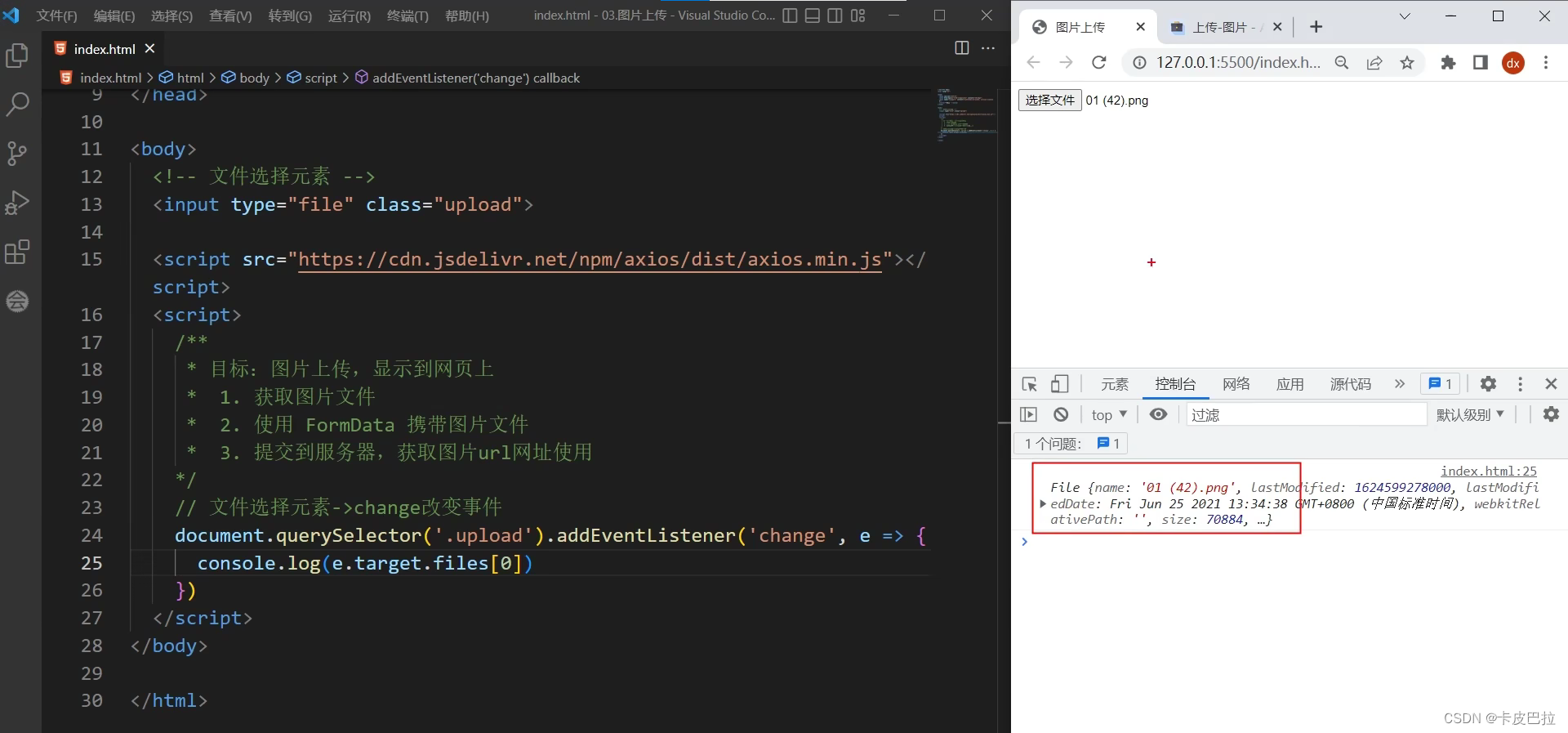
使用FormData携带图片文件,
根据接口文档在axios中传入数据:

选择图片并发送axios请求,
到控制台查看本次请求,
点击请求,打开载荷,
图片文件浏览器进行了格式化(二进制)
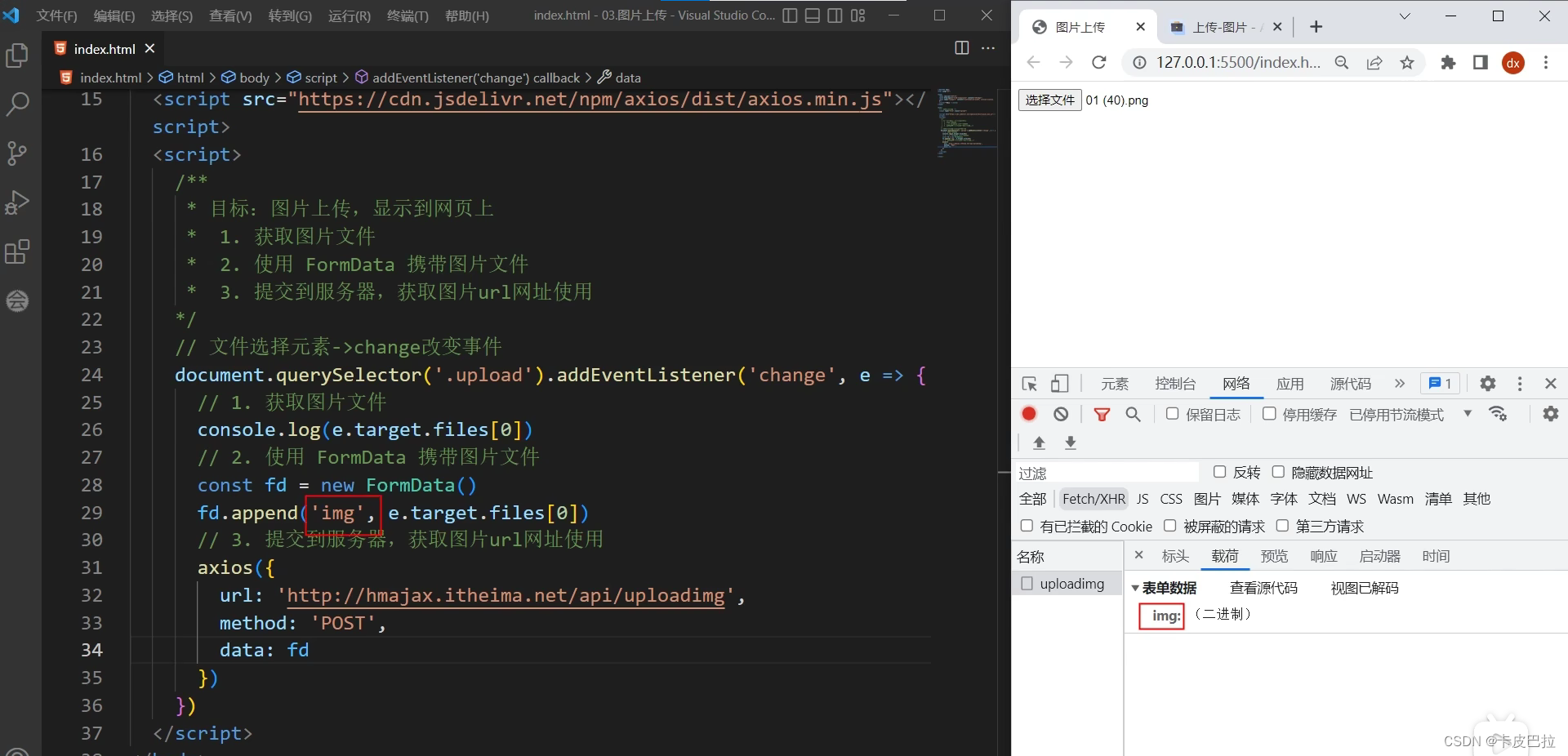
再看到服务器的响应,已返回图片地址
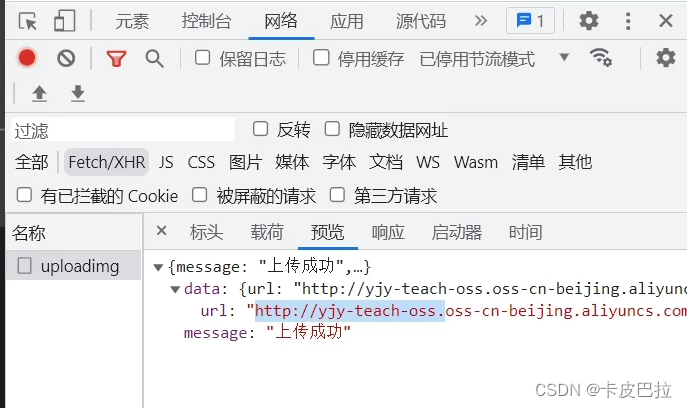
使用图片地址,展示图片
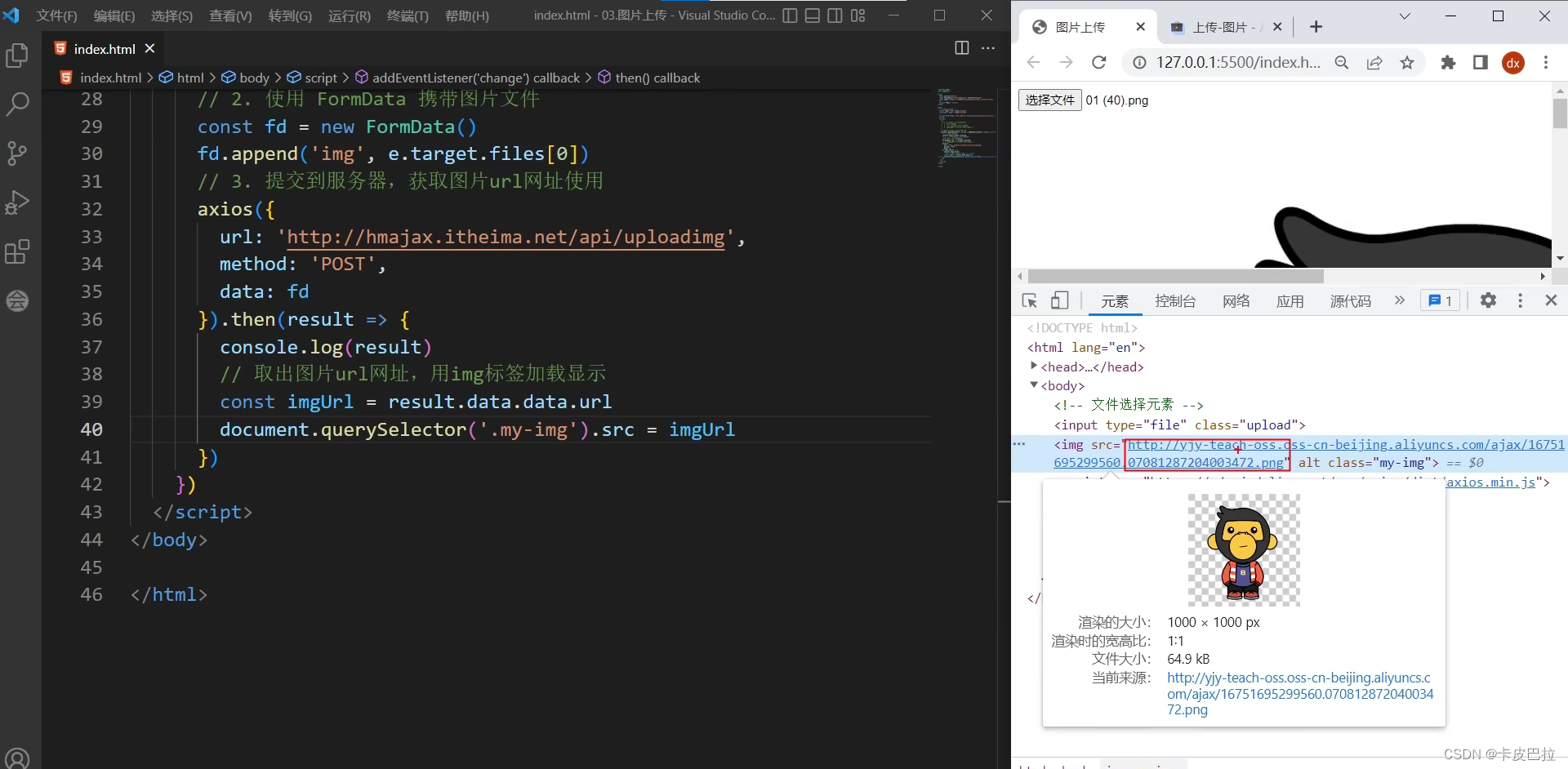
案例 - 网站换肤

使用label标签(样式容易修改)的for属性关联input标签的id
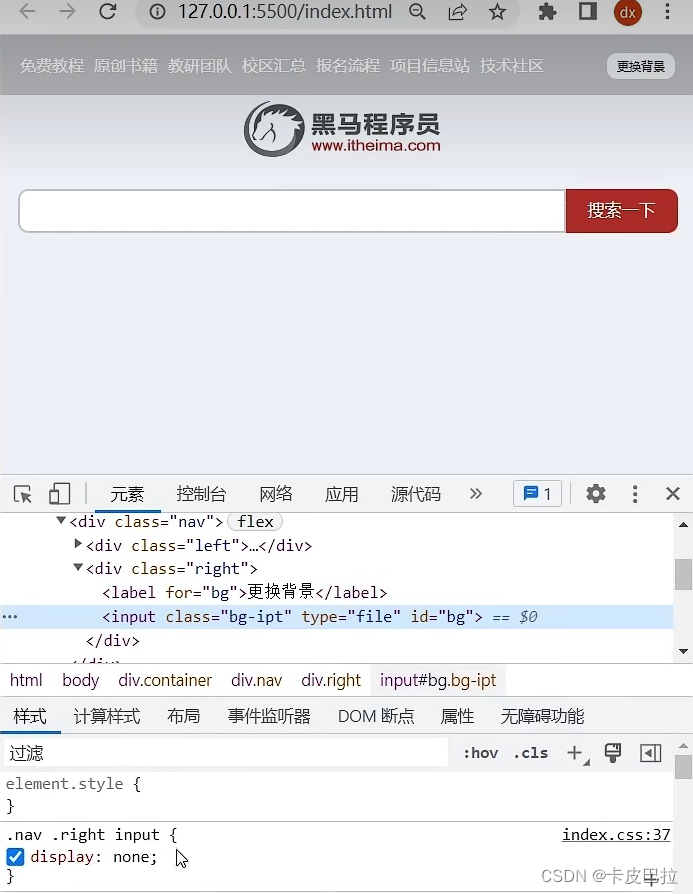
设置成功后进行本地存储,注意,每次打开页面时需要判断,
本地存有背景图地址才进行设置(使用逻辑与的短路特性):
但逻辑与的运算符优先级高于赋值运算符,需要添加小括号

gbUrl && (document.body.style.backgroundImage = `url(${bgUrl})`)
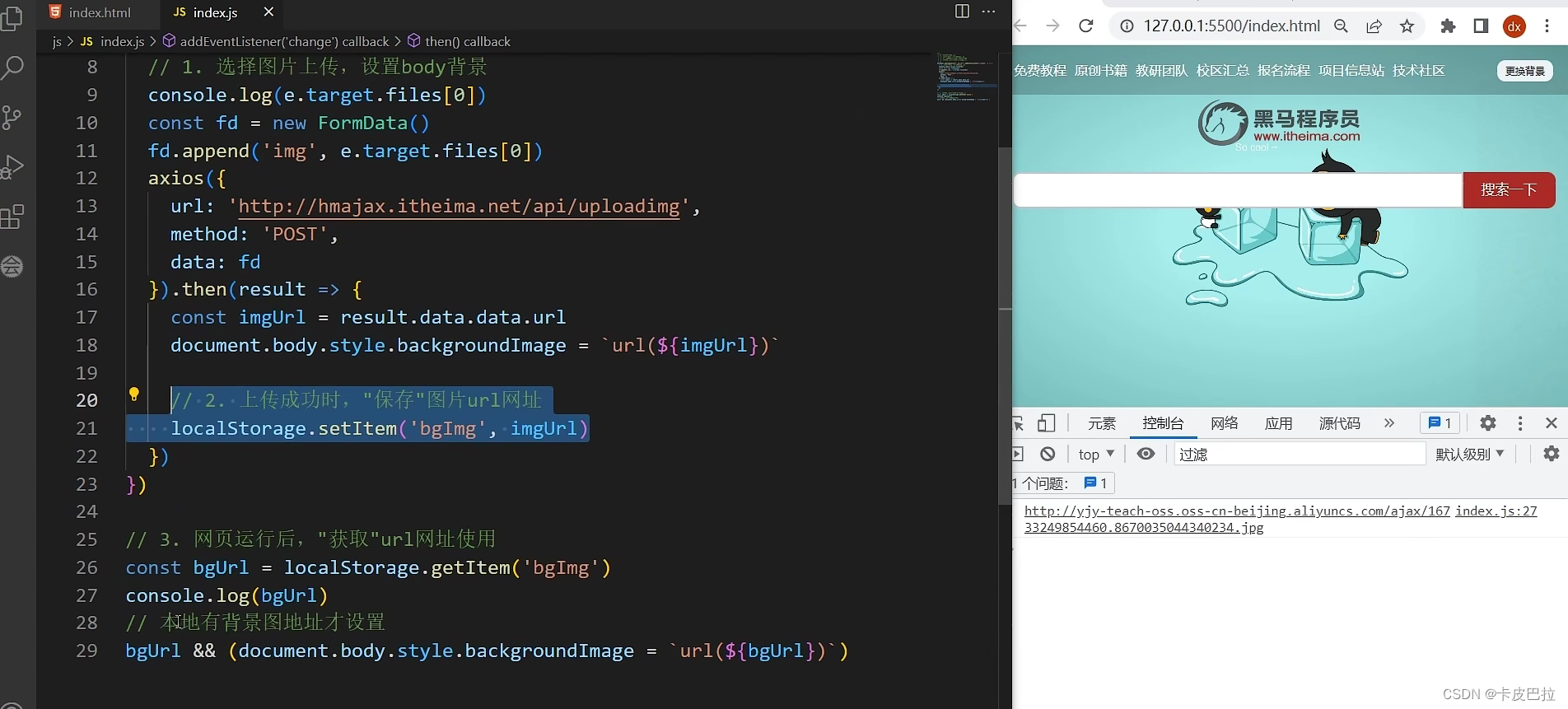
实操代码:
/*** 目标:网站-更换背景* 1. 选择图片上传,设置body背景* 2. 上传成功时,"保存"图片url网址* 3. 网页运行后,"获取"url网址使用* */
document.querySelector('.bg-ipt').addEventListener('change', e => {// 1. 选择图片上传,设置body背景console.log(e.target.files[0])const fd = new FormData()fd.append('img', e.target.files[0])axios({url: 'http://hmajax.itheima.net/api/uploadimg',method: 'POST',data: fd}).then(result => {const imgUrl = result.data.data.urldocument.body.style.backgroundImage = `url(${imgUrl})`// 2. 上传成功时,"保存"图片url网址localStorage.setItem('bgImg', imgUrl)})
})// 3. 网页运行后,"获取"url网址使用
const bgUrl = localStorage.getItem('bgImg')
console.log(bgUrl)
bgUrl && (document.body.style.backgroundImage = `url(${bgUrl})`)案例 - 个人信息设置

1.信息渲染
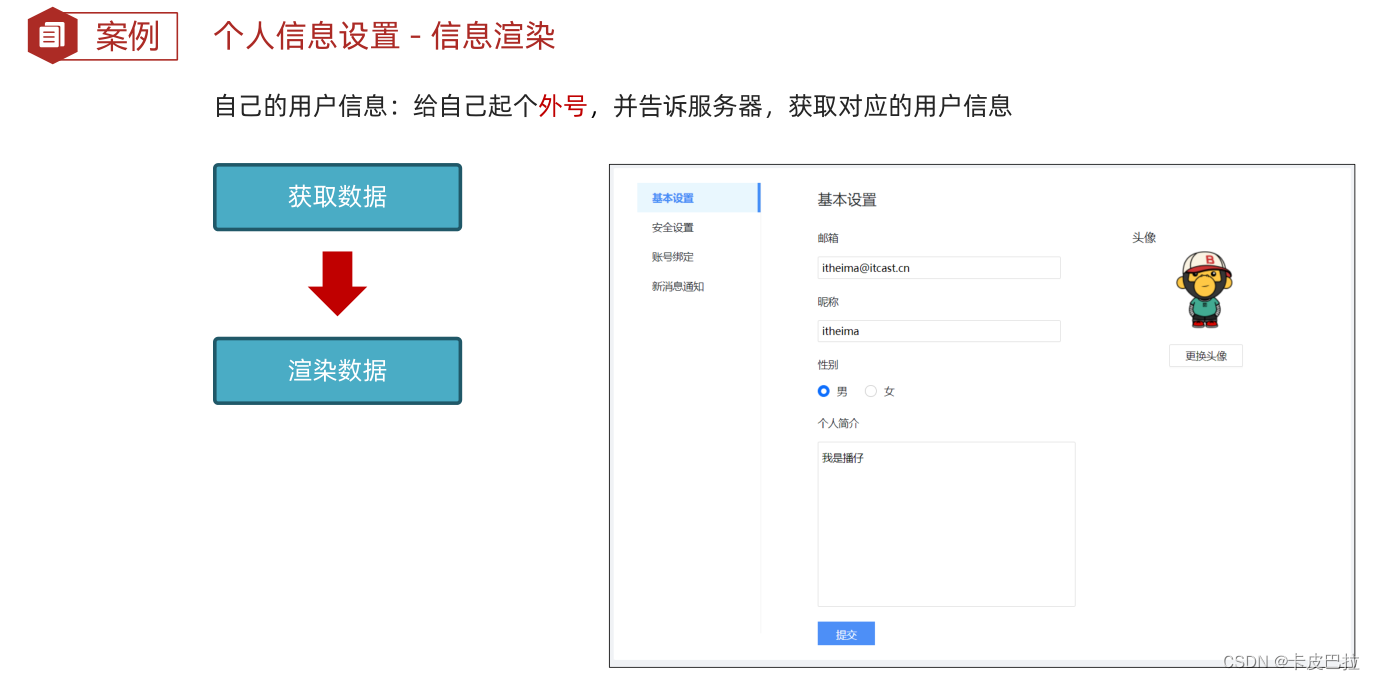
/*** 目标1:信息渲染* 1.1 获取用户的数据* 1.2 回显数据到标签上* */
const creator = '播仔'
// 1.1 获取用户的数据
axios({url: 'http://hmajax.itheima.net/api/settings',params: {creator}
}).then(result => {const userObj = result.data.data// 1.2 回显数据到标签上Object.keys(userObj).forEach(key => {if (key === 'avatar') {// 赋予默认头像document.querySelector('.prew').src = userObj[key]} else if (key === 'gender') {// 赋予默认性别// 获取性别单选框:[男radio元素,女radio元素]const gRadioList = document.querySelectorAll('.gender')// 获取性别数字:0男,1女const gNum = userObj[key]// 通过性别数字,作为下标,找到对应性别单选框,设置选中状态gRadioList[gNum].checked = true} else {// 赋予默认内容document.querySelector(`.${key}`).value = userObj[key]}})
})2.头像修改
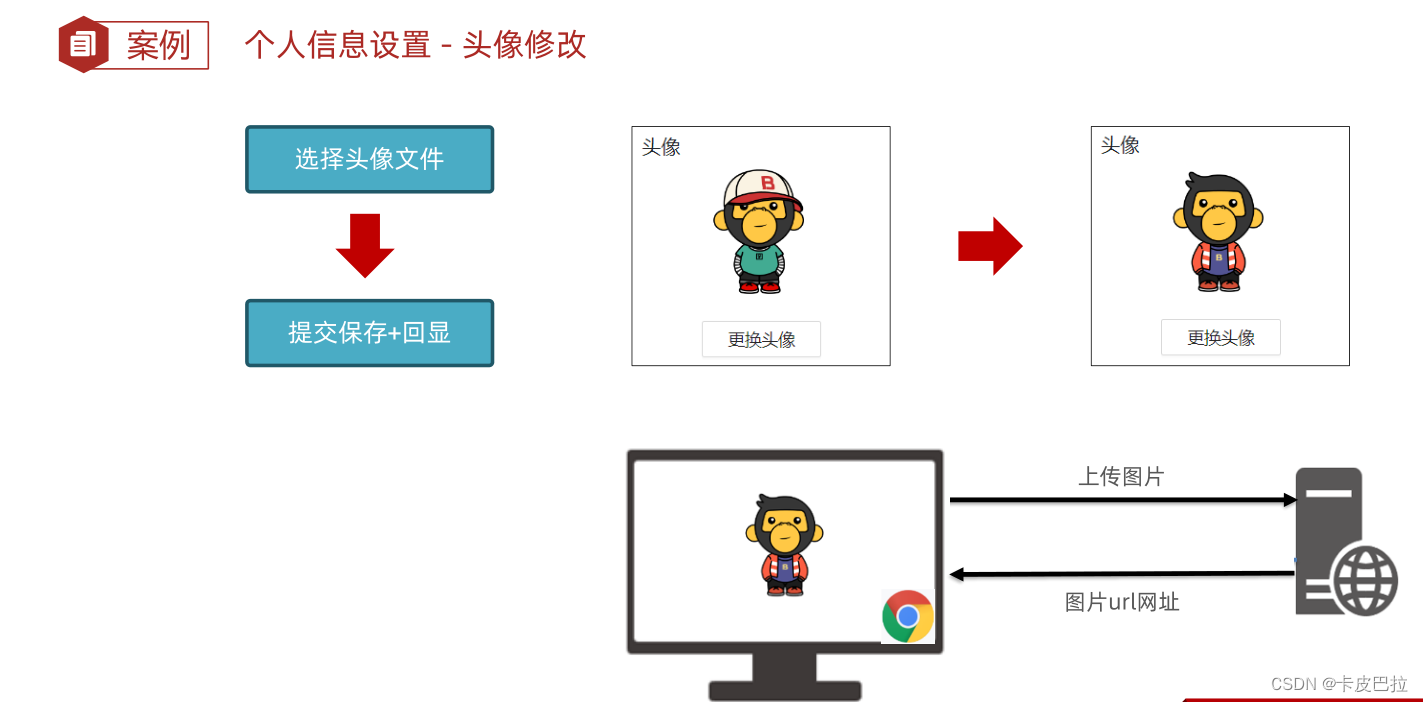
/*** 目标2:修改头像* 2.1 获取头像文件* 2.2 提交服务器并更新头像* */
// 文件选择元素->change事件
document.querySelector('.upload').addEventListener('change', e => {// 2.1 获取头像文件console.log(e.target.files[0])const fd = new FormData()fd.append('avatar', e.target.files[0])fd.append('creator', creator)// 2.2 提交服务器并更新头像axios({url: 'http://hmajax.itheima.net/api/avatar',method: 'PUT',data: fd}).then(result => {const imgUrl = result.data.data.avatar// 把新的头像回显到页面上document.querySelector('.prew').src = imgUrl})
})3.信息修改
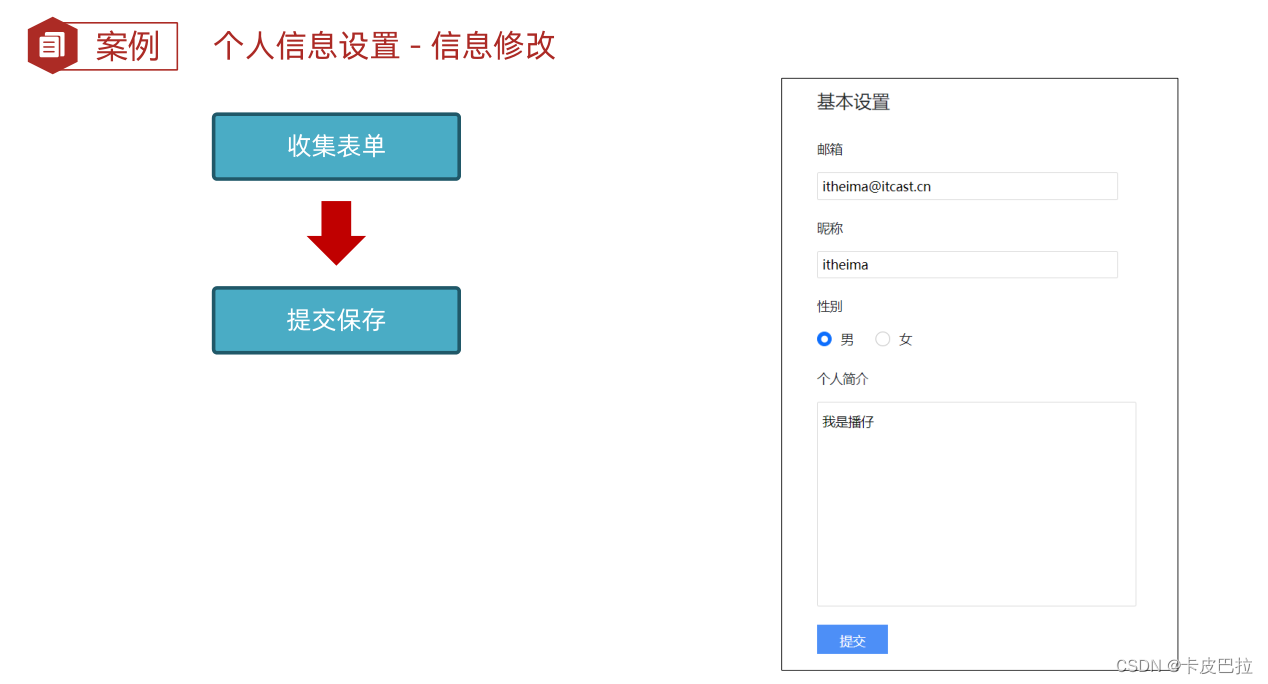
4.提示框
和模态框使用方法相似

提示框结构
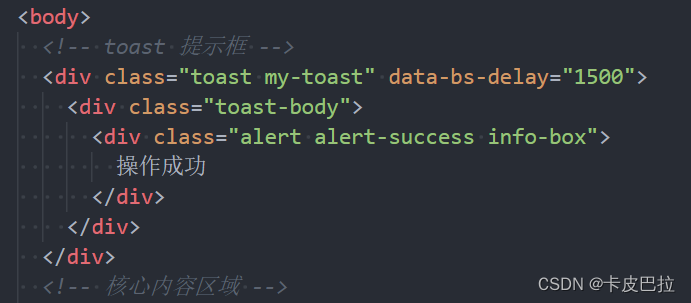
核心JS代码
/*** 目标3:提交表单* 3.1 收集表单信息* 3.2 提交到服务器保存*/
/*** 目标4:结果提示* 4.1 创建toast对象* 4.2 调用show方法->显示提示框*/
// 保存修改->点击
document.querySelector('.submit').addEventListener('click', () => {// 3.1 收集表单信息const userForm = document.querySelector('.user-form')const userObj = serialize(userForm, { hash: true, empty: true })userObj.creator = creator// 性别数字字符串,转成数字类型userObj.gender = +userObj.genderconsole.log(userObj)// 3.2 提交到服务器保存axios({url: 'http://hmajax.itheima.net/api/settings',method: 'PUT',data: userObj}).then(result => {// 4.1 创建toast对象const toastDom = document.querySelector('.my-toast')const toast = new bootstrap.Toast(toastDom)// 4.2 调用show方法->显示提示框toast.show()})
})HTML文件
<!DOCTYPE html>
<html lang="zh-CN"><head><meta charset="UTF-8"><meta http-equiv="X-UA-Compatible" content="IE=edge"><meta name="viewport" content="width=device-width, initial-scale=1.0"><link href="https://cdn.jsdelivr.net/npm/bootstrap@5.2.3/dist/css/bootstrap.min.css" rel="stylesheet"><!-- 核心样式 --><link rel="stylesheet" href="./css/index.css"><title>个人信息设置</title>
</head><body><!-- toast 提示框 --><div class="toast my-toast" data-bs-delay="1500"><div class="toast-body"><div class="alert alert-success info-box">操作成功</div></div></div><!-- 核心内容区域 --><div class="container"><ul class="my-nav"><li class="active">基本设置</li><li>安全设置</li><li>账号绑定</li><li>新消息通知</li></ul><div class="content"><div class="info-wrap"><h3 class="title">基本设置</h3><form class="user-form" action="javascript:;"><div class="form-item"><label for="email">邮箱</label><input id="email" name="email" class="email" type="text" placeholder="请输入邮箱" autocomplete="off"></div><div class="form-item"><label for="nickname">昵称</label><input id="nickname" name="nickname" class="nickname" type="text" placeholder="请输入昵称" autocomplete="off"></div><div class="form-item"><label>性别</label><label class="male-label"><input type="radio" name="gender" class="gender" value="0">男</label><label class="male-label"><input type="radio" name="gender" class="gender" value="1">女</label></div><div class="form-item"><label for="desc">个人简介</label><textarea id="desc" name="desc" class="desc" placeholder="请输入个人简介" cols="20" rows="10" autocomplete="off"></textarea></div><button class="submit">提交</button></form></div><div class="avatar-box"><h4 class="avatar-title">头像</h3><img class="prew" src="./img/头像.png" alt=""><label for="upload">更换头像</label><input id="upload" type="file" class="upload"></div></div></div><script src="https://cdn.jsdelivr.net/npm/axios/dist/axios.min.js"></script><script src="https://cdn.jsdelivr.net/npm/bootstrap@5.2.3/dist/js/bootstrap.min.js"></script><script src="./lib/form-serialize.js"></script><!-- 核心逻辑 --><script src="./js/index.js"></script>
</body></html>![螺旋矩阵[中等]](https://img-blog.csdnimg.cn/16c81a3c6ca7402bbd75a2b5fdcb0efa.png)