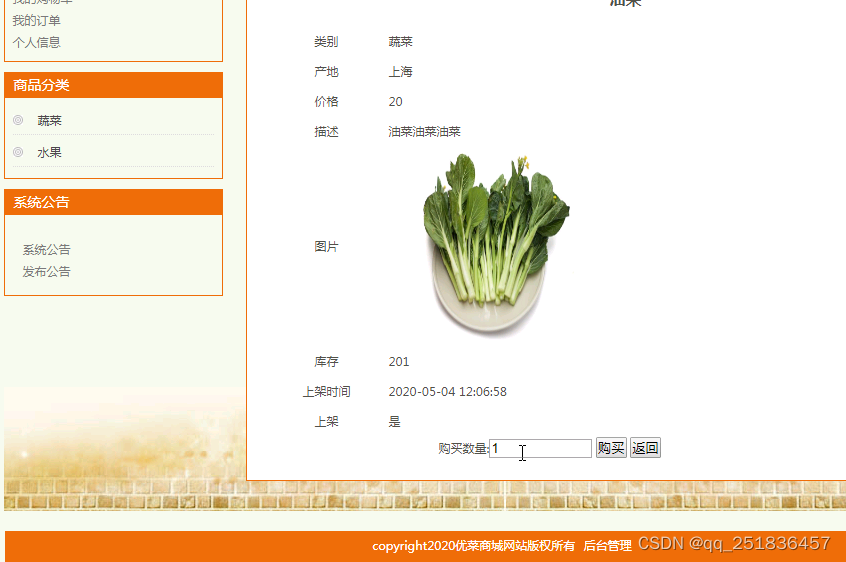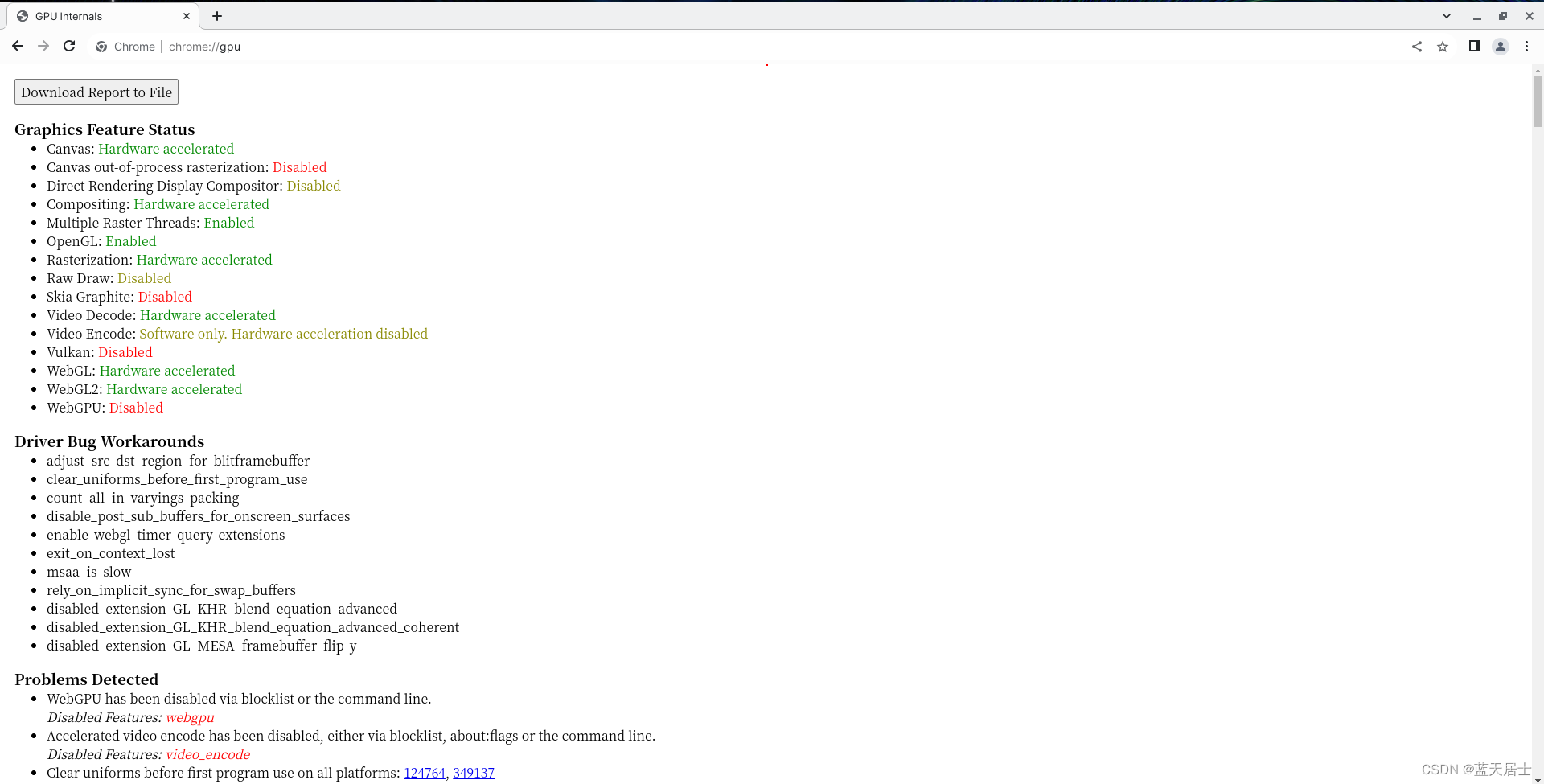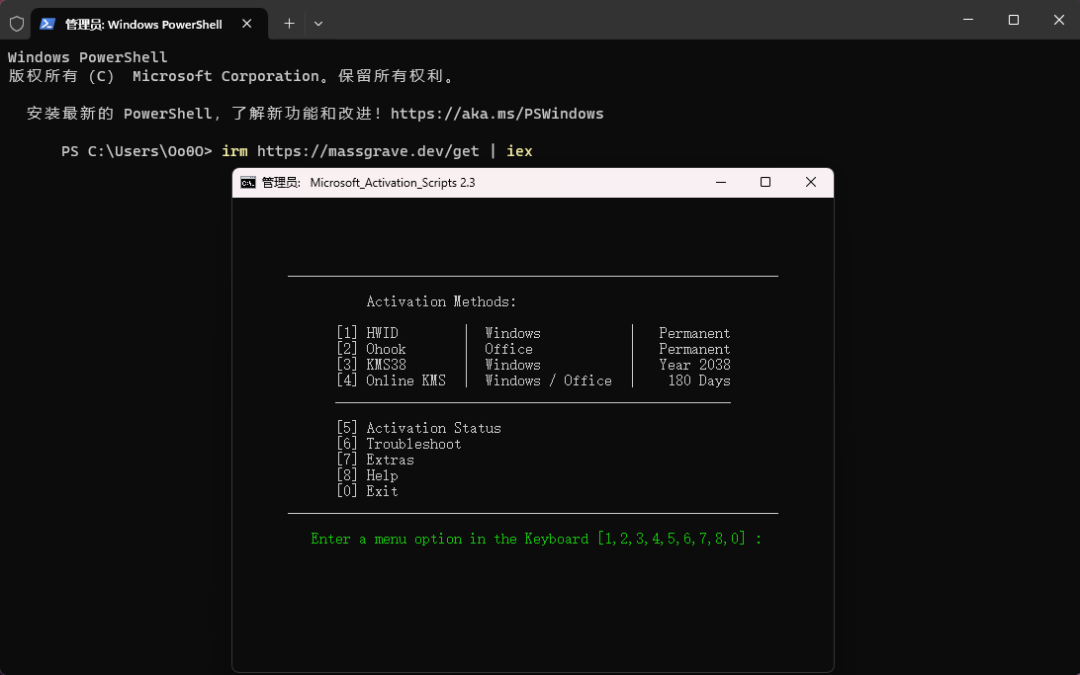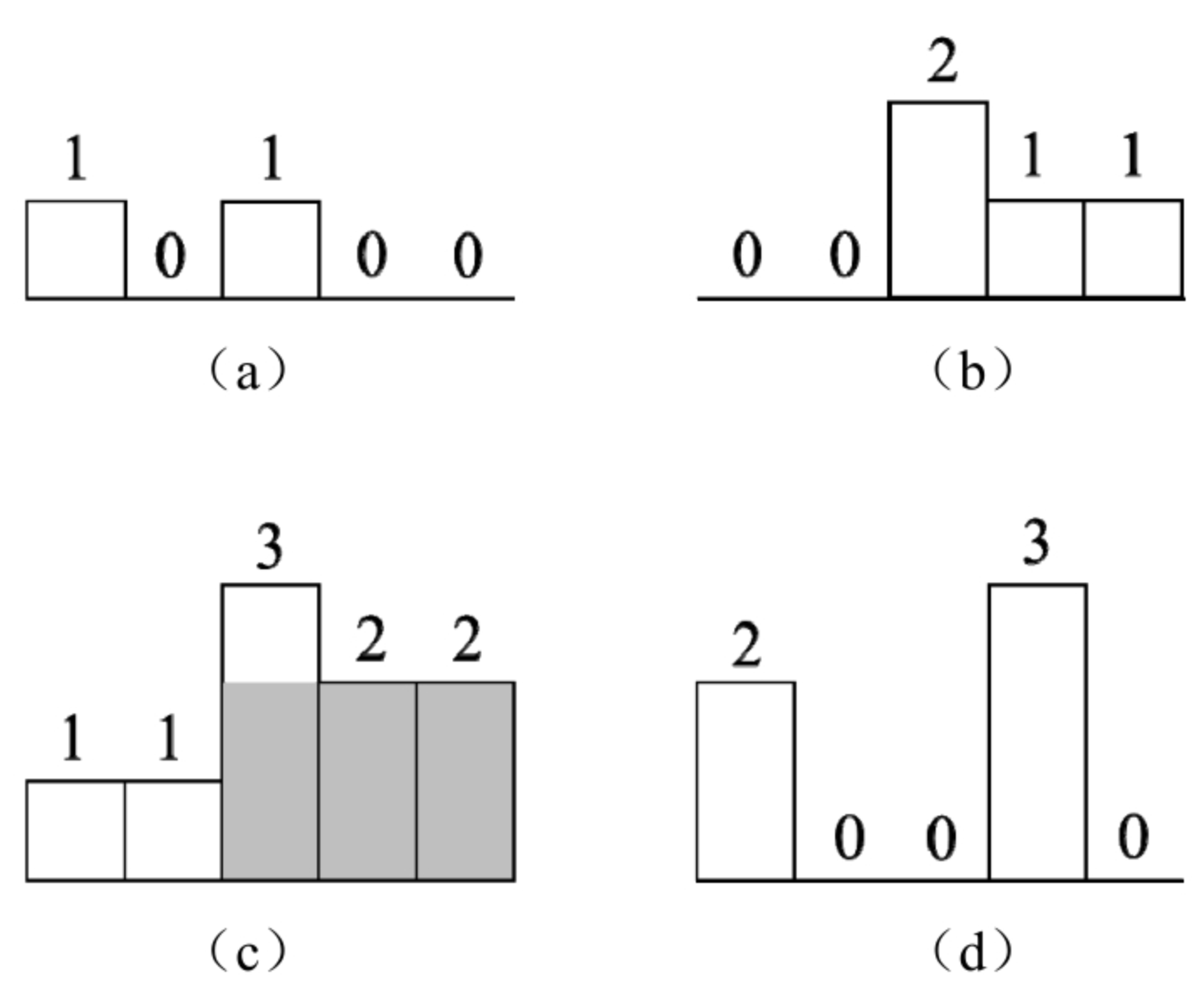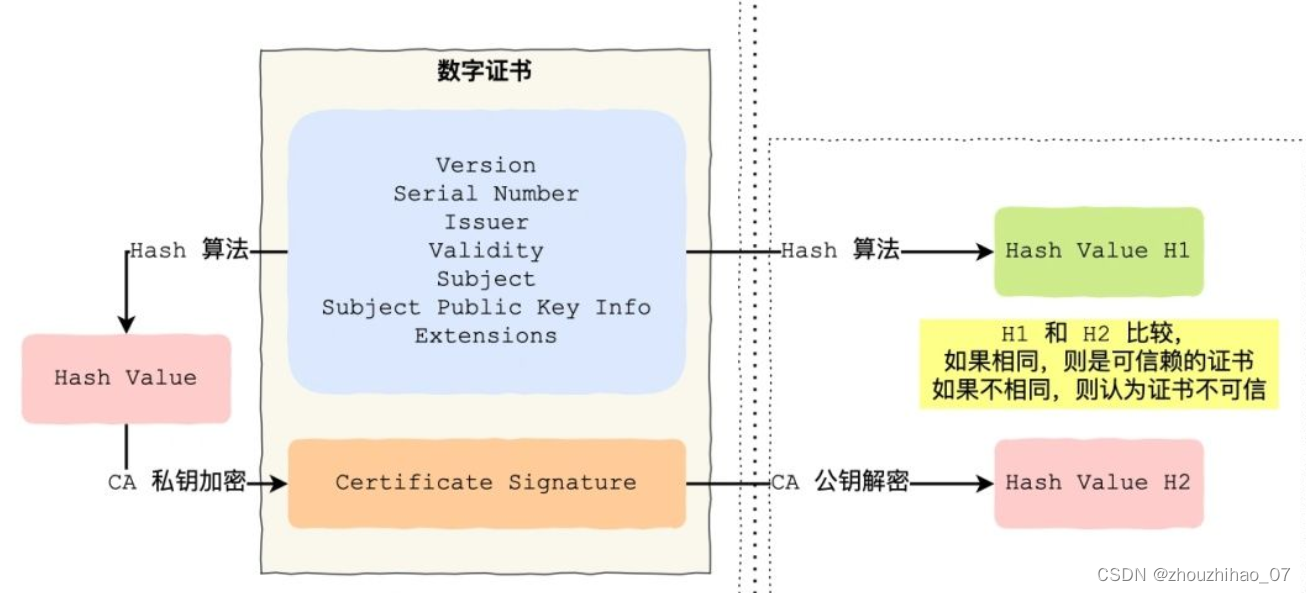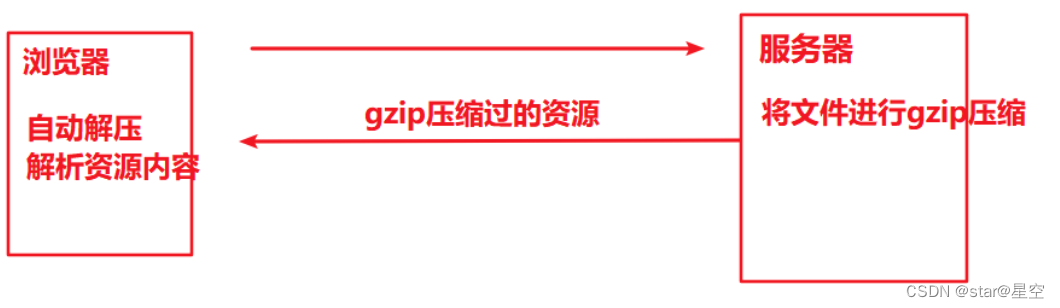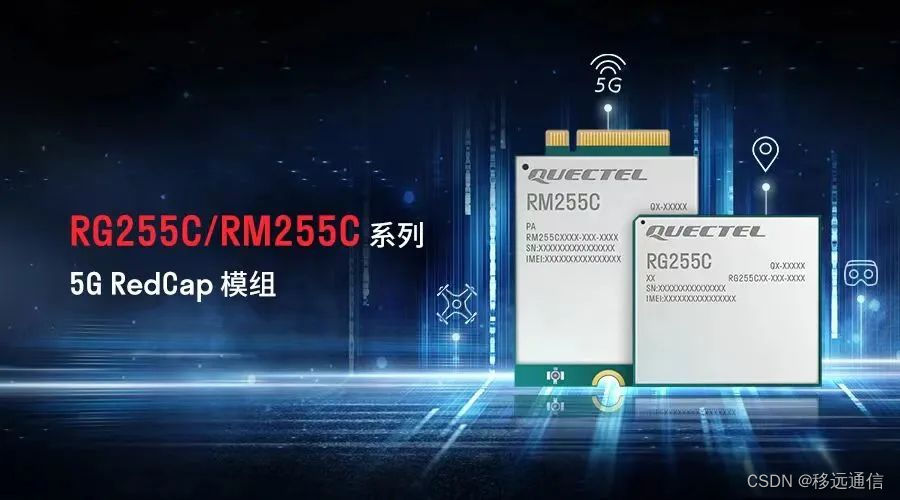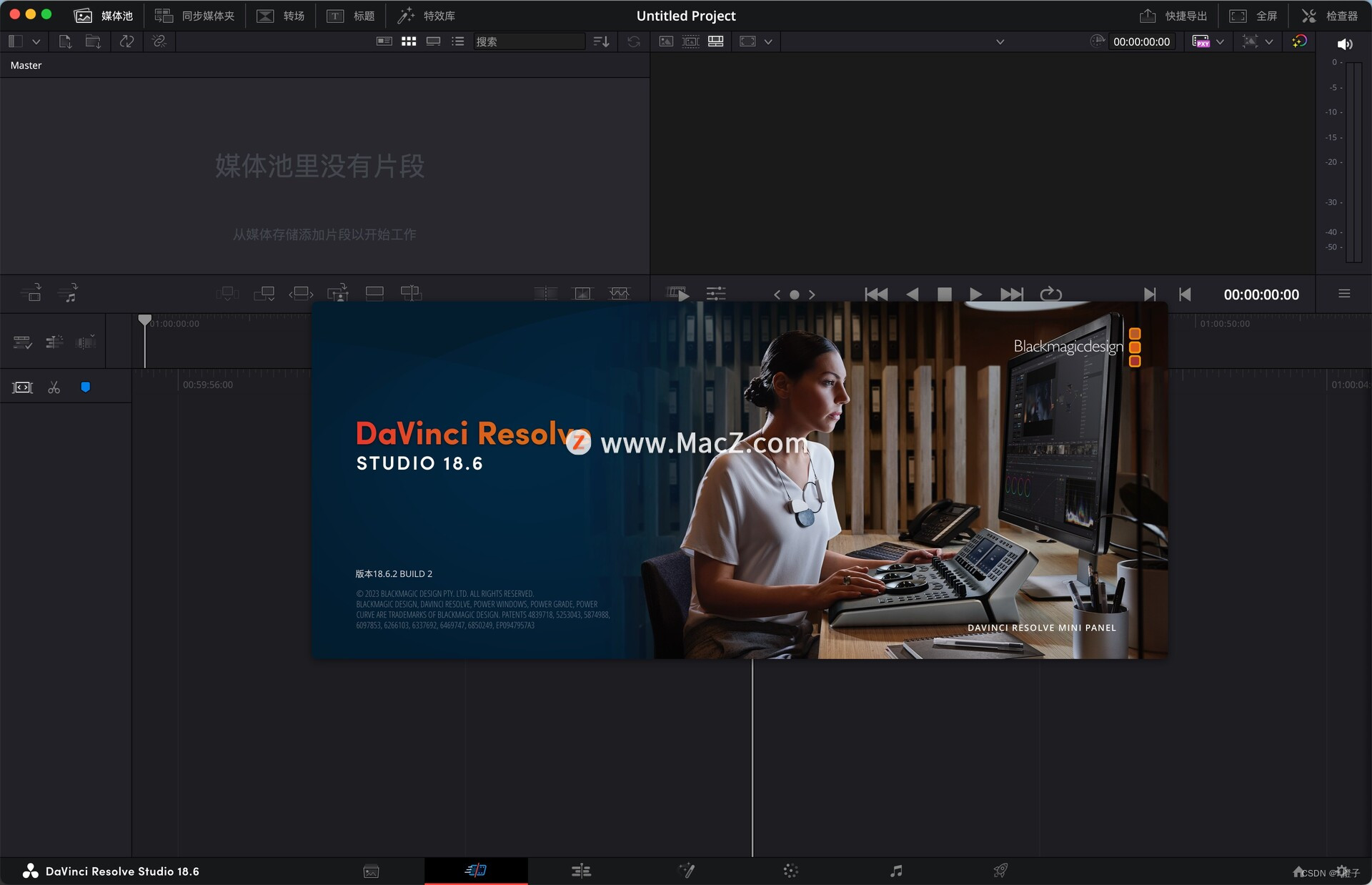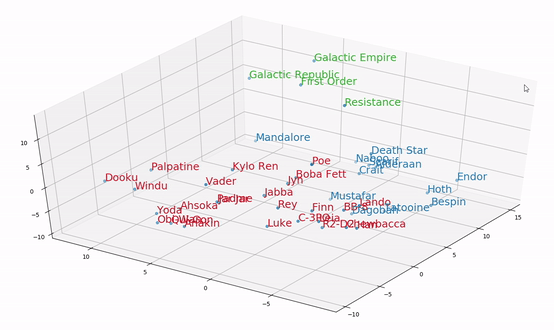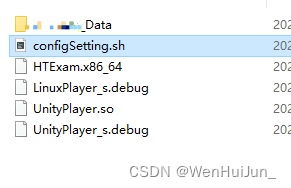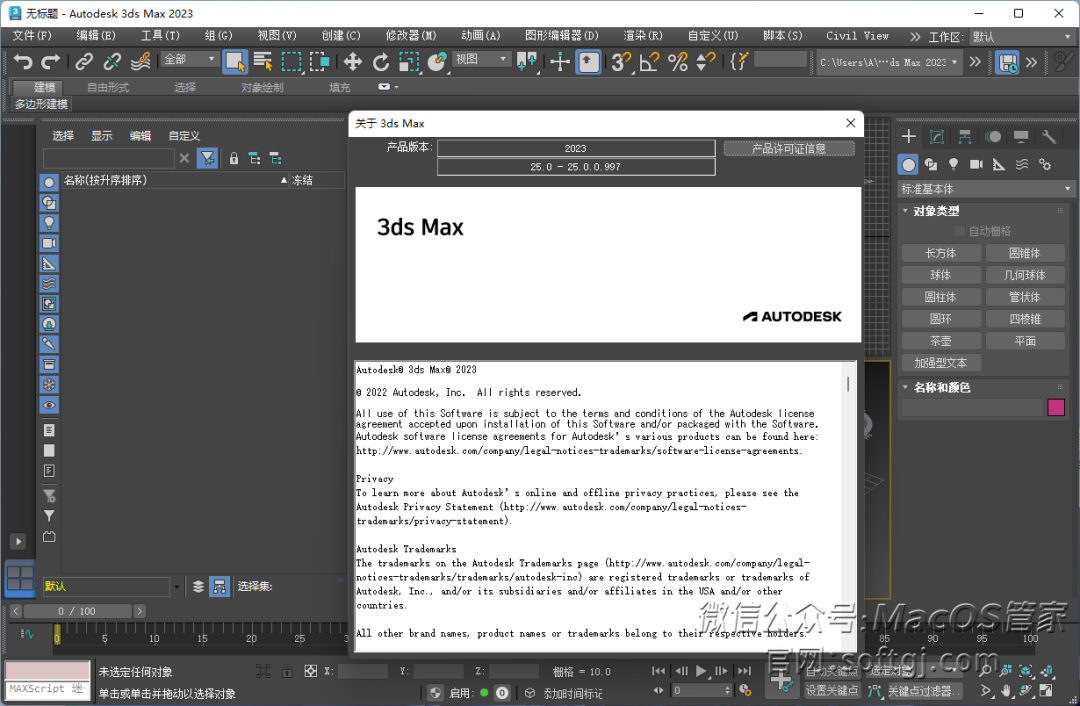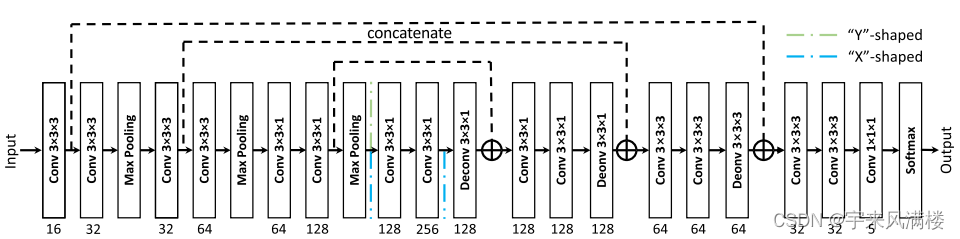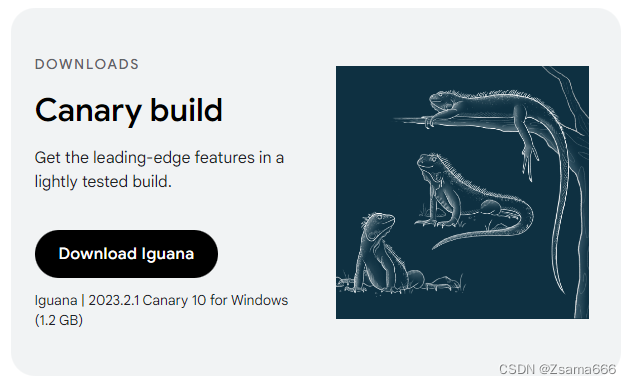注意使用opencv4.8
手动安装指定版本opencv
-
官网下载指定版本的source代码,并解压到本地。
-
解压后执行make命令
mkdir build cd build cmake .. make -j8 sudo make install -
/etc/ld.so.conf.d/路径下创建任意一个.conf文件,把lib文件的路径写在里面,一般是 /usr/local/lib,然后执行 sudo ldconfig即可。(否则会报错:error while loading shared libraries: libopencv_core.so.4.8: cannot open shared object file)
导出onnx模型
from ultralytics import YOLO
# Load a model
model = YOLO('yolov8n.pt') # load an official model
# Export the model
model.export(format='onnx', imgsz=[480, 640], opset=12)
执行python export.py
C++ 推理代码
main.cpp
#include <iostream>
#include <vector>
#include <opencv2/opencv.hpp>
#include "inference.h"
using namespace std;
using namespace cv;int main(int argc, char **argv)
{bool runOnGPU = false;// 1. 设置你的onnx模型// Note that in this example the classes are hard-coded and 'classes.txt' is a place holder.Inference inf("../yolov8n.onnx", cv::Size(640, 480), "classes.txt", runOnGPU); // classes.txt 可以缺失// 2. 设置你的输入图片std::vector<std::string> imageNames;imageNames.push_back("../1.jpeg");//imageNames.push_back("zidane.jpg");for (int i = 0; i < imageNames.size(); ++i){cv::Mat frame = cv::imread(imageNames[i]);// Inference starts here...std::vector<Detection> output = inf.runInference(frame);int detections = output.size();std::cout << "Number of detections:" << detections << std::endl;// 若矩形框位置不对,下面这行可能需要//cv::resize(frame, frame, cv::Size(480, 640));for (int i = 0; i < detections; ++i){Detection detection = output[i];cv::Rect box = detection.box;cv::Scalar color = detection.color;// Detection boxcv::rectangle(frame, box, color, 2);// Detection box textstd::string classString = detection.className + ' ' + std::to_string(detection.confidence).substr(0, 4);cv::Size textSize = cv::getTextSize(classString, cv::FONT_HERSHEY_DUPLEX, 1, 2, 0);cv::Rect textBox(box.x, box.y - 40, textSize.width + 10, textSize.height + 20);cv::rectangle(frame, textBox, color, cv::FILLED);cv::putText(frame, classString, cv::Point(box.x + 5, box.y - 10), cv::FONT_HERSHEY_DUPLEX, 1, cv::Scalar(0, 0, 0), 2, 0);}cv::imwrite("Inference.jpg", frame);}
}inference.h
#ifndef INFERENCE_H
#define INFERENCE_H// Cpp native
#include <fstream>
#include <vector>
#include <string>
#include <random>// OpenCV / DNN / Inference
#include <opencv2/imgproc.hpp>
#include <opencv2/opencv.hpp>
#include <opencv2/dnn.hpp>struct Detection
{int class_id{0};std::string className{};float confidence{0.0};cv::Scalar color{};cv::Rect box{};
};class Inference
{
public:Inference(const std::string &onnxModelPath, const cv::Size &modelInputShape = {640, 640}, const std::string &classesTxtFile = "", const bool &runWithCuda = true);std::vector<Detection> runInference(const cv::Mat &input);private:void loadClassesFromFile();void loadOnnxNetwork();cv::Mat formatToSquare(const cv::Mat &source);std::string modelPath{};std::string classesPath{};bool cudaEnabled{};std::vector<std::string> classes{"person", "bicycle", "car", "motorcycle", "airplane", "bus", "train", "truck", "boat", "traffic light", "fire hydrant", "stop sign", "parking meter", "bench", "bird", "cat", "dog", "horse", "sheep", "cow", "elephant", "bear", "zebra", "giraffe", "backpack", "umbrella", "handbag", "tie", "suitcase", "frisbee", "skis", "snowboard", "sports ball", "kite", "baseball bat", "baseball glove", "skateboard", "surfboard", "tennis racket", "bottle", "wine glass", "cup", "fork", "knife", "spoon", "bowl", "banana", "apple", "sandwich", "orange", "broccoli", "carrot", "hot dog", "pizza", "donut", "cake", "chair", "couch", "potted plant", "bed", "dining table", "toilet", "tv", "laptop", "mouse", "remote", "keyboard", "cell phone", "microwave", "oven", "toaster", "sink", "refrigerator", "book", "clock", "vase", "scissors", "teddy bear", "hair drier", "toothbrush"};cv::Size2f modelShape{};float modelConfidenceThreshold {0.25};float modelScoreThreshold {0.45};float modelNMSThreshold {0.50};bool letterBoxForSquare = true;cv::dnn::Net net;
};#endif // INFERENCE_Hinference.cpp
#include "inference.h"Inference::Inference(const std::string &onnxModelPath, const cv::Size &modelInputShape, const std::string &classesTxtFile, const bool &runWithCuda)
{modelPath = onnxModelPath;modelShape = modelInputShape;classesPath = classesTxtFile;cudaEnabled = runWithCuda;loadOnnxNetwork();// loadClassesFromFile(); The classes are hard-coded for this example
}std::vector<Detection> Inference::runInference(const cv::Mat &input)
{cv::Mat modelInput = input;if (letterBoxForSquare && modelShape.width == modelShape.height)modelInput = formatToSquare(modelInput);cv::Mat blob;cv::dnn::blobFromImage(modelInput, blob, 1.0/255.0, modelShape, cv::Scalar(), true, false);net.setInput(blob);std::vector<cv::Mat> outputs;net.forward(outputs, net.getUnconnectedOutLayersNames());int rows = outputs[0].size[1];int dimensions = outputs[0].size[2];bool yolov8 = false;// yolov5 has an output of shape (batchSize, 25200, 85) (Num classes + box[x,y,w,h] + confidence[c])// yolov8 has an output of shape (batchSize, 84, 8400) (Num classes + box[x,y,w,h])if (dimensions > rows) // Check if the shape[2] is more than shape[1] (yolov8){yolov8 = true;rows = outputs[0].size[2];dimensions = outputs[0].size[1];outputs[0] = outputs[0].reshape(1, dimensions);cv::transpose(outputs[0], outputs[0]);}float *data = (float *)outputs[0].data;float x_factor = modelInput.cols / modelShape.width;float y_factor = modelInput.rows / modelShape.height;//std::cout<<modelInput.cols <<" "<<modelShape.width<<" "<<modelInput.rows<<" "<<modelShape.height<<std::endl;std::vector<int> class_ids;std::vector<float> confidences;std::vector<cv::Rect> boxes;std::cout<<yolov8<<std::endl;for (int i = 0; i < rows; ++i){if (yolov8){float *classes_scores = data+4;cv::Mat scores(1, classes.size(), CV_32FC1, classes_scores);cv::Point class_id;double maxClassScore;minMaxLoc(scores, 0, &maxClassScore, 0, &class_id);if (maxClassScore > modelScoreThreshold){confidences.push_back(maxClassScore);class_ids.push_back(class_id.x);float x = data[0];float y = data[1];float w = data[2];float h = data[3];int left = int((x - 0.5 * w) * x_factor);int top = int((y - 0.5 * h) * y_factor);int width = int(w * x_factor);int height = int(h * y_factor);//std::cout<<left<<" "<<top<<" "<<width<<" "<<height<<std::endl;boxes.push_back(cv::Rect(left, top, width, height));}}else // yolov5{float confidence = data[4];if (confidence >= modelConfidenceThreshold){float *classes_scores = data+5;cv::Mat scores(1, classes.size(), CV_32FC1, classes_scores);cv::Point class_id;double max_class_score;minMaxLoc(scores, 0, &max_class_score, 0, &class_id);if (max_class_score > modelScoreThreshold){confidences.push_back(confidence);class_ids.push_back(class_id.x);float x = data[0];float y = data[1];float w = data[2];float h = data[3];int left = int((x - 0.5 * w) * x_factor);int top = int((y - 0.5 * h) * y_factor);int width = int(w * x_factor);int height = int(h * y_factor);boxes.push_back(cv::Rect(left, top, width, height));}}}data += dimensions;}std::vector<int> nms_result;cv::dnn::NMSBoxes(boxes, confidences, modelScoreThreshold, modelNMSThreshold, nms_result);std::vector<Detection> detections{};for (unsigned long i = 0; i < nms_result.size(); ++i){int idx = nms_result[i];Detection result;result.class_id = class_ids[idx];result.confidence = confidences[idx];std::random_device rd;std::mt19937 gen(rd());std::uniform_int_distribution<int> dis(100, 255);result.color = cv::Scalar(dis(gen),dis(gen),dis(gen));result.className = classes[result.class_id];result.box = boxes[idx];detections.push_back(result);}return detections;
}void Inference::loadClassesFromFile()
{std::ifstream inputFile(classesPath);if (inputFile.is_open()){std::string classLine;while (std::getline(inputFile, classLine))classes.push_back(classLine);inputFile.close();}
}void Inference::loadOnnxNetwork()
{net = cv::dnn::readNetFromONNX(modelPath);if (cudaEnabled){std::cout << "\nRunning on CUDA" << std::endl;net.setPreferableBackend(cv::dnn::DNN_BACKEND_CUDA);net.setPreferableTarget(cv::dnn::DNN_TARGET_CUDA);}else{std::cout << "\nRunning on CPU" << std::endl;net.setPreferableBackend(cv::dnn::DNN_BACKEND_OPENCV);net.setPreferableTarget(cv::dnn::DNN_TARGET_CPU);}
}cv::Mat Inference::formatToSquare(const cv::Mat &source)
{int col = source.cols;int row = source.rows;int _max = MAX(col, row);cv::Mat result = cv::Mat::zeros(_max, _max, CV_8UC3);source.copyTo(result(cv::Rect(0, 0, col, row)));return result;
}运行代码:g++ -g inference.cpp -o t main.cpp -I/usr/local/include/opencv4 -L/usr/local/lib -lopencv_core -lopencv_highgui -lopencv_imgproc -lopencv_dnn -lopencv_imgcodecs
然后输入命令 ./t
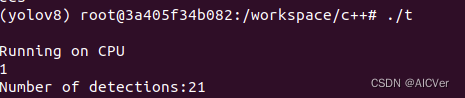 可在当前目录下查看图片结果。
可在当前目录下查看图片结果。