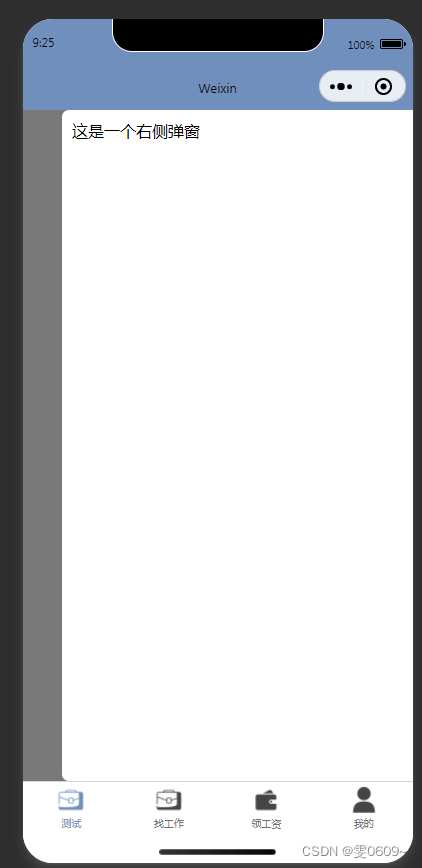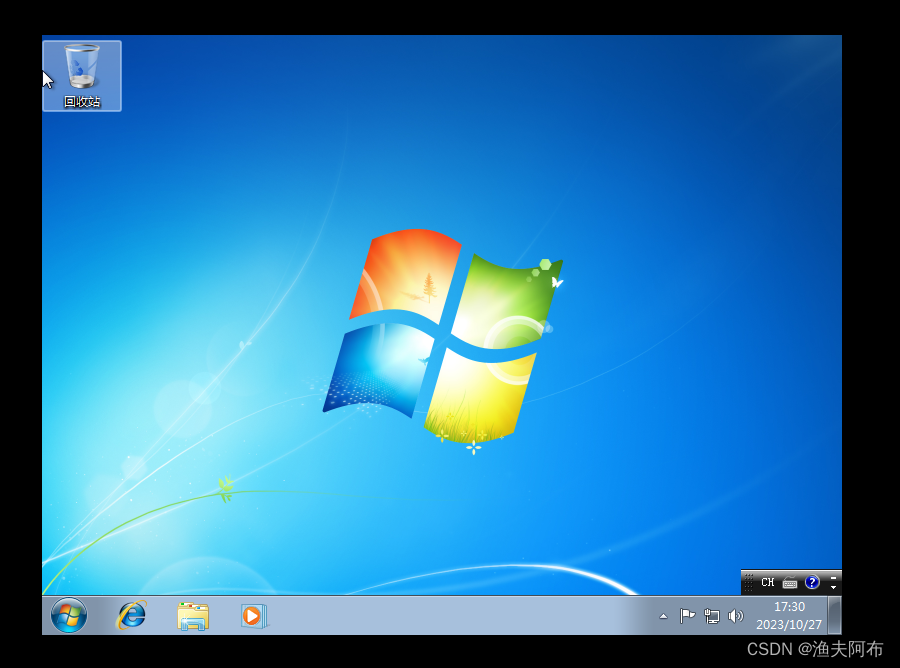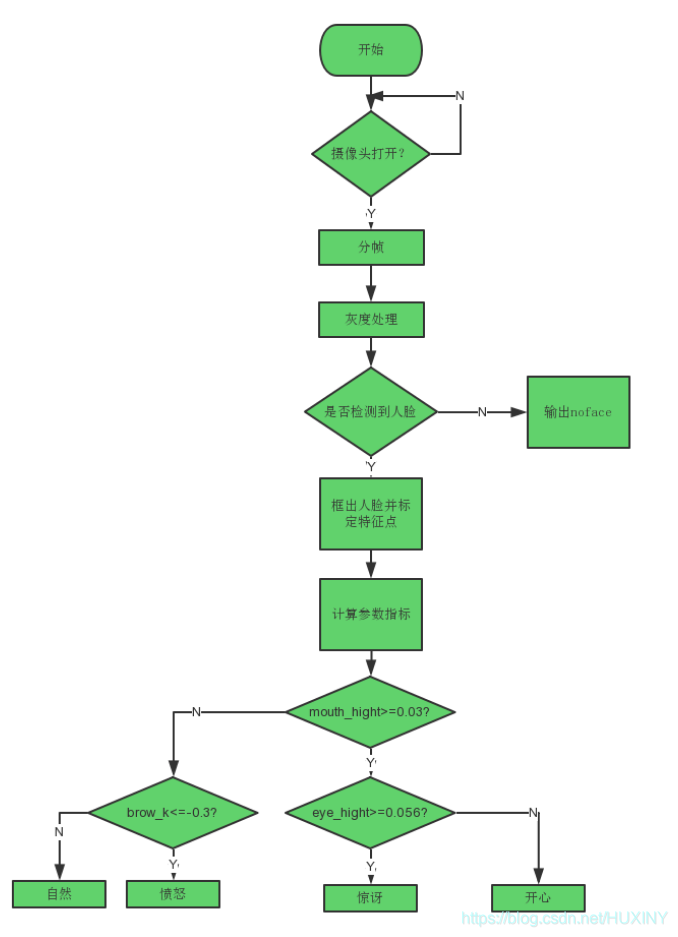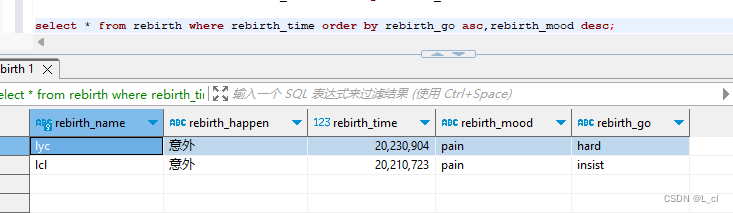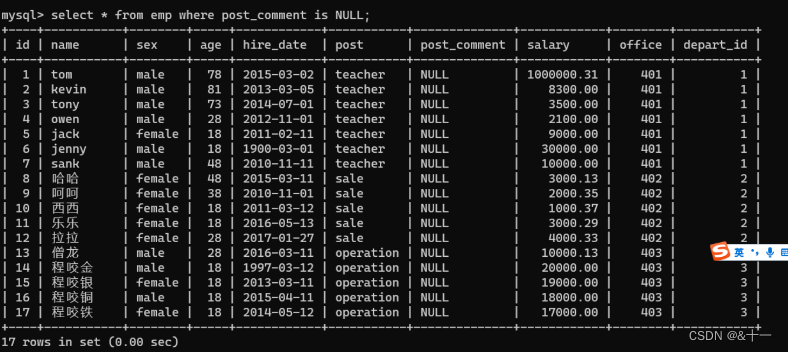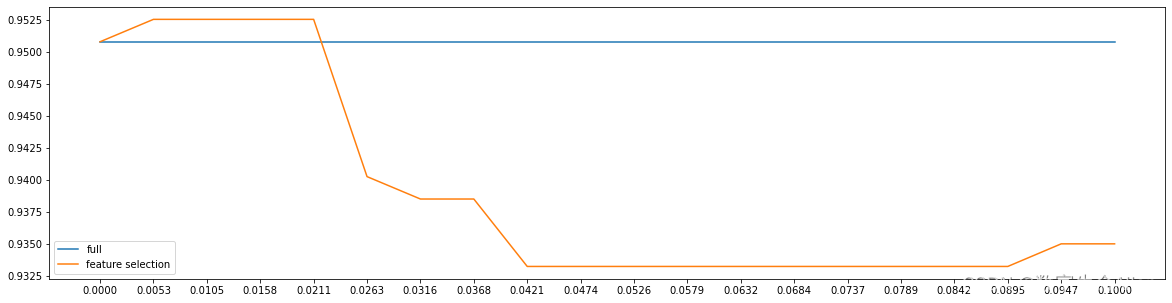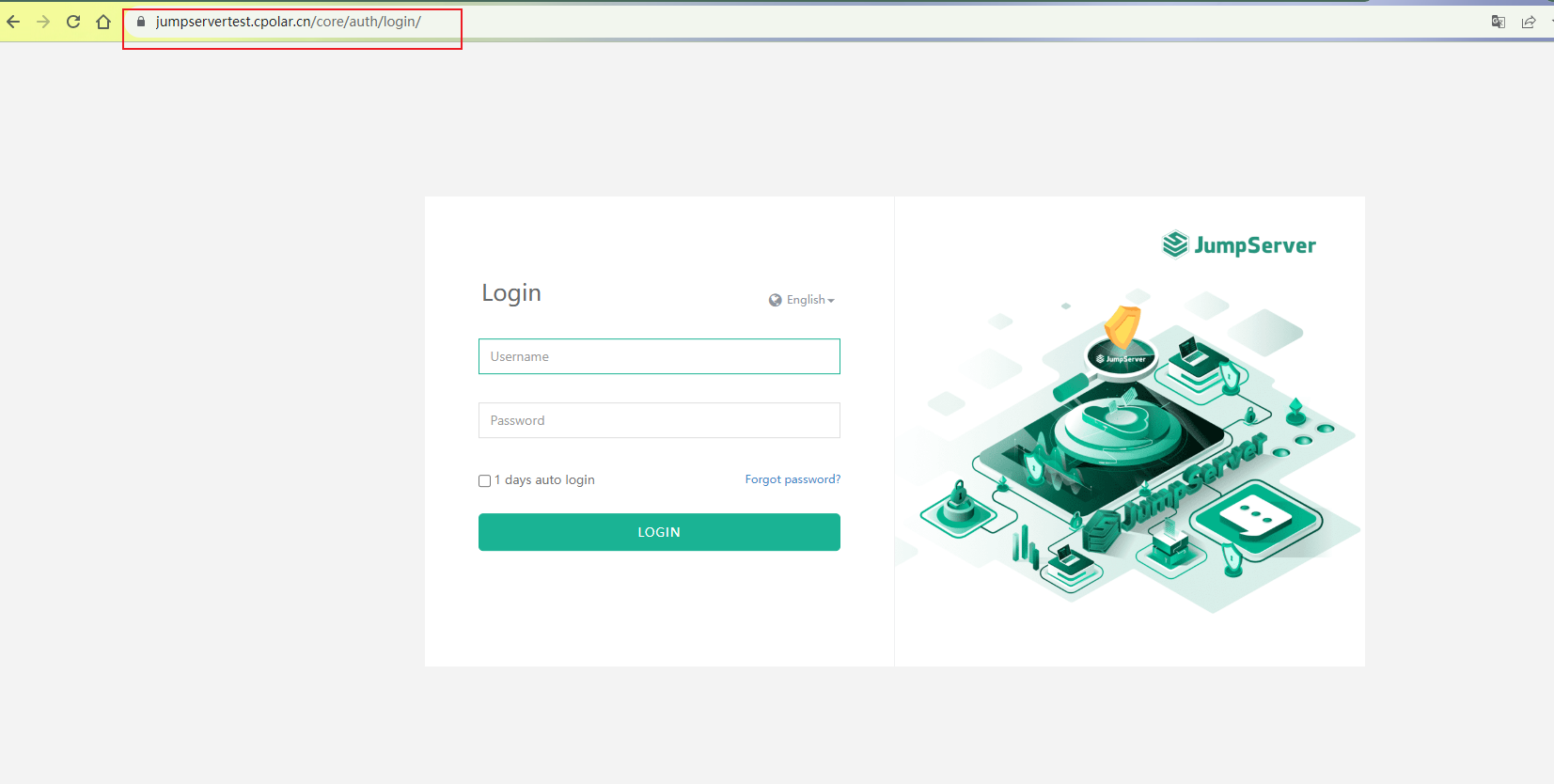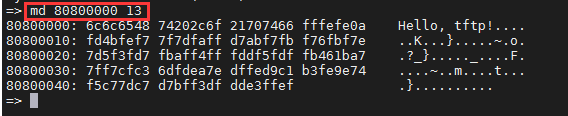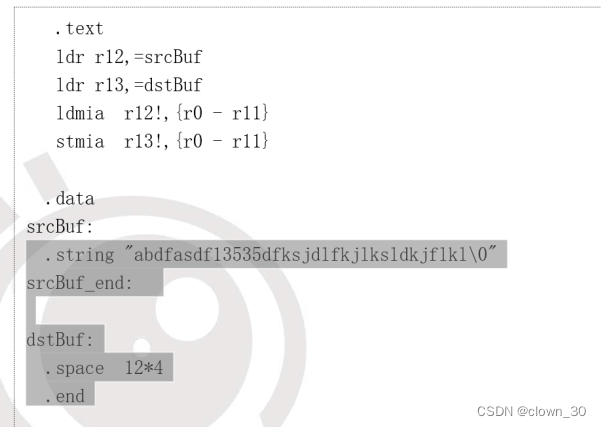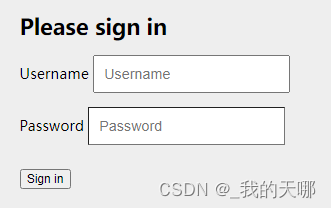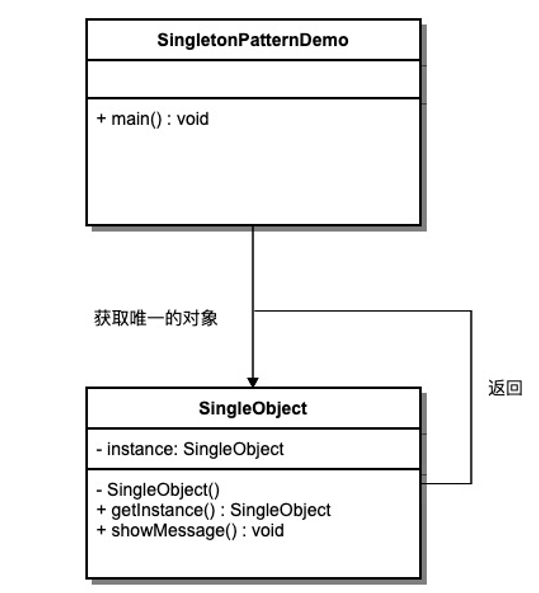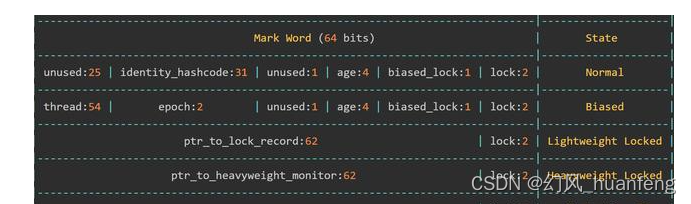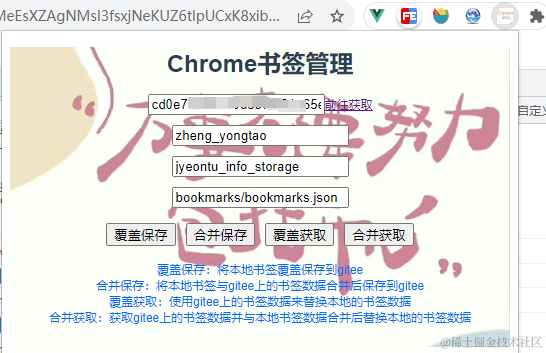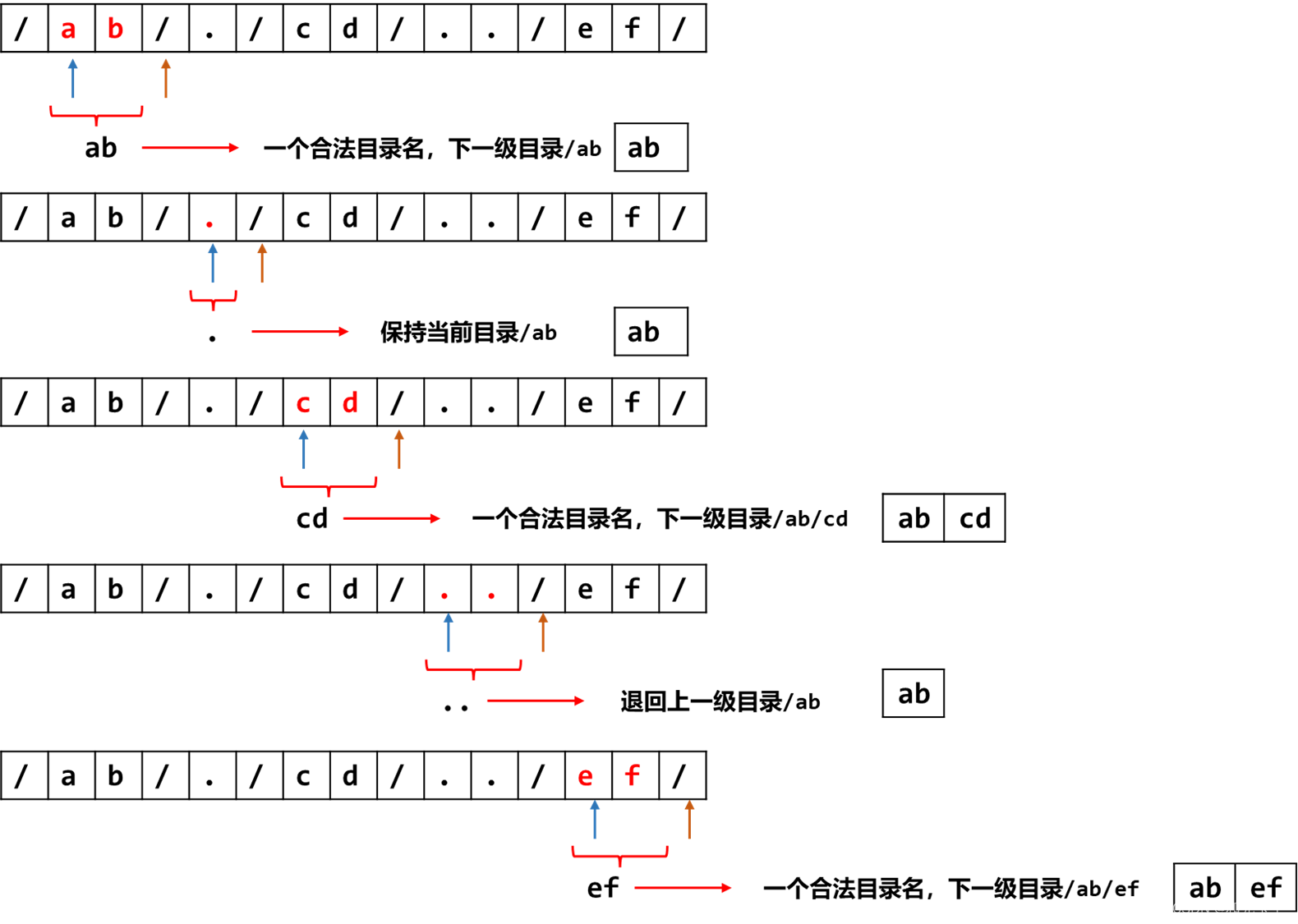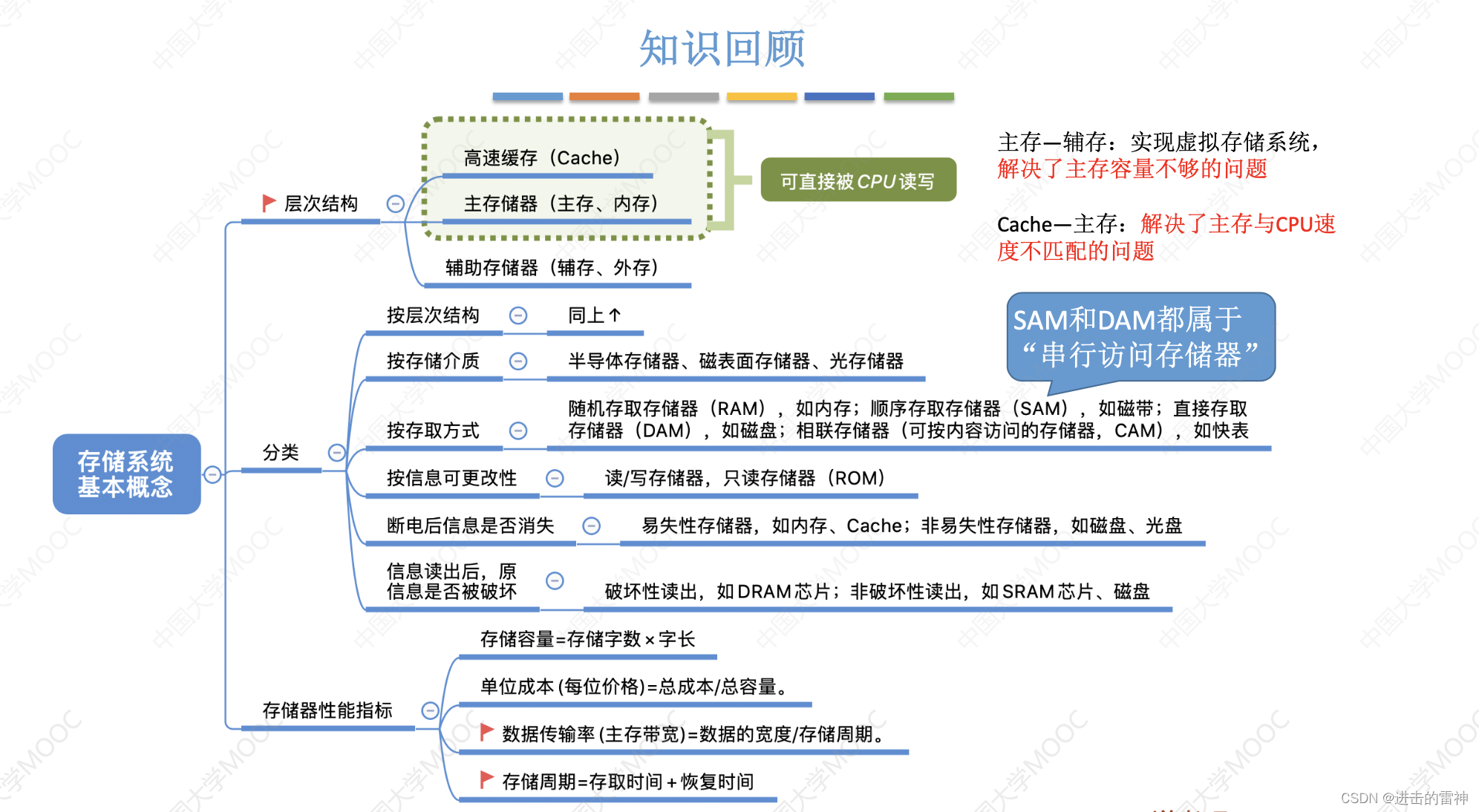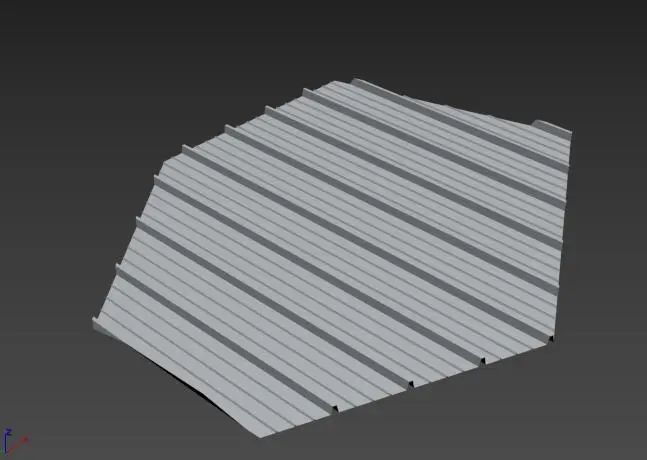效果

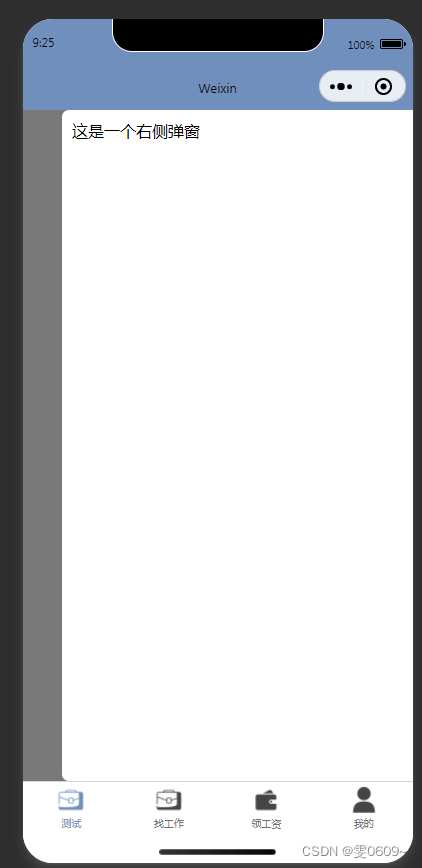
代码
wxml
<!-- 弹窗信息 -->
<view class="popup-container" wx:if="{{showPopup}}"><view class="popup-content"><!-- 弹窗内容 --><text>这是一个右侧弹窗</text></view>
</view>
<!-- 遮罩层 -->
<view class="popup-mask" wx:if="{{showPopup}}" bindtap="hidePopup"></view>
<!-- 点击出现弹窗的按钮 -->
<button bindtap="showPopup">显示弹窗</button>
wxss
.popup-container {position: fixed;top: 0;right: 0;bottom: 0;width: 90%;background-color: #fff;z-index: 9999;border-bottom-left-radius: 15rpx;border-top-left-radius: 15rpx;
}.popup-content {padding: 20rpx;
}.popup-mask {position: fixed;top: 0;left: 0;right: 0;bottom: 0;background-color: rgba(0, 0, 0, 0.5);
}
js
Page({data: {showPopup: false},showPopup: function () {this.setData({showPopup: true});},hidePopup: function () {this.setData({showPopup: false});}
});