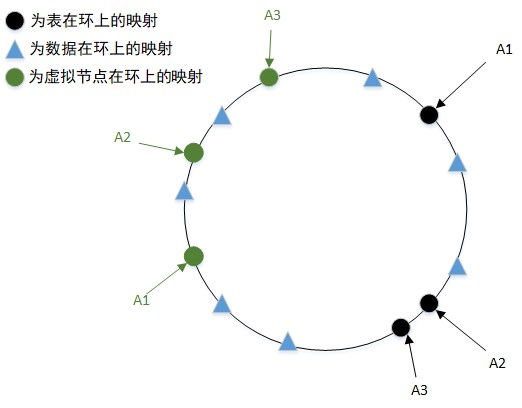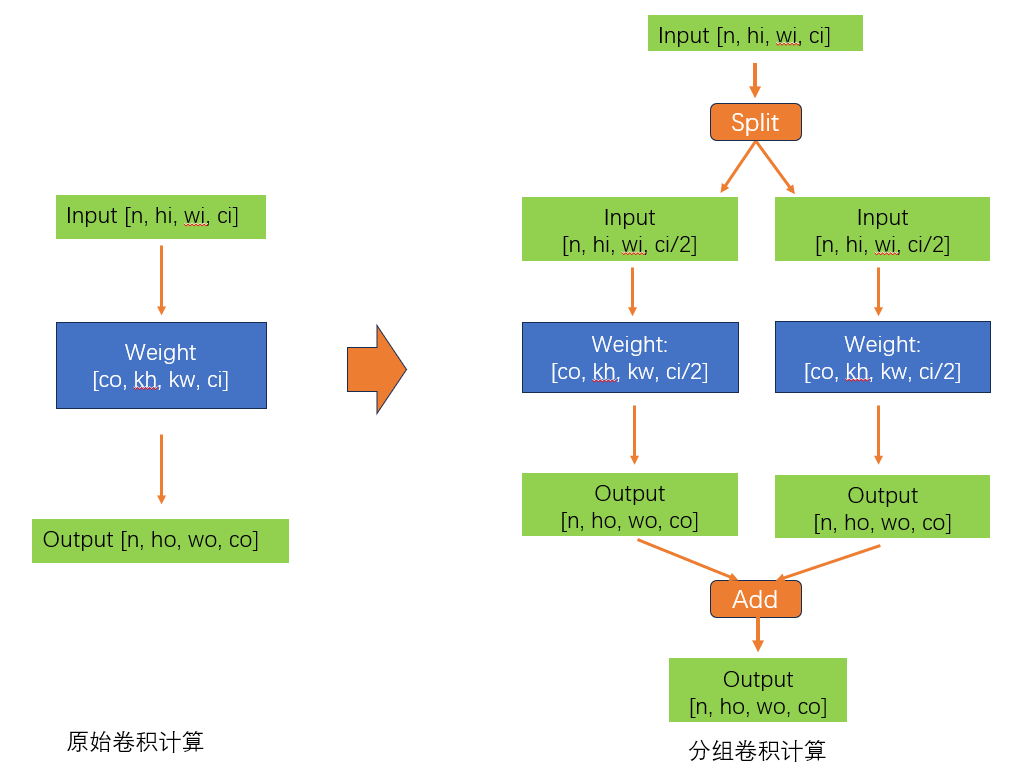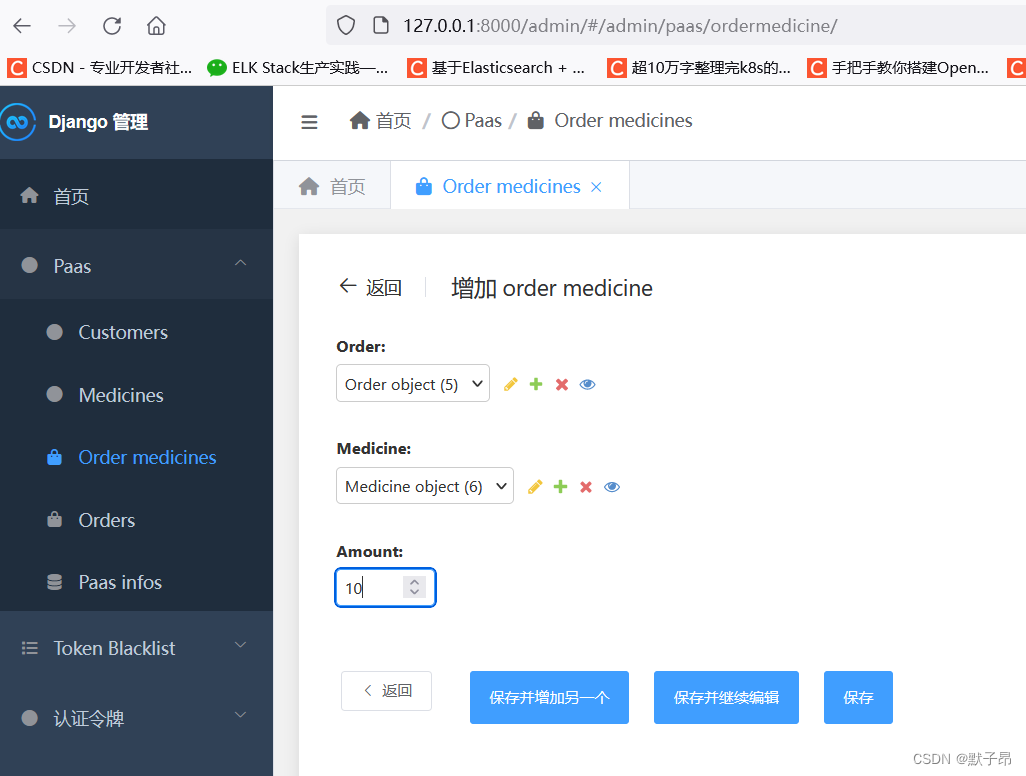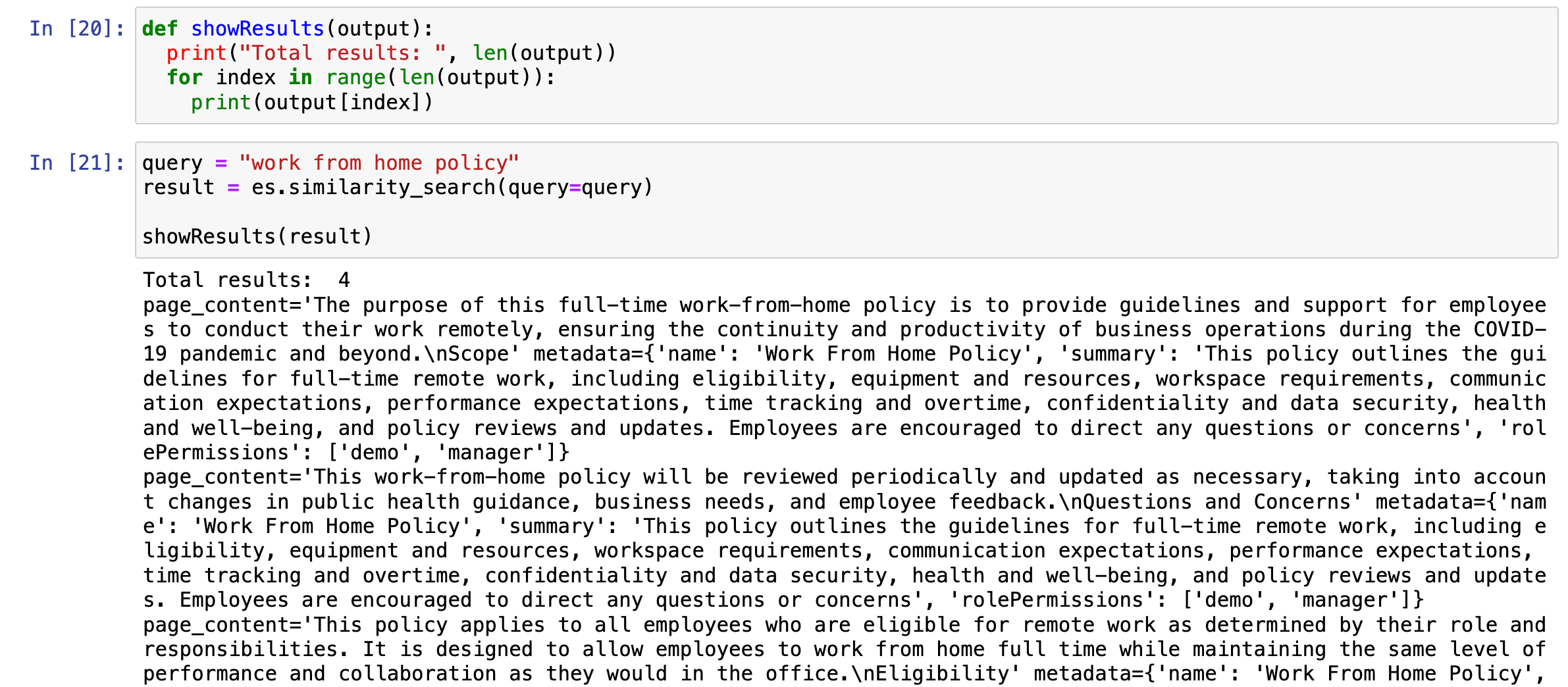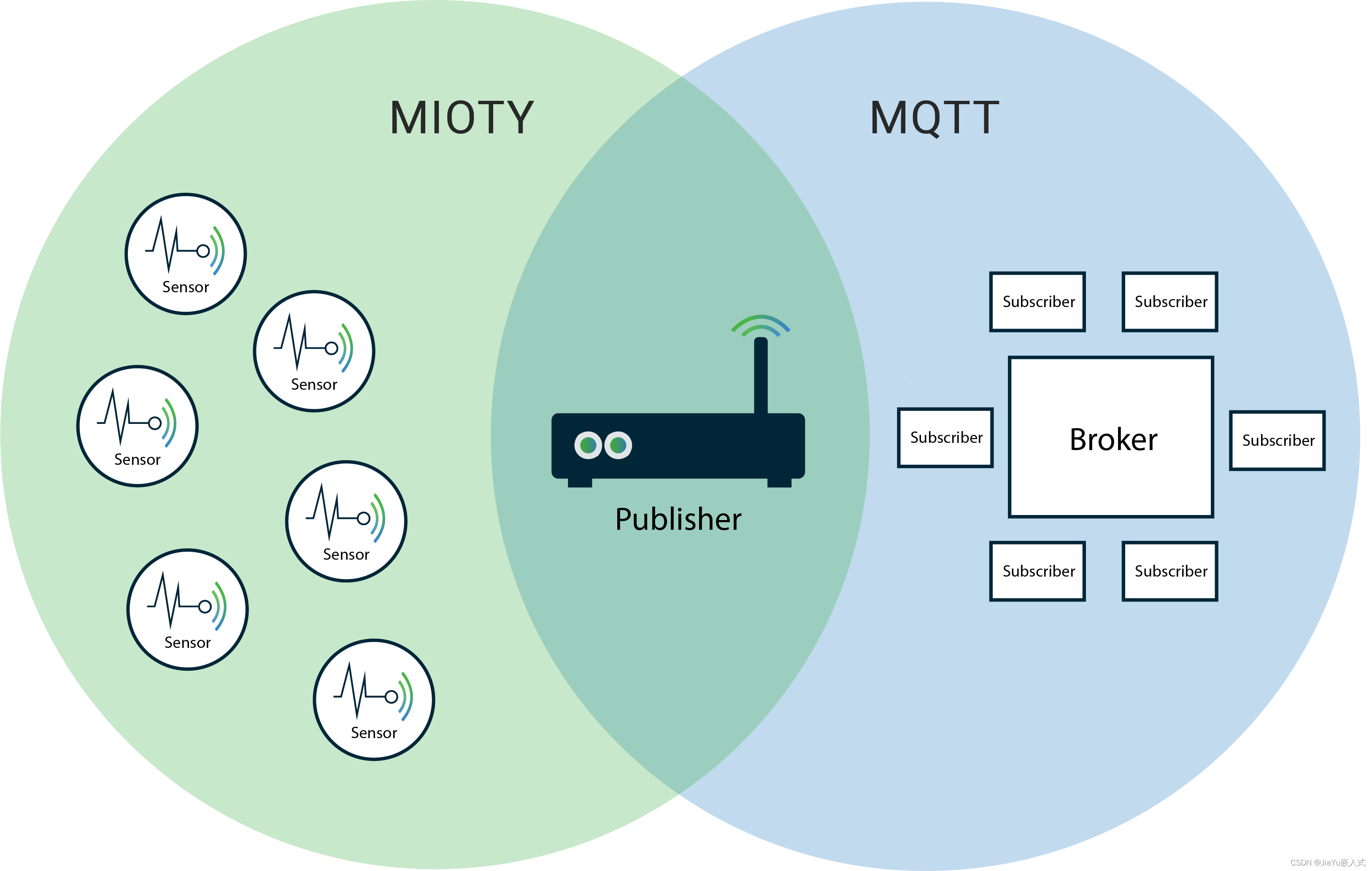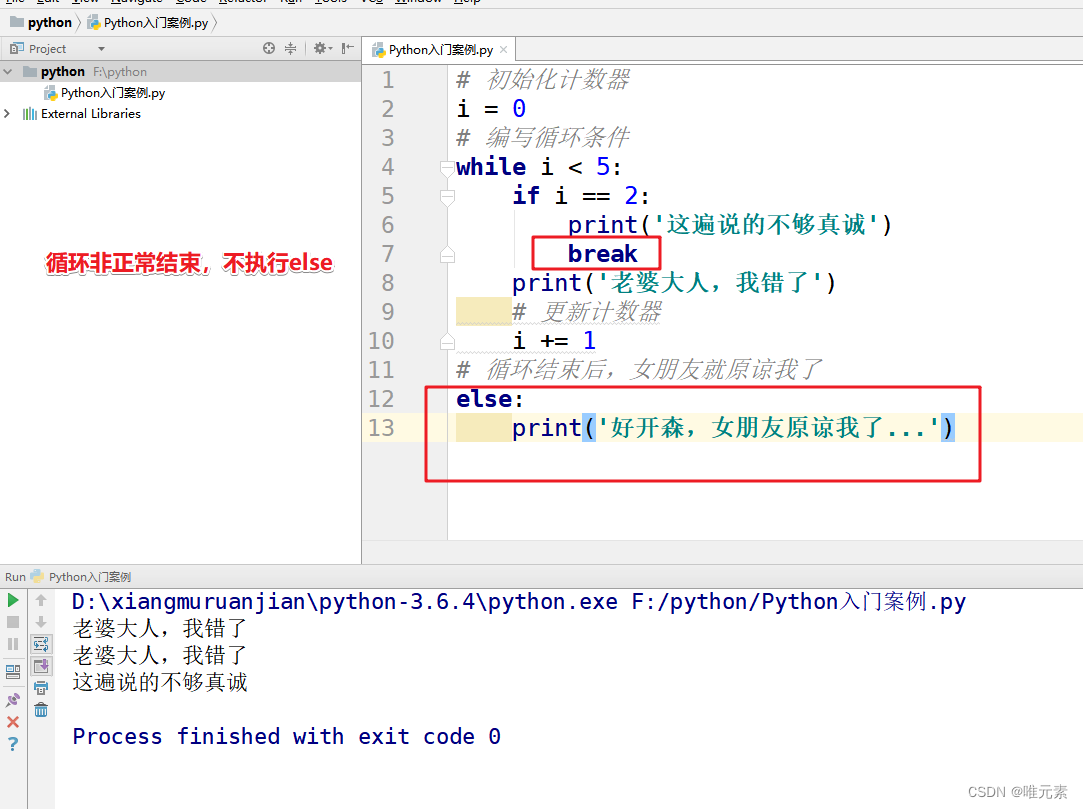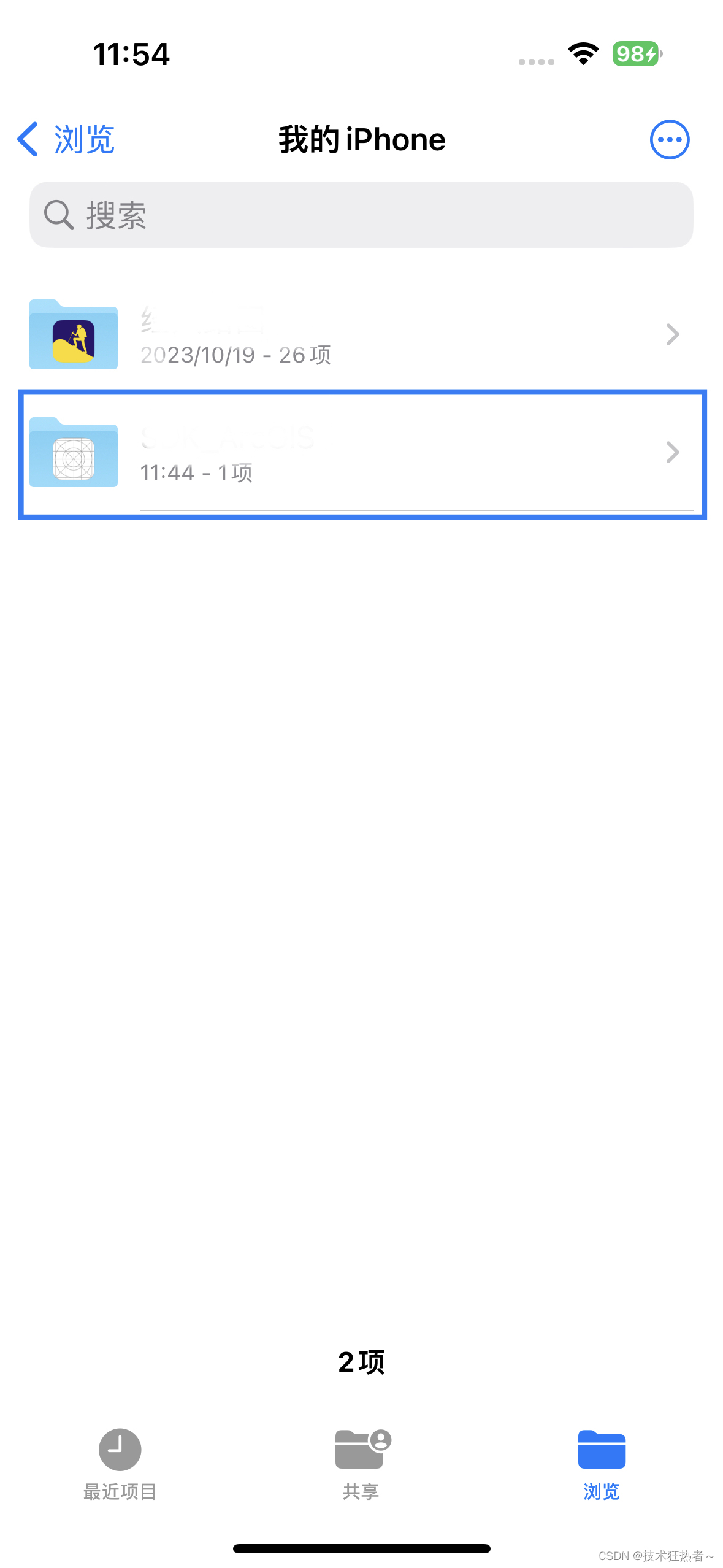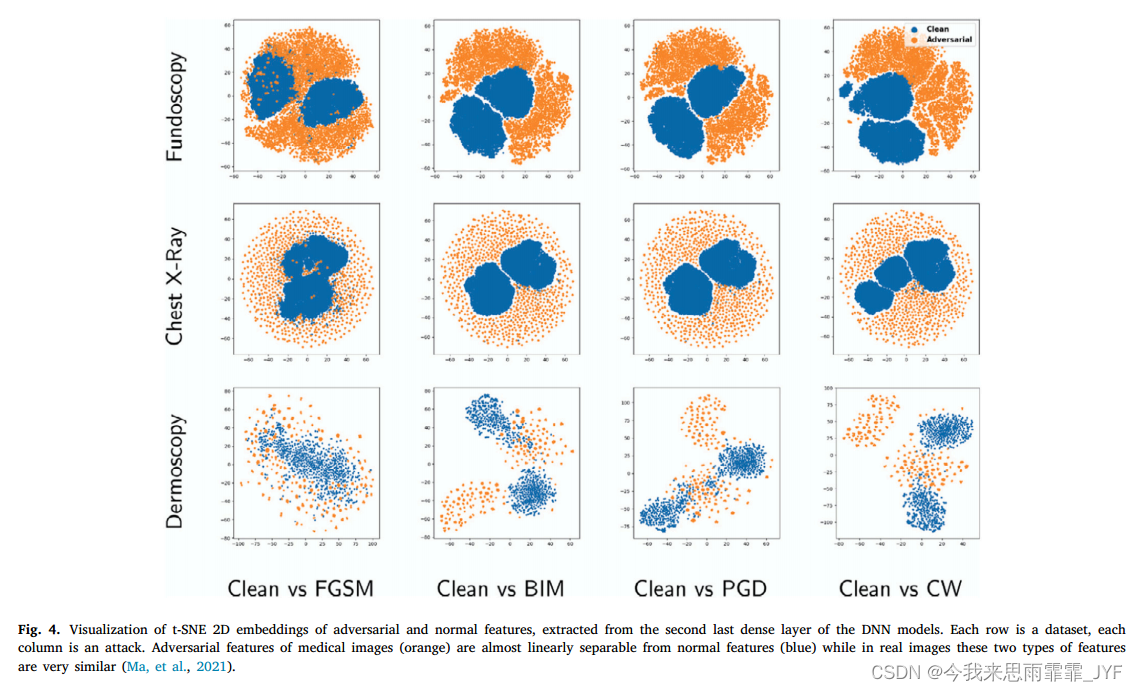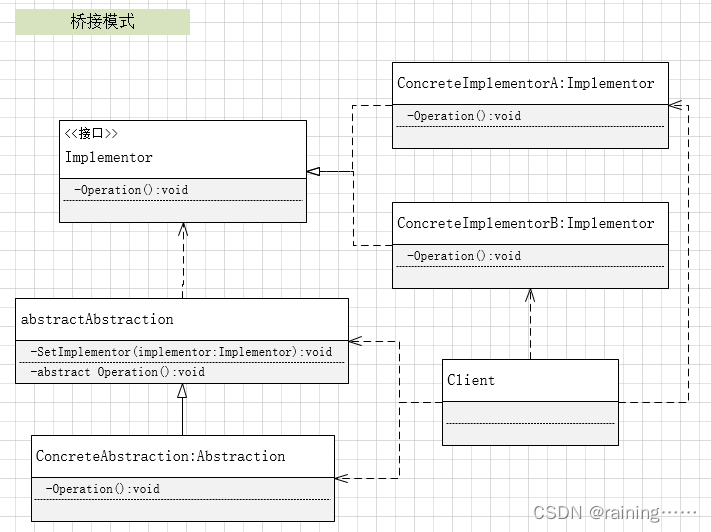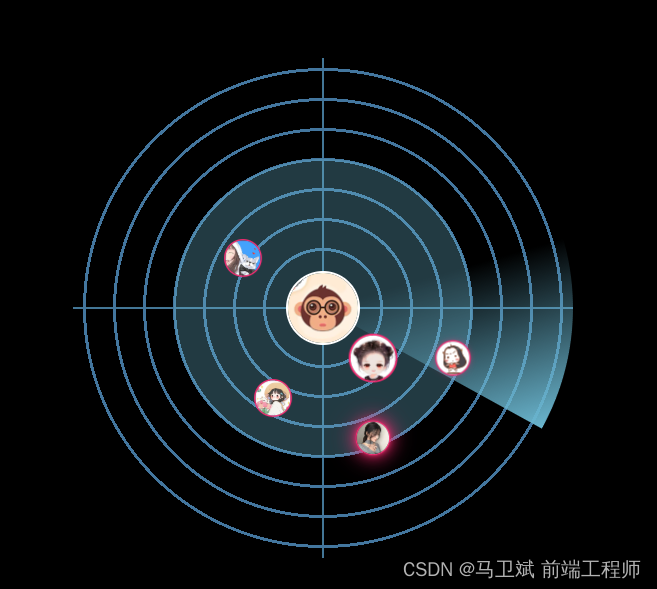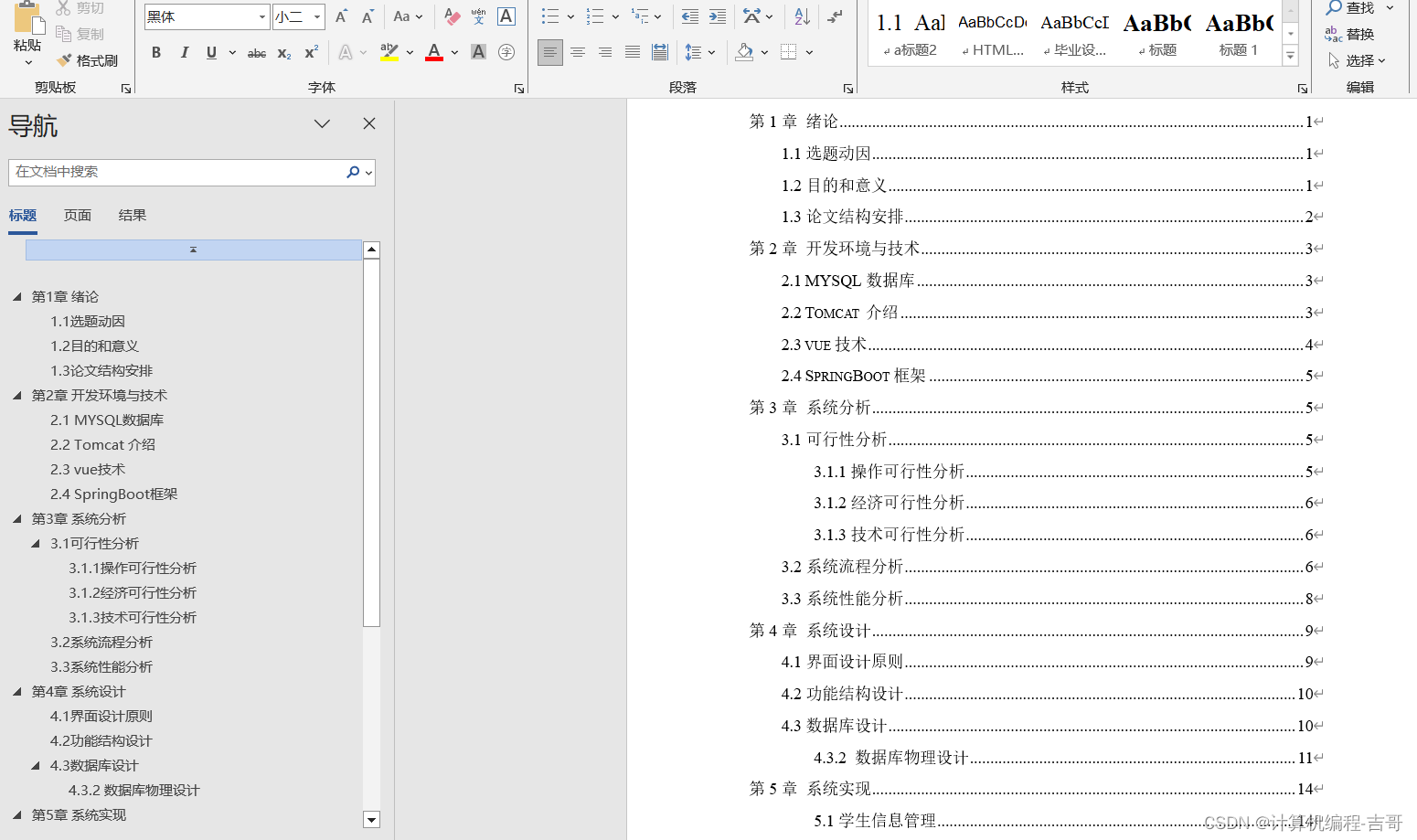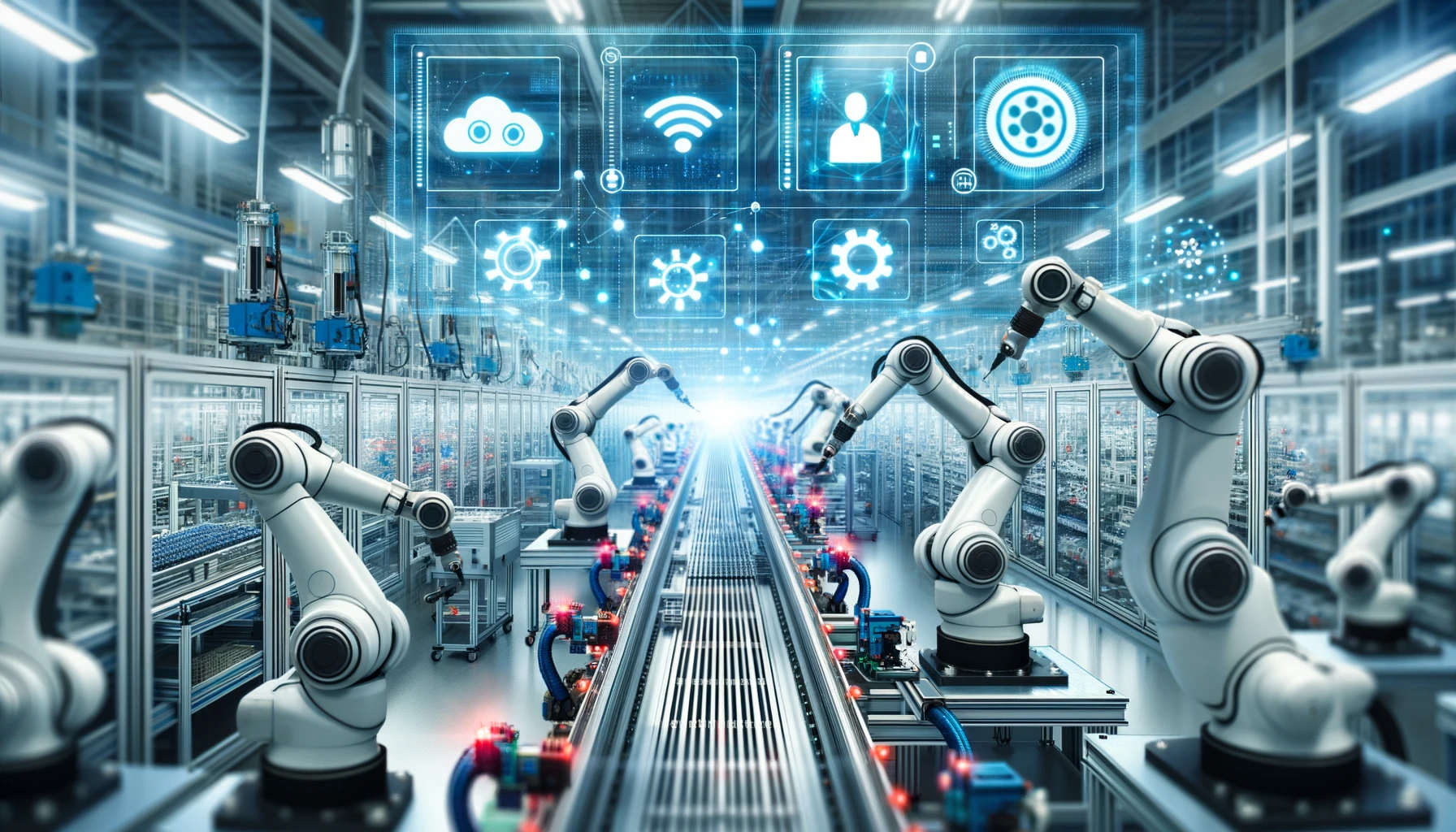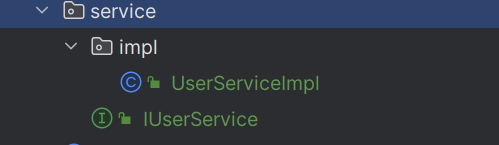字符串
可以使用 索引 位置访问字符串中的每个字符
可以使用内置属性 length 来计算字符串的长度
var txt = "ABCDEFGHIJKLMNOPQRSTUVWXYZ";
var sln = txt.length;
<script>var x = "John"; // x是一个字符串// 使用 new 关键字将字符串定义为一个对象var y = new String("John"); // y是一个对象document.write(x + ' | ' + y) // John | Johndocument.write('<br>') // string | objectdocument.write(typeof x + ' | ' + typeof y)</script>
<p id="demo"></p><script>var x = "John"; // x 是字符串var y = new String("John"); // y 是一个对象document.getElementById("demo").innerHTML = x === y;</script><p>=== 为绝对相等,即数据类型与值都必须相等。</p>
特殊字符
| 代码 | 输出 |
|---|---|
| \’ | 单引号 |
| \" | 双引号 |
| \\ | 反斜杠 |
| \n | 换行 |
| \r | 回车 |
| \t | tab(制表符) |
| \b | 退格符 |
| \f | 换页符 |
字符串属性
| 属性 | 描述 |
|---|---|
| constructor | 返回创建字符串属性的函数 |
| length | 返回字符串的长度 |
| prototype | 允许您向对象添加属性和方法 |
字符串方法
| 方法 | 描述 |
|---|---|
| charAt() | 返回指定索引位置的字符 |
| charCodeAt() | 返回指定索引位置字符的 Unicode 值 |
| concat() | 连接两个或多个字符串,返回连接后的字符串 |
| fromCharCode() | 将 Unicode 转换为字符串 |
| indexOf() | 返回字符串中检索指定字符第一次出现的位置 |
| lastIndexOf() | 返回字符串中检索指定字符最后一次出现的位置 |
| localeCompare() | 用本地特定的顺序来比较两个字符串 |
| match() | 找到一个或多个正则表达式的匹配 |
| replace() | 替换与正则表达式匹配的子串 |
| search() | 检索与正则表达式相匹配的值 |
| slice() | 提取字符串的片断,并在新的字符串中返回被提取的部分 |
| split() | 把字符串分割为子字符串数组 |
| substr() | 从起始索引号提取字符串中指定数目的字符 |
| substring() | 提取字符串中两个指定的索引号之间的字符 |
| toLocaleLowerCase() | 根据主机的语言环境把字符串转换为小写,只有几种语言(如土耳其语)具有地方特有的大小写映射 |
| toLocaleUpperCase() | 根据主机的语言环境把字符串转换为大写,只有几种语言(如土耳其语)具有地方特有的大小写映射 |
| toLowerCase() | 把字符串转换为小写 |
| toString() | 返回字符串对象值 |
| toUpperCase() | 把字符串转换为大写 |
| trim() | 移除字符串首尾空白 |
| valueOf() | 返回某个字符串对象的原始值 |
模板字符串
JavaScript 中的模板字符串是一种方便的字符串语法,允许你在字符串中嵌入表达式和变量
模板字符串使用反引号 `` 作为字符串的定界符分隔的字面量
模板字面量是用反引号(`)分隔的字面量,允许多行字符串、带嵌入表达式的字符串插值和一种叫带标签的模板的特殊结构
不使用转义符可以直接显示 引号
<p id="demo"></p><script>let text = `He's often called "Runoob"`;document.getElementById("demo").innerHTML = text;</script>
He’s often called “Runoob”
可支持多行输入,行与行之间插入一个空格
<script>const multiLineText = `This isa multi-linetext.`;document.write(multiLineText);</script>
This is a multi-line text.
占位符
<p id="demo"></p><script>const name = 'Runoob';const age = 30;const message = `My name is ${name} and I'm ${age} years old.`;document.getElementById("demo").innerHTML = message;</script>
My name is Runoob and I’m 30 years old.
<script>let price = 10;let VAT = 0.25;// toFixed 将一个浮点数转换为指定小数位数的字符串let total = `Total: ${(price * (1 + VAT)).toFixed(2)}`;document.write(total);</script>
Total: 12.50
<script>let header = "";let tags = ["RUNOOB", "GOOGLE", "TAOBAO"];let html = `<h2>${header}</h2><ul>`;for (const x of tags) {html += `<li>${x}</li>`;}html += `</ul>`;document.write(html)</script>
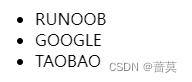
运算符
| 运算符 | 举例 |
|---|---|
| % 取余 | 5 % 2 = 1 |
| ++ 自增 | y = 5, x = ++y → x=6,y=6 y = 5, x = y++ → x=5,y=6 |
-- 自减 | y = 5, x = --y → x=4,y=4 y = 5, x = y-- → x=5,y=4 |
不论是y++ ++y y-- --y ,y本身的值都会改变
数字与字符串相加,返回字符串
比较 和 逻辑运算符
比较和逻辑运算符用于测试 true 或者 false
比较运算符
x = 5
| 运算符 | 描述 | 比较 | 返回值 |
|---|---|---|---|
| == | 等于 | x==8 | false |
| === | 绝对等于(值和类型均相等) | x===“5” x===5 | false true |
| != | 不等于 | x!=8 | true |
| !== | 不绝对等于(值和类型有一个不相等,或两个都不相等) | x!==“5” x!==5 | true false |
| > | 大于 | x>8 | false |
| < | 小于 | x<8 | true |
| >= | 大于或等于 | x>=8 | false |
| <= | 小于或等于 | x<=8 | true |
if (age<18) x=“Too young”;
逻辑运算符
x = 6 ,y = 3
| 运算符 | 描述 | 例子 |
|---|---|---|
| && | and | (x < 10 && y > 1) 为 true |
| || | or | (x == 5 || y==5) 为 false |
| ! | not | !(x==y) 为 true |
variablename=(condition)?value1:value2
<p>点击按钮检测年龄。</p>年龄:<input id="age" value="18" /><p>是否达到投票年龄?</p><button onclick="myFunction()">点击按钮</button><p id="demo"></p><script>function myFunction() {var age, voteable;age = document.getElementById("age").value;voteable = (age < 18) ? "年龄太小" : "年龄已达到";document.getElementById("demo").innerHTML = voteable;}</script>
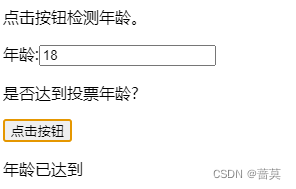
if 条件语句
<p>点击这个按钮,获得基于时间的问候。</p><button onclick="myFunction()">点击这里</button><p id="demo"></p><script>function myFunction() {var x = "";var time = new Date().getHours();if (time < 20) {x = "Good day";}else {x = "Good evening";}document.getElementById("demo").innerHTML = x;}</script>
<script type="text/javascript">var d = new Date();var time = d.getHours();if (time < 10) {document.write("<b>早上好</b>");}else if (time >= 10 && time < 20) {document.write("<b>今天好</b>");}else {document.write("<b>晚上好!</b>");}</script>
switch 条件语句
选择要执行的多个代码块之一
break 阻止代码自动地向下一个 case 运行
default 关键词 规定匹配不存在时做的事情
<p>点击下面的按钮,会显示出基于今日日期的消息:</p><button onclick="myFunction()">点击这里</button><p id="demo"></p><script>function myFunction() {var x;var d = new Date().getDay();switch (d) {case 6: x = "今天是星期六";break;case 0: x = "今天是星期日";break;default:x = "期待周末";}document.getElementById("demo").innerHTML = x;}</script>
注意 Sunday=0, Monday=1, Tuesday=2, 等等
for 循环
for 循环的用法
for (语句 1; 语句 2; 语句 3)
{
被执行的代码块
}
<script>cars = ["BMW", "Volvo", "Saab", "Ford"];for (var i = 0; i < cars.length; i++) {document.write(cars[i] + "<br>");}</script>
<p>点击按钮循环代码5次。</p><button onclick="myFunction()">点击这里</button><p id="demo"></p><script>function myFunction() {var x = "";for (var i = 0; i < 5; i++) {// 累加x = x + "该数字为 " + i + "<br>";}document.getElementById("demo").innerHTML = x;}</script>
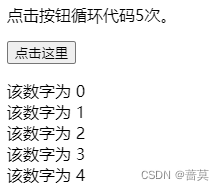
可以同时声明多个变量,用逗号隔开
for (var i=0,len=cars.length; i<len; i++)
在循环开始前已经设置了变量值时,可以省略语句1
<script>cars = ["BMW", "Volvo", "Saab", "Ford"];var i = 2, len = cars.length;for (; i < len; i++) {document.write(cars[i] + "<br>");}</script>
循环内部有相应代码时,语句3也可以省略
<script>cars = ["BMW", "Volvo", "Saab", "Ford"];var i = 0, len = cars.length;for (; i < len;) {document.write(cars[i] + "<br>");i++;}</script>
for in
<p>点击下面的按钮,循环遍历对象 "person" 的属性。</p><button onclick="myFunction()">点击这里</button><p id="demo"></p><script>function myFunction() {var x;var txt = "";var person = { fname: "Bill", lname: "Gates", age: 56 };// x is key 键for (x in person) {txt = txt + person[x] + ' ';}document.getElementById("demo").innerHTML = txt;}</script>
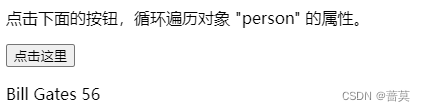
while 循环
<button onclick="myFunction()">点击这里</button><script>function myFunction() {var x = "", i = 0;while (i < 5) {x = x + i + " ";i++;}document.write(x);}</script>
0 1 2 3 4
do/while 循环
该循环至少会执行一次,即使条件为 false 它也会执行一次,因为代码块会在条件被测试前执行
<p>点击下面的按钮,只要 i 小于 5 就一直循环代码块。</p><button onclick="myFunction()">点击这里</button><p id="demo"></p><script>function myFunction() {var x = "", i = 0;do {x = x + "该数字为 " + i + "<br>";i++;}while (i < 5)document.getElementById("demo").innerHTML = x;}</script>
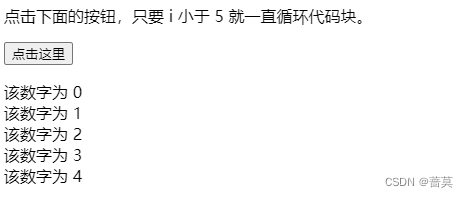
<script>cars = ["BMW", "Volvo", "Saab", "Ford"];var i = 0;while (cars[i]) {document.write(cars[i] + "<br>");i++;}</script>
break 和 continue
break 语句用于跳出循环
continue 用于跳过循环中的一个迭代
<p>点击按钮,测试带有 break 语句的循环。</p><button onclick="myFunction()">点击这里</button><p id="demo"></p><script>function myFunction() {var x = "", i = 0;for (i = 0; i < 10; i++) {// if (i == 3) {// break;// }// 由于这个 if 语句只有一行代码,所以可以省略花括号if (i==3) break;x = x + "该数字为 " + i + "<br>";}document.getElementById("demo").innerHTML = x;}</script>
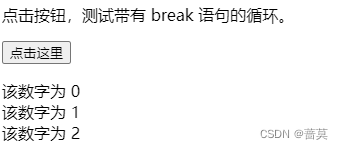
<p>点击下面的按钮来执行循环,该循环会跳过 i=3 的数字。</p><button onclick="myFunction()">点击这里</button><script>function myFunction() {var x = "", i = 0;for (i = 0; i < 10; i++) {// if (i == 3) {// continue;// }if (i == 3) continue;x = x + i + " ";}document.write(x);}</script>
0 1 2 4 5 6 7 8 9
<p id="demo">点击下面的按钮来执行循环,该循环会跳过 i=3 的数字。</p><button onclick="myFunction()">点击这里</button><script>function myFunction() {var x = "", i = 0;while (i < 10) {if (i == 3) {i++; //加入i++不会进入死循环continue;}x = x + "该数字为 " + i + "<br>";i++;}document.getElementById("demo").innerHTML = x;}</script>
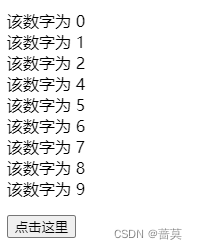
标记 JavaScript 语句,在语句之前加上冒号
<script>cars = ["BMW", "Volvo", "Saab", "Ford"];list: {document.write(cars[0] + "<br>");document.write(cars[1] + "<br>");document.write(cars[2] + "<br>");// 跳出 JavaScript 代码块break list;document.write(cars[2] + "<br>");document.write(cars[3] + "<br>");document.write(cars[4] + "<br>");}</script>
BMW
Volvo
Saab