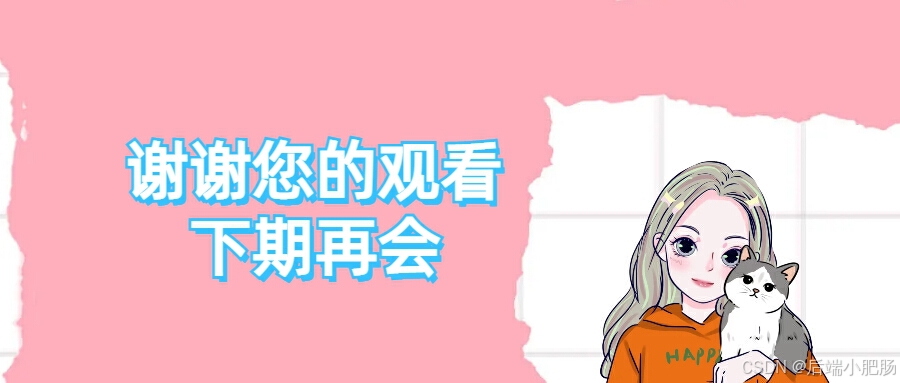题目链接:P1878 舞蹈课 - 洛谷 | 计算机科学教育新生态
1.题目解析


1:我们可以发现任意两个相邻的都是异性,所以他们的舞蹈技术差值我们都要考虑,4和2的差值是2,2和4的差值是2,4和3的差值是1,根据题目找到1这个最小差值后,输出这一对舞伴的编号即下标3和4,再输出队列里面还剩的另一队舞伴的编号1和2,这里成功出列了两对舞伴,所以先输出总对数2再输出3 4再输出1 2
2.算法原理
解法:利用小根堆存所有相邻异性的差值,然后每次拿出最小的即可

举个例子,把全部相邻异性的差值算出来之后,拿最小的差值,此时最小的差值是2,根据题目如果不止一对,那么最左边的那一对出列,所以让2号3号舞伴出列,接着继续让下一个差值最小的舞伴出列,这个想法很正确,就是利用堆存放相邻异性的差值,然后每次拿出最小的就行了,但是这个想法会很多问题
1.取出相邻的一对异性之后,他们的左右,有可能变成新的一对
比如现在让最小差值为2的一对舞伴出列,原来在他们左边的男生和右边的女生会组成一对新的舞伴,如何能做到快速地删除完一个之后,还能把左右两个连接起来呢,就可以利用双向链表存队列

比如2和4舞伴出列后,让10指向7,7指向10就可以得到一个新队列,利用双向链表存队列,就可以实现删除一对舞伴后,只需修改指针,就可以快速地确定另一个,并且把新的队列还原出来

2.堆中,有可能存在已经出列的人
堆中存放这5个差值8 2 3 2 8,最小差值为2的一对舞伴出列后,1号和4号舞伴产生新的差值3,并把它放到堆里,2号,3号舞伴出列后,8和3就变成了无效元素,但它们还在堆里,此时我拿出3,再输出下标,就有可能出错,所以要杜绝这种情况,创建一个bool数组标记一下即可;true表示出列,false表示没出列,假如我把3拿出来,再判断他对应的舞伴3和4是否有出列的情况,如果有就不对这个3进行处理
3.堆中存什么?
我们要知道技术差以及左边的人是谁以及右边的人是谁,<技术差,左编号,右编号>,这样就能还原双向链表,把技术差拿到,知道左编号和右编号,通过修改指针就可以还原
代码
//舞蹈课
#include <iostream>
#include <vector>
#include <queue>
#include <cmath>using namespace std;const int N = 2e5 + 10;int n;
int s[N]; //标记男女 - 1/0//双向链表存数据
//数据是从左向右依次进来的,4的右边就是2,2的左边就是4,
//直接把它定义出来就行了,就不需要h,id这些指针了
int e[N];
int pre[N], ne[N];struct node {int d; //技术差int l, r; //左右编号//小根堆,大元素下坠 bool operator <(const node& x) const{//根据题目如果不止一对,那么最左边的那一对出列//可以知道技术差有可能相等,所以技术差相等的时候可以根据左编号定义小根堆if (d != x.d) return d > x.d;else return l > x.l;}
};priority_queue<node> heap;
bool st[N]; //标记已经出列的人int main()
{cin >> n; for (int i = 1; i <= n; ++i){char ch; cin >> ch;if (ch == 'B') s[i] = 1;}for (int i = 1; i <= n; ++i){cin >> e[i];//直接创建双向链表pre[i] = i - 1;ne[i] = i + 1;}ne[n] = 0; //0表示后面没有元素//1.先把所有的异性放进堆里for (int i = 2; i <= n; ++i){//如果当前性别和前一个人的性别不一样if (s[i] != s[i - 1]){heap.push({ abs(e[i] - e[i - 1]), i - 1, i });}}//2.提取结果//我们最后要先输出有多少对出列,所以要先把结果存起来vector<node> ret; //暂存结果//堆里还要异性就一直出列while (heap.size()){node t = heap.top(); heap.pop();int d = t.d, l = t.l, r = t.r;//l、r其中任何一个标记ture,说明对应的位置里有人已经出列了if (st[l] || st[r]) continue;ret.push_back(t);st[l] = st[r] = true; //标记l或r已经出列//维护双向链表ne[pre[l]] = ne[r];pre[ne[r]] = pre[l];//判断新的左右是否会成为一对,左和右有可能不存在,判断异性就无意义//如果l的编号是1,1的左边是不存在人的,所以也要判断l/r是否存在int left = pre[l], right = ne[r];if (left && right && s[left] != s[right]){heap.push({ abs(e[left] - e[right]), left, right });}}cout << ret.size() << endl; for (auto& x : ret){cout << x.l << " " << x.r << endl;}return 0;
}也可以用pair存结果
//暂存结果vector<pair<int, int>> ret;//模拟出列过程while (heap.size()){node t = heap.top(); heap.pop();int d = t.d, l = t.l, r = t.r;if (st[l] || st[r]) continue; //对应舞伴已出列则不处理//记录结果ret.push_back({ l,r }); st[l] = st[r] = true; //标记已出列//更新双向链表int left = pre[l], right = ne[r];ne[left] = right;pre[right] = left;//检查新的相邻是否为异性组合//l和r如果是1或者n,那便没有左边人或右边人if (left && right && s[left] != s[right]){heap.push({ abs(e[left] - e[right]), left , right });}}cout << ret.size() << endl;for (auto& x : ret){cout << x.first << " " << x.second << endl;}