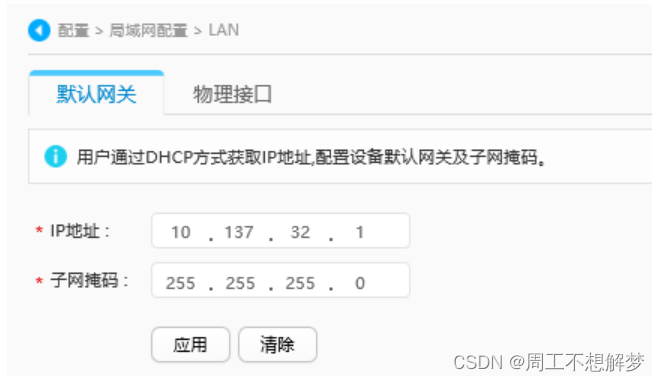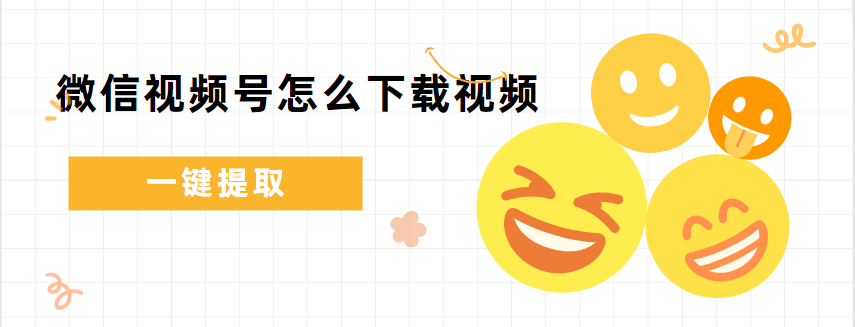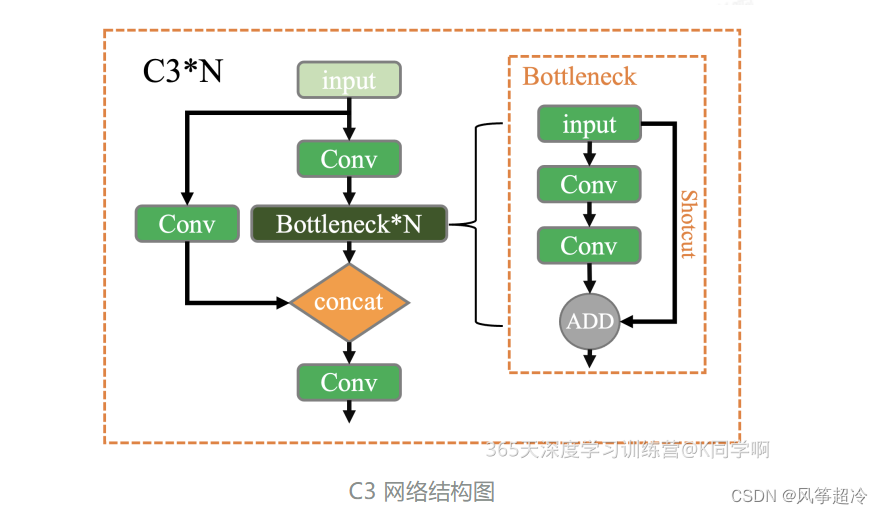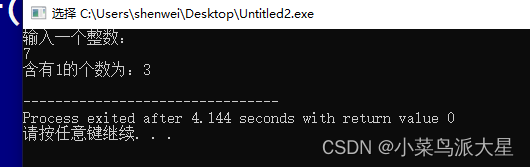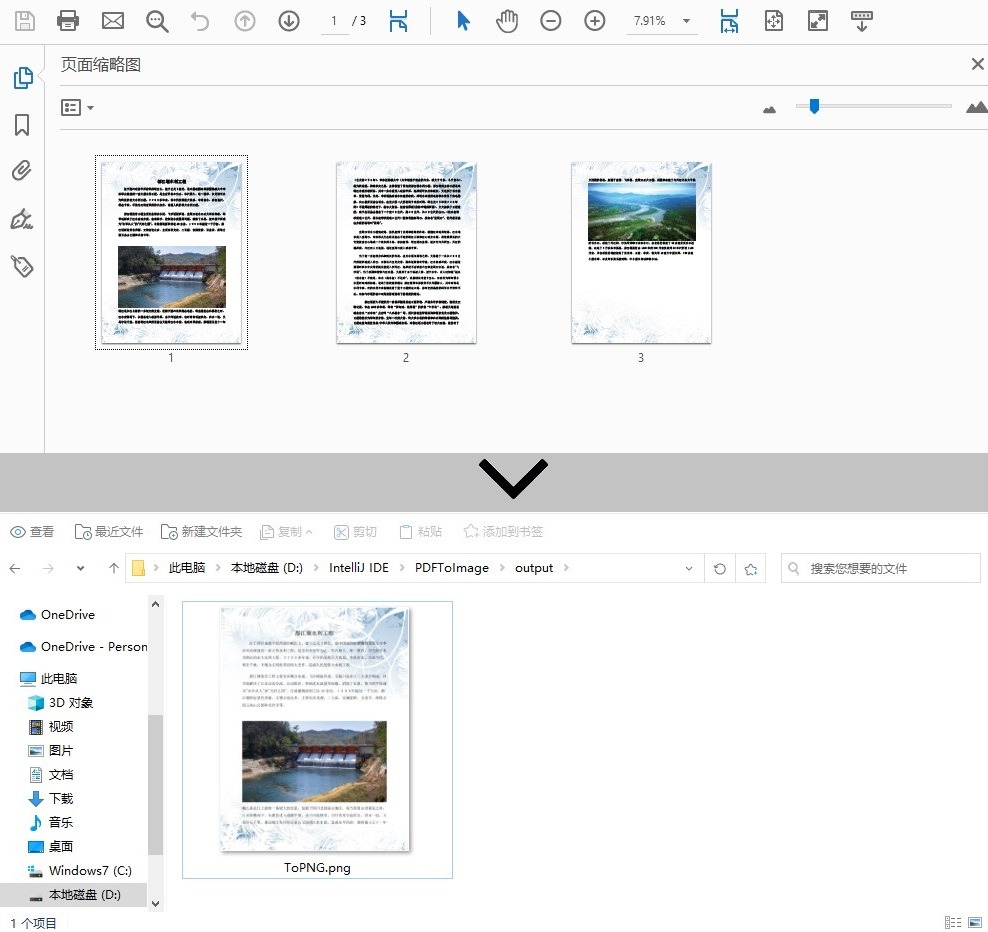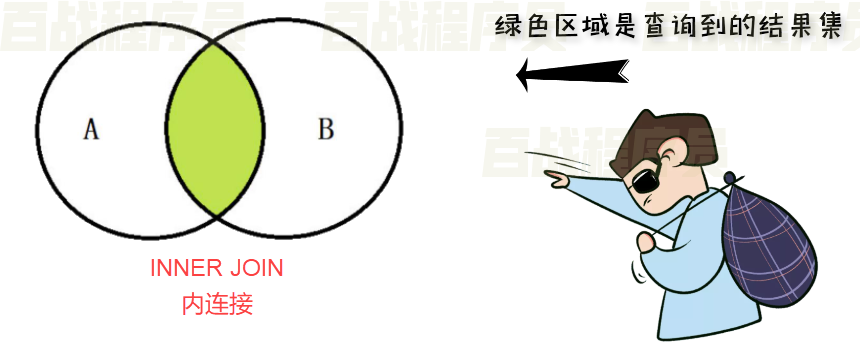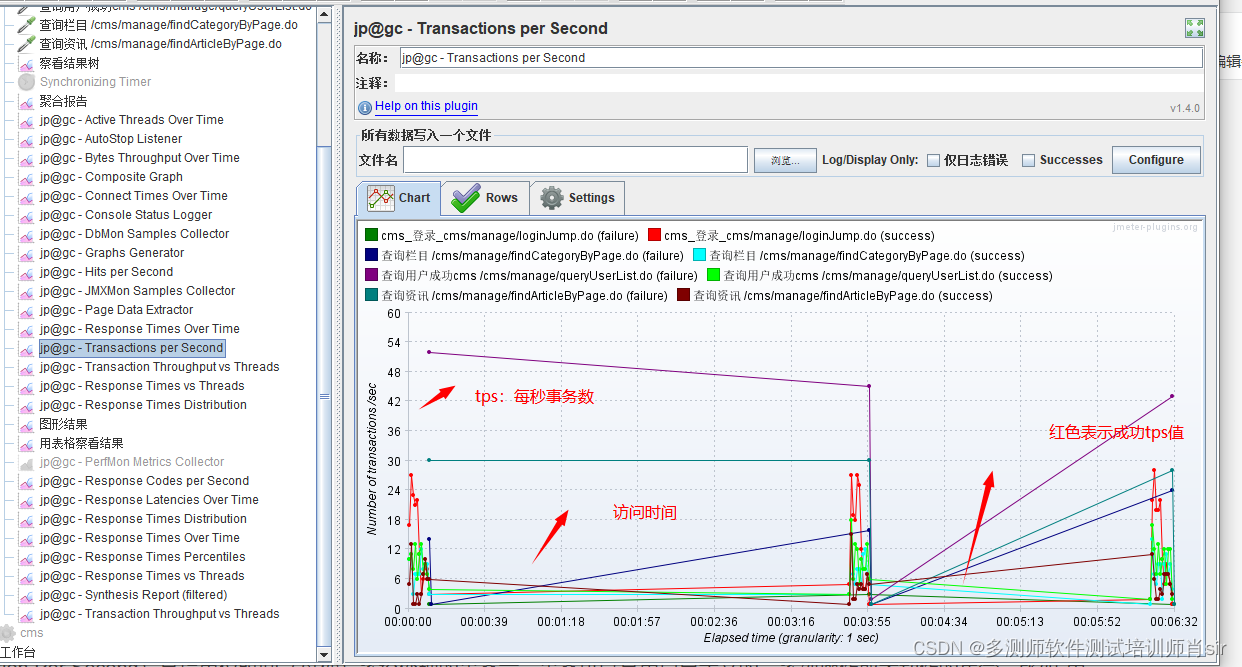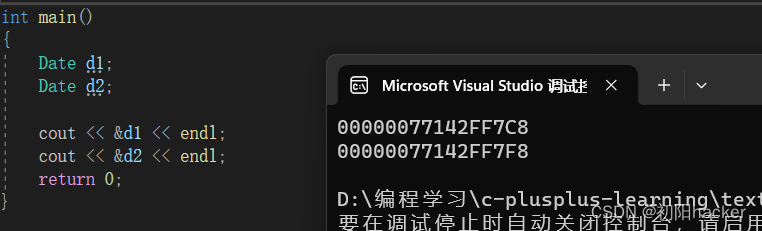上一篇转载了RelativeSource的三种用法,其中第二种用法较常见,这里记录一下项目中曾经发生错误的地方,以防自己哪天忘记了,又犯了同样错误—WPF RelativeSource属性-CSDN博客
先回顾一下:
控件关联其父级容器的属性——AncestorType
详细介绍下AncestorLevel,它指的是以Bingding目标控件为起点的层级偏移量,S1的偏移量是1,G2的偏移量是2,G1是偏移量3,AncestorType指的是要找的目标对象的类型。值得注意的是AncestorLevel必须参考AncestorType使用,如上面设置了AncestorType={x:Type Grid},则Bingding在寻找时会忽略非Grid的控件,此时G2的偏移量是1,G1的偏移量是2,StackPanel被忽略。
错误代码:
<TabControl><TabItemWidth="150"Height="30"Header="TabItem1"IsSelected="True"><ScrollViewer MaxHeight="{Binding ActualHeight, RelativeSource={RelativeSource Mode=FindAncestor, AncestorType=TabItem, AncestorLevel=1}}"><Grid><Grid.RowDefinitions><RowDefinition /></Grid.RowDefinitions><Grid Grid.Row="0"><TextBlockHorizontalAlignment="Center"VerticalAlignment="Center"FontSize="100"Text="用户控件" /></Grid></Grid></ScrollViewer></TabItem>
</TabControl>Page界面显示效果:文字显示不全,只显示了高度为30的文字部分

问题出在这句话:<ScrollViewer MaxHeight="{Binding ActualHeight, RelativeSource={RelativeSource Mode=FindAncestor, AncestorType=TabItem, AncestorLevel=1}}">
AncestorType=TabItem,往上查找第一个TabItem控件,其Height="30",这样ScrollViewer的MaxHeight=30,直接造成显示不全
修
改前台代码AncestorType=TabControl,如下
<TabControl><TabItemWidth="150"Height="30"Header="TabItem1"IsSelected="True"><ScrollViewer MaxHeight="{Binding ActualHeight, RelativeSource={RelativeSource Mode=FindAncestor, AncestorType=TabControl, AncestorLevel=1}}"><Grid><Grid.RowDefinitions><RowDefinition /></Grid.RowDefinitions><Grid Grid.Row="0"><TextBlockHorizontalAlignment="Center"VerticalAlignment="Center"FontSize="100"Text="用户控件" /></Grid></Grid></ScrollViewer></TabItem>
</TabControl>Page界面显示效果:文字显示完整,所以使用RelativeSource查找目标类型 AncestorType时,一定要仔细!
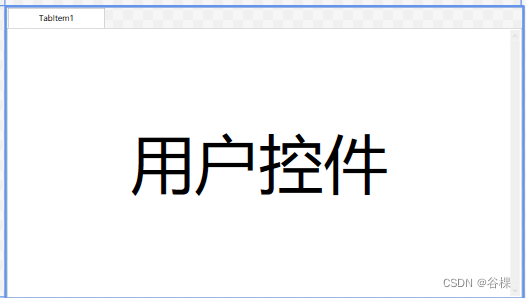

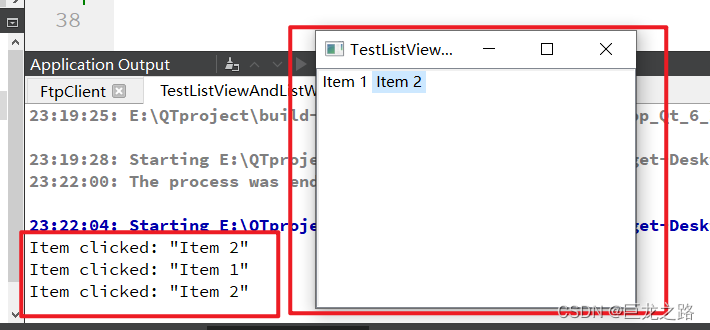




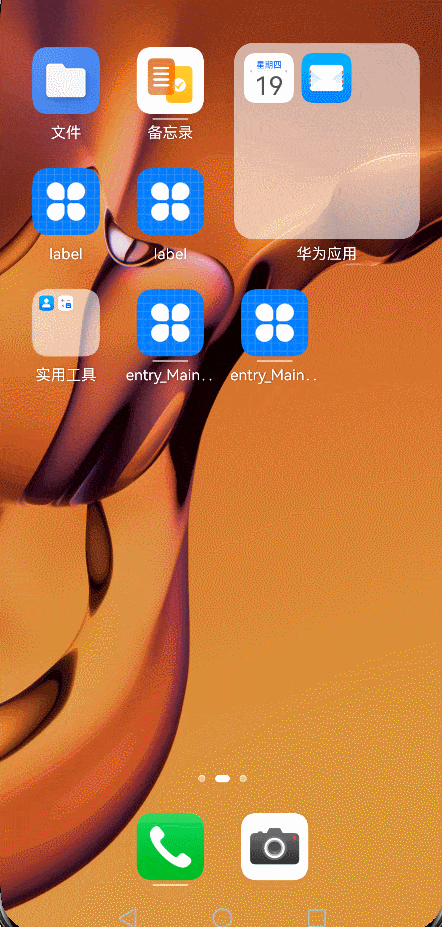
![[架构之路-250/创业之路-81]:目标系统 - 纵向分层 - 企业信息化的呈现形态:常见企业信息化软件系统 - 企业内的数据与数据库](https://img-blog.csdnimg.cn/2eff2a6b8ce844f8babd97e7a77785f2.png)