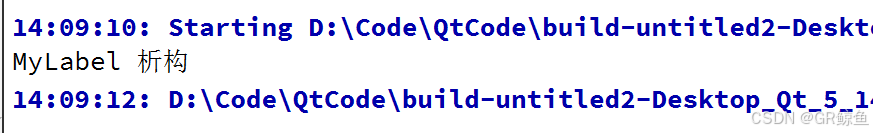闭源大语言模型的怎么增强
提示工程
检索增强生成
智能体

- 核心原理
- 提示工程:通过设计和优化提示词,引导大语言模型进行上下文学习和分解式思考,激发模型自身的思维和推理能力,使模型更好地理解和生成文本,增强其泛用性和解决问题的能力。
- 检索增强生成:结合检索的准确性和生成的灵活性,从数据库中检索与问题相关的知识片段,作为背景知识与问题一起输入大语言模型,让模型根据这些信息回答问题,以缓解模型的“幻觉”问题,增强提供准确事实信息的能力。
- 智能体:以大语言模型为底座,通过反思与元认知、规划与决策、多代理协作等能力,感知环境、调用工具进行决策和执行动作,实现与外界环境及其他智能体的交互,从而增强大语言模型的性能和适用范围。
- 核心技术及示例
- 提示工