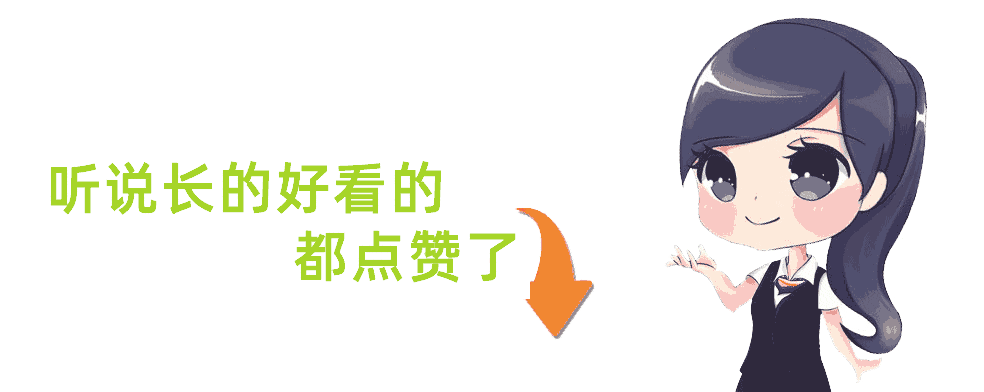在电商蓬勃发展的今天,数据已成为驱动业务增长的核心引擎。对于商家、开发者以及数据分析师而言,获取精准、实时的商品数据至关重要。而淘宝,作为国内最大的电商平台,其海量商品数据更是蕴含着巨大的价值。
本文将带你深入探索淘宝商品详情API,手把手教你如何获取商品数据,并将其转化为商业价值。
一、淘宝商品详情API:通往数据宝藏的钥匙
淘宝商品详情API是淘宝开放平台提供的一套接口,允许开发者获取淘宝商品的详细信息,包括但不限于:
商品基础信息:标题、价格、销量、库存、主图、详情页等
商品属性信息:品牌、型号、规格、材质、颜色等
商品评价信息:评价内容、评分、晒图等
商品物流信息:发货地、运费、配送方式等
通过调用这些API,你可以轻松获取到所需的商品数据,并将其应用于各种场景,例如:
商品比价:实时监控竞争对手的价格变动,及时调整自身定价策略。
市场分析:分析热销商品、用户评价等数据,洞察市场趋势,指导选品和运营。
精准营销:根据用户浏览、购买记录,推荐相关商品,提升转化率。
数据可视化:将商品数据以图表、报表等形式展示,便于分析和决策。
二、实战演练:从零开始获取商品数据
1. 准备工作:
注册账号:前往API开放平台注册账号,并完成实名认证。
创建应用:在控制台创建应用,获取App Key和App Secret,这是调用API的凭证。
阅读API文档:仔细阅读淘宝商品详情API的文档,了解接口功能、参数说明、调用限制等。
2. 获取商品详情数据:
以获取商品基础信息为例,我们可以使用`taobao.item.get`接口。
请求参数
请求参数:num_iid=652874751412&is_promotion=1
参数说明:num_iid:淘宝商品ID
is_promotion:是否获取取促销价
示例代码
# coding:utf-8
"""
Compatible for python2.x and python3.x
requirement: pip install requests
"""
from __future__ import print_function
import requests
# 请求示例 url 默认请求参数已经做URL编码
url = "https://api-FUWUQI.cn/taobao/item_get/?key=<您自己的apiKey>&secret=<您自己的apiSecret>&num_iid=652874751412&is_promotion=1"
headers = {"Accept-Encoding": "gzip","Connection": "close"
}
if __name__ == "__main__":r = requests.get(url, headers=headers)json_obj = r.json()print(json_obj)# 处理返回数据
if data.get("item_get_response"):
item = data["item_get_response"]["item"]
print(f"商品标题:{item['title']}")
print(f"商品价格:{item['price']}")
print(f"商品图片:{item['pic_url']}")
else:
print("获取商品信息失败")
```
3. 处理返回数据
API返回的数据通常是JSON格式,你需要根据接口文档解析数据,并提取出所需的字段。
响应参数
Version: Date:2022-04-04
| 名称 | 类型 | 必须 | 示例值 | 描述 |
|---|---|---|---|---|
| item | item[] | 1 | 宝贝详情数据 | |
| num_iid | Bigint | 1 | 520813250866 | 宝贝ID |
| title | String | 1 | 三刃木折叠刀过安检创意迷你钥匙扣钥匙刀军刀随身多功能小刀包邮 | 宝贝标题 |
| desc_short | String | 0 | 商品简介 | |
| promotion_price | Int | 0 | 优惠价 | |
| price | Float | 1 | 25.8 | 价格(当商品价格为0时,当前值为-1),价格来自于未登入的划线价格,会有个别商品价格无法与页面匹配 |
| total_price | Float | 0 | 0 | |
| suggestive_price | Float | 0 | 0 | |
| orginal_price | String | 0 | 25.80 | 原价 |
| nick | String | 0 | 欢乐购客栈 | 掌柜昵称 |
| num | Int | 0 | 3836 | 库存(没有精确,是模糊值) |
| min_num | Int | 0 | 0 | 最小购买数 |
| detail_url | String | 0 | http://item.taobao.com/item.htm?id=520813250866 | 宝贝链接 |
| pic_url | String | 1 | //gd2.alicdn.com/imgextra/i4/2596264565/TB2p30elFXXXXXQXpXXXXXXXXXX_!!2596264565.jpg | 宝贝图片 |
| brand | String | 0 | 三刃木 | 品牌名称 |
| brandId | Int | 0 | 8879363 | 品牌ID |
| rootCatId | Int | 0 | 50013886 | 顶级分类ID |
| cid | Int | 1 | 50014822 | |
| crumbs | Mix | 0 | [] | 导航菜单 |
| created_time | String | 0 | ||
| modified_time | String | 0 | ||
| delist_time | String | 0 | ||
| desc | String | 0 | 商品详情 | |
| desc_img | Mix | 0 | [] | 商品详情图片 |
| item_imgs | Mix | 0 | item_imgs[] | 商品图片 |
| item_weight | String | 0 | ||
| item_size | String | 0 | ||
| location | String | 0 | 发货地 | |
| express_fee | Float | 0 | 0.00 | 快递费用 |
| ems_fee | Float | 0 | EMS费用 | |
| post_fee | Float | 0 | 物流费用 | |
| shipping_to | String | 0 | 发货至 | |
| has_discount | Boolean | 0 | false | 是否有优惠 |
| video | video[] | 0 | 商品视频 | |
| is_virtual | String | 0 | ||
| is_promotion | Boolean | 0 | false | 是否促销 |
| props_name | String | 0 | 1627207:1347647754:颜色分类:长方形带开瓶器+送工具刀卡+链子;1627207:1347647753:颜色分类:椭圆形带开瓶器+送工具刀卡+链子; | 商品属性名。格式为pid1:vid1:name1:value1;pid1:vid2:name2:value2。 |
| prop_imgs | prop_imgs[] | 0 | 商品属性图片列表 | |
| property_alias | String | 0 | 20509:9974422:36;1627207:28326:红色;20509:9975710:38;1627207:28326:红色;20509:9981357:40;1627207:28326:红色 | 销售属性值别名。格式为pid1:vid1:alias1;pid1:vid2:alia2。 |
| props | Mix | 0 | [{ "name": "产地","value": "中国" }] | 商品属性 |
| total_sold | Int | 0 | ||
| skus | skus[] | 0 | 商品规格信息列表 | |
| seller_id | Int | 0 | 2844096782 | 卖家ID |
| sales | Int | 0 | 138 | 销量 |
| shop_id | Int | 0 | 151372205 | 店铺ID |
| props_list | Mix | 0 | {20509:9974422: 尺码:36} | 商品属性 |
| seller_info | seller_info[] | 1 | 卖家信息 | |
| tmall | Boolean | 0 | false | 是否天猫 |
| error | String | 0 | 错误信息 | |
| warning | String | 0 | 警告信息 | |
| url_log | Mix | 0 | [] | |
| favcount | Int | 0 | 0 | |
| fanscount | Int | 0 | 0 | |
| method | String | 0 | item_tmall:pget_item | |
| promo_type | String | 0 | ||
| props_img | Mix | 0 | 1627207:28326": "//img.alicdn.com/imgextra/i2/2844096782/O1CN01VrjpXt1zyCc9DvERE_!!2844096782.jpg | 属性图片 |
| shop_item | Mix | 0 | [] | |
| relate_items | Mix | 0 | [] |
三、进阶技巧:高效获取海量数据
使用批量接口: 淘宝开放平台提供了批量获取商品信息的接口,可以一次性获取多个商品的数据,提高效率。
异步调用:对于大量数据的获取,可以使用异步调用方式,避免阻塞主线程。
数据缓存:将获取到的数据缓存到本地数据库或缓存服务器,减少API调用次数,提高性能。
四、注意事项:
遵守平台规则: 使用API时,请务必遵守淘宝开放平台的规则,避免滥用接口。
数据安全: 妥善保管App Key和App Secret,避免泄露。
API调用限制:每个API接口都有调用频率限制,请合理安排调用频率。
五、总结:
淘宝商品详情API为开发者提供了便捷的途径,可以获取到丰富的商品数据。通过合理利用这些数据,你可以更好地了解市场动态、优化商品运营、提升用户体验,从而在激烈的电商竞争中脱颖而出。
希望本文能够帮助你快速上手淘宝商品详情API,开启你的电商数据掘金之旅!