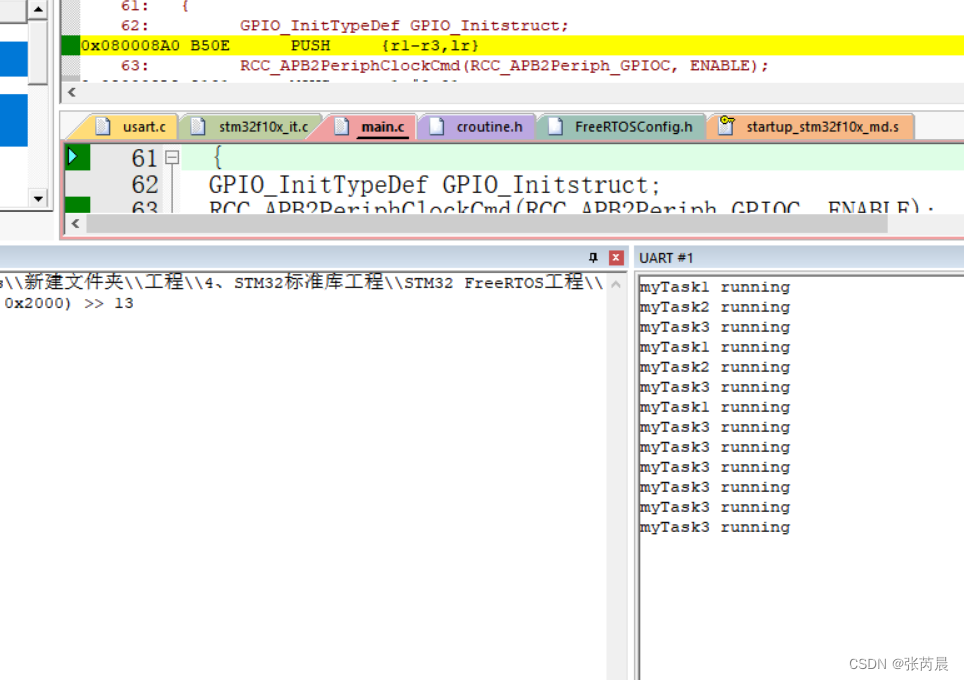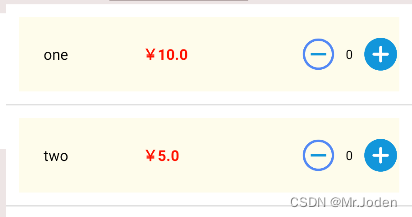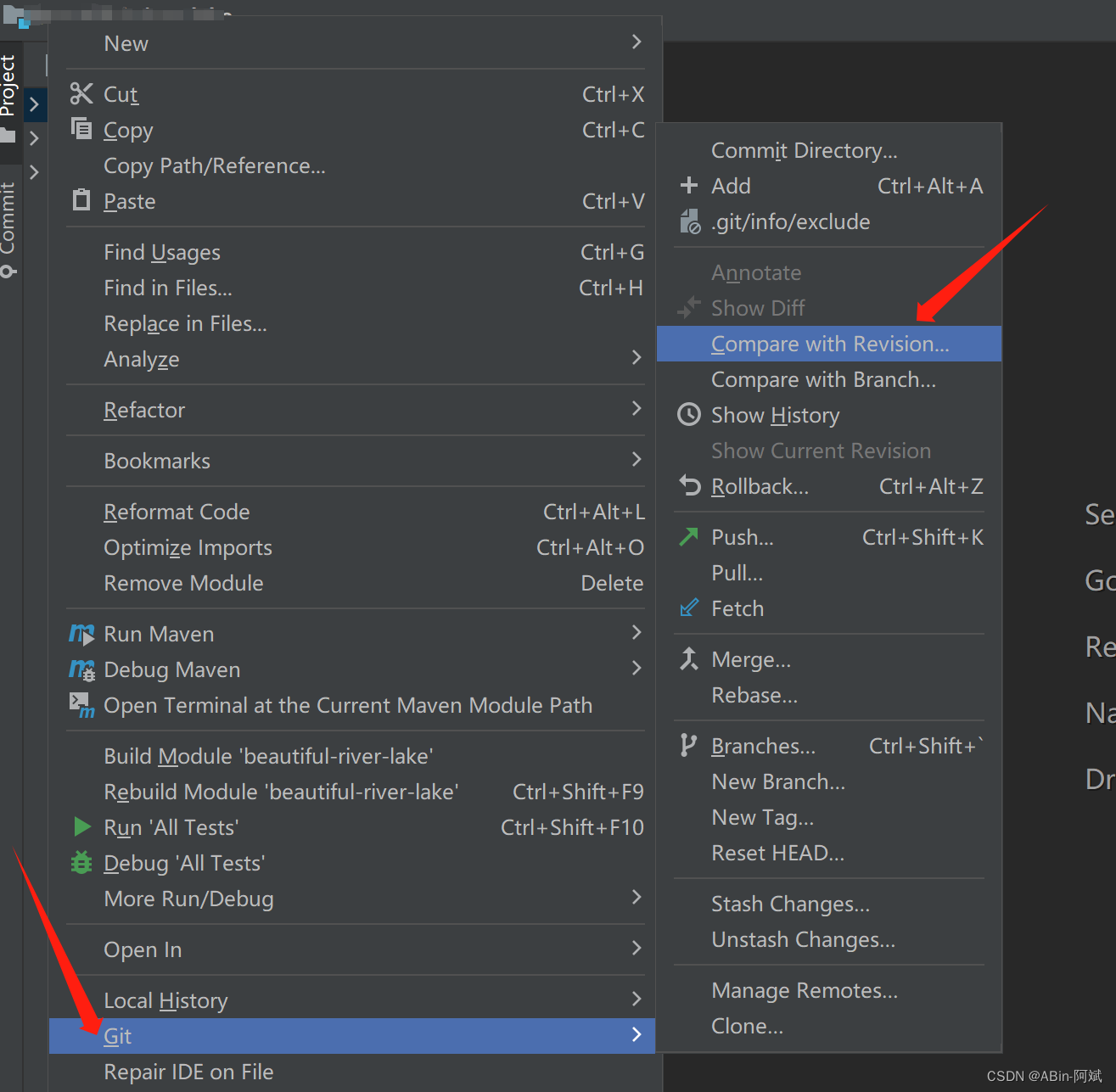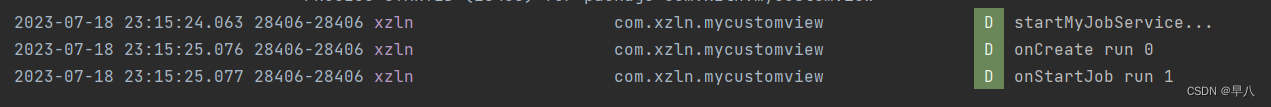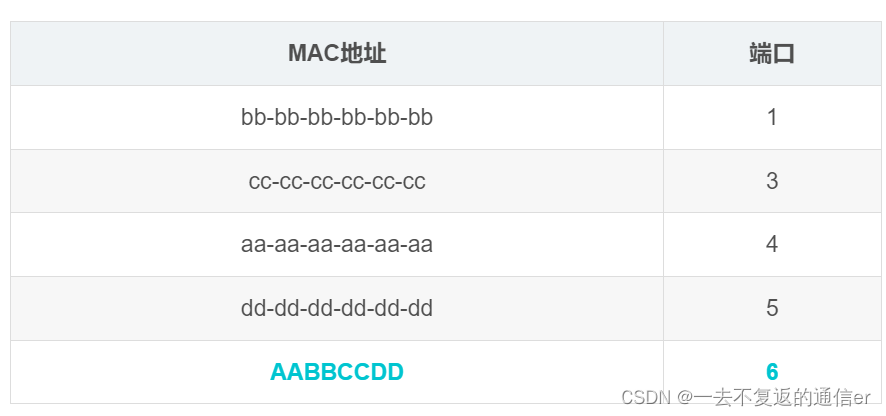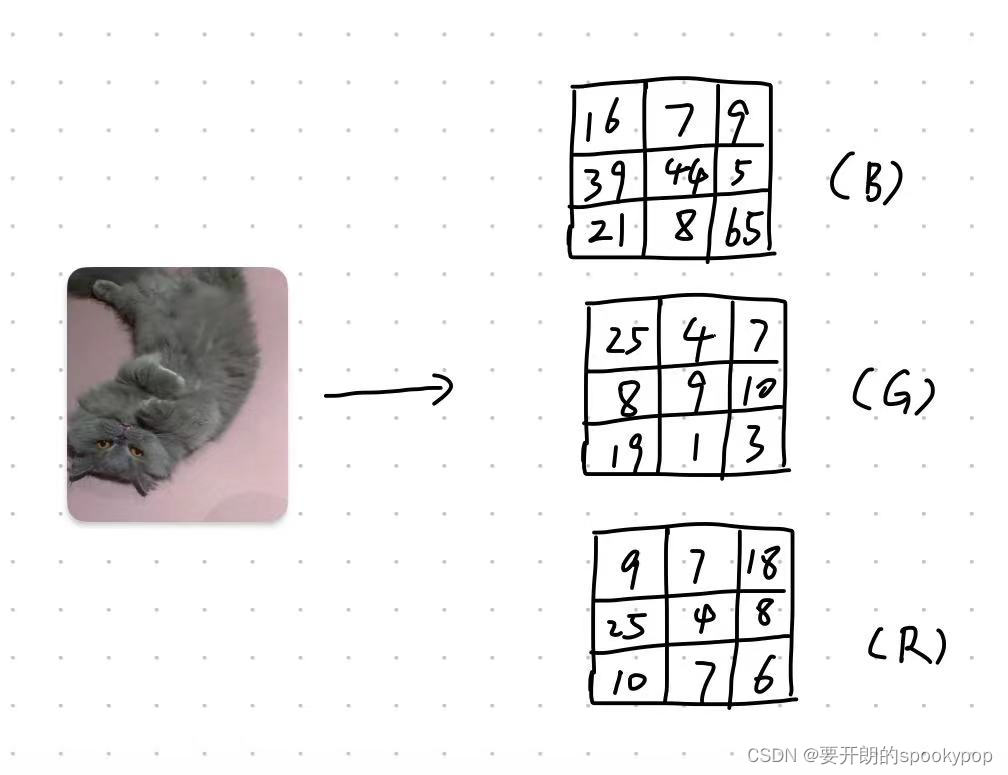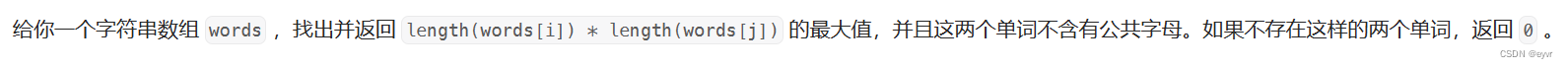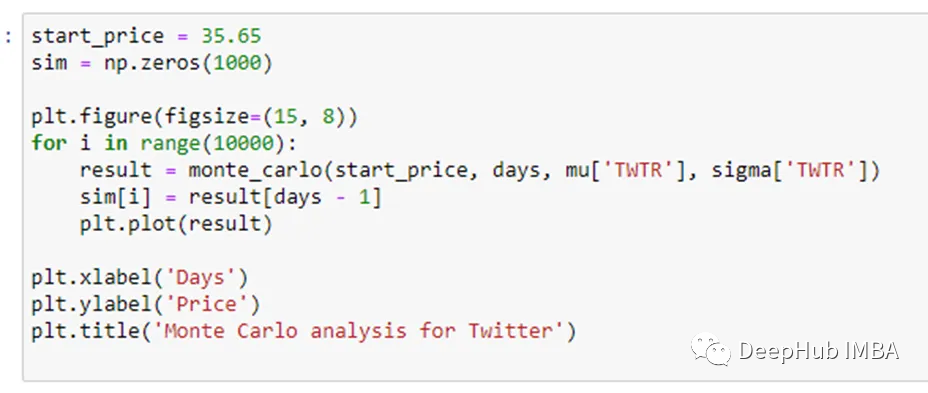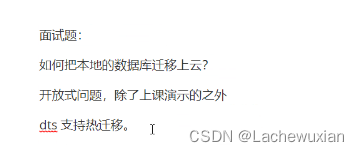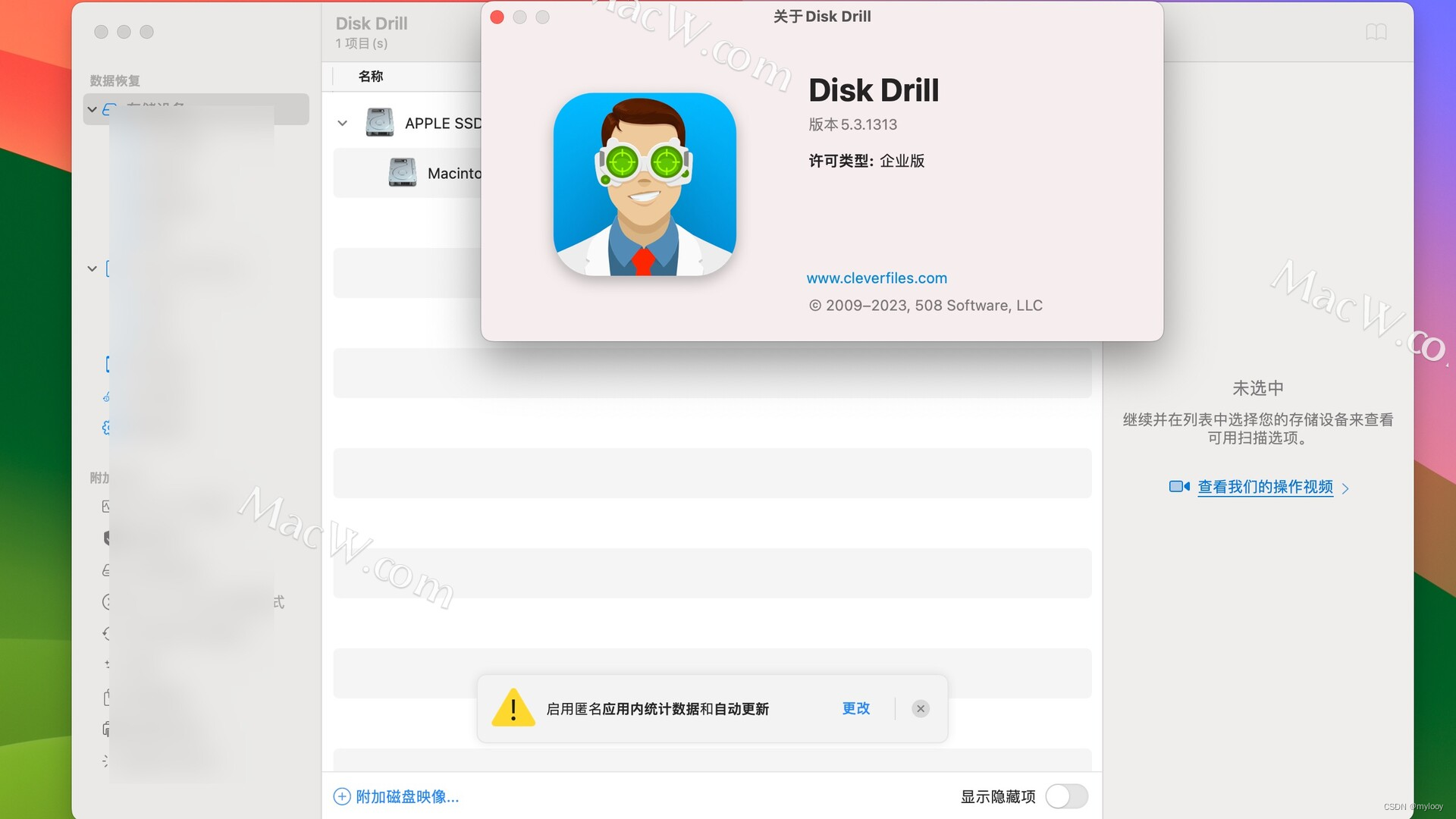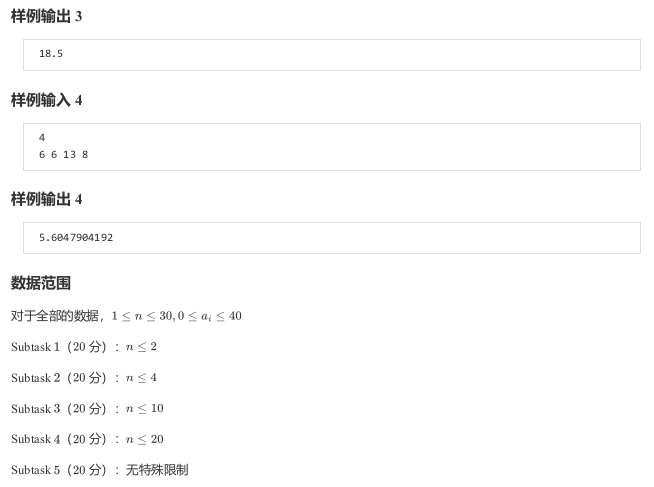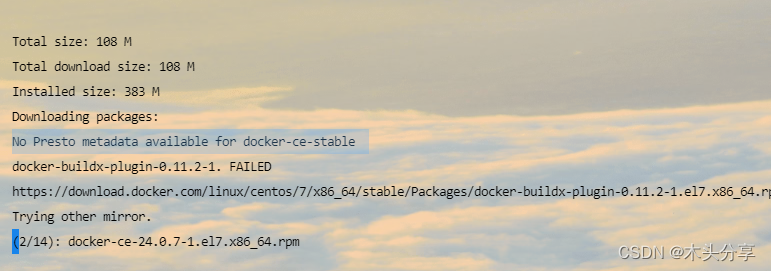使用PyQt5设计一个界面,其中点击不同的按钮可以在画布上画出点、直线、圆和样条曲线
from PyQt5.QtWidgets import QApplication, QMainWindow, QPushButton,QHBoxLayout,QVBoxLayout,QWidget,QLabel
from PyQt5.QtGui import QPainter, QPen, QColor
from PyQt5.QtCore import Qt
class MainWindow(QMainWindow):def __init__(self):super().__init__()self.setWindowTitle("绘图应用")self.setGeometry(100, 100, 400, 400)self.button_point = QPushButton("画点", self)self.button_line = QPushButton("画直线", self)self.button_circle = QPushButton("画圆", self)self.button_curve = QPushButton("画曲线", self)self.button_point.clicked.connect(self.draw_point)self.button_line.clicked.connect(self.draw_line)self.button_circle.clicked.connect(self.draw_circle)self.button_curve.clicked.connect(self.draw_curve)# 将按钮添加到布局中hlayout = QHBoxLayout()hlayout.addWidget(self.button_point)hlayout.addWidget(self.button_line)hlayout.addWidget(self.button_circle)hlayout.addWidget(self.button_curve)# 创建画布控件(标签)并设置其占位符文本和样式表(使其不显示边框)self.canvas = QLabel()self.canvas.setText('Canvas')self.canvas.setStyleSheet("border: 0px solid white; background-color: white;")# self.canvas.setFixedSize(280, 180) # 设置画布大小(示例值)# 将画布控件添加到布局的底部,并设置其占据主窗口的大部分位置vlayout = QVBoxLayout()vlayout.addLayout(hlayout)vlayout.addWidget(self.canvas)# 创建一个容器,将其布局设置为垂直布局,并将其添加到主窗口的顶部区域(不使用setCentralWidget)container = QWidget()container.setLayout(vlayout)self.setFixedHeight(220) # 设置主窗口的高度,以适应容器的布局self.setCentralWidget(container) # 将容器设置为中央窗口部件(中心区域)def draw_point(self):# 实现画点功能的方法passdef draw_line(self):# 实现画直线功能的方法passdef draw_circle(self):# 实现画圆功能的方法passdef draw_curve(self):# 实现画曲线功能的方法pass
def paintEvent(self, event):painter = QPainter(self)pen = QPen()pen.setWidth(2)painter.setPen(pen)if self.draw_point_flag:painter.drawPoint(self.last_pos)if self.draw_line_flag:painter.drawLine(self.start_pos, self.end_pos)if self.draw_circle_flag:radius = max(abs(self.start_pos.x() - self.end_pos.x()), abs(self.start_pos.y() - self.end_pos.y()))painter.drawEllipse(self.start_pos, radius, radius)if self.draw_curve_flag:# 实现画曲线的方法pass
def draw_point(self):self.draw_point_flag = Trueself.draw_line_flag = Falseself.draw_circle_flag = Falseself.draw_curve_flag = Falsedef draw_line(self):self.draw_point_flag = Falseself.draw_line_flag = Trueself.draw_circle_flag = Falseself.draw_curve_flag = Falsedef draw_circle(self):self.draw_point_flag = Falseself.draw_line_flag = Falseself.draw_circle_flag = Trueself.draw_curve_flag = Falsedef draw_curve(self):self.draw_point_flag = Falseself.draw_line_flag = Falseself.draw_circle_flag = Falseself.draw_curve_flag = True
if __name__ == '__main__':app = QApplication([])window = MainWindow()window.show()app.exec()