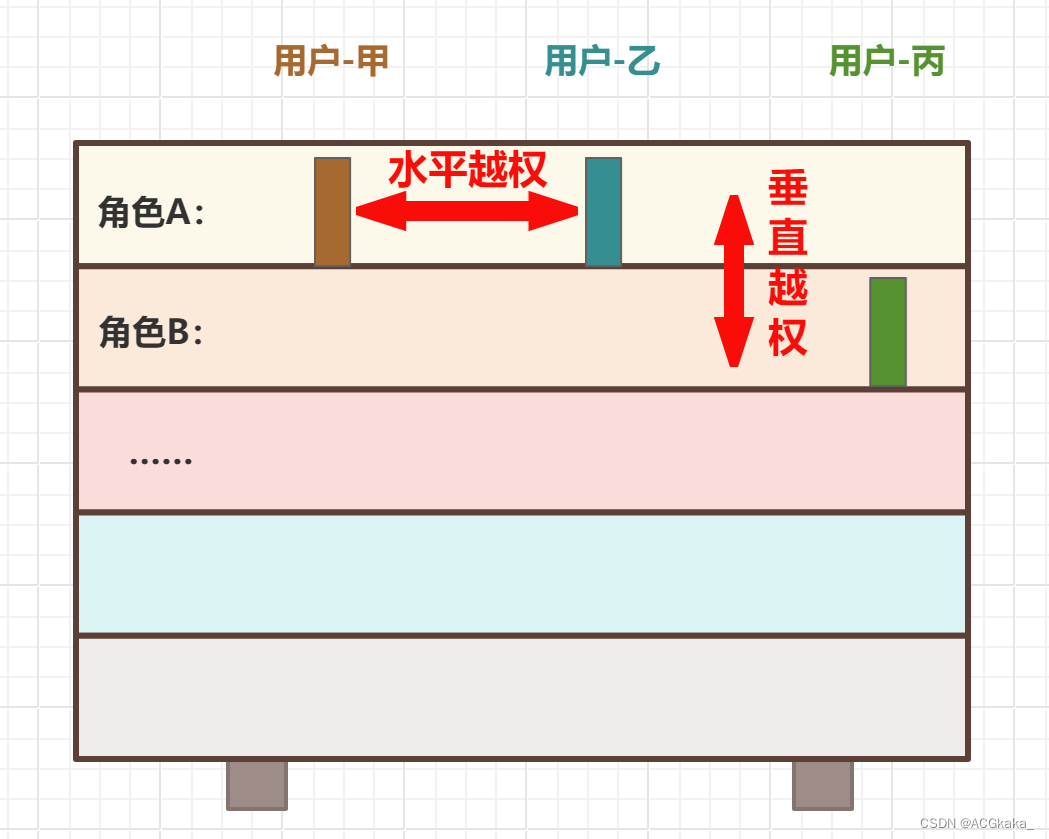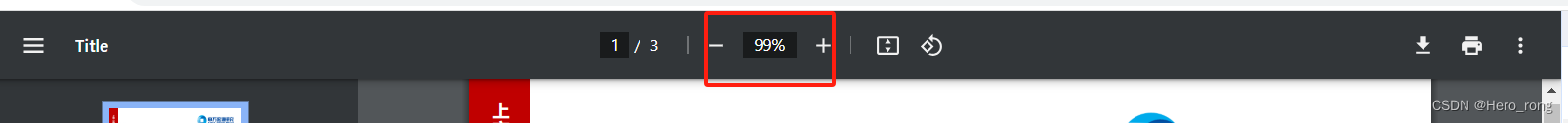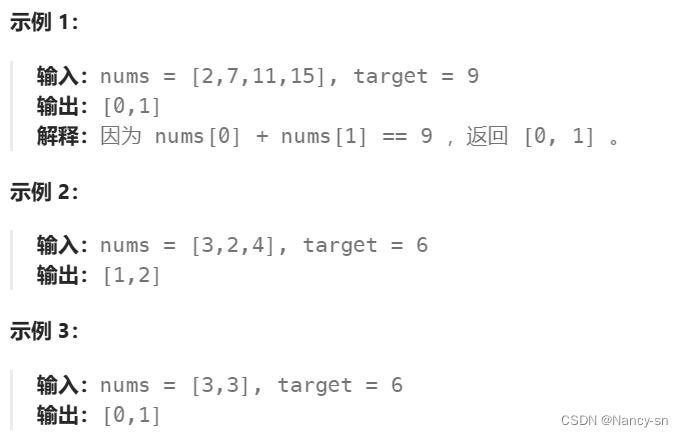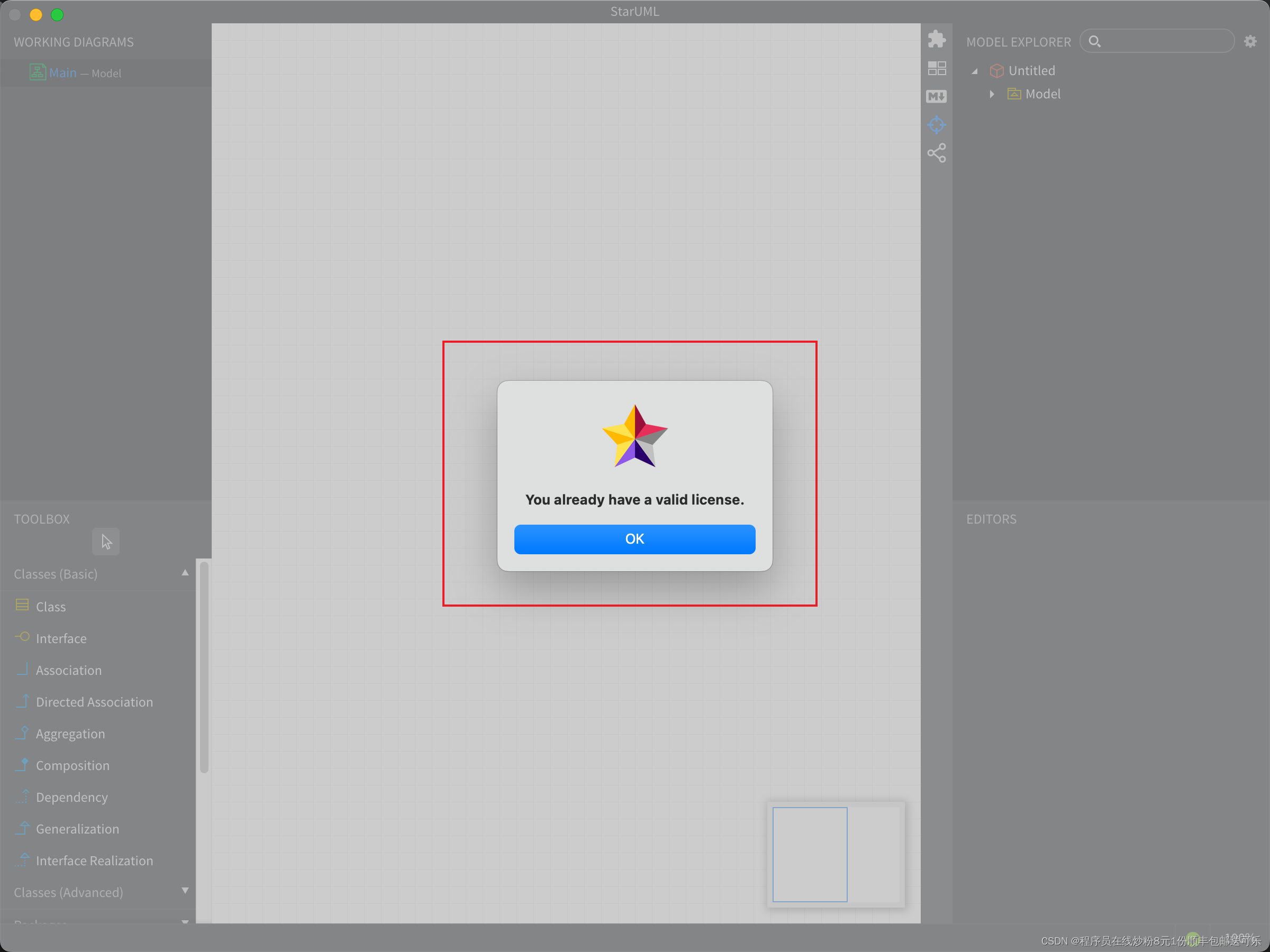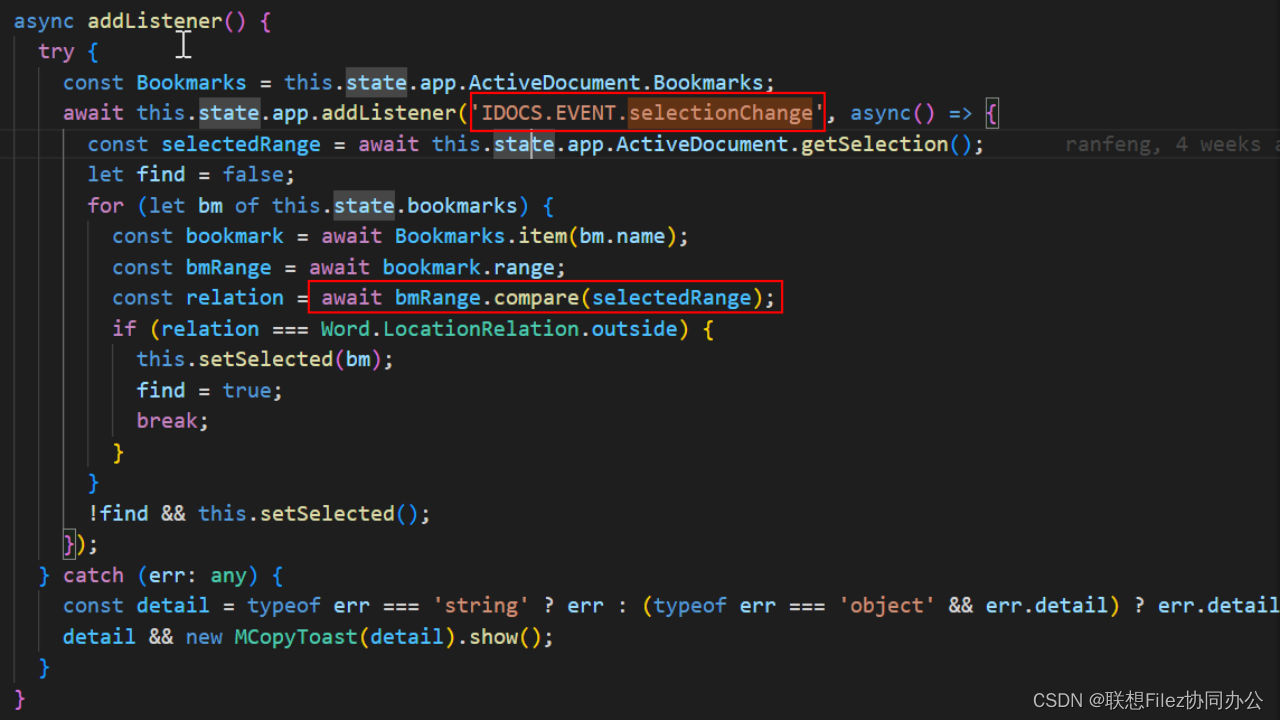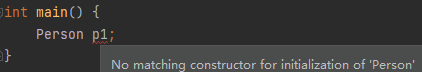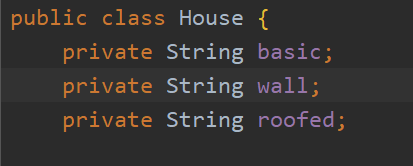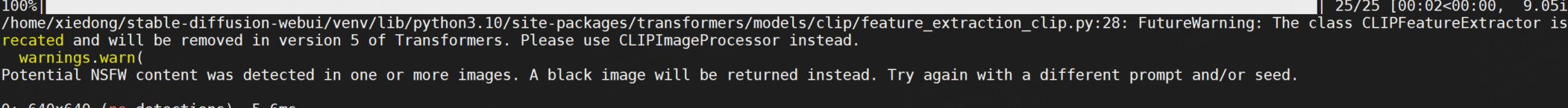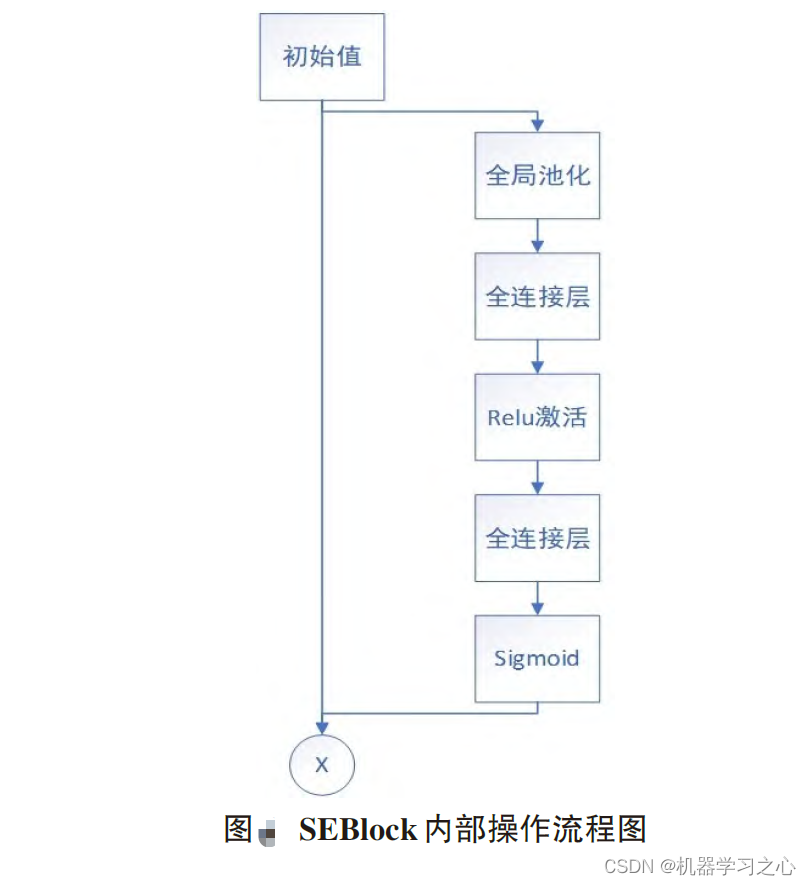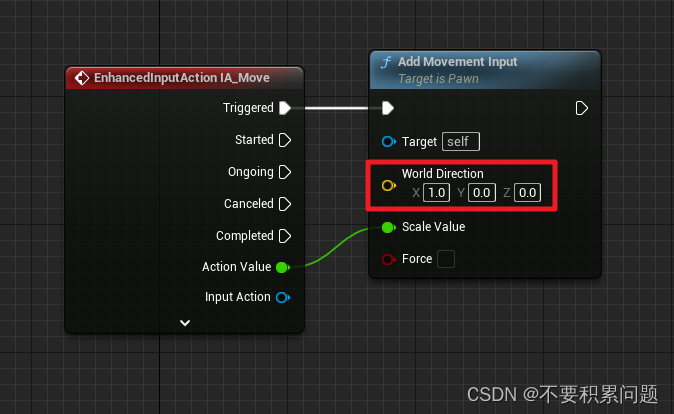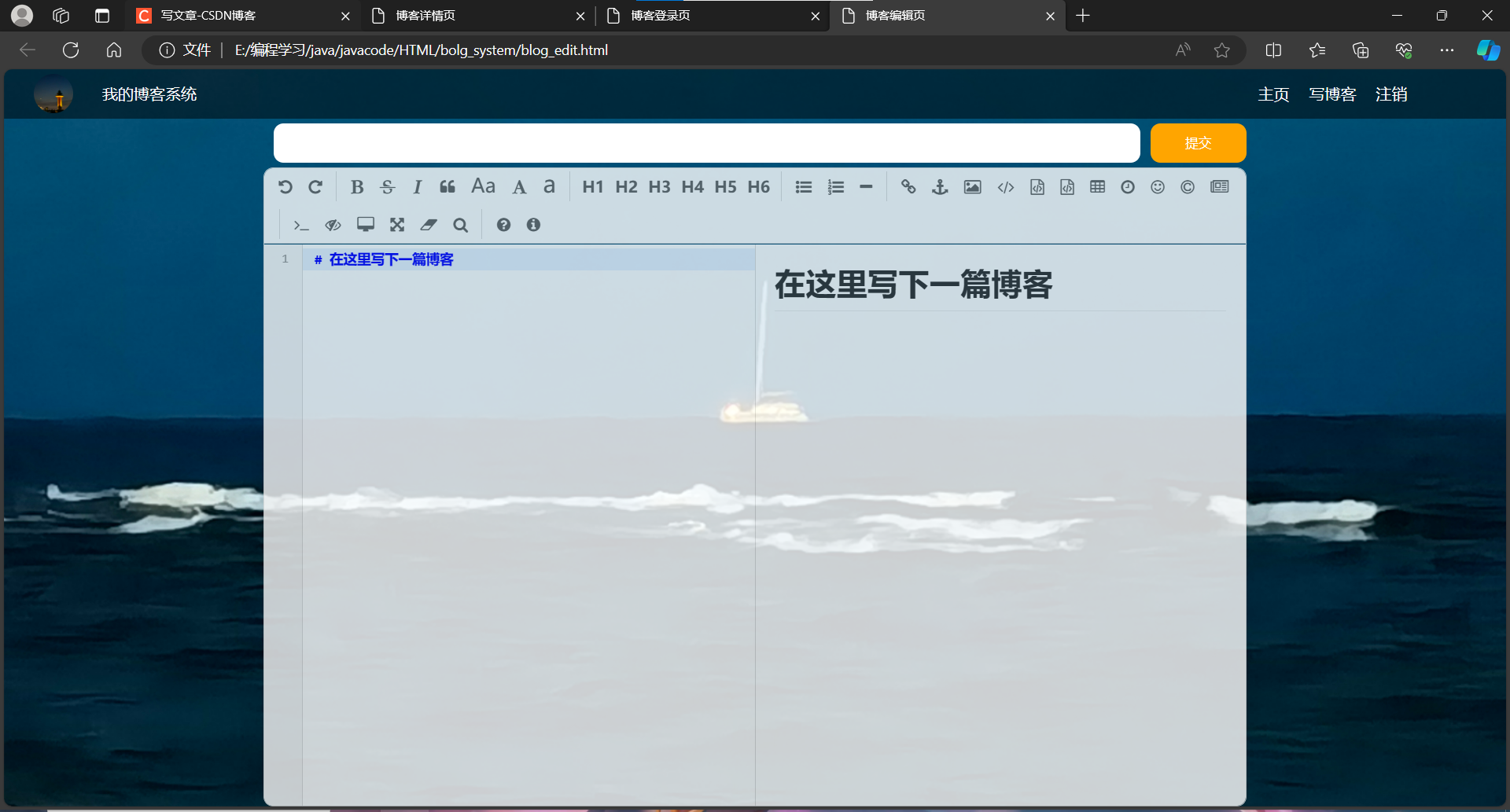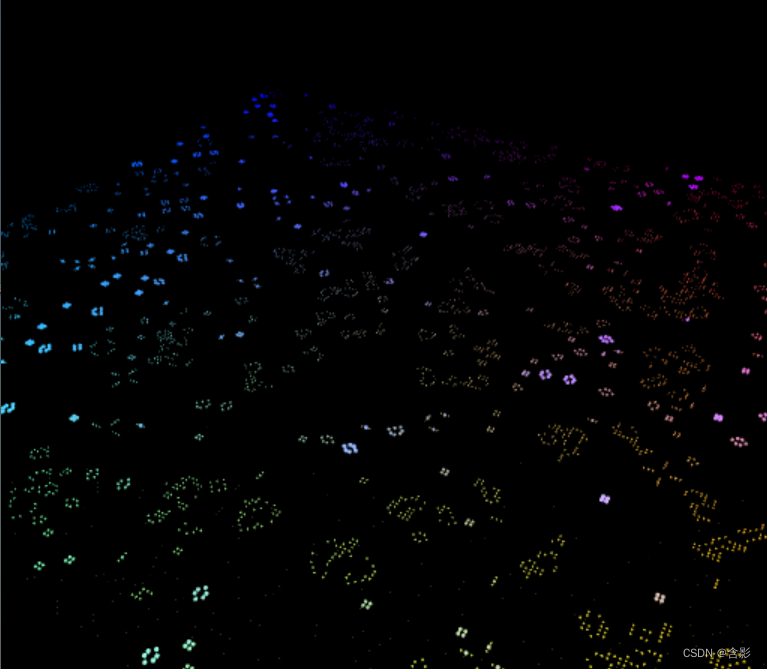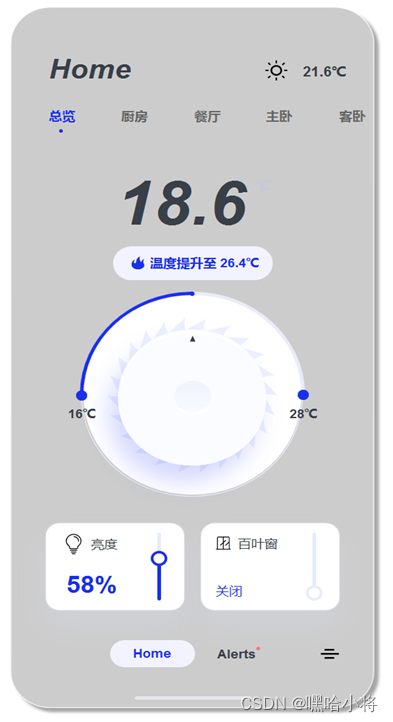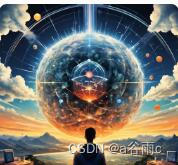SpringBoot文件上传
上传文件是互联网中常常应用的场景之一,最典型的情况就是上传头像等,今天就带着带着大家做一个 Spring
Boot 上传文件的小案例。
1、pom依赖
<?xml version="1.0" encoding="UTF-8"?>
<project xmlns="http://maven.apache.org/POM/4.0.0" xmlns:xsi="http://www.w3.org/2001/XMLSchema-instance"xsi:schemaLocation="http://maven.apache.org/POM/4.0.0 https://maven.apache.org/xsd/maven-4.0.0.xsd"><modelVersion>4.0.0</modelVersion><parent><groupId>org.springframework.boot</groupId><artifactId>spring-boot-starter-parent</artifactId><version>2.1.0.RELEASE</version></parent><groupId>com.example</groupId><artifactId>spring-boot-file-upload</artifactId><version>0.0.1-SNAPSHOT</version><name>spring-boot-file-upload</name><description>spring-boot-file-upload</description><properties><java.version>1.8</java.version></properties><dependencies><dependency><groupId>org.springframework.boot</groupId><artifactId>spring-boot-starter-web</artifactId></dependency><dependency><groupId>org.springframework.boot</groupId><artifactId>spring-boot-starter-thymeleaf</artifactId></dependency><dependency><groupId>org.springframework.boot</groupId><artifactId>spring-boot-devtools</artifactId><optional>true</optional></dependency></dependencies><build><plugins><plugin><groupId>org.springframework.boot</groupId><artifactId>spring-boot-maven-plugin</artifactId></plugin></plugins></build></project>
引入了spring-boot-starter-thymeleaf做页面模板引擎,写一些简单的上传示例。
2、启动类设置
package com.example;import org.springframework.boot.SpringApplication;
import org.springframework.boot.autoconfigure.SpringBootApplication;@SpringBootApplication
public class Application {public static void main(String[] args) {SpringApplication.run(Application.class, args);}
}
3、配置文件
#http://docs.spring.io/spring-boot/docs/current/reference/htmlsingle/#common-application-properties
#search multipart
spring.servlet.multipart.max-file-size=10MB
spring.servlet.multipart.max-request-size=10MB
4、编写前端页面
上传页面upload.html
<!DOCTYPE html>
<html>
<body><h1>Spring Boot file upload example</h1><form method="POST" action="/upload" enctype="multipart/form-data"><input type="file" name="file"/><br/><br/><input type="submit" value="Submit"/>
</form></body>
</html>
非常简单的一个 Post 请求,一个选择框选择文件,一个提交按钮,效果如下。

上传结果展示页面uploadStatus.html
<!DOCTYPE html>
<html lang="en" xmlns:th="http://www.thymeleaf.org">
<body><h1>Spring Boot - Upload Status</h1><div th:if="${message}"><h2 th:text="${message}"/>
</div></body>
</html>
效果图如下:

5、编写上传控制类
访问 localhost 自动跳转到上传页面:
package com.example.controller;import org.springframework.stereotype.Controller;
import org.springframework.web.bind.annotation.GetMapping;
import org.springframework.web.bind.annotation.PostMapping;
import org.springframework.web.bind.annotation.RequestParam;
import org.springframework.web.multipart.MultipartFile;
import org.springframework.web.servlet.mvc.support.RedirectAttributes;import java.io.IOException;
import java.nio.file.Files;
import java.nio.file.Path;
import java.nio.file.Paths;@Controller
public class UploadController {// 上传的文件的保存路径private static String UPLOADED_FOLDER = "D:\\content\\【完】SpringBoot\\【完】007-SpringBoot文件上传\\";@GetMapping("/")public String index() {return "upload";}@PostMapping("/upload")public String singleFileUpload(@RequestParam("file") MultipartFile file,RedirectAttributes redirectAttributes) {if (file.isEmpty()) {redirectAttributes.addFlashAttribute("message", "Please select a file to upload");return "redirect:uploadStatus";}try {// 获取文件并设置保存路径byte[] bytes = file.getBytes();Path dir = Paths.get(UPLOADED_FOLDER);Path path = Paths.get(UPLOADED_FOLDER + file.getOriginalFilename());// 不存在的话则创建if (!Files.exists(dir)) {Files.createDirectories(dir);}Files.write(path, bytes);// 该方法可以直接上传到目标文件// file.transferTo(target);redirectAttributes.addFlashAttribute("message","You successfully uploaded '" + file.getOriginalFilename() + "'");} catch (IOException e) {redirectAttributes.addFlashAttribute("message", "Server throw IOException");e.printStackTrace();}return "redirect:/uploadStatus";}@GetMapping("/uploadStatus")public String uploadStatus() {return "uploadStatus";}}

上面代码的意思就是,通过MultipartFile读取文件信息,如果文件为空跳转到结果页并给出提示;如果不为空
读取文件流并写入到指定目录,最后将结果展示到页面。
MultipartFile是Spring上传文件的封装类,包含了文件的二进制流和文件属性等信息,在配置文件中也可对相
关属性进行配置,基本的配置信息如下:
-
spring.http.multipart.enabled=true#默认支持文件上传. -
spring.http.multipart.file-size-threshold=0#支持文件写入磁盘. -
spring.http.multipart.location=# 上传文件的临时目录 -
spring.http.multipart.max-file-size=1Mb# 最大支持文件大小 -
spring.http.multipart.max-request-size=10Mb# 最大支持请求大小
最常用的是最后两个配置内容,限制文件上传大小,上传时超过大小会抛出异常。
更多配置信息参考这里:
https://docs.spring.io/spring-boot/docs/current/reference/htmlsingle/#common-application-properties
6、异常处理
package com.example.controller;import org.springframework.web.bind.annotation.ControllerAdvice;
import org.springframework.web.bind.annotation.ExceptionHandler;
import org.springframework.web.multipart.MultipartException;
import org.springframework.web.servlet.mvc.support.RedirectAttributes;/*** 全局异常处理*/
@ControllerAdvice
public class GlobalExceptionHandler {//https://jira.spring.io/browse/SPR-14651//4.3.5 supports RedirectAttributes redirectAttributes@ExceptionHandler(MultipartException.class)public String handleError1(MultipartException e, RedirectAttributes redirectAttributes) {redirectAttributes.addFlashAttribute("message", e.getCause().getMessage());return "redirect:/uploadStatus";}
}
设置一个@ControllerAdvice用来监控Multipart上传的文件大小是否受限,当出现此异常时在前端页面给出提
示。利用@ControllerAdvice可以做很多东西,比如全局的统一异常处理等。
这样一个使用 Spring Boot 上传文件的简单 Demo 就完成了。
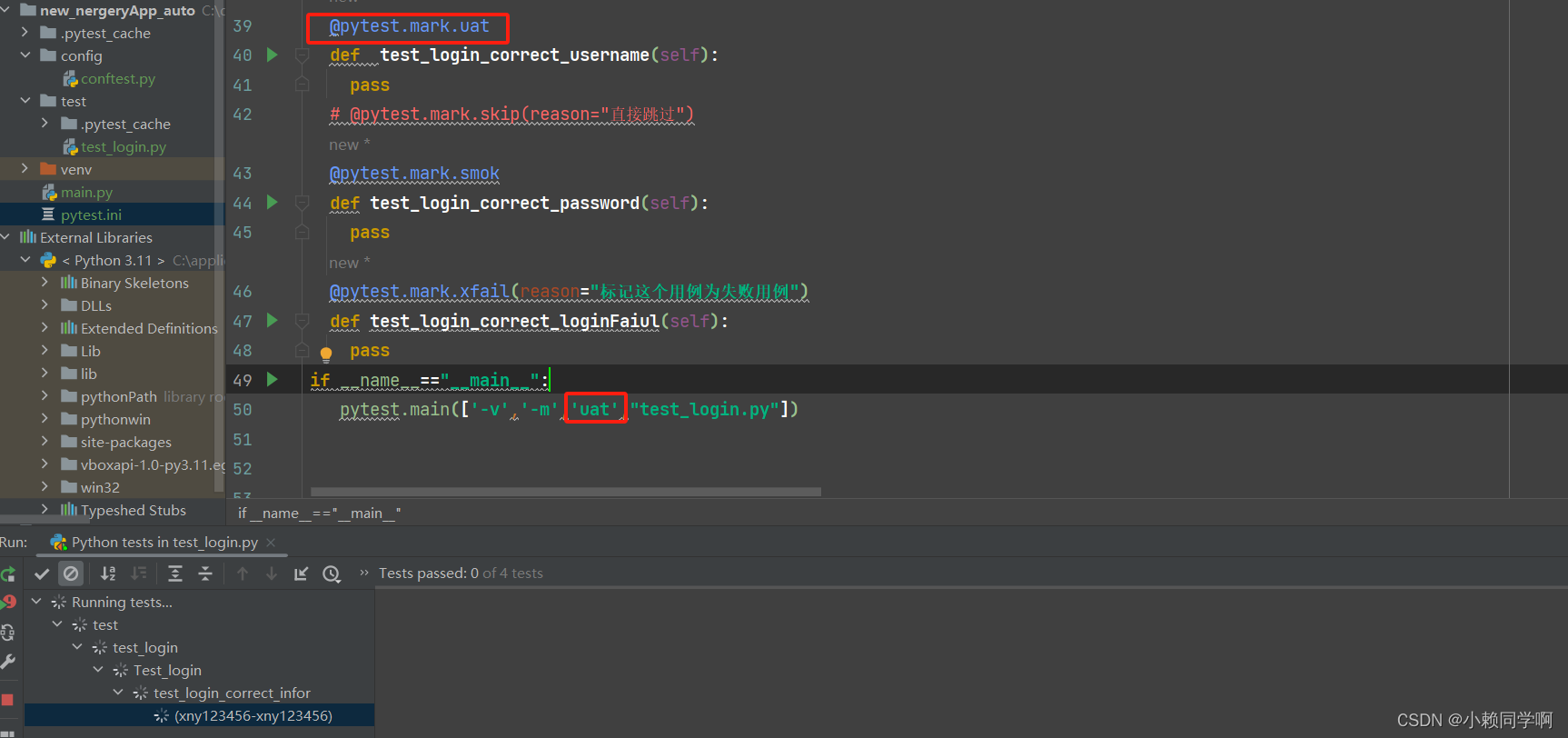
![[答疑]大老二和德州扑克-属性值没变,状态怎么变了](https://img-blog.csdnimg.cn/img_convert/88736e3ea903c37826e06f9a6c863d31.jpeg)