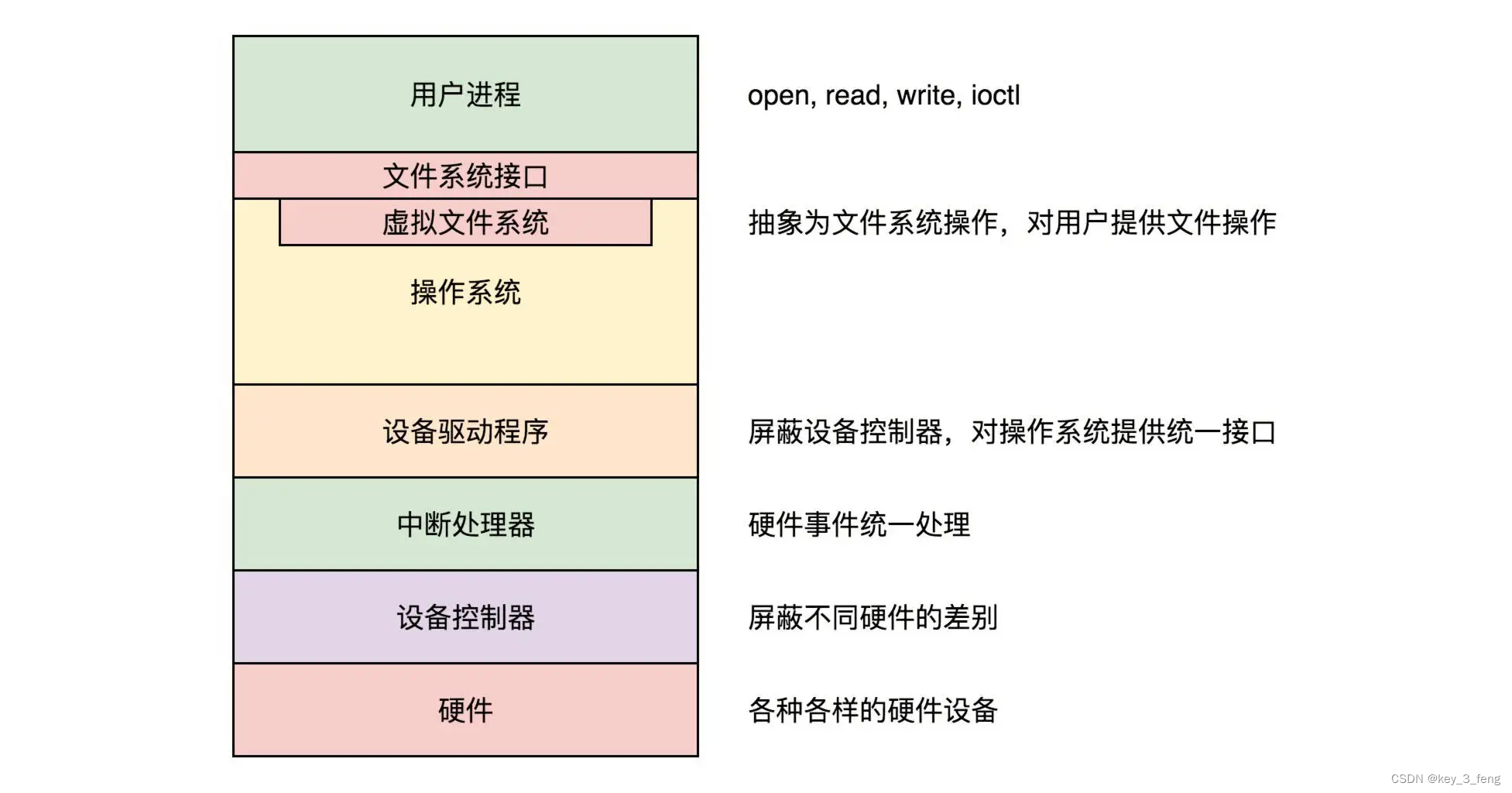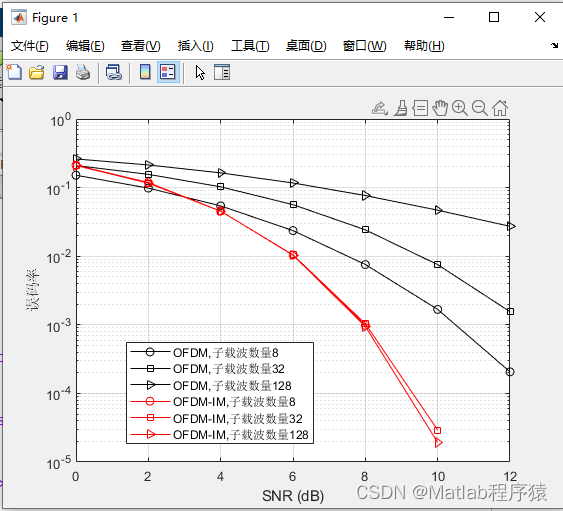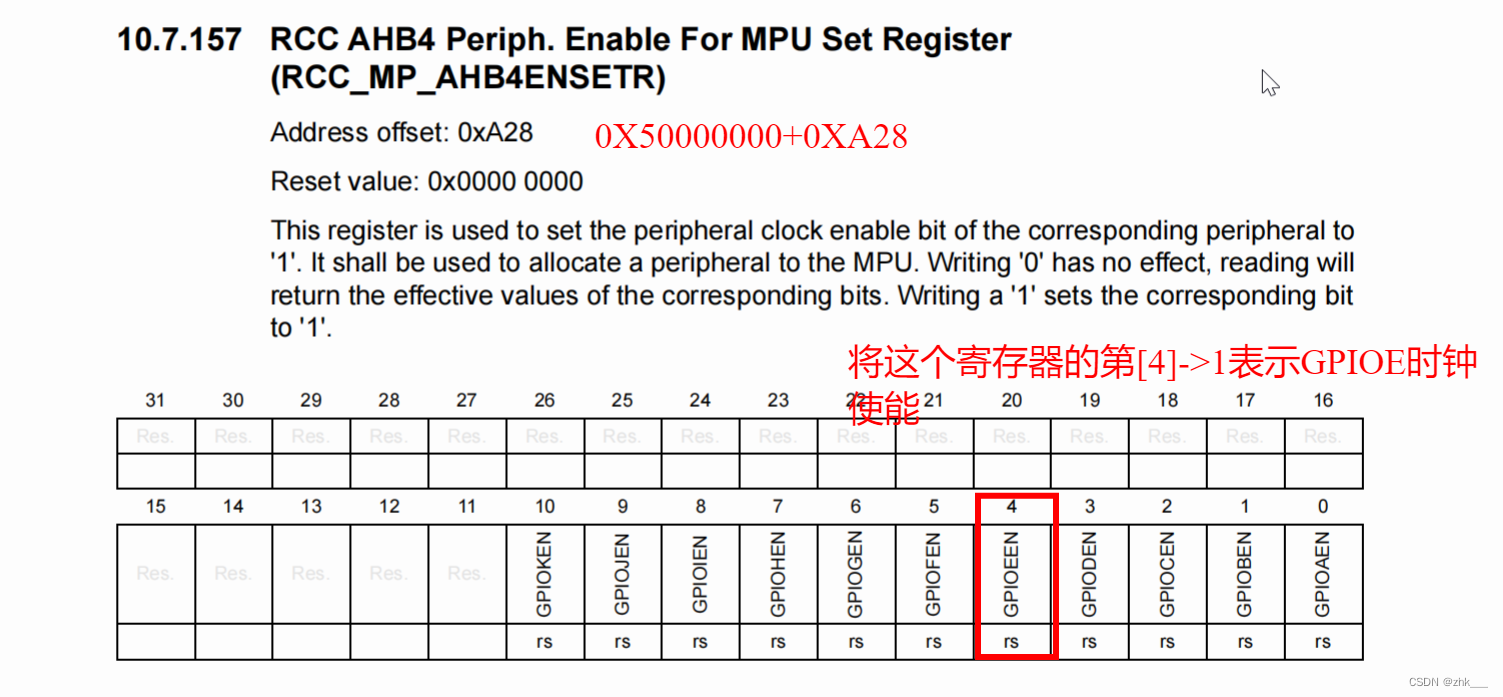网上找了个源码改吧改吧,清除了没用的功能和兼容性,基于uniapp开发的
样子

vue2 使用方法,具体的可以根据业务自行修改
<signature ref="signature" width="100%" height="410rpx"></signature>
confirm(){this.$refs['signature'].getCavasTempFile((url) => {//外部调用子组件的方法获取签名的base64})
}vue2源码
<template><view class="canvas_wrapper" ref="canvas_wrappers" :style="canvasStyle"><canvas class="handWriting" disable-scroll="true" @touchstart="uploadScaleStart" @touchmove="uploadScaleMove"@touchend="uploadScaleEnd" canvas-id="handWriting"></canvas></view>
</template><script>export default {props: {width: {type: String,default: '100%'},height: {type: String,default: '200rpx'},},data() {return {canvasName: 'handWriting',ctx: '',canvasWidth: 0,canvasHeight: 0,transparent: 1, // 透明度selectColor: 'black',lineColor: '#1a1a1a', // 颜色lineSize: 1.5, // 笔迹倍数lineMin: 0.5, // 最小笔画半径lineMax: 8, // 最大笔画半径pressure: 1, // 默认压力smoothness: 60, //顺滑度,用60的距离来计算速度currentPoint: {},currentLine: [], // 当前线条firstTouch: true, // 第一次触发radius: 1, //画圆的半径cutArea: {top: 0,right: 0,bottom: 0,left: 0}, //裁剪区域bethelPoint: [], //保存所有线条 生成的贝塞尔点;lastPoint: 0,chirography: [], //笔迹currentChirography: {}, //当前笔迹linePrack: [], //划线轨迹 , 生成线条的实际点half: 0 //绘制一半点};},computed: {canvasStyle() {return `width:${this.widht};height:${this.height}`}},mounted() {this.containerEnter()},methods: {containerEnter() {let canvasName = this.canvasNamelet ctx = uni.createCanvasContext(canvasName, this)this.ctx = ctx;var query = uni.createSelectorQuery().in(this);query.select('.canvas_wrapper').boundingClientRect(rect => {this.canvasWidth = rect.width;this.canvasHeight = rect.height;/* 将canvas背景设置为 白底,不设置 导出的canvas的背景为透明 */this.setCanvasBg('rgba(0,0,0,0)');}).exec();},containerAfter() {this.retDraw()},// 获取临时文件getCavasTempFile(fn) {uni.canvasToTempFilePath({destWidth: 200,destHeight: 200,canvasId: 'handWriting',success: (res) => {//签名成功回调fn(res.tempFilePath)this.containerAfter()},fail: (err) => {console.log('图片临时文件生成失败', err);}}, this)},// 笔迹开始uploadScaleStart(e) {if (e.type != 'touchstart') return false;this.ctx.setFillStyle(this.lineColor); // 初始线条设置颜色this.ctx.setGlobalAlpha(this.transparent); // 设置半透明let currentPoint = {x: e.touches[0].x,y: e.touches[0].y}let currentLine = this.currentLine;currentLine.unshift({time: new Date().getTime(),dis: 0,x: currentPoint.x,y: currentPoint.y})this.currentPoint = currentPointif (this.firstTouch) {this.currentPoint = {top: currentPoint.y,right: currentPoint.x,bottom: currentPoint.y,left: currentPoint.x}this.firstTouch = false;}this.pointToLine(currentLine);},// 笔迹移动uploadScaleMove(e) {this.half++;if ((this.half % 3) != 0) {return false}if (e.type != 'touchmove') return false;if (e.cancelable) {// 判断默认行为是否已经被禁用if (!e.defaultPrevented) {e.preventDefault();}}let point = {x: e.touches[0].x,y: e.touches[0].y}//测试裁剪if (point.y < this.cutArea.top) {this.cutArea.top = point.y;}if (point.y < 0) this.cutArea.top = 0;if (point.x > this.cutArea.right) {this.cutArea.right = point.x;}if (this.canvasWidth - point.x <= 0) {this.cutArea.right = this.canvasWidth;}if (point.y > this.cutArea.bottom) {this.cutArea.bottom = point.y;}if (this.canvasHeight - point.y <= 0) {this.cutArea.bottom = this.canvasHeight;}if (point.x < this.cutArea.left) {this.cutArea.left = point.x;}if (point.x < 0) this.cutArea.left = 0;this.lastPoint = this.currentPointthis.currentPoint = pointlet currentLine = this.currentLinecurrentLine.unshift({time: new Date().getTime(),dis: this.distance(this.currentPoint, this.lastPoint),x: point.x,y: point.y})this.pointToLine(currentLine);},// 笔迹结束uploadScaleEnd(e) {if (e.type != 'touchend') return 0;let point = {x: e.changedTouches[0].x,y: e.changedTouches[0].y}this.lastPoint = this.currentPoint;this.currentPoint = point;let currentLine = this.currentLinecurrentLine.unshift({time: new Date().getTime(),dis: this.distance(this.currentPoint, this.lastPoint),x: point.x,y: point.y})if (currentLine.length > 2) {var info = (currentLine[0].time - currentLine[currentLine.length - 1].time) / currentLine.length;//$("#info").text(info.toFixed(2));}//一笔结束,保存笔迹的坐标点,清空,当前笔迹//增加判断是否在手写区域;this.pointToLine(currentLine);var currentChirography = {lineSize: this.lineSize,lineColor: this.lineColor};var chirography = this.chirographychirography.unshift(currentChirography);this.chirography = chirographyvar linePrack = this.linePracklinePrack.unshift(this.currentLine);this.half = 0;this.linePrack = linePrack;this.currentLine = [];},retDraw() {this.ctx.clearRect(0, 0, this.canvasWidth, this.canvasHeight)this.ctx.draw();//设置canvas背景this.setCanvasBg('rgba(0,0,0,0)');},//画两点之间的线条;参数为:line,会绘制最近的开始的两个点;pointToLine(line) {this.calcBethelLine(line);return;},//计算插值的方式;calcBethelLine(line) {if (line.length <= 1) {line[0].r = this.radius;return;}let x0, x1, x2, y0, y1, y2, r0, r1, r2, len, lastRadius, dis = 0,time = 0,curveValue = 0.5;if (line.length <= 2) {x0 = line[1].xy0 = line[1].yx2 = line[1].x + (line[0].x - line[1].x) * curveValue;y2 = line[1].y + (line[0].y - line[1].y) * curveValue;x1 = x0 + (x2 - x0) * curveValue;y1 = y0 + (y2 - y0) * curveValue;;} else {x0 = line[2].x + (line[1].x - line[2].x) * curveValue;y0 = line[2].y + (line[1].y - line[2].y) * curveValue;x1 = line[1].x;y1 = line[1].y;x2 = x1 + (line[0].x - x1) * curveValue;y2 = y1 + (line[0].y - y1) * curveValue;}//从计算公式看,三个点分别是(x0,y0),(x1,y1),(x2,y2) ;(x1,y1)这个是控制点,控制点不会落在曲线上;实际上,这个点还会手写获取的实际点,却落在曲线上len = this.distance({x: x2,y: y2}, {x: x0,y: y0});lastRadius = this.radius;for (let n = 0; n < line.length - 1; n++) {dis += line[n].dis;time += line[n].time - line[n + 1].time;if (dis > this.smoothness) break;}this.radius = Math.min(time / len * this.pressure + this.lineMin, this.lineMax) * this.lineSizeline[0].r = this.radius;//计算笔迹半径;if (line.length <= 2) {r0 = (lastRadius + this.radius) / 2;r1 = r0;r2 = r1;//return;} else {r0 = (line[2].r + line[1].r) / 2;r1 = line[1].r;r2 = (line[1].r + line[0].r) / 2;}let n = 5;let point = [];for (let i = 0; i < n; i++) {let t = i / (n - 1);let x = (1 - t) * (1 - t) * x0 + 2 * t * (1 - t) * x1 + t * t * x2;let y = (1 - t) * (1 - t) * y0 + 2 * t * (1 - t) * y1 + t * t * y2;let r = lastRadius + (this.radius - lastRadius) / n * i;point.push({x: x,y: y,r: r});if (point.length == 3) {let a = this.ctaCalc(point[0].x, point[0].y, point[0].r, point[1].x, point[1].y, point[1].r, point[2].x, point[2].y, point[2].r);a[0].color = this.lineColor;this.bethelDraw(a, 1);point = [{x: x,y: y,r: r}];}}this.currentLine = line},//求两点之间距离distance(a, b) {let x = b.x - a.x;let y = b.y - a.y;return Math.sqrt(x * x + y * y);},ctaCalc(x0, y0, r0, x1, y1, r1, x2, y2, r2) {let a = [],vx01, vy01, norm, n_x0, n_y0, vx21, vy21, n_x2, n_y2;vx01 = x1 - x0;vy01 = y1 - y0;norm = Math.sqrt(vx01 * vx01 + vy01 * vy01 + 0.0001) * 2;vx01 = vx01 / norm * r0;vy01 = vy01 / norm * r0;n_x0 = vy01;n_y0 = -vx01;vx21 = x1 - x2;vy21 = y1 - y2;norm = Math.sqrt(vx21 * vx21 + vy21 * vy21 + 0.0001) * 2;vx21 = vx21 / norm * r2;vy21 = vy21 / norm * r2;n_x2 = -vy21;n_y2 = vx21;a.push({mx: x0 + n_x0,my: y0 + n_y0,color: "#1A1A1A"});a.push({c1x: x1 + n_x0,c1y: y1 + n_y0,c2x: x1 + n_x2,c2y: y1 + n_y2,ex: x2 + n_x2,ey: y2 + n_y2});a.push({c1x: x2 + n_x2 - vx21,c1y: y2 + n_y2 - vy21,c2x: x2 - n_x2 - vx21,c2y: y2 - n_y2 - vy21,ex: x2 - n_x2,ey: y2 - n_y2});a.push({c1x: x1 - n_x2,c1y: y1 - n_y2,c2x: x1 - n_x0,c2y: y1 - n_y0,ex: x0 - n_x0,ey: y0 - n_y0});a.push({c1x: x0 - n_x0 - vx01,c1y: y0 - n_y0 - vy01,c2x: x0 + n_x0 - vx01,c2y: y0 + n_y0 - vy01,ex: x0 + n_x0,ey: y0 + n_y0});a[0].mx = a[0].mx.toFixed(1);a[0].mx = parseFloat(a[0].mx);a[0].my = a[0].my.toFixed(1);a[0].my = parseFloat(a[0].my);for (let i = 1; i < a.length; i++) {a[i].c1x = a[i].c1x.toFixed(1);a[i].c1x = parseFloat(a[i].c1x);a[i].c1y = a[i].c1y.toFixed(1);a[i].c1y = parseFloat(a[i].c1y);a[i].c2x = a[i].c2x.toFixed(1);a[i].c2x = parseFloat(a[i].c2x);a[i].c2y = a[i].c2y.toFixed(1);a[i].c2y = parseFloat(a[i].c2y);a[i].ex = a[i].ex.toFixed(1);a[i].ex = parseFloat(a[i].ex);a[i].ey = a[i].ey.toFixed(1);a[i].ey = parseFloat(a[i].ey);}return a;},bethelDraw(point, is_fill, color) {let ctx = this.ctx;ctx.beginPath();ctx.moveTo(point[0].mx, point[0].my);if (undefined != color) {ctx.setFillStyle(color);ctx.setStrokeStyle(color);} else {ctx.setFillStyle(point[0].color);ctx.setStrokeStyle(point[0].color);}for (let i = 1; i < point.length; i++) {ctx.bezierCurveTo(point[i].c1x, point[i].c1y, point[i].c2x, point[i].c2y, point[i].ex, point[i].ey);}ctx.stroke();if (undefined != is_fill) {ctx.fill();}ctx.draw(true)},selectColorEvent(event) {var color = event.currentTarget.dataset.colorValue;var colorSelected = event.currentTarget.dataset.color;this.selectColor = colorSelected;this.lineColor = color;},setCanvasBg(color) {this.ctx.rect(0, 0, this.canvasWidth, this.canvasHeight - 4);this.ctx.setFillStyle(color)this.ctx.fill() //设置填充this.ctx.draw() //开画},},onShow() {}}
</script><style lang="scss" scoped>.canvas_wrapper {position: relative;background: #f8f7fc;border: 2px solid #EBEBEB;border-radius: 4px;margin: 0 auto;}.canvas_wrapper .handWriting {width: 100%;height: 100%;position: relative;z-index: 10;}.canvastips {position: absolute;top: 0;left: 0;width: 100%;height: 100%;z-index: 1;pointer-events: none;font-family: 'PingFang SC';font-style: normal;font-weight: 400;font-size: 70rpx;line-height: 180rpx;text-align: center;letter-spacing: 30rpx;color: #E6E6E6;}
</style>
vue3使用 由于是两个项目,操作也是不一样,所以获取图片的逻辑也有点不一样
<signatrue ref="signatrueRef" @confirmSign="confirmSign"></signatrue>
代码
<template><uni-popup ref="popup" type="bottom"><view class="page_container"><view class="canvas_title">请在这里签名</view><view class="canvas_wrapper" ref="canvas_wrappers"><canvas class="handWriting" disable-scroll="true" @touchstart="uploadScaleStart"@touchmove="uploadScaleMove" @touchend="uploadScaleEnd" canvas-id="handWriting"></canvas><view class="canvastips flex_center_center">请在这里签名</view></view><view class="zbutton_wrapper fixed_bottom"><view class="zbutton" @click="retDraw">重新签名</view><view class="zbutton black" @click="getCavasTempFile">完成签名并提交</view></view></view></uni-popup>
</template><script setup>import {ref,onMounted,computed,nextTick} from 'vue'let popup = ref(null)let state = ref({canvasName: 'handWriting',ctx: '',canvasWidth: 0,canvasHeight: 0,transparent: 1, // 透明度selectColor: 'black',lineColor: '#1a1a1a', // 颜色lineSize: 1.5, // 笔迹倍数lineMin: 0.5, // 最小笔画半径lineMax: 8, // 最大笔画半径pressure: 1, // 默认压力smoothness: 60, //顺滑度,用60的距离来计算速度currentPoint: {},currentLine: [], // 当前线条firstTouch: true, // 第一次触发radius: 1, //画圆的半径cutArea: {top: 0,right: 0,bottom: 0,left: 0}, //裁剪区域bethelPoint: [], //保存所有线条 生成的贝塞尔点;lastPoint: 0,chirography: [], //笔迹currentChirography: {}, //当前笔迹linePrack: [], //划线轨迹 , 生成线条的实际点half: 0 //绘制一半点})let canvasStyle = computed(() => {return `width:${state.value.widht};height:${state.value.height}`})onMounted(() => {// console.log(popup)})const init = () => {console.log('1111111111')popup.value.open('bottom');nextTick(() => {containerEnter()})}const containerEnter = () => {let canvasName = state.value.canvasNamelet ctx = uni.createCanvasContext(canvasName, this)state.value.ctx = ctx;var query = uni.createSelectorQuery().in(this);query.select('.canvas_wrapper').boundingClientRect(rect => {state.value.canvasWidth = rect.width;state.value.canvasHeight = rect.height;/* 将canvas背景设置为 白底,不设置 导出的canvas的背景为透明 */setCanvasBg('rgba(0,0,0,0)');}).exec();}const containerAfter = () => {retDraw()}// 获取临时文件const getCavasTempFile = (fn) => {// if (state.value.linePrack.length == 0 || state.value.linePrack[0].length <= 2) {// return state.value.$Tips({// title: '请签名'// })// }uni.canvasToTempFilePath({destWidth: 200,destHeight: 200,canvasId: 'handWriting',success: (res) => {//签名成功回调emits('confirmSign', res.tempFilePath)containerAfter()popup.value.close();},fail: (err) => {console.log('图片临时文件生成失败', err);}}, this)}// 笔迹开始const uploadScaleStart = (e) => {if (e.type != 'touchstart') return false;console.log('开始了');state.value.ctx.setFillStyle(state.value.lineColor); // 初始线条设置颜色state.value.ctx.setGlobalAlpha(state.value.transparent); // 设置半透明let currentPoint = {x: e.touches[0].x,y: e.touches[0].y}let currentLine = state.value.currentLine;currentLine.unshift({time: new Date().getTime(),dis: 0,x: currentPoint.x,y: currentPoint.y})state.value.currentPoint = currentPointif (state.value.firstTouch) {state.value.currentPoint = {top: currentPoint.y,right: currentPoint.x,bottom: currentPoint.y,left: currentPoint.x}state.value.firstTouch = false;}pointToLine(currentLine);}// 笔迹移动const uploadScaleMove = (e) => {state.value.half++;if ((state.value.half % 3) != 0) {return false}if (e.type != 'touchmove') return false;if (e.cancelable) {// 判断默认行为是否已经被禁用if (!e.defaultPrevented) {e.preventDefault();}}let point = {x: e.touches[0].x,y: e.touches[0].y}//测试裁剪if (point.y < state.value.cutArea.top) {state.value.cutArea.top = point.y;}if (point.y < 0) state.value.cutArea.top = 0;if (point.x > state.value.cutArea.right) {state.value.cutArea.right = point.x;}if (state.value.canvasWidth - point.x <= 0) {state.value.cutArea.right = state.value.canvasWidth;}if (point.y > state.value.cutArea.bottom) {state.value.cutArea.bottom = point.y;}if (state.value.canvasHeight - point.y <= 0) {state.value.cutArea.bottom = state.value.canvasHeight;}if (point.x < state.value.cutArea.left) {state.value.cutArea.left = point.x;}if (point.x < 0) state.value.cutArea.left = 0;state.value.lastPoint = state.value.currentPointstate.value.currentPoint = pointlet currentLine = state.value.currentLinecurrentLine.unshift({time: new Date().getTime(),dis: distance(state.value.currentPoint, state.value.lastPoint),x: point.x,y: point.y})pointToLine(currentLine);}// 笔迹结束const uploadScaleEnd = (e) => {console.log('结束了');if (e.type != 'touchend') return 0;let point = {x: e.changedTouches[0].x,y: e.changedTouches[0].y}state.value.lastPoint = state.value.currentPoint;state.value.currentPoint = point;let currentLine = state.value.currentLinecurrentLine.unshift({time: new Date().getTime(),dis: distance(state.value.currentPoint, state.value.lastPoint),x: point.x,y: point.y})if (currentLine.length > 2) {var info = (currentLine[0].time - currentLine[currentLine.length - 1].time) / currentLine.length;//$("#info").text(info.toFixed(2));}//一笔结束,保存笔迹的坐标点,清空,当前笔迹//增加判断是否在手写区域;pointToLine(currentLine);var currentChirography = {lineSize: state.value.lineSize,lineColor: state.value.lineColor};var chirography = state.value.chirographychirography.unshift(currentChirography);state.value.chirography = chirographyvar linePrack = state.value.linePracklinePrack.unshift(state.value.currentLine);state.value.half = 0;state.value.linePrack = linePrack;state.value.currentLine = [];}const retDraw = () => {state.value.ctx.clearRect(0, 0, state.value.canvasWidth, state.value.canvasHeight)state.value.ctx.draw();//设置canvas背景setCanvasBg('rgba(0,0,0,0)');}//画两点之间的线条;参数为:line,会绘制最近的开始的两个点;const pointToLine = (line) => {calcBethelLine(line);return;}//计算插值的方式;const calcBethelLine = (line) => {if (line.length <= 1) {line[0].r = state.value.radius;return;}let x0, x1, x2, y0, y1, y2, r0, r1, r2, len, lastRadius, dis = 0,time = 0,curveValue = 0.5;if (line.length <= 2) {x0 = line[1].xy0 = line[1].yx2 = line[1].x + (line[0].x - line[1].x) * curveValue;y2 = line[1].y + (line[0].y - line[1].y) * curveValue;x1 = x0 + (x2 - x0) * curveValue;y1 = y0 + (y2 - y0) * curveValue;;} else {x0 = line[2].x + (line[1].x - line[2].x) * curveValue;y0 = line[2].y + (line[1].y - line[2].y) * curveValue;x1 = line[1].x;y1 = line[1].y;x2 = x1 + (line[0].x - x1) * curveValue;y2 = y1 + (line[0].y - y1) * curveValue;}//从计算公式看,三个点分别是(x0,y0),(x1,y1),(x2,y2) ;(x1,y1)这个是控制点,控制点不会落在曲线上;实际上,这个点还会手写获取的实际点,却落在曲线上len = distance({x: x2,y: y2}, {x: x0,y: y0});lastRadius = state.value.radius;for (let n = 0; n < line.length - 1; n++) {dis += line[n].dis;time += line[n].time - line[n + 1].time;if (dis > state.value.smoothness) break;}state.value.radius = Math.min(time / len * state.value.pressure + state.value.lineMin, state.value.lineMax) *state.value.lineSizeline[0].r = state.value.radius;//计算笔迹半径;if (line.length <= 2) {r0 = (lastRadius + state.value.radius) / 2;r1 = r0;r2 = r1;//return;} else {r0 = (line[2].r + line[1].r) / 2;r1 = line[1].r;r2 = (line[1].r + line[0].r) / 2;}let n = 5;let point = [];for (let i = 0; i < n; i++) {let t = i / (n - 1);let x = (1 - t) * (1 - t) * x0 + 2 * t * (1 - t) * x1 + t * t * x2;let y = (1 - t) * (1 - t) * y0 + 2 * t * (1 - t) * y1 + t * t * y2;let r = lastRadius + (state.value.radius - lastRadius) / n * i;point.push({x: x,y: y,r: r});if (point.length == 3) {let a = ctaCalc(point[0].x, point[0].y, point[0].r, point[1].x, point[1].y, point[1].r,point[2].x, point[2].y, point[2].r);a[0].color = state.value.lineColor;bethelDraw(a, 1);point = [{x: x,y: y,r: r}];}}state.value.currentLine = line}//求两点之间距离const distance = (a, b) => {let x = b.x - a.x;let y = b.y - a.y;return Math.sqrt(x * x + y * y);}const ctaCalc = (x0, y0, r0, x1, y1, r1, x2, y2, r2) => {let a = [],vx01, vy01, norm, n_x0, n_y0, vx21, vy21, n_x2, n_y2;vx01 = x1 - x0;vy01 = y1 - y0;norm = Math.sqrt(vx01 * vx01 + vy01 * vy01 + 0.0001) * 2;vx01 = vx01 / norm * r0;vy01 = vy01 / norm * r0;n_x0 = vy01;n_y0 = -vx01;vx21 = x1 - x2;vy21 = y1 - y2;norm = Math.sqrt(vx21 * vx21 + vy21 * vy21 + 0.0001) * 2;vx21 = vx21 / norm * r2;vy21 = vy21 / norm * r2;n_x2 = -vy21;n_y2 = vx21;a.push({mx: x0 + n_x0,my: y0 + n_y0,color: "#1A1A1A"});a.push({c1x: x1 + n_x0,c1y: y1 + n_y0,c2x: x1 + n_x2,c2y: y1 + n_y2,ex: x2 + n_x2,ey: y2 + n_y2});a.push({c1x: x2 + n_x2 - vx21,c1y: y2 + n_y2 - vy21,c2x: x2 - n_x2 - vx21,c2y: y2 - n_y2 - vy21,ex: x2 - n_x2,ey: y2 - n_y2});a.push({c1x: x1 - n_x2,c1y: y1 - n_y2,c2x: x1 - n_x0,c2y: y1 - n_y0,ex: x0 - n_x0,ey: y0 - n_y0});a.push({c1x: x0 - n_x0 - vx01,c1y: y0 - n_y0 - vy01,c2x: x0 + n_x0 - vx01,c2y: y0 + n_y0 - vy01,ex: x0 + n_x0,ey: y0 + n_y0});a[0].mx = a[0].mx.toFixed(1);a[0].mx = parseFloat(a[0].mx);a[0].my = a[0].my.toFixed(1);a[0].my = parseFloat(a[0].my);for (let i = 1; i < a.length; i++) {a[i].c1x = a[i].c1x.toFixed(1);a[i].c1x = parseFloat(a[i].c1x);a[i].c1y = a[i].c1y.toFixed(1);a[i].c1y = parseFloat(a[i].c1y);a[i].c2x = a[i].c2x.toFixed(1);a[i].c2x = parseFloat(a[i].c2x);a[i].c2y = a[i].c2y.toFixed(1);a[i].c2y = parseFloat(a[i].c2y);a[i].ex = a[i].ex.toFixed(1);a[i].ex = parseFloat(a[i].ex);a[i].ey = a[i].ey.toFixed(1);a[i].ey = parseFloat(a[i].ey);}return a;}const bethelDraw = (point, is_fill, color) => {let ctx = state.value.ctx;ctx.beginPath();ctx.moveTo(point[0].mx, point[0].my);if (undefined != color) {ctx.setFillStyle(color);ctx.setStrokeStyle(color);} else {ctx.setFillStyle(point[0].color);ctx.setStrokeStyle(point[0].color);}for (let i = 1; i < point.length; i++) {ctx.bezierCurveTo(point[i].c1x, point[i].c1y, point[i].c2x, point[i].c2y, point[i].ex, point[i].ey);}ctx.stroke();if (undefined != is_fill) {ctx.fill();}ctx.draw(true)}const selectColorEvent = (event) => {var color = event.currentTarget.dataset.colorValue;var colorSelected = event.currentTarget.dataset.color;state.value.selectColor = colorSelected;state.value.lineColor = color;}const setCanvasBg = (color) => {state.value.ctx.rect(0, 0, state.value.canvasWidth, state.value.canvasHeight - 4);// ctx.setFillStyle('red')state.value.ctx.setFillStyle(color)state.value.ctx.fill() //设置填充state.value.ctx.draw() //开画}const emits = defineEmits(['confirmSign'])defineExpose({init})
</script><style lang="scss" scoped>.page_container {height: calc(702rpx + 140rpx + 106rpx + env(safe-area-inset-bottom));background: #fff;}.canvas_wrapper {position: relative;width: 702rpx;height: 702rpx;background: #F6F6F6;border: 2px solid #EBEBEB;border-radius: 4px;margin: 0 auto;}.canvas_wrapper .handWriting {width: 100%;height: 100%;position: relative;z-index: 10;}.canvastips {position: absolute;top: 0;left: 0;width: 100%;height: 100%;z-index: 1;pointer-events: none;font-family: 'PingFang SC';font-style: normal;font-weight: 400;font-size: 70rpx;line-height: 180rpx;text-align: center;letter-spacing: 30rpx;color: #E6E6E6;/* transform: rotate(90deg); */}.canvas_title {height: 120rpx;padding: 0 32rpx;font-family: 'PingFang SC';font-style: normal;font-weight: 500;font-size: 36rpx;line-height: 120rpx;mix-blend-mode: normal;opacity: 0.9;}
</style>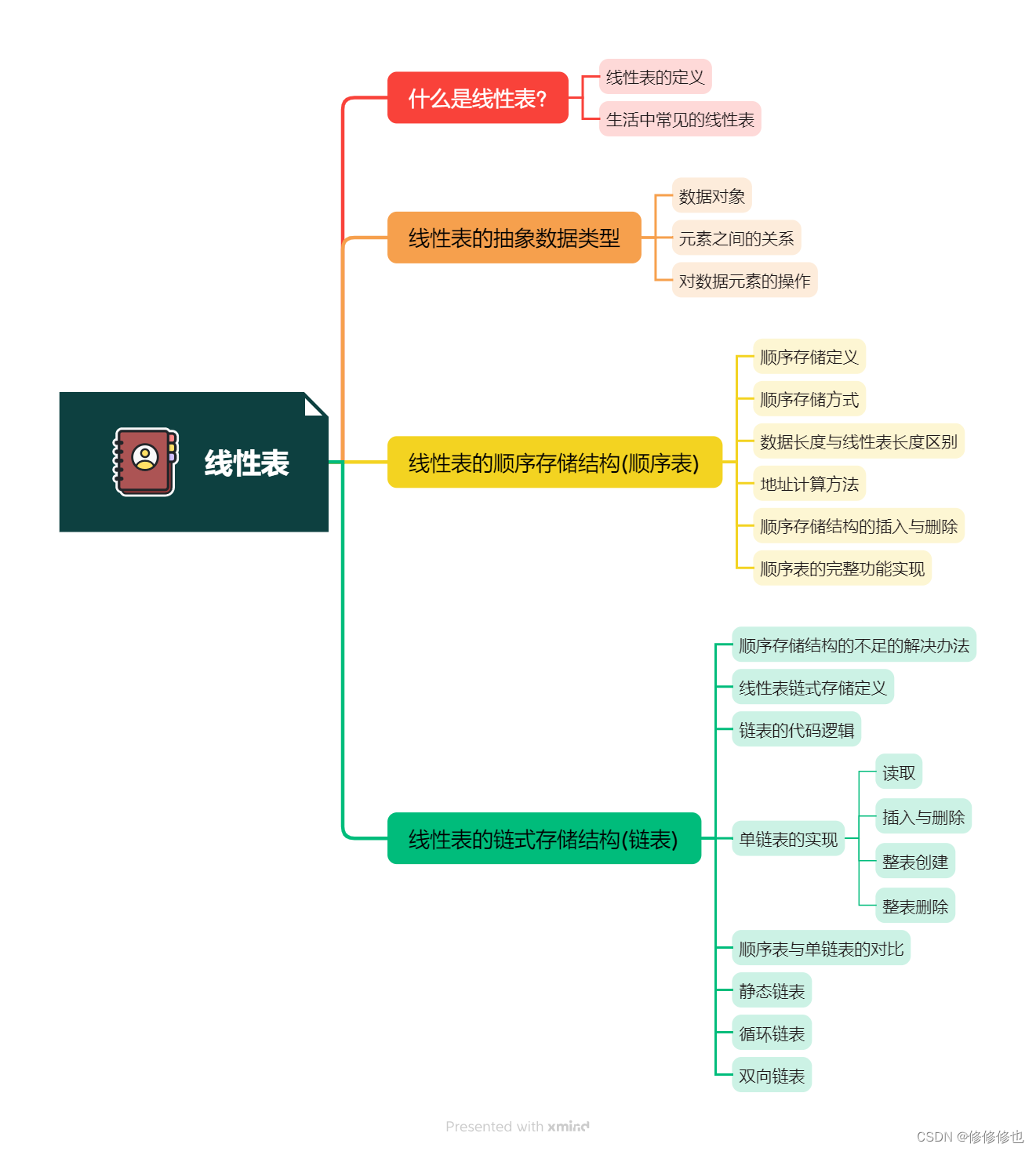
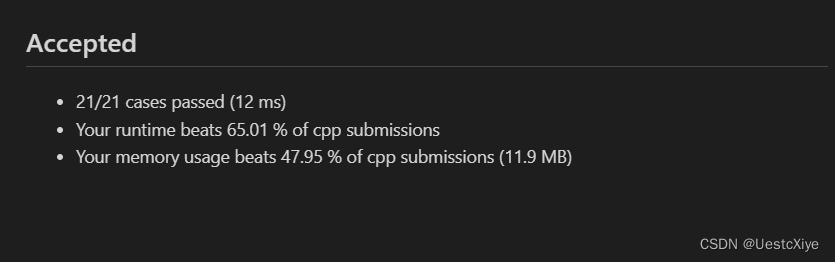

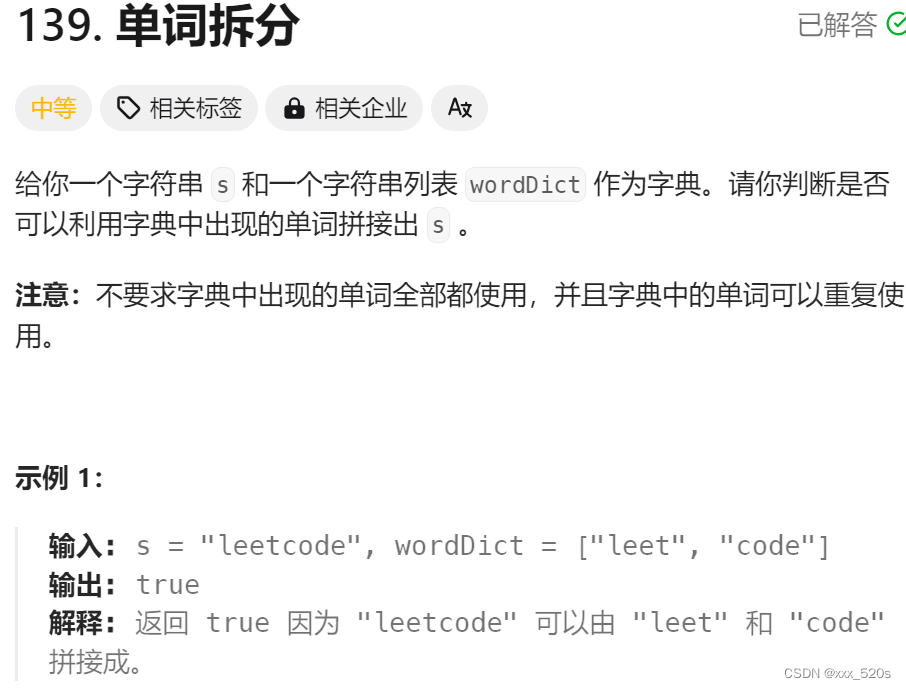
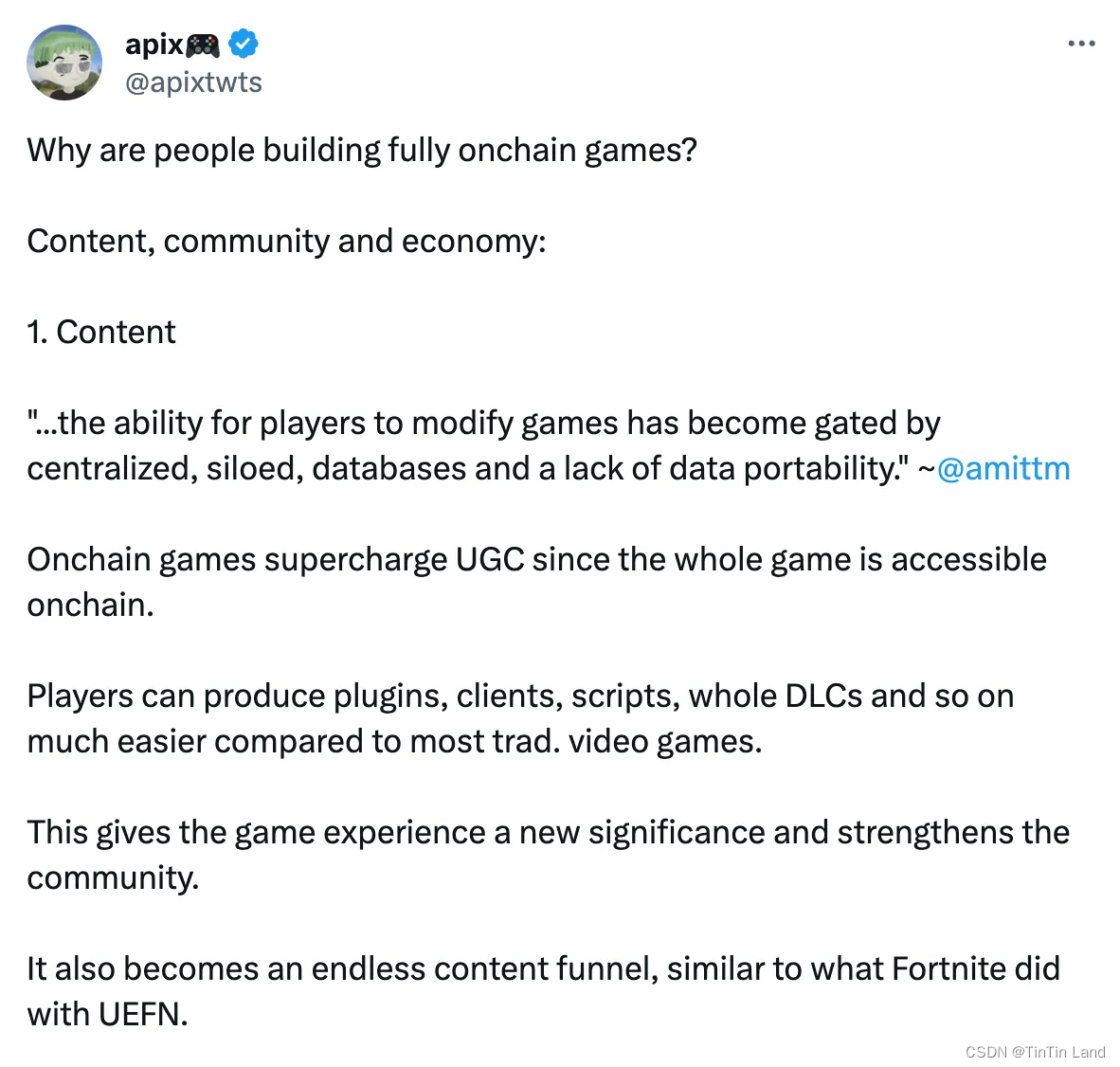
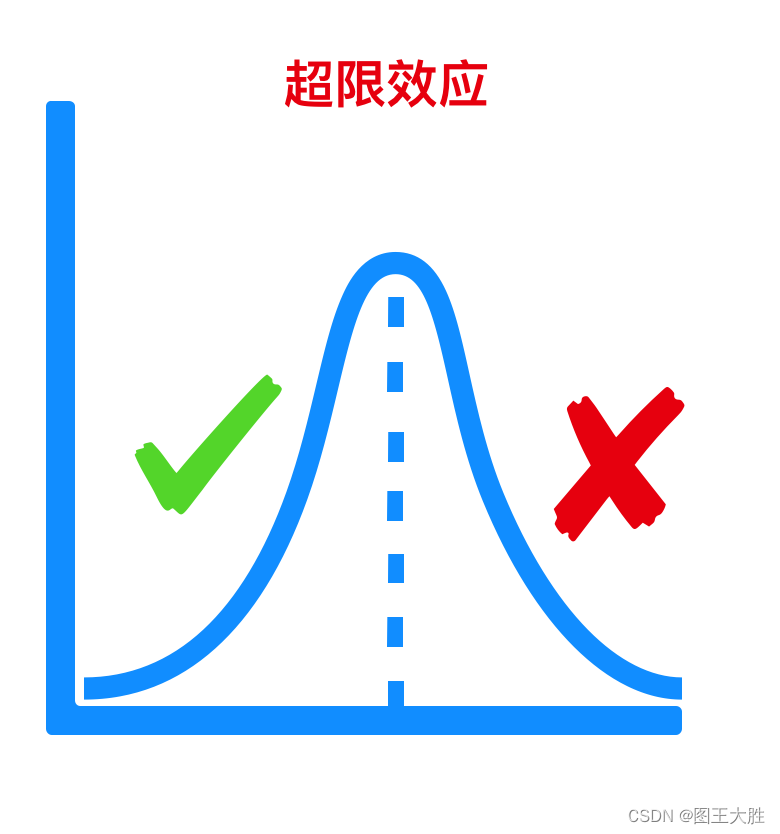
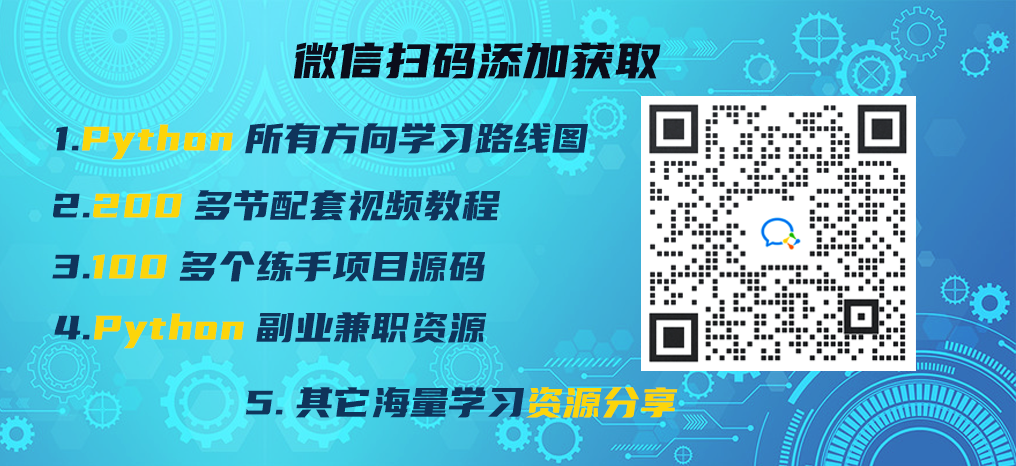
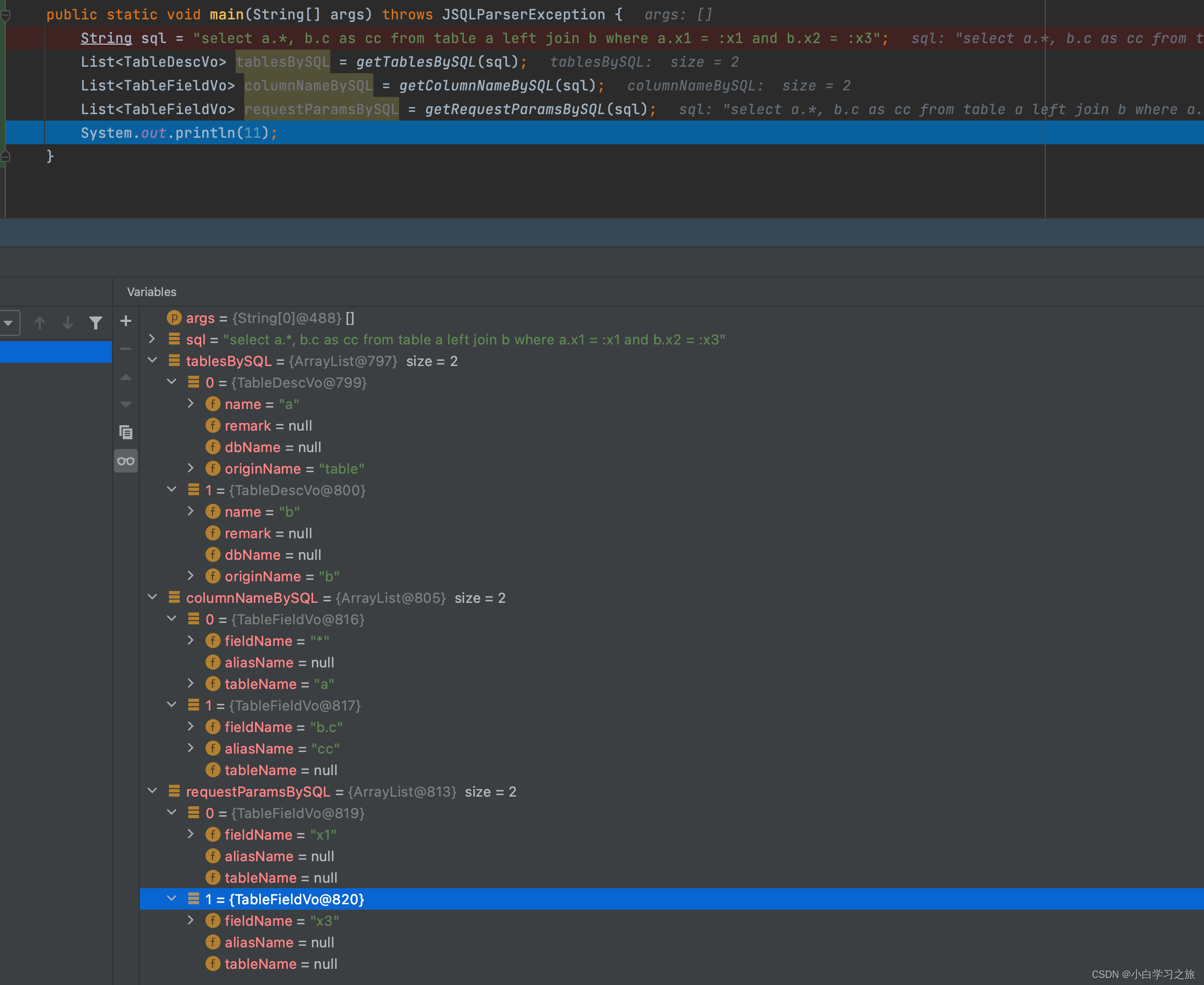

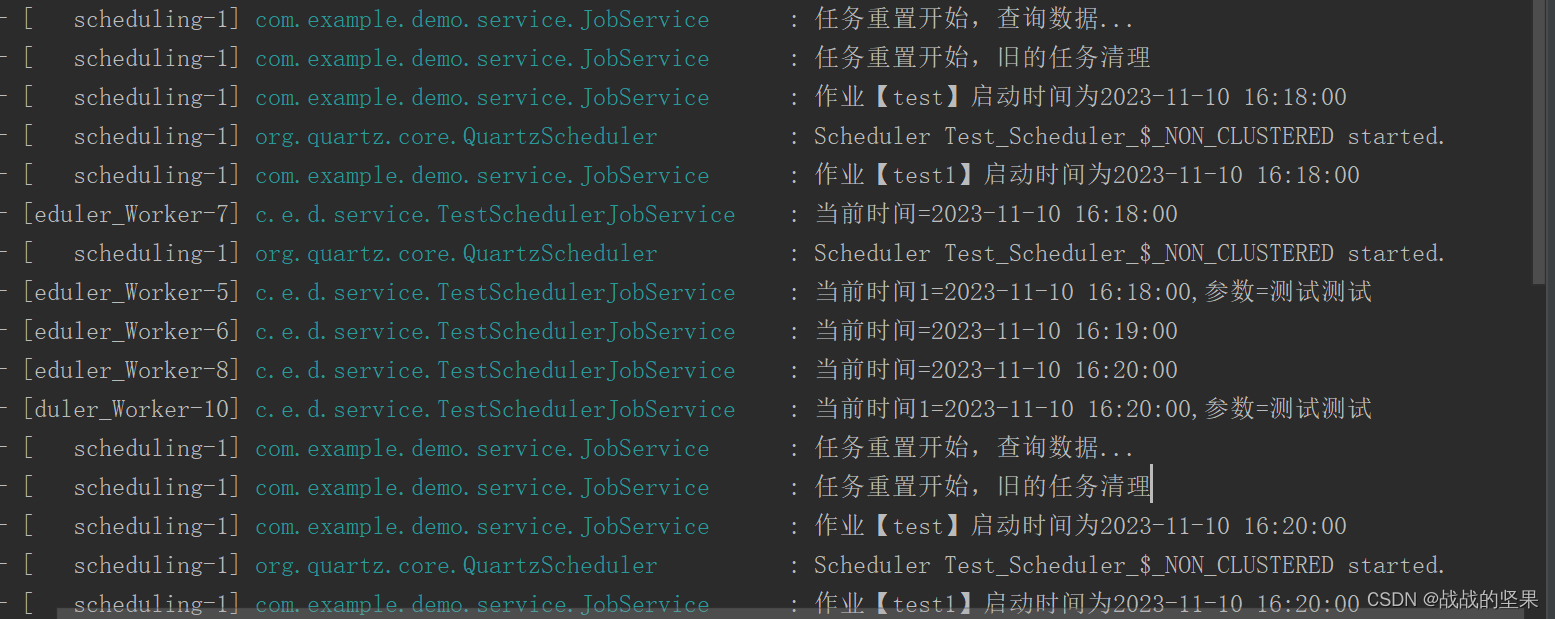

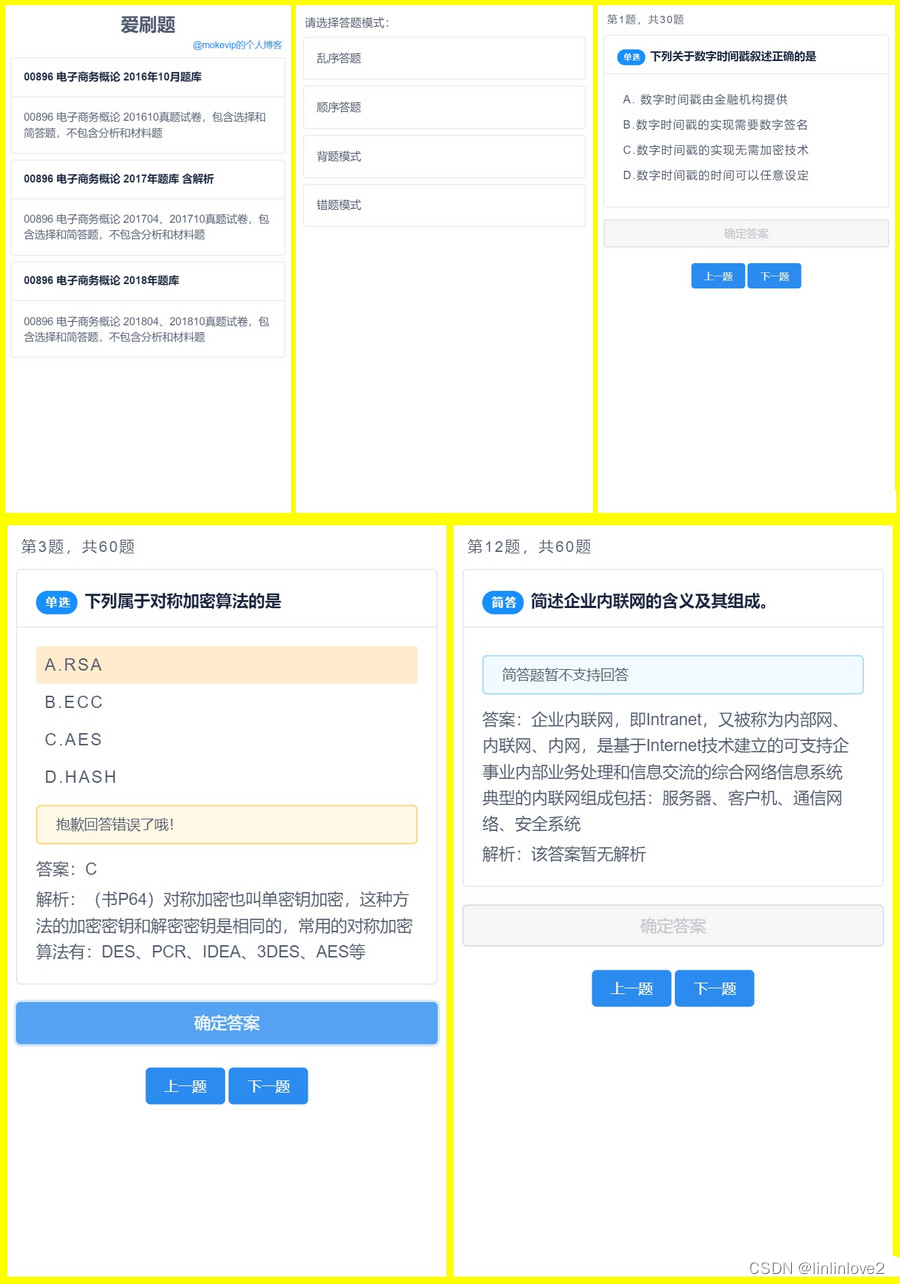
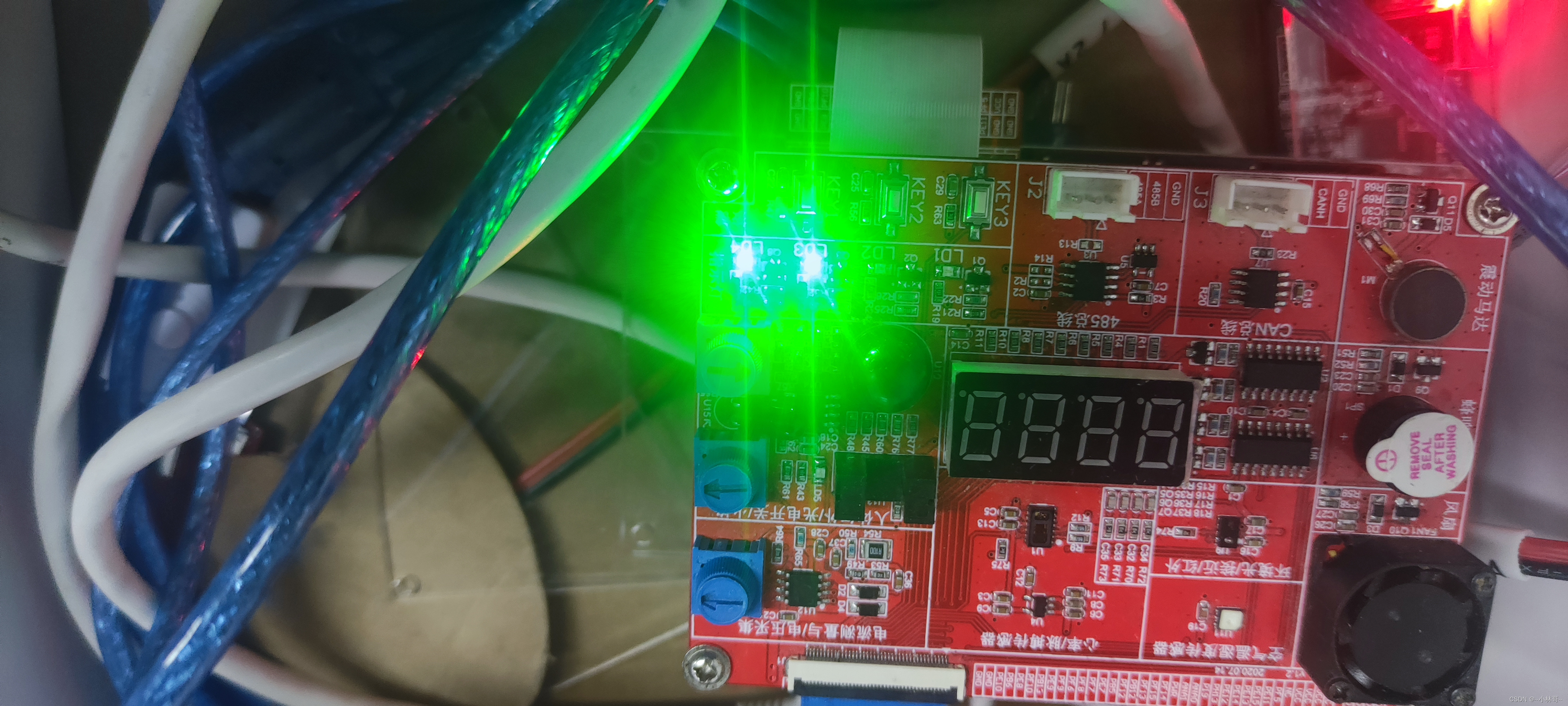
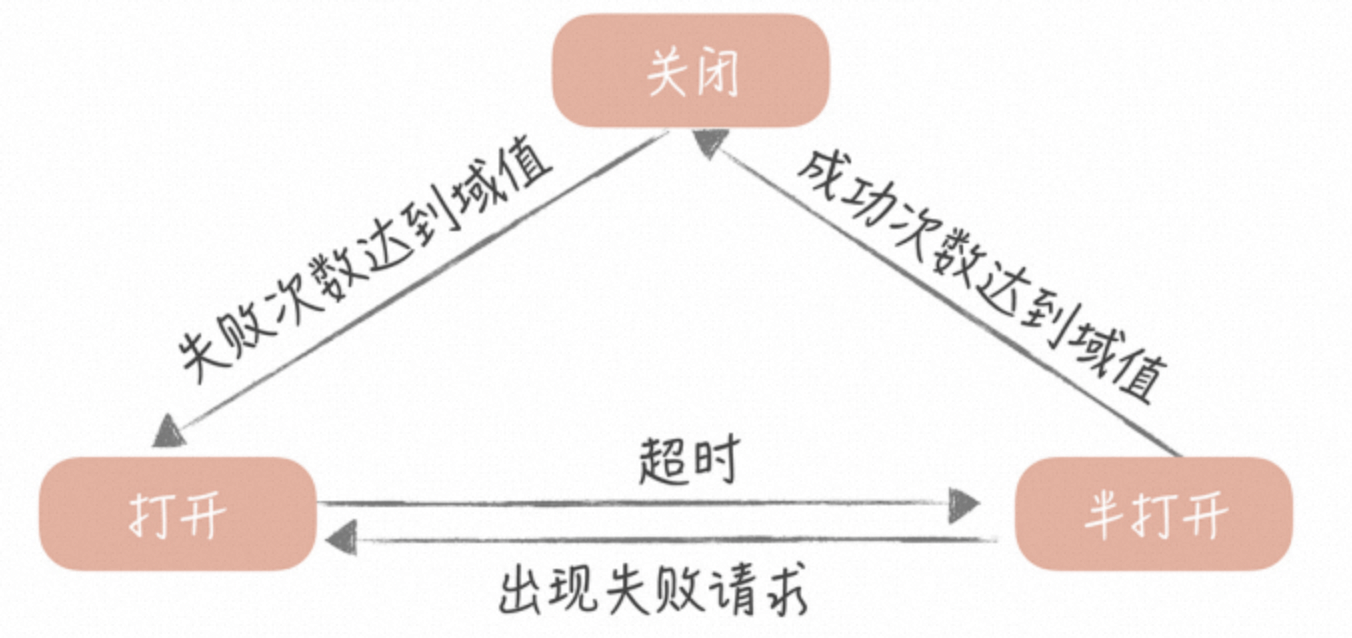

![[工业自动化-12]:西门子S7-15xxx编程 - PLC从站 - ET200 SP系列详解](https://img-blog.csdnimg.cn/ed40b7ae0e9b42cbb846bd3ae3a4a03e.png)