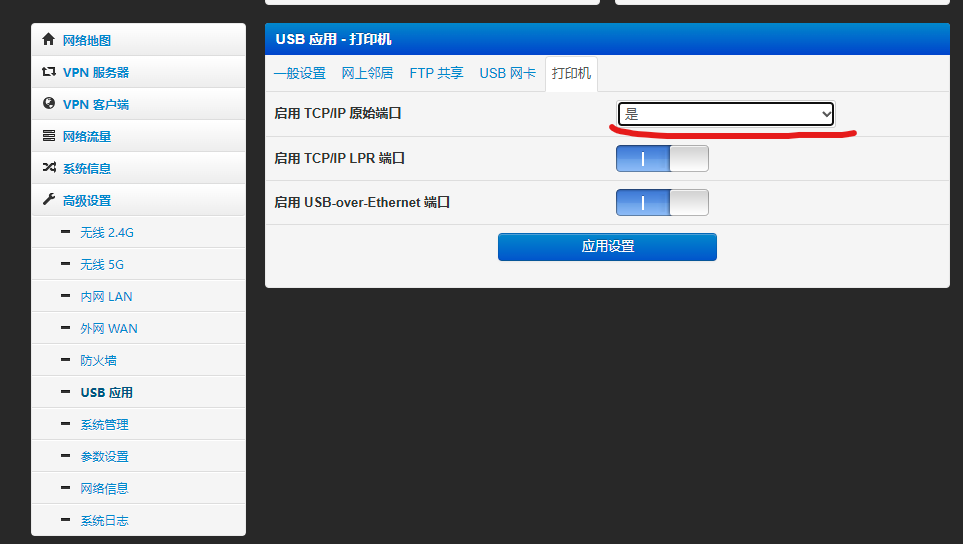在前端开发中,实现 水平居中 和 垂直居中 是常见的需求。不同的 HTML 元素(块级元素、行内元素、行内块元素)以及不同的布局方式(传统布局、Flexbox、Grid、绝对定位)会有不同的居中方法。以下是各类居中方式的总结:
1. 水平居中(Horizontal Centering)
1.1 图片水平居中
方法 1:background-position
当使用 background-image 设置背景图片时,可以通过 background-position 来实现水平居中:
.box {width: 100%;height: 500px;background: url('image.jpg') no-repeat;background-position: center top; /* 水平居中 */background-size: cover;
}
适用场景:适用于 背景图片 的居中。
1.2 块级元素水平居中
方法 1:margin: 0 auto
块级元素可以使用 margin: 0 auto; 进行水平居中(前提是必须指定 width):
.box {width: 300px;margin: 0 auto;background-color: lightblue;
}
适用场景:适用于 固定宽度的块级元素(如 div)。
1.3 行内元素 & 行内块元素水平居中
方法 1:text-align: center
将 text-align: center 设置到父级元素上,使子元素(行内、行内块)在父级中水平居中:
.container {text-align: center;
}span, img {display: inline-block; /* 行内元素或行内块元素 */
}
适用场景:
- 适用于 文本、行内块元素(如
img)的水平居中。
2. 垂直居中(Vertical Centering)
2.1 行内元素 & 行内块元素垂直居中
方法 1:line-height
当行内文本的 line-height 等于容器的 height 时,可以实现垂直居中:
.box {height: 100px;line-height: 100px;text-align: center;
}
适用场景:
- 适用于 单行文本的垂直居中。
- 多行文本不适用,可能会导致内容溢出。
方法 2:vertical-align
使用 vertical-align 让行内元素或行内块元素在同一行中垂直对齐:
.container {height: 100px;display: inline-block;vertical-align: middle;
}
适用场景:
- 适用于 行内元素 或 行内块元素(如
img) 的垂直居中。
2.2 块级元素的垂直居中
方法 1:绝对定位 + transform
.parent {position: relative;width: 500px;height: 500px;
}.child {position: absolute;top: 50%;left: 50%;transform: translate(-50%, -50%);
}
适用场景:
- 适用于 固定宽高的块级元素。
3. 使用 Flexbox 实现水平 & 垂直居中
3.1 水平居中
使用 justify-content: center 让子元素在父元素的 主轴上 居中:
.container {display: flex;justify-content: center;
}
适用场景:
- 适用于 Flexbox 布局下的水平居中。
3.2 垂直居中
使用 align-items: center 让子元素在父元素的 侧轴上 居中:
.container {display: flex;align-items: center;height: 300px;
}
适用场景:
- 适用于 Flexbox 布局下的垂直居中。
3.3 水平 & 垂直居中
使用 display: flex + justify-content: center + align-items: center:
.container {display: flex;justify-content: center; /* 水平居中 */align-items: center; /* 垂直居中 */height: 300px;
}
适用场景:
- 适用于 Flexbox 布局的完全居中。
4. 使用 CSS Grid 实现水平 & 垂直居中
4.1 单个元素居中
.container {display: grid;place-items: center;height: 300px;
}
适用场景:
- 适用于 Grid 布局的居中。
总结
| 方法 | 水平居中 | 垂直居中 | 适用场景 |
|---|---|---|---|
margin: 0 auto; | ✅ | ❌ | 块级元素,需固定 width |
text-align: center; | ✅ | ❌ | 行内元素或行内块元素 |
line-height | ❌ | ✅ | 单行文本 |
vertical-align: middle | ❌ | ✅ | 行内元素、行内块元素 |
position: absolute + transform | ✅ | ✅ | 任意元素 |
display: flex; justify-content: center; | ✅ | ❌ | Flexbox 布局 |
display: flex; align-items: center; | ❌ | ✅ | Flexbox 布局 |
display: flex; justify-content: center; align-items: center; | ✅ | ✅ | Flexbox 完全居中 |
display: grid; place-items: center; | ✅ | ✅ | Grid 完全居中 |
最推荐的方法:
- 文本居中 →
text-align: center(水平),line-height(垂直) - 块级元素居中 →
margin: 0 auto(水平) - 现代布局 →
Flexbox或Grid(水平 & 垂直)








![[操作系统] 基础IO:系统文件I/O](https://i-blog.csdnimg.cn/img_convert/ff2c3b900c28dfa796ff4bc0d376834b.png)


![[java] 集合-Collection、ArrayList、LinkedList源码篇](https://i-blog.csdnimg.cn/direct/d4c299d5f1ab491d9cb1ea52da695406.jpeg)